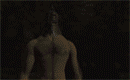|
nielsm posted:Produce the audio in Audacity and use the Envelope tool to reduce volume in those sections. Nertz. I thought I would be that. But I held out hope. May have to redraw my process.
|
|
|
|

|
| # ? May 22, 2024 08:37 |
|
Zushio posted:Okay, I think I've got everything working, but I have a question. At one section of my video some gunfire drowns out voice audio. Same with some water later on. Is there a way to reduce the volume of the video track in just those sections? You can also use the Amplify function in Avisynth to reduce the volume of an audio track by amplifying to a fractional factor (.5 for half volume, etc). To use the filter on just part of a track, you can use ApplyRange or Trim the parts you want to manipulate and then ++ them back together. So code:
|
|
|
|
Nidoking posted:You can also use the Amplify function in Avisynth to reduce the volume of an audio track by amplifying to a fractional factor (.5 for half volume, etc). To use the filter on just part of a track, you can use ApplyRange or Trim the parts you want to manipulate and then ++ them back together. So I don't think I'm understanding this. I've tried a bunch of things but I keep getting random jumps in the video when I put it in. My code looks like this: code:code:Zushio fucked around with this message at 02:36 on Oct 9, 2018 |
|
|
|
First things first, you're importing your script twice. The second time, where you store it in a variable, is enough. Second, just to make sure, this line: trim(0,285) ++ trim(301,6010) ++ trim(14934,20948) ++ fadeout(trim(20985,36731), 50) is already chopping out a bunch of frames. Is that what you intend to do? Third, assuming that the frame numbers you've given me are correct based on the final version of the game video, you want to do this: gamerecording = Trim(gamerecording, 0, 7109) ++ Amplify(Trim(gamerecording, 7110, 7250), .5) ++ Trim(gamerecording, 7251, 8689) ++ Amplify(Trim(gamerecording, 8690, 9080), .5) ++ Trim(gamerecording, 9081, 0) That's if you insist on keeping it on one line. I find it easier to use an aggregator variable: gamerevised = Trim(gamerecording, 0, 7109) gamerevised = gamerevised ++ Amplify(Trim(gamerecording, 7110, 7250), .5) gamerevised = gamerevised ++ Trim(gamerecording, 7251, 8689) gamerevised = gamerevised ++ Amplify(Trim(gamerecording, 8690, 9080), .5) gamerevised = gamerevised ++ Trim(gamerecording, 9081, 0) It's really up to you which way you find makes the most sense.
|
|
|
|
Perfect! That worked a treat! To answer your question, yeah those are my edits to get rid of death and quicksaves and whatnot. Thank you so much for help, thanks to nielsm and discworld is all I read as well. Without you guys I would never have gotten this off the ground. Seeing the code in a live environment helps me understand what it's doing, so I'm basically set for the future. I hope I can continue to count on your support though if things go rocky.
|
|
|
|
So running into an odd issue with Megui; trying to encode an MP4 down to a more reasonable size and it seems to just be stuck on the processing of Nero AAC. Checking the log just shows mecode:Also this is the full script for reference, but it's not got anything too odd in it and nothing I haven't used before code:
|
|
|
|
Is there no progress bar visible? If you're using one-click encode, you might want to try queuing the audio job alone and running that, so you can see whether it's actually processing or just taking a long time. I can't offer much direct help, unfortunately, but that might give you an idea of whether waiting longer will get the output you want. The update could certainly be at fault. Does the new DLL live at the same path as the old one? If you still have the previous DLL, you could switch back to it in the script and compare performance. There might also be confusion if MeGUI is using its internal Avisynth instead of the one you installed, since I recall that having updated fairly recently. I would expect it to throw an error if, for example, it's double-importing the FFMS2.avsi or including its own FFMS2.dll by default, but I haven't messed with that before.
|
|
|
|
No progress bar; it just seems to sit at a 'Preprocessing' stage and never gets past it. I decided to let it go for half an hour last night and it never made any further progress. I did revert back to the previous install of FFmpeg and the video encoded fine, but it had the same desync issues I had previously, so I'd like to try to update that plugin. And I did just place the newer version of the plugin in the same place as the old, so the file paths should be the same. And as far as I can tell within Megui, all the necessary updates seem to be in place and everything should be up to date. I don't know; I might try just recording a new MP4 and trying from that. Maybe something is just hosed up with the video I'm currently trying to work with. edit: I even just tried an older MP4 I had sitting around, got rid of the index file so that it would make a new one with the newer plug-in and it didn't hang on the process and proceeded like normal. I guess something is just messed up with the newer video file I'm trying to work with. discworld is all I read fucked around with this message at 17:03 on Oct 9, 2018 |
|
|
|
Well, if VDub can handle it, as a worst case, you can export a lossless video with direct stream audio to AVI and import that. I've done it once or twice as a last resort when other methods have failed.
|
|
|
|
Okay so new AVISynth problem. I want to add an image to the end of my video for like 10 seconds. I've found this chunk of codecode:At some point I tried to define a function that took my image and audiodub with blankclip, but this keep telling me that the function I defined made no sense, so I obviously screwed up. My video current ends at frame 140264 and I want to tack on an extra 250 frames that show my image. How I do? Zushio fucked around with this message at 09:03 on Oct 11, 2018 |
|
|
|
Use ++ to combine clips. At the end of your script: code:
|
|
|
|
|
That's where I get this errorquote:Avisynth open failure: This is where started mucking around with the blank clips and stuff. I wrote this function, I think, code:Zushio fucked around with this message at 09:23 on Oct 11, 2018 |
|
|
|
Am I losing my mind or is Draft Render just gone from newer versions of Premiere?
|
|
|
code:code:
|
|
|
|
|
Okay now when I do it everything seems fine until I actually call score where it says quote:Error Splice: Video formats don't match when I try to open my script in virtual dub. As far as I know my video files are the exact same resolution as my image files. Should I shift them over to another format from .png maybe? Should I maybe be using the overlay command instead? Or maybe just render the 10 second video of the image and then stitch it in? Zushio fucked around with this message at 10:00 on Oct 11, 2018 |
|
|
|
Nah that means something like resolution or colorspace or whatever doesn't match, AviSynth doesn't like giving useful error messages for that stuff unfortunately. Try something like video ++ showscore().ConvertToYV12() maybe? Is there still nothing better than AviSynth for scripting videos, by the way? What happened to VapourSynth? AviSynth cute and all but it has so many bad design decisions that make it extremely difficult to write sane code in...
|
|
|
|
Admiral H. Curtiss posted:Is there still nothing better than AviSynth for scripting videos, by the way? What happened to VapourSynth? AviSynth cute and all but it has so many bad design decisions that make it extremely difficult to write sane code in... I'm pretty much on the verge of giving up. I'll just include the score and store images in the post for the video. This little endeavor has taken me longer than anything else I've dealt with so far lmao. To answer your question, I'm sure there is but I am poor and waiting for a sale. I just wanted to keep active and moving on the project and I'm anything but sane to start with.
|
|
|
|
VapourSynth still exists and works just fine, but development on the core is slow. As far as I know, it's mostly support tools that are lacking.
|
|
|
|
|
Understanding formats in Avisynth is pretty vital. Fortunately, there's a (relatively) easy way to deal with the problem. Remove or comment out (put # in front of) the line with the splice that's failing, and in its place, put return firstclip (where firstclip is the clip on one side of the splice). Open the result in VirtualDub. Under the File menu, pick File Information... and write down or screenshot the information there. The main thing you'll need to pay attention to is the Decompressor (includes color space information), but it could be handy to have all of the video and audio information there in case there are any other mismatches. Then switch the line in the script to return secondclip (again, whatever was on the right side of the splice) and reload the script. Pull up the File Information again, and figure out what's different. You'll need to convert one of the two clips to match the other. The color conversion section on the Avisynth wiki should list the converter you need to use. Alternatively, you can just use ConvertToYV12 on both clips, which will happen at the end of the script if you're feeding it to MeGUI anyway. But if something like your frame size or audio rates don't match, the File Information will tell you that at a glance.
|
|
|
|
quote:Script error:There is no function named 'timestretch'. AVI Synth itself passes it fine and it works though Virtual Dub no problem. Edit: This has been fun, can Sony Vegas go on sale now? Found the answer back a few pages, should have checked sooner. My bad. Zushio fucked around with this message at 05:12 on Oct 15, 2018 |
|
|
|
I wanted to show off Cosmic Star Heroine after finally playing all the way through it, but I don't know how to extract the portraits I'll want to do so. So far as I can tell, the game uses Unity and stores its assets in .resource or .assets formats - basically a fancy name for some kind of container. I know there are tools for cracking those container files open, because I've used one before. But what I have says it's an FSB extractor (for pulling out audio files) and likely wouldn't be useful for art assets. What should I use?
|
|
|
|
NGDBSS posted:I wanted to show off Cosmic Star Heroine after finally playing all the way through it, but I don't know how to extract the portraits I'll want to do so. So far as I can tell, the game uses Unity and stores its assets in .resource or .assets formats - basically a fancy name for some kind of container. I know there are tools for cracking those container files open, because I've used one before. But what I have says it's an FSB extractor (for pulling out audio files) and likely wouldn't be useful for art assets. What should I use? Have you tried Unity Studio? Although it looks like it had a change of name to Asset Studio within the last year. https://github.com/Perfare/AssetStudio
|
|
|
|
Geemer posted:Have you tried Unity Studio? Although it looks like it had a change of name to Asset Studio within the last year.
|
|
|
NGDBSS posted:It looks like I have to compile this? Would I use Microsoft Visual C++ or something else? Nah, just look under Releases: https://github.com/Perfare/AssetStudio/releases/tag/v0.8.0 There's also some more recent pre-release versions you can try as well.
|
|
|
|
|
NGDBSS posted:It looks like I have to compile this? Would I use Microsoft Visual C++ or something else? nielsm posted:Nah, just look under Releases: https://github.com/Perfare/AssetStudio/releases/ For what it's worth, I've used the x64v0.9.0 release to poke around in Night in the Woods without issue. Got me access to all the sprites, 3d models, scripts and textures.
|
|
|
|
Geemer posted:For what it's worth, I've used the x64v0.9.0 release to poke around in Night in the Woods without issue. Got me access to all the sprites, 3d models, scripts and textures.
|
|
|
|
NGDBSS posted:I tried out that one and at least I could crack open the files. I can get access to the sprite sheets, even if reassembling the faces will be time-consuming. But I don't know how to access the scripts themselves (principally for getting all the dialogue) in a meaningful way. The game seems to have them stored in TextAsset format, but if I open those in Notepad++ or with its hex editor plugin I just get gibberish. And there aren't many other targets to dig through. Between the sprites (~70 MB), the audio (~1.4 GB), and the TextAssets (~1 GB), that's almost all the game's assets at ~2.5 GB. Is there some way I can decode these, or failing that to search through all those files at once rather than one at a time? Sorry man, no clue other than copy/pasting from the preview window in Unity Studio. You could try contacting the developer of US to see if they can help/set you up with a version that can export TextAsset to txt or something. I only used it for looking around for stuff that didn't make the final cut, but was still left over. Such as a partial Italian translation in the case of Night in the Woods.
|
|
|
|
Geemer posted:Sorry man, no clue other than copy/pasting from the preview window in Unity Studio. You could try contacting the developer of US to see if they can help/set you up with a version that can export TextAsset to txt or something. Edit: If nothing else I want to make sure I'm tackling the right problem. At least you've helped me to tackle the biggest hurdle of pulling out the sprites - thanks for that. NGDBSS fucked around with this message at 13:44 on Oct 17, 2018 |
|
|
|
Zushio posted:Edit: This has been fun, can Sony Vegas go on sale now? Found the answer back a few pages, should have checked sooner. My bad. It's 75% off on Steam right now: https://store.steampowered.com/app/528200/VEGAS_Pro_14_Edit_Steam_Edition/
|
|
|
|
ivantod posted:It's 75% off on Steam right now: https://store.steampowered.com/app/528200/VEGAS_Pro_14_Edit_Steam_Edition/ Just to clarify, this is Vegas 14. Vegas 16 is still at full price. I don't know what the difference is though, I use neither.
|
|
|
|
Carbon dioxide posted:Just to clarify, this is Vegas 14. Vegas 16 is still at full price. I don't know what the difference is though, I use neither. Oh, I see, thanks for the correction. Sorry for giving misleading info!
|
|
|
|
NGDBSS posted:Just to be clear, the issue isn't that I can't get it to produce TextAsset -> .txt output. That part is fine after I used Extract All. Rather, the issue is that the .txt output I have appears to be scrambled. I dunno if this is a file format issue, something that requires decryption, or yet another problem. (Edit: As a point of contrast I should note that the Shaders and Monoscripts are in cleartext.)
|
|
|
|
NGDBSS posted:Just to be clear, the issue isn't that I can't get it to produce TextAsset -> .txt output. That part is fine after I used Extract All. Rather, the issue is that the .txt output I have appears to be scrambled. I dunno if this is a file format issue, something that requires decryption, or yet another problem. (Edit: As a point of contrast I should note that the Shaders and Monoscripts are in cleartext.) I just checked for myself because I never really bothered with actually exporting anything, but with NitW I just use File > Load Folder, load the game's main folder, then switch to the Asset List tab and look for the TextAsset type. Usually I just read them in the preview pane, but I got readable txt files when I selected them all and went Export > Selected assets. If the text is also garbled in the preview pane for you then I guess they have some sort of compression or encryption going on and I got no clue how to help you further. I'm glad to hear you at least got the sprites you were initially after, though!
|
|
|
|
A notice that the newest Youtube update seems to have partly broken Polsy and Nospoiler, making recommended videos show up at the end. Thankfully, it seems to be acting strangely with unlisted videos; the only video that pops up in my videos, at least, is my only listed video, one totally unrelated to my LP. Still, be careful until it's fixed.
|
|
|
|
Yeah, it only seems to be other videos from the same channel so it could certainly be worse. Probably possible future thumbnail spoilers if you're watching a completed LP, though.
|
|
|
|
Hey friends, I'm having a weird issue with LPix. If this isn't the right place to ask about this, please point me in the right direction! Here's the image via imgur:  Here it is on LPix:  I had to upload it directly through the website, because using RightLoad produced this error:  The image itself ("tonberry_king.png") doesn't show up in the Default folder on LPix:  Since it seems to be linking just fine, this isn't really holding me up. Figured I should report it anyway.
|
|
|
|
Didn't someone have an issue where the filename they chose was interacting weirdly with lpix somehow? Like, the exact same file but with a different name worked fine? Might be what you're hitting here. 
|
|
|
|
Yeah, there's definitely something fucky going on with file names containing "err*" if you use rightload.vilkacis posted:Is lpix allergic to the name "Ferris"? Because I've attempted to upload three different images where that was part of the file name, and they all failed because of "access violation" while ~100 other images uploaded without issue. Removing that part of the file name also removed the problem! vilkacis posted:I experimented and it seems the problem is the string "erri" - err.png uploaded, as did ferr.png but it refused ferri.png and erri.png/erris.png. baldurk posted:Works for me uploading on the site itself and via sharex. Maybe a bug with the rightload response parsing but screw fixing that, the solution is don't use rightload. (But of course you can still use rightload, you just have to rename the file to something it won't choke on.)
|
|
|
|
Hey guys, could use some input on an audio question. I've been doing some video for Thotimx's MOO1 LP, and bizarrely, exactly one take had a weird echo problem. All the videos I've already uploaded are fine; the next 2 I've done after that (for another series) are fine. I use the exact same workflow every time: 1) Use Audition 2 for Active Noise Reduction (helps deal with USB mic self-noise), feed into Virtual Cable, then record my audio in Audacity using that 2) Record game video and audio (but with the mic disabled) in OBS Studio 3) Extract audio from the video into an MP3 4) Edit, auto-duck, and merge that audio with my take in Audacity 5) Replace audio track with AVIDemux, trim video Because I have the inputs set in Audacity, I'm not using the wrong input. I don't have any environmental audio (my heater/AC is super loud in this apartment so I have it off  ). I have my mic (a USB condenser, ATR-2500) in front of my face on a boom stand, and as it's a cardioid if it was facing the wrong way or something my audio would be way worse than a little echo. I'm absolutely baffled ( ). I have my mic (a USB condenser, ATR-2500) in front of my face on a boom stand, and as it's a cardioid if it was facing the wrong way or something my audio would be way worse than a little echo. I'm absolutely baffled (  ) as to how this infected this one take, but I'm hoping one of you folks knows so I can keep it from happening again. ) as to how this infected this one take, but I'm hoping one of you folks knows so I can keep it from happening again. Here's the video with the bad audio, it's part 1 of a 2-parter (it would be my luck that the bad recording was a 2-hour one). Since I do have the original audio I can always re-record with post-commentary, but that would really suck since, again, 2 hours. If you guys have any advice to mitigate the damage I would definitely appreciate that and will give it a try and re-upload (my Internet is really fast here, so it was actually quicker to upload the whole thing than extract 10 minutes or so, heh). I've poked around with noise reduction and the basic tips but it hasn't helped.
|
|
|
|

|
| # ? May 22, 2024 08:37 |
|
Try listening with headphones, and only one ear. The echo effect is a delay or phase problem between left and right channel. You can probably fix it just by taking your commentary track, deleting either left or right channel, and duplicating the remaining channel to stereo again.
|
|
|
|