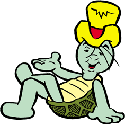|
SirViver posted:The issue arises because you use a DLL/assembly reference to the output of a project in your solution instead of using a project reference - without explicitly telling VS that there is a dependency it doesn't know that the project happens to generate the referenced DLL*. The consequence of this is that VS will happily compile both projects in parallel instead of the actual required build order, resulting in a race condition of whether the referenced DLL will still (or already) exist when the referencing project is built. Thanks!
|
|
|
|

|
| # ? May 18, 2024 03:58 |
|
Iím banging my head against a tasking issue and would like a sanity check since this whole thing uses AppDomains, tasks, async/await and whatnot which I all conceptually understand but not very well in practice. To describe the software solution: we have a 3rd party reporting utility. A need arised to be able to cancel the generation of a report. One of the devs on my team worked with one of our architects to come up with this solution that creates a new AppDomain for each report in the request, loads the generation request into a task, awaits Task.WhenAny, and when the task is completed it will add it to the list of byte arrays representing what will be the final PDF or Excel doc. Now, itís not working properly. The workflow terminates as soon as ANY report is received, meaning if a request contains three reports, it only generates report 1 and sends that document out to the destination. I think it makes more sense to create one single AppDomain for the request and reuse the instance from the CreateInstanceAndUnwrap method (the report generator is instantiated in this method). I feel like creating multiple AppDomains for this request is complicating the bug somewhat. Does that make any sense? It seems like weíre doubling the workload by making a new AppDomain and then using it to spool off a generation task where it just seems more appropriate to only make one for the request. Also, when awaiting Task.WhenAny, is it possible to make it wait until every task is complete (or cancelled) before moving onto something else?
|
|
|
|
Protocol7 posted:Also, when awaiting Task.WhenAny, is it possible to make it wait until every task is complete (or cancelled) before moving onto something else? WhenAll?
|
|
|
|
New Yorp New Yorp posted:WhenAll? Ah yeah, thatís in there too but itís not awaited. Is that all Iíd need to change? It is called before WhenAny, if that matters.
|
|
|
|
Post code.
|
|
|
|
EssOEss posted:Post code. Ok, here's the whole shabang, the first part is the part that creates the AppDomain, second part is checking the tasks: code:The whole shabang is wrapped in a try/catch/finally where in the finally it goes through all the app domains and unloads them. Looking at this in SA's code viewer is just making me want to purge it all and redo it... all of those unnecessarily nested ifs... time to reinstall Resharper.
|
|
|
|
That code has multiple issues. You know something has gone wrong when you're using the type List<Task<Tuple<Guid, Byte[]>>> (at the very least turn that tuple into a real type), and if (((Task<bool>)taskCompleted).Result == true) is a bad line in several ways. I might be missing something here, but could this not be implemented by sharing a CancellationToken between all the tasks and calling ThrowIfCancellationRequested in the appropriate spot(s)? Then the act of cancelling becomes a simple matter of calling await Task.WhenAll(tasks) and triggering the CancellationToken when the user requests it. It would require reportGenerator.Generate to take the CancellationToken as input, so if you don't control that code you might be out of luck. In the current version of the code, putting await in front of the Task.WhenAll will cause the program to wait until all the tasks in the list are finished regardless of cancellation, so that won't solve your problem. Are you ending up inside if (taskCompleted.Id == isCanceledTask.Id) when the task ends prematurely? If so, IsAnyReportRequestCanceledAsync is the culprit. If you're ending up in the else-block at the bottom it should be because all the tasks in tasklist have finished. If they're always finishing even though only one of them is done it could be because the tasks are sharing their state somehow. It's hard to tell exactly why from here.
|
|
|
|
We do own the "Report Generator" class, so I can totally add a cancellation token to that. That sounds like, 20x better and it's a lot more clear looking at the code that the workflow supports cancellation in that way. I got some similar feedback from an architect too, telling me my peer didn't work too closely with an architect on this project. Fake edit: Almost done refactoring this guy's code... here's a preview of the diff in VS.  Less is more, my friend... less is more. Macichne Leainig fucked around with this message at 21:14 on Oct 22, 2018 |
|
|
|
Anyone else had a VS update remove the Python paths that (I'm pretty sure) VS sets up? Tried to use Python on the command line just now and it's not found. It's not in PATH, PYTHONPATH is missing entirely, Conda isn't in PATH, etc. I'm not even sure what to make them to fix this and my kludges aren't working. This is also impossible to google because Conda has its own environment management stuff so that's all I get results for
|
|
|
|
I have multiple background task running in my F# application and I was wondering if the following setup is the way to go:code:
|
|
|
|
Is there a decent logging abstraction that works for net45 and netstandard2? Iíve got a library that multi-targets but commons.logging, liblog, etc. wonít play nice
|
|
|
|
uncurable mlady posted:Is there a decent logging abstraction that works for net45 and netstandard2? Iíve got a library that multi-targets but commons.logging, liblog, etc. wonít play nice Serilog is .NET Standard 1.3 so it runs on everything. It's pretty well designed, too. Mr Shiny Pants posted:I have multiple background task running in my F# application and I was wondering if the following setup is the way to go: My multiple-webservices-plus-background-jobs app looks almost exactly the same. I just have some error handling boilerplate around it: code:
|
|
|
|
NihilCredo posted:Snip. Thanks. I guess the Array.tryFind checks to see if a service returns a non zero result on startup? I might borrow that. 
|
|
|
|
After failing to provide .NET Framework SDKs that can properly utilize .NET Standard libraries for 3 years, after going back and forth about ASP.NET Core support on .NET Framework, after waiting a few years for people to get used to .NET Core, Microsoft is finally trying again to come out and say that .NET Framework is in maintenance mode and should not be used for new development. At least that is my reading of it. I guess it had to happen some day.
|
|
|
|
I thought I read that a while ago, have they really been waffling for so long?
|
|
|
|
Protocol7 posted:I thought I read that a while ago, have they really been waffling for so long? It still won't be possible to use .net core for wpf apps until .net core 3 comes out in Q1 2019.
|
|
|
|
Protocol7 posted:I thought I read that a while ago, have they really been waffling for so long? They tried to do it with ASP.NET Core 2.0, but received massive pushback and chickened out. This time it should happen for real.
|
|
|
|
I guess I shouldn't be surprised, Microsoft has a history of trying to push people off older tech and getting pushback.
|
|
|
|
LOOK I AM A TURTLE posted:They tried to do it with ASP.NET Core 2.0, but received massive pushback and chickened out. This time it should happen for real. At least with 3.x it feels more "earned", 2.x could work just fine on .NET Framework with some modifications so introducing a breaking change there didn't make much sense. Trying the same with what they want to do with 3.x doesn't look possible. They're still gonna get poo poo for it, 
|
|
|
|
The average .net user is probably still mad that they discontinued legacy VB.
|
|
|
|
It seems obvious that .NET Framework is next on the chopping block. I'm putting it out there: 4.8.x will be the last release.
|
|
|
|
Has anyone here used Xamarin? Would you recommend it for a cross-platform app?
|
|
|
|
Yes and yes. Forms is really good now.
|
|
|
|
Is Blazor worth getting in to, or does everyone just use Angular and React these days with .NET?
|
|
|
|
kloa posted:Is Blazor worth getting in to, or does everyone just use Angular and React these days with .NET?
|
|
|
|
Yeah, Blazor is just a neat toy. Play around with it if you like but don't expect it to be usable for anything beyond a todolist app.
|
|
|
|
Ensign Expendable posted:Yes and yes. Forms is really good now. OK, I'm giving it a go. Code sharing strategy: .NET Standard or Shared Project? I can't see any upside to .NET Standard - if I understand correctly, it's the "lowest common denominator" approach, which I just can't see working well for an end-user application
|
|
|
|
hackbunny posted:OK, I'm giving it a go. Code sharing strategy: .NET Standard or Shared Project? I can't see any upside to .NET Standard - if I understand correctly, it's the "lowest common denominator" approach, which I just can't see working well for an end-user application It depends on what sort of app you're building, I think. If you're going to mostly be using common controls (text entries, buttons, labels, pickers, etc) then Xamarin Forms and netstandard is the simplest from a dev perspective. Yes you build to the lowest common denominator, but it keeps your code simpler. If you want to add in additional functionality per platform then you can do so by building the platform-specific code in your platform-specific project as a custom renderer, or by injecting an interface to your platform-specific featureset when you create your new platform-agnostic App(). You can still do a lot of UI customization with Xamarin Forms though. If you need to render your own bitmaps for stuff, look at SkiaSharp. Then there's also Xamarin.Essentials which adds a whole lot of additional APIs.
|
|
|
|
mystes posted:The average .net user is probably still mad that they discontinued legacy VB. VB.Net developers make like 50% more than I do in my market because they have to maintain horrible legacy systems started in the mid 2000s for the state government, lol.
|
|
|
|
karma_coma posted:VB.Net developers make like 50% more than I do in my market because they have to maintain horrible legacy systems started in the mid 2000s for the state government, lol. VB.NET is heaven on earth compared to old VB (a.k.a. VB6) and its web cousin, ASP Classic. VB.NET is just the same .NET as C#, but with an ugly, retarded syntax. In fairness though, even VB6/Classic ASP wasn't a horrible language, and it was actually very powerful. Its real issue was that it was easy for non-programmers to use. That sounds good on paper, but once you get an application beyond trivial complexity/functionality, organization of code, DRY, standard patterns/practices, etc. starts to become really important. God help whoever has to maintain a 100K+LOC VB application cobbled together by someone who never programmed before.
|
|
|
|
B-Nasty posted:VB.NET is heaven on earth compared to old VB (a.k.a. VB6) and its web cousin, ASP Classic. VB.NET is just the same .NET as C#, but with an ugly, retarded syntax. In other words, classic ASP suffers from PHP Syndrome.
|
|
|
|
B-Nasty posted:VB.NET is heaven on earth compared to old VB (a.k.a. VB6) and its web cousin, ASP Classic. VB.NET is just the same .NET as C#, but with an ugly, retarded syntax. yeah, one of the reasons why asp team started pushing mvc is that legacy asp apps tended towards ball of mud one tier architecture with zero test-ability.
|
|
|
|
beuges posted:It depends on what sort of app you're building, I think. If you're going to mostly be using common controls (text entries, buttons, labels, pickers, etc) then Xamarin Forms and netstandard is the simplest from a dev perspective. Initially, yes, but I don't want to get hamstrung by it as the application becomes more complex beuges posted:Yes you build to the lowest common denominator, but it keeps your code simpler. If you want to add in additional functionality per platform then you can do so by building the platform-specific code in your platform-specific project as a custom renderer, or by injecting an interface to your platform-specific featureset when you create your new platform-agnostic App(). It's not the customizations I'm worried about (the longer I can avoid them, the better), it's more the fact that I won't get platform ifdefs with a .NET Standard project, if I understand correctly. Is there an easy way out, should I start with a .NET Standard project but then realize I need platform-specific code?
|
|
|
|
hackbunny posted:It's not the customizations I'm worried about (the longer I can avoid them, the better), it's more the fact that I won't get platform ifdefs with a .NET Standard project, if I understand correctly. Is there an easy way out, should I start with a .NET Standard project but then realize I need platform-specific code? Define an interface IMyPlatformSpecificStuff with whatever calls you need, implement it in both applications and pass it to the common library.
|
|
|
|
Is it possible to define a method via CodeDOM where the containing class is built "normally" but the method body is written in IL? The only thing I can find that takes IL and generates executable code is DynamicMethod, and I guess I could have stub methods that call those, but that seems silly. Well, more silly than this idea already is. Roslyn also acceptable if it's possible to do it without having to use Core since everything I can find on how you actually use that for this is Core specific. (This is for a personal project that I'm doing for the sake of it, nobody but me will ever be forced to interact with that abomination if it works)
|
|
|
|
So I've ran into an issue trying to think of a good solution for the following problem, and I could use some general advice. Problem looks like this: Model: code:code:code:I could probably create a base class, but I can't find a way to create a more generic Upload method. I've tried a few approaches ranging from a strategy pattern for determining _context property, a factory pattern for constructing the DBset<T>, but it always falls apart because at the end of the day, I can't figure out a way to determine which _context property to use at the time of the upload. I've also thought about inverting control to the objects themselves, so that all "File" objects can call their own Save(), but that's still overriding every filetype. Not bad, but there's got to be a better way. Note that all I'm doing on that line is mapping to the model, so maybe a Func<> for model mapping? Ugh. There's also the possibility I shouldn't do it this way at all, and instead should just add a column to the database to indicate filetypes using a simple enum. I'm not a fan of this approach, but I have no legitimate reason for having a preference here.
|
|
|
|
Inheritance in database object models never works out well. I suggest you restructure your model to not use it. A solution consisting of comments like "These 3 fields are only used if Type==Image" works just fine and avoids a lot of bullshit.
|
|
|
|
User0015 posted:So I've ran into an issue trying to think of a good solution for the following problem, and I could use some general advice. Problem looks like this: I would think you would have to have a column in the database with the type. The database is essentially storing the data agnostic of type; it's just file data. This suggests that an artificially constructed TYPE string must be saved with each row of file data, whether that's in the same table or a referenced table.
|
|
|
|
downout posted:I would think you would have to have a column in the database with the type. The database is essentially storing the data agnostic of type; it's just file data. This suggests that an artificially constructed TYPE string must be saved with each row of file data, whether that's in the same table or a referenced table.  but a Type key FK'd to a Type table because ~*normalization*~
|
|
|
|

|
| # ? May 18, 2024 03:58 |
|
Do you need a Type field at all? Or can you just use MimeMapping on the FileName to determine it's type when it's being accessed?
|
|
|