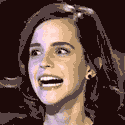|
Wait, there are people who trust BTRFS for anything other than basic mirroring?
|
|
|
|
|

|
| # ? May 11, 2024 18:27 |
|
Sub Rosa posted:Edit: Not sure what link you meant to share, Viktor, since the one you did share doesn't seem relevant unless I missed something, but according to https://www.synology.com/en-us/dsm/Btrfs "The metadata mirroring and checksum features are enabled by default on all Btrfs volumes. For files, the copy-on-write and checksum features are enabled by default, but can be switched off for best performance." That btrfs page is incorrect then. When you make a new share you have to explicitly turn features on they are off by default For example:  The "advanced data integrity" with turn the CRC32 on and CoW for improper shutdowns per share. Once you have the integrity turned on(which is required) you can turn on the "File compression" feature if you wish for a share. Both features require the volume to be btrfs. Look at step's 7/8 on the prior link.
|
|
|
|
Viktor posted:That btrfs page is incorrect then. I found some more info about their implementation on reddit https://www.reddit.com/r/btrfs/comments/9d0j6w/synologys_solution_for_btrfs_on_linux_raid_open/ I'm still a bit confused, but I think I'm going to go with it.
|
|
|
|
So is Synology the recommended simple-path forward for basic home storage for ~2 people? I've got a ton of personal pictures and videos I've built up over the years that are dependent on Amazon Prime remaining free and not misplacing some thumb drivers. Thought about looking into building a NAS box this Black Friday season to store them all, but reading around it sounds like for basic needs buying off-the-shelf solves the problem just as well for nearly the same price. I assume for my needs I probably don't need more than two bays for basic mirroring, but reading through Synology's basic offerings and honestly it's hard to tell even within their own 2-bay offerings what would make one model a better purchase than the other. Is there a simple "just buy this one if you're dumb" goon pick? Would just need a few terrabytes of storage and some simple shares for pictures and video.
|
|
|
|
First things First, RAID IS NOT BACKUP. Get a secondary site somewhere. You can definitely get a super entry level 2 bay for home users and see how you like it. You can make it the whole process as complicated as you like. I used to have a freenas box lying around but I didnít like playing computer janitor. But if you are having fun with the synology maybe eventually you want to do more features like A PLEX media server A torrent download box Mirroring into off site backup ** Getting into power user/networking territory User profiles for a home folder to sync with google/apple/dropbox Install pi hole to block ads VMs and all sorts of poo poo
|
|
|
|
RAID is for redundancy (except for RAID0, which is of course for performance at the expense of everything else) and ease of rebuilding your array - it's very convenient to have, say, a 4-bay RAID5 that you can just replace a bad drive one at a time and let it rebuild itself. You still need backups of everything important though, of course. I have an unrelated question, about SMART data, after reading some [refurb'd] HDD reviews online: how are SMART data reset (in this case, to 0 hours and 0 power-on cycles) and how did this user find "traces of old self-tests" indicating the actual hours/cycles? I mean I know that all this is possible, but I'm wondering what software is needed.
|
|
|
|
caberham posted:
I don't understand this perspective. My unraid boxes have been just as appliance like as an off the shelf qnap or synology once set up, I'm in the much more comfortable position of knowing I can cheaply replace parts down the line...
|
|
|
|
I guess the synology is just easier to set everything up and the interface looks a look cleaner. Donít get me wrong other ones are perfectly fine. Maybe Iím just not good at all this stuff so I have different opinions. And synology has progressed quite a bit after all these years
|
|
|
Atomizer posted:RAID is for redundancy (except for RAID0, which is of course for performance at the expense of everything else) and ease of rebuilding your array - it's very convenient to have, say, a 4-bay RAID5 that you can just replace a bad drive one at a time and let it rebuild itself. You still need backups of everything important though, of course. As for your question, likely by looking at the logs on the drive. As an example, FreeBSD has a few tools that can provide quite a lot of forensic / diagnostic information not otherwise readily available, including camcontrol, dtrace (and its toolkit, now in ports), and several other things in the ports tree.
|
|
|
|
|
Are people using btrfs because of licensing issues with CDDL? I can't imagine any other reason to care about it when ZFS already exists and has been basically bulletproof from day zero, but I'm also not super plugged into these things, so I could easily be missing some key information.
|
|
|
|
ZFS on Linux has a reputation as slow, and BTRFS is ďnativeĒ and ďthe futureĒ though it hasnít been maturing as fast as it should, and I can run ZFS on Debian now without a third party repo and a lengthy compile for every minor update. Next time I rework my storage Iím probably going back to ZFS or installing UnRAID like everyone else itt
|
|
|
|
How slow can btrfs mature? I got burned by it something like 8 years ago and hadn't used it until I decided 'oh it must be decent by now' when Synology suggested it. Oh, it's from Oracle.
|
|
|
|
taqueso posted:How slow can btrfs mature? I got burned by it something like 8 years ago and hadn't used it until I decided 'oh it must be decent by now' when Synology suggested it. Oh, it's from Oracle. I think to a certain extent ext4 came out and people realized maybe it was fine to not comingle the redundancy, durability, and consistency guarantees with the filesystem. They were trying to outpace Netapp at their own game, but they had a 10+ year headstart on them with WAFL. As with all new filesystems there is a LONG rampup period until the system is safe for data. Ext4 had esandeen/rtso at the helm and ext2/3 to build upon. Overall it's a perfect storm of also-ran for the time being. As we're seeing now, they're just now starting to shed off the "whoops we lost your data" cloud that hung/hangs over them. If they keep up the development it might be a nice system in 5 more years. For the enterprise though I see Ceph outpacing them in terms of adoption, though it can certainly be layered ontop of the block device. It doesn't offer much for home users. And home pro users are a tiny fraction of a %. This ramble brought to you by sleep deprivation. Thanks cold, toddler, and daylight fuckyou time.
|
|
|
Clark Nova posted:ZFS on Linux has a reputation as slow, and BTRFS is ďnativeĒ and ďthe futureĒ though it hasnít been maturing as fast as it should, and I can run ZFS on Debian now without a third party repo and a lengthy compile for every minor update. Next time I rework my storage Iím probably going back to ZFS or installing UnRAID like everyone else itt It makes up for that by demonstrably keeping your data safe instead of loving up the distributed parity calculation like BTRFS did, after the developers had decided that the wiki no longer needed a warning, which meant everyone had started calling it production safe. *: not by much, if you don't gently caress up your benchmarks like most people who publish benchmarks - also with mirrored SLOG, sync writes are faster. Plus, if you get rid of ZFS POSIX layer and put your database directly on the dnode objects that ZFS uses internally, there's some speed to be gained there too. Incidentally, not long ago, I heard that one of the postgres developers is working on having postgres bypass the ZPL, plus making other optimizations - not too dissimilar to how LLNL built Lustre on top of ZFS internally when they did the initial port. H110Hawk posted:I think to a certain extent ext4 came out and people realized maybe it was fine to not comingle the redundancy, durability, and consistency guarantees with the filesystem. They were trying to outpace Netapp at their own game, but they had a 10+ year headstart on them with WAFL. As with all new filesystems there is a LONG rampup period until the system is safe for data. Ext4 had esandeen/rtso at the helm and ext2/3 to build upon. Overall it's a perfect storm of also-ran for the time being. As we're seeing now, they're just now starting to shed off the "whoops we lost your data" cloud that hung/hangs over them. If they keep up the development it might be a nice system in 5 more years. BlankSystemDaemon fucked around with this message at 22:08 on Nov 5, 2018 |
|
|
|
|
Sorry I just transitioned to a Rieserfs system, please don't tell my wife.
|
|
|
|
forbidden dialectics posted:Sorry I just transitioned to a Rieserfs system, please don't tell my wife. You don't need that passenger seat anymore. Take it out so you have room for activities!
|
|
|
|
Living dangerously over here: (Not really though. BTRFS is totally fine for single drives...)
|
|
|
|
ChubbyPitbull posted:So is Synology the recommended simple-path forward for basic home storage for ~2 people? I've got a ton of personal pictures and videos I've built up over the years that are dependent on Amazon Prime remaining free and not misplacing some thumb drivers. Thought about looking into building a NAS box this Black Friday season to store them all, but reading around it sounds like for basic needs buying off-the-shelf solves the problem just as well for nearly the same price. I assume for my needs I probably don't need more than two bays for basic mirroring, but reading through Synology's basic offerings and honestly it's hard to tell even within their own 2-bay offerings what would make one model a better purchase than the other.
|
|
|
|
Sneeze Party posted:Like you, I'm a dumb goon and I use the Synology 215j. In hindsight, I wish I'd bought the 'play' variant because it's a little faster and has more RAM. Currently, the model is 218j or 218play. If you want something that basically for the most part just works, it's what I recommend. I also set it up to automatically upload/backup my photos to Google Cloud Cold Storage, which costs me maybe a dollar or two per month at the most. So long as I don't download my photos, which so far hasn't been necessary. This is for about 20 gigs of photos so far. Also makes a great media streamer. Roger that, thanks for the advice! I use Amazon Prime for photos now but mirroring the earlier comments that RAID is not a backup I'll likely look at getting it set up to automatically upload to cloud storage. I think the nicest part is that right now all our files, videos, music, etc is just spread out over multiple drives and computers, and it just would be nice to have it all available in one central easily-available place. I do prefer to assemble my own computers for gaming, but reading into it more it seems like there are a lot of different factors and nuances to NAS devices that I just don't have as much time or energy to delve into. Something like Synology that handles most of that while still offering easy access to some of the features is desirable. I host some game servers for fun on a CentOS box that I remote into, could I move that to VMs on the NAS then? Also, which drives do you use in your Synology?
|
|
|
|
Sneeze Party posted:Like you, I'm a dumb goon and I use the Synology 215j. In hindsight, I wish I'd bought the 'play' variant because it's a little faster and has more RAM. Currently, the model is 218j or 218play. If you want something that basically for the most part just works, it's what I recommend. I also set it up to automatically upload/backup my photos to Google Cloud Cold Storage, which costs me maybe a dollar or two per month at the most. So long as I don't download my photos, which so far hasn't been necessary. This is for about 20 gigs of photos so far. Also makes a great media streamer. Can you describe how you have your Google Cloud Cold Storage backup setup within DSM? I don't see an option in HyperBackup.
|
|
|
|
Smashing Link posted:Can you describe how you have your Google Cloud Cold Storage backup setup within DSM? I don't see an option in HyperBackup. Cloudsync.
|
|
|
|
H110Hawk posted:Cloudsync. Ahh I see, very cool. Last time I look at CloudSync there wasn't a Google Cloud option.
|
|
|
|
nerox posted:Hello friends, what is that card everyone buys to add 8 sata slots to their servers? Clark Nova posted:Dell PERC H310, or just an LSI 9211-8i if you don't want to gently caress with the convoluted firmware flashing process I won't name the goon's name, but I got an unsolicitied PM from another goon after I made this post offering me a free server pull LSI 9211-8i for the costs of shipping. Goons are the best. 
|
|
|
|
Hey packrats, I'm selling some gently used 3TB WD Reds and assorted SAS stuff in SA-Mart: https://forums.somethingawful.com/showthread.php?threadid=3873595
|
|
|
|
SamDabbers posted:Hey packrats, I'm selling some gently used 3TB WD Reds and assorted SAS stuff in SA-Mart: I sure hope you have replaced all of this with more data hoarding stuff.
|
|
|
|
Moey posted:I sure hope you have replaced all of this with more data hoarding stuff. Of course! This is just the extra stuff 
|
|
|
|
Is there anything special about video/surveillance drives, specifically the ones in this line, beyond their construction/specs/intended use? I know that this class of drive is rated for 24/7 operation and recording from multiple sources continuously, but how are they for general storage purposes (i.e. less demanding, but different, operation than they were originally designed for?)
|
|
|
|
Atomizer posted:Is there anything special about video/surveillance drives, specifically the ones in this line, beyond their construction/specs/intended use? I know that this class of drive is rated for 24/7 operation and recording from multiple sources continuously, but how are they for general storage purposes (i.e. less demanding, but different, operation than they were originally designed for?) They're basically the same as NAS drives, but support an additional command set that surveillance appliances can use to make simultaneous recording or playback of multiple streams more reliable. You can definitely use them as regular NAS drives without sacrificing anything, since the special features are opt-in. Edit: Page 60 of this document. Section 4.23 Streaming feature set SamDabbers fucked around with this message at 03:37 on Nov 7, 2018 |
|
|
|
SamDabbers posted:They're basically the same as NAS drives, but support an additional command set that surveillance appliances can use to make simultaneous recording or playback of multiple streams more reliable. You can definitely use them as regular NAS drives without sacrificing anything, since the special features are opt-in. Excellent info, thank you very much!
|
|
|
|
SamDabbers posted:Of course! This is just the extra stuff Good good good. Keep on hoarding.
|
|
|
|
SamDabbers posted:They're basically the same as NAS drives, but support an additional command set that surveillance appliances can use to make simultaneous recording or playback of multiple streams more reliable. You can definitely use them as regular NAS drives without sacrificing anything, since the special features are opt-in. Would the WD purple drive series work in a similar fashion?
|
|
|
|
Killer_B posted:Would the WD purple drive series work in a similar fashion? Looks like it, as they appear to be the WD equivalent to those Seagate "pipeline" drives I linked.
|
|
|
|
Killer_B posted:Would the WD purple drive series work in a similar fashion? Iíve used 4x 4TB WD Purples in a mirrored RAID-1 configuration on FreeNAS for longer than a year with nary an issue.
|
|
|
|
If I pull a 3tb drive out of my 2 bay Synology NAS (in RAID 1) and replace it with a 6tb drive, is the process of rebuilding the mirror pretty straightforward? And then, once the second drive is properly mirrored, I can replace the other drive and repeat the process?
|
|
|
|
Sneeze Party posted:If I pull a 3tb drive out of my 2 bay Synology NAS (in RAID 1) and replace it with a 6tb drive, is the process of rebuilding the mirror pretty straightforward? And then, once the second drive is properly mirrored, I can replace the other drive and repeat the process? If you have your data backed up to something not the synology, yes it's trivial. Otherwise it erases all of your data and flips you off. It's an impressive sight to see.
|
|
|
|
H110Hawk posted:If you have your data backed up to something not the synology, yes it's trivial. Otherwise it erases all of your data and flips you off. It's an impressive sight to see.
|
|
|
|
Sneeze Party posted:Are you saying that replacing a drive results in the erasure of everything on the not-replaced drive? It is tongue in cheek. It should not, but if your stuff isn't backed up you should assume it will at any moment replace it all with ascii art middle fingers. (Including right now.)
|
|
|
|
Generally replacing a raid 1 drive will be fine. This comment is more of a recommendation to have an independent backup. There is always the chance of a drive controller failing or something going wrong but it's a low probability event.
|
|
|
|
That, uh, completely defeats the purpose of RAID1, but ok!
|
|
|
|

|
| # ? May 11, 2024 18:27 |
|
Clearly there's no choice but to use SAS disks with multipathing to two controllers. Nope, such a thing as overkill!
|
|
|
|