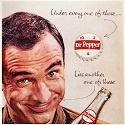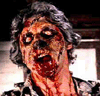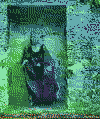|
orange juche posted:If you're dropping 3800 bucks on a new PC, you should probably go with Intel, as there's nothing even remotely close to that price range in AMD's court at this time. Threadripper maybe? But then you have to contend with memory latency wonkiness due to an admittedly poor setup of the Infinity Fabric tying together the Threadripper chips, and you don't actually gain anything in the IPC department. A really good 9900k setup, while out of the reach of mere mortals who are spending <2000 dollars on their build, is easily achievable by that kind of cash. Well, that $3800 figure is taking into account the $1049 I spent last March on my 3418DW (which I've been using ever since on my current build) and my eventual purchase of either a mid-range 2080 or one of those $999 EVGA Black 2080Tis. And I *have* recently considered going with an X299 DARK and the 9800X, since EVGA seems to be completely fine with letting everyone waiting on the Z390 DARK twist in the goddamned breeze without any information on when to expect the board and for how much.
|
|
|
|

|
| # ? May 31, 2024 16:47 |
|
BIG HEADLINE posted:Well, that $3800 figure is taking into account the $1049 I spent last March on my 3418DW (which I've been using ever since on my current build) and my eventual purchase of either a mid-range 2080 or one of those $999 EVGA Black 2080Tis. And I *have* recently considered going with an X299 DARK and the 9800X, since EVGA seems to be completely fine with letting everyone waiting on the Z390 DARK twist in the goddamned breeze without any information on when to expect the board and for how much. Ah, I was not considering the cost of a monitor in the equation, as I don't usually count peripherals in build cost. That brings it down a mere $2800 bucks, which is still enough to get a good HEDT going. If you're building on LGA2066, you will have no problem eating up $2800 dollars in budget on your PC.
|
|
|
|
orange juche posted:Ah, I was not considering the cost of a monitor in the equation, as I don't usually count peripherals in build cost. That brings it down a mere $2800 bucks, which is still enough to get a good HEDT going. If you're building on LGA2066, you will have no problem eating up $2800 dollars in budget on your PC. This is what I currently have specced out - and before you warn me about the ASUS board, I just have it there as a placeholder for what I *hope* the Z390 DARK is going to cost: https://pcpartpicker.com/list/nPFGw6 Also, the MP510 960GB is listed for so cheap because I went with a MDSSD BPX Pro 960GB which is pretty much the same drive with a 23% off promo code and ~$90 in Amazon gift credit.
|
|
|
|
BIG HEADLINE posted:This is what I currently have specced out - and before you warn me about the ASUS board, I just have it there as a placeholder for what I *hope* the Z390 DARK is going to cost: https://pcpartpicker.com/list/nPFGw6 If you go with the i7-X9800 and the X299 Dark board, you will be right at $3813 total outlay (including monitor and all your other poo poo). I would say, if you want to have a HEDT processor, have the need for it based on what you do with your PC, and have the money allocated, don't settle for the lower LGA1151 part, because the i9-9900k only has 16 PCIe lanes, which completely removes it from the capability to do 3 way SLI, and even 2 way SLI cuts your CPU-GPU bandwidth in half. PCPartPicker part list / Price breakdown by merchant CPU Cooler: Corsair - H150i PRO 47.3 CFM Liquid CPU Cooler (Purchased For $150.19) Thermal Compound: Thermal Grizzly - Kryonaut 1g 1 g Thermal Paste (Purchased For $9.83) Motherboard: EVGA - X299 DARK EATX LGA2066 Motherboard ($355.99 @ Amazon) Memory: Corsair - Vengeance LPX 32 GB (2 x 16 GB) DDR4-3200 Memory (Purchased For $269.44) Storage: Corsair - MP510 960 GB M.2-2280 Solid State Drive (Purchased For $111.14) Storage: Samsung - 850 EVO-Series 1 TB 2.5" Solid State Drive (Purchased For $0.00) Storage: Western Digital - WD SE 2 TB 3.5" 7200RPM Internal Hard Drive (Purchased For $0.00) Video Card: EVGA - GeForce RTX 2080 8 GB XC GAMING Video Card ($789.99 @ Amazon) Case: Phanteks - ENTHOO EVOLV X GLASS (Black) ATX Mid Tower Case (Purchased For $209.98) Power Supply: SeaSonic - PRIME Ultra Titanium 850 W 80+ Titanium Certified Fully-Modular ATX Power Supply (Purchased For $130.71) Operating System: Microsoft - Windows 10 Pro OEM 64-bit (Purchased For $0.00) Case Fan: Corsair - ML140 Pro 97 CFM 140mm Fan (Purchased For $25.99) Case Fan: Corsair - ML140 Pro 97 CFM 140mm Fan (Purchased For $25.99) Case Fan: Corsair - ML140 Pro 97 CFM 140mm Fan (Purchased For $25.99) Monitor: Dell - AW3418DW 34.1" 3440x1440 120 Hz Monitor (Purchased For $1049.99) Keyboard: Logitech - G910 Orion Spectrum RGB Wired Gaming Keyboard (Purchased For $0.00) Mouse: Logitech - G502 HERO Wired Optical Mouse (Purchased For $68.79) Headphones: Sennheiser - GAME ONE Headset (Purchased For $0.00) UPS: APC - BX1500G UPS (Purchased For $0.00) Other: Intelģ Coreô i7-9800X X-series Processor ($589.00) Total: $3813.02 Prices include shipping, taxes, and discounts when available Generated by PCPartPicker 2018-11-13 23:35 EST-0500 I would say, if you're going to cram a 360mm liquid cooling radiator in your case, that you should probably put a HEDT in a full ATX case, if only for the fact that you will have 300-500 watts needing to be dissipated from the CPU, and 250+ from the GPU(s) if you go with SLI eventually. A mid-tower case is incapable of cooling that much hardware in my opinion, and keeping it cool under load. BTW the X299 Dark board is literally the best X299 board you can buy, full stop, there's nothing more capable in existence. https://www.youtube.com/watch?v=hUBR57lRy5k Gamers Nexus did a breakdown of everything on the board back when it was released in March, and basically it's the best. orange juche fucked around with this message at 05:45 on Nov 14, 2018 |
|
|
|
What does faster RAM speeds actually get you in practice? I noticed that the OP talks about memory speeds becoming more important in recent times. What sort of a difference are we talking? Loading speeds? Faster alt-tabbing?
|
|
|
|
Yes, but you're also not taking into account that to fully capitalize on the X299, I'd have to sell my 2x16 kit (since it's outside the return window) and buy a 4x8 kit, or spend *more* and get another matching 2x16 LPX kit for ~$290 more.
BIG HEADLINE fucked around with this message at 05:50 on Nov 14, 2018 |
|
|
|
Revitalized posted:What does faster RAM speeds actually get you in practice? I noticed that the OP talks about memory speeds becoming more important in recent times. What sort of a difference are we talking? Loading speeds? Faster alt-tabbing? Everything becomes faster, you will also have faster performance in games, on the order of several FPS, as CPUs can do the logic part of a game as well as assemble the instructions telling the GPU what to do faster, as they're being fed and offloading information that much faster. It's much more pronounced in AMD's new Zen architecture than Intel's Core architecture, as AMD took a different approach and integrated the memory controller and its RAM into the cross core interconnect, where Intel connects the cores with a ring bus and then ties the ring bus into the memory controller. BIG HEADLINE posted:Yes, but you're also not taking into account that to fully capitalize on the X299, I'd have to sell my 2x16 kit (since it's outside the return window) and buy a 4x8 kit, or spend *more* and get another matching 2x16 LPX kit for ~$290 more. If you can sell your 2x16 kit for what you got it for (assuming the RAM has not been used in a PC yet), you'll spend about $40 more getting the 4x8 kit of Corsair LPX 3200. I've got no criticisms of your build except cautioning you that if you have a legitimate need of a HEDT workstation for actual this makes you money reasons, and not just an e-peen thing, you would be cutting yourself short going with the 9900k, as it is clearly not an HEDT part due to having only 16 PCIe lanes. If you do not have actual real need for a X9800 HEDT chip, you will be better serviced going for the 1151 socket board and lower parts. orange juche fucked around with this message at 05:56 on Nov 14, 2018 |
|
|
|
I really am not trying to be condescending. So umm what can you only do on a $3800 PC that others canít do in terms of processing power? High level rendering for graphics animation and businesses? Architectural and engineering projects? University research? And if you need that much computational power as a home user, isnít it more effective to rent some sort of dyno or cloud processing power? Of course itís always a treat to spend whatever you like on whatever you like and bling the poo poo out of an
|
|
|
|
caberham posted:I really am not trying to be condescending. So umm what can you only do on a $3800 PC that others canít do in terms of processing power? The main difference between an LGA1151/i9-9900k and the X299/X9800 HEDT setup are going to be things that do not matter to an average user in the fact that it has almost 3x the PCIe lanes available for connecting more GPUs to the machine, which can be useful in heavy rendering workloads. Also, the more generous power layout of the X299 and the X9800 means the X9800 can push much harder, much longer than the 9900k, where the TDP of the 9900k is 95w, and it peaks at around 150-160w under all core turbo, the X9800 can push past that to beyond 300W easily while under turbo boost. Imagine the 9900k as the quick football receiver running for the touchdown, while the X9800 is the 380lb wall of mass that while it doesn't take off from the line as fast, will absolutely bulldoze anything in its path. The X9800 and the 9900k have very different use cases and you shouldn't use one in place of the other, as they will be very poorly suited for doing the other's job. orange juche fucked around with this message at 06:15 on Nov 14, 2018 |
|
|
|
AVX512 as well.
|
|
|
|
caberham posted:I really am not trying to be condescending. So umm what can you only do on a $3800 PC that others canít do in terms of processing power? In my particular case, this is just a hobby of mine that I indulge in *very* infrequently. I spent ~$2700 all-in on my current computer back in December 2011/January 2012, which included the original build plus monitor, a second GTX 560Ti/448 for a very poor SLI decision, a 750GB 840 EVO that became my Steam drive, and then a 970 upgrade ~3 1/2 years ago. That was $2700 for seven years' worth of *mostly* rock solid performance. I was waiting for things to evolve to the point where the replacement for said system would be 'double' what the original system had at its peak - 4c/4t becomes 8c/16t (although I might disable HT on my 9900K), my 16GB of DDR3-1600 becomes 32GB of DDR4-3200, my 3.5+0.5GB 970 becomes an 8GB 2080, NVMe boot (something I couldn't take advantage of on my Z68 board without risky user-made BIOS hacks), etc., etc., etc. What I've got on that PCPP page is easily a 5-7 year system, barring any ~revolutionary~ advances in how computers process data, and I think Intel's hiring of Jim Keller to brainstorm a new architecture will take at least three years to pay dividends. And, again - if AMD really does something magnificent with Zen 2 and/or 3, I don't foresee it being exceptionally expensive for me to jump on the bandwagon a few years down the road. BIG HEADLINE fucked around with this message at 06:27 on Nov 14, 2018 |
|
|
|
BIG HEADLINE posted:In my particular case, this is just a hobby of mine that I indulge in *very* infrequently. I spent ~$2700 all-in on my current computer back in December 2011/January 2012, which included the original build plus monitor, a second GTX 560Ti/448 for a very poor SLI decision, a 750GB 840 EVO that became my Steam drive, and then a 970 upgrade ~3 1/2 years ago. That was $2700 for seven years' worth of *mostly* rock solid performance. If its a hobby thing and not something you need for work purposes, the original PCPartPicker list is ideal. There's nothing in it I would change if you are going for ultra long times between major upgrades.
|
|
|
|
orange juche posted:If its a hobby thing and not something you need for work purposes, the original PCPartPicker list is ideal. There's nothing in it I would change if you are going for ultra long times between major upgrades. Really the only thing I could see myself upgrading during the lifetime of my system is whenever Intel and/or Samsung get around to making their next-gen storage mediums less ludicrously priced. 280GB for nearly $300 is insane. At least the new Phison E12 controller gets relatively close IOPS-wise, which is why I went with the BPX Pro, and was waiting for the Corsair MP510 simply because of a better brand and better support.
|
|
|
|
With all that money for fun you might as well get an actual NAS for data storage, build a 10Gb backhaul network in your house. Raid 0 your OS, build a VPN server, and add pi-hole. Run your machines leaner and save your extra cash for more tangible fun stuff like a bigger monitor, money into a VR set or something. Have fun!
|
|
|
|
caberham posted:With all that money for fun you might as well get an actual NAS for data storage, build a 10Gb backhaul network in your house. Raid 0 your OS, build a VPN server, and add pi-hole. I have an 8TB NAS and a router with aggregating so it's technically connected on twin gigabit ethernet ports because ~why not~. The 2TB spinner I'm planning on transplanting to the new machine will be split in two - one partition will exist to do nothing except hold an image of the boot disk, and the other half will be for on-system storage. Right now that very same drive only has ~25GB on it out of ~1.8TB of usable space. Everything else goes on the NAS.
|
|
|
|
orange juche posted:Everything becomes faster, you will also have faster performance in games, on the order of several FPS, as CPUs can do the logic part of a game as well as assemble the instructions telling the GPU what to do faster, as they're being fed and offloading information that much faster. Oof, that's a good sell. I'm still on DDR3 1600 which must mean I'm a slowpoke in that regard.
|
|
|
|
Revitalized posted:Oof, that's a good sell. I'm still on DDR3 1600 which must mean I'm a slowpoke in that regard. Nah, ddr3 1600 is more than fine enough for the machine you have now, as it's probably the max spec your current PC supports. That said, if you go to a machine with DDR4, you will have a marked performance difference between DDR4 2133 and DDR4 3200, for not a lot of cost difference.
|
|
|
|
Revitalized posted:Oof, that's a good sell. I'm still on DDR3 1600 which must mean I'm a slowpoke in that regard. https://www.eurogamer.net/articles/digitalfoundry-2016-is-it-finally-time-to-upgrade-your-core-i5-2500k This is the go to for this discussion. (2 years on from this article the answer is: yes, but it's a full system upgrade to beat it) I upgraded my 2550k with 16GB of 1600mhz and bought some 2133 for it, unfortunetly I only ever got it to 1866 with some improved timings and honestly I coudn't see much of a difference. However the Ryzen 2600X I upgraded to seems much snappier and is certainly faster in games that like 4+ cores.
|
|
|
|
I noticed a metal clamp one of my CPU coolers starting to rust like crazy (an ancient Arctic Freezer 7). Not the fins themselves but a bit holding the cooler down I've cleaned off the rust with vinegar and some scrubbing. It is now covered in vaseline to hold off any re-rusting for now what's a simple, cheap way to stop it from re-rusting - home electroplating with some coins and a battery? I don't have spray paints handy and I'd rather not buy a $20 can just for a 2 inch piece of iron
|
|
|
|
ronya posted:I noticed a metal clamp one of my CPU coolers starting to rust like crazy (an ancient Arctic Freezer 7). Not the fins themselves but a bit holding the cooler down A $4-5 can of Rustoleum metal primer or rust reformer primer or even just spray paint is going to be the cheapest and most effective way to do it. You could also brush on some clear nail polish if you have some handy, it's not perfect but it will keep air off of it. Setting up electroplating is possible if you want to nickel plate it or something but it can be time consuming and difficult to get an even plating with a home setup. I don't think electroplating would be worth the time over paint but if you have more things to plate or and just want to try it out it could be a fun experiment. Here's a very Aussie video on it, but there's a million DIY guides and youtube videos online: https://www.youtube.com/watch?v=G-PtnwtOR24 Rexxed fucked around with this message at 09:19 on Nov 14, 2018 |
|
|
|
looks more complicated the more I look it up maybe I'll just paint it. PAINT IT BLACK /emo
|
|
|
|
Saukkis posted:That RAM does seem compatible by the specs. But you can also get RAM that the manufacturer claims is compatible. Kingston, Corsair and Crucial have a tool on their website for finding compatible RAM for your specific machine. Unfortunately it may not work with older or more obscure machines, for example Kingston only shows RAM that they are still selling and I haven't found a listing for their legacy products for eBay shopping. I should install CPU-Z on her laptop and see what RAM is in it already. Some sources I've seen claim that HP model uses DDR2 PC2-6400, others DDR3 1066. Obviously it can't be both. It looks like I may have to buy it off eBay if the RAM is too old or expensive to get new.
|
|
|
|
So I hate to be back here with another problem, but apparently I can't have nice things. The new graphic card I bought for my system (EVGA GTX 1070 SC Gaming ACX 3.0) is suddenly showing artifacts in a bunch of games. I've been busy so I haven't had time to do a lot of gaming, but I hadn't noticed anything weird until now. It's showing artifacts in Witcher 3 and Shadows of Mordor now. Although oddly it doesn't seem to be showing any artifacts in synthetic benches like Heaven Unigine or Fire Strike/Time Spy. Is it likely I just have a bad card and I'm going to be forced to RMA it? It's been less than three weeks for reference. And I haven't done any overclocking either. Edit: The artifacting also only happens when I move my character/camera in games. It's happening even in very low demand games like God Eater Resurrection. The tearing/artifacts doesn't show in screenshots either, not sure if that means anything. Danakir fucked around with this message at 12:12 on Nov 14, 2018 |
|
|
|
LRADIKAL posted:Graphics card is your top upgrade. 8GB of RAM is weak, but it's kind of expensive to upgrade. Thought so. Will the next generation of Intel CPU (10nm hopefully) have enough of a performance jump to justify a full upgrade?
|
|
|
|
Looking for some advice regarding an upgrade - I currently have an AMD RX480 4GB blower and a 1440p 144hz Freesync monitor. I don't have a huge budget (£300-400) I was looking at AMD vega cards because of the freesync monitor, but they don't seem very competitive compared to Nvidia cards? Also the extra noise and power seems like a pain. Should I go for A vega 64 or something like a 1070ti if I can find an offer for black Friday? If it helps, currently have a 6th gen i5, 16GB of slow DDR4 RAM, and a HTC VIVE. It's predominantly used for gaming.
|
|
|
|
Danakir posted:So I hate to be back here with another problem, but apparently I can't have nice things. The new graphic card I bought for my system (EVGA GTX 1070 SC Gaming ACX 3.0) is suddenly showing artifacts in a bunch of games. I've been busy so I haven't had time to do a lot of gaming, but I hadn't noticed anything weird until now. It's showing artifacts in Witcher 3 and Shadows of Mordor now. Although oddly it doesn't seem to be showing any artifacts in synthetic benches like Heaven Unigine or Fire Strike/Time Spy. Is it likely I just have a bad card and I'm going to be forced to RMA it? If it doesnít up show in screenshots the artifacts are being introduced somewhere between the frame buffer and the display, so it could be the output circuitry or port on the card, the monitor cable, or the monitor. Iíd start by reseating the monitor cable on both ends, the try different ports and maybe different cables/monitor if you have them.
|
|
|
|
franchise1 posted:Looking for some advice regarding an upgrade - I currently have an AMD RX480 4GB blower and a 1440p 144hz Freesync monitor. Don't get the Vega 64. 56 price is falling thanks to buttcoin miners not swooping them all, so try getting one on Black Friday or later. EU seems slower to decrease prices, but in the US the prices are getting pretty nice. 56 with mature drivers performs on par with 1070 and 1070ti depending on a game and resolution.
|
|
|
|
Thanks for your help fellas, new system is up and running. AIO cooler was simple to install, and it's way neater than a chunky fan. Temps seem really good, idling at under 30c. Noise is not an issue either. Someone needs to invent a better way to mount M2 SSDs though. Wrangling the world's tiniest screw to attach a flimsy and very expensive bit of silicon is not lots of fun. One question though - is it safe to use the MSI Dragon Centre tool to update the BIOS? I've never done it through software like that and I'm not sure I trust it.
|
|
|
|
alphabettitouretti posted:Someone needs to invent a better way to mount M2 SSDs though. Wrangling the world's tiniest screw to attach a flimsy and very expensive bit of silicon is not lots of fun. Really? Based on the boards I've looked at I wouldn't think there would be much to it, stick it in its slot and it just stays there. I haven't actually seen one yet. I've done many BIOS updates many ways, these new fangled softwares seem to be just fine though, I wouldn't worry. Long as you're not in danger of losing power, go for it.
|
|
|
|
codo27 posted:Really? Based on the boards I've looked at I wouldn't think there would be much to it, stick it in its slot and it just stays there. I haven't actually seen one yet. On my board it has a slot for the card then a standoff which the card rests on, then a tiny screw to secure it. As I learnt, if you off by the smallest amount the screw gets jammed and it's really easy to strip. What I should have said is MSI needs to invent a better mounting system. Also, I have two M2 slots and only one M2 screw.
|
|
|
|
Stickman posted:If it doesnít up show in screenshots the artifacts are being introduced somewhere between the frame buffer and the display, so it could be the output circuitry or port on the card, the monitor cable, or the monitor. Iíd start by reseating the monitor cable on both ends, the try different ports and maybe different cables/monitor if you have them. Thanks, I really appreciate the advice. I still have my old PC so I figured I'd try using the same HDMI cable and monitor on it to play the same games. Everything runs flawlessly without any artifacts or weird tearing. Am I right to assume that'd indicate pretty strongly that it's the output circuitry or port on the card that's at fault here?
|
|
|
|
My question might have been missed so Iím gonna sheepishly ask again, but whatís the best bang for buck air cooler out there for intel? Iím trying to cool a i7 8700 and am upgrading from a NH-L12S, which isnít doing too well with heat dissipation.
|
|
|
|
Sweet the bios update did something to Windows and now I gotta reinstall everything
|
|
|
|
What do you people end up doing with your old PC parts? I figure there's no reason to try to sell a six year old PC. I am planning on reusing my case so I guess I'll buy another case and keep it around?
|
|
|
|
azzenco posted:What do you people end up doing with your old PC parts? I figure there's no reason to try to sell a six year old PC. Any friends who want to play PC games but donít want to take the financial plunge? I handmedown my old gaming PCs and people have gotten a kick out of them. You can also use it as leverage to force them to play games with you.
|
|
|
|
Welp, I bought a cheap IDE to SATA converter together with my upgrade parts, to try and reuse one of my old HDDs and and my DVD burner. But my new motherboard doesn't play nice with either of them, the drive doesn't show up and the HDD makes the PC become stuck in POST no matter what jumper settings I use. The motherboard only supports AHCI and RAID, I'm guessing that's why. Good thing I didn't throw my old parts away. Also, I'm definitely getting another SSD and new fans this Black Friday. Actually having a quiet cooler and GPU makes every little squeak from old fans and rumbling HDDs noisy as hell.
|
|
|
|
|
azzenco posted:What do you people end up doing with your old PC parts? I figure there's no reason to try to sell a six year old PC. My own experience so far is assuming the parts are still a match for entry level modern stuff and you properly cared for them (even better if you kept the original boxing materials) then you can still make a solid buck. I've put my five years old PC up for sale and it's looking like I'll probably get ~400$ for it. Depends if you're willing to put in the effort to make it all presentable, take pictures and put it up online though.
|
|
|
|
Hard disks have no place in a modern PC barring for the compulsive hoarder (who cant afford ever-cheapening SSDs), likewise optical media has no place except for the music collector. And then you have a whole nother debate about digital music vs hard copies/FLACs etc
|
|
|
codo27 posted:Hard disks have no place in a modern PC barring for the compulsive hoarder (who cant afford ever-cheapening SSDs), likewise optical media has no place except for the music collector. And then you have a whole nother debate about digital music vs hard copies/FLACs etc I do have some old games that haven't been released on Gog yet (or that I don't want to pay the admittedly small sum in order to own digitally) that I like to pick up and install from time to time. But I think I can wait with buying a optical drive until the need arises. As for the HDD, I just need to move all the old photos I have saved there, after that it's time for retirement.
|
|
|
|
|

|
| # ? May 31, 2024 16:47 |
|
What's the best budget Z370 mb?
|
|
|