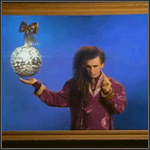|
The Aorus Elite is fine for a 9900k with ambient cooling.
|
|
|
|

|
| # ? May 31, 2024 12:59 |
|
Any overclocking at all on a 9900k means you want to be going for the higher-tier boards. The Taichi/Taichi Ultimate seem to get the best feedback, cost factored in. The Aorus Xtreme is perhaps the best board at the moment if you're wanting to push it.
|
|
|
|
If you're not doing sub-ambient cooling you don't need an extreme overclocking board like the Aorus Extreme. There's no reason to spend that much money if you're on regular watercooling. Just buy a regular high tier board and have some airflow around the CPU socket/VRM area and you'll be fine.
|
|
|
|
net cafe scandal posted:Stickman, I recall you saying that the EVGA 1070 ti had a particularly promising warranty transfer thing going on, right? My budget is 350 maximum for a card and it looks like thatís the best I can get on eBay. Just that the 1070 Ti first released in November of 2017, so the minimum amount of remaining warranty time would be two years. If a used listing shows the serial number, however, you'll be able to see directly how much warranty is remaining (the first 4 numbers are the ship date). You could also contact sellers for that information!
|
|
|
|
Hello hardware friends, just realized that I haven't looked at power supplies since 2011 and I suggested a Seasonic over in the Elite:Dangerous thread at https://forums.somethingawful.com/showthread.php?threadid=3851346. Is Seasonic still the good poo poo for PSUs? Is there a better cost/benefit brand in TYOOL 2018?
|
|
|
|
For the MSI B450M Mortar mATX motherboard, what is the difference between the Titanium and the regular version? Is it just the color? Also this board only has three case fan headers. Is there a recommended fan controller/splitter?
|
|
|
|
goatsestretchgoals posted:Hello hardware friends, just realized that I haven't looked at power supplies since 2011 and I suggested a Seasonic over in the Elite:Dangerous thread at https://forums.somethingawful.com/showthread.php?threadid=3851346. Basically whatever is on sale and has a good warranty. We tend to like EVGA because their customer service is excellent and their warranties are long.
|
|
|
|
MH Knights posted:For the MSI B450M Mortar mATX motherboard, what is the difference between the Titanium and the regular version? Is it just the color? Also this board only has three case fan headers. Is there a recommended fan controller/splitter? Apparently so. Many higher-end fans (like Noctua) will come with splitters. goatsestretchgoals posted:Hello hardware friends, just realized that I haven't looked at power supplies since 2011 and I suggested a Seasonic over in the Elite:Dangerous thread at https://forums.somethingawful.com/showthread.php?threadid=3851346. Seasonic are still great - specifically the Focus Gold Plus series is a good gold-level PSUs with a hybrid semi-fanless mode. EVGA G1+, G2, and G3 are also all great, though the 550W and 650W versions of G2 and G3 only come with 7-year warranties (upgraded to 9 years if purchased before the end of 2018) and have fewer connectors (not really a problem outside of data center / SLI use). They're all more or less the same price, but there are usually rolling rebates - just go with whatever's on sale unless there are very specific features you absolutely must have.
|
|
|
|
Hi thread, the goon computer drs diagnosed my computer with a dead motherboard here: https://forums.somethingawful.com/showthread.php?threadid=3874365 I am in USA, use the computer for some gaming, I mostly run stuff at 1080p and have no problem with medium settings or whatever, though something nicer is always better. I don't have any budget in mind but I don't care about being absolute top of the line, just nice improvements for the cost. My currently non-functional computer is almost exactly 5 years old has this stuff: Operating system: Windows 7 Home Premium 64 bit System specs: Case: Corsair Carbide Series 200R ATX Motherboard: ASRock B85 Pro4 (presumed dead) Videocard: GeForce GTX 670 2GB Power Supply: Antec HCG M Series HCG-620M 620W Processor: Intel Core i5-4570 Haswell 3.2GHz HDs: SSD with OS: SAMSUNG 840 EVO 2.5" 250GB, Storage HD: Western Digital 3TB 7200 RPM RAM: G.SKILL Ripjaws X Series 8GB (2 x 4GB) 240-Pin DDR My goal is to get the computer running with as little effort as possible, while also making any obvious substantial upgrades. Ideally I was thinking of getting a new 1150 motherboard, and then maybe upgrading the videocard to a GTX 1050 TI or 1060. Nothing else really caught my eye that needed to be improved, but I am bad with computers so what do I know. It seemed like a waste to get a new processor since they don't really seem substantially better than the i-4570 I have now. However there does not seem to be that many 1150 slot boards available, and they either seem like they are meant for bitcoin mining (are they still good at other stuff?), under priced stuff from vendors I have never heard of, or 5x the price I paid for one 5 years ago. Are there any recommended 1150 motherboards still for sale or should I just get a new one with an i5-8400 or something? Any obvious upgrades or replacements I should make on other parts as well, since everything is 5 years old?
|
|
|
|
Pain of Mind posted:Are there any recommended 1150 motherboards still for sale or should I just get a new one with an i5-8400 or something? Any obvious upgrades or replacements I should make on other parts as well, since everything is 5 years old? The best suggestion I can give you is to not look at Intel at all, and look at AMD instead: https://pcpartpicker.com/list/kGXPGG That configuration will absolutely murder at 1080p, and the 8GB 580 is arguably better than the 6GB 1060 (they're within the margin of error of each other FPS-wise, the 1060 is just cooler and thus quieter), especially with the free game promo AMD has going at the moment. And the only reason I chose the Fata1ity board is that it's a good balance of features and components. There's a price to be paid for going *too* cheap on an entry-level board (you're only ~$30 shy of the entry-level X470 boards at that price point, though). That being said, even the B450 buys you access to Ryzen 2 and 3 down the road. The PSU I selected is pure overkill for your system, but going with a lesser wattage EVGA G3 costs you three years of warranty (9y vs. 12y). You can also save ~maybe~ $20 by dropping down to DDR4-2666, but Ryzen benefits from faster RAM, and the refreshed Ryzen chips can pretty much do 2933Mhz with any RAM - it's only when you get over 3200Mhz does it start getting super-picky. You might also want to consider a new SSD while the prices are so low - the 840 EVOs still have a few years before the bug claims them, but SSDs are so dirt goddamned cheap right now (approaching $.10/GB) it's a shame not to snag a new drive. Thread recommendations are the Crucial MX500, WD Blue 3D NAND, and of course, the Samsung 860 EVO. BIG HEADLINE fucked around with this message at 07:16 on Nov 17, 2018 |
|
|
|
So I'm noticing that newegg/amazon are already running some Black Friday poo poo, are there likely to be more/better deals or should I just pull the trigger? Looking to pick up an 8600k+whatever motherboard.
|
|
|
|
Quick video card question: Whatís the cheapest video card worth spending any money on that has at least 2GB of RAM, for playing games ó I.e. no photoshop or video work or anything? Game frame rate or ultra settings will never be a problem (right now itís got a 560ti and in most cases thatís fast enough ó think games like Civ, Tropico, etc.
|
|
|
|
WithoutTheFezOn posted:Quick video card question: Whatís the cheapest video card worth spending any money on that has at least 2GB of RAM, for playing games ó I.e. no photoshop or video work or anything? 1050ti, doesnít really matter what model.
|
|
|
|
BIG HEADLINE posted:The best suggestion I can give you is to not look at Intel at all, and look at AMD instead: https://pcpartpicker.com/list/kGXPGG Thanks for the effort post. I did not even consider AMD stuff. I think part of the main reason I am more focused on replacing the broken part rather than building a new computer is that I don't want to get stuck trying to put it together and end up with a bunch of parts sitting around for months before I find someone to do it. I might still spring for the 1060 over the 580 even if it is not quite as good, just because the computer is in an enclosed space so anything to keep it cooler is probably better.
|
|
|
|
Pain of Mind posted:Thanks for the effort post. I did not even consider AMD stuff. I think part of the main reason I am more focused on replacing the broken part rather than building a new computer is that I don't want to get stuck trying to put it together and end up with a bunch of parts sitting around for months before I find someone to do it. I might still spring for the 1060 over the 580 even if it is not quite as good, just because the computer is in an enclosed space so anything to keep it cooler is probably better. Just some advice - you're going to see an "SSC DT" model of 6GB 1060 on PCPP that's $30 cheaper than the others - "DT" stands for "de-tuned" and they're the shittiest of poo poo-binned chips EVGA still feels comfortable putting in one of their graphics cards. There are bound to be better alternatives in the next week or two. If you don't care, though - that's $30 saved. Someone else is probably going to mention EVGA's B-Stock sale(s) on Wednesday, too. Those only carry a one year warranty, though. And while I can certainly understand your motivation to repair over replace - it's actually a pretty good time to buy if you just want something "that works as good as you need it to." It's only those of us aiming high that are getting kinda hosed at the moment. BIG HEADLINE fucked around with this message at 09:37 on Nov 17, 2018 |
|
|
|
Should I be looking more closely at upcoming Intel deals? I like the Ryzen's price points, even the 7's 2700x isn't entirely out of the question (though that might be overkill since my max loads are video games). I end up playing games that are straining my current i5/ddr3 setup (translation: I like frames), so I figured I'd use you guys as a sounding board. To compliment my existing 1080 gpu, I'm looking specifically at: Ryzen 5 2600x cpu MSI B450 Tomahawk board Corsair Vengeance LPX 2x8 GB ddr4-3200 Anything that sticks out value/performance wise?
|
|
|
|
Looks like what I'd recommend only with the asrock board.
|
|
|
|
Best micro ATX board for a 9900k if cost is no object and I intend to overclock with a corsair h100 AIO? Need: M.2 slot, ethernet Unnecessary: Wifi Currently looking at the ASUS TUF Z390M-Pro Deviant fucked around with this message at 17:36 on Nov 17, 2018 |
|
|
|
BIG HEADLINE posted:Just some advice - you're going to see an "SSC DT" model of 6GB 1060 on PCPP that's $30 cheaper than the others - "DT" stands for "de-tuned" and they're the shittiest of poo poo-binned chips EVGA still feels comfortable putting in one of their graphics cards. There are bound to be better alternatives in the next week or two. If you don't care, though - that's $30 saved. The plan is somewhat power creeping if it is mostly a new setup anyway. So far I have what you suggested but switched to a 1070 TI. https://pcpartpicker.com/list/CtHBWD . I am assuming manufacturer does not matter too much for the videocard? There is an MSI one for $355 after rebate and a Gigabyte one that is $360, compared to most that are $400+. Does this look good enough? I see Newegg has black friday sales listed already, is there any benefit in waiting a week or so? Looks like some of the sales end tomorrow.
|
|
|
|
Deviant posted:Best micro ATX board for a 9900k if cost is no object and I intend to overclock with a corsair h100 AIO? ASUS Maximus XI Gene if you're in a region where they exist (not the US). Beyond that, the MSI or Gigabyte offerings seem like your best bets, far as I can tell. The MSI board has better audio and connectivity in general, and the Gigabyte board seems to have the better power delivery which is usually overkill but the increased efficiency may well be relevant for running an overclocked 9900K.
|
|
|
|
Deviant posted:Best micro ATX board for a 9900k if cost is no object and I intend to overclock with a corsair h100 AIO? Buildzoid did a detailed breakdown of z390 boards and said stay the absolute gently caress away from the TUF line of boards this cycle, something about doing something really loving dumb and dangerous with VRMs on the TUF boards. The Maximus xi Gene is basically the only game in town for micro atx that hits the things you want with the least question marks.
|
|
|
|
Iíve got an aging system, approximately 6 years old. I have a GeForce 660 and edit: 3570 processor. I donít really play games where extreme performance is needed but it is starting to be inadequate for even lower spec stuff. I anticipate upgrading within the next year or so. Is the situation with video cards and processors such that waiting makes sense? It sounds like the video card market is seriously distorted still, and the processors might be significantly better next year, but then thereís the fun tariff situation...
Velius fucked around with this message at 19:31 on Nov 17, 2018 |
|
|
|
Velius posted:Iíve got an aging system, approximately 6 years old. I have a GeForce 660 and edit: 3570 processor. I donít really play games where extreme performance is needed but it is starting to be inadequate for even lower spec stuff. I anticipate upgrading within the next year or so. Is the situation with video cards and processors such that waiting makes sense? It sounds like the video card market is seriously distorted still, and the processors might be significantly better next year, but then thereís the fun tariff situation... For comparison sake either GPU is at least 2x the speed in most games. This tier of GPU is unlikely to see major price reductions any time soon.
|
|
|
|
I'm looking at possibly moving down to an mATX motherboard to save a few bucks. Besides one or two extra connectors, is there any major difference between this MSI ATX board and this ASUS mATX one? I also have a question about memory compatibility. Earlier someone recommended I switch to this Patriot kit, but the QVLs for both those motherboards don't include that part number. ASUS's docs say that 2nd-gen Ryzens don't support above 3200 speed, but the MSI board's list does include some with a supported speed up to 3466.
|
|
|
|
hooah posted:I'm looking at possibly moving down to an mATX motherboard to save a few bucks. Besides one or two extra connectors, is there any major difference between this MSI ATX board and this ASUS mATX one? Technically they both do, via overclocking, the thing is, you experience really wonky issues beyond DDR4 3200 on Ryzen+. It is not as simple as turning on XMP and go at that speed, because the timings are calculated for Intel chips, which are fundamentally different from the way Ryzen stuff works. The memory situation has gotten better to the point where boards are working with up to 3200 simply via D.O.C.P. settings, but beyond that, it's the wild blue yonder. If you buy something that is on your board's QVL and you have matched the part numbers, it should work though as the manufacturer has tested it in that configuration and it's known working. I would avoid messing with overclocking anything on those boards, or running non-QVL parts though, as neither of them has any sort of POST codes or MIL lighting on them. All you will see is you will boot the fucker and it will just sit there not posting and you won't know if it's your RAM, GPU, CPU, or motherboard that's taken a poo poo. Cannot overstate the importance of boards having troubleshooting indicators if you're loving with overclocking anything, hence why I skipped B450 and went straight to X470, simply for the extra Precision Boost headroom and malfunction indicator lighting. orange juche fucked around with this message at 21:53 on Nov 17, 2018 |
|
|
|
Ryzen can run memory faster than 3200. Mine runs at 3466 off of QVL memory.
|
|
|
|
Pain of Mind posted:The plan is somewhat power creeping if it is mostly a new setup anyway. So far I have what you suggested but switched to a 1070 TI. https://pcpartpicker.com/list/CtHBWD . I am assuming manufacturer does not matter too much for the videocard? There is an MSI one for $355 after rebate and a Gigabyte one that is $360, compared to most that are $400+. Does this look good enough? I see Newegg has black friday sales listed already, is there any benefit in waiting a week or so? Looks like some of the sales end tomorrow. The thread (and myself) kind of have a bias for EVGA, but really the only manufacturer we tend to dissuade people from using is Zotac - ASUS with reservations simply because while they generally make good products, the support for said products is rife with horror stories for them being such a large company. MSI is fine for Pascal cards at the moment - they should have plenty in their stocks for RMA purposes by now. Going to a 1070Ti from a 1060 6GB, you're now pretty solid up to 1440p@75-100Hz. This Gigabyte 1070Ti is clocked slightly higher than the MSI "DUKE" for $5 less: https://pcpartpicker.com/product/49RzK8/gigabyte-geforce-gtx-1070-ti-8gb-windforce-video-card-gv-n107twf2-8gd BIG HEADLINE fucked around with this message at 22:10 on Nov 17, 2018 |
|
|
|
LRADIKAL posted:Ryzen can run memory faster than 3200. Mine runs at 3466 off of QVL memory. Yeah as long as you stick with the QVL, it should work and be supported by the board manufacturer even (as in you can contact them for troubleshooting support maybe). If you go off and buy something non-QVL, you best have some sort of post code indicators or malfunction lights because you're taking your system stability in your own hands there. orange juche fucked around with this message at 22:13 on Nov 17, 2018 |
|
|
|
orange juche posted:Technically they both do, via overclocking, the thing is, you experience really wonky issues beyond DDR4 3200 on Ryzen+. It is not as simple as turning on XMP and go at that speed, because the timings are calculated for Intel chips, which are fundamentally different from the way Ryzen stuff works. The memory situation has gotten better to the point where boards are working with up to 3200 simply via D.O.C.P. settings, but beyond that, it's the wild blue yonder. If you buy something that is on your board's QVL and you have matched the part numbers, it should work though as the manufacturer has tested it in that configuration and it's known working. Oh, drat, I didn't realize neither of those have POST codes or any other sort of diagnostic system (haven't encountered MIL before). Got any recommendations for ATX or mATX boards around $100, then?
|
|
|
|
BIG HEADLINE posted:The thread (and myself) kind of have a bias for EVGA, but really the only manufacturer we tend to dissuade people from using is Zotac - ASUS with reservations simply because while they generally make good products, the support for said products is rife with horror stories for them being such a large company. MSI is fine for Pascal cards at the moment - they should have plenty in their stocks for RMA purposes by now. Going to a 1070Ti from a 1060 6GB, you're now pretty solid up to 1440p@75-100Hz. I ended up purchasing that one anyway because the part picker said the DUKE was 12mm too long to comfortably fit in the case. I think it came out to $5 more expensive due to whatever rebates the MSI one had, but no big deal. Now hopefully no one steals it from my porch whenever everything gets delivered.
|
|
|
|
hooah posted:Oh, drat, I didn't realize neither of those have POST codes or any other sort of diagnostic system (haven't encountered MIL before). Got any recommendations for ATX or mATX boards around $100, then? The MSI B450 Mortar should be fine, it doesn't show POST codes but they matter less on Ryzen anyways, but it does have malfunction lights which will flash as it POSTs telling you which part didn't like your settings. https://pcpartpicker.com/product/FZvbt6/msi-b450m-mortar-atx-am4-motherboard-b450m-mortar Really all that matters is getting CPU OK, GPU OK, RAM OK and MOBO OK/BOOT lights on the board, which is what that little 4 light cluster accomplishes. orange juche fucked around with this message at 22:42 on Nov 17, 2018 |
|
|
|
BIG HEADLINE what ETA have you been getting for your 9900k? January here.
|
|
|
|
chunkles posted:So I'm noticing that newegg/amazon are already running some Black Friday poo poo, are there likely to be more/better deals or should I just pull the trigger? Looking to pick up an 8600k+whatever motherboard. If you're close to a Microcenter, they dropped the price of the 8600k to $220.
|
|
|
|
VelociBacon posted:BIG HEADLINE what ETA have you been getting for your 9900k? January here. I got mine last Friday. It's so nice looking... while *not* having a board to put it in. -_- I'm about to 'settle' for the Gigabyte Z390 Designare. It's not too blingy, has a 12+1 phase VRM (six phase doubled), and 2x Thunderbolt ports. It seems to be a cheaper version of the Aorus Xtreme for a little over half the price. BIG HEADLINE fucked around with this message at 03:06 on Nov 18, 2018 |
|
|
|
LRADIKAL posted:
Thank you a lot for the tips. My computer is about 4 years old. Not super old but am noticing on Monster Hunter: World (the game I play the most) on low graphic settings my computer struggles to run it smoothly. I found my current build, when I planned it out, on PC Part Picker so here is that set up: CPU: Intel - Core i5-4590 3.3 GHz Quad-Core Processor Motherboard: ASRock - H97M PRO4 Micro ATX LGA1150 Motherboard Memory: Crucial - Ballistix Sport 4 GB (1 x 4 GB) DDR3-1600 Memory x3 Sotrage: Samsung - 850 EVO-Series 250 GB 2.5" Solid State Drive + a 1 TB HDD GPU: Asus - GeForce GTX 970 4 GB STRIX Video Card Case: Cooler Master - N200 MicroATX Mini Tower Case Power: Rosewill - Capstone 550 W 80+ Gold Certified ATX Power Supply Optic: Asus - DRW-24B1ST/BLK/B/AS DVD/CD Writer Monitor: Asus - PG279Q ROG Swift 27.0" 2560x1440 165 Hz Monitor Was just talking to my wife and she said she either wants her own profile on the new computer or to keep this one and it would become hers. Monitor would either be shared or mine hahaha. The new computer build I have going is: CPU: Intel - Core i7-8700K 3.7 GHz 6-Core Processor Motherboard: Asus - ROG STRIX Z370-G GAMING (WI-FI AC) Micro ATX LGA1151 Motherboard CPU Fan: Noctua - NH-D15 82.5 CFM CPU Cooler Memory: G.Skill - Trident Z 16 GB (2 x 8 GB) DDR4-3200 Memory GPU: Asus - GeForce GTX 1080 Ti 11 GB STRIX GAMING OC Video Card Sotrage: Was thinking of keeping the ones from old ones if I sell. Otherwise it would be Samsung - 860 Evo 250 GB 2.5" Solid State Drive + 1 TB HDD + possibly 4 TB HDD since they are relatively cheap now Case: Its a tossup between Fractal Design - Define Mini C TG MicroATX Mid Tower Case or Phanteks - Enthoo EVOLV MicroATX Mini Tower Case I like that there is cable management in this case Power: ]url=https://pcpartpicker.com/product/jscMnQ/rosewill-power-supply-photon650]Rosewill - 650 W 80+ Gold Certified Fully-Modular ATX Power Supply[/url] Optic: Some generic external one Monitor: Asus - PG279Q ROG Swift 27.0" 2560x1440 165 Hz Monitor + plus whatever free side monitor I can find Thanks! e: Thanks for pointing out I forgot GPU Fixit fucked around with this message at 03:36 on Nov 18, 2018 |
|
|
|
No GPU?
|
|
|
|
Fixit posted:Thank you a lot for the tips. My computer is about 4 years old. Not super old but am noticing on Monster Hunter: World (the game I play the most) on low graphic settings my computer struggles to run it smoothly. If you have a Micro Center nearby, the price difference between an 8700K and 9700K is $70, which is more like $55 when you factor in the $15 savings of the $30 bundle (have to subtract typical tax), and that would be a decent boost over the 8th Gen. The 9700K also doesn't get *as* hot as the 9900K. And as for motherboards - I don't know if I'll regret this in a few months when it comes out that they cut more corners, but the surprising "seems to be doing it right this time" board maker is Gigabyte for Z390s.
|
|
|
|
BIG HEADLINE posted:If you have a Micro Center nearby, the price difference between an 8700K and 9700K is $70, which is more like $55 when you factor in the $15 savings of the $30 bundle (have to subtract typical tax), and that would be a decent boost over the 8th Gen. The 9700K also doesn't get *as* hot as the 9900K. I sadly do not. Hopefully they come out to WA at some point, best brick and mortar store we have is Fry's....which in my opinion is doing worse than when I was a kid. I will look into the difference though. I'm kinda splurging on this build. Past two computers have been budget builds because of life. Want a computer that can be overclocked and handle VR whenever I can invest into it. VR racing looks like a ton of fun!
|
|
|
|
LRADIKAL posted:Ryzen can run memory faster than 3200. Mine runs at 3466 off of QVL memory. What ram/motherboard do you have? Is your ram b-die?
|
|
|
|

|
| # ? May 31, 2024 12:59 |
|
Fixit posted:Thank you a lot for the tips. My computer is about 4 years old. Not super old but am noticing on Monster Hunter: World (the game I play the most) on low graphic settings my computer struggles to run it smoothly. The new system is certainly an upgrade. Some suggestions: CPU Fan: Get the D15S instead of the D15. It's asymmetrical to avoid blocking the first GPU slot. It only comes with one fan, so it'll be slightly more expensive if you get a second fan, but the added compatibility is worth it. Also be aware that the Define Mini C has enough clearance for the D15(S) (170mm when the D15 requires 165mm), but the Trident Z modules are 12mm taller than 32mm RAM clearance of the D15. Normally you'd just shift the front fan upward, but Define Mini C doesn't have enough space to do that (The Evolv is fine, though, with 192mm of CPU clearance). If you want to make it fit, you could run with a single fan, with double fans connected to the backs of the towers, or go with the 31mm Corsair Vengeance LPX. Motherboard: An MSI MPG Z390 Gaming Edge AC will get you an additional 3.1 Gen 2 Type C USB port (in exchange for a Type A gen 2 back port) and a gen 2 front port header on the motherboard. That front header might not be worth it since the cases you've picked don't have Type C front ports, but it might be worth considering. Storage: A 250 SSD + 1 TB spinny drive is definitely not worth it when a 1TB SSD is not much more expensive. If you're feeling like spending a bit extra, the faster NVMe HP ex920 is currently $190. There's not too much performance game for NVMe currently, but you will see faster load times and games may take better advantage in the future. E: In fact the 500GB ex920 is just $10 more than the 500GB SATA 860. Since you have 2 M.2 slots, this won't even limit your ability to add larger NVMe drives in the future! Power: A Seasonic Focus Plus or EVGA G1+/G2/G3 will all have at least double the warranty for roughly the same price as the Rosewill. It looks like the current best deal is the EVGA G1+ 750W for $65 (after rebate, comes with 12 year warranty).
|
|
|










 You are receiving this broadcast as a dream...We are transmitting from the year one nine... nine nine ...You are receiving this broadcast in order t
You are receiving this broadcast as a dream...We are transmitting from the year one nine... nine nine ...You are receiving this broadcast in order t