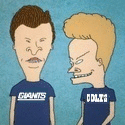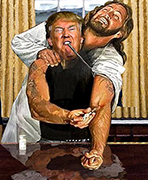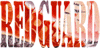|
Not sure if this has been mentioned but I have iOS 12.1 on an iPhone XR and after the app updates I am seeing a lot of inconsistency in spoiler tags. Iíd say they work like 60% of the time when I select them now? Otherwise they just stay blacked out and do not reveal text on selection. EDIT: actually now that I am actively checking, spoiler tags donít work at all for me. Scornful Sexbot fucked around with this message at 21:28 on Nov 19, 2018 |
|
|
|

|
| # ? Jun 6, 2024 03:19 |
|
El Burbo posted:Just had a weird bug where I wasnít able to tap any of the threads in my bookmarks page. Force closing the app and restarting fixed it I've seen that too, on the latest beta, though not what I would call often. 6S+, 12.1.
|
|
|
|
I think itís an issue with ďclickingĒ in general, not just spoiler tags. Iíve noticed issues hitting links, buttons, and ignored usersí posts too.
|
|
|
|
Ok this may or may not be the issue, but I have found that once I click on a profile to see posts, rap-sheet, etc... I can no longer un-spoiler things. Even swiping the app away (to ďunloadĒ it) doesnít seem to work. Two things Iíve seen for sure fix it. An app update everything was back to normal and a hard reboot did so as well.
|
|
|
|
Pirate Jet posted:I think itís an issue with ďclickingĒ in general, not just spoiler tags. Iíve noticed issues hitting links, buttons, and ignored usersí posts too. Yeah, Iíve seen it with spoiler tags and trying to play GIFs since the latest update went through yesterday. Iíll click them but get no response. If I leave the thread and reload it, that seems to fix the problem. Iíve also seen things previous posts not loading or scroll to the end jumping down one or two posts, rather than going all the way to the end of whatever thread Iím reading. FWIW I donít think I experienced any of the problems with tags that others had mentioned having in the past prior to the update. iPhone 8, iOS 12.1
|
|
|
|
Is there a way to clear the Awful browser cache? I keep bumping up against the paywall on sites like WaPo and Nytimes. Iíve used the apps clear cache function without success. Iím not sure If this is new, but I donít remember encountering it before the last couple weeks.
|
|
|
|
Still cannot sort by tag. No tags display
|
|
|
|
JHomer722 posted:Is there a way to clear the Awful browser cache? I keep bumping up against the paywall on sites like WaPo and Nytimes. Iíve used the apps clear cache function without success. Iím not sure If this is new, but I donít remember encountering it before the last couple weeks. E: nvm
|
|
|
|
Is there a way to outright truncate the username in the app? For example, when reading this post by a user with long username, the name breaks the table/page width to the point where it leaves a large amount of blank space on the right side. It also completely disables the swiping from left-edge to the right 'go back up a level'/out of the thread shortcut since the app will think you are trying to scroll left instead, even when you are already on the left edge. And it breaks the scroll down motion because you will end up scrolling right instead.
|
|
|
|
Minor nitpick/request: When I am in landscape mode and laying in bed reading, I tend to scroll with my right thumb on the right side of the screen due to the ergonomics of how I'm laying and such because of a very bad back. However, said ergonomics frequently cause my vertical scroll to sort of be like / where there's a decent bit of left->right movement. If it's a little too much, it pulls out the sidebar and I have to stuff it back. It turns out that it happens enough to be annoying for me. Would it be possible (and desired, of course) to only have the sidebar open if you slide from the left portion of the screen in landscape mode? You need to have your finger over there to use it anyways, so is there benefit to use the right half of the screen to slide open the sidebar and then switch over to the left side? This hasn't affected me in portrait mode and I could see it being a bit more of an issue to do the "fix" in portrait as well since there's less horizontal real estate there. But if the slide had to start left of the midpoint in order to pull out the sidebar, that would be very nice for me! I realize this is probably an issue limited to me and it might not be worth fixing or wouldn't be desired, but it's been bugging me a little and I thought I'd ask. Thanks!
|
|
|
|
IllegallySober posted:Force-closing the app fixed this for me on my X when this happened yesterday, FYI. this also fixed my inability to long tap someoneís username for that menu too
|
|
|
|
Not sure if this is a bug or something I don't get but when I try to full screen a quoted image awful has to reload it from scratch which for large file size gifs or on the slow hotel wifi I'm on now leaves a blank screen for a while before it loads. If it's showing up in the quoted message shouldn't it be cached already?
|
|
|
|
Itís cached by the webview, but the zoom display doesnít use a webview so it doesnít have access to that cache.
|
|
|
|
I don't know how to reproduce this bug, but sometimes, the ... button on posts won't bring up the floating edit/quote/report dialog with a simple tap. You need to hold it for a fraction of a second before letting go to bring it up. Dismissing the app and reloading is enough to make it go away.
|
|
|
|
Stare-Out posted:Yeah, it feels like it needs to be a bit more specific than usual now, but it could just be me so unless others chime in, probably safe to ignore. Sounds like it's not just you! I'll put it on the list. jivjov posted:https://forums.somethingawful.com/showthread.php?threadid=3186581&perpage=40&pagenumber=2461#post489890134 ratbert90 posted:Same Keith Atherton posted:It works for me (latest iOS, latest app, iPhone 6) Thanks y'all. Naturally it works perfectly for me right now, but I'll keep poking. dont be mean to me posted:Current version, iPhone 7 Plus, iOS 12.1: Added to the list, thanks! Quantum of Phallus posted:Spoilers not working, 12.1, 6s+ Spoiler/username stuff is so weird. Gotta figure that out soon. Which pull to refresh feels off, the pull-for-next-page in a thread? Solarin posted:New update downloaded and the iOS 9 crash frenzy seems to be fixed. Bless you sir  great to hear about GIFs running nicer. I was hoping that would be an upside to this new stupid web view! great to hear about GIFs running nicer. I was hoping that would be an upside to this new stupid web view!Keith Atherton posted:Still getting the endless process spinner indicating the app is getting pulling data. Happens whether on WiFi or LTE I was sure this was on the list, but I can't find it, so now it's definitely on the list. Always happy to be prodded  Jigsaw posted:Tweets aren't embedding properly on iOS 10.3.3 (this was true of the previous update as well). Only the text shows up. This happened every so often before, but now they never display right. Goddamn tweets. I'll add it to the list!  And I think the missing image is on the list so I'll +1 that. And I think the missing image is on the list so I'll +1 that.Wise Fwom Yo Gwave posted:Whenever you arenít able to click a spoiler, you will also be unable to click a profile. But, if I close and restart, I can do both again no problem. It's not 100% correlated but it's happening often enough that I think you're right. And I can conceive of things that might break both at the same time, so it's entirely plausible. Jealous Cow posted:This has started happening recently. Latest version of Awful, happens on both iOS 12.0 and 12.1. Nothing more fun than status bars and safe area insets  I'll put it on the list! I'll put it on the list!Rye Bread posted:Mine has just started doing this with the latest update. It occurs nearly every time that switch back to Awful from another app. Blank screen on the page that I was last on. I'm seeing this too, sometimes but not always. I'll put it on the list. El Burbo posted:Just had a weird bug where I wasnít able to tap any of the threads in my bookmarks page. Force closing the app and restarting fixed it This one's on the list, but I have no idea what's going on with it yet. Always good to hear more reports though. It's possible a delete and reinstall will help? I know that's annoying though. Scornful Sexbot posted:Not sure if this has been mentioned but I have iOS 12.1 on an iPhone XR and after the app updates I am seeing a lot of inconsistency in spoiler tags. Iíd say they work like 60% of the time when I select them now? Otherwise they just stay blacked out and do not reveal text on selection. It's one of those really helpful bugs that's affecting a bunch of people who aren't me, so I'm having a hard time fixing it  working on it though! working on it though!Pirate Jet posted:I think itís an issue with ďclickingĒ in general, not just spoiler tags. Iíve noticed issues hitting links, buttons, and ignored usersí posts too. Agreed. But I can't figure out what would bust the click handler so thoroughly. Proteus Jones posted:Ok this may or may not be the issue, but I have found that once I click on a profile to see posts, rap-sheet, etc... I can no longer un-spoiler things. Even swiping the app away (to ďunloadĒ it) doesnít seem to work. This helps, will try it out. fartknocker posted:Yeah, Iíve seen it with spoiler tags and trying to play GIFs since the latest update went through yesterday. Iíll click them but get no response. If I leave the thread and reload it, that seems to fix the problem. Iíve also seen things previous posts not loading or scroll to the end jumping down one or two posts, rather than going all the way to the end of whatever thread Iím reading. JHomer722 posted:Is there a way to clear the Awful browser cache? I keep bumping up against the paywall on sites like WaPo and Nytimes. Iíve used the apps clear cache function without success. Iím not sure If this is new, but I donít remember encountering it before the last couple weeks. There isn't, but there really should be. I'm not even sure it's possible, but I can put it on the list! Crime on a Dime posted:Still cannot sort by tag. No tags display Yeah  coke posted:Is there a way to outright truncate the username in the app? Looks like it's time to futz with some CSS!  I'm not sure what I'll end up doing there but it shouldn't be breaking things like that. I'm not sure what I'll end up doing there but it shouldn't be breaking things like that.shortspecialbus posted:Minor nitpick/request: When I am in landscape mode and laying in bed reading, I tend to scroll with my right thumb on the right side of the screen due to the ergonomics of how I'm laying and such because of a very bad back. However, said ergonomics frequently cause my vertical scroll to sort of be like / where there's a decent bit of left->right movement. If it's a little too much, it pulls out the sidebar and I have to stuff it back. It turns out that it happens enough to be annoying for me. Totally reasonable request! You've probably already tried it, but does if help if you turn off the "Hide Sidebar in Landscape" setting in the Settings tab? Then it won't pop in and out on you at least. spanky the dolphin posted:Not sure if this is a bug or something I don't get but when I try to full screen a quoted image awful has to reload it from scratch which for large file size gifs or on the slow hotel wifi I'm on now leaves a blank screen for a while before it loads. It didn't occur to me until just now that this could get worse with the new web view. Previously images would often be cached because the image previewer uses the same cache as the old web view, but the new web view might have its own cache? It never quite worked right because I haven't figured out a sensible way to pull the image data directly out of the rendered post. We just usually got lucky because it was the same cache. But I'll put it on the list, it's been awhile since I looked around for a proper solution. kimbo305 posted:I don't know how to reproduce this bug, but sometimes, the ... button on posts won't bring up the floating edit/quote/report dialog with a simple tap. You need to hold it for a fraction of a second before letting go to bring it up. Can't say I've noticed this yet but it sounds very annoying! I'll put it on the list and keep an eye out.
|
|
|
|
At this point I just 100% canít tap spoilers. Iíve restarted the app a dozen times and no dice I guess I havenít restarted my phone but ???
|
|
|
|
Sockser posted:At this point I just 100% canít tap spoilers. Iíve restarted the app a dozen times and no dice Phone restart probably wonít help, as you guess. (Sorry.)
|
|
|
|
Sockser posted:At this point I just 100% canít tap spoilers. Iíve restarted the app a dozen times and no dice This is a bit of a stretch and itís totally ok to pass on it, but if you (or anyone else getting this issue frequently) are up for it: would you mind recording your screen from when you launch Awful through to being unable to tap spoilers? Maybe Iíll spot something if I can see whatís going on. Feel free to PM me a link to the video if you donít wanna post it in the thread.
|
|
|
|
pokeyman posted:This is a bit of a stretch and itís totally ok to pass on it, but if you (or anyone else getting this issue frequently) are up for it: would you mind recording your screen from when you launch Awful through to being unable to tap spoilers? Maybe Iíll spot something if I can see whatís going on. Feel free to PM me a link to the video if you donít wanna post it in the thread. Whatís the best way to record the screen? Is there a specific app? Or am I dumb and thereís a simple way?
|
|
|
|
IllegallySober posted:Whatís the best way to record the screen? Is there a specific app? Or am I dumb and thereís a simple way? You can add Screen Recording to your control center and go from there.
|
|
|
|
Yeah pull for next page in a thread still feels like it takes way more effort than it used to!
|
|
|
|
pokeyman posted:Totally reasonable request! You've probably already tried it, but does if help if you turn off the "Hide Sidebar in Landscape" setting in the Settings tab? Then it won't pop in and out on you at least. Yeah, I have that selected so that it's not there most of the time. However it does slide out when I'm too horizontal with my sliding in landscape mode as I described. If you were able to limit the slide "trigger" to starting on the left half of the screen, that would solve it entirely I think and probably not cause anyone else grief since you need to be on the left to use it anyways. Or I could just pay more attention to how I'm scrolling with my stupid thumb. Thanks for being responsive! I've been using my iPad a lot more now since I gave my wife the android tablet, so I'm using this variant of Awful app way more than I used to.
|
|
|
|
IllegallySober posted:Whatís the best way to record the screen? Is there a specific app? Or am I dumb and thereís a simple way? I recommend: Subjunctive posted:You can add Screen Recording to your control center and go from there. shortspecialbus posted:Yeah, I have that selected so that it's not there most of the time. However it does slide out when I'm too horizontal with my sliding in landscape mode as I described. If you were able to limit the slide "trigger" to starting on the left half of the screen, that would solve it entirely I think and probably not cause anyone else grief since you need to be on the left to use it anyways. Or I could just pay more attention to how I'm scrolling with my stupid thumb. Right. I'm saying, if it's not too distracting leaving the sidebar open all the time, it might be worth it in landscape as a workaround. Because, while I'm happy to put it on the list, anyone in this thread can tell you it's not a very fast-moving list 
|
|
|
|
pokeyman posted:Right. I'm saying, if it's not too distracting leaving the sidebar open all the time, it might be worth it in landscape as a workaround. Because, while I'm happy to put it on the list, anyone in this thread can tell you it's not a very fast-moving list Ah, gotcha. No, I definitely don't want it there except when I need it - thanks for the suggestion though! And I'm fine waiting, it's really not that big a deal. Thanks again!
|
|
|
|
Latest beta, and GIFs donít load on tap. Long press also doesnít open them in the viewer.
|
|
|
|
Is there a tip jar to help support this?
|
|
|
|
Subjunctive posted:Latest beta, and GIFs donít load on tap. Long press also doesnít open them in the viewer. I believe you, butÖ works on my machines. This is incredibly frustrating. My current hypothesis is that something is loving up the JavaScript that gets injected to do things like load GIFs and report tap events on post authors and the post ⋯ button. I'ma start using a debug build of Awful all the time in hopes that I can reproduce it, then I'll be able to fire up Web Inspector and see what the problem is.
|
|
|
|
El_Elegante posted:Is there a tip jar to help support this? Nope! We'll always take a "thanks" though, and I appreciate the thought
|
|
|
|
pokeyman posted:Nope! We'll always take a "thanks" though, and I appreciate the thought Well then thanks, next to PDF Expert to annotate sundry documents this is my my most used app on the iPad.
|
|
|
|
Thanks Misters and Misses Awful, for this lovely app.
|
|
|
 
|
|
|
|
|
pokeyman posted:I believe you, butÖ You shouldnít have, it turns out. When I go off my WiFi it works fine. I donít know what seems to only affect GIFs, but itís on my end. Sorry!
|
|
|
|
Quantum of Phallus posted:Yeah pull for next page in a thread still feels like it takes way more effort than it used to! It was a bad decision to make this change and the bug that makes the pull distance vary by the scrollview's content size makes it even worse
|
|
|
|
The scroll view content size variance is definitely the worst part.
|
|
|
|
I think the pull to refresh feels good. Is it the same as it used to be? Getting crashes when trying to go to a thread from my bookmarks though. Had to go to settings to get to this thread.
|
|
|
|
Oh, heads up (and apologies) anyone who has the repo cloned: I moved a submodule around, and based on my general experience with submodules, this might be insanely annoying. You may findcode:spanky the dolphin posted:I think the pull to refresh feels good. Is it the same as it used to be? Yes (or very close at least), but I've attempted to avoid triggering accidental refreshes. quote:Getting crashes when trying to go to a thread from my bookmarks though. Had to go to settings to get to this thread. Whoops. It's somehow not happening for me? I'm sure when I see a crash log it'll be clear. In the meantime, for anyone suffering, a hot tip: TestFlight lets you install previous builds (and you can always grab the App Store build).
|
|
|
|
Yeah I'm getting crashes when trying to open almost any thread, whether from bookmarks or from a forum. Strangely enough, a few threads have worked, but I haven't been able to find a pattern.
|
|
|
|
Tapping on tweets doesnít work on my iPad or iPhone. Tapping links or images inside of tweets works, but tapping text or the body of the tweet does not. It flashes like it has been clicked but nothing happens.
|
|
|
|
withak posted:Tapping on tweets doesnít work on my iPad or iPhone. Tapping links or images inside of tweets works, but tapping text or the body of the tweet does not. It flashes like it has been clicked but nothing happens. Yeah, right now you have to tap the time stamp for it to open.
|
|
|
|

|
| # ? Jun 6, 2024 03:19 |
|
Latest beta makes the pull to refresh way better on my 8. But now I am back to crashing quite a bit on thread load. The scrolling also seems to be choppy, like a rogue thread or something in the background is hogging resources. Latest iOS.
|
|
|