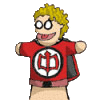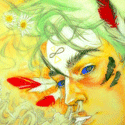|
Piggy Smalls posted:I think my Apple AirPort Extreme is going bad. I heard that Apple isnít making any new ones anymore. Is it worth it to buy one to replace my old one? Any good routers that are Goon recommended? Also is there a way to put up a node of some sort upstairs to help with the poor quality WiFi reception I have upstairs? I had read you can put two airport extremes to extend it but then again I have doubts with no more updates coming on the devices. I think apple is dropping their networking products so I wouldn't put any more money into them. It's a dead product line. Check the OP for routers, but if you're doing a new setup you'll get the best performance from a separate router and wireless access point or two. If you have an area with poor wifi reception you can put another wireless access point there to improve wifi, but it needs to be able to talk to your main router either with a network cable (best solution) or a wireless backhaul (like a mesh networking product). You could try powerline networking to get a wired connection without running ethernet but it doesn't work well in every building.
|
|
|
|

|
| # ? Jun 1, 2024 09:24 |
|
As an amateur who used older ubiquiti, DDWRT and tomatoes, night hawks and all sorts of consumer routers, and have dabbled in multiple access points : I really really like synology routers. The interface is clean, response quite good, and technically can do more weird poo poo through the package manager. My qotom pfesne box is already in my china mailbox and Iím going to go get it this coming tuesday. Iím going to try it out and write a small trip report. Few more things for me to master Site to site VPN, first through synology vpn package, then through Pfsense Local DNS address and web hosting my private access page, links for my devices and multiple networking sites like my momís and sisterís. VLANs - I only have a vacuum cleaner for now to lock down Bonus : Active directory between different sites. I do enjoy synologyís AD package for my house but apparently itís only limited by one domain? Radius authentication and automatically renewing certificates through letís encrypt
|
|
|
|
Piggy Smalls posted:I think my Apple AirPort Extreme is going bad. I heard that Apple isnít making any new ones anymore. Is it worth it to buy one to replace my old one? Any good routers that are Goon recommended? Also is there a way to put up a node of some sort upstairs to help with the poor quality WiFi reception I have upstairs? I had read you can put two airport extremes to extend it but then again I have doubts with no more updates coming on the devices. I had the same thing. I ended up just replacing it and I was SO much happier-- my new router was better than the Apple router ever was. I got an Archer C..7 I think.
|
|
|
|
caberham posted:VLANs - I only have a vacuum cleaner for now to lock down Your vacuum cleaner is networked? 
|
|
|
|
Dick Trauma posted:Your vacuum cleaner is networked? Mine is. Well, one of them, the roomba. convenient. and dangerous. dangerous as hell. And the garage door opener. Wifi, with internet access, the whole shebang. I'm basically asking for it.
|
|
|
|
BaronVanAwesome posted:I wonít be going too cheap - Iíd like to find one with a 10GBE port or two because weíll have a Synology NAS with the ports. Doesnít need to be managed or do any fancy stuff. Be aware that the smallest synology with 10gig built-in is the 8-bay DS1817, and if you don't mind paying roughly the same price for fewer bays, the DS1517+ can be upgraded to 10gig with an add-on card. Most home based NAS systems will have between 1-4 gigabit ports which you might be able to LACP bond together.
|
|
|
|
CrazyLittle posted:Be aware that the smallest synology with 10gig built-in is the 8-bay DS1817, and if you don't mind paying roughly the same price for fewer bays, the DS1517+ can be upgraded to 10gig with an add-on card. Most home based NAS systems will have between 1-4 gigabit ports which you might be able to LACP bond together. Funny I was JUST looking into this issue myself, in that the DS1817 doesn't seem to have the hardware transcoding goodies like the ds918+ has. I guess now the trick is to find the 24-port switch that can do the aggregation if there's a goon-recommended one
|
|
|
|
How much activity do you see hitting the Synology at once?
|
|
|
|
Maybe one 4K TV stream and maybe one other user uploading stuff to it. One 4K TV stream and two more users at once tops. Itíll be doing Plex because I already have the Plex Pass
|
|
|
|
So I am getting some amazon cash that I want to use to upgrade my network from the Archer C7 that drops 5ghz to some Ubiquiti stuff. I don't think I have a need for the AC Pro, so I am going to get the AC Lite, but I am kinda confused about their router offerings. I do have a 5 port switch that I can break out if need be. Other than number of ports and Unifi Key (which I can run on my Raspberry Pi), is there any major difference between the Edgerouter and the USG? Current use case is as followed: 2 smartphones, 1 iPad, 2 Macbooks that stay wireless, one Dell XPS13 that stays wireless, 1 freenas box that is plugged in gigabit ethernet, 1 raspberry pi plugged in via ethernet, and 1 Brother printer that is plugged in via ethernet, but could do wireless if need be. Internet is a 100/20 from the local cable co.
|
|
|
|
Probably a reasonable assumption about not getting an AC Pro. I ended up getting 2 AC Pro's. I really didn't need to spend the extra on the Pro's. Two Lite's would have done the job for me. It's nice to have the Pro's, don't get me wrong. But a necessity? Nah. I don't know about USG vs Edgerouter, as I'm using a pfSense box. I think Edgerouter is more powerful but that's just what I've read on here. EDIT: Does your FreeNAS box run docker images? Just run UniFi controller in a docker container: no need for the Raspberry Pi. I recently ditched my Pi and I'm running it in Docker. The interface is more responsive than on a Pi (https://hub.docker.com/r/jacobalberty/unifi/). apropos man fucked around with this message at 06:48 on Dec 3, 2018 |
|
|
|
I have an Edgerouter and if it was doing it again I'd just go with the USG if you've got the matching WAPs. The USG can handle gigabit no problem and is easier to administer for most people.
|
|
|
|
Internet Explorer posted:I have an Edgerouter and if it was doing it again I'd just go with the USG if you've got the matching WAPs. The USG can handle gigabit no problem and is easier to administer for most people. I second this, bought an ER-X because it was recommended in this topic and ended up switching that setup to an USG because of the nicer integration. The USG is the GUI-interface configured router I expected from a UniFi stack and if you really want to do (very) advanced networking there seem to be few things you can do on the ER-X that you can't do on the USG. You'll need the CLI for that on either device. The only downside of the USG line is that the hardware seems dated and slows down when you use "luxury features" like IDS and DPI and QoS at the same time.
|
|
|
|
I think I want to do just a USG because I donít really plan on using anything more advanced than port forwarding an making QOS rules that give specific devices preference. Plus, by the time our area gets upgraded for ridiculous internet speeds, Iíd probably just do a pfsense box. The idea of running it all off of the Key seems ideal. I am pretty sure I am on a pre-docker version of FreeNAS but Iím not particularly worried about upgrading to get Docker support. I know some of the -CURRENT or -STABLE builds are still technically beta, so if i donít use Jails for anything right now, what would be the version of FreeNAS to update to that has Docker and is stable?
|
|
|
|
KKKLIP ART posted:I think I want to do just a USG because I don’t really plan on using anything more advanced than port forwarding an making QOS rules that give specific devices preference. Plus, by the time our area gets upgraded for ridiculous internet speeds, I’d probably just do a pfsense box. The idea of running it all off of the Key seems ideal. I am pretty sure I am on a pre-docker version of FreeNAS but I’m not particularly worried about upgrading to get Docker support. I know some of the -CURRENT or -STABLE builds are still technically beta, so if i don’t use Jails for anything right now, what would be the version of FreeNAS to update to that has Docker and is stable? HTB QoS (device priority) is not built into the UniFi GUI because that's a bit over the heads of most users. The one QoS feature they make available is nicknamed "smart queues" for FQCoDel QoS, which is low-latency QoS. Any QoS implementation you use won't be hardware accelerated by the Edgerouters or USG so you'll be hitting a CPU penalty in performance.
|
|
|
|
KKKLIP ART posted:I think I want to do just a USG because I donít really plan on using anything more advanced than port forwarding an making QOS rules that give specific devices preference. Plus, by the time our area gets upgraded for ridiculous internet speeds, Iíd probably just do a pfsense box. That sounds sensible. Note that you don't even need an active controller for simple network duty. You could also just set the whole thing up on your PC/notebook and start/stop the controller service whenever you need to change/provision something. The always-on controller is only required for more advanced things like logging, automatic firmware updates, hotspot portals, remote access/administration, etc. My parent's network (USG + UniFi switch + 3 APs) runs fine without one, even through power outages. I was going to order a Cloudkey but don't really see the need for it.
|
|
|
|
Cool. Really I just want Netflix, YouTube, Directv Now, Twitch, and amazon prime to get priority over any network traffic so if itís a pain to do Iím not even that worried about it because itís just me and my wife and we arenít usually streaming at the same time. I think Iím just going to get the USG and look at Docker running the key. Thanks yíall.
|
|
|
|
One final question, if I have a basic 5 port gigabit ethernet switch, am and looking at my usage case where things are primarily over wifi and the only things that will be plugged in are my NAS, Unifi, and modem, is it worth springing for a unifi 8 port managed? I don't need anything fancy like VLAN stuff right now. My only maybe on wanting to do it is that I can power the switch using AC and use the one POE port for the AP.
KKKLIP ART fucked around with this message at 18:08 on Dec 3, 2018 |
|
|
|
BaronVanAwesome posted:Maybe one 4K TV stream and maybe one other user uploading stuff to it. One 4K TV stream and two more users at once tops. Itíll be doing Plex because I already have the Plex Pass You might want to try in the Plex thread, but I'd hesitate spending additional money on 10gbE stuff for that use case? I'm on a Synology 1813+, wired gigabit, and it's absolutely plenty fast. The biggest upgrade I made was upgrading the server for Plex itself in terms of conversion/sync time. I don't stream 4k though but also don't know what kind of transcoding that would take? Also how much 4k content do you have that isn't streamed on an app?! sellouts fucked around with this message at 18:32 on Dec 3, 2018 |
|
|
|
KKKLIP ART posted:One final question, if I have a basic 5 port gigabit ethernet switch, am and looking at my usage case where things are primarily over wifi and the only things that will be plugged in are my NAS, Unifi, and modem, is it worth springing for a unifi 8 port managed? I don't need anything fancy like VLAN stuff right now. My only maybe on wanting to do it is that I can power the switch using AC and use the one POE port for the AP. Doesn't sound like you need the managed switch to me. And the POE can be easily done with the injectors.
|
|
|
|
Nice to see all this Ubiquiti talk because I'm on the verge of ditching my Archer C8 for the USG/Switch/WAP approach. The C8 has been okay but like so many consumer router/WAPs the interface is a bit weird and the firmware never gets updated. I already have a small switch handling my AV stuff so I can easily swap it out for a Ubiquiti unit with PoE and it's the perfect spot for a WAP, right in the center of the apartment. At work I have the Cloud Key but I can't see a use for that at home. I will probably split my IoT stuff off into a separate VLAN.
|
|
|
|
Dick Trauma posted:Nice to see all this Ubiquiti talk because I'm on the verge of ditching my Archer C8 for the USG/Switch/WAP approach. The C8 has been okay but like so many consumer router/WAPs the interface is a bit weird and the firmware never gets updated. I already have a small switch handling my AV stuff so I can easily swap it out for a Ubiquiti unit with PoE and it's the perfect spot for a WAP, right in the center of the apartment. At work I have the Cloud Key but I can't see a use for that at home. Yeah when we buy a house I plan on looking into VLAN stuff for when we do more IOT related nonsense but Iím glad to actually be getting decent hardware after being frustrated with my C7
|
|
|
|
KKKLIP ART posted:One final question, if I have a basic 5 port gigabit ethernet switch, am and looking at my usage case where things are primarily over wifi and the only things that will be plugged in are my NAS, Unifi, and modem, is it worth springing for a unifi 8 port managed? I don't need anything fancy like VLAN stuff right now. My only maybe on wanting to do it is that I can power the switch using AC and use the one POE port for the AP. As IE said you don't really need it. The regular 8 port has PoE pass-through (from Port 1 to Port 8) which I believe lets you power the switch and one AP on port 8 through a single injector, but it doesn't sound like that is a feature you need. The AP should come with a PoE injector anyway. If your NAS has multiple ethernet ports you might be able to use link aggregation. Be careful with older hardware as UniFi uses three different PoE standards and some models were revised in 2016. If you buy your hardware new this shouldn't be an issue. https://help.ubnt.com/hc/en-us/articles/115000263008--UniFi-Understanding-PoE-and-How-UniFi-Devices-are-Powered I should also mention that the USG and switch can get quite warm (even hot) during regular use so I recommend putting it somewhere with a little ventilation, even the exhaust fan of a NAS will do. Stacking them is not a good idea.
|
|
|
|
sellouts posted:I'm on a Synology 1813+, wired gigabit, and it's absolutely plenty fast. The biggest upgrade I made was upgrading the server for Plex itself in terms of conversion/sync time. I don't stream 4k though but also don't know what kind of transcoding that would take? This is helpful, I think youíre right - Iíll probably just spring for the 918+ and skip the 10GBE. Iíll save a bunch on the switch this way too. As for content, I donít have a lot yet, but itís mostly a storage bottleneck right now. 4K blu rays are like 40 gigs each right now
|
|
|
|
Does anyone know of a program that will monitor and log my internet connectivity? I suspect that my internet is failing intermittently throughout the day and I want to be able to have a log of it so that I can give it to my ISP. This doesn't have to be fancy, I am really just looking for output like a text file with date time connection failed.
|
|
|
|
Local Weather posted:Does anyone know of a program that will monitor and log my internet connectivity? I suspect that my internet is failing intermittently throughout the day and I want to be able to have a log of it so that I can give it to my ISP. This doesn't have to be fancy, I am really just looking for output like a text file with date time connection failed. https://www.pingplotter.com/
|
|
|
|
Thanks! I think that's exactly what I'm looking for.
|
|
|
|
Also look at https://www.thinkbroadband.com/broadband/monitoring/quality but be aware that it is based in the UK so might end up being a reflection of global internet problems rather than specifically your connection.
|
|
|
|
Local Weather posted:Does anyone know of a program that will monitor and log my internet connectivity? I suspect that my internet is failing intermittently throughout the day and I want to be able to have a log of it so that I can give it to my ISP. This doesn't have to be fancy, I am really just looking for output like a text file with date time connection failed. https://netuptimemonitor.com/ This works well for me, it's  but was well worth it when I was able to show the log to my ISP when I would have about 60-70 1 minute disconnects per day and they keep insisting nothing was wrong. but was well worth it when I was able to show the log to my ISP when I would have about 60-70 1 minute disconnects per day and they keep insisting nothing was wrong.
|
|
|
|
nerox posted:https://netuptimemonitor.com/ But will those logs make comcast give a drat?
|
|
|
|
nerox posted:https://netuptimemonitor.com/ Personally, I've been using Karen's Net Monitor https://www.karenware.com/powertools/ptnetmon Which is free, and offers the source code. Been using it for several years now to monitor my router, my cable modem, internal wifi, internet, and DNS resolution. It's Windows software, written in VB6. maltesh fucked around with this message at 20:40 on Dec 5, 2018 |
|
|
|
Anyone with AT&T fiber able to use your own router directly from the ONT box? It looks like unlike other fiber services AT&T has loaded security certificates or something on to their gateway/router which basically forces you to use that box to get on their network. Appreciate the advice, just settling a bet with a friend. Basically, do you need to use AT&T equipment outside of the ONT to get on their fiber network?
|
|
|
|
Texibus posted:
Yep.
|
|
|
|
Yes, you have to use their router since it does 802.1x port authentication. You can use your own router either inline with AT&T's router by setting it to passthrough mode, or by proxying EAP packets to/from AT&T's router with your equipment. The method I linked above is not the only way to successfully accomplish EAP proxying; people have reported success using various in-kernel methods such as Linux bridge with non-default settings and netgraph in FreeBSD/pfSense as well. SamDabbers fucked around with this message at 01:21 on Dec 6, 2018 |
|
|
|
But it just has to do with the firmware loaded on to the modem/router combo, correct? Like typically with a fiber network you can just run ethernet from the ONT to a router to get signal to the home.
|
|
|
|
Yes, there's a certificate in the AT&T supplied router that is used to authenticate to the network.
|
|
|
|
How proprietary is the unifi functionality? Iím debating setting up my home network with a small poe switch, some APs, the security gateway and the cloud key. Iím gonna be running a ton of wires though so Iíd like to just get a less expensive switch and use it. Do we have to use Ubiquiti devices throughout in order to get the full functionality?
|
|
|
|
Delzuma posted:How proprietary is the unifi functionality? Iím debating setting up my home network with a small poe switch, some APs, the security gateway and the cloud key. Iím gonna be running a ton of wires though so Iíd like to just get a less expensive switch and use it. If you're just using injectors for power, any dumb switch will work fine. If you want to use POE, Unifi AC Pros support 802.3af/at and will work with any modern POE switch. If you buy Unifi AC Lites/LRs, they only support 802.3af so make sure the switch supports that.
|
|
|
|
Delzuma posted:How proprietary is the unifi functionality? Iím debating setting up my home network with a small poe switch, some APs, the security gateway and the cloud key. Iím gonna be running a ton of wires though so Iíd like to just get a less expensive switch and use it. Their controller software for running stuff mostly lacks features if you don't use all of their products. You use it to configure the wireless access points but it doesn't necessarily need to be running after that unless you're using features that that provides, like guest networks or whatever. That's when the Cloud Key is useful. It will also show you that you don't have logs to make charts for historical latency and throughput if you don't have the USG. For me I'm just using two WAPs at home so I mostly just fire up the management software if I need to change them or if something weird is going on (every few months my Pro seems to forget it's using 2.4ghz but it hasn't happened in a while). I have a client I do work for setup with three Unifi Lites and a cloud key for their small business because they wanted to offer public wifi with the portal and a couple of other clients who just have one WAP here or there to have better wifi in this or that building. So in short, it's not essential to use Ubiquiti products for everything, but some of their features may not be present unless you have the devices for it.
|
|
|
|

|
| # ? Jun 1, 2024 09:24 |
|
We're moving to our new house soon and I'd like to ditch Comcast's rental equipment. I don't have much networking experience - the most I've ever done is forward some ports - but I think I can handle a modem and a router. The best option in the area is Xfinity's "Blast!" which claims (up to) 150mbps service. I think that should be plenty for streaming TV and playing Xbox with some phone/laptop/tablet usage thrown in. Modems - Would an ARRIS SB6190 or a TP-Link TC7650 for $60 be worth choosing over a TP-Link SB6183 for $32? Would the advantages go to waste on 150mbps? Or, as the OP suggests, is there really no way to know without trying it out? Routers - When the OP says a "small" home, how small are we talking here? If I put the router where I'm thinking it should go it will about 7 ft up, with line of sight to both the Xbox and Apple TV about 20-25 ft away. Another couple streaming boxes and a printer won't have line of sight, but they'll be closer, and the maximum distance a phone or laptop can get without leaving the house will be about 35-40 ft. Should a TP-Link Archer A7 be able to handle that?
|
|
|