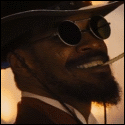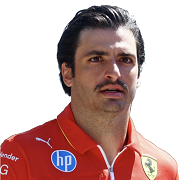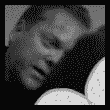|
I really want to buy the beautiful Mercury White Razer Blade 15 but they screwed up big time by not blacking out the front bezel. The Macbook Pro does this on all their models because they know the importance of this. I contacted Razer support and they're not willing to let me buy the bezel cover for the black model to swap out myself nor is there any third party skins for this area of the laptop. Any other way besides actually painting it? Would a repair shop be able to source the black bezel cover from China? Bespoke skin?
|
|
|
|

|
| # ? Jun 3, 2024 20:14 |
|
Nibbles! posted:Is there a thread that lists recommend programs for new laptops and computers? Depending on who the computer is for I might also add in: Steam, Discord, LibreOffice, Notepad++, GIMP
|
|
|
|
Anyone have a particular opinion about 128GB vs. 256GB SSD (when paired with a 1 TB HDD)? I know that the latter is obviously twice the capacity, but does anyone from experience feel that 128GB really isn't enough? I was reading the comments from the last page and just wanted to get a little more insight about the differences and how that might affect the experience. I have been stuck trying to decide between opting for no SSD/no HDD (specifically, taking just a 256GB SSD or just a 1TB HDD) and going for a laptop that has both (either 128GB or 256GB depending on what's available), as I realize the price will be significantly lower if I opt for one over the other but am not sure if I'll be happy with the limitations of only having 256GB on an SSD for storage or losing the awesome functionality of having an SSD by only getting a 1TB HDD. N.B. I run a 256GB SSD/1TB HDD combo on my desktop, but for a laptop I doubt that I'll ever want to upgrade/mod the components of the laptop, as doing so has generally seemed to be a PIA I don't want to deal with.
|
|
|
|
Depends on how you will be using your laptop but 256 gives you enough space to comfortably fit a couple games or use large files that would benefit from speedup. 128 just doesn't have enough space for that after Windows and other core applications get installed and the other cruft that starts adding up over time.
|
|
|
|
Concur. 128GB is fine if you're just using it for Office and other light items, but that space fills up REAL fast with games or media. If you plan on keeping it around for more than a few years, I'd absolutely go for the 256. For most laptops, swapping a hard drive is pretty simple, though.
|
|
|
|
McSlaughter posted:Anyone have a particular opinion about 128GB vs. 256GB SSD (when paired with a 1 TB HDD)? I know that the latter is obviously twice the capacity, but does anyone from experience feel that 128GB really isn't enough? I was reading the comments from the last page and just wanted to get a little more insight about the differences and how that might affect the experience. I have been stuck trying to decide between opting for no SSD/no HDD (specifically, taking just a 256GB SSD or just a 1TB HDD) and going for a laptop that has both (either 128GB or 256GB depending on what's available), as I realize the price will be significantly lower if I opt for one over the other but am not sure if I'll be happy with the limitations of only having 256GB on an SSD for storage or losing the awesome functionality of having an SSD by only getting a 1TB HDD. I still say 128 GB is the bare minimum for a Windows OS drive; you'll have enough for some non-game programs (e.g. Chrome, hardware diagnostic software like CDI, etc.) and still probably only use about 40-80 GB. You do need to janitor it fairly often, as Windows updates often add several GB of unnecessary files (that it doesn't immediately delete afterwards.) Expect to add external storage (or a HDD) for multimedia or games in particular. 256 GB will definitely give you more breathing room, and if you have to choose between the two, definitely get any SSD over any HDD for the OS drive. For a mobile device that may get knocked around while in use, you can totally justify having only solid-state storage in it. On top of that, SSDs are so cheap now (I just saw a SP ~500 GB 2.5" drive for ~$60) that it's hard to justify not getting a decent-sized one. Also, most laptops are fairly easy to upgrade the storage in particular and often the RAM, so don't worry about that. (Some laptops have soldered-on RAM and/or a module on the other side of the board so you have to remove the keyboard first, but storage is almost always just under the bottom panel.)
|
|
|
|
I had a 128 gig laptop and it was hell. I had to buy a 128gig sd card and it made things a lot easier.
|
|
|
|
i have a 64gig laptop for the OS + work stuff and a 128gb sd card for all the loud music so i can drown out noise at work and it worked out surprisingly well. i was worried 64 gigs might not be enough, but linux only needs like 16 to run with all the software i need and still have more than enough free space to upgrade versions, and the other 48 is my homedir partition that also has an 8gb swapfile
|
|
|
|
If you are in the office 365 ecosystem you can get by with a smaller drive in a laptop. You can now tell one drive to save space and it will download files on demand instead of keeping a local copy. Still I would probably aim for 256gb.
|
|
|
|
Entirely apart from the capacity consideration, 128g drives are also the always the least durable models (and slowest, ntim as much)
|
|
|
|
256GB SSDs are closing in on $30 lately. No reason not to upgrade unless the laptop is designed to make it impossible
|
|
|
|
Seamonster posted:Entirely apart from the capacity consideration, 128g drives are also the always the least durable models (and slowest, ntim as much) Ah yes, this is another good point. Higher capacity drives within the same model line generally have better performance and endurance. All the more reason to get the most capacious SSD you can afford (up to a point, because if you don't need 2 TB or whatever then save the extra cash and put it towards more performance in another component like a GPU) although it's still fair to say 128 GB is the bare minimum for an OS. I also feel comfortable stating that it's OK to breathe life into an old system by adding a low-capacity SSD. I put a 128 GB Inland (like $25) in my Mom's old laptop (almost 10 years old) and gave it to a co-worker for his kids; they get a functional laptop to play around with and it otherwise would've been useless to anyone else. Beyond that, due to price alone it's also reasonable to shoot for at least 256 GB for a mainstream system.
|
|
|
|
CopperHound posted:I'm not sure if there is a thread. I usually just use Ninite for the initial set up of the computer. I pretty much always check the following: Chrome, Firefox, VLC, K-Lite Codecs (which also gives media player classic), 7-zip, Paint.NET, Either Foxit or SumatraPDF (I don't exactly love either of them), and qBittorrent. In a rookie question, if I take my ssd out of my old laptop, can I just jam it in the new one and call it a day?
|
|
|
|
So I ordered this last week as it was on a black Friday offer (£599 down from £850) as it seemed like a good deal, but there's actually not much in the way of reviews around the internet. Do any of you guys have much to say on this one? I will mostly be using it for light work (just Microsoft office stuff) browsing, streaming and so on. No heavy lifting and maybe light gaming (counterstrike, Sims 4) . I know I paid a bit of a premium for nice design ( I really wanted something slim with small bezels), but is this laptop worth it still, or should I cancel before they ship and wait to see what Christmas deals pop up. Lenovo IdeaPad 720S-13ARR 13.3-Inch FHD Notebook - (Platinum) (AMD Ryzen 5 2500U, 8 GB RAM, 256 GB SSD, Windows 10 Home): Amazon.co.uk: Computers & Accessories https://www.amazon.co.uk/Lenovo-IdeaPad-720S-13ARR-13-3-Inch-Notebook/dp/B0792TNLXG
|
|
|
|
AMD is bad and non-Thinkpad Lenovo is bad.
|
|
|
|
Also Ryzen mobile drivers are a shitshow. https://www.reddit.com/r/Amd/comments/9z35si/no_one_will_care_about_3rd_gen_apus_and_the/
|
|
|
|
henpod posted:So I ordered this last week as it was on a black Friday offer (£599 down from £850) as it seemed like a good deal, but there's actually not much in the way of reviews around the internet. Do any of you guys have much to say on this one? If it's really just for Office you could get something like this for pretty much the same price (ThinkPad X280 - 12.5" FHD - Intel I5 8250u - 8 GB - 256 SSD £650): https://www.ebay.co.uk/itm/Lenovo-ThinkPad-X280-12-5-FHD-Intel-I5-8250u-8-GB-256-SSD-Warranty/183547244469 I have a X270 for shitposting and light officeing and it's excellent. They keyboards on Thinkpads are awesome and the FHD displays are good. My previous laptop is a X230 which I got in 2013, it is completely functional despite being lugged all over the place for 5 years, and I expect this current one to do the same. Almost certainly that ideapad will fall apart in that time.
|
|
|
|
ilmucche posted:In a rookie question, if I take my ssd out of my old laptop, can I just jam it in the new one and call it a day? If you mean as the boot drive, and you're running Windows, I haven't tried it on 10, but historically it gets VERY angry about dramatic changes in hardware. And I believe licensing for 10 relies on certificates that are stored on the motherboard or at the very least an approximate hardware signature.
|
|
|
|
Moreso for non-windows drive. I'm assuming I can't copy steam installs and whatnot over then have a fresh install of steam verify the files?
|
|
|
|
ilmucche posted:Moreso for non-windows drive. I'm assuming I can't copy steam installs and whatnot over then have a fresh install of steam verify the files? On a windows steam install you can just move the steam directory and then run Steam.exe from it. It takes a while to install the steam service and do a bunch of background install stuff but it eventually will pop up a log in window. I did this moving PCs last month. The only games that broke for some reason were L4D and L4D2 which thought they should have their old install directories but had a new path. For non-windows steam installs I don't know for sure but there's likely a steam support page about it.
|
|
|
|
ilmucche posted:Moreso for non-windows drive. I'm assuming I can't copy steam installs and whatnot over then have a fresh install of steam verify the files? You absolutely can. You can install Steam on your fresh system, drag over the /common/ folder with whatever games in it you want from your old system, load up Steam, go to the games you dragged over and have them verify the local files. Takes it a few minutes to churn through the files, but sure beats re-downloading them.
|
|
|
|
Ok so the strong consensus is to cancel that laptop, mostly because the amd processor is poop. I guess I will lose out on the discount, but you guys know your poo poo .
|
|
|
|
Excellent thanks for the tips. Should pick up the Y530 tomorrow. Looking forward to spending the weekend messing around with it.
|
|
|
|
Rexxed posted:On a windows steam install you can just move the steam directory and then run Steam.exe from it. It takes a while to install the steam service and do a bunch of background install stuff but it eventually will pop up a log in window. I did this moving PCs last month. The only games that broke for some reason were L4D and L4D2 which thought they should have their old install directories but had a new path. For non-windows steam installs I don't know for sure but there's likely a steam support page about it. Since you pointed it out, the weird thing I remember about the L4D games is that when I first installed them on my gaming desktop several years ago, they were one of the only games that I had to install in the main Steam directory on my SSD instead of the secondary library on the HDD. I had to use SteamMover to [easily] create symlinks and move the files over, and nowadays it seems to let you move those games and everything else between libraries without objection, but that's what came to mind when you mentioned L4D.
|
|
|
|
I remember trying to play L4D2 years ago (like a year after it came out) and the servers were absolutely empty. It was really difficult finding full games. Do people play it now?
|
|
|
|
I haven't played it a ton in the decade or so since the initial release, but I did play a bit a month or so ago and easily got in games with other people. If you wanted to do something specific, like play through all the episodes at a certain difficulty then you might have trouble finding a group to stick with you the whole way through, but you could absolutely just use the MM to join games if you're not picky.
|
|
|
|
henpod posted:Ok so the strong consensus is to cancel that laptop, mostly because the amd processor is poop. I guess I will lose out on the discount, but you guys know your poo poo . The sad thing is, the 2500u is a really, really REALLY good processor. What's poop is the driver support, and I fully expect AMD and the OEMs to continue pointing fingers at each other until the chip is irrelevant anyway.
|
|
|
|
It's double the price of my top affordability, but goddamn the Matebook Pro X looks so, so awesome. Maybe one day  . .Meanwhile, i'm on the hunt for something well-designed with small bezels that won't destroy the wallet. Light gaming, mostly just web browsing, movies, microsoft office - the usual. Is there such a thing? Looking to spend around 650 pounds...
|
|
|
|
Mu Zeta posted:AMD is bad CFox posted:Also Ryzen mobile drivers are a shitshow. https://www.reddit.com/r/Amd/comments/9z35si/no_one_will_care_about_3rd_gen_apus_and_the/
|
|
|
|
Truga posted:yeah, don't try to run an amd laptop on windows right now. OEM support is a giant shitshow and AMD either won't or isn't allowed to provide gpu driver updates for 3rd party laptops, which sucks because developers can't gpu and need new drivers every week. For gently caress's sake how is this still a thing? Didn't we learn back in like 2004 that allowing laptop OEMs any influence on driver distribution is a loving horrible idea? Back in college literally every Radeon-powered laptop owner I knew was running Omega drivers because they actually were kept up to date. Any time normal non-nerd people are running third-party drivers is a pretty solid sign that something is very wrong.
|
|
|
|
I'm in the market for a new laptop since the screen on mine is hosed. All I really care about is having a SSD and being moderately fast to use for browsing the internet and videos and that its cheap. I'm not going to be playing games on it particularly. I'll travel with it a bit but thats mostly on trains rather than taking it out and about Jose fucked around with this message at 18:02 on Dec 3, 2018 |
|
|
|
wolrah posted:Back in college literally every Radeon-powered laptop owner I knew was running Omega drivers because they actually were kept up to date. Any time normal non-nerd people are running third-party drivers is a pretty solid sign that something is very wrong. Yeah, you can reboot windows into non-signed driver mode, "have disk" on your gpu and point it to the downloaded amd driver and everything works correctly and better suddenly, but no end user is going to do that.
|
|
|
|
Hi, I'm looking for advice on a gaming laptop to buy for Belgium. 1440p Screen, 17-Inch, Top-Of-The-Line specs but still Semi-Portable. Price is no if it is worth it. My main limiting factor is whether I should wait for 20XX mobile (and how long) or go for one now, if so, which?
|
|
|
|
Kalenden posted:My main limiting factor is whether I should wait for 20XX mobile (and how long) or go for one now, if so, which? No one is entirely sure on when the 20xx laptops will start appearing. CES in January would be a logical announcement point (with availability probably a few weeks later). For the 10-series, there was about a 3 month gap between the 1080/1070 release and laptop releases. With the 2080 releasing in late September, January would track at about the same spacing.
|
|
|
|
Wouldn't they all have to be max-q parts since all RTX chips are significantly thirstier than pascal?
|
|
|
|
I have 2000 cad to spend and I'm looking for something for photoshop and lightroom. I've never owned a laptop before so I have no idea really. Any suggestions would be greatly appreciated.
|
|
|
|
Seamonster posted:Wouldn't they all have to be max-q parts since all RTX chips are significantly thirstier than pascal? There are two ways they could go about it: launch everything with -q versions, or simply punch everything down an actual level. The 2070FE handily beats the old 1080FE, so it wouldn't be out of the question to simply slot everything down one notch if power considerations are that much of an issue, leaving most gaming laptops with a 2050, and only larger / heavier ones with a 2060 or 2070. Especially considering that even a current 1060 is more than capable for most 1080p gaming, and slipping in a faster and more power efficient (hopefully) 2050 isn't batshit crazy.
|
|
|
|
I'd be quite surprised if we saw new mainstream (1050/1050ti/1060 successor) mobile Turing chips before a die-shrink. News sites reported that Turing on 12nm was more or less a miss-step, the resulting power lack of efficiency improvement doesn't matter much in desktop computers but it sure does in mobile devices.
|
|
|
|
eames posted:I'd be quite surprised if we saw new mainstream (1050/1050ti/1060 successor) mobile Turing chips before a die-shrink. I'm kinda 50/50 on that. Even if you assume a die-shrink comes towards the end of 2019, making for a "short" 20xx lifecycle, that'd still be meaning that the 10-series mobile chips would be ~3 years old by the time the 21xx ones come out. That's a long time (if you're not Apple). They could still release mobile 20-series chips in the meantime that--despite their higher power use on a model-to-model basis--could still give laptops meaningfully more performance, as Turing does have a notable performance-per-watt improvement over Pascal. That we're already seeing "leaked 2060" benchmarks would suggest that they're at least working on the mainstream product stack, in which case it would surprise me if they didn't take the opportunity to refresh mobile. DrDork fucked around with this message at 14:23 on Dec 4, 2018 |
|
|
|

|
| # ? Jun 3, 2024 20:14 |
|
So I remembered I have a family member who is a marine veteran and so I can buy laptops without having to pay sales tax, and at whatever discount military people get. There's likely going to be more selections at the base when I check there later today, but here's the listing for the site right now: https://www.shopmyexchange.com/browse/electronics/computers/laptops/_/N-103647?Nrpp=36 Holler if you think anything stands out as a good deal, especially without having to pay sales tax.
|
|
|