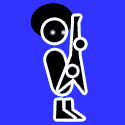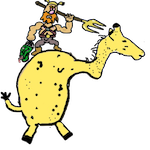|
Microcenter decided to let me have that Acer monitor you guys recommended, but only after they beat me up and shaved off random patches of my hair in front of the whole store. Monitor good, though. Thanks!
|
|
|
|

|
| # ? May 27, 2024 01:25 |
|
Are there any recommended DisplayPort cable brands? I'm looking for a 10ft DisplayPort cable to run a 1080p monitor at 240Hz (Acer XB252Q). AmazonBasics reviews say it won't work, Monoprice reviews say theirs won't work, random brands have reviews saying theirs won't work. Who do I buy from? edit: the certified product database found me one manufacturer so far that sells to consumers, $27 for the cable, now to keep looking Malloc Voidstar fucked around with this message at 06:21 on Dec 17, 2018 |
|
|
|
Any Displayport 1.4 cable should be able to carry that bandwidth easily, so I'm not sure why Monoprice's and Amazon's are fucky. For what it's worth, I keep this one on my Amazon wishlist just in case: https://www.amazon.com/Club3D-CAC-2068-DisplayPort-Cable-6-56ft/dp/B0767F5DNR
|
|
|
|
I've got a real high EMI situation, with a poo poo rear end 230V 3phase motor that I got from a guy in the parking lot of a train station, and it's running like 2' from its control monitor. Are there any DP cables that differentiate themselves, got "the works"? -- ferrites, amazing shielding, 10' length? I guess USB too, cuz the keyboard freaks out, backlight strobes like crazy. I've put ferrites on everything but they only reduced the noise, didn't eliminate it.
|
|
|
|
fuckin'...goddammit. really? really. I finally figured it out, and it was so stupid too. When I got my new tv, I didn't connect it to the internet because I'm using it as a monitor and never a TV, and don't want the advertisements and such it was hocking. So I hooked it up in a last ditch effort to see if it's something I can fix in my TV and the INSTANT it connects to the internet a popup says the firmware's been updated, and bing bong boom it's fixed, it detects instantly on startup rather than needing to be connected after startup. ffffffff
|
|
|
|
ASUS apparently released the PG279QZ a few days ago. Seems like a refreshed PG279Q with slimmer bezels and a "better" panel. Wish i'd have known about this because I would have ordered it immediately. Now im going to have to wait till after xmas potentially risking them going OOS 
|
|
|
|
Malloc Voidstar posted:Are there any recommended DisplayPort cable brands? I'm looking for a 10ft DisplayPort cable to run a 1080p monitor at 240Hz (Acer XB252Q). AmazonBasics reviews say it won't work, Monoprice reviews say theirs won't work, random brands have reviews saying theirs won't work. Who do I buy from? if you didn't find what you're looking for, it seems like the key words would be 8k/60hz, so https://www.amazon.com/Cable-Matter...layport+8k+60hz for $13 might be appropriate
|
|
|
|
Does anyone have experience with splitting an ultrawide into 3 virtual monitors for games that don't scale correctly to 21:9(ie use vert-), so that the game can sit in the middle virtual monitor as a fullscreen app? It seems slightly unorthodox but maybe better than having letterboxes on the side, stretching, or dealing with vert-
|
|
|
|
Malloc Voidstar posted:Are there any recommended DisplayPort cable brands? I'm looking for a 10ft DisplayPort cable to run a 1080p monitor at 240Hz (Acer XB252Q). AmazonBasics reviews say it won't work, Monoprice reviews say theirs won't work, random brands have reviews saying theirs won't work. Who do I buy from? Club3d Anything VESA certified really. 1080p240 is the same as 4k60.
|
|
|
|
http://www.tftcentral.co.uk/blog/lg-38gl950g-with-37-5-ultrawide-panel-144hz-and-g-sync/quote:The new screen is 37.5″ in size with a 21:10 aspect ratio and curved format. It has a 3840 x 1600 resolution, providing a little more horizontal and vertical resolution space than the common 34 – 35″ sized 3440 x 1440 res models our there. Most interesting of all is that the new panel allows support for a 144Hz refresh rate, and the screen has been combined with NVIDIA G-sync for variable refresh rate support. There are DisplayPort and HDMI connections provided, and to power the screen at this resolution and refresh rate this must be using the v2 G-sync module with DP 1.4 and HDMI 2.0 versions. 
|
|
|
|
Having a bit of a multi-display problem: So I have the main monitor connected to the Display Port of the GPU (a 1060) and the secondary monitor (a TV) connected to the HDMI port. However no matter what I seem to do, the TV identifies as display '1' and monitor as display '2' (even when 2 is selected as primary), so when I boot up for example, the boot sequence/bios screen won't show up at all on the main monitor unless the TV is unplugged (once it boots up it seems to treat the monitor as the primary display and you can see the login screen). If I unplug the TV, the monitor will become display '1', but as soon as I plug it back in again it becomes display '2' even if it is designated as the primary display. Any ideas?
|
|
|
|
I want one from BenQ or Dell, not a fan of gamer chic design.
|
|
|
|
TheFluff posted:http://www.tftcentral.co.uk/blog/lg-38gl950g-with-37-5-ultrawide-panel-144hz-and-g-sync/ Well, this certainly explains why the 3418DW has so many sales all of a sudden.
|
|
|
|
If Nvidia is still using the v2 fpga, don't expect any of these upcoming monitors to be even slightly reasonably priced.
|
|
|
|
I was planning on going team red anyway, some of those panels will end up in Freesync 2 monitor.
|
|
|
|
TheFluff posted:http://www.tftcentral.co.uk/blog/lg-38gl950g-with-37-5-ultrawide-panel-144hz-and-g-sync/ And I thought 34" @ 3440x1440p was large enough Let me have that at 144hz, I can barely drive that at 144hz with turning some settings on low
|
|
|
|
Why would you want the same resolution stretched even farther apart? At that size it must have the ppi of a 20" 1080p screen.
|
|
|
|
Just give me square monitor already.
|
|
|
|
VelociBacon posted:Why would you want the same resolution stretched even farther apart? At that size it must have the ppi of a 20" 1080p screen. It's not the same resolution. It's 3840x1600@37.5", or 111DPI, vs the 3440x1440@34" at 109DPI or a 1080p@20" at 110DPI. So, yeah, pretty much the same DPI, but that's not a bad thing in this case.
|
|
|
|
For comparison, that's also basically the same pixel density as 27" 1440p WQHD monitors (109ppi). For a 16:9 4K monitor, you have to go all the way up to 40.5" to get the same pixel density!
|
|
|
|
Does this monitor exist?
Doesn't have to be huge or anything. Just trying to buy my next monitor. I'm going to upgrade to a new GPU soon, and I prioritize frames over resolution, and want a monitor that keeps up but doesn't break the bank. I'm in the US, if it matters.
|
|
|
|
betterinsodapop posted:Does this monitor exist? Yeah, it's a Acer XB271HU or AOC AG271QG on sale. The former is $499 on B&H right now, and was able to snag the latter for $430 via a Newegg email code back in Nov.
|
|
|
|
Any good recommendations for hdmi/displayport w USB kvms? I was originally looking at the dell u3417w because it has a built in one but with the gsync monitors the inputs are much more limited.. This would go on either an acer 27” or dell aw3418dw, haven’t decided yet.
|
|
|
|
At the rate the prices are dropping, it wouldn't surprise me if 3418s don't hit $600 new in the next few months to clear out for the inevitable 3719.
|
|
|
|
4k 100hz g-sync nonhdr when
|
|
|
|
There's really not a point. The gen2 gsync module allegedly costs $500. The current 1440 products max out the old module aside from refresh rate, you can have 1440/165hz native like the new Asus monitor and there could be a 120hz native ultrawide. Going beyond that requires the $500 module and that and I doubt any monitor that includes it will ever go below $1200. FPGAs are dogshit and nvidia really does seem to have no plans for the future of VRR.
|
|
|
|
monsterzero posted:Yeah, it's a Acer XB271HU or AOC AG271QG on sale. The former is $499 on B&H right now, and was able to snag the latter for $430 via a Newegg email code back in Nov.
|
|
|
|
K8.0 posted:There's really not a point. The gen2 gsync module allegedly costs $500. The current 1440 products max out the old module aside from refresh rate, you can have 1440/165hz native like the new Asus monitor and there could be a 120hz native ultrawide. Going beyond that requires the $500 module and that and I doubt any monitor that includes it will ever go below $1200. Huh. I was curious why I saw 1440p ultrawides at 120hz. Cool to know.
|
|
|
|
I'm on the cusp of building a new PC and my pair of U2412Ms are getting slightly long in the tooth. I think I've settled on a 27" 2k/1440p monitor with Gsync... but color and display uniformity is pretty important to me, and probably even more important than that is not playing the panel lottery or xXxTrEeeeMMMmmmMMMMeeeeeeeeEEEEEEEE gamer looking poo poo. As in, the Acer and ASUS 27" 144Hz IPS monitors are completely off of the table due to aesthetic, color accuracy, and panel lottery reasons. I'm weary of going 21:9 and I'm not particularly interested in curved displays. Am I just going to have to wait until CES and Q2 2019 to see if maybe someone will produce a panel that meets my specific criteria? I don't want to be locked to 60Hz, but I'm getting old and my patience for FPS games so maybe grabbing a Dell U2719D isn't the worst plan?
|
|
|
|
Go Ultrawide 1440p. It'll be a bit more expensive but the 3418's never been cheaper, and the LG equivalent is cheaper still. I think Newegg was selling the LG for like $680 today. It's a step up from what you had and you still gain that extra vertical pixel real estate.
|
|
|
|
The gaming panels are still extremely high quality monitors, they just aren't quite as good as a Dell when it comes to how they warranty backlight uniformity, and they don't come with great color calibrations. If you care that much, buy from a local place you can return to, and buy/rent a colorimeter and do your own calibration. For both you and betterinsodapop, the full current list : Acer XB271hu (bmiprz NOT the Abmiprz version, which is cheaper and a TN panel) Acer PG279Q, or the just-released PG279QZ (which is 165hz native and apparently has a smaller bezel, but will cost substantially more) AOC AG271QG Viewsonic XG2703-GS All of those monitors have been going on sale recently for $430-450. Or yeah, buy an AW3418DW when they go on sale for $720 again, it's a Dell monitor, you get Dell monitor support. K8.0 fucked around with this message at 00:34 on Dec 21, 2018 |
|
|
|
I bought an Alienware AW3418DW on Black Friday and love it to pieces. The only thing I wish was a bit better was switching inputs. With my old setup, I had my Windows machine and Macbook Pro connected via KVM and could easily toggle between them. Since this has both DisplayPort and HDMI, I was thinking I'd just hook Windows up to DisplayPort, MacBook up to HDMI and all the peripherals to the USB for a simpler setup. The problem is toggling between DisplayPort and HDMI is much more cumbersome than I was hoping -- you click the monitor menu on, go down to input sources, go into that menu, then toggle the one you want. Not impossible, but quite a bit worse than my old single button toggle. Is there some other way to switch input sources, maybe via software? I'm pretty sure the answer is no, but figured I'd check with you all. In a similar vein, Googling "DisplayPort KVM" didn't give encouraging results, does anyone know of any way to more easily share this monitor with two computers?
|
|
|
|
On the market for a new gaming monitor and wondering whether to stick to a 27 inch, 1440p with 144hz+ refresh rate/gsync or to try a 34 inch ultrawide for the first time (also with the same specs if possible). I am not sure I like the idea of curved monitors, though. What is your overall experience with these? Any particular benefits or drawbacks?
|
|
|
|
Giraffe posted:I bought an Alienware AW3418DW on Black Friday and love it to pieces. The only thing I wish was a bit better was switching inputs. With my old setup, I had my Windows machine and Macbook Pro connected via KVM and could easily toggle between them. Since this has both DisplayPort and HDMI, I was thinking I'd just hook Windows up to DisplayPort, MacBook up to HDMI and all the peripherals to the USB for a simpler setup. The problem is toggling between DisplayPort and HDMI is much more cumbersome than I was hoping -- you click the monitor menu on, go down to input sources, go into that menu, then toggle the one you want. Not impossible, but quite a bit worse than my old single button toggle. I’ll try to find the model number, but I have a DisplayPort KVM made by Tripp-Lite that actually is able to maintain G-sync when switching away and then back to.
|
|
|
|
DoctorOfLawls posted:On the market for a new gaming monitor and wondering whether to stick to a 27 inch, 1440p with 144hz+ refresh rate/gsync or to try a 34 inch ultrawide for the first time (also with the same specs if possible). I am not sure I like the idea of curved monitors, though. What is your overall experience with these? Any particular benefits or drawbacks? IMO 27" is the better format for most people because : It's easier to look at your second monitor TVs are not moving away from 16:9 any time soon, so games and most media will stay designed for that resolution Your field of vision isn't that ginormous, especially relevant since game UIs tend to be terribly designed and shove important information to the corners. It's easier to drive at a given framerate You get more total pixels per second It's a lot cheaper That said, where it's good, ultrawide is real good. You can definitely get extra immersion, you get more total pixels on your desktop, and the extra hfov can be a big advantage for certain playstyles in certain games. The curve is not a bad thing, it helps keep the whole gigantic thing mostly the same distance from your eyes so it's in focus and you aren't looking at the sides at an awkward angle.
|
|
|
|
VelociBacon posted:Why would you want the same resolution stretched even farther apart? At that size it must have the ppi of a 20" 1080p screen. I have a 37.5" 3840x1600 monitor at work and it is incredible. I really like my X34P, but I will definitely get one of these whenever I can afford it (read: never).
|
|
|
|
DoctorOfLawls posted:On the market for a new gaming monitor and wondering whether to stick to a 27 inch, 1440p with 144hz+ refresh rate/gsync or to try a 34 inch ultrawide for the first time (also with the same specs if possible). I am not sure I like the idea of curved monitors, though. What is your overall experience with these? Any particular benefits or drawbacks? Ive used both and from my experience. Big open world games/strategy anything slow paced is amazing on ultrawide. Any sort of competitive FPS is better on the 27” having more frames is really important and having a properly sized UI is critical.
|
|
|
|
DoctorOfLawls posted:On the market for a new gaming monitor and wondering whether to stick to a 27 inch, 1440p with 144hz+ refresh rate/gsync or to try a 34 inch ultrawide for the first time (also with the same specs if possible). I am not sure I like the idea of curved monitors, though. What is your overall experience with these? Any particular benefits or drawbacks? You can get a 34" UW that does 120Hz, so you aren't terribly far behind on that front. The curves on any of the UWs you'd actually want are subtle enough that it's hard to really notice unless you're trying to look for it. I have both 27" and 34" monitors, and I absolutely love the ultrawide. Games that properly support 21:9 look awesome, and the ability to plop up two or three documents side-by-side is much easier than it is on a 27", which helps me when I'm actually trying to pretend to be productive. The only real drawback for ultrawides (other than their price) is that occasionally you run into dumb games that are stupid about 21:9, and simply "zoom in" from 16:9, so you lose effective vertical view-space. Those are easy to fix, though, either by setting them in-game to 16:9, in which case it should just black-bar the sides so you're effectively playing on a 27" 1440p monitor (Overwatch does this, for example), while other, usually older games, you might have to set a resolution via the NVidia Control Panel to force that to happen. Either way, it's simple and it works--you just don't get to benefit from having a larger screen for that game. Assuming I had the money and the desk space, there is no way you'd convince me to take a 144Hz (or even 165Hz unless I was a Srs Business FPS Elite Gamer) 27" 16:9 over a 120Hz 34" 21:9 monitor.
|
|
|
|
I was looking at monitors again, a few years ago I decided I wouldn't replace my U2711 / U2713 until one of em died, but they are still hanging in there and 4K is very tempting. How is the dell U3219Q for photo editing, coding, and gaming (in that order)? I also saw the U4919DW, a 49" curved ultra ultra wide which is basically the equivalent of my current setup in one monitor seems a tad ridiculous, so I am not seriously considering getting it, but I hadn't seen it mentioned.
|
|
|
|

|
| # ? May 27, 2024 01:25 |
|
The 43" 4K is worth considering.
|
|
|