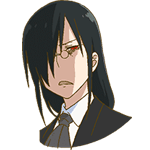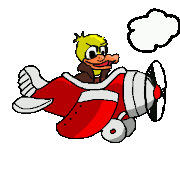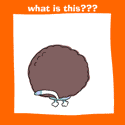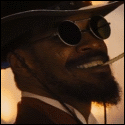|
Many thanks for the feedback, guys. Decided to go with the ultra wide from dell (AW3418DW) which seems great at the moment.
|
|
|
|

|
| # ? May 10, 2024 21:17 |
|
The P4317Q? I've been tempted, but I've seen mixed reviews, and to be honest it may be a bit large for a monitor.
|
|
|
|
There any upcoming 34” ultrawide 1440p 120Hz+ monitors coming out for the next year? I saw the LG stuff but those are starting to get absurdly huge. I really wanted to get the Dell but hear mention of issues at 120Hz popping up and was hoping I’d hear about some native 120Hz stuff.
|
|
|
|
Giraffe posted:I bought an Alienware AW3418DW on Black Friday and love it to pieces. The only thing I wish was a bit better was switching inputs. With my old setup, I had my Windows machine and Macbook Pro connected via KVM and could easily toggle between them. Since this has both DisplayPort and HDMI, I was thinking I'd just hook Windows up to DisplayPort, MacBook up to HDMI and all the peripherals to the USB for a simpler setup. The problem is toggling between DisplayPort and HDMI is much more cumbersome than I was hoping -- you click the monitor menu on, go down to input sources, go into that menu, then toggle the one you want. Not impossible, but quite a bit worse than my old single button toggle. I just have to press the 3rd button from the left and it selects the other input, then the tick one? 2 presses usually. DoctorOfLawls posted:Many thanks for the feedback, guys. Decided to go with the ultra wide from dell (AW3418DW) which seems great at the moment. It seems an awesome deal given the prices in the US at the moment. I love mine both for gaming but also just doing office work is so much better. The only thing I would improve is the inputs, 1x DP and 1x HDMI is a bit crap. I'd love a USB-C input as well.
|
|
|
|
knox_harrington posted:The only thing I would improve is the inputs, 1x DP and 1x HDMI is a bit crap. I'd love a USB-C input as well. That's a limitation of the G-Sync module, unfortunately.
|
|
|
|
latinotwink1997 posted:There any upcoming 34” ultrawide 1440p 120Hz+ monitors coming out for the next year? I saw the LG stuff but those are starting to get absurdly huge. I really wanted to get the Dell but hear mention of issues at 120Hz popping up and was hoping I’d hear about some native 120Hz stuff. LG 34GK950F (34" 1440p 144Hz with freesync) LG 34GK950G (34" 1440p 120Hz with g-sync) Unfortunately the G-sync variant is not as good as the freesync variant even though they use the same panel. If you want G-sync the AW3418DW is probably the best option still.
|
|
|
|
TheFluff posted:http://www.tftcentral.co.uk/blog/lg-38gl950g-with-37-5-ultrawide-panel-144hz-and-g-sync/ Aaaaah, this is almost exactly what I was looking for when I started shopping for a new monitor back in October! I eventually ended up going with the AW3418DW, and I like it a lot. But when this comes out next year, I might have to consider another upgrade.
|
|
|
|
drat I should have kept up with this thread, I recently got a dell 3418w with usb c for some chinese flash sale and I was pretty happy. But I’m still not used to gaming 34” so close to the desk. For monitor arm, I think I went with North Bayou F100A which is like an imitation ergotech I guess, the arm costs 36 USD and for all purposes it seems sturdy. I also bought a f80 for my dell 2718Q But right now my setup is not so great because of space constraints in the living room, I should stack the monitors on top of each other right? 
|
|
|
|
The AW3418DW is on sale for $799. Not the cheapest it's been but still a good deal https://www.newegg.com/Product/Product.aspx?Item=N82E16824260555 CODE: EMCERRR44
|
|
|
|
I bought a 30" LG W3000H in 2008. It's a 2560x1600 60Hz display. Finally a worthy upgrade comes - that monster LG at 3840x1600. I can ditch my vertical 1920x1200 monitor probably too. A dream come true. Hopefully it will be under $2000.
|
|
|
|
Crossposting because lots of people are buying hidpi monitors now and integer scaling has been a misisng feature : https://forums.somethingawful.com/showthread.php?threadid=3837622&pagenumber=303#post490934414
|
|
|
|
The Acer CB271HU bmidprx looks like a good deal (~$219) for my dad's office/productivity and web browsing purposes: https://m.newegg.com/products/N82E16824011188 Am I missing something? Edit: I will likely be running it at 1920x1080 initially because of a crappy old Windows program that can't handle Windows 10 scaling without screwing up all in-app font sizes dbcooper fucked around with this message at 18:42 on Dec 24, 2018 |
|
|
|
What's the best monitor I could possibly get if it needs to be under like 30 inches (27 would be ideal, but there's wiggle room in there), support 4K, and have good HDR? I've been looking around for a bit, but every monitor I've seen is either around a 600 dollar one where the reviews are basically "yeah it technically does HDR but doesn't actually have the brightness/contrast to support it well" or like 1800 dollar monster "GAMER MONITORS" that I'm assuming have dumb Prestige Brand markups, and also go up to 144 FPS, which I don't super care about since I'd like to be running over 1080p and I'm not gonna be going well past 60 doing that on anything remotely modern. Is HDR even worth the trouble, if I already have 4k? Are those reviews I'm seeing for like the LG 27UK600 overstating the HDR deficiencies? I got a nice year-end bonus lately so I've got money to burn, but I still wanna know that I like the thing I'm throwing maybe up to 2000 bucks down on. TLDR: 26-29 inches, 4K, HDR, 60 FPS is fine, price isn't a huge concern but cheaper is better, mostly concerned about best value within my target constraints, help? Spiritus Nox fucked around with this message at 00:05 on Dec 25, 2018 |
|
|
|
While we're dreaming, can we imagine that it's under $200 too?
|
|
|
|
astral posted:While we're dreaming, can we imagine that it's under $200 too? That bad, huh
|
|
|
|
Why do you want HDR? It makes some sense on TV's but on PC almost no games support it and professional application support for high bitdepths usually requires professional grade video cards AFAIK.
|
|
|
|
TheFluff posted:Why do you want HDR? It makes some sense on TV's but on PC almost no games support it and professional application support for high bitdepths usually requires professional grade video cards AFAIK. Oh, uh oops. I had actually just kind of brainlessly assumed some sort of support for greater color depths was actually standard among games by now, tbh - just because of how I always heard it get brought up whenever poo poo like the enhanced Xbones or PS4 models get mentioned. Clearly a faulty assumption. Sounds like I'm probably good with my current setup, then.
|
|
|
|
The games that do have it are usually AAA titles with simultaneous console and PC release, but I'd be hard pressed to name even half a dozen - Mass Effect Andromeda and the new Tomb Raider are the only two I can think of off the top of my head. Just to be clear, when I say HDR I specifically mean the luminance, or how eye-searingly bright the backlight can get. Wide color gamut and more than 8 bits per color channel is fairly widely supported though but if you want to use Photoshop etc I'm pretty sure you're limited to 8bpc anyway unless you have a Quadro card. TheFluff fucked around with this message at 01:14 on Dec 25, 2018 |
|
|
|
HDR in FFXV makes it way too bright when the sun is out. I mean, sure the real sun gets like that, but it makes it hard to see the gophers or whatever that I'm obliterating with a giant sword.
|
|
|
|
|
Just moved and got rid of my 27" no-name korean LCD I bought at Micro Center for like $300 5 years ago and aside from having an utterly garbage anti-glare coating, has served me well once I borrowed a spyder3 and calibrated it. I'm considering either the LG LG 27UD58-B or its 24-inch cousin. I don't care about high frame rate or HDR yet. Anything I should be concerned about? Is this one of those situations where despite having the same resolution one model gets a vastly higher-quality panel than the other?
|
|
|
|
Jimmy Carter posted:Just moved and got rid of my 27" no-name korean LCD I bought at Micro Center for like $300 5 years ago and aside from having an utterly garbage anti-glare coating, has served me well once I borrowed a spyder3 and calibrated it. I have a LG 27UD68P, and it's good. Would not really recommend going with the 24-inch version, the 27-incher is very sharp already. Not quite as sharp as a Macbook Pro display of course, but the difference is really not big in my eyes.
|
|
|
|
Laslow posted:HDR in FFXV makes it way too bright when the sun is out. I mean, sure the real sun gets like that, but it makes it hard to see the gophers or whatever that I'm obliterating with a giant sword. I figured HDR was supposed to make rendering scenes where you're inside a building and see a scene outside through a door/window or vice versa better due to the contrasts involved, but no, everything is just overbright now instead with bloom still cranked up to gently caress
|
|
|
|
Trip report: Just upgraded to an AW3418DW from a 2013 60hz 1440p Korean special: I have spent five minutes moving my mouse around on my desktop at 3440x1440 @120hZ. I have spent five minutes moving my mouse and spinning my dude in circles in Doom at 3440x1440 @120hZ. This is gaming 10/10 Merry Christmas
|
|
|
|
tehinternet posted:I have spent five minutes moving my mouse around on my desktop at 3440x1440 @120hZ. I have spent five minutes moving my mouse and spinning my dude in circles in Doom at 3440x1440 @120hZ. Join me in playing Stardew Valley on it and truly experience what 120Hz is meant for!
|
|
|
|
DrDork posted:Join me in playing Stardew Valley on it and truly experience what 120Hz is meant for! plays a Blizzard game Blizzard forces 16:9  Everything else has looked reaaaal goddamn good though. Even with my 5 year old i5-4670k I’m getting drat good frames with my 1080Ti. I’ve already felt the difference in fast paced shooters. Crazy.
|
|
|
|
The AW3418DW costs about $1400 here in Norway, and seems to drop to $1150 some times, but as only two stores carry it, it's not going to get much cheaper. I can get a Predator X34A for around $1100, though it's only(?) 100Hz, otherwise this is my selection:  (10k NOK is about $1130) (The filter here is "g-sync, >=100Hz, 1440p or better, IPS" - I'm not necessarily sold on ultrawide) I'm driving this with a 1080ti/3770K, currently I'm "stuck" with 1440p and 60Hz; should I take a closer look at any of the other choices? Both AW3418DW and X34A have the benefit that I can go out tomorrow and pick them up in-store.
|
|
|
|
So I'm torn between the Asus ROG Strix XG35VQ, which is a VA panel, and the Dell AW3418DW, which is an IPS. The Dell is slightly more expensive at Amazon ($728 vs $799) , but I also understand a VA panel has a better screen and colors than an IPS, so leaning towards the ASUS.
|
|
|
|
theblackw0lf posted:So I'm torn between the Asus ROG Strix XG35VQ, which is a VA panel, and the Dell AW3418DW, which is an IPS. The Dell is slightly more expensive at Amazon ($728 vs $799) , but I also understand a VA panel has a better screen and colors than an IPS, so leaning towards the ASUS. IPS is going to be better looking than VA despite what the common knowledge of display types say about colors or whatever.
|
|
|
|
VA's biggest downside is lag. IPS can have backlight glow, sure - but there's a reason it costs more.
|
|
|
|
dorkanoid posted:The AW3418DW costs about $1400 here in Norway, and seems to drop to $1150 some times, but as only two stores carry it, it's not going to get much cheaper. The PG279Q, XB271HU, XG2703-GS, and AG271QG are all good monitors (more or less the same thing), but $720 for the cheapest one is disgusting. That said, relative to what you said the AW3418DW goes on sale for, it's the same ratio so... go look at them and decide what you want I guess. I will say, if you want an ultrawide, it's probably best to just go with the Dell, because Dell monitor support is generally excellent and that's probably true in Norway too.
|
|
|
|
Rexxed posted:IPS is going to be better looking than VA despite what the common knowledge of display types say about colors or whatever. So even though the contrast ratio on the VA is better (1:2500 vs 1:1000) the IPS still looks better?
|
|
|
|
How do you update firmware on a G-sync monitor? I have a Dell S2716DG. It doesn't have firmware on the drivers page of the monitor on Dell.com. I am getting an issue where the screen has a vertical tear sometimes until I turn the monitor on and off, and after doing some digging it sounds like it's a g-sync firmware issue.
|
|
|
|
theblackw0lf posted:So even though the contrast ratio on the VA is better (1:2500 vs 1:1000) the IPS still looks better? If the image never changed, the VA would look a little better. But for anything involving movement, and by movement I mean not just FPS games, but panning around a RTS map, or just moving a window around, the IPS screen will have much better response times and lower ghosting, making it a better actual monitor to use.
|
|
|
|
K8.0 posted:The PG279Q, XB271HU, XG2703-GS, and AG271QG are all good monitors (more or less the same thing), but $720 for the cheapest one is disgusting. That said, relative to what you said the AW3418DW goes on sale for, it's the same ratio so... go look at them and decide what you want I guess. I will say, if you want an ultrawide, it's probably best to just go with the Dell, because Dell monitor support is generally excellent and that's probably true in Norway too. Thanks, I'll probably head out and buy the Alienware today The prices include the Norwegian 25% VAT, which I guess explains some of the difference. dorkanoid fucked around with this message at 12:54 on Dec 27, 2018 |
|
|
|
Is there a specific name for a monitor that can be angled vertically or horizontally (and not fixed horizontally like many are). I want to purchase a secondary monitor and vertically position it in portrait for general purposes like reading, browsing, etc. on a home desktop setup. Is there a term for this type of computer monitor, or some marketing specifications I should look out for while searching?
|
|
|
|
McSlaughter posted:Is there a specific name for a monitor that can be angled vertically or horizontally (and not fixed horizontally like many are). I want to purchase a secondary monitor and vertically position it in portrait for general purposes like reading, browsing, etc. on a home desktop setup. Is there a term for this type of computer monitor, or some marketing specifications I should look out for while searching? This is a function of the stand, not really the monitor. I'm not aware of a standard term for the pack in stand, some use tilt, some swivel, etc. Your best bet is making sure it has a vesa mount and then buying something like the amazonbasics dual monitor arms. What I'm trying to say is arms are the best
|
|
|
|
Can I get a sanity check on this thing? https://www.bhphotovideo.com/c/product/1311574-REG/acer_um_hx1aa_a01_27_xb271hu_tn_wqhd.html GOOD: under $500 1440p G-Sync 144 Hz low lag BAD? TN panel
|
|
|
|
The bmiprz one is an IPS panel: https://www.bhphotovideo.com/c/product/1212852-REG/acer_um_hx1aa_001_xb271hu_bmiprz_27_widescreen.html But it doesn't appear to be available anywhere. B&H is the only place I can see that says they should get more of them in. Not sure how good either one is.
|
|
|
|
I'm still using a S200HL from 2012 for my desktop. I'd like to upgrade to 2015 by getting a 1080p display. I'm currently using a 750 Ti, if that matters. I'm not sure what a sane price is, but I don't need any fancy features
|
|
|
|

|
| # ? May 10, 2024 21:17 |
|
betterinsodapop posted:Can I get a sanity check on this thing? If you're going to get a TN, get the S2716DGR: it's cheaper, and the panel is generally better.
|
|
|