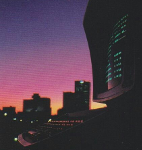|
Absurd that place-shifting your own cable subscription is "a legal can of worms" but here we are
|
|
|
|

|
| # ? Jun 1, 2024 08:04 |
|
HDHomeRun even has it hardware locked to check the TTL on the connection, and won't let you access the streams outside your network even if you have the bandwidth to do so.
|
|
|
|
RIP Aereo
|
|
|
|
When you say 'place shifting', do you mean more than simply watching the live TV channels over the WAN? Because I can do that. It's just sharing it with external people that doesn't work, if I don't say they are part of my Home. I figured it was just a fig leaf to say they don't (easily) enable piracy of that contwnt
|
|
|
|
EL BROMANCE posted:HDHomeRun even has it hardware locked to check the TTL on the connection, and won't let you access the streams outside your network even if you have the bandwidth to do so. Yeah that poo poo is obnoxious. Luckily you can restream hdhr stuff with ffmpeg pretty easily: ffmpeg -i http://hdhomerun.ip.address:5004/auto/v69 -c:v copy -c:a copy -format mpegts -listen 1 http://127.0.0.1:6969 Then just open port 6969 (or whatever) to the machine running ffmpeg, and you can open http://external.ip.address:6969 in VLC If you have a fast machine you can even improve the quality a bit on interlaced channels with yadif, reencode to h264, split the output to a file, etc etc.
|
|
|
|
Yeah I need to mess about with ffmpeg on it more, get it to reencode it down to h264 4mbit or so. Never really need it, but it's fun to mess with things until they work and then ignore them forever. Plus useful when something inevitably stupid kicks off in my local area and I have local news feeds I can send to friends.
|
|
|
|
I know I'm the guy who keeps bringing up Emby in the Plex thread but you can share Live TV/Recordings with it. Also HDHR's ttl lock doesn't work with it (or Plex) if you are using remote transcoding, which is likely to be the case anyway, since the stream is just going to Emby/Plex itself. Similar to the ffmpeg workaround (in fact that is for all purposes the same thing). I stream live TV on my iPad outside my house all the time with the Emby client. Last September I watched a football game from my hotel in Amsterdam (I live in Texas) that way. Plex yanked it because they have higher profile partnerships and thus probably throw out a lot of corp-speak like "optics" around the office, although how this is any different from the thousands of people sharing their pirate media collections is unclear to me.
|
|
|
|
My Plex server tells me it's not accessible from outside my network but I downloaded the app on my phone and it seems like it let me stream 1 minute of something from my server (when I was only connected to cell, wasn't using my network), so is it lying to me? How do I tell for sure? And if it's not, how do I fix it? I'm on ATT Uverse using one of their routers and my server is hard wired to their router (it doesn't have wifi). I've been farting around in this thing and haven't stumbled onto the answer, if there is one. 
|
|
|
|
Are you using the web view of the server, and the page that tells you if itís connectable or not? If so, give it a bit of time... I find it defaults to Ďnoí then switches to yes once itís done a test or something.
|
|
|
|
Mine is the exact opposite, displays yes for like 1/2 a second and then no.
|
|
|
|
does your router have UPnP enabled? if no, youíll need to manually port forward 32400 to your plex box and configure plex to know that itís a manual forward
|
|
|
|
Friends don't let friends enable UPnP.
|
|
|
|
Dren posted:does your router have UPnP enabled? if no, youíll need to manually port forward 32400 to your plex box and configure plex to know that itís a manual forward As far as UPnP:  But in general that's kinda what I been trying to do but jeezus what do I really do. Like is it this thing:  or this thing:  And if so, what do I put where? Like the only number i know is the 32400 but this thing got source and destination and from and to and I tried the more obvious inputs and still haven't gotten it to work.
|
|
|
|
bird with big dick posted:As far as UPnP: It's the Apps, Pinhole, DMZ setting. Follow the Port Forwarding directions for your router/modem model here: https://www.att.com/esupport/article.html#!/u-verse-high-speed-internet/KM1123072?gsi=IzLr5HPy
|
|
|
|
That's the screen from a Pace 5268AC if I'm not mistaken - do you have AT&T Gigapower? There are other Pace models so maybe it's one of those instead, but they all kind of suck regardless... anyway: Short Term: You want to create an Application Profile under Apps, Pinhole, DMZ (call it "Plex) and for the protocol, use TCP, for port range 32400 (both), map to host port you can leave blank or put 32400 in as well. Forward it to your Plex Server ip. It is a good idea to give the latter a DHCP reservation so it always get the same ip. Then in Plex, under Settings/Remote access, check the box for "manually specify port" and enter 32400, then apply. You may need to restart your Plex server at this point. Don't mess with UPNP. Long term: Get a better gateway from AT&T and throw the Pace 5268 in a large trashcan with some gasoline. Step back a safe distance and set it on fire. I prefer the Arris BWG210-700 because you can do true ip passthrough with it, whereas with the Pace there's a lovely DMZ+ mode that, while it will forward everything to a better gateway behind it like passthrough does, is still kind of poo poo. You can call AT&T and tell them you want the Arris because you are having problems with the Pace and they'll send someone out to replace it for you (for some dumb reason, going to the BWG210 requires a tech visit even though there's literally nothing the tech does you couldn't do yourself). I've personally done this in the past in case it isn't obvious. Then get a better wireless router to sit behind your AT&T gateway and passthrough everything to it. I built my own pfsense gateway appliance but that can get kind of involved and frankly almost any recent consumer-grade router/gateway is better than what AT&T gives you in all respects.
|
|
|
|
bird with big dick posted:My Plex server tells me it's not accessible from outside my network but I downloaded the app on my phone and it seems like it let me stream 1 minute of something from my server (when I was only connected to cell, wasn't using my network), so is it lying to me? How do I tell for sure? I have U-verse, and here's what I had to do to get it to allow remote access. Go here:  then here:  where you add an entry for each of the following: https://support.plex.tv/articles/201543147-what-network-ports-do-i-need-to-allow-through-my-firewall/
|
|
|
|
Hi guys - I have a couple questions that I wanted to ask the sages here on SA: I have a pretty high horsepower laptop and it works as a Plex server great, runs 4k no problem. The only issue is when I got the laptop I didn't anticipate ever really needing major storage on it, so I got a 256GB SSD on it. Now that it's serving as our household Plex server, the storage on it sucks. My questions are: 1) Can I just get external WiFi storage for it and have that fix the problem, without encountering much in the way of performance drops? I.e. the laptop is still the server it's just pulling what it's processing from the external storage wirelessly. 2) Some cheaper ($300 range) WiFi storage with NAS functionality, like the WP Passport Pro, claim to be able to act as a Plex server independently. Looking at the specs on these makes me really skeptical though. The higher end NAS with good enough specs look like they could do it no problem, but they're too expensive. Has anyone used something in the $300-400 range as a dedicated Plex server and not had issues with it?
|
|
|
|
I use my old HTPC (an Acer Revo 3610) as a NAS. It's got a whopping 4GB of RAM and has 2 or 3 USB drives hanging off of it and also runs Sonar and Torrents. My Plex server is my nVidia Shield which does all the transcoding stuff. The old NAS just server files from the USB drives to the Shield and which I then watch on Plex/Kodi/mobiel/FireStick, etc. I know as soon as I go Hog Wild on an expensive NAS someone will come up with a new unlimited Cloud drive or something.
|
|
|
|
Bonzo posted:I use my old HTPC (an Acer Revo 3610) as a NAS. It's got a whopping 4GB of RAM and has 2 or 3 USB drives hanging off of it and also runs Sonar and Torrents. My Plex server is my nVidia Shield which does all the transcoding stuff. I think that answers it - if the HTPC is just storing the stuff but the Shield is processing it without any problems, I think I can just stick a big external storage on my laptop and have it work fine. At least if it doesn't I'm not out a lot of money.
|
|
|
|
So since plex sync and transcoding blows, what are my other options? Id like some simple way to say "transcode and copy these files to my tablet for offline viewing"
|
|
|
|
vaginite posted:Hi guys - I have a couple questions that I wanted to ask the sages here on SA: You can easily just use a USB HDD for this; you could do NAS and map a drive, but if there's a disconnect and PMS can't find the drive for a while it may cause issues (like deleting the library entries from your master DB.) I don't think that portable WD Passport can transcode, but their PR2100/4100 can do it no problem, and you can find them in that price range on eBay, used. cr0y posted:So since plex sync and transcoding blows, what are my other options? Id like some simple way to say "transcode and copy these files to my tablet for offline viewing" You could just use Handbrake. 
|
|
|
|
Atomizer posted:
Yea i probably will, i just really wish plex would get its act together and fix its poo poo.
|
|
|
|
I plex syncíd a bunch of stuff this weekend and it was fine. Everything that got requested for sync converted on the server with the app closed. I had to go into the app and refresh the downloads and sync page to get it to download but it downloaded fine. The whole thing took a while but whatever.
|
|
|
|
vaginite posted:1) Can I just get external WiFi storage for it and have that fix the problem, without encountering much in the way of performance drops? I.e. the laptop is still the server it's just pulling what it's processing from the external storage wirelessly. The tricky thing with either of these is that you're now multiplying the bandwidth load on your wifi network. If the laptop and storage are both connecting wirelessly, then that means your router is going to try and have to handle: a) The file-read bandwidth from the NAS to the router, aka the full bitrate of the file b) Same amount of bandwidth, from the router to your laptop c) The transcoded Plex output from your laptop to the router (whatever bitrate you play at) d) The transcoded Plex output from the router to whatever device is playing it Whereas playing off of local storage you're only dealing with the last two. And while 802.11ac networking should be able to handle this in theory, things are rarely ideal.
|
|
|
|
IOwnCalculus posted:The tricky thing with either of these is that you're now multiplying the bandwidth load on your wifi network. If the laptop and storage are both connecting wirelessly, then that means your router is going to try and have to handle: What if I have a really good router - 1300 Mbps. The issue is the laptop is where I download my media too so lugging around a USB drive with it is a pain in the rear end. It's all parked in the same room too so should be getting close to optimum transfer speed on my router. If even then it's going to be an issue I might just buy and configure an Nvidia shield and park storage on that, then deal with transferring downloaded media to it. e: Also thanks on the PR2100/4100 recommendation, I'm seeing some on ebay and might go that route, found a few that look like good deals. vaginite fucked around with this message at 20:44 on Jan 7, 2019 |
|
|
|
vaginite posted:What if I have a really good router - 1300 Mbps. The issue is the laptop is where I download my media too so lugging around a USB drive with it is a pain in the rear end. It's all parked in the same room too so should be getting close to optimum transfer speed on my router. If even then it's going to be an issue I might just buy and configure an Nvidia shield and park storage on that, then deal with transferring downloaded media to it. You won't get 1300 Mbps and the more devices that are heavily using the wifi the less reliable it will be. If you want to try what you are describing, try it. People are just (correctly) advising you that it's not likely to end well.
|
|
|
|
I should mention that my NAS and Shield are wired, not using WiFi if that matters.
|
|
|
|
cr0y posted:Yea i probably will, i just really wish plex would get its act together and fix its poo poo. Well Plex works just fine for its primary features: automatic media management and transcoding. There's certainly a use-case for offline sync/downloading, but that's ultimately a secondary concern for the project, and it does work fine for some of us. vaginite posted:What if I have a really good router - 1300 Mbps. The issue is the laptop is where I download my media too so lugging around a USB drive with it is a pain in the rear end. It's all parked in the same room too so should be getting close to optimum transfer speed on my router. If even then it's going to be an issue I might just buy and configure an Nvidia shield and park storage on that, then deal with transferring downloaded media to it. Depending on your specific wifi configuration, it may be half-duplex in the worst-case scenario, which means only one device can receive or transmit at a given time, which is a problem in any sort of streaming scenario. Having one endpoint (say, the client) on wifi and the server wired is fine. Also, with a more capable AP that can use multiple channels, antennas, and frequencies this would be less of an issue: having the server connect at 5 GHz and the client at 2.4 GHz would not cause any interference between the two.
|
|
|
|
Atomizer posted:Well Plex works just fine for its primary features: automatic media management and transcoding. There's certainly a use-case for offline sync/downloading, but that's ultimately a secondary concern for the project, and it does work fine for some of us. Thanks - I do have multiple bands on my router, but I think I'm gonna take your prior advice. I found this: https://www.ebay.com/itm/WD-4TB-My-...azky6:rk:1:pf:0 Seems legit, lots of big red takes a lot of time to ship text but it's probably coming from overseas, and can just wire straight into my router unless it's some sort of ebay scam seems like a good solution - unless you think there is something better I can do. Tbh I'd probably go up to $500.
|
|
|
|
Recertified on something that holds lots of data would have me a little worried, especially if it comes from far away where people give even less of a gently caress than GameStop people.
|
|
|
|
EL BROMANCE posted:Recertified on something that holds lots of data would have me a little worried, especially if it comes from far away where people give even less of a gently caress than GameStop people. Yeah seems shady - gently caress it I'm OK with this: https://www.amazon.com/dp/B01GLRX674/ref=twister_B07HHPB2JD?_encoding=UTF8&th=1 This would work as a server and storage right?
|
|
|
|
I don't know how much space you have but you could get a cheap, old server like a DL380 or something and throw a new HDD in it. https://www.ebay.com/itm/HP-PROLIAN...cCY6O:rk:6:pf:0 It's not power efficient compared to modern machines but it will transcode anything you throw at it and more. edit: ok maybe not 4k transcoding it's passmark score is 10186, plex says quote:Very roughly speaking, for a single full-transcode of a video, the following PassMark score requirements are a good guideline for the following average source file: edit edit: actually it should do 4k, I read the description again and it's got 2 processors in there Dren fucked around with this message at 04:16 on Jan 8, 2019 |
|
|
|
vaginite posted:What if I have a really good router - 1300 Mbps. You'll never get that from a single client to another and unless you are using LAG with 2GBe connections you won't even get that with multiple clients aggregated. Don't rely on wireless for a NAS is the basic advice you should stick with. Unless you seriously know what you are doing and have the right equipment in place. vaginite posted:Yeah seems shady - gently caress it I'm OK with this: The WD My Clouds are supposed to be decent for Plex. A Shield TV would also work, you can hook USB drives up to it, and as a bonus it is also a pretty kickass client. And cheaper overall. Check the Plex forums and see what other users are saying about their setups with both.
|
|
|
|
This should be interesting: https://techcrunch.com/2019/01/07/plex-plans-to-offer-ad-supported-movies-and-more-premium-subscriptions/ Plex going for a build-your-own-Roku type service.
|
|
|
|
Dren posted:I don't know how much space you have but you could get a cheap, old server like a DL380 or something and throw a new HDD in it. Spec chart helps alot - thanks - think I'll consider a shield per the later comment though. Ixian posted:The WD My Clouds are supposed to be decent for Plex. A Shield TV would also work, you can hook USB drives up to it, and as a bonus it is also a pretty kickass client. And cheaper overall. Check the Plex forums and see what other users are saying about their setups with both. So if I get an Nvidia shield and cat5 it in to my router, wire it to something like this: https://www.newegg.com/Product/Product.aspx?Item=N82E16822235160 That should be a good setup right? I know there is some nuance to transferring files to a shield formatted drive but can live with that. Also thanks a bunch for your guy's help I know this is a pain in the rear end.
|
|
|
|
Interesting shiftquote:Plex plans to offer ad-supported movies and more premium subscriptions Tldr plex is in the works to stream ad supported movies and shows, it just needs to get the DRM, pricing, etc right.
|
|
|
|
Well, it was fun while it lasted.
|
|
|
|
Internet Explorer posted:Well, it was fun while it lasted. What do you mean
|
|
|
|
I don't think content rights holders will be super jazzed about adding their content to a platform that only really exists to play pirated crap without major concessions. And if the Plex team is working on chasing that money, the rest is sure to take a back seat.
|
|
|
|

|
| # ? Jun 1, 2024 08:04 |
|
vaginite posted:Thanks - I do have multiple bands on my router, but I think I'm gonna take your prior advice. I found this: That one's fine, but I've seen that seller before and was apprehensive about purchasing from them due to the seemingly excessive processing time and also the whole "power adapter may not be included" thing; I mean is it or isn't it, let me know if I have to purchase one or not! vaginite posted:Yeah seems shady - gently caress it I'm OK with this: The only things that concern me about that one is that since it only has 2 bays, capacity is limited and it can't do RAID5, which is the one RAID level I'd be interested in using in such a configuration. You're then limited to RAID0 or 1 (realistically the latter, or JBOD, because you don't need RAID0 as even Gigabit Ethernet is a bottleneck for a single good drive.) The 4-bay PR4100 is the more flexible variant. Also I'd suggest going for the diskless version and adding your own drives, it should be cheaper overall.
|
|
|