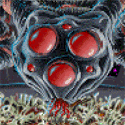|
RoboJoe posted:Thank you, it seems the Acer you mentioned is out of my pricerange though, it's closer to £700. Are all 1440 monitors at this price? G-sync support has a £150-200 price premium attached, and it seems I was confused and/or misremembering how expensive the XB271HU is in the UK. As I mentioned a few posts above, a 1440p 144Hz monitor with Freesync instead of G-sync can be had for £500 (for example, Asus MG279Q or the upcoming Acer XV272UP which most likely will be shipping later this month). You can also go with a lower refresh rate (60Hz) and then things can get down to the £300 range, but you're going to have a significantly worse gaming experience with a lot less smooth motion, blurriness, etc. TN, IPS and VA are different technologies (panel types) for how to make the transistors in the screen do their job. The panel type has no impact on compatibility, it's just a technical detail of how the monitor works internally, but knowing the panel type tells you quite a bit about what the picture will be like in general terms, and the different types have different pros and cons. When I say TN has bad viewing angles, I mean that on many TN-type monitors they're so bad that moving your head slightly off from the center of the monitor (like if you lean back in your chair) the colors will change noticeably and the corners might start to go cloudy and gray. TN is popular for gaming monitors because it has very fast response times (so low motion blur and low input lag) and it's easy to drive at very high refresh rates, but the picture quality (color accuracy, contrast, saturation etc) is usually pretty terrible - colors tend to look washed out. The standing recommendation in this thread is to always buy IPS if you can afford it, since it offers by far the best general picture quality, and these days you can get great response times and high refresh rates in IPS panels too. The OP has a primer if you want to read more. So, to sum it up, if your budget is £500-ish, you can definitely get an excellent 1440p 144Hz gaming monitor for that money, but I'd wait at least until next week to see how well Nvidia's freesync support works out, and also hope that a detailed review for the Acer XV272UP shows up. TheFluff fucked around with this message at 20:03 on Jan 7, 2019 |
|
|
|

|
| # ? May 27, 2024 06:33 |
|
From https://blogs.nvidia.com/blog/2019/01/06/g-sync-displays-ces/quote:G-SYNC Compatible tests will identify monitors that deliver a baseline VRR experience on GeForce RTX 20-series and GeForce GTX 10-series graphics cards, and activate their VRR features automatically. Am I to understand that if I have a GTX 970 I will not be able to take advantage of this and instead need a true G-SYNC monitor for my GPU? Or will I still be able to manually enable VRR on my GTX 970 via the Nvidia control panel?
|
|
|
|
dbcooper posted:From https://blogs.nvidia.com/blog/2019/01/06/g-sync-displays-ces/ All the quoted bit is saying is they use 10- and 20-series cards to test with, not 9-series.
|
|
|
|
Anandtechs article specifically says the driver will only enable adaptive sync on 10-series and up.
|
|
|
|
repiv posted:Anandtechs article specifically says the driver will only enable adaptive sync on 10-series and up. Oh for crying out loud. My 980ti is looking like even more poor of a decision than it originally was, every day
|
|
|
|
TheFluff posted:G-sync support has a £150-200 price premium attached, and it seems I was confused and/or misremembering how expensive the XB271HU is in the UK. As I mentioned a few posts above, a 1440p 144Hz monitor with Freesync instead of G-sync can be had for £500 (for example, Asus MG279Q or the upcoming Acer XV272UP which most likely will be shipping later this month). You can also go with a lower refresh rate (60Hz) and then things can get down to the £300 range, but you're going to have a significantly worse gaming experience with a lot less smooth motion, blurriness, etc. Ah I see, that makes a lot of sense, thank you. I must have misunderstood because I thought from what you said before the monitor I was thinking of getting wouldn't work properly with the graphics card I had in my build. I'll wait a little time to see about that new monitor and try to find some others around my pricerange and maybe ask about them here if I find any.
|
|
|
|
Itís interesting that in tv land if youíre not going OLED then VA panels are the panel of choice for image quality with ips lagging behind. In computer land itís ips, nothing but ips, so help me ips.
|
|
|
|
Coredump posted:Itís interesting that in tv land if youíre not going OLED then VA panels are the panel of choice for image quality with ips lagging behind. In computer land itís ips, nothing but ips, so help me ips. TV's are frequently used in darkened rooms where blacklevels are quite important, so OLED is obviously the big winner there and VA is by far the best of the TFT technologies when it comes to that. Computer monitors on the other hand are usually used in rooms with decent ambient lighting so blacklevels matter far less. OLED is also highly unpalatable for computer monitors mainly due to its burn-in issues with all the static UI elements, and it's also quite power inefficient for monitors that spend a lot of time showing bright white-ish colors. VA is okay for computer monitors but it's worse than IPS in most respects other than static contrast and blacklevels, and especially when it comes to viewing angles and motion blur, but it's not really that much cheaper than IPS. So, yeah, all hail IPS. TheFluff fucked around with this message at 13:45 on Jan 8, 2019 |
|
|
|
We all know ips monitors get used in plenty of poorly lit to completely dark rooms.
|
|
|
|
Doesn't IPS still have much better blacks than TN?
|
|
|
|
Sininu posted:Doesn't IPS still have much better blacks than TN? Well, in practice, yeah, but it doesn't really say much - they're both pretty bad at it. The actual minimum light level usually bottoms out around 0.1-0.2 nits for both of them, but the thing about TN though is that black looks grey if you look at it at any angle that isn't directly perpendicular to the panel. Coredump posted:We all know ips monitors get used in plenty of poorly lit to completely dark rooms. Sure. OLED is still unusable for computer monitors though (to the point that it literally does not exist on the market in displays marketed as computer monitors - there are supposely a few upcoming ones though), and VA's contrast advantage doesn't really outweigh its very slow response time in dark areas or its viewing angle issues. Contrast and saturation sells TV's though, and the higher you crank it the better. TheFluff fucked around with this message at 14:22 on Jan 8, 2019 |
|
|
|
I would think viewing angles would be more of an issue with tvís than monitors since the typical use case of monitors is with a user right in front or nearly directly in front of the screen. Contrast that with tvís in a room where you canít put all furniture perpendicular to the screen. Itís also interesting that the slow pixel response of VAís donít get brought up in reviews for tvs. Why would it affect monitors more than tvs I wonder. They will both have fast moving content.
|
|
|
|
Standards for TVs tend to be way lower in terms of responsiveness and AV reviewers mostly don't know what they're talking about. Also, VA viewing angles tend to be fine.
Lambert fucked around with this message at 16:01 on Jan 8, 2019 |
|
|
|
Most TV content already has shitloads of motion blur on fast movements (due to recording at 24fps + needing a wide shutter angle to make 24fps look good) so non-gamers don't have much reason to care about pixel response time.
|
|
|
|
Coredump posted:Itís also interesting that the slow pixel response of VAís donít get brought up in reviews for tvs. Why would it affect monitors more than tvs I wonder. They will both have fast moving content. Consoles don't do high refresh rates. Some AAA games don't even do 60fps on consoles, for that matter. Motion blur is kind of a feature rather than a bug, at that point.
|
|
|
|
Also there's an hard limit to how fast you can move the camera when playing with a controller, unlike on PC where the only limit is how fast you can move the mouse.
repiv fucked around with this message at 16:19 on Jan 8, 2019 |
|
|
|
Coredump posted:We all know ips monitors get used in plenty of poorly lit to completely dark rooms. *wipes Cheeto dust on jorts* please donít doxx me
|
|
|
|
Ugh, trying to find a 1440p 27" IPS panel around $500 in Sydney, Australia and everywhere seems to have short stock. Should I just be going with a Dell U2518D, or will waiting a week help?
|
|
|
|
Got the alienware 34'. Is overclocking to 120hz worth it? I am currently doing it but haven't played any games to see the difference. Using a 2080ti btw.
|
|
|
|
Ulio posted:Got the alienware 34'. Is overclocking to 120hz worth it? I am currently doing it but haven't played any games to see the difference. Using a 2080ti btw. I don't think there's any downsides to it. I leave mine at 120 hz and seems fine.
|
|
|
|
I have been using the LG 24UD58-B and have a Logitech speaker system hooked up through the audio port on the back of it. I have been hearing a hissing sound coming from the speakers when I have them above half volume for a while now. I thought the speakers were just messing up but tonight I hooked them to my ipad just to check, and no hissing now matter what volume setting. Is this a known issue with some monitor audio ports? Are they not grounded or something? I have until Jan 21 to return this monitor if that is the case. Edit: I just talked to Amazon and am still in the return window so I am sending it back. So I guess now I need a good recommendation for at 27+ inch that would be good for a PS4 Pro since I only game on my monitor due to my TV being a dedicated Spongebob machine for my daughter. Im getting a $294 refund plus he gave me $25 Amazon credit so thats around my budget. I could probably go about $100 more. Its kind of a blessing cause I was finding the 24 inch a little too cramped. loudog999 fucked around with this message at 05:40 on Jan 9, 2019 |
|
|
|
Ulio posted:Got the alienware 34'. Is overclocking to 120hz worth it? I am currently doing it but haven't played any games to see the difference. Using a 2080ti btw. 120Hz is definitely worth it if you're in the US or one of the few other 60Hz TV markets. It's a perfect multiple of 24, 30, and 60 FPS content so you'll get smooth playback of basically anything. The difference in response time you probably won't notice unless you're a top tier gamer, but smoother video playback is always nice. If you're in a 50Hz TV market it might make more sense to leave it at 100 since that'll be happier with 25/50Hz TV and the conversion for 24 FPS movies isn't nearly as juddery as 3:2 pulldown in 60Hz markets. Personally I even run my 144Hz monitor at 120Hz because of that. In theory video players could use g-sync/freesync and work properly no matter what your default refresh rate is, but it's surprisingly not widely supported.
|
|
|
|
counterpoint: almost all content available these days
|
|
|
|
wolrah posted:120Hz is definitely worth it if you're in the US or one of the few other 60Hz TV markets. It's a perfect multiple of 24, 30, and 60 FPS content so you'll get smooth playback of basically anything. The difference in response time you probably won't notice unless you're a top tier gamer, but smoother video playback is always nice. TVs in PAL territories have been capable of 60hz since the mid 90s, I don't think there have ever been any HDTVs sold in those regions that don't support both. Blurays are 24hz for the most part too, though many (not all) DVDs are still authored at 25fps.
|
|
|
|
so far this CES it seems to be. 1: foldable tv: cool but they've showed something like that for the past two CESes and its minimum $10K 2. portable usb-c monitors. also cool but not amazing. possible high utility though. and then bigger tvs etc and stuff where it's just alexa + monitor or google + monitor, but... is that it?
|
|
|
|
loudog999 posted:I have been using the LG 24UD58-B and have a Logitech speaker system hooked up through the audio port on the back of it. I have been hearing a hissing sound coming from the speakers when I have them above half volume for a while now. I thought the speakers were just messing up but tonight I hooked them to my ipad just to check, and no hissing now matter what volume setting. Is this a known issue with some monitor audio ports? Are they not grounded or something? I have until Jan 21 to return this monitor if that is the case. Monitor audio ports are pretty much always bad. If it's just about your Playstation, get a cheap USB sound card and use that to output audio from your PS to your speakers.
|
|
|
|
Btw my monitors are turning off by themselves and turning on at random points. Since I got this desktop pc, which I didn't have before, is this using too much power from this outlet, there might be an issue. Before I had this new pc I never had this issue. I am guessing it is the wall power outlet? Also I was using a tv screen to my laptop and never had this issue until I got this pc. Should I just check in with an electrician? Because I don't want to waste money if it is just something with pc or monitors.
|
|
|
|
Try a different outlet?
|
|
|
|
Whatís your screen saver set to?
|
|
|
|
You can't "draw too much power from an outlet" - either it provides all the amps being drawn, or it exceeds your breaker's amperage rating and throws the breaker. Or, if the breaker is set for a higher amperage than the circuit can handle, the wire gets too hot, insulation melts, and then there's a fire. It is more likely to be a loose connection, such as bent prongs or a worn out outlet not providing a secure fit. If that's the case there can be sparking inside the outlet which is also a fire hazard. Another possibility is that your PC is doing something to tell the monitors to shut off. Are they fully powering down, or just going into standby mode? I suggest moving your PC and monitors to another outlet and see if anything changes, but also inspect the plugs and the outlet itself for signs of sparking, smoke, or damage.
|
|
|
|
SwissCM posted:TVs in PAL territories have been capable of 60hz since the mid 90s, I don't think there have ever been any HDTVs sold in those regions that don't support both. Blurays are 24hz for the most part too, though many (not all) DVDs are still authored at 25fps. My point is that the local television content would be broadcast in a 25/50 FPS format, so if you care about watching that without judder or other framerate conversion artifacts 100 has advantages. Of course if you don't care about local TV or mostly watch shows that filmed in 24 and released that version on disc then obviously 120 would be better.
|
|
|
|
Leperflesh posted:You can't "draw too much power from an outlet" - either it provides all the amps being drawn, or it exceeds your breaker's amperage rating and throws the breaker. Or, if the breaker is set for a higher amperage than the circuit can handle, the wire gets too hot, insulation melts, and then there's a fire. This is what I have experienced so far. 1.Turns off entirely and then turns back on by itself immediately. 2.Screen goes black but power light is still ON. I turn it off and it turns off. Then I turn it on but it doesn't turn on. In this case only unplugging>replugging turns it back on. 3.I was using a surge suppressor and I tried directly on the wall. I think the results were the same on both. 4.Could it be the power outlet? Everything else works fine on it. 5.I am directly connected to my GPU could that be the problem? GPU issue doesn't explain why I can't turn the monitor back on after I turn it off after a black screen. I switched powercords for the monitor and still turned off. Currently I connected to the mobo's hdmi port and will see if it turns off, also it might have something to do with overclocking not sure but with integrated graphics you can't overclock the refresh rate anyway.
|
|
|
|
Turn off the overclock first to see. Your system isn't rebooting right just the power to the monitor turns off?
|
|
|
|
VelociBacon posted:Turn off the overclock first to see. Your system isn't rebooting right just the power to the monitor turns off? I got the problem even when it was connected directly to the mobo and had the base refresh rate. So I switched to gpu with hdmi( i was using hdmi on previous screen and no problems). So far I haven't had any issues with the hdmi but the refresh rate/overclock option is disabled on the On display setting of the screen. Is this because of the hdmi cord? E: nvm it seems you can only access overclock with dp. Ulio fucked around with this message at 20:36 on Jan 9, 2019 |
|
|
|
Wait you're overclocking the monitor? I thought you meant the gpu. This sounds like obviously something related to the monitor OC. Try displayport from the GPU with the OC off on the monitor.
|
|
|
|
Yup could be a bad capacitor or other component inside the monitor. What threw me is you mentioned it happening with two different monitors, in which case the problem is probably related to some component in the computer.
|
|
|
|
Ulio posted:This is what I have experienced so far. I've seen a monitor drop the signal connection to a PC with cheap HDMI cables and a cell phone too close to em, which induced too much noise.
|
|
|
|
Leperflesh posted:Yup could be a bad capacitor or other component inside the monitor. What threw me is you mentioned it happening with two different monitors, in which case the problem is probably related to some component in the computer. Ya the other monitor might have been another issue and it happened once. VelociBacon posted:Wait you're overclocking the monitor? I thought you meant the gpu. This sounds like obviously something related to the monitor OC. Try displayport from the GPU with the OC off on the monitor. Ya I think you are right. So right now I have narrowed the problem to this. DisplayPort can only overclock the monitor or increase refresh rate z but that also has something to do with crash. Maybe I didn't install drivers properly? I overclocked then installed drivers. Maybe that hosed something up. So now I moved to HDMI connected to my gpu and it is at 50hz no overclock on monitor. I am gonna see if it crashes like this because this is how I used my older monitor and it was fine..
|
|
|
|
So with the hdmi connected with my gpu I've been fine but its at 50hz. When use DP even at 50hz it shuts down after a while. Should I restore to factory settings and try again? There is also a troubleshooting menu I can acces.
|
|
|
|

|
| # ? May 27, 2024 06:33 |
|
In addition to whatever else you're trying, you should definitely consider trying another displayport cable.
|
|
|