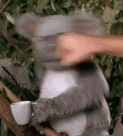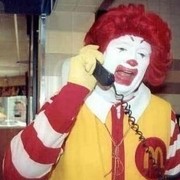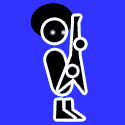|
My NZXT X61 has developed rust on a radiator screw. The X62 has really bad reputation on pump reliability. And NZXT support has been giving me the run-around on this one so I'm not going to buy from them again What's the current next best 280mm AIO? I'm going to swap on Noctua PWM fans regardless.
|
|
|
|

|
| # ? Jun 1, 2024 08:35 |
|
Palladium posted:With Gsync effectively phased out there's little reason to bother with the sub $350 NV cards, RX580 8GB is the straight up better buy. These are good points!
|
|
|
|
Thank you thread. I was prepared to get an rx580 but then a second hand gtx1070 turned up for $380.
|
|
|
|
|
Walked posted:My NZXT X61 has developed rust on a radiator screw. The X62 has really bad reputation on pump reliability. And NZXT support has been giving me the run-around on this one so I'm not going to buy from them again Corsair's finally comes with ML140s that are decent enough to sell. And if you don't, well, they perform comparably to NF-A14s. Given that they're all Asetek under the hood, the next consideration is software and whether there is any other
|
|
|
|
Kommando posted:Thank you thread. I was prepared to get an rx580 but then a second hand gtx1070 turned up for $380. If you can possible cancel the purchase or return it (ie, from eBay), RTX 2060s are currently in stock for $350, and outperform 1070 Tis on most games.
|
|
|
|
USA
I have the VR bug and I am thinking about getting a high refresh rate monitor in the future. My old IvyBridge even overclocked feels very long in the tooth. It has served me well since 2013, but in more graphically intense VR games, it seems I am generally more CPU bound than GPU bound (I have a 1080ti).
Around ~1k, though would be happy with less if possible. Here's my current build. In the last few months upgraded the power supply as the previous one was out of warranty and I had upgraded to a 1080 ti. CPU: Intel - Core i5-3570K 3.4 GHz Quad-Core Processor - stable overclock at 4.2 GHz CPU Cooler: Cooler Master - Hyper 212 EVO 82.9 CFM Sleeve Bearing CPU Cooler Memory: G.Skill - Value Series 8 GB (2 x 4 GB) DDR3-1333 Memory Memory: G.Skill - Value Series 8 GB (2 x 4 GB) DDR3-1333 Memory Storage: Samsung - 840 EVO 250 GB 2.5" Solid State Drive Video Card: EVGA - GeForce GTX 1080 Ti 11 GB SC2 ELITE GAMING Video Card Case: Corsair - 400R ATX Mid Tower Case Power Supply: EVGA - SuperNOVA G2 650 W 80+ Gold Certified Fully-Modular ATX Power Supply Operating System: Microsoft - Windows 10 Home OEM 64-bit Other: Inateck Superspeed 4 Ports PCI-E to USB 3.0 Expansion Card - Interface USB 3.0 4-Port Express Card Desktop with 15 Pin SATA Power Connector, [ Include with A 4pin to 2x15pin Cable + A 15pin to 2x 15pin SATA Y-Cable ] I plan to keep the GPU and power supply. I also want to have an m.2 NVMe SSD drive. I plan to overclock the CPU. I like the case, so plan to keep it, but feel free to let me know if that is something I should change my mind on. Here's what I am thinking so far: CPU: Intel - Core i7-9700K 3.6 GHz 8-Core Processor ($399.89 @ Amazon) CPU Cooler: Noctua - NH-D15S 82.52 CFM CPU Cooler ($79.90 @ Amazon) Motherboard: Gigabyte - Z390 AORUS PRO ATX LGA1151 Motherboard ($175.96 @ Newegg Business) Memory: G.Skill - Aegis 16 GB (2 x 8 GB) DDR4-3000 Memory ($92.99 @ Newegg) Storage: Samsung - 970 Evo 1 TB M.2-2280 Solid State Drive ($247.99 @ Amazon) Video Card: EVGA - GeForce GTX 1080 Ti 11 GB SC2 ELITE GAMING Video Card (Purchased For $0.00) Case: Corsair - 400R ATX Mid Tower Case (Purchased For $0.00) Power Supply: EVGA - SuperNOVA G2 650 W 80+ Gold Certified Fully-Modular ATX Power Supply (Purchased For $0.00) Other: Inateck Superspeed 4 Ports PCI-E to USB 3.0 Expansion Card - Interface USB 3.0 4-Port Express Card Desktop with 15 Pin SATA Power Connector, [ Include with A 4pin to 2x15pin Cable + A 15pin to 2x 15pin SATA Y-Cable ] (Purchased For $0.00) Total: $996.73 Thoughts before I pull the trigger on this? Also, is it worth trying to resell any of the older parts that I'll no longer be using? Giovanni0109 fucked around with this message at 17:03 on Jan 16, 2019 |
|
|
|
You're gonna be laughing. Some might suggest you up it to 750w though but you already have it so give it a try. I actually thought about giving that new fangled EVGA soundcard a try because audio is really important to me and I do a bit of recording and stuff. $250? loving codo27 fucked around with this message at 18:37 on Jan 16, 2019 |
|
|
|
Howdy all, I've recently gotten a case of the "I need a new computer right meow" and have been doing a lot of research, but am pretty overwhelmed by all of the generations of CPU's and video card options right now. What country are you in? United States What are you using the system for? Gaming and home "central" computer. However, I've been exposed to a multiple monitor setup at work and now I NEED to do this, but I do want to purchase smartly and not just overspend for a rig. VR is a possibility, the only problem is I have no inkling how to even step into VR as a genre, much less build a machine for it. Nor do can I figure out exactly what resolution is needed for this level. I don't ever intend on utilizing the "extra" monitors for actual gaming. I mostly want other monitors to be able to have either work stuff up or game site information for whatever I'm playing, or utility programs like Dischord. Budget: The lower it can be, the more I can convince my wife of the necessity of this purchase, but my "max budget" is essentially, whatever I need to accomplish these goals and be able to run poo poo fast for a while (3-5years if possible?), to include monitors and maybe a VR rig if possible. So maybe... 2000-2500 on the high end? If I can accomplish the nearly the same with less money overall, even better.
|
|
|
|
so, it has been pointed out to me that 1440p is becoming the "standard" resolution used in game reviews and such. Is this true and likely to continue? if so then I probably need a beefier pc to run dual monitors than just the ryzen 5 and 1070 right?
|
|
|
|
ronya posted:Corsair's finally comes with ML140s that are decent enough to sell. Only if he buys the PRO or Platinum. The "i" units still come with normal-bearing fans.
|
|
|
|
Currently have an i-5 6600 and a GTX980 4GB. I'm wanting to get a 1440 ultrawide ~100hz, and assuming I'm going to need to upgrade my GPU. If I upgrade to an RTX2060, would my processor end up causing a bottleneck at 1440/100fps? Ideally looking for HDR and GSync as well in the monitor. Games played would be a mix of things like WoW, Civ 6, isometric RPGs, and some of the upcoming AAA titles like Division 2 and Anthem.
|
|
|
|
Stickman posted:If you can possible cancel the purchase or return it (ie, from eBay), RTX 2060s are currently in stock for $350, and outperform 1070 Tis on most games. They're from Australia, here in the US secondhand 1070s are like $230. Addamere posted:so, it has been pointed out to me that 1440p is becoming the "standard" resolution used in game reviews and such. Is this true and likely to continue? 1080p is still by far the most common resolution people run, the 1070 can handle 1440p just fine though unless you want 1440p 144Hz in which case you'd want something faster. MaxxBot fucked around with this message at 21:43 on Jan 16, 2019 |
|
|
|
dkj posted:Currently have an i-5 6600 and a GTX980 4GB. I'm wanting to get a 1440 ultrawide ~100hz, and assuming I'm going to need to upgrade my GPU. In WoW you'll definitely be CPU-limited in raids. In AAA games, you'll be GPU limited. A 1440p widescreen is ~67% more pixels than standard 1440p, so you can get a sense of your expected performance by subtracting ~25% from the 2060's 1440p performance in reviews. If you're running at Ultra, that means you'd be expecting ~50-60 fps in games like Witcher 3 and Middle Earth Shadow of War on Ultra, but closer to ~45 fps in games like Assassin's Creed Odyssey or Shadow of the Tomb Raider. Subtract maybe another 5% for running a less powerful processor than most reviewers. Of course, you can bump performance up a bit by turning down settings! MaxxBot posted:They're from Australia, here in the US secondhand 1070s are like $230. Carry on, then! I just thought they'd gotten a particularly bad deal 
Stickman fucked around with this message at 21:49 on Jan 16, 2019 |
|
|
|
Stickman posted:In WoW you'll definitely be CPU-limited in raids. In AAA games, you'll be GPU limited. This is what I was looking for, thank you so much!
|
|
|
|
Acceptableloss posted:I managed to snag a used Radeon 580 Gaming X on Ebay, so I'm zeroing in on a final build: orange juche posted:What 4 core ryzen are you referring to? There are a couple 4 core ryzens out there and they all perform different. Sorry, I should have specified in more detail. Iím considering the Ryzen 5 2600 and the Ryzen 3 2200G. Itís $65 more for the Ryzen 5. Is the performance difference with the 2 extra cores going to be huge? Also, are any of the other choices (mobo, ram, ssd,etc) bad?
|
|
|
|
The true test of any PC build is how many mods you can load in Morrowind before you reach single-digit FPS
|
|
|
|
Acceptableloss posted:Sorry, I should have specified in more detail. Iím considering the Ryzen 5 2600 and the Ryzen 3 2200G. Itís $65 more for the Ryzen 5. Is the performance difference with the 2 extra cores going to be huge? It would be something around a 25% performance increase between the 2200G and the 2600, due to the higher clocks and the 2 extra cores. It's up to you to decide if $65 bucks is worth it, because you will still be blowing your $500 budget. It is insanely difficult to price out a $500 PC that can do anything more than office tasks and light gaming because one of the big problems is crypto exploded the price of PC components in the graphics card department, so secondhand prices are higher, and that is still being felt. I wouldn't recommend a $500 PC to anyone who wants to play games, I would honestly set the budget at $750, and build around that, and save money until I can pull off a $750 build. Would you experience a noticeable FPS difference in games? Maybe, really it depends on what you play. If you're gaming at 1080p it is more likely than if you are gaming at higher resolutions, because most of the loading is going to be on the GPU in 1440p or greater resolutions. Most GPUs can push 1080p at quite high framerates, and you will be CPU limited long before your GPU begins to struggle. orange juche fucked around with this message at 23:40 on Jan 16, 2019 |
|
|
|
dkj posted:Currently have an i-5 6600 and a GTX980 4GB. I'm wanting to get a 1440 ultrawide ~100hz, and assuming I'm going to need to upgrade my GPU. You might want to wait until we've more information about this: https://www.digitaltrends.com/computing/nvidia-gtx-1160-ti-2019/ TL;DR: Since the 1060, 1070, and 1070Tis are disappearing from shelves, evidently next month sometime we might/should see a GTX 1160Ti. ----- In other news: https://www.ebay.com/itm/GIGABYTE-GeForce-RTX-2080-DirectX-12-GV-N2080WF3-8GC-8GB-256-Bit-GDDR6-PCI-Expre-/382669061592?hash=item5918da7dd8 GTX 2080 for $639 from Newegg's eBay store, and evidently you can get 8% extra back in ~eBay Bucks~ to spend on a later purchase. It is a base model, though - so it has no factory overclock, meaning it's not using an ~A1~ binned chip. BIG HEADLINE fucked around with this message at 00:07 on Jan 17, 2019 |
|
|
|
Acceptableloss posted:Sorry, I should have specified in more detail. Iím considering the Ryzen 5 2600 and the Ryzen 3 2200G. Itís $65 more for the Ryzen 5. Is the performance difference with the 2 extra cores going to be huge?
|
|
|
|
BIG HEADLINE posted:You might want to wait until we've more information about this: https://www.digitaltrends.com/computing/nvidia-gtx-1160-ti-2019/ I can wait. Thank you!
|
|
|
|
Llamadeus posted:IMO: the gap between the two is probably worth the difference in cost for any PC with a graphics card in it. There's also a general consensus that the extra multithreaded horsepower will become increasingly useful in games in the near to medium future. Yeah I bought a 6600k a couple years back and now it's starting to have issues in some games, if buying now I would definitely invest in some extra cores.
|
|
|
|
It sounds like the consensus is that I should go for the Ryzen 5 2600. Thanks for the input. Are there any other parts in the build that anyone would recommend against?
|
|
|
|
Acceptableloss posted:It sounds like the consensus is that I should go for the Ryzen 5 2600. Thanks for the input. 2600X costs a bit more but is a bit faster and has sufficient cooling that you don't need after-market cooling so the extra cpu speed is basically free
|
|
|
|
I bought an EVGA GTX 1070 FTW from eBay and ended up having to RMA it. EVGA sent me back a 1080 SC. Fine, I guess they were out of 1070s, or "bank error in your favor" or whatever. The curious thing is that the 1070 had two power plugs, but the 1080 only has one. Why would that be? Wouldn't the better card draw at least as much power?
|
|
|
|
Addamere posted:2600X costs a bit more but is a bit faster and has sufficient cooling that you don't need after-market cooling so the extra cpu speed is basically free He's already stretching his budget going for a 2600 vs a 2200g, the 2600X is a further 30 dollars. The price difference vs performance increase ($30 for 5%) between the 2600x and the 2600 is not great enough that he should dump the extra $30 on top of the current money he is spending. You also don't need any aftermarket cooling for the 2600 anyways, the stock cooler is perfectly sufficient. orange juche fucked around with this message at 03:24 on Jan 17, 2019 |
|
|
|
hooah posted:I bought an EVGA GTX 1070 FTW from eBay and ended up having to RMA it. EVGA sent me back a 1080 SC. Fine, I guess they were out of 1070s, or "bank error in your favor" or whatever. The curious thing is that the 1070 had two power plugs, but the 1080 only has one. Why would that be? Wouldn't the better card draw at least as much power?
|
|
|
|
Indiana_Krom posted:EVGA FTW tier cards are a bit more overbuilt than the SC. Basically a FTW card has a customized board with extra power phases which means more power delivery. But in practice all the extra phases and power plugs do nothing for Pascal, it just doesn't scale that way. Neither a 1070 or a 1080 will ever draw more power than a single 8 pin connector can deliver in practice outside of extreme overclocking with modified cards and bios, basically the extra power phases and plugs on the 1070 were a gimmick. Oh, ok, good to know.
|
|
|
|
orange juche posted:He's already stretching his budget going for a 2600 vs a 2200g, the 2600X is a further 30 dollars. The price difference vs performance increase ($30 for 5%) between the 2600x and the 2600 is not great enough that he should dump the extra $30 on top of the current money he is spending. You also don't need any aftermarket cooling for the 2600 anyways, the stock cooler is perfectly sufficient. My tech-savvy friend talked me into the 2600X over the 2600 with exactly the logic I used: "you want an after-market cooler anyway, and for the price of that you're getting an extra little bit of cpu speed".  I may've been bamboozled by a Canadian. https://twitter.com/Malayboy97/status/1085016304677834752 According to chud twitter there are many such cases, so watch out!
|
|
|
|
Addamere posted:My tech-savvy friend talked me into the 2600X over the 2600 with exactly the logic I used: "you want an after-market cooler anyway, and for the price of that you're getting an extra little bit of cpu speed". I mean for the price of an aftermarket cooler you get a decent one and a bump in clock speed yes, which is a good deal if you can afford it, but if you are on a real budget and can't afford the aftermarket cooler in the first place, the difference is not worth it.
|
|
|
|
it's about time for me to build another PC and tbh i don't even know what i'm doing anymore. i use it mainly for gaming and web browsing, but i'm also the person who will open up like 100 tabs at once and i'll sometimes load up photoshop/video editor in one monitor and keep playing my games in the other. i'd really like to lower the price down to at least around $1200 or lower, but i will say my upper limit is $1500 although it's flexible. my goal is to eventually get a 4k monitor and play in ultra fancy sharp 4k. also i 'd prefer to stick with intel/nvidia. PCPartPicker part list / Price breakdown by merchant CPU: Intel - Core i7-8700K 3.7 GHz 6-Core Processor ($369.99 @ Newegg) Motherboard: ASRock - Z390 Pro4 ATX LGA1151 Motherboard ($118.98 @ Newegg) Memory: *G.Skill - Aegis 16 GB (2 x 8 GB) DDR4-3000 Memory ($92.99 @ Newegg) Storage: Samsung - 860 Evo 500 GB M.2-2280 Solid State Drive ($89.99 @ Newegg) Storage: *Hitachi - Ultrastar 7K3000 3 TB 3.5" 7200RPM Internal Hard Drive Video Card: MSI - GeForce GTX 1070 Ti 8 GB ARMOR Video Card ($419.99 @ Newegg) Case: Corsair - 270R ATX Mid Tower Case ($55.99 @ Newegg) Power Supply: *EVGA - SuperNOVA G2 550 W 80+ Gold Certified Fully-Modular ATX Power Supply ($57.99 @ Newegg) Operating System: Microsoft - Windows 10 Home OEM 64-bit ($109.99 @ Newegg) Total: $1315.91 Prices include shipping, taxes, and discounts when available *Lowest price parts chosen from parametric criteria Generated by PCPartPicker 2019-01-16 23:49 EST-0500 i was originally going to go with a i5 but i got talked into a i7 by a friend who says that the i5 would bottleneck my graphics card.
|
|
|
|
Addamere posted:My tech-savvy friend talked me into the 2600X over the 2600 with exactly the logic I used: "you want an after-market cooler anyway, and for the price of that you're getting an extra little bit of cpu speed". The 2600 and the 2600X are the same chip, with three differences: Auto-overclocking: 2600X has Precision Boost 2 and XFR, which will usually get the chip very close to it's maximum stable overclocking potential with any of the typical hassle. Binning: The 2600X chips are selected for greater overclocking potential, though there is still individual variance. I've never seen any numbers on the practical difference, but it's likely small and variable. Stock cooler: The 2600X's stock cooler is overclock-capable, while the 2600's is not. The 2600 will be very close to the boosted 2600X's performance when overclocked, but it would need an aftermarket cooler to do so. For a $30 difference, the 2600X is a solid choice in most situations. When the difference is closer to the historical $60, it's more of a matter of preference. In Acceptableloss' case, I'd probably still recommend the 2600, because their selected motherboard has pretty marginal power management. Running a 2600 at stock should be fine, but running a boosted 2600X will probably stress the VCC and reduce the board's lifespan. I wouldn't recommend anything less than a Tomahawk B450 or an X470 for a 2600X, and that would add another $50-60 to the cost of the motherboard. Stickman fucked around with this message at 07:32 on Jan 17, 2019 |
|
|
|
Splash Attack posted:it's about time for me to build another PC and tbh i don't even know what i'm doing anymore. i use it mainly for gaming and web browsing, but i'm also the person who will open up like 100 tabs at once and i'll sometimes load up photoshop/video editor in one monitor and keep playing my games in the other. i'd really like to lower the price down to at least around $1200 or lower, but i will say my upper limit is $1500 although it's flexible. my goal is to eventually get a 4k monitor and play in ultra fancy sharp 4k. Here's my recommended changes: PCPartPicker part list / Price breakdown by merchant CPU: Intel - Core i7-8700K 3.7 GHz 6-Core Processor ($349.99 @ Walmart) CPU Cooler: Noctua - NH-D15S 82.52 CFM CPU Cooler ($79.90 @ Amazon) Motherboard: Gigabyte - Z390 AORUS ELITE ATX LGA1151 Motherboard ($165.49 @ Newegg Business) Memory: G.Skill - Aegis 16 GB (2 x 8 GB) DDR4-3000 Memory ($92.99 @ Newegg) Storage: Crucial - MX500 500 GB 2.5" Solid State Drive ($67.89 @ OutletPC) Storage: *Hitachi - Ultrastar 7K3000 3 TB 3.5" 7200RPM Internal Hard Drive ($61.95 @ Amazon) Video Card: EVGA - GeForce RTX 2060 6 GB XC ULTRA GAMING Video Card ($379.99 @ B&H) Case: Corsair - 270R ATX Mid Tower Case ($55.99 @ Newegg) Power Supply: EVGA - SuperNOVA G2 750 W 80+ Gold Certified Fully-Modular ATX Power Supply ($59.89 @ OutletPC) Total: $1314.08 CPU Cooler: The K-series chips don't come with coolers, so you need one. The D15S is pretty much the gold standard for both cooling & quiet operation and will give plenty of overclocking headroom. The U14s is nearly as good and slightly cheaper (and less bulky!) Motherboard: The Pro4 has inadequate power control and no heatsinks on it's VRM, so stable overclocking will be more difficult and reduce the board's lifespan. Spending a little extra gets you excellent power management + goodies like a better audio codec and more USB 3.1 Gen 2 connectors (the new fast ones). Storage: The MX500 is nearly as good as the 860 and saves you $22. I switched to a 2.5" to free up your M.2 slots for NVMe drives the future - they're much faster and prices are expected to halve over 2019. You do have two M.2 slots, though, so feel free to switch back to an M.2 if you prefer! Video Card: The RTX 2060 either outperforms or performs very similarly to a 1070 Ti on most games, for cheaper the the 1070 Ti you selected (plus the Armor cooling system is poo poo). You also get RAYZ I wouldn't worry about it now, though - a 2060 should be totally adequate until you get your new monitor. Buying EVGA has the added bonus of the [url=]Step Up[/url] program, which lets you trade up your card for another base model within 90 days (i.e. send in your 2060 + $350 and they'll send you a base-model 2080). Just remember to register your card within two weeks! Power Supply: The 550/660W version of the G2 and G3 have fewer connectors and a 7-year warranty. Since the 750W model (with a 10-year warranty) is nearly the same price, I bumped you up. It'll also be useful if you step up to a more powerful graphics card. Operating System: Microsoft will still register Windows 10 with Windows 7 keys, so your best bet is to pick a $25 Win7 Pro key from [url=https://forums.somethingawful.com/showthread.php?threadid=3768345]Brownthunder on SAMart[/b]. You might be able to find something cheaper online, but Brownthunder comes highly recommended! Other thoughts: - The 9700K is superior to the 8700K for gaming and less of a hassle to cool when overclocking. It might be worth the extra $50. - If you like having a bajillion tabs open + other applications, you might want to consider going with 32GB. 2x16 kits start around $210, and are generally less of a hassle than 4x8. Stickman fucked around with this message at 08:08 on Jan 17, 2019 |
|
|
|
Stickman posted:The 2600 and the 2600X are the same chip, with three differences: 2600X gets you the better cooler, higher stock clocks (with higher TDP at stock settings) and better binning. Everything else is the same. orcane fucked around with this message at 12:45 on Jan 17, 2019 |
|
|
|
Stickman posted:
How so? I went quad channel for my build, if I can ever free up the funds to buy the rest of the components.
|
|
|
|
Consumer platforms don't usually support quad channel (they run up to four DIMMs in dual channel mode) and for the memory controller it's harder to manage four DIMMs at high speeds instead of just two. That's why it's harder to hit high speed OC clocks/timings with more DIMMs (and why a board like the EVGA Z390 Dark only has two slots) ie. why you don't find as many high speed 4-DIMM sets on a mainboard's QVL. Also, it can be a troubleshooting headache because it's more likely 1/4 DIMMs is faulty than 1/2. orcane fucked around with this message at 13:00 on Jan 17, 2019 |
|
|
|
2500k@4.5 (with 8gb DDR-1600) swap over to a 2600x (with 16gb DDR-3000) complete! Replaced the power supply in the process, and gyah forgot how long it really takes to actually swap out all that stuff and the wires and clean years of dust and funk in the process, whew. Using the cooler+paste that comes with the 2600x and folks are right it's kinda noisy, though I haven't crawled down and confirmed that's where the sound is coming from. Not worrying about a replacement cooler since I'm probably switching to a Zen2 chip when they come out anyway, figure I'll wait till then. It's pretty darn cool to have just thrown it together, turned on XMP-2, and bam I'm all set without spending 2 days tweaking and testing overclock settings! Still on the agenda to try and get the advertised 3000mhz and CL15 timing for the RAM, the profile put it at 2933 and CL16. And I haven't done stress testing and watching temps and volts and all that to verify everything's looking good either outside of launching CPU-Z and seeing some CPU speed spikes up to ~4.3ghz. Couple quick modern benchmarks before and after, same settings and everything. Turned out about as expected - not much of a difference in raw framerate, but overall smoothed out with better frame times and less hitching and stutter. Note, the TR bench is on DX11 cause DX12 caused my last setup to completely take a dump when in game, so while it's an apples to apples comparison there, it may bench better on the 2600x if I turned DX12 back on. Shadow of the Tomb Raider:   Asscreed Odyssey:  
|
|
|
|
teh_Broseph posted:It's pretty darn cool to have just thrown it together, turned on XMP-2, and bam I'm all set without spending 2 days tweaking and testing overclock settings! Still on the agenda to try and get the advertised 3000mhz and CL15 timing for the RAM, the profile put it at 2933 and CL16. I'm not sure if you can, from my limited searching 3000/C15 RAM will run at 2933/C16 for Ryzen chips, I had the same so swapped it out for a 3200/C16 set.
|
|
|
|
MZ posted:I'm not sure if you can, from my limited searching 3000/C15 RAM will run at 2933/C16 for Ryzen chips, I had the same so swapped it out for a 3200/C16 set. Good to know; and I already had some buyer's remorse on this RAM! Y'all think I should try and return this 3000 RAM to Amazon and get some 3200? Both timings and speed seemed to matter when I got lost in a rabbit hole google/youtubing memory info for Ryzen chips so 3000/CL15 seemed like a good settling point. I'll probably be replacing this 2600x with a 3700x when they come out, just playing games, I'm not on a tight budget but also saving for a house so trying to maximize cost:benefit. e: I paid $120 for some Vengence 3000, and in a quick look seeing this Patriot 3200 for $130 (Amazon link) that shows up on the QVL, feel like I made a mistake teh_Broseph fucked around with this message at 16:51 on Jan 17, 2019 |
|
|
|
teh_Broseph posted:Good to know; and I already had some buyer's remorse on this RAM! Y'all think I should try and return this 3000 RAM to Amazon and get some 3200? Both timings and speed seemed to matter when I got lost in a rabbit hole google/youtubing memory info for Ryzen chips so 3000/CL15 seemed like a good settling point. I'll probably be replacing this 2600x with a 3700x when they come out, just playing games, I'm not on a tight budget but also saving for a house so trying to maximize cost:benefit. Amazon was pretty good with me about returns, if it's in 31 days you get a full refund no questions asked, so go for it. I returned 2 sets without issue. RAM is probably one of the last things you'll ever need to upgrade so if you have buyer's remorse change it now while you can.
|
|
|
|

|
| # ? Jun 1, 2024 08:35 |
|
MZ posted:Amazon was pretty good with me about returns, if it's in 31 days you get a full refund no questions asked, so go for it. I returned 2 sets without issue. Cool thanks, I'll probably do that. I haven't run any stress test kind of stuff yet, but I was just able to at least boot with my current RAM set to 3000. I set the CL to 15 as Corsair says it'll do, but CPU-Z is still showing it at 16..? Will likely not worry about it and just get some 3200 to replace it anyway if the speed matters more than timings.    Another question for y'all while I'm here please - One thing I was looking forward to with this rebuild was going back to not having to close everything else down while gaming. But, last night I tried loading up Overwatch, things were butter smooth, but if I loaded up a Twitch stream in Chrome the game got really choppy. In-game framerate counter was still high but it was chop city. Tried disabling hardware accel in Chrome to put the 6 cores to use, same result. The hell? If it matters, 1440p@96 main screen with Overwatch, Twitch window was up on a 1080p@60 second screen, I guess I could try testing on just the one monitor in case there's weirdness there.
|
|
|