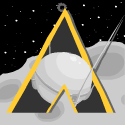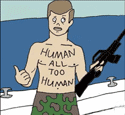|
stevewm posted:Perfect start point... Get a cheap ESP device, hookup some LEDs to the GPIO pins, set them up as a GPIO switch in ESPHomeYAML.( https://esphomelib.com/esphomeyaml/components/switch/gpio.html) They will appear as a normal switch in Home Assistant, which you can then turn on/off from any automations inside HA. Done a bit of reading and yep, looks great for the money! Ordered. Though is going to sit on the shelf until some time is available. I've got to a point where my RPI3 is running a bit too much now (all in docker containers), so looking to move everything including HA over to a virtual machine on my server. Have had a quick boot up of HASS.io in a VM and it looks like pretty much everything I have running in dockers now is readily available via the Hass.io addons. So I may go that route for everything. But the one thing I'm wondering about is Pi-Hole, should I go with the hassio addon, run it in its own separate virtual machine, or leave it running in a docker on the PI? I'm sure the RPI to virtual machine migration is a pretty common occurrence for home automation
|
|
|
|

|
| # ? May 13, 2024 22:33 |
|
Has anyone played with any of the Python APIs for Ring devices ? I currently run Domoticz for home automation on a Raspberry Pi and was thinking about using some python to control the light and siren on a Ring floodlight and then link that to dummy switches in Domoticz.
|
|
|
|
MeKeV posted:But the one thing I'm wondering about is Pi-Hole, should I go with the hassio addon, run it in its own separate virtual machine, or leave it running in a docker on the PI? Personally I ditched the Pi3 a long time ago. Just found it way too drat slow. Instead I bought a cheap Lenovo Tiny M53 system off eBay (we have a few of these machines at work, which is how I knew about it) and slapped a 128GB SSD in it. Software wise, I installed Ubuntu Server, and then installed Hass.io on top of that. (https://www.home-assistant.io/hassio/installation/ - scroll down to "Alternative: install on a generic linux server".) I also installed the hass.io Portainer addon. Anything that isn't available as a addon, I just setup a Docker container using Portainer. Performance is many times that of the Pi. A complete system reboot only takes about 9 seconds from power on until HA is ready. Restarting just Home Assistant takes maybe 3-4 seconds. I had previously played around with running Hass.io in a VM, but could never get my ZWave USB stick to work reliably or at all inside a VM. With my current setup I've not had any problems. Docker has been good enough for me.
|
|
|
|
I want to get some wifi RGB light bulbs (60+W equivalent) that are not super expensive but which also won't open my network to hackers. Which ones should I buy? I don't care about controlling the lights from a WAN. From a security standpoint, can I just tell my router to deny all traffic to and from the bulbs that isn't coming from the local network, or are there deeper problems to consider?
|
|
|
|
Sagebrush posted:I want to get some wifi RGB light bulbs (60+W equivalent) that are not super expensive but which also won't open my network to hackers. Which ones should I buy? Same question here. Just yesterday I was looking at these RGB smart bulbs by MagicLight on Amazon to use with a Google Home Hub. I have one of the Bluetooth versions of this bulb and it's worked flawlessly over the last year or so, but I'm curious if there's a consensus on a recommended brand and is 30 dollars too much to spend on one wifi light bulb with Google Assistant support? edit: Another brand but in 2 Pack form. Mental Hospitality fucked around with this message at 14:01 on Jan 19, 2019 |
|
|
|
Are there any decent RGBW bulbs where the RGB part isn't 1/10th the brightness of the white part?
|
|
|
|
Welp put the circuit I had breadboarded to control my garage door onto a protoboard PCB. Top view:  Bottom view:  ESP8266 drives the relay via a transistor. Relay is rated for 5v on the coil, but it triggers fine with 3.3v. Load side of the relay is connected across one of the existing door buttons in my garage. All it does is short the wire for a short time, just like the button itself does. Hooked up to one of the existing buttons... it works!  Now I just need to print a box to put it in, and clean up the wiring. It appears in Home Assistant as such:  https://www.youtube.com/watch?v=ZxN6f_zxOtI To get it so I could say "Alexa, open garage door" I actually had to setup a custom routine in the Alexa app. The Alexa integration in Home Assistant still exposes Cover type devices to Alexa as a on/off switch for some reason. But it works! Next project is to take a ESP8266, hook it up to a PZEM-004 power meter (https://www.amazon.com/PZEM-004-Display-Digital-Current-Multimeter/dp/B074PJLRV4), and hook said power meter to my Volt's EVSE so I can see when the car is charging and monitor its power usage.  Integrated into Home Assistant of course. ESPHome has a module to talk to the PZEM-004 directly, but its not 100% working yet. So I'll just use one of the existing projects out there to expose the power meter via MQTT. Integrated into Home Assistant of course. ESPHome has a module to talk to the PZEM-004 directly, but its not 100% working yet. So I'll just use one of the existing projects out there to expose the power meter via MQTT.
|
|
|
|
I got the dahua/lechange/imou/whatever they're called this week 1080p tc7, xfinity cable with their modem/router, and have dedicated a 2.4ghz ssid for the cams, and have my phone on that same channel. Going through the app, I scan the qr, enter ssid (for the 2.4ghz), then it counts down and times out. Every so often the camera says "turn on wireless configuration". I even tried manually entering the s/n instead of the qr code, and done the "cuckoo" method. Nada. Everything is by the book, but no joy. Identical result on all 3 fresh out of box cameras. Obviously this is user error. So what am I doing wrong?
|
|
|
|
This is a really dumb question, but what are you trying to do? From your description, I don't understand if your phone is failing to find the cam, cam is failing to connect to wifi, or if the cam is already connected to WiFi and you're trying to get it into your app. I don't own that brand of camera, so I don't know what entering the SN/QR code is supposed to do. Edit: Re-reading the post some more, I'm assuming you're trying to get them on wifi. Here are some general suggestions: - Factory reset the cameras in case they were shipped with a bad config. - Make sure you don't have your router in an N/AC-only mode, in case the camera is wireless G or something. - If your SSID is hidden, un-hide it, there's no point in doing that. - Do you have MAC filtering on? - Some cams require UPnP to be turned on. Not advisable, but it could be impeding a connectivity check. azurite fucked around with this message at 05:13 on Jan 23, 2019 |
|
|
|
FWIW, it's does B, G, and N.
|
|
|
|
azurite posted:This is a really dumb question, but what are you trying to do? Sorry for being unclear: I am trying to get new wireless cameras to work. Specifically, the cam and phone app appear to be failing to find each other. There is a QR code on the base of the unit, which I'm guessing is the S/N, which the app reads. I've factory reset the camera, un/reinstalled app SSID is not hidden 802.11 g/n, WPA2-PSK (AES), Channel Selection Automatic, Channel Bandwidth 20 MoCA (whatever that is?) Disabled Port Fowarding:Disabled Haven't found where MAC filtering or UPnP are yet. Still cracking on that. I'll turn on 802.11b when I get home - perhaps that's it. Thanks!
|
|
|
|
Are the camera's already connected to your wifi?
|
|
|
|
I'm assuming the QR code is used in order to discover the camera via the phone, then once that happens, the phone tells the camera where the wifi is. I'm assuming either the phone can't discover the cam, or the cam isn't getting on the wifi.
|
|
|
|
Lord, don't turn on b, whatever you do. It does nasty things to the devices connected to the newer specs.
|
|
|
|
Can anyone recommend an indoor security camera? Ideally it would be able to save to SD card and also a NAS. POE powered would be ideal. Low FPS or whatever is fine, itís just to monitor workmen in my apartment when Iím out. I was looking at the TP link NC450 but I canít confirm it would easily stream to a NAS.
|
|
|
|
I moved into a house with a bunch of z-wave/Zigbee poo poo in it, as well as a nest and a MyQ garage door opener, so I bought a Wink hub. Is it supposed to be impossible to pair things or am I doing something wrong? poo poo just doesn't pair, and the lack of interface on anything means I can't even tell what's not working right. I tried doing factory reset on light switches, but some switches refuse to pair. Some did for a while then magically decided to start working without any change in how I was doing things. My Schlage lock just gives a red X when it tries to pair. Does the wink just loving suck? Should I be buying a Pi and using HomeAssistant for all this? I don't have any actual skills on that front. Boxman fucked around with this message at 13:23 on Jan 28, 2019 |
|
|
|
Boxman posted:I moved into a house with a bunch of z-wave/Zigbee poo poo in it, as well as a nest and a MyQ garage door opener, so I bought a Wink hub. Try excluding the problem z-wave devices first, then start the inclusion. But with that said--you are where I was several years ago. Started with Wink, found Wink supports a limited subset of devices--for example wouldn't work with the First Alert CO/Smoke detectors. Grabbed a SmartThings hub and everything connected/worked as expected. Started to get into automations and found SmartThings lacking. Loaded up Home Assistant on a Pi and never looked back. Getting things working on the Pi took a few months of learning. My configuration has the SmartThings hub controling all the ZigBee and Z-Wave devices, using MQTT as the communication layer between SmartThings and HA. HA also supports Wink, which got un-mothballed and put in an outbuilding to handle lights and locks.
|
|
|
|
Was hoping I could get a couple of recommendations from you guys with a security system question. Right now I have a dead Swann DVR unit with 9 BNC inputs. I've currently got 7 of them mounted. I will be upgrading my system later this Spring/Summer(-16F right now no loving way am I going outside). But I'd like to get something back up and running again to hold me over until then. I'll be adding a few more cameras (16 MAX) as we've put another building up and want that monitored as well. I see myself moving all to IP cameras but I don't want to buy a a holdover box just to dump it when I do upgrade. However, if that's what I need to do, so be it. Is there a better box out there or do I just get a swann replacement? edit : a little bit more digging led me to a ZOSI box for $60 w/o hdd. Will bite the bullet on it and let you guys know how it goes. PyrE fucked around with this message at 15:47 on Jan 30, 2019 |
|
|
|
Is there a recommended Wi-Fi smart plug that I can use my iPhone as a proximity sensor with? I just got a TP-Link NC450 camera but the software is not sophisticated enough except for a basic schedule. The use case would be to power off the plug (and thus POE injector and camera) when my iPhone connects to my Wi-Fi network and then power it back on when it disconnects.
|
|
|
|
Red_Fred posted:Is there a recommended Wi-Fi smart plug that I can use my iPhone as a proximity sensor with? I just got a TP-Link NC450 camera but the software is not sophisticated enough except for a basic schedule. Even if you found one that worked that way, which I somewhat doubt, you might run into some pretty annoying behavior with this because iPhones pretty aggressively idle off WiFi to conserve power. Iíd probably do it using Home Assistant and the iOS app for it to do actual location tracking, and then setup automation to turn the camera (or the WiFi switch) on/off based on your presence within your home zone.
|
|
|
|
Kalman posted:Even if you found one that worked that way, which I somewhat doubt, you might run into some pretty annoying behavior with this because iPhones pretty aggressively idle off WiFi to conserve power. Oh OK. Are there any guides on how to set that up anywhere? That does sound like a better solution.
|
|
|
|
Red_Fred posted:Oh OK. Are there any guides on how to set that up anywhere? That does sound like a better solution. Here's a good start: https://www.home-assistant.io/getting-started/presence-detection/
|
|
|
|
I've been trying to get this set up with home assistant for presence detection. People in the HA thread seem to like it. https://github.com/andrewjfreyer/monitor https://community.home-assistant.io/t/monitor-reliable-multi-user-distributed-bt-occupancy-presence-detection/68505 It uses one or more pi zeroes and bluetooth for presence detection. It will monitor for random BLE advertisements from your phone and also do arrival and departure scans based on triggers you send to the pi zeroes via MQTT (like if you have a door or motion sensor) I say trying because I have it set up, and it will detect my phone very quickly with an arrival trigger (<1-2 seconds), but my android phone doesn't seem to be sending out BLE advertisements like it should and I haven't figured it out yet. Sound like people have had good luck with iphones.
|
|
|
|
If you have multiple routers and access points, FIND3, might work for you. https://www.internalpositioning.com/doc/automation.md Have not played around with FIND so not sure how well it works. So far I've been happy with simply having home and away presence detection and don't tend to keep a phone with me once home.
|
|
|
|
I finally got those loving imou/lechange cams working. HALLO ALL MY NEW CHINESE FRIENDS! but... I tried turning it off and then back on again IFTTT question: There are plenty of applets that will turn off the lights when *I* leave home, but is there (or how would I create) an applet that turns off the lights and turns ON motion detecting when the LAST person with a cellphone leaves the house, AND also says "IF Clockwork Sputnik comes home and the house is empty THEN turn on X lights. BUT if Clockwork Sputnik comes home and someone is already home ONLY turn on Y lights" Thanks for everyone's help so far ITT. Also my doorbell is XHS cam. Which seems to be the only company not in the "Works with Google" list. Anyone know the actual manufacturer/parent company? Clockwork Sputnik fucked around with this message at 17:49 on Feb 3, 2019 |
|
|
|
You are going to have to sign up to create an applet to do that. You might actually get lucky and one might be released for your type of light to the public market, but probably not since that costs money. Itís not too hard though. Itís basically just JavaScript and itís a fairly guided experience with a lot of examples to model. And while itís not free to publish to the world, itís free to sign up and for you to personally use.
|
|
|
|
Clockwork Sputnik posted:IFTTT question: There are plenty of applets that will turn off the lights when *I* leave home, but is there (or how would I create) an applet that turns off the lights and turns ON motion detecting when the LAST person with a cellphone leaves the house, AND also says "IF Clockwork Sputnik comes home and the house is empty THEN turn on X lights. BUT if Clockwork Sputnik comes home and someone is already home ONLY turn on Y lights" Don't know about IFTTT, but I do know you can do stuff like this with Home Assistant.
|
|
|
|
I'm looking for a basic security system to cover my workshop. There are existing magnetic sensors on the doors, and 2x motion sensors already installed. These are from an old Paradox security system that was installed in the building by a previous tenant. The system has been cut apart, because the building has been divided into 3 units. Regardless, the sensors are all there, along with accessible wiring. I'd like to add 2-3 cameras, and some sort of alarm system. I don't need monitoring, and I don't think I need it to call the police. I'd rather it just alert me on my phone, since I live 2 minutes away. I've got plenty of experience with PoE cameras, and could do a BlueIris system for the cameras. Is it worth trying to reuse the existing sensors, or should I just start from scratch? I've been looking at the Ring alarm systems, as well ad Abode. Alternately, I could roll my own, but I don't have the time to burn on something complicated. Thoughts?
|
|
|
|
sharkytm posted:I'm looking for a basic security system to cover my workshop. There are existing magnetic sensors on the doors, and 2x motion sensors already installed. These are from an old Paradox security system that was installed in the building by a previous tenant. The system has been cut apart, because the building has been divided into 3 units. Regardless, the sensors are all there, along with accessible wiring. Neither Ring nor Abode can integrate any existing wired sensors, so if you want to go that route, just pick up the starter kit that includes the quantity and type of sensors that you need. And a BlueIris system would probably be good enough for the cameras, I've always been a fan of on-site recording and not relying on a cloud service like Ring or Nest.
|
|
|
|
https://konnected.io/ can use your existing wired sensors and integrates to the most common hubs. No experience of it myself, just see it mentioned a lot as the go-to for pre-wired replacements.
|
|
|
|
n0tqu1tesane posted:And a BlueIris system would probably be good enough for the cameras, I've always been a fan of on-site recording and not relying on a cloud service like Ring or Nest. I'm always struggling with this. On the one hand I love not paying a monthly fee, recording locally, doing whatever I want with the video. On the other hand, the user experience for all self-hosted stuff is terrible.
|
|
|
|
Thermopyle posted:I'm always struggling with this. Eh, personally, working in IT, I have a pretty high threshold for crappy UX. Now, for recommendations to non-technical people, that always leans me toward the cloud providers just for the sake of usability. Since sharkytm mentioned he had experience with POE cameras and BlueIris, that leans me more toward self-hosted.
|
|
|
|
Thermopyle posted:I'm always struggling with this. After the short learning curve of how to configure the cameras, schedules, motion detecting, etc. correctly in Blue Iris, it's actually a really nice piece of software that gets constant fixes and updates. Once you setup port forwarding (or use ngrok) the server can be accessed via a web browser for no extra cost. If you want to buy the Blue Iris app for your phone, the app has a very nice UI for live view and clip view for motion detection.
|
|
|
|
My only real problem with Blue Iris vs cloud hosting was that if the power went out I was SOL. I was on a week long trip and my power went out the day I left for about 8 hours, so while my battery backup lasted a bit, it wasn't enough and the PC didn't reboot by itself.
|
|
|
|
Medullah posted:My only real problem with Blue Iris vs cloud hosting was that if the power went out I was SOL. I was on a week long trip and my power went out the day I left for about 8 hours, so while my battery backup lasted a bit, it wasn't enough and the PC didn't reboot by itself. Yeah, but that can be resolved on most machines by setting the correct power loss settings in the BIOS.
|
|
|
|
Pitre posted:After the short learning curve of how to configure the cameras, schedules, motion detecting, etc. correctly in Blue Iris, it's actually a really nice piece of software that gets constant fixes and updates. Once you setup port forwarding (or use ngrok) the server can be accessed via a web browser for no extra cost. If you want to buy the Blue Iris app for your phone, the app has a very nice UI for live view and clip view for motion detection. Yeah, I'm very familiar with Blue Iris and Zoneminder. I ran my own instance of zoneminder for like half a decade and then blue iris for a couple years. They're both way behind something like Nest when it comes to UI/UX.
|
|
|
|
Medullah posted:My only real problem with Blue Iris vs cloud hosting was that if the power went out I was SOL. I was on a week long trip and my power went out the day I left for about 8 hours, so while my battery backup lasted a bit, it wasn't enough and the PC didn't reboot by itself. So, you've battery powered cameras recording to microSD cards, ya? Or does your UPS run your WiFi/WAP/router and/or your POE switch along with your recorder?
|
|
|
|
Thanks for the info. Konnected looks like a good option. Reasonably priced, and saves me money on the sensors. I'm not really into roll-my-own ala HomeAssistant, but SmartThings is an option. I've run BlueIris in the past, and it works. Sure, it's not as user-friendly as Nest, but it's much cheaper and doesn't require any monthly fees. I can also have it record clips to "the cloud" if I want (dropbox or Google drive or whatever).
|
|
|
|
I just got home assistant setup and home my hue lights up to it and my Google home devices as well. Now I'm lost. I have no idea where to start. This will be fun.
|
|
|
|

|
| # ? May 13, 2024 22:33 |
|
Tapedump posted:So, you've battery powered cameras recording to microSD cards, ya? I had cheap Foscam cameras set up. PC had it's own battery back up apart from the router one, but I didn't have my PC set to reboot after power outage, so it was dead. Edit - Not difficult by any means, but definitely not easy mode like a Nest or Ring setup for someone weak with PC skills
|
|
|