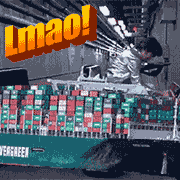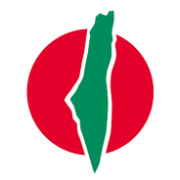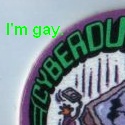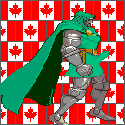|
Neddy Seagoon posted:I personally don't like the headband design that the PSVR and WMR headsets use, because it never feels like it's sitting aligned. I always feel like my PSVR headset's slightly off in some way that needs adjusting to find the sweet spot for it. With the Vive I know it's locked in properly first time, every time. I'm the opposite, but more for comfort reasons. The PSVR setup distributes the weight around my entire head and it's fine. My Rift the biggest issue is it just feels like a screen strapped directly to your face, with most of the pressure on your face. VRCover mask helps a little, but still... less than ideal, especially when you're bald and the top strap is directly against your scalp.
|
|
|
|

|
| # ? Jun 10, 2024 21:44 |
|
H3Vr questions: How do I interact with NPCs/do their quests in Return of the Rotweiners? Is there any way to save guns once you get them all setup with attachments and junk?
|
|
|
|
|
I played some dope PS4 VR game last week at a friend's it was like a counterstrike style game it was cool I guess but I realized that it's still just a very very good illusion
|
|
|
|
Arrath posted:H3Vr questions: Click on them, aim your cursor at the icons over their head and click on those. Most of the fulfillment stuff is either automatic (set/activate traps, go kill this Nest) and the stuff that isn't has a very obvious collection area ("PLACE ITEM ON THIS TABLE!" written on it). Arrath posted:Is there any way to save guns once you get them all setup with attachments and junk? There's normally a Vault (put it on the spawn bench, click "Vault" in the top-right-hand corner of the menu), but it's been disabled while Anton fixes stuff. You can't save them in Rotweiners, but there are quest rewards that give you a pretty consistent spawn table of free weapons in Wienerton. Also, to get your meat cores back; place your hands under your chin and arc them up and away. You'll know when you do it right, because you'll hear a gagging sound even if you haven't eaten any. You can also store plants that way. Meat Cores and plants stored inside you persist between lives, incidentally, and your first goal should be to get a battery into the Translocator on the roof of the Spork in the Road working.
|
|
|
|
SeaGoatSupreme posted:Why don't you folks just start a game? If you do, it'll start windows Mr, then steam vr, then your game all before you get the headset on and adjusted. After that, you can switch between games all within the headset. Because SteamVR is a piece of poo poo sometimes and don't like being booted up by the game.
|
|
|
|
Stick100 posted:I'm really surprised because after a couple of hours of trying I can't get it to be even remotely acceptable but others seem to not have an issue. Only thing that makes sense to me is that my ipd of 64 is part of the issue as it looks better and better with a better sweet spot the more I can bring it in. It bottoms out at what it claims is 63 but I think my headset might be a bit higher. Maybe my lenses don't actually get as close together as they are supposed to. The Mura isnt that big of an issue if there is enough going on on screen. I don't know why they left it with all the ergonomic issues though. I was hoping to get super close to the screens to maximise fov but I cant do that. You have to place it quite precisely to get in the sweet spot of the crappy lenses but with a thinner face pad than the one it comes with, that leaves the whole thing sitting on the bridge of my nose which gets uncomfortable in no time. Besides that there's a ton of barrel distortion. And the clarity is definitely a problem, its worse than on the 8k. I wonder if those are software problems though. Anyway its all quite disappointing really.
|
|
|
|
I am having some issues with oculus desktop pullout windows that I canít figure out. My system performance completely nosedives if I pin even a static window inside a VR game. The other night I was playing Elite Dangerous, and I wanted a wiki page pinned in the game. When I did that, the frame rate went way down. Everything was choppy and juddery. When I closed the window the poor performance remained until I took the headset off and put it back on, then it was back to running just fine Also, weirdly last night I was playing Pokerstars and tried to bring up a Hulu window to catch up on some shows while playing a few hands. The same thing happened, except the Hulu video ran very smoothly but the game performance went to crap again. Also, my touch controllers started having tracking issues. They were jumping all over the place. Same solution. Close the window, headset off, headset on, performance is back again. Specs: Ryzen 5 1400 @ 3.8ghz 24GB DDR4 GTX1060 6gb 128gb SSD for boot 128gb SSD for games I canít imagine my pc is underspecced to show a wiki page, and the fact that Hulu kept running smoothly while the game did a face plant makes me think something else is happening. Also having to remove the HMD to reset things doesnít make sense to me Any thoughts?
|
|
|
|
Jim Silly-Balls posted:I am having some issues with oculus desktop pullout windows that I canít figure out. My system performance completely nosedives if I pin even a static window inside a VR game. Make sure to refocus the game window after messing with anything, some engines (Unreal) run much better when they have Windows focus.
|
|
|
|
I did that with Elite out of necessity, as it stops taking joystick input if it loses focus
|
|
|
|
Funnily enough, I actually appreciate the WMR portal a lot for its straightforward simplicity. The hosed up cross section of regular Steam + big picture mode + SteamVR + SteamVR home is what really bothers me. It's way too confusing to navigate around and find specific settings that you're looking for when they're distributed amongst several different applications across VR and desktop. In any case, getting into and out of SteamVR games in WMR has been pretty simple for me. Launching a game opens up everything you need automatically, and closing the WMR portal shuts it all down gracefully.
|
|
|
|
God dammit I heard so much about Eliteís VR I bought it on PS4 without checking to see if it has PSVR support. It does not. Son of a bitch.
|
|
|
|
That sucks. Elite is by far my favourite vr related game, well worth it. real shame it doesn't have ps support
|
|
|
|
It's not really that surprising, a lot of PCs have trouble running Elite VR with acceptable visuals.
|
|
|
|
Enos Cabell posted:It's not really that surprising, a lot of PCs have trouble running Elite VR with acceptable visuals. Also getting certified on PSVR is extremely challenging, you can't have the least tiny bit of performance issues even if you swing your head back and forth as fast as you can.
|
|
|
|
Yeah, I run an overclocked 8700K and a 1080, and I still have to gut a bunch of Elite's settings to avoid frame dips. Still a fantastic experience, though!
|
|
|
|
|
In the meantime itís still pretty cool playing in VR on the movie-theatre sized virtual screen, so at least thereís that.
|
|
|
|
I apologize if this has been posted before, but is there a list of recommended battery packs that are recommended for the Vive Wireless Adapter? I got my adapter today but I've heard complaints that the stock battery doesn't last long so I'm considering on ordering a spare to have on hand. Thanks in advance. 
|
|
|
|
CruzerZERO posted:I apologize if this has been posted before, but is there a list of recommended battery packs that are recommended for the Vive Wireless Adapter? I got my adapter today but I've heard complaints that the stock battery doesn't last long so I'm considering on ordering a spare to have on hand. Thanks in advance. Been seeing these recommended a lot lately. https://amzn.to/2MqiUhn Basically my understanding is anything that supports QC 3.0 should work.
|
|
|
|
EbolaIvory posted:Been seeing these recommended a lot lately. Awesome, I was eyeing the one in black earlier and wasn't 100% sure. Thanks for the recommendation!
|
|
|
|
timn posted:Funnily enough, I actually appreciate the WMR portal a lot for its straightforward simplicity. The hosed up cross section of regular Steam + big picture mode + SteamVR + SteamVR home is what really bothers me. It's way too confusing to navigate around and find specific settings that you're looking for when they're distributed amongst several different applications across VR and desktop. I got my first wmr vr app when the blu was free a while back and I was shocked how easy it was going from the wmr house to the blu. No grey construct, no stuttering, just click on the 3d icon and there's a smooth transition. Way nicer than steam vr house.
|
|
|
|
So I have still been having problems with losing tracking in beat saber. I even bought a new usb 3.1 card. I noticed that, after some testing, the tracking drops out whenever I flick my wrist. I'm guessing then that in that small moment when my controller is moving at such a high speed it is either just the cameras that can't keep up at 60hz or the IMU is getting jostled and has to reset. I have done the thing where I close all other programs, I have also done the spring mod so I am 100% sure the battery isn't losing contact.
|
|
|
|
CruzerZERO posted:I apologize if this has been posted before, but is there a list of recommended battery packs that are recommended for the Vive Wireless Adapter? I got my adapter today but I've heard complaints that the stock battery doesn't last long so I'm considering on ordering a spare to have on hand. Thanks in advance. With regards to battery lifetime it may depend a lot on what your average VR play time is like. I've had the wireless adapter for quite a while and my actual play time hasn't yet exceeded the battery life yet. I've probably played 3 hours at a run maximum? To be fair it's a bit hard as I have a kid and I don't really have the ability to fully lose myself into VR gaming very long at a time.
|
|
|
|
jubjub64 posted:So I have still been having problems with losing tracking in beat saber. I even bought a new usb 3.1 card. I noticed that, after some testing, the tracking drops out whenever I flick my wrist. I'm guessing then that in that small moment when my controller is moving at such a high speed it is either just the cameras that can't keep up at 60hz or the IMU is getting jostled and has to reset. Look into the spring mod (referenced in this thread) by Raq. I have also found the issue happens 100% of the time found when swinging really fast (while attempting to develop a baseball game). What I've found happens is the controller goes to (0,0,EyeLevel) but still rotates properly.
|
|
|
|
jubjub64 posted:So I have still been having problems with losing tracking in beat saber. I even bought a new usb 3.1 card. I noticed that, after some testing, the tracking drops out whenever I flick my wrist. I'm guessing then that in that small moment when my controller is moving at such a high speed it is either just the cameras that can't keep up at 60hz or the IMU is getting jostled and has to reset. I'm getting the same issue on an Oculus Rift. I've heard that getting a 3rd sensor would help or putting your sensors up high and pointing downwards towards your play space. I haven't gotten a 3rd sensor yet but I'm leaning towards getting it because losing tracking mid song is getting frustrating.
|
|
|
|
Stick100 posted:Look into the spring mod (referenced in this thread) by Raq. I have also found the issue happens 100% of the time found when swinging really fast (while attempting to develop a baseball game). What I've found happens is the controller goes to (0,0,EyeLevel) but still rotates properly. Raq ;(
|
|
|
|
jubjub64 posted:So I have still been having problems with losing tracking in beat saber. I even bought a new usb 3.1 card. I noticed that, after some testing, the tracking drops out whenever I flick my wrist. I'm guessing then that in that small moment when my controller is moving at such a high speed it is either just the cameras that can't keep up at 60hz or the IMU is getting jostled and has to reset. What kind of CPU do you have and whatís your utilization while playing? Iíve noticed that when the CPU util gets over ~55% that Beat Saber gets a little wonky. The IMUs in controllers are a little sensitive, but if your motions are smooth and you arenít bumping into something they are probably handling it fine. 60hz cameras are keeping up with tracking just fine when Iím swinging my Maul saber around pretty wildly as long as Iím doing some smooth spins, so I donít think k that is the issue.
|
|
|
|
Huh, this game looks kinda cool and just went free to play. I'm always down for more multiplayer fps games https://www.youtube.com/watch?v=HTlB7Y0WyqI
|
|
|
|
Huh what
|
|
|
|
Jim Silly-Balls posted:Huh, this game looks kinda cool and just went free to play. I'm always down for more multiplayer fps games Lmao, what is this.
|
|
|
|
Stick100 posted:Look into the spring mod (referenced in this thread) by Raq. I have also found the issue happens 100% of the time found when swinging really fast (while attempting to develop a baseball game). What I've found happens is the controller goes to (0,0,EyeLevel) but still rotates properly. I edited my response so maybe you didn't see but I already have the spring mod.
|
|
|
|
rage-saq posted:What kind of CPU do you have and whatís your utilization while playing? Iíve noticed that when the CPU util gets over ~55% that Beat Saber gets a little wonky. I have a Ryzen 1950x at 4Ghz and a 1080ti with 64GB system ram. My CPU usage doesn't get above 25% from what I've monitored. I notice that when I flick my wrist I use my arm and its almost like a whip motion so I imagine my wrist is going really fast. If I look at my saber when I do that flicking motion it see it bounce around a little bit almost like it is on a spring and is settling down again (a movement that my hand isn't making). jubjub64 fucked around with this message at 21:14 on Jan 24, 2019 |
|
|
|
DisposableHero posted:With regards to battery lifetime it may depend a lot on what your average VR play time is like. I've had the wireless adapter for quite a while and my actual play time hasn't yet exceeded the battery life yet. I've probably played 3 hours at a run maximum? To be fair it's a bit hard as I have a kid and I don't really have the ability to fully lose myself into VR gaming very long at a time. I haven't really gotten to play much since the initial setup. I heard 2-3 hours was the run around time and it should be more than enough but me and my wife play a set of different games back to back so I was thinking of having a backup battery in case. If it does run 3 hours then that's awesome. So far, from the little I've tried, I'm impressed, although I noticed a quite a few hiccups in Blade & Sorcery where either there's some brief pixelation/blurriness or the system is playing catch up with the motion in my wands, the symptoms would get worse the longer the app was running so I'm going to check my system's performance and see what might be the bottle neck there.. If anyone has experienced similar issues I'd appreciate any general tips/optimizations I could try to fix the issue.
|
|
|
|
jubjub64 posted:I have a Ryzen 1950x at 4Ghz and a 1080ti with 64GB system ram. My CPU usage doesn't get above 25% from what I've monitored. I notice that when I flick my wrist I use my arm and its almost like a whip motion so I imagine my wrist is going really fast. If I look at my saber when I do that flicking motion it see it bounce around a little bit almost like it is on a spring and is settling down again (a movement that my hand isn't making). Can you show me the spring you used? The behavior you are describing sounds like the battery disconnect issue. If you can easily compress the spring by pushing the battery down it might not be a strong enough spring. I need two springs per controller to deal with a fast high torque spin with the Maul saber.
|
|
|
|
General Probe posted:Lmao, what is this. Not sure! havent tried it
|
|
|
|
rage-saq posted:Can you show me the spring you used? The behavior you are describing sounds like the battery disconnect issue. Sure, it's the same one you mentioned in another thread that your got from Ace Hardware. I don't know how you put two of those springs in there. I need to pry them out with a tool to replace the batteries. jubjub64 fucked around with this message at 22:23 on Jan 24, 2019 |
|
|
|
I looked through your posts and didn't see any mention of it but do you look at the devices tab in the Oculus software when that happens? I have to restart my pc often because it says the sensors are tracking poorly.
|
|
|
|
 Part # for those with ACE hardware near by.
|
|
|
|
Jim Silly-Balls posted:Huh, this game looks kinda cool and just went free to play. I'm always down for more multiplayer fps games I think there is a chance that you posted the wrong video or I just donít get the joke.
|
|
|
|
jubjub64 posted:Sure, it's the same one you mentioned in another thread that your got from Ace Hardware. I don't know how you put two of those springs in there. I need to pry them out with a tool to replace the batteries. Since the springs are tapered you can kind of nest them together by twisting one spring. I have to use a flathead screwdriver to get it out and itís a huge pain.
|
|
|
|

|
| # ? Jun 10, 2024 21:44 |
|
IronMcHardSteel posted:I looked through your posts and didn't see any mention of it but do you look at the devices tab in the Oculus software when that happens? I have to restart my pc often because it says the sensors are tracking poorly. In Oculus home it does flicker to yellow and sometimes red, but never in the same place. On my desktop the devices are all green.
|
|
|