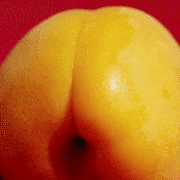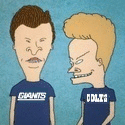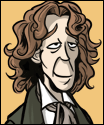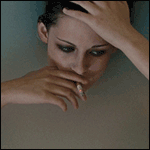|
Proteus Jones posted:You can do that, you can also have it create a ďhome screenĒ icons that launch the appropriate shortcut. Theyíre just like any other app icon, just instead of an app they launch specific shortcut scripts. Oh well poo poo thatís super handy too.
|
|
|
|

|
| # ? Jun 1, 2024 10:20 |
|
Shortcuts is(are?) quickly becoming my favorite feature for iOS. It doesnít hold a candle to stuff you can do on Android of course, but people are doing really interesting stuff with it.
|
|
|
|
Proteus Jones posted:I actually use a Shortcut (previously Workflow) that uploads the most the recent photo in the Photos library to my Imgur account (although you can also upload anonymously) as a jpeg, adds timg tags and copies to the clipboard so I can paste it into Awful. This is great. Can we get it in the OP?
|
|
|
|
TheMightyHandful posted:I get an error everytime i try and upload a photo that I've taken then cropped on the phone - uncropped photos work fine I've been working on and off on this, so maybe it'll be fixed one day? Though with the shortcut getting passed around, I'm almost tempted to just rip it out completely and point people to that shortcut. TraderStav posted:Everytime in my limited sample size (at least a dozen or two) Awesome, good to know! Red_Fred posted:Yeah something is wonky for me with the auto dark theme. Sometimes it triggers but itís in pretty bright light but if I turn the only light off it doesnít trigger. Unless Iím not understanding how the slider works? It works entirely off of screen brightness. If you open Control Center and fiddle with the screen brightness, you should see Awful toggle dark mode as you go up and down. The slider in Settings is where it toggles dark mode; if the slider is 20% in from the left, Awful should be in dark mode when your device's screen brightness is at or below 20%. (I did see your later post where you mention it working when you slide around in Control Center, but I thought I'd write out how it works in case it's helpful.) I have True Tone enabled and it works ok for me? Though I've turned off the "automatically dick with brightness" setting so it's definitely worth looking into. dantheman650 posted:In the last week, Iíve been getting network errors when navigating to the next page of a thread a significant percent of the time. When I exit the app and restart it loads just fine. Not sure if itís a server issue or app bug. I wish I had more helpful info, but itís the first time Iíve had this issue in years of using this app (a massive thank you to everyone who has put in hard work - itís my most used app by a large margin) That's no good. I'll make a note of it. Normally I would suggest trying to hit the Forums in Safari when the app throws up network errors, to see if it's the app or just general connectivity, but if it works after a force quit then I think that shows it's the app? Lemme know if anything else comes up. MarcusSA posted:I know this is dumb and would probably never work correctly but!!! There's actually a really lovely version of this already implemented. Awful caches any posts you load for about a week. So if you go into a thread and mash the next page button a few times, you'll have those pages cached for offline viewing. You won't get images, your "last read" marker doesn't work, and embedded tweets/videos won't work, but it's something! I do have a proper offline mode on my list so I'll +1 it there. Zenostein posted:I imagine it works the same way Lightroom and the photos app on osx work, where the edits, until exported, are just a list of changes in a database. That seems more likely than your phone duplicating everything you edit in case you later want to revert to the original. Yep.
|
|
|
|
pokeyman posted:
You are awesome!
|
|
|
|
Embdedded tweets are back to opening in browser and not in twitter regardless of whether I have the switch toggled I've been trying to consider why exactly because there hasn't been an awful app update, and it's flipped a couple of times now from Works to Doesn't. Twitter has updated, but... maybe the URL parsing getting screwed up or not recognized by smartlinks or w/e it's called?
|
|
|
|
Subjunctive posted:I get stuck on the preview screen loading a lot, but pressing Post goes through instantly, and in the browser the preview display comes up immediately, so idk. Latest beta and iOS. Iíve noticed another part of the pattern here: when it happens, the Preview pane is white, even when Iím in dark mode. Also, when I return to the app after a while I often find that the text size setting is ignored until I move to another thread. Possible link: webview setup erroring out before it completes correctly? (Maybe not wiring up the spoiler click handler either?!?) Iíve blocked off 2 hours at work to look at it this week, because if I donít do something involving code Iím going to cry. I predict it will be just long enough to get my environment set up!
|
|
|
|
Gunshow Poophole posted:Embdedded tweets are back to opening in browser and not in twitter regardless of whether I have the switch toggled Also cannot tap anywhere on a tweet to go right to the twitter app. I have to click the embedded like or Ďx people are talking about thisí hyperlink within the tweet itself. This is on iOS 12.1.2.
|
|
|
|
thanks for fixing the preview/post bug i canít tap on peopleís usernames or spoilers a lot of the time now though. on iphone 8 plus ios 12.1.1
|
|
|
|
heeheex2 posted:thanks for fixing the preview/post bug Yeah, I know Iíve +1íd this a bunch but I would love to +1 it again, especially because force-closing the app does NOT always fix the problem on my iPhone X. (Iíd say that works about 40% of the time for me now.)
|
|
|
|
Spoilers are not working at all, iphonexs max on latest iOS. Force closing has done nothing.
|
|
|
|
teacup posted:Spoilers are not working at all, iphonexs max on latest iOS. Force closing has done nothing. Weird, mine has suddenly started working flawlessly the last few days at least. Also, I can pull up user name information again. Iím on iPad Pro, latest i0S. Havenít checked on my MAAAXXXX since I donít usually read SA on the phone.
|
|
|
|
teacup posted:Spoilers are not working at all, iphonexs max on latest iOS. Force closing has done nothing. Same, on iPhone 8. Spoilers are completely non-functional even after force closing. I restarted the phone and that seemed to work but when I loaded the next page it was broken again.
|
|
|
|
jokes posted:Same, on iPhone 8. Spoilers are completely non-functional even after force closing. I restarted the phone and that seemed to work but when I loaded the next page it was broken again. I am also having this issue on iPhone 8 even after force closing
|
|
|
|
They still come and go for me on my X. I wish I could offer more useful information for you.
|
|
|
|
Endless Mike posted:They still come and go for me on my X. I wish I could offer more useful information for you.
|
|
|
|
jokes posted:Same, on iPhone 8. Spoilers are completely non-functional even after force closing. I restarted the phone and that seemed to work but when I loaded the next page it was broken again. Try 3D-touching some combo of spoiler'd text and the "ēēē" at the bottom-right of a post. When my powerful finger press has penetrated the invisible spoiler defenses once, the issue doesn't seem to recur at least until +1 to the issue of an in-thread quote link not properly displaying the linked page. I see a brief flash of the correct page and then it blanks the thread; it looks like the posts just get deleted from the thread view, since I can pull the now-blank to scroll the pull-for-next-page symbol onscreen. If the destination page isn't in Awful's cache (e.g. to the OP of a long megathread that I haven't read in months), it does seem to load the target page correctly; [EDIT: the following 1.5 sentences are untrue!] Also there's a small graphical annoyance that I've noticed cropping up relatively recently. I keep Dark Mode on 24/7 (yeah that's right, I'm edgy  ) and if Awful is recovering a thread view after being evicted from active memory, it forgets the page background is in Dark Mode and it makes the scroll thumb black to perfectly camouflage in with the Dark Mode posts. Easiest workaround I've found is to use the in-thread quick settings at bottom-left to toggle Light Mode then back to Dark Mode. I think the preview-post screen also appears as Light Mode during this state? Not 100% positive but they seem related. ) and if Awful is recovering a thread view after being evicted from active memory, it forgets the page background is in Dark Mode and it makes the scroll thumb black to perfectly camouflage in with the Dark Mode posts. Easiest workaround I've found is to use the in-thread quick settings at bottom-left to toggle Light Mode then back to Dark Mode. I think the preview-post screen also appears as Light Mode during this state? Not 100% positive but they seem related.Thanks 4 listening, Awful coding superstars! Grace Baiting fucked around with this message at 04:46 on Jan 23, 2019 |
|
|
|
Spoilers, clicking profiles, Tweets, etc., are still maybe 50/50 as I had posted about a while back. Sometimes they work, sometimes they donít. Usually I can reopen a thread and spoilers will work, either by going back to the parent forum or my bookmarks, but sometimes that doesnít work.  iPhone 8, current iOS, blah blah blah
|
|
|
|
Proteus Jones posted:Weird, mine has suddenly started working flawlessly the last few days at least. Also, I can pull up user name information again. Iím on iPad Pro, latest i0S. Havenít checked on my MAAAXXXX since I donít usually read SA on the phone. LOL So now *none* of the things I said started working, work anymore.
|
|
|
|
fartknocker posted:Spoilers, clicking profiles, Tweets, etc., are still maybe 50/50 as I had posted about a while back. Sometimes they work, sometimes they donít. Usually I can reopen a thread and spoilers will work, either by going back to the parent forum or my bookmarks, but sometimes that doesnít work. I have the latest app version and iOS version and Iíve never had any of this happen once Iím using an iPhone 6 - I canít imagine itís hardware related but just to help diagnose this
|
|
|
|
In case it helps narrow things down, I'm on an iPhone SE, latest iOS/Awful and I've not had any problems like that with Awful.
|
|
|
|
Grace Baiting posted:Also there's a small graphical annoyance that I've noticed cropping up relatively recently. I keep Dark Mode on 24/7 (yeah that's right, I'm edgy A variant on this -- I had opened an external link while in YOSPOS and reopened Awful after it was evicted from memory. Awful reloaded the external webpage but when I returned to the thread, the theme was regular non-YOS Dark Mode with camouflaged scroll thumb, and this time I couldn't open the quick Settings bottom-left popup. The other two bottom-of-screen popup buttons worked fine: the thread sharing bottom-right popup and the page selector/reload popup both worked without issue. Reloading the thread fixed the theme back to YOSmode and also restored the usability of the quick Settings popup. iPhone 8+, iOS 12.1, Awful v3.46 from App Store.
|
|
|
|
MarcusSA posted:I know this is dumb and would probably never work correctly but!!! I would love this.
|
|
|
|
TraderStav posted:I would love this.  Iíve got a few threads Iíve let get into the several hundreds (and more) and since Iím back and forth across the Atlantic a fair bit, an offline mode would be great for me to catch up with some of those.
|
|
|
|
Yeah itís been a feature many have brought up over the years, I totally get pokeyman not wanting to try and stir that hornetís nest. Some sort of fuckery would need to be happening behind the scenes.
|
|
|
|
The Dave posted:Yeah itís been a feature many have brought up over the years, I totally get pokeyman not wanting to try and stir that hornetís nest. Some sort of fuckery would need to be happening behind the scenes. With all of the twitter embeds, images, and such it seems like the best option would be to have a program render the whole thread page by page and print to PDF or something similar. Clickable links would even be amazing too so I could just use that to work through old threads. I'm nearly finishing my binge through the Tech Relics thread and that would have been a great way to work through it. That being said, I'm not sure this should be an Awful App feature but a standalone.
|
|
|
|
Pokeyman make sure when you implement it that you make it error out if the thread title contains "Trump" so we don't DDOS the forums.
|
|
|
|
TraderStav posted:With all of the twitter embeds, images, and such it seems like the best option would be to have a program render the whole thread page by page and print to PDF or something similar. Clickable links would even be amazing too so I could just use that to work through old threads. I'm nearly finishing my binge through the Tech Relics thread and that would have been a great way to work through it. There's a couple things to consider: - Does it persistently update itself or are you just saving the point you initiate save for later - If it does, at what regularity does it scrape the thread for new content - How does that affect your unread count with the forums themselves? It's not like it's impossible it just really takes the scope of the app past a mobile view of the forums.
|
|
|
|
The Dave posted:There's a couple things to consider: Stop me if this isn't the right place to discuss this. 1. Makes the most sense to save it at the point you indicate from both a programming standpoint and user experience 2. See #1, it's an archive at point-in-time, so it doesn't do it 3. Have a few options, if left unchecked it marks the last available message it scans (assuming there's an option to do pages X - Y) as the last message, or after it does its thing it goes back and marks the first message as read. Not sure the utility in the latter though since you now have this great archive version you don't need a full thread of unread messages. Think this could easily be handled with some options.
|
|
|
|
The app failing to load the page when i tap to navigate to a quoted post is keeping me from seeing the piss tape rn
|
|
|
|
Gunshow Poophole posted:Embdedded tweets are back to opening in browser and not in twitter regardless of whether I have the switch toggled I think what you're seeing is Awful passing the URL off to iOS, which then decides whether to open in Safari or in Twitter based on some logic I don't fully understand. I think that logic considers whether you've recently tapped "Open" on the lil app banner that shows up on top of some websites and/or whether you tap "Open in Safari" in the status bar after a URL opens in not-Safari? Subjunctive posted:Iíve noticed another part of the pattern here: when it happens, the Preview pane is white, even when Iím in dark mode. I've often seen the first page after coming back to the app gets rendered in the wrong dark/light mode too, which may be related to the text size thing. Did you manage to get the project building? I'm always happy to make that easier, want to reduce friction as much as I can. Goreban Dallas 2.0 posted:Also cannot tap anywhere on a tweet to go right to the twitter app. I have to click the embedded like or Ďx people are talking about thisí hyperlink within the tweet itself. I looked into this briefly and I completely failed to understand what was going wrong here. But it's definitely worth having on the list. If it helps, you can tap the date of the tweet to open the tweet itself. heeheex2 posted:thanks for fixing the preview/post bug Ain't fixed poo poo, it's just a transient bug. Actually, they both are. IllegallySober posted:Yeah, I know Iíve +1íd this a bunch but I would love to +1 it again, especially because force-closing the app does NOT always fix the problem on my iPhone X. (Iíd say that works about 40% of the time for me now.) Fair enough, and good to know re: force-closing not helping much. An update from my end: I'm still totally lost as to what's going on. Grace Baiting posted:Try 3D-touching some combo of spoiler'd text and the "ēēē" at the bottom-right of a post. When my powerful finger press has penetrated the invisible spoiler defenses once, the issue doesn't seem to recur at least until This is all good stuff, and +1'd on the list, and you're welcome! Listening is literally the least I can do, and here I am doing it a solid once every 1-4 weeks! Proteus Jones posted:LOL Yeah Keith Atherton posted:I have the latest app version and iOS version and Iíve never had any of this happen once Stare-Out posted:In case it helps narrow things down, I'm on an iPhone SE, latest iOS/Awful and I've not had any problems like that with Awful. It can't hurt, thanks! The Dave posted:Yeah itís been a feature many have brought up over the years, I totally get pokeyman not wanting to try and stir that hornetís nest. Some sort of fuckery would need to be happening behind the scenes. I think we can do it well and respectfully, especially if it's just a few pages of posts at a time. It's more of a code thing; the only ways I can see doing it would require a ton of work. TraderStav posted:With all of the twitter embeds, images, and such it seems like the best option would be to have a program render the whole thread page by page and print to PDF or something similar. Clickable links would even be amazing too so I could just use that to work through old threads. I'm nearly finishing my binge through the Tech Relics thread and that would have been a great way to work through it. I've never thought of that but it's a really cool idea! carry on then posted:Pokeyman make sure when you implement it that you make it error out if the thread title contains "Trump" so we don't DDOS the forums. Yeah that's the main thing to figure out. Wouldn't be too hard to make a lil queueing system, download a thread one page at a time at approximately the rate of a fast human skimmer (so like a page or two per minute). Regular Nintendo posted:The app failing to load the page when i tap to navigate to a quoted post is keeping me from seeing the piss tape rn Please hold, your piss is important to us
|
|
|
|
To add: I'm on the iPhone 8 12.1.2, and spoiler wise never had a problem.
|
|
|
|
pokeyman posted:
You're all right pokeyman
|
|
|
|
iPhone 8, 12.1.3, spoilers still broken here.
|
|
|
|
I was having a minor issue accessing the 3 dot menu on a post but was able to bring it up via repeated taps or a long press. Iíve had similar success for spoiler and user pop up issues as well. Could the trigger box for these items be getting scaled weirdly for some reason? It seems like thereís a sweet spot that is more easily hit by the repeated tapping and/or long press.
|
|
|
|
Warbird posted:I was having a minor issue accessing the 3 dot menu on a post but was able to bring it up via repeated taps or a long press. Iíve had similar success for spoiler and user pop up issues as well. Could the trigger box for these items be getting scaled weirdly for some reason? It seems like thereís a sweet spot that is more easily hit by the repeated tapping and/or long press. Iím experiencing this as well. The three-dot menu works fine but I canít bring up the user menu for the life of me.
|
|
|
|
Is it okay for me to be that annoying gently caress who says that filter by tag still isnít fixed after every update?
|
|
|
|
Bug report: IOS 12.1.2 on an iPhone XR using the latest beta. So hereís a weird one that Iím not sure has been mentioned before. If you tap on someoneís name and view ďtheir postsĒ you can use the pager to go back and forth and you can jump to a specific page by tapping jump, but if you use ďlast postĒ it stops filtering by their posts but leaves the pager in a state where it thinks you still are filtering by their posts.
|
|
|
|
can only see PMs from january this year, is there a limit to how far you can scroll back?
|
|
|
|

|
| # ? Jun 1, 2024 10:20 |
|
Crime on a Dime posted:can only see PMs from january this year, is there a limit to how far you can scroll back? The main private message page only shows the last 50 PMs initially, and the app doesn't support clicking through to the full list. quote:NOTICE: Only showing the last fifty messages to keep things fast, click here to list them all!
|
|
|