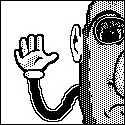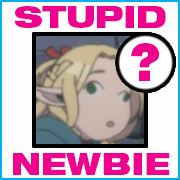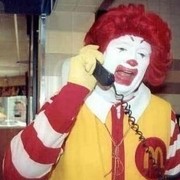|
Cygni posted:For those of yall with Korean 1440p monitors with only DVI, I can confirm that this Dell active adapter works. It's half the price of the StarTech one people have been using and is the exact same unit. I tried about 5 different adapters (not joking), and this is the cheapest that works. This is great news, I've been running an X-Star since 2014 and I'm not ready to say goodbye to it anytime soon. My panel does go to 100hz so it'll be a bummer if the adapter does indeed limit me to 75hz, but it's still way cheaper/easier than shelling out for a new gpu + display at the same time.
|
|
|
|

|
| # ? Jun 10, 2024 21:03 |
|
Niche question maybe but whatís the cheapest solution to output to 3440x1440p at higher than 60 refresh rate, just talking about desktop stuff like web browsing and email, no games. Not that high refresh even really matters in that context, but my brother left his ultrawide with my parents because he didnít want to ship it off to school with him and right now the family pc can only output 50hz with its igpu, which realistically, is fine but if the solution is cheap and pce powered I might be interested in setting that up
|
|
|
|
I'm currently running a 970 on a 3418DW because I've not had the time to put together my new system yet. I've been running it since April of last year and it hasn't let me down yet - Far Cry 5 and Just Cause 4 worked really well on it (at native full screen) and looked pretty damned good at the same time. So a 1060 or better would likely fit your criteria. Make sure the "family PC" has a PSU that'll run a mid-range GPU first, though.
|
|
|
|
RME posted:Niche question maybe but whatís the cheapest solution to output to 3440x1440p at higher than 60 refresh rate, just talking about desktop stuff like web browsing and email, no games. Not that high refresh even really matters in that context, but my brother left his ultrawide with my parents because he didnít want to ship it off to school with him and right now the family pc can only output 50hz with its igpu, which realistically, is fine but if the solution is cheap and pce powered I might be interested in setting that up I use a dell 3440/1440 setup on a 1080 with an 8600k at 5ghz and I have yet to play a single game that wasn't locked at 60fps with everything on high. a 1070Ti with a slight overclock should be absolutely plenty if you're after immense eye candy, otherwise a 1070 would be a good bet.
|
|
|
|
I'm pretty sure a 1030 would be fine, I used one to drive a 4k 60hz TV. It should support higher than 60hz w/ a dp cable.
|
|
|
|
Enos Cabell posted:I'm pretty sure a 1030 would be fine, I used one to drive a 4k 60hz TV. It should support higher than 60hz w/ a dp cable. Yeah I was thinking a 1030 might get there but for obvious reasons, thereís not a lot of literature on pairing with high refresh ultrawide, and so much dedicated gpu questions are aimed at gaming stuff instead of just pure monitor output compatibility (almost always it geared to ďwill this do 4K 16:9Ē otherwise) If it comes down to needing more than that I will just wait until I upgrade my gpu and donate my 1060 to the cause down the line, and just research if itíll need a new psu at that point.
|
|
|
|
What GPU do they have now? Starting with Haswell Intel supported up 4K/60. It might be a configuration issue if it's a somewhat recent GPU. I actually looked up Sandybridges first because I thought that was when 4K/60 support rolled out, but those are limited to 2560x1600/60.
|
|
|
|
craig588 posted:What GPU do they have now? Starting with Haswell Intel supported up 4K/60. It might be a configuration issue if it's a somewhat recent GPU. I actually looked up Sandybridges first because I thought that was when 4K/60 support rolled out, but those are limited to 2560x1600/60. Itís actually decently recent, i5-8400 so itís got an intel UHD 630 igpu i think I wouldnít be surprised if itís a driver issue in that case
|
|
|
|
Probably a driver issue. I run 3 1920x1080 monitors at work off of one of those and it does fine.
|
|
|
|
My gaming desktop with a 1080 Ti has recently been behaving oddly when playing videos (e.g., Netflix in browser) or in-game where it'll stutter until I move my mouse around and then it'll "fast-forward" through the stuttered chunk and get back in-sync. Any idea what might be causing it? I initially thought it was a Chrome bug but I just started playing Ace Combat 7 and it showed the same behavior both during cut-scenes ... and then in the middle of gameplay...
|
|
|
|
I would assume that's the whole machine throttling due to a lack of keyboard/mouse input. Check your windows power plan settings or something like that.
|
|
|
|
K8.0 posted:I would assume that's the whole machine throttling due to a lack of keyboard/mouse input. Check your windows power plan settings or something like that. That is a thing?
|
|
|
|
shrike82 posted:My gaming desktop with a 1080 Ti has recently been behaving oddly when playing videos (e.g., Netflix in browser) or in-game where it'll stutter until I move my mouse around and then it'll "fast-forward" through the stuttered chunk and get back in-sync. I get some weird stuttering issues with video in chrome while gaming on another monitor. Have you tried Firefox?
|
|
|
|
I can vouch that Firefox 65 is solid so far, but one of the point releases of 64 (not 64.0 itself) caused my system to throw a hal.dll BSOD that was nipped in the bud by rolling back. But again, 65.0 (the most recent release version) has been rock solid thus far.
|
|
|
|
It's not just a browser thing - it's impacting my gaming...
|
|
|
|
Dafaq... I seemed to have narrowed it down to a new "gigabit" wifi USB adapter ... Unplugging it seems to have gotten rid of all the stuttering.
|
|
|
|
Oh man it's like those win modems all over again. Buy a decent non-usb intel nic/wifi adapter with good hardware offloading.
|
|
|
|
I got a dell s2719dgf monitor and I am loving the switch from 1080p to 1440p (Which is weird since I only barely notice an improvement on my 4K TV). I have a question about Freesync though: Do I want to have VSync running while Freesync is going?
|
|
|
|
Powerline is also very great if that's workable in your setup. Way better than wifi.
|
|
|
|
Unlucky7 posted:I got a dell s2719dgf monitor and I am loving the switch from 1080p to 1440p (Which is weird since I only barely notice an improvement on my 4K TV). I have a question about Freesync though: Do I want to have VSync running while Freesync is going? You want to use RTSS to cap your framerate 4 FPS below your monitor's max refresh rate. At that point, vsync on/off doesn't matter much, because you're not letting your framerate get out of VRR range, but generally speaking you may as well force it on for those frames that manage to sneak out early.
|
|
|
|
Also seen people say that the RX590 memory is easily maxed to 2250, any reason for it not not being so by default or what?
|
|
|
|
ChaseSP posted:Also seen people say that the RX590 memory is easily maxed to 2250, any reason for it not not being so by default or what? Can't guarantee it across entire production line, people would whine that it's not possible to OC it ... Is my guess
|
|
|
|
K8.0 posted:You want to use RTSS to cap your framerate 4 FPS below your monitor's max refresh rate. At that point, vsync on/off doesn't matter much, because you're not letting your framerate get out of VRR range, but generally speaking you may as well force it on for those frames that manage to sneak out early. AMD graphics card owners should really just turn on Enhanced Sync, which actually works without insane frame rates (cf. NV Fast Sync) and eliminates tearing while letting the card put out as many frames as it can. TheJeffers fucked around with this message at 22:02 on Feb 1, 2019 |
|
|
|
TheJeffers posted:AMD graphics card owners should really just turn on Enhanced Sync, which actually works without insane frame rates (cf. NV Fast Sync) and eliminates tearing while letting the card put out as many frames as it can. How is it different from Nvidia's Fast Sync?
|
|
|
|
I thought people were mostly using variable sync for performance in sub 60 frame rates, not the latency reduction, but it seems like most people are following guides recommending frame rate limiting.
|
|
|
|
Most people probably don't, they buy a VRR monitor and then don't bother using it because neither AMD nor Nvidia can be bothered to implement proper framerate limiters in their drivers. Even thought most people probably do have RTSS running already because of Precision/Afterburner, if nobody tells you, you won't know that you really need to cap your framerate for your monitor to actually do anything.TheJeffers posted:AMD graphics card owners should really just turn on Enhanced Sync, which actually works without insane frame rates (cf. NV Fast Sync) and eliminates tearing while letting the card put out as many frames as it can. It's slightly better than fast sync but still not good AFAIK. Show me a test demonstrating it's as good as RTSS and I'll start recommending it.
|
|
|
|
Statutory Ape posted:Can't guarantee it across entire production line, people would whine that it's not possible to OC it ... Is my guess Maybe but the base frequency is still adjustable while ram is just maxed out on MSI AB, guess I'll see if my card breaks that trend.
|
|
|
|
Will Navi be less power hungry than Vega 56/64? I really hope we see some nano versions.
|
|
|
|
Gay Retard posted:Will Navi be less power hungry than Vega 56/64? I really hope we see some nano versions. Navi's still under the wraps but AMD is wheeling out a Vega die shrink to compete with the 2080, so one would hope so.
|
|
|
|
On the same process, Navi will still be much more power hungry than Nvidia for the same level of performance because it's still the ancient GCN architecture. For a shot at real, across the spectrum competition, we have to wait for Navi's replacement.
|
|
|
|
And Pascal is the same old Fermi arch if you squint real hard, any new architectures are going to be incremental updates unless there's a huge shift in how GPUs are used.
|
|
|
|
Arzachel posted:And Pascal is the same old Fermi arch if you squint real hard, any new architectures are going to be incremental updates unless there's a huge shift in how GPUs are used. It got really good with Maxwell. AMD could optimise in the same way, and bolt on all the insane memory poo poo they wanted. If they warm it over slightly it'll just suck.
|
|
|
|
K8.0 posted:It's slightly better than fast sync but still not good AFAIK. Show me a test demonstrating it's as good as RTSS and I'll start recommending it. What definition of "good" do we want to evaluate? If it's "how does a display behave when the graphics card is oscillating around its native refresh rate in Enhanced Sync mode" then it's trivial to show what's going on with a high-speed camera. If you want to look at input lag or click-to-response latency then things get trickier. I would normally argue that anything that allows you to enjoy an uncapped refresh rate is better but I will concede that it probably isn't noticeable at 144 Hz or above in the case of the S2719DGF.
|
|
|
|
If you have vsync on you aren't ever "enjoying an uncapped framerate", your monitor can't go past its refresh rate. If you want to tell me that you think 144 FPS (with possible minor frame pacing issues) is better than 140 FPS (with less latency), I'm going to have to disagree. I do agree that if you have a 60 or 75hz freesync monitor you don't necessarily have great options and it's going to be something you pick on a game by game basis.
|
|
|
|
What are the brands to avoid for bad warranty/customer support with nVidia cards?
|
|
|
|
dkj posted:What are the brands to avoid for bad warranty/customer support with nVidia cards? ASUS has horrible customer service but I've only experienced that for their laptops. If customer support is a focus for you, EVGA is much better than any others.
|
|
|
|
I caved and got a 1080 Ti from Craigslist for $500 Seems to be running well though! 4k ultra for both XCOM2 and Battletech so far.
|
|
|
|
VelociBacon posted:ASUS has horrible customer service but I've only experienced that for their laptops. EVGA is the only one I've seen anything positive about. Tried to buy one earlier at Best Buy but they changed the model number one digit so they didn't have to price match Amazon. Probably just order it from Amazon tonight.
|
|
|
|
dkj posted:What are the brands to avoid for bad warranty/customer support with nVidia cards? Experiences are anecdotal so people just recommend brands that carry their warranty on resale.
|
|
|
|

|
| # ? Jun 10, 2024 21:03 |
|
GRINDCORE MEGGIDO posted:It got really good with Maxwell. AMD could optimise in the same way, and bolt on all the insane memory poo poo they wanted. If they warm it over slightly it'll just suck. Yeah Maxwell is the most impressive Nvidia uarch in recent memory, the power efficiency gains they got without switching to a new process was pretty incredible.
|
|
|