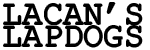|
I workshopped it a bit and I'm looking at this now. I feel like 32GB of RAM may be overkill and, given that it's the easiest thing to upgrade after the fact, I'm going to start with just 16GB. PCPartPicker part list / Price breakdown by merchant CPU: Intel - Core i9-9900K 3.6 GHz 8-Core Processor ($499.99 @ Amazon) CPU Cooler: Noctua - NH-D15 82.5 CFM CPU Cooler ($89.95 @ Newegg) Motherboard: Asus - TUF Z390M-PRO GAMING (WI-FI) Micro ATX LGA1151 Motherboard ($170.33 @ Amazon) Memory: Corsair - Vengeance LPX 16 GB (2 x 8 GB) DDR4-3000 Memory ($114.99 @ Newegg Business) Storage: Samsung - 860 Evo 2 TB 2.5" Solid State Drive ($297.99 @ Newegg) Video Card: EVGA - GeForce RTX 2080 8 GB XC ULTRA GAMING Video Card ($799.99 @ Amazon) Case: Fractal Design - Meshify C Dark TG ATX Mid Tower Case ($96.85 @ Walmart) Power Supply: EVGA - SuperNOVA G3 850 W 80+ Gold Certified Fully-Modular ATX Power Supply ($99.89 @ OutletPC) Total: $2169.98 Prices include shipping, taxes, and discounts when available Generated by PCPartPicker 2019-02-10 15:53 EST-0500
|
|
|
|

|
| # ? Jun 8, 2024 18:33 |
|
What is a good replacement for a 6 year old Radeon 7950 that died recently?
|
|
|
|
1050Ti or RX470/570 are probably the cheapest current models that are better than a 7950.
|
|
|
|
icantfindaname posted:What is a good replacement for a 6 year old Radeon 7950 that died recently?
|
|
|
|
Elysiume posted:Do you have strong feelings about AMD vs. Nvidia? Nope
|
|
|
|
I see there are no AMD parts in the OP except for the ultrabudget category, is that still accurate?
|
|
|
|
icantfindaname posted:I see there are no AMD parts in the OP except for the ultrabudget category, is that still accurate? Nope, OP hasn't been updated in nearly a year, and AMD cards got hit hard by crypto. 570s/580s are good for 1080p and dirt cheap again (580 = 1060 by-and-large). They are markedly less power efficient though.
|
|
|
|
Elysiume posted:I workshopped it a bit and I'm looking at this now. I feel like 32GB of RAM may be overkill and, given that it's the easiest thing to upgrade after the fact, I'm going to start with just 16GB. Looks pretty good! Just a few suggestions: CPU: If your primary goal is gaming performance, the 9900K is an extremely marginal upgrade over the 9700K (we're talking a fraction of a percent) and runs hotter. Unless you have some application in mind where the 9900k is a clear winner or absolutely must have the best at any cost, I'd stick with the 9700K. CPU Cooler: The D15s is preferable to the D15 - it's a newer, asymmetric design that avoids blocking the first PCIe slot on the motherboard. It only comes with one fan, but the upgrades to the heat pipes and fins mean that it has almost identical cooling while running quieter (and if you really want, you can add an additional fan for a small cooling bump). Unfortunately, it's partpicker page isn't properly showing stock, but it's available on Newegg and Amazon. Motherboard: ASUS Z390 boards are disappointing, and the TUF especially so. Since you've chosen an ATX case (rather than micro ATX), I'd recommend the Gigabyte Aorus Elite or the Gigabyte Pro Wifi if you want built-in wireless. Storage: Unless you really want single 2GB drive, for nearly the same price you could get a 1TB NVMe drive paired with a 1TB SATA drive. I'd recommend an HP ex920 or Adata sx8200, paired with an MX500.
|
|
|
|
This is kind of a long shot, but I found a pretty nws video of a girl doing some suggestive yoga poses and noticed the girl's camera is a lot better than mine. Nws: https://m.livestreamfails.com/post/40942 Anyone know what kind of camera it might be? I'm kind of amazed that the picture still seems sharp even from a distance. I bought a Logitech c922 for $90 and it's nowhere near as good as hers.
|
|
|
|
The camera isn't even shown in the video...
|
|
|
|
Stickman posted:Looks pretty good! Just a few suggestions: For storage, I'm currently looking at this different motherboard which looks to fit two PCIe SSDs. Given that two of these is barely more than that 2TB SSD I was looking at, so it feels like I might as well go that route. Cooler-wise, at this point I'm just kind of considering reusing the Hyper 212 EVO from my current build. Dunno. PCPartPicker part list / Price breakdown by merchant CPU: Intel - Core i7-9700K 3.6 GHz 8-Core Processor ($409.99 @ Amazon) CPU Cooler: Noctua - NH-D15S 82.52 CFM CPU Cooler Motherboard: Gigabyte - Z390 AORUS ELITE ATX LGA1151 Motherboard ($180.06 @ Newegg) Memory: Corsair - Vengeance LPX 16 GB (2 x 8 GB) DDR4-3000 Memory ($114.99 @ Newegg Business) Storage: HP - EX920 1 TB M.2-2280 Solid State Drive ($159.99 @ Newegg) Storage: HP - EX920 1 TB M.2-2280 Solid State Drive ($159.99 @ Newegg) Video Card: EVGA - GeForce RTX 2080 8 GB XC ULTRA GAMING Video Card ($799.99 @ Amazon) Case: Fractal Design - Meshify C Dark TG ATX Mid Tower Case ($96.85 @ Walmart) Power Supply: EVGA - SuperNOVA G3 850 W 80+ Gold Certified Fully-Modular ATX Power Supply ($99.89 @ OutletPC) Total: $2021.75 Prices include shipping, taxes, and discounts when available Generated by PCPartPicker 2019-02-10 23:41 EST-0500 e: Ended up getting 32GB of RAM and went for some obnoxious RGB stuff because why not. Elysiume fucked around with this message at 09:04 on Feb 11, 2019 |
|
|
|
AgentCow007 posted:The camera isn't even shown in the video... Yep. I'm trying to guess based on the video quality.
|
|
|
|
oliveoil posted:Yep. I'm trying to guess based on the video quality. Doesn't look like footage from a webcam at all to me.
|
|
|
|
I do tons of video editing and rendering. I use an i7-6700, and was wondering if the performance improvement was worth the cost of going to like, a more modern i7, or even i9. It looks like a big cost for a jump that's not that huge?
|
|
|
|
Hbomberguy posted:I do tons of video editing and rendering. I use an i7-6700, and was wondering if the performance improvement was worth the cost of going to like, a more modern i7, or even i9. It looks like a big cost for a jump that's not that huge? For someone like you who doesn�t care as much about getting every last frame out of a video game, you will get far more bang for your buck from AMD�s Ryzen processors. They are just as capable in every way except bleeding-edge gaming and offer far more cores and computing power for the same amount of money. More cores directly corresponds to faster video rendering and better editing. Also HAIL SOBEK.
|
|
|
|
Hbomberguy posted:I do tons of video editing and rendering. I use an i7-6700, and was wondering if the performance improvement was worth the cost of going to like, a more modern i7, or even i9. It looks like a big cost for a jump that's not that huge? You're the guy who needs a ryzen 2700/2700X. Hell, threadripper 2950x would be ideal, but then the price is.. higher
|
|
|
|
So the end to my computer building was odd. I had the parts on hold at Micro Center as I went to bed the other night. Scrolled through Facebook before I did and saw a posting for a local computer on sale -- I never look at these, but I did at this one. Ended up buying this instead. Everything in it is new/under warranty purchased in December - he gave me the receipts and the boxes as proof. It's so close to what I was going to build, I'm incredibly happy with it. CPU: Intel - Core i7-9700K 3.6 GHz 8-Core Processor CPU Cooler: EVGA - CLC 240 74.82 CFM Liquid CPU Cooler Motherboard: Asus - ROG STRIX Z390-E GAMING ATX LGA1151 Motherboard Memory: G.Skill - Trident Z RGB 32 GB (4 x 8 GB) DDR4-3200 Memory Storage: Samsung - 860 Evo 500 GB 2.5" Solid State Drive Storage: Samsung - 970 Pro 512 GB M.2-2280 Solid State Drive Storage: Toshiba - 2 TB 3.5" 7200RPM Internal Hard Drive Storage: Toshiba - 2 TB 3.5" 7200RPM Internal Hard Drive Video Card: NVIDIA - GeForce GTX 1080 Ti 11 GB Founders Edition Video Card Case: Phanteks - Enthoo Luxe Tempered Glass (Gray) ATX Full Tower Case Power Supply: Corsair - 1000 W 80+ Platinum Certified Fully-Modular ATX Power Supply Also went and bought a UPS, that Alienware UW monitor, a new mouse and keyboard, and a new modem (to upgrade my home internet). Ran the Division 2 beta last night on ultra in 1440p and the game was gorgeous and I only had stutter in one spot (and honestly I think that was the game moreso than my computer). ... Need a new desk now though.
|
|
|
|
I have a Gigabyte Aorus Z390 Pro, a 9600K (currently on stock speeds), and a Noctua NH-U14S. The fan on the NH-U14S stops when the temps are low (35-39C), although the Smart Fan software has a curve that says it should be at like 10-15% at that temp. I'm not using the stepdown cable thingy for the cooler. Is it just that it won't spin that slow? Is it ok for it to be off as long as the temps are that low? Should I adjust the curve so it's always on? It does spin up as soon as any load happens and it doesn't get hot. I'm just not used to a CPU fan stopping.
|
|
|
|
I've got what I hope is a fairly simple question. Is the LGA1155 socket still used in viable motherboards? I'm trying not to spew too many irrelevant details, but the gist of it is my dad's PC might need a new motherboard and I'm hoping he doesn't have to replace too many things. His primary use case is photo editing, so it doesn't need to be a beast, but I don't want it to be horribly out-of-date, either. Here are the key specs. He doesn't have a graphics card or anything else I can think of that would present compatibility issues.
|
|
|
|
Almost certainly you will have to look at the used market.
|
|
|
|
beejay posted:I have a Gigabyte Aorus Z390 Pro, a 9600K (currently on stock speeds), and a Noctua NH-U14S. The fan on the NH-U14S stops when the temps are low (35-39C), although the Smart Fan software has a curve that says it should be at like 10-15% at that temp. I'm not using the stepdown cable thingy for the cooler. Is it just that it won't spin that slow? Is it ok for it to be off as long as the temps are that low? Should I adjust the curve so it's always on? It does spin up as soon as any load happens and it doesn't get hot. I'm just not used to a CPU fan stopping. Absolutely ok.
|
|
|
|
beejay posted:I have a Gigabyte Aorus Z390 Pro, a 9600K (currently on stock speeds), and a Noctua NH-U14S. The fan on the NH-U14S stops when the temps are low (35-39C), although the Smart Fan software has a curve that says it should be at like 10-15% at that temp. I'm not using the stepdown cable thingy for the cooler. Is it just that it won't spin that slow? Is it ok for it to be off as long as the temps are that low? Should I adjust the curve so it's always on? It does spin up as soon as any load happens and it doesn't get hot. I'm just not used to a CPU fan stopping. I don't know specifics, but on many fans they won't spin until they get enough voltage and 10-15% might not be enough to get them moving.
|
|
|
|
Started slapping together my build of i7-9900K Gigabyte Z390 Aorus Pro G.Skill Trident RGB Z 2x16gbs Samsung 970 Evo 1TB Last night and I was going to re-use my Power Supply/Cooler and Case and GPU Power Supply I thought was a Corsair, it was an OCZ.. GARBAGE, not trusting that crap company stuff. Cooler is a NOCTUA DH-14.. Looks like the sandwich plate on teh back doesn't fit the LGA 1151 sockets.. Ordered a Noctua DH-15 Case is my Silverstone Fortress FT02.. HUGE case but awesome.. love it so no issues there. I hate trying to re-use components. I'm also wondering what I should do with my leftover i7-2600k, Gigabyte z67 mobo, Corsair 4x4 gb 1800 ram and I'm always paranoid about SSDs and HDDs selling as a full system. Need to secure erase those but never had experience trying to do it. TipsyMcStagger fucked around with this message at 17:32 on Feb 11, 2019 |
|
|
|
Nocheez posted:I don't know specifics, but on many fans they won't spin until they get enough voltage and 10-15% might not be enough to get them moving. It�s this, but with the addition that the NH-U14S is a PWM fan, which means that�s it�s always sent a constant voltage and the speed is modulated by the timing of a pulse on a separate pin. Pretty much every fan, PWM or DC, has a minimum speed (in this case 25% of maximum) below which it will shut off. PWM fans are designed to shut off below that minimum speed, so as long as the CPU is staying cool and not immediately causing the fan to cycle back on, there�s no problem! TipsyMcStagger posted:I'm also wondering what I should do with my leftover i7-2600k, Gigabyte z67 mobo, Corsair 4x4 gb 1800 ram and I'm always paranoid about SSDs and HDDs selling as a full system. Need to secure erase those but never had experience trying to do it. Definitely sell them, and individually. Even old used parts retain individual value because people are looking to replace dead components instead of upgrading their whole system. Used 2500ks go for ~$90, and because motherboards tend to die before CPUs, you could probably get $100+ for a working Z77. The RAM is worth ~$50. HDDs generally need to have the data overwritten several times to be securely erased. Unless it�s a fantastic drive, trying to erase and sell them is usually more hassle than it�s worth. SSDs are a lot easier, though. You can [url= https://winaero.com/blog/securely-wipe-disk-diskpart-windows-10/]just use the diskpart command built into Windows to securely overwrite the drive with 0s[/url], or download free software with nicer user interfaces (which I don�t have experience with). Stickman fucked around with this message at 18:08 on Feb 11, 2019 |
|
|
|
I was looking at a Corsair 750D full tower case but I see that it was released in 2013. Anything new and exciting in cases? My main needs are easy to clean filters and lots of drive space. I don't do serious OC'ing so cooling is not a huge concern. Cosmetics are not a huge concern either. I can be convinced to go with a mid-tower, but I have a serious hard drive hoarding issue where I stick new drives in as needed but seldom get rid of the old ones. If I consolidate and purge I should be able to get down to a normal amount. How about cable management? If I went with a full tower with the expectation that I'd use the rear panel cable routing I think I'd need to invest in a bunch of longer cables. Does rear mounting of cables have any real impact on air flow or is spaghetti still good enough?
|
|
|
|
So I ran into a problem where none of the modular PSU's cables is a 2x8 pin pcie connector. Just 2 cables that are 6pin and 6+2 pin. Can I plug the 6pin into a 8pin? Or should I get a convertor? Or just plug in 2 of the cables to get 6+2s in there, but have 2 6 pins just floating? Also what Noctua CPU cooler do I get? Wasn't there one that wouldn't have clearance issues?
|
|
|
|
E2M2 posted:So I ran into a problem where none of the modular PSU's cables is a 2x8 pin pcie connector. Just 2 cables that are 6pin and 6+2 pin. Can I plug the 6pin into a 8pin? Or should I get a convertor? Or just plug in 2 of the cables to get 6+2s in there, but have 2 6 pins just floating? Check the ends. If putting your 6+2 together makes them match the orientation of your connector (and you'll probably notice tiny plastic clip pieces that help keep them together) then you've found the right cable. edit: the connectors are either square or have little notches to make sure you don't plug a wire into the wrong connection by accident. Nocheez fucked around with this message at 18:15 on Feb 11, 2019 |
|
|
|
E2M2 posted:So I ran into a problem where none of the modular PSU's cables is a 2x8 pin pcie connector. Just 2 cables that are 6pin and 6+2 pin. Can I plug the 6pin into a 8pin? Or should I get a convertor? Or just plug in 2 of the cables to get 6+2s in there, but have 2 6 pins just floating? Plug in both cables and use the 6+2 from each. E: Unless I�m misinterpreting and each cable only has a single connector. In that case you should contact the PSU manufacturer and see about getting an additional 6+2 cable. The D15s and U14s are designed to avoid blocking the top PCIe slot (as opposed to the D15 and U14). Ram clearance on the non-s D15 usually isn�t too much of an issue either - if you have sufficient height you an just move the fan up a bit. If you�re talking about height clearance, you�ll have to look up your case and the individual coolers. Stickman fucked around with this message at 18:16 on Feb 11, 2019 |
|
|
|
Stickman posted:The D15s and U14s are designed to avoid blocking the top PCIe slot (as opposed to the D15 and U14).
|
|
|
|
Stickman posted:Plug in both cables and use the 6+2 from each. Bummer. Was hoping to not have to run both cables from the PSU. Each cable has a 6pin and a 6+2. I was hoping I'd either get a convertor or just plug in the 6 into a 8pin slot. Actually looks like a d15 will work on my motherboard. https://noctua.at/en/mainboard/Gigabyte_Z390_AORUS_ELITE E2M2 fucked around with this message at 18:42 on Feb 11, 2019 |
|
|
|
Llamadeus posted:Pretty sure it's only the D15S that's offset, the U14S will block just as much as the D15. Should be visible in the diagrams on Noctua's site. You're right, thanks Noctua's site also has a complete compatibility list for each of their coolers, so you can check whether it'll block the slot on your specific board.
|
|
|
|
I somehow just realized that the motherboard I got only supports DDR4-2133 / 2400 / 2666 and I got 3200 RAM. Should I be concerned about the wasted speed there? The pro version looks strictly better and costs the same. For what it's worth, this ended up being what I bought. e: Wait the board I got supports OCing the RAM up to 4133Mhz, which I think is the same as the pro board. Elysiume fucked around with this message at 18:58 on Feb 11, 2019 |
|
|
|
E2M2 posted:Bummer. Was hoping to not have to run both cables from the PSU. Each cable has a 6pin and a 6+2. I was hoping I'd either get a convertor or just plug in the 6 into a 8pin slot. It would probably work with an adapter, but if you have an 2x8 GPU overclocking will probably bump up against the 300W limit on a single cable, and adapters add an additional point of failure (often of questionable quality). It�s unlikely to power on with a 5-pin in an 8-pin slot.
|
|
|
|
Elysiume posted:I somehow just realized that the motherboard I got only supports DDR4-2133 / 2400 / 2666 and I got 3200 RAM. Should I be concerned about the wasted speed there? The pro version looks strictly better and costs the same. For what it's worth, this ended up being what I bought. For DDR4, everything over 2666MHz is technically overclocking. On Z370 boards, all that entails is turning on the "XMP profile" in BIOS, and it should automatically clock your RAM up the rated spec. H370 and B360 boards don't support RAM overclocking, so are actually limited to 2666 (higher-rated RAM will still work, it'll just clock down to 2666). It's definitely one of the easiest things to miss about building a new PC these days. I ran my RAM at 2666 for about two months before I noticed I didn't have XMP activated.
|
|
|
|
Working on pricing out a new gaming PC and I could use a sanity check on the parts list. Trying to find a good balance on price/performance, and want to make sure none of these parts are duds or anything. I play a lot of Guild Wars 2 which tends to be heavily CPU bound and is constantly hammering the hard drive, so I'm looking for a pretty fast SSD. Size isn't too big of an issue generally, I don't play a ton of console ports, and I'm bringing in my old 500GB HDD as well so I'm thinking I can get away with just a 500GB instead of 1TB for OS + heavy loading games. My monitor is just 1080p @144hz so hopefully a 2060 will be able to push some decent frames? Looking at stuff like Doom Eternal and Anno 1800 for things I'll be playing soonish, off the top of my head. I was hoping for some cheaper options for Windows 10 , but it doesn't sound like there are any deals going on right now for that. PCPartPicker part list / Price breakdown by merchant CPU: Intel - Core i5-9600K 3.7 GHz 6-Core Processor ($259.99 @ Newegg) CPU Cooler: Cooler Master - Hyper 212 EVO 82.9 CFM Sleeve Bearing CPU Cooler ($23.01 @ B&H) Motherboard: Gigabyte - Z390 AORUS ELITE ATX LGA1151 Motherboard ($180.06 @ Newegg) Memory: G.Skill - Ripjaws V Series 16 GB (2 x 8 GB) DDR4-3200 Memory ($109.99 @ Newegg) Storage: Samsung - 970 Evo 500 GB M.2-2280 Solid State Drive ($119.99 @ Amazon) Video Card: Gigabyte - GeForce RTX 2060 6 GB OC Video Card ($349.99 @ Newegg) Case: Corsair - 200R ATX Mid Tower Case ($52.99 @ Newegg) Power Supply: EVGA - SuperNOVA G2 550 W 80+ Gold Certified Fully-Modular ATX Power Supply ($59.89 @ OutletPC) Operating System: Microsoft - Windows 10 Pro OEM 64-bit ($124.79 @ OutletPC) Total: $1280.70 Prices include shipping, taxes, and discounts when available Generated by PCPartPicker 2019-02-11 13:45 EST-0500 Is CPU overclocking worth looking into if I end up still CPU bound? If so, I would probably need a much beefier cooler yes?
|
|
|
|
Gwyrgyn Blood posted:
https://forums.somethingawful.com/showthread.php?threadid=3768345
|
|
|
|
Oh nice, didn't think that still worked.
|
|
|
|
My i5 4690k is starting to show its age in newer games. Sadly its a lovely bin as it could only OC by 100mhz (tried myself and had a friend help me out, testing in 2 computers.) Anyone got any critiques on this build? PCPartPicker part list / Price breakdown by merchant CPU: Intel - Core i7-9700K 3.6 GHz 8-Core Processor ($419.99 @ Newegg) CPU Cooler: Deepcool - GAMMAXX GT 29.5 CFM CPU Cooler ($44.79 @ Newegg) Motherboard: ASRock - Z390 Extreme4 ATX LGA1151 Motherboard ($158.98 @ Newegg) Memory: ADATA - XPG SPECTRIX D41 16 GB (2 x 8 GB) DDR4-3000 Memory ($138.35 @ Amazon) Storage: Samsung - 860 Evo 250 GB 2.5" Solid State Drive ($57.99 @ Newegg) Case: Thermaltake - Versa J24 TG RGB ATX Mid Tower Case ($59.99 @ Newegg) Power Supply: Corsair - TXM Gold 650 W 80+ Gold Certified Semi-Modular ATX Power Supply ($59.98 @ Newegg) Operating System: Microsoft - Windows 10 Home OEM 64-bit ($99.99 @ Newegg Business) Total: $1040.06 Prices include shipping, taxes, and discounts when available Generated by PCPartPicker 2019-02-11 14:07 EST-0500 Ill be bringing over a gtx 1070 and another SSD and HDD for storage.
|
|
|
|
Both of the above builds should upgrade to noctua d15s coolers using the savings from buying a Windows key in SA-mart.
|
|
|
|

|
| # ? Jun 8, 2024 18:33 |
|
Butt Discussin posted:Both of the above builds should upgrade to noctua d15s coolers using the savings from buying a Windows key in SA-mart. Is that mainly for better OCing? Or just better quality/efficiency in general?
|
|
|