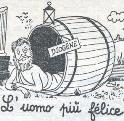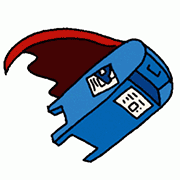|
Wild EEPROM posted:dedicated film scanner (plustek, coolscan, etc)
|
|
|
|

|
| # ? Jun 12, 2024 02:48 |
|
There any advantages to using a dedicated film scanner over a flatbed? The latter seems more flexible, but I dunno if the former is more streamlined or something.
|
|
|
|
CodfishCartographer posted:There any advantages to using a dedicated film scanner over a flatbed? The latter seems more flexible, but I dunno if the former is more streamlined or something. Flatbeds are not great for 35mm and smaller formats. Medium and large format stuff in a flatbed is fine. A dedicated film scanner will give much better results but mostly they don't handle different formats at all. Also, most dedicated film scanners have an automatic film feed, so you just load the whole roll in at once. Flatbeds need you to load in a few frames at a time depending on the format - typically 12 35mm frames (in 2 strips of 6) or 3 6x6 MF frames and so on. A flatbed will handle 35mm and it will be fine for web use, but you probably won't want to print from those scans.
|
|
|
|
Dedicated tend to be faster with better quality, but they only do 35mm. Flatbeds can handle 120 film (and 4x5 if you get the 800), are cheaper, and the quality is good enough, but they are slow as poo poo. There are also camera attachments for using your dslr to scan; this is the fastest and cheapest method if you ignore the cost of the dslr and a good macro lens, takes a lot of fiddling but the results are good.
|
|
|
|
I DSLR scan. Yeah, it was a bit of a pain to sort out, but I was able to do it on the cheap (like less than ten bucks as I already had the major components on hand) and now that Iíve got my setup figured out the process isnít bad at all. Iíve read that DSLR capture yields better results than flatbed scanning, but Iíve never seen or done an actual comparison.
|
|
|
|
President Beep posted:I DSLR scan. Yeah, it was a bit of a pain to sort out, but I was able to do it on the cheap (like less than ten bucks as I already had the major components on hand) and now that I’ve got my setup figured out the process isn’t bad at all. I'd like to learn more about this. Did you build your own rig? What were the bits that needed to be sorted out?
|
|
|
|
joat mon posted:I'd like to learn more about this. Did you build your own rig? What were the bits that needed to be sorted out? Iíll post some pics later.
|
|
|
|
Not sure if this is the best thread to ask in, but is there a way to take the date/time info stored in the photo and put the date/timestamp onto the photo? I take inspection photos on my phone for work, and they get uploaded to Google photos, and I pull them down from there. We want to start using date/time stamps but as far as I can see I can't turn that on on my phone camera. Tl:dr is there a program (windows) that I can use to apply date/time info to photos?
|
|
|
|
The Slack Lagoon posted:Not sure if this is the best thread to ask in, but is there a way to take the date/time info stored in the photo and put the date/timestamp onto the photo? There are dozens of apps that do that. (geotags too) I searched "put time date stamp on pictures". I don't have any recommendations, though.
|
|
|
|
The lighting thread is sadly archived, so thought I'd post a few things in here rather than filling the gear thread up with stuff. First up - I'm seeing a local selling a Nikon SB80 which I remember was always a solid go-to flash. Looks in used but decent condition for $60. Sound like a reasonable pickup? It won't TTL with my camera but I don't care about that. I have a Yongnuo 460 I'd pair it with, is there much of an issue of color balancing between two brands when it comes to HSF? Also curious as to what people think are currently the go to strobes for people moving off HSF now. I remember when it was all Alienbees but it looks like with PCB expanding their range to the Digibees and the Einsteins, plus a whole bunch of other brands like Godox making a stab at the reasonable quality but low budget market, I'd be intrigued what people liked. It's not something I'm likely to invest in yet/maybe ever, but it's always good to know what's out there and what the consensus is.
|
|
|
|
President Beep posted:I DSLR scan. Yeah, it was a bit of a pain to sort out, but I was able to do it on the cheap (like less than ten bucks as I already had the major components on hand) and now that Iíve got my setup figured out the process isnít bad at all. Been considering doing this, but the only digital camera I've got is an em10ii, not sure if that'd be worth it over a scanner. When I've looked online for others using a m43 camera, it seems most people use the high-res shot mode of other olympus cameras, but mine hasn't got that so I'm a bit SOL on that front, and not sure if the quality would be worthwhile otherwise. Feels a little silly to shoot on medium format if i'm just going to then convert it over to m43, heh.
|
|
|
|
The Slack Lagoon posted:Tl:dr is there a program (windows) that I can use to apply date/time info to photos? IrfanView can do this. It's in File>Batch_Conversion. Under conversion settings click Advanced>Add_Overlay_Text>Settings>Append_Exif_Date/Time.
|
|
|
|
xzzy posted:If I'm shipping off tifs for printing, is there any value to setting the DPI in photoshop and scaling the image to the desired print size, or just send the full size export? You might reach out to the lab to ask what their preferred format is. The resizing algorithm used can affect the look of the photo, for sure, so it might be worth it to find out what DPI their printers work at so you can do the resizing yourself. Usually I consider anything above 300 to be over the limit of what we can perceive, but I have literally 0 evidence to base that off of.
|
|
|
|
Magazines are generally printed at 300 DPI, if it's good enough for Vanity Fair it's probably good enough for you.
|
|
|
|
As a rule, 300DPI is standard for printing and 72DPI is standard for web. If you don't set it properly your image will look pixellated when printed.
|
|
|
|
|
President Beep posted:Iíll post some pics later. Behold! My jankety (yet workabke) DSLR film scanning setup!  Canon 7D with a 50mm f/1.8 mated to a 21mm macro extension tube. Settings are f/8, ISO 100, and a two second shutter delay. For medium format the setup is similar, but with my 18-55 kit lens and no macro ringsóseems easier to set up.  Small flat piece if glass for holding negatives down. A film carrier that you might use for other scanning techniques can work too.  This is really the important bit. Two pieces of 6x4 glass from the hardware store, glued together, with four little feet made from doubled up film canister caps. I set this on top of my ipad, which I use as a lightbox by displaying a white image. I need the elevated glass surface to move the field of focus away from the tabletís surface, otherwise youíll see the screenís pixels in your ďscanĒ. Iíve foind that this gets me the minimum amount of distance necessary. With only one level of canister caps, I could still make out the ipad pixels. I assume this is something you donít need to worry about with a for real lightbox.  Hereís what it looks like on screen. Once Iím al set up, I zoom in on the negative and manually focus, then shoot. As I mentioned, Iíve never compared this technique to using an actual scanner, but the results seem okay with me, even using a ten year old crop sensor camera with relatively low (18mp) resolution.  Hereís one of my recent results. HP5+, 35mm. This may sound like a pain in the rear end, but the only stuff I didnít have on hand already was the glass, and for those three pieces I paid less than five bucks at the local hardware store. After I figured out what I was doing, more or less, it turned out to be a decent experience. Itís cheap, itís fast, and it doesnít take up much room at all. fake edit: When doing the actual capture, especially when using the top glass as opposed to a film carrier, I make sure the room is pretty dark. Reflections abound otherwise.
|
|
|
|
That's pretty much how I used to do it before I got a Nikon ES-2 negative holder doohicky and a flash as the light source. Stopped using a tripod because my apartment building vibrates for some reason and it was really noticeable. Epson flatbed scanner for 120 film which works pretty well. Cut out a film gate from a cereal box or black construction paper or something and layer it over the frame before shooting. Eliminates any light spill and subsequent flaring.
|
|
|
|
Sauer posted:Cut out a film gate from a cereal box or black construction paper or something and layer it over the frame before shooting. Eliminates any light spill and subsequent flaring. Ah, yeah. Good suggestion. I do have issues with my glass platform sliding around on the tablet. I bet I could make a gate that not only helps prevent flare, but also keeps the platform in place.
|
|
|
|
My interpretation to this is you need to buy a 3d printer to make such a rig.
|
|
|
|
Could also get an old 35mm negative carrier if you want something with some noticeable gravity to it and a perfectly sized hole that will keep the frame you're shooting flat. I told my 3D printer to create something that would make my photographs good but it just keeps extruding piss. Sauer fucked around with this message at 02:18 on Feb 13, 2019 |
|
|
|
TheLastManStanding posted:IrfanView can do this. It's in File>Batch_Conversion. Under conversion settings click Advanced>Add_Overlay_Text>Settings>Append_Exif_Date/Time. This is exactly what I was looking for, thank you.
|
|
|
|
joat mon posted:I'd like to learn more about this. Did you build your own rig? What were the bits that needed to be sorted out? https://www.youtube.com/watch?v=-aThAi4jan8
|
|
|
|
Babysitter Super Sleuth posted:72DPI is standard for web. On top of this, there's the dots per inch vs pixels per inch issue terminology issue.
|
|
|
|
Pablo Bluth posted:DPI for the web doesn't make sense. It's this common misunderstanding that persists. Files (jpg/tiff/etc) have a DPI value stored but it's just a integer included in the metadata. DPI only becomes something when it's printed (in which case DPI = is image resolution divided by print size) or displayed (when it's DPI = image resolution divided by physical screen size). I had a graphic designer my work was contracted with who could not understand this issue. She was resizing images in a way that'd leave the text unreadable when it got small, and I kept asking her to fix it. She kept asking what DPI she should be using, and I kept explaining that since she was sending me digital graphics made for the website that DPI had no bearing on the image whatsoever. She kept insisting it was DPI related. I even sent her the Myth of DPI article. I had her send me her artwork in vector format and then resized it myself so that the text was clear. She asked what DPI I used. I tried to explain it wasn't an issue of DPI, but she finally asked me to send her my resized file so she could "find out what DPI I used." I sent her my artwork in PNG format. She said when she opened it up in Corel to check it, it was 300DPI, so that's what she'd use and the issue would be fixed. The PNG format literally has no way to store DPI information. Her program just defaults to it, so that's what popped up when she "checked the DPI" of the file. Her art continued to have unreadable text. I continued to be exhausted because using her services wasn't my decision.
|
|
|
|
People still use Corel???
|
|
|
|
She sure did. Toward the end I started wondering if she even had any options for the resizing algorithm on export or if she needed to do it with a different program to a larger PDF export or something.
|
|
|
|
I would like to buy a colour-accurate monitor for post-processing my photos. My budget is about Ä500 (no more than Ä600ish). Are there any recommendations for a good 27-incher (ideally 4K) with decent brightness? A bonus would be something that has USB C and supports HDR. This is not for pro work, so I guess a lack of AdobeRGB support wonít be a deal-breaker.
|
|
|
|
I'm pretty happy with my refurb BenQ PD3200, so I assume the 27" version would be nice as well. Don't think it supports HDR and USB-C, but has 100% sRGB.
|
|
|
|
The LG 27UK650 claims "99% srgb". It does HDR10 but has no usb ports. I bought it recently and it's such a massive upgrade over my old screen I had to reprocess pretty much every photo. It also got me to actually start printing photos because (along with a calibration) it made me have a little more trust in what I was seeing on screen. I think BenQ has a better reputation for pure color work though. I went with the LG because it also needs to be used for games, it seemed like the best option that satisfied both.
|
|
|
|
The 27UK850 is the exact same monitor but with usb-c ports as well.
|
|
|
|
The Rat posted:I'm pretty happy with my refurb BenQ PD3200, so I assume the 27" version would be nice as well. Don't think it supports HDR and USB-C, but has 100% sRGB. I have the PD2700 and I really like it.
|
|
|
|
Ok, I'm definitely going to reveal my ignorance here, but what's the practical difference between the PD2700 and the BenQ SW271? I'm looking to get more seriously into printing this spring. A paper rep I talked to was really pushing the sw271 but I can't remember what made it so much better than the less expensive models.
|
|
|
|
BetterLekNextTime posted:Ok, I'm definitely going to reveal my ignorance here Please stop muscling in on my posting style!
|
|
|
|
BetterLekNextTime posted:Ok, I'm definitely going to reveal my ignorance here, but what's the practical difference between the PD2700 and the BenQ SW271? I'm looking to get more seriously into printing this spring. A paper rep I talked to was really pushing the sw271 but I can't remember what made it so much better than the less expensive models. Looks like more aRGB coverage, 99% on the SW vs 73% on the PD.
|
|
|
|
Thanks for the recommendations. I was hoping there would be one that comes universally recommended, but in my research Iíve seen that getting everything I wanted (and foregoing other compromises) means basically wishfully doubling my budget to get something like the BenQ SW271...BetterLekNextTime posted:Ok, I'm definitely going to reveal my ignorance here, but what's the practical difference between the PD2700 and the BenQ SW271? I'm looking to get more seriously into printing this spring. A paper rep I talked to was really pushing the sw271 but I can't remember what made it so much better than the less expensive models. ... which I can now advise on: The SW271 has a true 10-bit panel with a 14-bit 3D look-up table for accurate colour-matching, versus an 8-bit+FRC (frame rate control, a dithering technology) panel in the PD2700U (for UHD; thereís also a PD2700Q, which is a QHD panel - 2650x1440). This endows the 271 with 100% sRGB coverage and also 99% AdobeRGB support. The SW271 is aimed at professionals in studios who need to do colour-matching with print. It also provides the best value in its class (in the prices Iíve seen) since the next step up is something like the Dell UP2718Q for like another $300. If youíre in budget land, like me, the PD2700U might be a good bet (if you can stand not having The Best Specs). If you need very good AdobeRGB support on a budget, the BenQ SW2700 gets you there. However, it is QHD only and lacks some newer technologies like HDR.
|
|
|
|
Try and get a refurb from the BenQ outlet site if you can. My PD3200U was $547 shipped, so that saved $150ish over the regular price. I have noticed no deficiencies either.
|
|
|
|
Thanks for the replies and the tip on the refurb monitors! I haven't done enough color work and printing to know what I'm gaining/losing from a workflow with the higher end vs. lower end monitors, but that at least lays out the salient differences.
|
|
|
|
I just discovered a tiny scratch on the front element of one of my lenses. Itís hardly visible and I canít feel it, so I guess itís a tiny one* (would it be worse if I could feel the scratch with my nail, in other words if the scratch was ďdeeperĒ?) Should I be worried about anything other than possibly the resell value? * it seems like only the coating is scratched, not the glass itself, possibly by a filter Xabi fucked around with this message at 19:47 on Feb 20, 2019 |
|
|
|
No.
|
|
|
|

|
| # ? Jun 12, 2024 02:48 |
|
Xabi posted:I just discovered a tiny scratch on the front element of one of my lenses. Itís hardly visible and I canít feel it, so I guess itís a tiny one* (would it be worse if I could feel the scratch with my nail, in other words if the scratch was ďdeeperĒ?) Should I be worried about anything other than possibly the resell value? Itís probably fine. Likely the only time itíll ever effect photos is during heavy glare, and even then youíre probably good. I remember someone linking a blog post about how even lenses that look like theyíre practically shattered can still take decent photos.
|
|
|