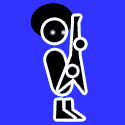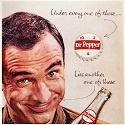|
My motherboard (ASRock Z370M Pro4) has CPU_Fan 1&2 and CHA_Fan 1&2 headers. Can I plug in a 120mm case fan into one of the CPU headers?
|
|
|
|

|
| # ? Jun 8, 2024 14:10 |
|
My current set up is: i5-6500 Asus H170-pro Lga1151 16GB DDR4 Corsair Cx600m 600W PSU R9 Nano I'd like more horsepower for gaming, so would it be worth it to upgrade from the Nano to a 2080 (regular, not Ti)? I use mainly a 1440p monitor, but also have a 4K TV as an option. The CPU is still decent enough, right?
|
|
|
|
What's a safe temperature range for the Ryzen 2600? I have the stock cooler, it's 35-40C when idle and 70-75C under load. However I'd like to get the noise down so want to adjust with the fan curve in the BIOS. I was to lower the fan speed so it was say 50C idle, 80C load would that risk damaging the CPU / shortening the lifespan or am I right to assume that modern chips will clock themselves down long before any possible damage occurs???
|
|
|
|
I need to get low profile brackets for a 1050. I bought generic ones off Amazon thinking they'd maybe fit or I could make it, but I can't, and I'd really like to have brackets on this thing.
|
|
|
|
EZgrease posted:My motherboard (ASRock Z370M Pro4) has CPU_Fan 1&2 and CHA_Fan 1&2 headers. Can I plug in a 120mm case fan into one of the CPU headers? Not a good idea because it will spin the fan up and down based on CPU temp. Better to get a splitter and run two fans from the CHA connectors if you ran out of headers.
|
|
|
|
anothergod posted:I need to get low profile brackets for a 1050. I bought generic ones off Amazon thinking they'd maybe fit or I could make it, but I can't, and I'd really like to have brackets on this thing. I'd start by contacting the card manufacturer. Otherwise, you options are - Find an i/o shield for your specific card on Ebay - Find a "for parts" version of your specific card (probably not cost effective) - Machine an io shield - Go without. You could cut some cardboard to cover the hole and help keep the card in place.
|
|
|
|
Metanaut posted:My current set up is: It'll be an enormous upgrade for most games, to the tune of a little over double the performance. I have seen some reports of performance issues or stuttering on quad-core processors for some newer games, like AC:O or Hitman 2. If you think you'd upgrade your GPU anyway, I'd start there and then consider a CPU/motherboard upgrade if some games are maxing out your CPU and performance is still poor.
|
|
|
|
Looking at the memory compatibility matrix for the X470 AORUS ULTRA GAMING board it seems there's very little on there for 3200. Can I grab any reputable 3200 memory and expect it to work, or should I try to stick to the compatibility matrix?
|
|
|
|
MZ posted:What's a safe temperature range for the Ryzen 2600? You don't have to worry about damaging the CPU - as you say, they throttle before the damage point. Ryzen 2s start throttling at 85C, so 80C would still be decently under the threshold. If your case fans are PWM or your motherboard supports DC voltage control, you might also want to play around with the case fan curves to see if they might help the noise/temp balance. If the noise is really bothering you, you might want to consider springing for an aftermarket cooler.
|
|
|
|
Remember: larger fans move more air at lower RPMs, and do it more quietly than small fans. Toss the biggest ones in your case that will fit.
|
|
|
|
So this is what i've decided to go with, any glaring issues or problems? PCPartPicker part list / Price breakdown by merchant CPU: Intel - Core i7-9700K 3.6 GHz 8-Core Processor ($529.99 @ Memory Express) CPU Cooler: Noctua - NH-U14S 82.52 CFM CPU Cooler ($87.75 @ Vuugo) Motherboard: Asus - ROG STRIX Z390-H GAMING ATX LGA1151 Motherboard ($236.99 @ Mike's Computer Shop) Memory: Corsair - Vengeance LPX 32 GB (2 x 16 GB) DDR4-3200 Memory ($334.13 @ Mike's Computer Shop) Storage: Samsung - 970 Pro 512 GB M.2-2280 Solid State Drive ($218.50 @ shopRBC) Storage: Samsung - 960 EVO 1 TB M.2-2280 Solid State Drive ($269.99 @ Memory Express) Storage: Western Digital - Blue 4 TB 3.5" 5400RPM Internal Hard Drive ($109.50 @ Vuugo) Video Card: Asus - GeForce RTX 2080 8 GB ROG Strix Gaming OC Video Card ($1128.77 @ Amazon Canada) Case: Corsair - Obsidian Series 500D ATX Mid Tower Case ($189.99 @ Canada Computers) Power Supply: Corsair - 750 W 80+ Platinum Certified Fully-Modular ATX Power Supply ($189.99 @ Amazon Canada) Total: $3295.60 Prices include shipping, taxes, and discounts when available Generated by PCPartPicker 2019-02-20 14:37 EST-0500
|
|
|
|
Any suggestions for a case that is white, reasonable cooling, and doesn't have any windows? Smaller is better but it needs to fit full size hardware (graphics card and such). I'm starting a new build for my wife and it seems like windows are the norm now on higher end cases. Mesh and such that helps cooling is fine but she doesn't want any actual windows.
|
|
|
|
FuzzySlippers posted:Any suggestions for a case that is white, reasonable cooling, and doesn't have any windows? Smaller is better but it needs to fit full size hardware (graphics card and such). https://www.newegg.com/Product/Product.aspx?Item=N82E16811352094 This is the most recent refresh that comes with a USB-C port up top for newer phones.
|
|
|
|
I somehow didn't even realize that my case came in white or with a non-tinted window. I'm seriously considering just buying a non-tinted case, swapping the glass, then either returning it as tinted or selling it on Craigslist. My only reservation would be my RGB RAM being too bright, but...is that really a problem?
|
|
|
|
Is there a difference between these two? Both WD, both 5400rpm, both 4tb. Only that one is labeled for NAS and one isn't.... but the specs are otherwise the same? https://www.newegg.com/Product/Product.aspx?reviews=all&Item=N82E16822235011 https://www.newegg.com/Product/Product.aspx?reviews=all&Item=N82E16822236599
|
|
|
|
Elysiume posted:My only reservation would be my RGB RAM being too bright, but...is that really a problem? Only if you don't want eye cancer.
|
|
|
|
Revitalized posted:Is there a difference between these two? Both WD, both 5400rpm, both 4tb. Only that one is labeled for NAS and one isn't.... but the specs are otherwise the same? The WD Red has a 3 year warranty instead of a 2 year warranty and is rated / tuned for being run 24/7 MagusDraco fucked around with this message at 03:25 on Feb 21, 2019 |
|
|
|
What country are you in? USA What are you using the system for? I plan to do some gaming on the current big releases, and we'll see what else. I'm basically starting from scratch, my ten year old personal laptop just died, and I want something nice at home to use. I want it to still be a fully capable system for the next few years, too. What's your budget? ~$1500 including monitor, mouse, and keyboard. If you’re doing professional work, what software do you need to use? N/A for now, but I may want to do some very light 3d modeling later. If you're gaming, what is your monitor resolution? 1920x1080. The monitor on the parts list is the closest one I could find to what I actually bought. PCPartPicker part list / Price breakdown by merchant CPU: Intel - Core i5-9600K 3.7 GHz 6-Core Processor ($261.98 @ Newegg) CPU Cooler: Cooler Master - Hyper 212 Black Edition 42 CFM CPU Cooler ($31.99 @ Newegg) Motherboard: Asus - PRIME Z390-P ATX LGA1151 Motherboard ($139.83 @ Amazon) Memory: G.Skill - Aegis 16 GB (2 x 8 GB) DDR4-3000 Memory ($90.98 @ Newegg) Storage: Crucial - MX500 500 GB 2.5" Solid State Drive ($67.95 @ Amazon) Storage: Seagate - Barracuda 3 TB 3.5" 7200RPM Internal Hard Drive ($84.89 @ OutletPC) Video Card: Gigabyte - GeForce RTX 2060 6 GB WINDFORCE OC Video Card ($369.99 @ Amazon) Case: Fractal Design - Define S2 Black – TG ATX Mid Tower Case ($99.99 @ Newegg) Power Supply: Antec - Earthwatts Gold Pro 750 W 80+ Gold Certified Semi-Modular ATX Power Supply ($59.99 @ Newegg) Monitor: MSI - Optix MAG24C 23.6" 1920x1080 144 Hz Monitor ($209.99 @ B&H) Total: $1417.58 Prices include shipping, taxes, and discounts when available Generated by PCPartPicker 2019-02-20 20:27 EST-0500 I've bought pretty much everything on the list already, mostly because it was on sale at my local microcenter or Newegg when I was shopping last weekend. Anyone see any glaring problems? I wish I had gotten M.2 SSD for a little extra speed, but I'll probably never notice the difference. I also got the Intel 5690 wireless card for the M.2 key E socket. I'm 90% sure this is the correct card, but I'd love some confirmation. On to the real question: The Fractal S2 case seems to be a little higher end than the rest of my build, and on the front panel it has a USB C 3.1 gen 2 port. The motherboard I chose doesn't have a header for that connection, and I'm looking for solutions to make that port work. The idea of the USB port front and center on the case not working is pretty annoying, but all of my googling is showing that there isn't really an expansion card to add a connection of that type to my system. The best I have found is this: https://www.moddiy.com/products/Motherboard-USB-3.0-Header-to-New-USB-3.1-Front-Panel-Header-Converter.html For $50 it would be easier to just buy a higher end motherboard, but it doesn't seem prudent to be buying a motherboard that costs almost as much as the processor I'm putting it, when I'm probably not even going to overclock. Any ideas? I don't need it to work at the full gen 2 speeds, but I want it to work. Worst case I guess I'll cover it with a rubber port cover.
|
|
|
|
Revitalized posted:Is there a difference between these two? Both WD, both 5400rpm, both 4tb. Only that one is labeled for NAS and one isn't.... but the specs are otherwise the same? The red drive will have Time Limited Error Recovery set so that if it encounters an error it won't go unresponsive for too long, which in a NAS could have the RAID controller drop the disk from the raid volume. This won't really matter as a data drive on a desktop. The red also has a 3 year warranty over the blue's 2 year, so I'd consider the red drive just for that. The current best deals in big hard disks are buying the 8TB easystore disks when Best Buy puts them on sale for <$150 and shucking them for their internal WD/HGST Red/White drive, or the 10TB of the same for <$180. Note that this is fiddly since you have to pull the enclosure off and you may have to wait a couple of weeks for the next sale to show up, so it may not be worth it to you.
|
|
|
|
Depending on the drive you get, you might also need to tape over/bend off a pin to get it to work in a desktop. Itís very easy to do, but itís good to know in case you get one that doesnít seem to work. E: Here's a link to potential issue and the fix. I went with option #3: "bend the pin back", but if you have easy access to kapton tape, that's a better solution. Stickman fucked around with this message at 06:49 on Feb 21, 2019 |
|
|
|
Is there much of a difference between DDR4-2666 and DDR4-3000 between 32GB of memory? From what I understand, 3000 is supposedly the 'better' one but I'm not exactly sure why or how 2666 is going to affect performance. I'm also getting a Intel Core i7-8700K and the CPU cooler suggested for me was the Noctua NH-D15S, but it's only sold from Amazon and I'd prefer to keep everything from Newegg just to make it easier to keep track of things. Is there any reason to stick to that model or try to go for a slighter cheaper one or a Phantasks fan? I'm honestly not sure if there's a reason to go with a more expensive CPU cooler with a i7 and not with just the Cooler Master I've used before on a i5 build. Splash Attack fucked around with this message at 13:05 on Feb 21, 2019 |
|
|
|
Splash Attack posted:Is there much of a difference between DDR4-2666 and DDR4-3000 between 32GB of memory? From what I understand, 3000 is supposedly the 'better' one but I'm not exactly sure why or how 2666 is going to affect performance. Check to make sure your motherboard supports 32gb of RAM at 3000mhz. You can wind up in a situation where your system isn't bootable at XMP timings and speeds if your motherboard somehow doesn't support that combination of manufacturer, speed, and timing. Best way to be sure is to check your QVL for your motherboard before buying RAM. Performance wise, on an Intel CPU, it's not worth more than a couple FPS in games. It's not nearly as big of a sticking point as with AMD stuff as the cores of an Intel chip are on their own ring bus that is separate from the bus that the RAM is on, unlike AMD CPUs. orange juche fucked around with this message at 12:08 on Feb 21, 2019 |
|
|
|
Canuckistan posted:Looking at the memory compatibility matrix for the X470 AORUS ULTRA GAMING board it seems there's very little on there for 3200. Can I grab any reputable 3200 memory and expect it to work, or should I try to stick to the compatibility matrix? Don't go off the beaten track with RAM, it will still 'work' but you're likely to get memory errors / instability at 3200 speeds so it'll be wasted on your setup.
|
|
|
|
Was it dumb to order this ram? It's about the ugliest ram I've ever seen but it seemed pretty cheap for reasonably fast 32gb.
|
|
|
|
FuzzySlippers posted:Was it dumb to order this ram? It's about the ugliest ram I've ever seen but it seemed pretty cheap for reasonably fast 32gb. Is it on your motherboard's compatibility list? DDR4 3000 is now well within reach of almost any motherboard with a current gen chipset, but certain really lovely ram might not be on there.
|
|
|
|
orange juche posted:Is it on your motherboard's compatibility list? DDR4 3000 is now well within reach of almost any motherboard with a current gen chipset, but certain really lovely ram might not be on there. Is that a thing? I've been putting together computers for about twenty years and I don't think I've ever checked a motherboard for ram compatibility beyond whether the pins fit and if it supports that much ram. Mostly I was curious if it sucks in a way that wasn't obvious (beyond the camo). Motherboard is a new Z390 AORUS PRO otw which presumably works with anything.
|
|
|
|
orange juche posted:Check to make sure your motherboard supports 32gb of RAM at 3000mhz. You can wind up in a situation where your system isn't bootable at XMP timings and speeds if your motherboard somehow doesn't support that combination of manufacturer, speed, and timing. Best way to be sure is to check your QVL for your motherboard before buying RAM. I'm Gigabyte Z390 AORUS and while PC part picker isn't giving me any compatibility warnings, it lists 2666 and not 3000 under memory type, so would it be safer to just grab the DDR4-2666? If it's not that big of a deal with Intel CPUs, I'm fine with going with the slightly cheaper option.
|
|
|
|
Memory type is the default speeds supported by the platform. On a Z390 mainboard everything faster than 2666 MHz is considered overclocking by Intel, but the XMP profiles in faster RAM tell the mainboard what speed and timing they should be able to run at. This usually works fine.FuzzySlippers posted:Is that a thing? I've been putting together computers for about twenty years and I don't think I've ever checked a motherboard for ram compatibility beyond whether the pins fit and if it supports that much ram. It probably mostly helps manufacturers go  if your DDR4-4000 RAM doesn't run at speeds advertised to you, it's your problem to solve if it's not on the mainboard QVL. if your DDR4-4000 RAM doesn't run at speeds advertised to you, it's your problem to solve if it's not on the mainboard QVL.orange juche posted:Performance wise, on an Intel CPU, it's not worth more than a couple FPS in games. It's not nearly as big of a sticking point as with AMD stuff as the cores of an Intel chip are on their own ring bus that is separate from the bus that the RAM is on, unlike AMD CPUs. orcane fucked around with this message at 13:40 on Feb 21, 2019 |
|
|
|
Splash Attack posted:I'm Gigabyte Z390 AORUS and while PC part picker isn't giving me any compatibility warnings, it lists 2666 and not 3000 under memory type, so would it be safer to just grab the DDR4-2666? The gigabyte z390 Aorus Elite is pretty good you shouldn't have any memory compatibility problems, especially with DDR4 3000, as that and 3200 are very common speeds. Getting above 3200 is still wild west stuff though, and requires tweaking and other bullshit. The 2666 mhz max speed is because anything above that is overclocking as it's outside of JEDEC specs, and Intel isn't going to officially endorse it and say yes our chips are guaranteed to be reliable at these increased speeds (for legal reasons), even though Intel marketing sells it as such. You dont really have anything to worry about as long as you buy somewhat decent parts that are designed to run at faster speeds. I was more concerned with someone buying a super cheap board and then wondering why 2 16gb sticks don't hit XMP clocks because they spent 80 dollars on a motherboard and over twice that on RAM. orange juche fucked around with this message at 13:52 on Feb 21, 2019 |
|
|
|
Gaming workloads are not typically memory bound, but the price difference between DDR4-2666 and DDR4-3200 memory is usually so insignificant (  or so) that there's really no reason not to go with 3200. On Intel it shouldn't be much of a problem to get even 32GB of it running. or so) that there's really no reason not to go with 3200. On Intel it shouldn't be much of a problem to get even 32GB of it running.
|
|
|
|
Hey everyone, got a couple assorted questions: I have a GTX970 (an Asus Strix), and while I can still play everything, I've gone from "everything in ultra" to "high" to "medium with some stuff in high maybe" over the past few years, and I've been thinking about refreshing it. I have 1080p monitors (60hz) and don't have any plans to move to 4k; maybe 144hz someday, but I bought a new monitor a couple months ago so it probably won't be soon. 1) What would be a good 60hz, 1080p, all ultra card at the moment? 2) My power supply is a Corsair 600W. Would it be enough to power the recommendation in 1)? And finally, my case is getting on in ages, and it has kinda crummy airflow (only 2 fans, one in front and one in back, it's from when cases had the power supply at the top instead of the bottom of the case). Should I look into moving to a new case with better layout/more fans? Current card usually hits ~75C (I do have a tweaked fan curve for it, so it's 75C at 95% fan speed), but it does get a but warmer in the summer, I've seen it get to 79 these past few weeks. Cheers.
|
|
|
|
TheFluff posted:Gaming workloads are not typically memory bound, but the price difference between DDR4-2666 and DDR4-3200 memory is usually so insignificant ( I went a little nutty and am running 16GBx4 running at 3200 on my build. I have no idea why I thought I would ever need 64GB of RAM...
|
|
|
|
1080p/60 ultra is pretty much guaranteed doable on a 1070 or up in pretty much any game, a 1080 will do it with enough room to spare in most recent games that I'd expect it to keep going for at least another ~18 months. If you want the super eye candy RTX stuff, consider a 2060, I wouldn't look at anything past 2070 level unless you plan to keep running it with newer and newer games for 3+ years. The more powerful of a GPU you get, the cooler it will run in current games and less power it will use as long as you use vsync/rate limit to 60 Hz, at least until games start to tax it more. Don't shop for a 144 Hz GPU if you aren't planning on getting the display very soon, because any GPU on the market now probably won't be able to keep up with the games a couple years from now. Just get a GPU that does what you want it to do now and don't worry about what is going to happen in 1-2 years. With any luck you could sell it then and take a good chunk out of the upgrade you would need to actually drive a 144+ Hz display when you do get around to one. As for your GPU hitting 75C or more, get a can of compressed air and dust it out, but otherwise that is a fairly normal temperature for a high end GPU at full load. Most 2 and 3 fan GPUs will hit the high 70s in order to keep fan speeds and noise down, but even cranking the fans to 100% is typically only going to get a full load card down to the high 60s at best, only water cooled cards run significantly cooler.
|
|
|
|
Iíve been surviving with an 3rd generation mobile i3, 8gb of RAM, and a slow spinny HD for a long time and am tired of the terrible performance. What country are you in? US What are you using the system for? Web and Office? Gaming? Video or photo editing? Professional creative or scientific computing? I donít play any AAA titles, but Iíd like to be able to play Hearthstone and MTGA smoothly. I do want to screw around with virtualization but havenít really thought it through beyond that point. Otherwise just general computing and hobby coding/web dev. What's your budget? We usually specify for just the computer itself (plus Windows), but if you also need monitor/mouse/whatever, just say so. Ideally lower than 600US. Thats not a hard upper limit, but Iíve overspent on hardware in the past and regretted it. I donít want or need to run the latest games at 4K on Ultra settings. If youíre doing professional work, what software do you need to use? Whatís your typical project size and complexity? If you use multiple pieces of software, whatís your workflow? Not really. Just hobby coding. If you're gaming, what is your monitor resolution? How fancy do you want your graphics, from ďit runsĒ to ďUltra preset as fast as possibleĒ? Again, not playing AAA titles. I have two 1080p displays now. Iíd like to upgrade to dual 1440p in the next six months. Hereís what I have so far: PCPartPicker part list / Price breakdown by merchant CPU: Intel - Core i5-8400 2.8 GHz 6-Core Processor ($184.89 @ OutletPC) Motherboard: ASRock - Z370M-ITX/ac Mini ITX LGA1151 Motherboard ($118.88 @ OutletPC) Memory: G.Skill - Ripjaws V Series 16 GB (2 x 8 GB) DDR4-3200 Memory ($110.98 @ Newegg) Storage: Crucial - MX500 500 GB M.2-2280 Solid State Drive ($69.95 @ Amazon) Case: Cooler Master - Elite 110 Mini ITX Tower Case (Purchased For $0.00) Power Supply: SeaSonic - 360 W 80+ Gold Certified ATX Power Supply (Purchased For $0.00) Total: $484.70 It looks like the i5-9400 wonít be out until Q3, and donít see the point in waiting for what looks to be minor improvements. The HD and RAM are both on the motherboardís QVL. I really do want a smaller form factor case, but I chose one that I can eventually put a single fan 1060/2060 in down the road, although probably only to screw around with graphics programming. For now Iíd prefer to stick with the iGPU as long as it can keep up with the games listed above, which my current one from 2012(?) canít. The power supply should perhaps be upgraded to something like the 650W G1+ that has been frequently recommended? Modular would be nice in a small case. edit: Fixed bbCode Loucks fucked around with this message at 15:38 on Feb 21, 2019 |
|
|
|
Indiana_Krom posted:1080p/60 ultra is pretty much guaranteed doable on a 1070 or up in pretty much any game, a 1080 will do it with enough room to spare in most recent games that I'd expect it to keep going for at least another ~18 months. If you want the super eye candy RTX stuff, consider a 2060, I wouldn't look at anything past 2070 level unless you plan to keep running it with newer and newer games for 3+ years. The more powerful of a GPU you get, the cooler it will run in current games and less power it will use as long as you use vsync/rate limit to 60 Hz, at least until games start to tax it more. My current power supply should be able to handle that, right? Indiana_Krom posted:As for your GPU hitting 75C or more, get a can of compressed air and dust it out, but otherwise that is a fairly normal temperature for a high end GPU at full load. Most 2 and 3 fan GPUs will hit the high 70s in order to keep fan speeds and noise down, but even cranking the fans to 100% is typically only going to get a full load card down to the high 60s at best, only water cooled cards run significantly cooler. 
|
|
|
|
Reposting because I think I got lost at some point. Sorry if itís just a boring question! What country are you in? Canada  What are you using the system for? Gaming and some photo and video editing. My MBP is starting to feel a little long in the tooth for 4K@60 video. What's your budget? <$1000 If youíre doing professional work, what software do you need to use? Creative Cloud and Fusion360 are the most intensive. If you're gaming, what is your monitor resolution? 1440p to 4k. Currently only have 1080p screens in the house. I'm more concerned with framerate than other graphics metrics, so I'll drop resolution to stay above 30fps but I'd like to get some 1440p medium-high graphics at 60fps going. No interest in VR. I have a couple-of-years-old Samsung Evo SATA SSD (I think it's a 960), more than enough RAM, and storage all kicking around so I just need a CPU, MB, case, PSU, and GPU. I parted out this: CPU: Intel - Core i5-8600 3.1 GHz 6-Core Processor ($299.99 @ Memory Express) Motherboard: ASRock - B360M Pro4 Micro ATX LGA1151 Motherboard ($89.97 @ Canada Computers) Video Card: Gigabyte - GeForce RTX 2060 6 GB OC Video Card ($469.99 @ Memory Express) Case: Fractal Design - Focus G Mini (Black) MicroATX Mini Tower Case ($69.99 @ Memory Express) Power Supply: Corsair - TXM Gold 750 W 80+ Gold Certified Semi-Modular ATX Power Supply ($99.99 @ Canada Computers) Total: $1029.93 The current GPU and CPU space is pretty alien to me, does this sound reasonable? Power efficiency is also a pretty important variable, hence the gold PSU. I'd like the computer to be useful as an NAS, but I understand that getting a Synology or something would potentially pay for itself in power savings over the lifetime of the box (that <60W peak draw is insane). I also don't want my PC to look all garish, on my last build I actually cut out the power cord to the fan blue LEDs because ew. I'd pay a premium for low noise and low profile appearance.
|
|
|
|
|
Edmond Dantes posted:Hey, thanks for the writeup. Any particularly recommended brands? I'm eyeing a 2070 Strix since past 2 cards have been Strix and I've had no issues with them but this one seems to have some bad reviews (mostly people who have had their card die on them 3 weeks in, but I guess as long as I have a warranty I should be good... Probably just looking for excuses, you could open your case wide open and blow a box fan into it and probably not get much difference in temps. The PSU *should* be able to handle a 2070. The 970 you have is rated 145w, the 2070 is 185w so it isn't a huge leap in power consumption. The Nvidia recommendation is 550w. A 2070 driving a 1080p/60 monitor is probably going to be at under 50% utilization/power in most games except for the most recent RTX supporting games so it may end up using less power than the 970 does at its full load until later on in life when games start to up the demands. PSUs do drop in output as they age though, but if it is still within warranty I wouldn't worry. EVGA is the preferred brand in the US because their service and support is reasonable, pretty much everyone else can be either dodgy or a massive headache if you need something done. How any of them work outside the US is anyone's guess and probably varies by country.
|
|
|
|
I'm an Intel man because I was burned by AMDs in the past, so I would go with the Intel build. I'm sure someone else will say to go with the AMD and save a few bucks, but I don't think you'll be unhappy with either one.
|
|
|
|

|
| # ? Jun 8, 2024 14:10 |
|
Loucks posted:Iíve been surviving with an 3rd generation mobile i3, 8gb of RAM, and a slow spinny HD for a long time and am tired of the terrible performance. Normally we'd recommend a Ryzen 2600(X) over the 8400. The 2600X will slightly outperform the 8400 in most single-threaded tasks while the 2600 is pretty close at stock (but easy to overclock), but both with dominate the 8400 at multicore tasks. Plus, compatible motherboards will also be compatible with the next two generations of AMD CPUs, which leaves a lot of room for upgrades vs. Intel's generation-locked boards. Unfortunately, the 2600(X) doesn't have integrated graphics, so you'd need to get a GPU and upgrade your PSU now if you wanted to go that route. Here's my minimum intro recommendation: PCPartPicker part list / Price breakdown by merchant CPU: AMD - Ryzen 5 2600 3.4 GHz 6-Core Processor ($164.99 @ Amazon) Motherboard: ASRock - B450 GAMING-ITX/AC Mini ITX AM4 Motherboard ($84.00 @ Newegg) Memory: G.Skill - Ripjaws V Series 16 GB (2 x 8 GB) DDR4-3200 Memory ($110.98 @ Newegg) Storage: HP - EX920 512 GB M.2-2280 Solid State Drive ($84.99 @ Newegg) Case: Cooler Master - Elite 110 Mini ITX Tower Case (Purchased For $0.00) Power Supply: SeaSonic - FOCUS Plus Gold 550 W 80+ Gold Certified Fully-Modular ATX Power Supply ($69.99 @ Newegg) Total: $514.95 Regardless, I'd recommend spending the extra $15 for the ex920, which uses the much faster NVMe interface. The difference is mostly noticeable in large files, but the price difference over the MX500 is small. If you go with the 8400, I'd consider spending a bit extra for the Z390 version of the board for the USB 3.1 Gen 2 ports. When you get a larger power supply, I'd recommend the Seasonic Focus Plus over any of EVGA's offerings because it's quite a bit shorter, which will give you more cable management room in your tiny case. Alternatively, a smaller SFX power supply will give you more room to work (and potentially more room for an aftermarket CPU cooler, if you decide you want one later). The Corsair SF 600W Gold is $94 currently and has a 7-year warranty, but doesn't come with an SFX->ATX adapter bracket ($10 separately). The Platinum version comes with a 10-year warranty and an adapter bracket, but costs $150. New single-fan 1060's start at $210 for this Asus card, but used EVGA single-fan cards regularly sell for $130-150. EVGA, Gigabyte, and MSi all have 3-year transferable warranties, but depending on the age of the card you buy it may already be close to up. Stickman fucked around with this message at 20:44 on Feb 21, 2019 |
|
|