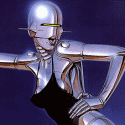|
Do you have the kind of space required for a rack like that? And by space I mean enough to take the sides off, etc? Because you'll probably need to at some point for service, unless you intend to just remove the printer whenever you need access to more than the front. Also, if you're worried about fire what else are you going to put in there? Using the rest of it to store materials should be right out. I'm perfectly happy with my lack enclosure with a $20 smoke detector in it. It's plenty enough to let me know if something has gone horribly wrong, I can simply lift the top off of it to get access to the printer if I need more access than through the front doors, and I can keep all of the electronics (RasPi for octopi, the printer power supply, etc) OUTSIDE of the heated space in the enclosure. As well as keeping the material spools out of there, which really cuts down on the amount of combustibles. Yes, the tables are pressed sawdust - but exactly how much fire load is left in there to get them started when all you've got left is a mostly metal printer with less than a foot of filament above it? Also, while the rack you're showing is metal - it's still got a plastic door/window on it. A "kitchen fire suppressant device" is also the wrong thing for this. That would be a type K extinguishing material, where this would be more like a B:C or A:B:C class fire.
|
|
|
|

|
| # ? May 8, 2024 07:59 |
|
How do you expect a fire to happen? If it's the heatbed overheating, there's things like thermal fuses. I have one on my AC-driven bed. If it gets hotter than 135°C, it cuts power to the SSR. --edit: Also, the fuse in my IEC plug has been sized as small as possible, so if some power brick shorts (or the silicone mat itself before the aluminium plate reaches the fuse breaking temp), it should blow it, too. Combat Pretzel fucked around with this message at 19:15 on Feb 24, 2019 |
|
|
|
Combat Pretzel posted:How do you expect a fire to happen? If it's the heatbed overheating, there's things like thermal fuses. I have one on my AC-driven bed. If it gets hotter than 135°C, it cuts power to the SSR. There are plenty of examples of actual fires caused by printers that wouldn't require a current overload. Some are thermal runaway from badly designed printers, some are as simple as poor connections catching on fire. Keep in mind, even if you test that your printer proper shuts down in fault conditions like this - are you going to test every time you update the firmware too? Because a lot of this is basic freaking machine safety stuff that real companies understand, but someone assembling a printer out of cobbled together chinese parts and open source firmware probably isn't in a position to understand or test rigorously. In every case that I've seen presented where the fire spread is seems that the printer was basically sitting around and/or below a bunch of combustibles. So while this seems to be a valid concern, it also seems that just a touch of common sense and care is enough to largely eliminate the risk of a fire like that actually spreading. A printer that somehow didn't properly turn of the heater when it fell out of the block, combined with a bunch of plastic parts in the general area and no smoke alarm: https://www.thissmarthouse.net/dont-burn-your-house-down-3d-printing-a-cautionary-tale/ A poorly designed printer (I have one of these), although I'm not sure how that is anything more than inconvenience since it happen in the confines of the metal power supply/control board assembly: https://hackaday.com/2016/12/07/dont-leave-3d-printers-unattended-they-can-catch-fire/ Another poorly designed printer but with no indication of how much fire load was around it: https://imgur.com/ZjmuZ7g https://www.reddit.com/r/3Dprinting/comments/3lv5ld/heres_a_reminder_to_not_leave_your_printer/ Another one where things are too far gone to really tell the fire load around it from pictures: https://www.reddit.com/r/3Dprinting/comments/8ah96r/anet_a8_burns_down_half_the_house/ Why yes, I am a former fire investigator. Motronic fucked around with this message at 20:20 on Feb 24, 2019 |
|
|
|
3D printers have, in sum total, the following flammable components: - wire insulation - plastic structural elements - the filament itself, maybe None of those are particularly fast-burning. Wire insulation should only smolder (and is supposed to be self-extinguishing), and the plastic parts are more likely to melt than burn. The rest of the printer is most likely nonflammable components like aluminum beams, iron motors or fiberglass circuit boards. I have had the worst-case scenario occur to one of my printers, where the heated bed cable frayed where it plugged into the board, incinerated the connector, and short-circuited the machine, blowing the fuse. The bed connector and an inch of the associated wiring was a black lump of charcoal. The rest of the printer, which was resting on a clean laminate lab bench with no flammable materials around it, was completely fine. Even the motherboard was fine aside from the melted connector; I chipped it off and with some careful desoldering was able to replace it, and that printer is still using the same board today. Yes a 3D printer has heat and electricity running through it. Like a toaster or a space heater (both of which have like 5x the power draw of a 3D printer) or any other heating device, you need to keep the area around it cleared of flammable materials, but beyond that they're very low-risk machines. Put your printer on a nonflammable plate of some kind and keep like a foot of clearance around it and you'll be fine. e: three of those fires appear to be caused by the Anet A8, which by default runs firmware that has no thermal runaway watchdog. If, for instance, the thermistor were to pop out of the hotend, it would start indicating a low temperature. The printer would respond by driving the heater with more power, but of course since the thermistor isn't connected it won't see any increase in temperature, so the heater will just stay on at full power until it's glowing red-hot. This is hugely dangerous behavior, obviously. Proper firmware (Marlin, etc) has logic that will kill all heating processes if it detects that the printer is unable to maintain its set temperature for more than X seconds. However, even a glowing-red-hot extruder shouldn't cause any damage that spreads beyond the machine if there's no fuel around it. tl;dr don't buy an Anet A8, make sure your firmware has thermal runaway protection, and give the printer a buffer zone around it so if the worst happens it won't spread Sagebrush fucked around with this message at 20:57 on Feb 24, 2019 |
|
|
|
Silicone insulated wires are a good upgrade for safety. Won't melt away easily.
|
|
|
|
Test print underway: My wife and kids are surprisingly excited and they are all surfing Thingiverse for things they want me to print for them. Going to set up an enclosure and Octoprint box as I expect I'll be running it 24/7 for a while
|
|
|
|
TKIY posted:Test print underway: I'm very happy with my anycubic so far, I just wouldn't trust it running while I'm not at the house. I'ts currently in my basement on a table on concrete and I'm still thinking about getting an all aluminum table the next time one with good support goes on sale. I'm still working on the fire safe area. How much clearance would you guys say is good? 3ft? More?
|
|
|
|
On the server rack idea - unrelated to the fire aspect, pricing on used ones is kinda funny. They're expensive new, but unless you've got someone local who really wants one, they go for super low prices used. Even $250 seems on the high side for that.
|
|
|
|
IOwnCalculus posted:On the server rack idea - unrelated to the fire aspect, pricing on used ones is kinda funny. They're expensive new, but unless you've got someone local who really wants one, they go for super low prices used. Even $250 seems on the high side for that. Because everyone with a server rack they don't want anymore just wants it gone and wants someone who can just move it for them. They have also lost most of the tiny parts that matter for the door hinges, etc.
|
|
|
|
Any reason that Anycubic would be worse than any other brand for fire risk? I'm thinking enclosure with a fire alarm hooked to a relay that will kill the power just in case. Edit: Obligatory Benchy 
TKIY fucked around with this message at 20:55 on Feb 25, 2019 |
|
|
|
TKIY posted:Any reason that Anycubic would be worse than any other brand for fire risk? I'm thinking enclosure with a fire alarm hooked to a relay that will kill the power just in case. I'd expect them to be slightly better, really. At least with the mega, it's entirely steel-bodied so it's not likely to burst into flames like the acrylic-frame Tevo printers were notorious for. The PSU is fully contained inside the body and the external AC connector is fused (though I've never pulled mine to make sure it's a sane value). I have opened mine up and none of the wiring seems super-thin-gauge or loose or anything - I encourage you to do the same, of course. Although Octoprint does warn me, on every reboot, that my i3 Mega doesn't have thermal runaway protection enabled.
|
|
|
|
I was tired of doing the bed level dance with my Ender 3 and picked up an EZABL. So many things make sense after seeing what my printer bed is actually like. 
|
|
|
|
Yikes. Is it made of crumpled cardboard?
|
|
|
|
yeah isnt that almost a full millimeter of variance there? that should not BE
|
|
|
|
I mean, a good portion of that could be solved by a classic leveling process. There's no need to have those diagonal corners THAT far off from the level plane. Fix that and I bet things would look a lot different.
|
|
|
|
^^^ what I thought but couldn’t be bothered to articulate.
|
|
|
|
If you had a surface like that, would it be possible to subtract it in OpenSCAD from the print-side of a model, to make the z-axis move with the bed and keep a constant first layer height? Or would the slicer gently caress with something like that?
|
|
|
|
Mofabio posted:If you had a surface like that, would it be possible to subtract it in OpenSCAD from the print-side of a model, to make the z-axis move with the bed and keep a constant first layer height? Or would the slicer gently caress with something like that? If you have a printer that can probe the bed like that, you can compensate for it automatically in firmware. The printer will drive the z axis up and down to track the measured bed deflection.
|
|
|
|
And a slicer would do very odd things to any model you tried to shape like that. Slicers assume a perfectly flat bed.
|
|
|
|
Saw a neat silk gold PLA print of a vase on Reddit a few weeks ago, and made a giant version (440mm tall) for myself the other day. This is what it looks like under different lighting: Vase design CC3D silk gold PLA
|
|
|
|
Motronic posted:Do you have the kind of space required for a rack like that? And by space I mean enough to take the sides off, etc? Because you'll probably need to at some point for service, unless you intend to just remove the printer whenever you need access to more than the front. Sorry it took me a day to get back to this. (And it's an Ender 3, for reference.) Enough space? Yea. Our current apartment has space, plus it's on wheels, and wherever I live next will certainly have room. I wouldn't even consider it if that were a concern. Given that it's a full height case, I was wondering if I could put the printer in the upper third of the cabinet on a plexiglass or steel plate to separate it from the lower chamber, and then put the extra filament etc in the bottom. That way, if the printer did ignite, it wouldn't just fall directly onto a bunch of cardboard and assorted objects. (I'd also get the correct type of fire extinguisher, I was just using an example of my line of thinking.) Keeping a smoke detector nearby is required of course, and that's a surefire (heh) way to print safely - assuming you're home. That's my primary concern; what happens if this thing catches while my wife and I are both at work? Even if it were just the house that wouldn't be *too* bad, but I don't want our dogs getting caught in the fire. I know someone at work who had exactly this happen this past fall, and she lost six house pets. (Just a normal electrical fire.) I'd be a bit more comfortable with the lack enclosure if the ceiling and base were also some sort of flame-retardant plastic. What do the sides and door use, plexiglass? I could put the entire printer on another sheet of plexiglass, and perhaps jerryrig something for the roof too. I'm completely fine with this as a solution - so long as it's good enough that you would be comfortable running your printer constantly when you're not home, and trusting this setup.
|
|
|
|
The Wonder Weapon posted:upper third of the cabinet on a plexiglass or steel plate to separate it from the lower chamber There are not going to be any "chambers" in a rack, which is made for airflow. I get what you're going for here........I'm just not sure if it's necessary and I'm positive this isn't the right way to solve it. In other news, my pile of parts showed from the the Czech Republic. Holy poo poo this is a new world of nice and fast compared to my Monoprice Maker Select. I should have been working but I spent about 8 hours today putting it together, including dumping every bearing into alcohol to get the chinese septic honey out of them and re-pack with good grease. God drat this thins is ridiculously fast and accurate compared to what was gifted to me......... (go ahead, tell me....I know now)  First print. Now doing a benchy.
|
|
|
|
I pulled my Folgertech Kossel 2020 out of the closet after 3 years of collecting dog hair, and this is where I'm at: I followed the troubleshooting image in the op for 4 iterations of this boat at 2 hours a piece to solve my originally biggest problem: an overall deformed shape where the hull overhangs.  So now that I've completed wasting an entire day cleaning, tightening, and tweaking this thing with the only roll of PLA I have around, it's still needing to go very slow to get bad results. I am super tempted to buy a new machine thinking it will get me over the hump but the skeptic in me says someone who knows what theyre doing could make this thing produce nice prints. All the printing I did 4 years ago before I put this away was an ABS spaghetti nightmare with good results like every 5-10 attempts.
|
|
|
|
That's entirely a cooling issue. Print yourself one of the better fan ducts and/or upgrade to a more powerful part cooling fan.
|
|
|
|
Someone please convince me not to drop $800 on a Prusa right now and instead use that money to buy something else like a new saw or something
|
|
|
|
Sockser posted:Someone please convince me not to drop $800 on a Prusa right now and instead use that money to buy something else like a new saw or something Buy a prusa and 3d print a saw.
|
|
|
|
Motronic posted:There are not going to be any "chambers" in a rack, which is made for airflow. Looking into a Prusa myself, the old kossel ain't cutting it anymore. Is this something that's recommended?
|
|
|
|
ah, Prusa is just some guy who builds them in his40,000 sq. ft garage. Now, Makerbot, there's a fancy sounding business
|
|
|
|
Frozen Pizza Party posted:Looking into a Prusa myself, the old kossel ain't cutting it anymore. Is this something that's recommended? Prusas are the best
|
|
|
|
mewse posted:Prusas are the best On Prusa: If you have the means, Prusa is the absolute, be all, end all poo poo. I cannot overstate how much I love this loving thing, and the Company: - They just released a redesigned extruder assembly to fix the sometimes problematic filament sensor. Comes standard with newly shipped units, upgraded components kit is like 20bucks + shipping if you 3d print the PETG components yourself. When I got my kit in November, my filament sensor was DOA. Prusa Support sent me a new sensor and wiring harness 2nd Day air via DHL after 30 minutes of live online support and troubleshooting. No cost to me. - I had a power surge the day after Christmas that blew up my PSU. 20 minutes with a Multimeter and English speaking support, and I had a DHL tracking number for a replacement. No charge, 2nd day air. The fact that they have live support in English is worth the cost of the printer in and of itself. - The assembly instructions come in a literal book. Each chapter is a sub assembly, each sub assembly has its own labeled parts bag. It is literally like adult Legos. super cake. The spare parts bag has like 3 of everything. - Kit comes with a full spool of Prusa PLA, none of that few loops of test poo poo. - Decent bag of German Haribos comes in every box. - Free online access to STL library of all 3D printable parts. Crack a fan shroud? Print a new one. - Slic3r PE is awesome, and comes with tons of filament presets. - This printer is super goddamned quiet. Recommendations: - Give the bearings an alcohol bath, and repack them with good grease before you put the drat thing together. The stock stuff isn't bad, but after a few hundred hours of printing, you will see a difference. Do it and be done with it from the get go. - Buy a second steel sheet and a spool or 2 of Prusa filament when you order the printer. Shipping from Prague is spendy, and they are still not on amazon, bastards. I say "Buy a second sheet" because it reduces wear on your PEI coatings, and the process of replacing it on these steel sheets is kind of a pain in the rear end. It also gives you the ability to just pull a fresh finished print cool, and throw a new sheet on for a quick turnaround. - Take your time with the build, and enjoy the process. Taking the time and learning how it all goes together will save you a LOT of time in future tweaking. - Enjoy the drat thing.
|
|
|
|
MrDesaude posted:
They’re running a special on mk3s kits now so shipping is only $50 or so, but as soon as you add anything else to the order shipping shoots up to regular Czech pricing levels And dropping an extra $30 on shipping for a couple spoils of filament is something I don’t think I can swallow
|
|
|
|
So what is causing my first layer to be so thin an wispy, especially in the corners: Hasn't really been an issue as the subsequent layers fill it in, but on a print last night with a wide flat base, a corner pulled up towards the ends of the print and I wonder if it's related? Anycubic Mega-S, PLA from the box (I know it's not great), .2mm layers, 60mm speed, 60 degree bed, 200 degree extruder.
|
|
|
|
Your extruder is probably just a hair too far away from the bed. Adjust its zeroing or babystep the first layer down about a tenth of a millimeter.
|
|
|
|
Sagebrush posted:Your extruder is probably just a hair too far away from the bed. Adjust its zeroing or babystep the first layer down about a tenth of a millimeter. Will try it on another print tonight. Thanks!
|
|
|
|
Sockser posted:They’re running a special on mk3s kits now so shipping is only $50 or so, but as soon as you add anything else to the order shipping shoots up to regular Czech pricing levels Fair enough. I've just enjoyed the Prusa Filament running through the Mk3. Also, a Hardened steel nozzle is nice as well...
|
|
|
|
I thought about getting some hardened nozzles but then I realized that brass E3D nozzles from AliExpress are literally a dime each, so you could throw one out for each spool of carbon filament you run and it'd still be cheaper than just the plastic wasted on purging and support material.
|
|
|
|
MrDesaude posted:On Prusa:
|
|
|
|
Trying to get my fine details down on PETG, I cant tell if tiny zits are just a thing with PETG you deal with or if there is a way to minimize. Would a crappy table be causing some of that? I'm tempted to set my extrusion multiplier just a tad lower. If you look at the base you can see the tiny bumps on the stand. That's what I'm talking about. The model was at 60 degrees to print. .15mm layer height. My benchy is similar, mostly smooth lines across the board, some zits on the back and sometimes on the rims where I'm assuming it's either starting or stopping. I've turned combing off (thinking about doing infill only) and I have 5mm retraction at 60mm/s.
|
|
|
|
MrDesaude posted:On Prusa:  Nah you should totally reprap :S
|
|
|
|

|
| # ? May 8, 2024 07:59 |
|
I'm going to attempt to print NinjaFlex tonight. Wish me luck! It'll be the first non pla filament I'll have put through my MK2S in my year + of owning it lol
|
|
|