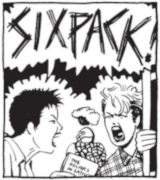|
ethanol posted:Why did you go with the Aorus Ultra? Am I going to be ok with the 9900k on the Aorus Pro? Just wanted the features for my uses, and it had a rebate or something at the time.
|
|
|
|

|
| # ? Jun 8, 2024 14:25 |
|
I spent $145 (with shipping and no taxes) for G.Skill's Since it's covered under Amazon's return policy, I'm thinking of returning it. Problem is, 16GB of 3200 memory seems to be like $120 anyway? How substantially can I save if I have this sent back?
|
|
|
|
Listerine posted:Thanks so much for the response, quick follow up question. On your end it's essentially negligible. It's more important for the memory controller, especially on Zen CPUs. Zen 2 (e.g. Threadripper 2950X) is more lenient with timings, so I think you're fine getting RAM with CL 16, especially considering it's much cheaper, but don't go any lower than 3000 MHz. Clock speed is what really matters for end-user performance. Dingwick fucked around with this message at 06:26 on Mar 3, 2019 |
|
|
|
Nocheez posted:I basically built that same system, except with a 1080 (no need to upgrade for the minor benefit) and doubled the RAM. Look up my posts in this thread and you'll find it. I went with a bunch of RGB stuff without really realizing it, but I think it's fun and I spend enough time on my computer that I wanted the best gaming PC I could afford. It's not very noisy, runs stable with 4.8ghz OC and 3200mhz RAM. https://pcpartpicker.com/list/rxBjV6 Okay, here's your parts list - I added a serial storage drive to it. So now what I wanna do is: -Strip out any and all RGB items because I want to make this a PC for serious work. (I'll save RGB for if I ever make a smaller and more portable secondary gaming PC.) -Maximize performance as much as possible for the i9-9900k, 2080/2080ti, 32 gb of ram combo. -Pick the best case possible that I can for this build, ideally with excellent cooling and creature comforts that will help with my workflow. (Also a fan of any low-profile cases that feature understated modernist design, like Fractaldesign's Meshify series for example.) Also: For 32gb of ram should I get 2 16gb ram sticks and run them in dual channel or am I better off getting 4 8gb sticks.
|
|
|
|
Spacedad posted:https://pcpartpicker.com/list/rxBjV6 With Gigabyte boards, they actually work best with all four slots populated (according to Buildzoid), but here's the thing - there's probably no way in hell you're going to get all of those sticks running at 3600Mhz. The reason *I* like 2x16 kits is simply because it makes diagnosing a potentially bad stick a whole hell of a lot simpler. Here's my edits: https://pcpartpicker.com/list/rZVw29 The Designare board has a lot less BIG HEADLINE fucked around with this message at 09:06 on Mar 3, 2019 |
|
|
|
Dingwick posted:On your end it's essentially negligible. It's more important for the memory controller, especially on Zen CPUs. Zen 2 (e.g. Threadripper 2950X) is more lenient with timings, so I think you're fine getting RAM with CL 16, especially considering it's much cheaper, but don't go any lower than 3000 MHz. Clock speed is what really matters for end-user performance. Is there any issue with the B-die thing you mentioned? I have no idea what that was.
|
|
|
|
Spacedad posted:Also, what are the goon-recommended gaming displays currently available. (At both 1080p and 1440p.) Have you considered M.2 SATA drives? Quite a lot faster than a standard SSD and not much more expensive. Elysiume fucked around with this message at 09:23 on Mar 3, 2019 |
|
|
|
BIG HEADLINE posted:With Gigabyte boards, they actually work best with all four slots populated (according to Buildzoid), but here's the thing - there's probably no way in hell you're going to get all of those sticks running at 3600Mhz. The reason *I* like 2x16 kits is simply because it makes diagnosing a potentially bad stick a whole hell of a lot simpler. I'm okay with some RGB if it happens to be there, I'm just wanting to cut out any RGB that brings up the price of the unit. If there's some RGB on the board or the GPU that's not a problem. I'm also okay with tempered glass side-panel and tend to prefer it so I can easily inspect my parts. (Tinted is also fine too for lower profile style.) I'm all about performance & price value over aesthetic. That also means that if something is less-low-profile, that's fine. If there's some aesthetic (either with some RGB or case aesthetic) that sneaks into it, that's also fine. I'll go through your edits in a bit and make another post on my thoughts. Edit: The 'define' does seem like a solid choice. What's the functional difference between it and the meshify C series, as I rather liked the aesthetic of the front panel. Edit2: ........................ Spacedad fucked around with this message at 09:28 on Mar 3, 2019 |
|
|
|
Listerine posted:Is there any issue with the B-die thing you mentioned? I have no idea what that was. It's referring to a specific kind of RAM module that's made by Samsung. When Ryzen was brand new, people found that B-Die RAM worked particularly well when trying to increase memory clock speeds. Zen 2 chips still like B-Die RAM (especially when running CL 14) but it isn't as finicky as it was for Zen 1. Unless you really want to go ham with your RAM, you don't necessarily need B-Die for a 2950X. Dingwick fucked around with this message at 09:32 on Mar 3, 2019 |
|
|
|
Elysiume posted:I'm a pretty big fan of the VG248QE. 1080p, 144hz, 1ms response time. The hardware's pretty good as far as positioning the monitor height/rotation wise goes. I've had one for ~6 years (?) and actually just bought a second one today, replacing an older monitor I have. I have one of those actually. It doesn't have a g-sync module in it because I missed the window to get a g-sync modding kit for it. I think I want to aim for a 1440p 1ms g-sync or freesync (whichever is better) display. I'm slightly tempted by the overpriced Razer display due to its color depth - though color accuracy will be handled mostly by a 4k cintiq pro I plan on getting later. quote:Have you considered M.2 SATA drives? Quite a lot faster than a standard SSD and not much more expensive. Was gonna ask about that. Yes, I would definitely want one. Any suggested models and/or capacity?
|
|
|
|
B-die's not always a good overclocker, either - it's just such a well-regarded part that most boards almost use it like a benchmark. Corsair LPX uses SKHynix, for the most part. G.Skill's providers are even more nebulous. It'd be nice if companies would be more forthright with whose chips they're using - but it can vary. The LPX series, for instance, has tons of revisions - and the OEM can vary between them.
|
|
|
|
Okay, so some thoughts on the parts list: -As someone mentioned m.2 drives, I definitely will want one instead of a SATA ssd. -If the meshify series is as good as the DEFINE cases, I think I want that. The white one looks nice. I would probably get it with clear glass. If DEFINE will give me better case performance and workflow comforts I will go with that though. -SOME rgb is fine. I don't want to define what I get based on if it has or does not have RGB. I want to get stuff based on performance & price-value first. If it happens to be pieces that have some RGB or have good aesthetic to them, great. -Low-profile is more a rule of thumb and not really something to adhere totally to. I'd take a case that helps my workflow and gives me best performance with cooling, expansion, and workflow creature comforts over a low-profile case. This PC will be going in my home office area so I would rather favor making smart performance decisions over merely picking for aesthetic reasons like low profile or rgb/no-rgb. Edit: Also I read your suggestion on the ram. I know that for the programs I use and the work I do, 32gb is ideal. 64 gb (or greater) would be if I was an aftereffects/premiere editor or doing some serious rendering. (In which case I would probably have a quadro renderbox pc if I was really that heavy into production of independant animation.) Spacedad fucked around with this message at 09:54 on Mar 3, 2019 |
|
|
|
The Meshify will definitely have better airflow than the R6, and the S2 has the USB-C port, if that would be of any use to you. As for NVMe, you're kind of spoiled for choice at this point (the HP EX920 and 950, the Phison E12 drives, 970 EVO Plus, WD SN750, and the ADATA SX8200 at the lower end pricewise), with more options coming out every month - just don't overspend for the extra speed.
BIG HEADLINE fucked around with this message at 09:55 on Mar 3, 2019 |
|
|
|
How good will I be with 4x8gb 32gb 3600 speed ram by the way, as far as gaming performance goes and whatnot compared to 16gb dual channel. And is there a way to disable ram slots (either in bios or in the OS) without pulling them out of the system if I wanted to say, change to 'gaming optimized mode' for a play session and run 2 sticks in dual channel, without having to remove 2 of them.
|
|
|
|
BIG HEADLINE posted:I also replaced your AIO with one that has no RGB H100i Pro does have an RGB-configurable light on the mount, the H100i v2 has an illuminated Corsair logo that is a lot more business-y, and if for some reason you want a PC that hides in complete darkness and hate lightbulbs the bare bones CoolerMaster MasterLiquid has your number (or the Fractal Design Celsius S24 if you want more CFM.) Craptacular! fucked around with this message at 09:59 on Mar 3, 2019 |
|
|
|
For the AIO I am cool with it just so happening to have some classy (or even garish) rgb if it is the best-performing AIO cooler I can get. Any RGB I can always turn off if I want it off. I'm going performance first more than anything.
|
|
|
|
Craptacular! posted:H100i Pro does have an RGB-configurable light on the mount, the H100i v2 has an illuminated Corsair logo that is a lot more business-y, and if for some reason you want a PC that hides in complete darkness and hate lightbulbs the bare bones CoolerMaster MasterLiquid has your number. Ah, right - I forgot the pump has RGB, but it can also pretty easily be turned off or set to a single solid color. I'm planning on setting mine to thermals - blue for idle range, red for load, and a 'danger zone' of orange if it ever gets past ~89C.
|
|
|
|
If the RGB serves a function like being set to thermals or indicating other things, that's pretty handy I have to admit.
|
|
|
|
So as I keep refining my approach on my i9 build, I'm gonna revolve around these ideas for now: -Go with performance and value-for-performance first, over RGB and aesthetic. -The build is actually not a low-profile build, it's a performance-first build. -If there is aesthetic for the case and components design/color, or components-with-RGB - and they happen to be the best performance case/components I can get, I'm going with those. -If I have multiple options for a component that are all pretty much the same performance and for roughly the same price, then I'll make aesthetic choices among them. (i.e. will take rgb ram for 175 bucks that's identical to the non rgb ram my build had also for 175 bucks. Or will pick a classy RGB AIO logo/fan setup I like among identically performing AIO coolers.) -Later on I may make minor aesthetic decisions so long as they don't impact performance. (Such as if I decide I want a bit more RGB after all and pick an identical component with RGB.) But for now I want to establish the best performance build I can as a baseline, especially to see what the 'base cost' of my maximized performance build will be. Edit: Updated the parts list and added a couple components I couldn't find listed to 'other.' (If this is the wrong model meshify case there's another I should pick, let me know.) https://pcpartpicker.com/list/P7DqzY Spacedad fucked around with this message at 10:28 on Mar 3, 2019 |
|
|
|
Spacedad posted:For the AIO I am cool with it just so happening to have some classy (or even garish) rgb if it is the best-performing AIO cooler I can get. Almost every AIO is an Asetek pump and some fans, so usually you'll buy based on the quality of the fans. Corsair puts some of their maglev fans on some models. Another option, if noise is your concern, is to buy a cheaper cooler from Cooler Master or something and put quality fans from someone like Be Quiet on there. Just make sure they're PWM fans.
|
|
|
|
Craptacular! posted:Almost every AIO is an Asetek pump and some fans, so usually you'll buy based on the quality of the fans. Corsair puts some of their maglev fans on some models. Cooler Master's AIOs have less-than-stellar warranty lengths. EVGA, Corsair, and NZXT have the longest - six years with NZXT's 360. NZXT and Corsair's PRO/Platinum lines both use Asetek Gen 6 pumps, though. EVGA's is different, and comes with louder fans that have a higher RPM limit (but can evidently get annoyingly loud). BIG HEADLINE fucked around with this message at 13:03 on Mar 3, 2019 |
|
|
|
Asked a few pages back but got no response, should I aim for Win 10 with 2600x on an MSI B450 Carbon or can I stay on Win 7?
|
|
|
|
Terminally Bored posted:Asked a few pages back but got no response, should I aim for Win 10 with 2600x on an MSI B450 Carbon or can I stay on Win 7? You should be able to get it working but honestly it's not worth the hassle. All you should need to do, unless something has changed in the last couple years, is add USB drivers to your install before you install it, Google can give you a guide and the drivers you need if you're committed to going that route.
|
|
|
|
Terminally Bored posted:Asked a few pages back but got no response, should I aim for Win 10 with 2600x on an MSI B450 Carbon or can I stay on Win 7? Microsoft is dropping support for Win 7 on January 14th 2020. It's not worth it for just 10 months until you are forced to upgrade.
|
|
|
|
Spacedad posted:So as I keep refining my approach on my i9 build, I'm gonna revolve around these ideas for now: Iíve got a very similar build going Iím purchasing today: (Iíve got the video card and psu already but I put them in anyways, left out storage) https://pcpartpicker.com/list/wHYNhy The last page or two has questions I asked about the Meshify case. I decided to go with the smaller Meshify C (but still a midtower) over the S2 because of this review https://youtu.be/MZx4GDQEBTc
|
|
|
|
How's this for a first go at a full new computer to drive a 34" Ultrawide? https://pcpartpicker.com/list/MrJyP3 CPU - i7-9700k Cooler- Noctua NH-D15 Mobo: Asus - PRIME Z390-A ATX LGA1151 RAM: G.Skill - Ripjaws V Series 16 GB (2 x 8 GB) DDR4-3000 Memory SSD: Crucial - MX500 1 TB M.2-2280 GPU: MSI - GeForce RTX 2080 8 GB DUKE Case: Phanteks - Enthoo Pro ATX Full Tower Case PSU: SeaSonic - FOCUS Plus Gold 750 W 80+ Gold Certified Fully-Modular ATX Power Supply
|
|
|
|
How does a $110 range AIO like the Corsair h100i or 115i compare vs a Noctua D15?
ethanol fucked around with this message at 20:35 on Mar 3, 2019 |
|
|
|
ethanol posted:How does a $110 range AIO like the Corsair h100i or 115i compare vs a Noctua D15? Marginally cooler (1-2C) for more noise.
|
|
|
|
ethanol posted:How does a $110 range AIO like the Corsair h100i or 115i compare vs a Noctua D15? Very similar overall performance and noise profile, but you're left with inevitable pump noise with the AIO, as well as potential reliability issues down the line.
|
|
|
|
So my 8 year old system has started hard-freezing more and more often. I'm gonna take the hint and buy upgrades before it's permanently bricked. It's an i5-2500k (best cpu ever?) with 8gb of memory that's also from 2011. I haven't kept up to date on hardware at all. Can I get some recommendations for mainboards, cpus and memory please? Doesn't have to be top of the line, but should last for a good few years. edit: Some more info: I'm in EU and I'll be playing games at 1080p. Not looking to upgrade my monitor right now. I need ideas for a mid range system, basically. PirateBob fucked around with this message at 21:42 on Mar 3, 2019 |
|
|
|
My buddy wanted some help putting together a gaming PC, ideally in the $600 to $700 range. Based on my limited knowledge/research, it sounds like the Ryzen 5 2600/RX 580 combo seems to be a good value for the price. How does this look? https://pcpartpicker.com/list/wsj2cY CPU: AMD - Ryzen 5 2600 3.4 GHz 6-Core Processor CPU Cooler: CRYORIG - M9 Plus 48.4 CFM CPU Cooler Motherboard: ASRock - B450M PRO4 Micro ATX AM4 Motherboard Memory: Corsair - Vengeance LPX 16 GB (2 x 8 GB) DDR4-3000 Memory Storage: Samsung - 860 Evo 500 GB 2.5" Solid State Drive Video Card: XFX - Radeon RX 580 8 GB GTS Black Core Edition Video Card Case: Fractal Design - Focus G Mini (Black) MicroATX Mini Tower Case Power Supply: EVGA - SuperNOVA G1+ 650 W 80+ Gold Certified Fully-Modular ATX Power Supply Total: $774.67 This may be a bit on the high end of his price range so if there's any components that can be swapped out for cheaper without too big of a performance hit please let me know. I know the after market cooler is probably not necessary, but it's only like $30 and I figure it's worth it to make the system cooler/quieter.
|
|
|
|
bigmeech posted:My buddy wanted some help putting together a gaming PC, ideally in the $600 to $700 range. Based on my limited knowledge/research, it sounds like the Ryzen 5 2600/RX 580 combo seems to be a good value for the price. Looks good! Here's some small suggestions: PCPartPicker part list / Price breakdown by merchant CPU: AMD - Ryzen 5 2600 3.4 GHz 6-Core Processor ($149.99 @ Amazon) Motherboard: MSI - B450M GAMING PLUS Micro ATX AM4 Motherboard ($84.99 @ B&H) Memory: G.Skill - Aegis 16 GB (2 x 8 GB) DDR4-3000 Memory ($90.98 @ Newegg) Storage: HP - EX920 512 GB M.2-2280 Solid State Drive ($84.99 @ Newegg) Video Card: XFX - Radeon RX 580 8 GB GTS Black Core Edition Video Card ($189.89 @ OutletPC) Case: Fractal Design - Focus G Mini (Black) MicroATX Mini Tower Case ($53.99 @ Amazon) Power Supply: SeaSonic - FOCUS Plus Gold 550 W 80+ Gold Certified Fully-Modular ATX Power Supply ($49.99 @ Newegg) Total: $704.82 CPU Cooler: The Ryzen stock cooler is actually pretty decent. I'd start with that and upgrade if it's a little too loud or you want some overclocking headroom. Motherboard: The Gaming Plus is basically the same price, but has one of the best power management systems you can get on an AM4 mATX. That's not saying too much, but it will perform better if you friend ever decides to overclock or upgrade to an X-series chip. The motherboard will be compatible with the next two generations of AMD CPUs, so they'll be plenty of upgrade options! Memory: Aegis saves a bit of money, and is actually QVL (though LPX will likely run fine at 3000/2933). Storage: Only $7 more for a faster NVMe drive! PSU: Might as well save $30. A 550W should be sufficient for any they'll likely want to put in! A 580 is about as good as you can fit in a $700 system. Just make sure you order from somewhere advertising the two free games (2 of Resident Evil 2, The Division 2, or Devil May Cry 5). If your friend is interested in any of those games, that's close to $100 value!
|
|
|
|
To add to the above stuff - consider talking your buddy into considering a 1660ti also. He'll be a lot happier with much better performance than the vega and with its 6th gen onboard capture card like the RTX models that makes streaming and recording gameplay footage that doesn't impact game performance in any noticeable manner pretty easy. Preferably this model due to the easy overclock: https://www.evga.com/products/product.aspx?pn=06G-P4-1263-KR But other models similarly like this are also good, and every 1660ti is overclockable. (Some just have more cooling options than others or better base clocks.) So if your pal does want one, do some research or ask around here on what would be the best one for your pal. Spacedad fucked around with this message at 23:44 on Mar 3, 2019 |
|
|
|
Awesome thanks so much for the advice. I'm not sure my friend is interested in overclocking or streaming. Do you think a1660ti would still be worth it?
|
|
|
|
If your buddy wants an upgrade from the 1660ti too, the 2060 is significantly better performance and better base/overclock than 1660ti. I'm not sure what the limit is for what GPU you can get for the ryzen 5 2600 without bad bottlenecking, but I think up to about 2080 should be fine. (Though the 2080 will have a roughly 5% bottleneck.) The CPU is also easily upgraded at a later time with the motherboard that was recommended to you. Edit - I didn't answer your new question: bigmeech posted:Awesome thanks so much for the advice. The 1660ti straight-up will outperform the vega you had in that build by quite a lot even at the base clock. The ease of overclocking also makes it push well into 1070ti territory. I would say it's well worth it because your buddy can game in most things at 1080p at high detail, and can do 1440p very well too. He'll also be able to play competitive online shooters like apex and fortnite easily with virtually no hitching. The onboard capture card stuff is just a nice bonus. Although being able to easily stream, record, and share your gameplay is a pretty must-have thing to have these days imo. Whether it be through a capture card or a gpu with a built-in capture tech. Spacedad fucked around with this message at 00:39 on Mar 4, 2019 |
|
|
|
Spacedad posted:If your buddy wants an upgrade from the 1660ti too, the 2060 is significantly better performance and better base/overclock than 1660ti. You're not going to be seriously bottlenecking Ryzen until 100+ fps, and then only in the most CPU-intensive games. At 1080p, I wouldn't worry about it at all unless you're shooting for maxing a 144Hz+ monitor at high/ultra settings. Honestly, I wouldn't even worry about it with a 2080 Ti at 1440p+ unless you have a bunch of money left over; for nearly every game you'll get significantly better performance out of a 2600X+2080 Ti than a 9900K+2080, and it'll be significantly cheaper! And that's even discounting future in-place upgrades to Zen 2/3 (though of course, we don't know for sure what their gaming performance will be).
|
|
|
|
Some more 1660ti praise: The 1660ti is good for 1440p gaming. Though not always at max detail. It is basically a more power-efficient gtx 1070, and the 1070 was always a 1440p gaming device. It is fantastic if you are doing competitive online shooter gaming at 1440p though - where you'll be turning down the detail anyway regardless of how powerful your system is or not, just to reduce visual noise. And at 1080p in competitive shooters it just rips. After seeing how it performs on a friends build and the numerous reviews of it, 1660ti is now my go-to recommendation for entry level budget builds that are 'significantly better than basic entry level.' It's closer to midrange, in fact. But still very affordable. A lot of people will be very happy with the 1660ti. If I ever wanted to have a secondary gaming PC, I would totally make a 1660ti-based build. As it stands right now I'm going to be building a beastly i9-9900k with a 2080 or 2080ti for my professional work, that will also game like a monster. Spacedad fucked around with this message at 00:41 on Mar 4, 2019 |
|
|
|
bigmeech posted:Awesome thanks so much for the advice. You can get a pretty good sense of the 1660 Ti / 2060 / 580 performance at 1080p/Ultra settings from Babeltech's benchmark comparison. Unfortunately, they don't have a 580 on the list, but just subtract ~10% from the 590 performance. A 1660 Ti shores up some of the newer titles that run below 60fps on a 590, like FFXV, Total Warhammer II, Assassin's Creed Odyssey, etc. For the most part, you'll be able to get pretty close to a stable 60 fps just by turning down some settings, though future games will probably be more demanding (though it's always an option to upgrade at that point, rather than now). E: If they have a 1440p monitor or are planning on upgrading in the near future, I'd probably go with 1660 Ti/2060 minimum (preferably a 2060).
|
|
|
|
For 580 vega vs 1660ti you're talking a difference of like 20-25 fps. (And that's at base clock. With 1660ti overclocking it pushes into 1070ti territory.) Easily worth the extra roughly 90-100 bucks for that much of a performance boost. Even without a 1440p display it's worth it for 1080p gaming at ultra, or for super-smooth competitive online gaming. Edit: The next step up of course is the 2060. It's not as much of a performance difference between the 1660ti vs the vega 580, but the price difference is like 60 bucks for more beef. It also has RTX if you're into that, but as not very many games have RTX & the tech is still new and poorly optimized, that matters far less than the performance boost. But yeah, the 2060 is the GPU you'd go with if you wanted a step up from 1660ti. Spacedad fucked around with this message at 00:57 on Mar 4, 2019 |
|
|
|

|
| # ? Jun 8, 2024 14:25 |
|
I can't hear my 115i pro pump even with my ear on it. I was surprised by how quiet it is. Regardless of OC I can't hear it over my video card. I think the 115i pro is a revision that is quieter than the old 115i. I know the D15 gets a lot of praise but I'm pretty happy with the 115i. Working in my case is way less of a pain with the giant thing out of the way. I didn't run any specific benchmarks but my overall case temp is a bit lower so I think it helps ambient. I moved the D15 to a different case where it's fine, but on an over the top build I'd rather have the AIO.
|
|
|