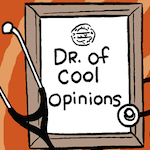|
Can anyone recommend a really good cooling pad?
|
|
|
|

|
| # ? Jun 4, 2024 16:35 |
|
Does anyone have any experience or thoughts on the new Aorus 15 X9 with the RTX 2070? Iím wondering about the quality of the screen panel mainly and the build quality.
|
|
|
|
Ok, I had a laptop die a little while back. It had it's uses at one point, but in the end, it was a media center. I plugged it into a 4k tv and watched movies and stuff off of it. So that is what I want to replace. What is, the most affordable laptop that can take a sizable external hard drive and will allow me to output on a second screen in 4K using an hdmi chord?
|
|
|
|
remusclaw posted:Ok, I had a laptop die a little while back. It had it's uses at one point, but in the end, it was a media center. I plugged it into a 4k tv and watched movies and stuff off of it. So that is what I want to replace. Probably a Chromebook, preferably with "project crostini" support to make it easier to install kodi or whatever Is there some kind of special requirement that your hard drive has? Most all laptops have either a combination of usb 3/C and/or Thunderbolt 3 at this point
|
|
|
|
Not really no. There are a lot of very small thin laptops now, and I have a very up to date desktop for all my other needs, so I am out of date on what the specifics are when it comes to Chromebooks and such. Whether they would use proprietary connectors and whether they would have hdmi connectors because of how small they are. Also, I didn't mention it earlier but my old laptop seemed incapable of outputting to a second screen at the highest resolutions and I wanted to make sure that whatever I got would be able to take advantage of my second screen, even if it itself only did 720 or whatever. I admit, it is specifically to avoid stuff like Kodi that I want a laptop. I just want to run vlc or Media player classic without having to worry about setting up my desktop in the living room, or going through the hassle of setting up a streaming media player, as they all seem to have idiosyncrasies that drive me up the wall. remusclaw fucked around with this message at 20:24 on Mar 3, 2019 |
|
|
|
With a chromebook you should really verify that it can output 4K before buying. A lot of them have atom/celeron chipsets that might not be capable. There isn't really any such thing a s proprietary video connector any more - it'll be HDMI, Displayport or USB-C, and you'll need a cable that's HDMI (2.0) on the other end.
|
|
|
|
remusclaw posted:Ok, I had a laptop die a little while back. It had it's uses at one point, but in the end, it was a media center. I plugged it into a 4k tv and watched movies and stuff off of it. So that is what I want to replace. (NB. don't make the mistake I did and try a raspberry pi or other very cheap small board - an ARM chipset makes using Netflix and such with DRM a pain unfortunately.) (NB2. the linked one doesn't come with RAM, you'd have to buy it separately, for about an extra $35.)
|
|
|
|
That is tempting on a quick look. It is also a thing I wasn't sure actually existed, so I wouldn't have known to ask for it. I honestly was half wondering if I could just build a lowest tier pc myself, as I had built my desktop, but from what it sounds like, lower than $500 I might as well not bother as it will be cheaper to buy prefab. It is entirely possible my best option is cheap and used at a pawn shop or something, or maybe I just need to bite the bullet and wire my pc and tv direct to my internet so that Universal media server will actually play stuff without lag or cutting out. I am in the weird position of wanting the barest minimum, and nobody sells that in a way that tells me that is what they are selling.
remusclaw fucked around with this message at 20:41 on Mar 3, 2019 |
|
|
|
Anyone ever bought a portable usb-c monitor for a dual monitor setup on the go? Any recommendations?
|
|
|
|
nerox posted:Anyone ever bought a portable usb-c monitor for a dual monitor setup on the go? Any recommendations? Asus MB169C+, been using the MB168+ Type-A one for quite a while. Lenovo recently announcted its M14 USB-C monitor, but that's a while off.
|
|
|
|
I'm torn between 2 very different laptops to replace my current one. I take this with me when I travel for work (which is frequent) and need Windows (I could probably manage a Mac but eh, but definitely no Chromebooks). I have a PS4 and a desktop computer, but obviously I can't travel with those. I'd like to be able to play some simple games like Factorio, but would also (in a perfect world) like to play Civ6 or new Total War games but I'd probably be fine without. I usually have like 20+ tabs open (yeah I know I'm a monster) and use MS office stuff and a few other programs. On the one hand, I really love Thinkpad keyboards and was considering an X1 extreme. I'd like a little more screen real estate and the oomph from DDR4 and an actual graphics card is very appealing, but to be honest I think part of it is just the hope that the fewer compromises like integrated graphics would keep the computer more functional for longer. I wish there was a 1440p screen option, though, the 4K is so pricey. On the other hand, something crazy light weight and less expensive like a Surface Laptop 2 is appealing, especially because that trackpad is sooooo nice. Is one of these an obvious mistake? I keep going back and forth. And I'd be open to other suggestions on the Surface-like front (less likely to go for an XPS 15, was kinda looking at an MSI GS65 for a bit, but I think these are my top contenders).
|
|
|
|
nerox posted:Anyone ever bought a portable usb-c monitor for a dual monitor setup on the go? Any recommendations? Yeah, the ASUS one works pretty well. My girlfriend and I share one between us, and it works fine on both her MacBook and my random assortment of Chromebooks. The only "downside" is that it draws power from the laptop, so if you don't have it plugged in it's gonna kill the battery a lot quicker than normal. The ASUS screen isn't "professional grade" colors or anything, but it's perfectly usable for general use. There's also a whole bunch on Kickstarter, if you wanted to roll some dice.
|
|
|
|
ArgaWarga posted:Is one of these an obvious mistake? I keep going back and forth. And I'd be open to other suggestions on the Surface-like front (less likely to go for an XPS 15, was kinda looking at an MSI GS65 for a bit, but I think these are my top contenders). Integrated Graphics means most of the 3D games on your list would have bad performance. So you should consider some of the slim general purpose laptops mentioned in this thread. The total budget is also another factor in which options are available.
|
|
|
|
remusclaw posted:Ok, I had a laptop die a little while back. It had it's uses at one point, but in the end, it was a media center. I plugged it into a 4k tv and watched movies and stuff off of it. So that is what I want to replace. Ok, for what you described, you don't need a PC at all, especially not a laptop. You need a Chromecast. Or Roku. Or FireTV. Or AppleTV. They're all HDMI-capable, and recent ones output UHD. You'd need some software solution to serve the media from your desktop, e.g. support in say VLC or MPC to send the stream to the Chromecast, but other than that you totally don't need a whole PC to play video on a TV. Also, you wouldn't need to worry about a laptop "taking" an external HDD; they're external, they sit outside any PC to which they're attached. I'm 99.999% sure you have a USB HDD (because the alternatives like eSATA or Firewire are all but gone) which means 100% of the PCs available now can "take" that drive. remusclaw posted:I admit, it is specifically to avoid stuff like Kodi that I want a laptop. I just want to run vlc or Media player classic without having to worry about setting up my desktop in the living room, or going through the hassle of setting up a streaming media player, as they all seem to have idiosyncrasies that drive me up the wall. Try Plex, as it does exactly what you're looking to do and is easy to setup: 1) Create an account at Plex.tv 2) Install the server software on your desktop 3) Point it at your media 4) Collect underpants 5) ??? 6) Profit! Seriously, it's that simple, and all of the media boxes mentioned above have Plex clients, as do Android, iOS, and even smart TVs (so your current TV may not even need any additional hardware.) Clark Nova posted:With a chromebook you should really verify that it can output 4K before buying. A lot of them have atom/celeron chipsets that might not be capable. There isn't really any such thing a s proprietary video connector any more - it'll be HDMI, Displayport or USB-C, and you'll need a cable that's HDMI (2.0) on the other end. It's the iGPU that determines video output though. So you could look up the CPU, scroll down to the graphics section, and it tells you right there about 4k support. (I mean this is kind of what you already wrote, but my point is that the "lesser" CPUs/chipsets have GPUs that can quite easily output at high resolutions to multiple monitors.) ArgaWarga posted:I'm torn between 2 very different laptops to replace my current one. I take this with me when I travel for work (which is frequent) and need Windows (I could probably manage a Mac but eh, but definitely no Chromebooks). I have a PS4 and a desktop computer, but obviously I can't travel with those. I'd like to be able to play some simple games like Factorio, but would also (in a perfect world) like to play Civ6 or new Total War games but I'd probably be fine without. I usually have like 20+ tabs open (yeah I know I'm a monster) and use MS office stuff and a few other programs. Generally laptops with dGPUs aren't particularly slim & light; at best you'd be looking at something like the Acer Swift with the MX150. If you need more GPU performance you'd have to go up to something with a 1050 Ti, like the Acer Nitro 5, which is generally in the $500-600 range as a refurb on eBay via Acer's own storefront (which is totally fine) and it's a medium-sized 15" laptop. Quality of the display, keyboard, etc., is average/acceptable, and you didn't mention price, but you'd have to spend more to get something a little slimmer, with a better display and build quality, like the Gigabyte Aero. You also didn't specify portability requirements so I assume you're looking for something not-too-massive since you mentioned commuting with it to work. This will generally limit you to 15" laptops although if it gets restocked yet again, the Overpowered 17+ (OP-LP3) at $1k is a hell of a deal and has a slim-bezel 17" display which makes it only as large as an ordinary 15" laptop. Also, you need to check benchmarks of the games you'd like to play against the dGPUs within your price range (which, again, I can only guess since you didn't mention it) to determine the level of performance you need. If you asked about some more common games, "eSports" titles like Dota, LoL, CSGO, Overwatch, etc., then we can more readily give you offhand knowledge about their performance, but I don't play Civ or the TW games so you need to figure out what's acceptable to you. As a rule of thumb the 1050-class GPUs can do FHD gaming at low-medium settings, but you may have to use internal scaling and/or drop down to HD resolution; the 1060 can do FHD@60 Hz at high settings, and the 1070 can do higher resolutions or higher framerates at FHD. The new Turing GPUs (20xx and 16xx) are roughly a tier or two higher than their Pascal predecessors, so a 2060 can be around the 1070-1080 depending on the game and settings. Of course the Ti and MaxQ designations further complicate things, which is why you really need to check benchmarks first.
|
|
|
|
I have tried PLEX before, and I liked it, except for the whole problem with it misidentifying media and stacking it up with other media. If I could fix that, it would be perfect. I should really give it another go when I have the patience for working those issues out.
|
|
|
|
remusclaw posted:I have tried PLEX before, and I liked it, except for the whole problem with it misidentifying media and stacking it up with other media. If I could fix that, it would be perfect. I should really give it another go when I have the patience for working those issues out. There is a Plex thread, but while we're on the subject I'll ask you here: what media did you have trouble with? I've found that it's generally very good at identifying the majority of titles in the major DBs; I have thousands of movies and TV shows and nearly all of them were identified correctly on the first try. The only troublesome media are typically things like remakes (where you'd need the year to determine which one is depicted in that file) or titles where you're not sure how to name them (e.g. "is it 'Ken Burns...' or just 'The Civil War'? Does it go in the 'movies' section or 'tv'?") Also, since PMS combines split files by looking for "-partX" it has trouble with movies that were split up to make more money (e.g. Hunger Games, Harry Potter;) it's smart enough, however to deal with this if you change the file names to, for example, "...Mockingjay 1 (2014)" and "...Mockingjay 2 (2015)" even though those aren't officially the movie names. Keep in mind that the agents cross-reference the specified DBs to the file name (and nothing else, like duration, that I'm aware.) If your files are named appropriately such that you can figure out exactly what the content is without playing it first, the server should be able to provide a correct match. There also are specific guidelines on naming conventions posted on the Plex site.
|
|
|
|
Foreign stuff and documentary series seem to be my biggest issue. The former is almost certainly stuff that is hard to name. But yeah, I have been accustomed to doing stuff a certain way for like 15 years now and I really probably just have to accept I need to reorganize and get with the century. It would save me some money anyhow. My TV is ROKU so all it will take is a lot of time and effort .
remusclaw fucked around with this message at 00:46 on Mar 4, 2019 |
|
|
|
remusclaw posted:Foreign stuff and documentary series seem to be my biggest issue. The former is almost certainly stuff that is hard to name. But yeah, I have been accustomed to doing stuff a certain way for like 15 years now and I really probably just have to accept I need to reorganize and get with the century. It would save me some money anyhow. My TV is ROKU so all it will take is a lot of time and effort . Yeah, this is what you want to do, rather than buying a laptop. I've found it helpful to check the databases (https://www.themoviedb.org/, https://www.thetvdb.com/, or whatever else you want to use) first if you've got something uncommon that you're not sure how to name. I found that Futurama was a notable example of a huge discrepancy between the episode entries in TVDB and how they were organized in the Wikipedia page. You should really reinstall PMS and point it at your media; it should match the majority of your stuff, and then it's easy enough to fix the errors title by title as you notice them. There's no need to do it all at once.
|
|
|
|
remusclaw posted:Foreign stuff and documentary series seem to be my biggest issue. The former is almost certainly stuff that is hard to name. But yeah, I have been accustomed to doing stuff a certain way for like 15 years now and I really probably just have to accept I need to reorganize and get with the century. It would save me some money anyhow. My TV is ROKU so all it will take is a lot of time and effort . Hooking a PC up to your TV is an incredibly valid way to go simply for the simplicity of not having to janitor things to get PLEX to work for you. PLEX can work great, but it's not for everybody. I also gave up on it about a year ago for the exact reasons you did. The piece of advice I'll give you is that there's no reason for you to get a laptop for this purpose. You're just paying for speakers/screen you're not going to use and an inconvenient form factor. You'd be much better off with something like an Intel NUC or something designed for the HTPC market. If you feel like PLEX would be useful for you (watching on a tablet/phone, other rooms, etc.) then you can use it as a PLEX server. If not then you just have a thing that's a lot more capable than any of the cheaper solutions are. ErIog fucked around with this message at 03:47 on Mar 4, 2019 |
|
|
|
ErIog posted:Hooking a PC up to your TV is an incredibly valid way to go simply for the simplicity of not having to janitor things to get PLEX to work for you. PLEX can work great, but it's not for everybody. I also gave up on it about a year ago for the exact reasons you did. A NUC was already suggested, and is definitely a better option than a laptop for his use case for the reasons you mentioned, but how is that even a better option than using Plex or Emby or whatever? The alternative is hosting files locally and playing them on VLC/MPC and digging around a drive's folders? How is that less effort and more convenient than having software sort it all for you?
|
|
|
|
Atomizer posted:How is that less effort and more convenient than having software sort it all for you? PLEX isn't magic, and it's also not free. It doesn't "sort it all for you" if you have content where metadata is not available in the databases. It assumes you have a spare PC chilling out to be a server for it, and then also you have to make sure it has metadata for your stuff (or I guess only use the view that shows you the raw directory structure). Then on top of that you need to somehow get it displaying on your actual TV. Most people don't consider these as costs of PLEX because they can make it work with the things they have lying around and the content they watch happens to be in the databases. If you don't have a bunch of stuff laying around to make it work and you watch a lot of stuff it can't categorize then it's pretty expensive and a big hassle. Getting a PC and plugging it into a TV is immensely simpler than dealing with PLEX in these cases, and it also has the pretty big upside of being way more capable than a ROKU or AppleTV will ever be. This is a weird derail for the Laptop thread, and so I won't participate in any PLEX/HTPC discussion in this thread after this. I just wanted to say that PLEX isn't as simple/cheap of a solution as people pretend it is, and that it's still a pretty bad user experience if any significant percentage of your content can't be matched. ErIog fucked around with this message at 04:11 on Mar 4, 2019 |
|
|
|
I have time so I will look into all my options, and I have a good deal more of them than I thought I did. Thank you everyone.
|
|
|
|
Another possible option would actually be just another laptop, but like a $100 off-lease Haswell deal or any sort of dGPU. eBay is filled with them, and it wouldn't even need a working screen if it's just going to sit piped onto your TV forever. FWIW, I also recommend Plex. Once you figure out some of its quirks (the biggest being that you really cannot put both TV shows and movies in the same folder or it will have a conniption), it's remarkably good about pulling down metadata for anything even vaguely modern or popular. Even when it can't figure poo poo out, you can just pop back over to Directory view and you're no worse off than you'd be with whatever folder based system you have now. Host the server itself on your laptop and you don't even have to worry about it "taking up power" or whatever when you're not using it. e; Or an older NUC. Basic HTPC versions are cheap. DrDork fucked around with this message at 04:26 on Mar 4, 2019 |
|
|
|
yomisei posted:Asus MB169C+, been using the MB168+ Type-A one for quite a while. Oh jeez, I can get 1080p with USBA for less than $200 a pop? poo poo that's tempting.
|
|
|
|
remusclaw posted:I have time so I will look into all my options, and I have a good deal more of them than I thought I did. Thank you everyone. You could get a Shield TV, and even run the Plex/Emby server directly on it if you want.
|
|
|
|
The Milkman posted:You could get a Shield TV, and even run the Plex/Emby server directly on it if you want. Plex on a laptop also didn't work great for me (because I often use the laptop for other things while watching stuff, and/or don't want it making laptop fan noises next to me while I watch a thing), and the raspi turned out to be good for wrangling files on a connected drive but can't do Netflix, which is how I ended up with the tangled monstrosity I have now. I recommend the tiny x86 PC option to avoid that whole shituation. The main down side of that option is that remote controls for PCs are horrible to set up for anything outside of Kodi, but it sounds like you're already used to a no-remote-control model of doing things so... (Apparently there's a Netflix plugin for Kodi now that even works on a raspi, but still no 4k.) The tiny PC option also has the advantage that it's more likely to be quickly flexible to new or unusual or poorly supported things, whereas eg. the Shield TV doesn't support the AcornTV app or the CBS app. (Or maybe those apps don't support the Shield TV. Either way, it doesn't work for that purpose. You can get it to do AcornTV through a Chrome browser, which means you can't use the regular remote control and it sucks, and CBS is just no. Not that you're particularly likely to be using AcornTV or the CBS app/website, they're just examples of the sort of thing that will work better on something that is to all intents and purposes a regular PC.)
|
|
|
|
ErIog posted:PLEX isn't magic, and it's also not free. It doesn't "sort it all for you" if you have content where metadata is not available in the databases. It assumes you have a spare PC chilling out to be a server for it, and then also you have to make sure it has metadata for your stuff (or I guess only use the view that shows you the raw directory structure). Then on top of that you need to somehow get it displaying on your actual TV. I've used PMS for years; it's not magic, but it's close. It does a fantastic job of identifying your media and acquiring the metadata for it, conveniently organizing it into collections, identifying actors and linking their other work, acquiring art and descriptions. It's mostly free, and for what it offers, even if you don't need Plex Pass, I at least am more than happy to throw the devs the cash to support them for their efforts. If you have content that's not in a 3rd-party database, sure, getting metadata can be difficult, but I'd wager that most users have commercial content (i.e. mainstream movies & shows) that are indexed in the aforementioned databases. I mean if you've got some obscure stuff that's all just dumped in a single "movies" folder, how is that any more advantageous to you? In that case you have literally no artwork, descriptions, or anything else anyway. Might as well leverage PMS against the stuff that it can identify. We've already established that the guy has a desktop that can easily host PMS and a Roku TV (with an available Plex client,) so he needs no new hardware, plus he already has experience with Plex. The cost is only his time in getting the remainder of his unidentified media identified. Even then, in the interim those files can temporarily appear in the interface as just the title with no metadata until he can get them sorted out; this is no less convenient than just searching the directory in File Manager to manually find everything. I'm not trying to push Plex because I work there or anything, but I do use it and have plenty of experience with it and it (or, say, Emby) seems to be a fit for what remus is trying to do, instead of buying a separate laptop (which we generally agree here is not the best option.) I agree that this is a derail, we can discuss it further in the Plex thread. DrDork posted:FWIW, I also recommend Plex. Once you figure out some of its quirks (the biggest being that you really cannot put both TV shows and movies in the same folder or it will have a conniption), it's remarkably good about pulling down metadata for anything even vaguely modern or popular. Even when it can't figure poo poo out, you can just pop back over to Directory view and you're no worse off than you'd be with whatever folder based system you have now. FYI, this is due to how the user agents work; the server can't just look at each file individually and tell what it is, and then know which DB to consult. It operates by being told that everything in this folder should be referenced to that DB and so on. It would be more difficult, especially for files not perfectly named, to for example dump all of your Star Trek movies and TV shows in the same directory and have the software immediately know which is which.
|
|
|
|
Atomizer posted:FYI, this is due to how the user agents work; the server can't just look at each file individually and tell what it is, and then know which DB to consult. It operates by being told that everything in this folder should be referenced to that DB and so on. It would be more difficult, especially for files not perfectly named, to for example dump all of your Star Trek movies and TV shows in the same directory and have the software immediately know which is which. You're right, and I understand the why of it, it's just something that you have to take into account when moving from a "random group of folders" media repository. Especially if you do happen to have stuff like Star Trek, or really any TV show that did a movie spin off, where you might want to have it all grouped together; AFAIK, Plex is unable to do so due to the agent limitation, and you're forced to have one Plex Library with the movie, and a different Library with the TV shows.
|
|
|
|
If you're dead set on maintaining that directory structure on disk, then (using Star Trek) as an example, you could have a single Star Trek directory that contains subdirectories for movies and TV shows, and add the movies directory to the movies library, and same for TV. It's a hell of a lot more intensive maintenance than just separating them by type rather than content, but the option exists.
|
|
|
|
Why does it need to know what you're playing instead of just playing it? What international crime law am I violating by dropping Rogue One into the Star Trek Movies directory and playing it? They'll never know I didn't watch Shatner.
|
|
|
|
Addamere posted:Why does it need to know what you're playing instead of just playing it? What international crime law am I violating by dropping Rogue One into the Star Trek Movies directory and playing it? They'll never know I didn't watch Shatner. Because it wants to check the files against a database to pull down the metadata: the correct title, actors, genre, ratings, etc., that it uses to let you search and do other stuff, like letting you ask it to show you all your movies that have X actor in it. I mean, that's 75% the point of having Plex in the first place, rather than just using VLC + Explorer set to extra large icons. If it doesn't know whether it's a movie or a TV show, it doesn't know where to look. I can think of a few ways they could program ways around that to make it more intelligent, but they haven't implemented them, so that's just how it is. The end result, though, is if you mix media like that you have a good chance of Plex thinking that some of it "isn't the media you're looking for," and will hide it unless you take some deliberate steps to prevent that. Honestly the only time it's an issue is with stuff like anime, where you cannot have a single Anime Library that contains both TV shows and movies--you have to split it to Anime TV and Anime Movies (or whatever you want to name them). DrDork fucked around with this message at 15:36 on Mar 4, 2019 |
|
|
|
plex did something awful to my stargate collection
|
|
|
|
So to summarize: just plug a laptop into your TV's hdmi slot and move on with your life, got it.
|
|
|
|
that being said i still use plex because of its simplicity. file gets added to directory, plex knows its there, its magically on all my devices idk of any other way to do it that is so hands off. its a trade that im willing to make for basically 0 management
|
|
|
|
KingSlime posted:So to summarize: just plug a laptop into your TV's hdmi slot and move on with your life, got it. If you've got a jumble of files on a laptop and all you care about is putting them on that one tv, yeah sure? Not everyone needs a Plex-like setup, but it's really not that much effort.
|
|
|
|
Statutory Ape posted:plex did something awful to my stargate collection It took me some messing around with file names and folder names to get Stargate to work properly as well, quite a pain but I did eventually get it. This also happens quite often with anime shows, foreign stuff and even some other random TV shows. Even worse with movies from ye olden days when files were often broken into two parts, these are near impossible to get to work for me. It can be a slight annoyance if you're dead set on having every single one of your files working properly/available and being in the exact location where you expect it to be 100% of the time without lots of , but the positives seriously outweigh those few negatives. I've just resigned to the fact that like 5-10% of my collection isn't available through PLEX due to weird naming schemes, weird season numbering or multi-part files/duplicate names. It's not that big of a deal since the other 90%+ works perfectly and it's awesomely easy to use/setup/etc. I'm gonna disagree with some of the other posters though since you can get some really awesome, super cheap laptops these days on ebay/craigslist/various marketplaces and even places like the dell outlet(can get some crazy deals on there with sales/coupons/cashback websites). Can easily find really nice stuff with modern 7000/8000-series i3's and i5's, 1080p screens, 8gigs of ram in the mid ~$300's/low ~$400's. Gonna be hard pressed to find something similar performance-wise in the NUC/mini-pc/custom built mini-itx media pc world for that price range. Then you also have a fully functioning entire computer you can just unplug, pick up and take with you if you ever need to for vacation/hotels/plane rides/work/etc.
|
|
|
|
100% Dundee posted:I'm gonna disagree with some of the other posters though since you can get some really awesome, super cheap laptops these days on ebay/craigslist/various marketplaces and even places like the dell outlet(can get some crazy deals on there with sales/coupons/cashback websites). Can easily find really nice stuff with modern 7000/8000-series i3's and i5's, 1080p screens, 8gigs of ram in the mid ~$300's/low ~$400's. Gonna be hard pressed to find something similar performance-wise in the NUC/mini-pc/custom built mini-itx media pc world for that price range. Then you also have a fully functioning entire computer you can just unplug, pick up and take with you if you ever need to for vacation/hotels/plane rides/work/etc.
|
|
|
|
roomforthetuna posted:The thing of the tiny machines is they use way less power than a full laptop, and are quieter, so if you already have a laptop you're using as a laptop then having a tiny box for your TV, provided it can do the required video decoding, is better. And is available for sub $200. (And this way you also have a fully functioning entire computer you don't ever just unplug, pick up and take with you, so it can also act as a printer server and file server and such for your household.) That was more targeted advice towards remusclaw, the person above who originally asked the question. Of course I understand that NUC's have a time/place/purpose and for some people they work out great. In his scenario he specifically mentioned that he has a PC and a single laptop, which he was using as a media center PC essentially and it died. He didn't ever mention needing or wanting a print server or a file server, he also specifically asked for a solution that does not include using a streaming app like Kodi/Plex/etc. Then everyone promptly suggested he change everything he's currently doing and use exactly those apps. Even though I use those types of app's personally, I can very much see why a person wouldn't want to. IMO sometimes the best solution is the simplest solution. He had a laptop that was serving his purposes/needs perfectly and it died, just get a new laptop. And when I said "fully functioning" I meant it comes working 100% out of the box, includes a screen, keyboard, trackpad, windows installation, etc. He would just plug in the cables and be right back to where he was. Then he could also just unplug the cables and pick it up and go watch his media in a different room/hotel room/airplane/etc in case he ever needs or desires to. Functionality that doesn't quite come with a NUC. Don't you also have to buy and add your own RAM/harddrives/windows license/etc with the majority of those NUC's/mini-pc's? I thought they were mostly barebones type situations, are you including that additional kind of stuff in your pricing? Regarding the power/fan noise, are you sure a NUC running similar powered hardware compared to a laptop is going to be appreciably different in those aspects? I figured they would be mostly identical. Of course it could be noticeably less if you are running less powerful hardware, but then again you can just get a less powerful laptop all the same, right?
|
|
|
|
100% Dundee posted:Don't you also have to buy and add your own RAM/harddrives/windows license/etc with the majority of those NUC's/mini-pc's? I thought they were mostly barebones type situations, are you including that additional kind of stuff in your pricing? Regarding the power/fan noise, are you sure a NUC running similar powered hardware compared to a laptop is going to be appreciably different in those aspects? I figured they would be mostly identical. Of course it could be noticeably less if you are running less powerful hardware, but then again you can just get a less powerful laptop all the same, right? You are mostly correct: a lot of the NUCs are sold without RAM/storage, but for an application like a HTPC, you're talking an additional $50-$75 for 4GB RAM and a small HDD, so you can still stay around $200. You save some power efficiency by avoiding the battery portion of the Wall -> Power Adapter -> Battery -> Board power conversion, but if you keep the screen off it should be at least in the same ballpark as a comparable NUC. It won't be enough to ever really worry about, though.
|
|
|
|

|
| # ? Jun 4, 2024 16:35 |
|
NUC is smaller/cleaner setup too which is good for most situations
|
|
|