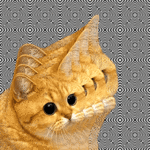|
So I've just scored a brand new RX 570 8gb for next to nothing. It's replacing my old R270 3gb which I've had for probably 5 years. I wasn't in the market for a card, but it practically landed in my lap so here we are. It's made me review my current monitor. I've got a 7 year old 24" 1980x1200 Samsung LCD that I think I might replace. It's primarily for gaming, but I'm not in the market to blow $800 on a monitor. Maybe max $350? I would be keen to get something that has a good refresh rate and is HDR equipped for my new card, because I'm lead believe it makes things look uhh prettier. I do like the extra vertical height on my existing screen over a standard 1080p wide-screen, but I don't know if they are as common anymore? Any suggestions? hambeet fucked around with this message at 08:55 on Mar 5, 2019 |
|
|
|

|
| # ? May 29, 2024 15:18 |
|
hambeet posted:So I've just scored a brand new RX 570 8gb for next to nothing. It's replacing my old R270 3gb which I've had for probably 5 years. I wasn't in the market for a card, but it practically landed in my lap so here we are. It's made me review my current monitor. What you're looking for doesn't exist. 16:10 isn't a thing anymore, you probably don't want HDR on PC, and even if you do want HDR, you can't get a HDR implementation worth its salt for anywhere close to $350. You can get 1080p high refresh rate for under $350 without any problems, but it'll be a TN panel and the colors won't be great. Maybe your current monitor already is TN, though, and in that case it'd still be an upgrade. High refresh rate IPS at 1080p is not a thing that I believe exists at the moment, so the next step up would be 27" 1440p 144Hz IPS with Freesync, which starts at $450 MSRP (but the Acer VG270UP was on sale for $370 quite recently). If you play a lot of fast-paced shooters, then a high refresh rate TN might be preferable to your current monitor, but it's sort of questionable value. If I were you I'd probably save up and wait for one of the new 1440p 144Hz Freesync IPS displays to go on sale for under $400. Then again, a RX 570 is pretty underpowered for a monitor like that. TheFluff fucked around with this message at 12:25 on Mar 5, 2019 |
|
|
|
Hmm okay. Thanks. So forget HDR, roger. I'm not wedded to 16:10. If i'm moving up from 24" to 27" I feel the size increase would make up for my old prejudices against 24" 16:9 monitors, that looked (rightly so) smaller in comparison to my 16:10. Yes, my current monitor is TN. The viewing angle has never bothered me as I'm only using it when gaming and directly in front of it, but better colour reproduction might be something I'd be interested in (but again it's for gaming, not graphic design). So my options are just shell out $200-$300 for a nice fast TN 27" 1080p or As you said, bump up my budget for something like the VG270UP. The second option appeals to me, because I'd be concerned as to the uhh pixel density (?) of a 27" 1080p. The 1440p would present better at that size, yes? Also, I'm not playing competitively or anything so I'm not too hung up on high refresh rates/FPS for shooters, I'd just imagine it'd look a lot smoother? My current monitor is 60hz. I'm also not too concerned with having all graphics set to ULTRA HIGH, so in that context would the rx 570 have enough grunt for the 1440p or am I being a bit unrealistic there?
|
|
|
|
Up your budget to $400 and you'll be golden. Do you want higher refresh rates that might be better for gaming? Get the 27" Nixeus EDG 1440p 144hz monitor: https://www.amazon.com/Nixeus-FreeS...ctronics&sr=1-1 Would you rather have a lower refresh rate but 4K? Get a 27" LG 27UD68 4K monitor: https://www.amazon.com/LG-27UD68-P-27-Inch-Monitor-FreeSync/dp/B01CH9ZTI4 Corb3t fucked around with this message at 16:26 on Mar 5, 2019 |
|
|
|
MSI BulletProof series
|
|
|
|
Risky Bisquick posted:MSI BulletProof series MSI enters the body armor market by strapping IPS panels to soldiers. As a side effect, soldiers with these vests can now walk around on patrol in
|
|
|
|
So I finally got myself a new display and I'm now running dual monitor. The old Samsung Syncmaster 223BW from 2007 that I have used so far will be turned off most of the time though. Any way Windows can be made to think there's just one screen when it's off?
|
|
|
|
Sininu posted:So I finally got myself a new display and I'm now running dual monitor. The old Samsung Syncmaster 223BW from 2007 that I have used so far will be turned off most of the time though. Any way Windows can be made to think there's just one screen when it's off? win+p
|
|
|
|
Oh, swell.
|
|
|
|
It was MSI motherboards that had those stupid gun or bullet shaped heatsinks from memory
|
|
|
|
dud root posted:It was MSI motherboards that had those stupid gun or bullet shaped heatsinks from memory Iirc they had rounds of ammo , magazines , as well as guns lol
|
|
|
|
Was there ever a 1440p version of the Acer Nitro XV273K Pbmiipphzx introduced? The VX2 is 1440p but idk. I thought that might have been a rumor at one point. Also, any idea on the pronunciation?Statutory Ape posted:Iirc they had rounds of ammo , magazines , as well as guns lol Tonight on Action 7 News, Is your teen downloading guns? ItBurns fucked around with this message at 00:31 on Mar 6, 2019 |
|
|
|
Nvidia gave 3 more Freesync monitors their seal of approval - Acer XF250Q - Acer ED273A - BenQ XL2540-B/Zowie XL LCD https://www.rockpapershotgun.com/2019/03/05/nvidia-g-sync-compatible-monitors-metro-exodus-rtx-bundle/
|
|
|
|
ItBurns posted:
Take it to the 3d printer thread champ
|
|
|
|
repiv posted:Nvidia gave 3 more Freesync monitors their seal of approval Was curious, so I looked 'em up: Acer XF250Q: 240Hz 1080p 24.5" TN Acer ED273A: 144Hz 1080p 27" VA BenQ XL2540-B: 240Hz 1080p 25" TN
|
|
|
|
Don't buy those 240hz 1080p TN panels unless you're a literal professional FPS player!
|
|
|
|
Gay Retard posted:Up your budget to $400 and you'll be golden. i could possibly stretch it... is the rx 570 8gb gonna cut it at 1440p? like i said, i wouldn't be running everything ultra max.
|
|
|
|
I purchased an LG 34GK950F-B and am running an RTX 2080 to drive it. I'm realizing that the Gsync model is actually the 34GK950G-B. Did I commit some mortal sin or is this not that big of a deal?
|
|
|
|
Congrats, you probably saved a bunch of cash.
|
|
|
|
Truga posted:Congrats, you probably saved a bunch of cash. I'm all for that.
|
|
|
|
G model is also limited by g-sync module capabilities, so lower refresh rate and older type HDMI and DP inputs.
|
|
|
|
Fhqwhgads posted:I purchased an LG 34GK950F-B and am running an RTX 2080 to drive it. I'm realizing that the Gsync model is actually the 34GK950G-B. Did I commit some mortal sin or is this not that big of a deal? The FreeSync variant is actually better in several ways, but with a Nvidia card the variable refresh rate feature won't be enabled automatically. You can enable G-sync compatibility in the Nvidia control panel. You might also need to enable Freesync in the monitor OSD first, if you don't see an option to configure G-sync in the Nvidia control panel.
|
|
|
|
Another important thing: update the monitor firmware! LG made improvements in monitor specs. You need to connect it through USB to PC and launch update through onscreen menu.
|
|
|
|
alex314 posted:Another important thing: update the monitor firmware! LG made improvements in monitor specs. You need to connect it through USB to PC and launch update through onscreen menu. Very good to know and it'll be on my list of updates.
|
|
|
|
Mine came with the latest firmware so it's possible you already have it. Two other things I noticed. Use the extended freesync, not basic. And in the nvidia control panel you can set the output color depth to 10bpc, not sure how much difference it makes since it's not truly 10 bit, but may as well. Also, make sure it's set as 144hz, I had to update my 1080ti firmware to support DP 1.4 .
|
|
|
|
Is it worth installing the dell software for the aw3418dw or is it just another extra software that duplicates what can already be done in control panel?
|
|
|
|
Fhqwhgads posted:I purchased an LG 34GK950F-B and am running an RTX 2080 to drive it. I'm realizing that the Gsync model is actually the 34GK950G-B. Did I commit some mortal sin or is this not that big of a deal? I have the Freesync version with an 2080 Ti and it's perfectly fine. The Freesync version is pretty much equivalent or better in every spec, outside of supporting adaptive Overdrive, but regular Overdrive works well on the monitor. It has a higher native refresh rate, better colors, equal input lag with the latest firmware update. The G-Sync module the G-Sync version one uses is an older model that was likely made for 2560x1440 144hz monitors, as it only does 3440x1440 at 100hz native and you need to overclock to get to 120hz, it also doesn't support the 10-bit color (8-bit + FRC Dithering) the panel itself is capable of using, unlike the Freesync version. Just make sure to turn on Extended Freesync in OSD, otherwise NVCP won't recognize it as G-Sync compatible. But once you do, it should work just as well as any G-Sync monitor does.
|
|
|
|
priznat posted:Is it worth installing the dell software for the aw3418dw or is it just another extra software that duplicates what can already be done in control panel?
|
|
|
|
wolrah posted:It's for controlling the LEDs. If you don't care, you don't need it. Ah, yeah donít really care about that. Set em to match my keyboard backlight using the OSD, never will have to touch that again. Thanks!
|
|
|
|
What are the reccomended displays for someone who's into drawing/painting? I don't want to spend more than 600-800 bucks. I bought a small Ultrasharp ages ago and would like to get something larger and in 1440p. Are the Ultrasharps still a safe bet? I have a 1060 GPU so there's no way in hell I'll be running games smoothly at 1440 but it should be fine for digital painting right? Elderbean fucked around with this message at 01:08 on Mar 7, 2019 |
|
|
|
Elderbean posted:What are the reccomended displays for someone who's into drawing/painting? I don't want to spend more than 600-800 bucks. I bought a small Ultrasharp ages ago and would like to get something larger and in 1440p. Are the Ultrasharps still a safe bet? If you get a monitor with *sync games would run smoothly even at low framerates.
|
|
|
|
Elderbean posted:What are the reccomended displays for someone who's into drawing/painting? I don't want to spend more than 600-800 bucks. I bought a small Ultrasharp ages ago and would like to get something larger and in 1440p. Are the Ultrasharps still a safe bet? Have you looked at the BenQ outlet store? They have some good prices. I got a PD3200U (4k, 32") for $547 with free shipping.
|
|
|
|
Rusty posted:I had to update my 1080ti firmware to support DP 1.4 . I thought all GTX1080s had DP 1.4 support?
|
|
|
|
I ran their firmware tool and it said it needed to be updated so I did it.
|
|
|
|
dud root posted:I thought all GTX1080s had DP 1.4 support? They do, but there was a bug in old firmware revisions for many 700, 900 and 1000 series cards that could make DP 1.3 or 1.4 monitors not work in BIOS (but they'd wake up when the OS loaded), or in some cases the system could hang on boot. See here.
|
|
|
|
My wife needs a new monitor (mainly for coding) for her MBP with a good stand. I don't code but my instinct tells me a 27" 1440p? Am I on the right track? Any suggestions?
|
|
|
|
4K is nice for coding, but get a 32" or 43".
|
|
|
|
Just got my $800 34GK950F from buydig/google express and while setting it up I hit the screen with the end of the displayport cable which made a small crack which, after I turned it on, ended up being a slightly bigger spiderweb crack that caused display lines all the way across the screen in both directions so it's completely hosed and god gently caress my life. 
TheMopeSquad fucked around with this message at 07:50 on Mar 8, 2019 |
|
|
|
TheMopeSquad posted:Just got my $800 34GK950F from buydig/google express and while setting it up I hit the screen with the end of the displayport cable which made a small crack which, after I turned it on, ended up being a slightly bigger spiderweb crack that caused display lines all the way across the screen in both directions so it's completely hosed and god gently caress my life. Hope you used a credit card with purchase protection!
|
|
|
|

|
| # ? May 29, 2024 15:18 |
|
TheMopeSquad posted:Just got my $800 34GK950F from buydig/google express and while setting it up I hit the screen with the end of the displayport cable which made a small crack which, after I turned it on, ended up being a slightly bigger spiderweb crack that caused display lines all the way across the screen in both directions so it's completely hosed and god gently caress my life. Wow that sucks, but good luck in the hammer throw event at next years Olympics.
|
|
|