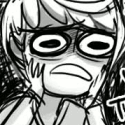|
His Divine Shadow posted:Well I only have a wireless connection between the garage and the house, so I'd need to set up a router in the garage and pull wires and stuff, pulling wires in the shop... that's really something I want to avoid... wireless is a requirement for me. Iím not a thief but Iíd imagine that if I was then I would just rob the house next door instead of yours if you had signs that there are cameras around and they didnít. Kinda like as long as my bike looked like it was better locked than the other bikes in the rack then Iíve basically got nothing to worry about? I thought most of this type of crime was done out of opportunity.
|
|
|
|

|
| # ? May 12, 2024 06:10 |
|
There's a reason fake security system signs and even fake cameras are a thing. Unless you're being specifically targeted they work pretty much as well as the real thing.
|
|
|
|
Are there any good guides or YouTube accounts for first time Home Assistant users? Iíve installed it via docker on my Synology but donít really know here/how to start.
|
|
|
|
A few that I've watched videos from are https://www.youtube.com/channel/UCLecVrux63S6aYiErxdiy4w https://www.youtube.com/user/Jfelipe83M https://www.youtube.com/user/ccostan But, development on Home Assistant is so active and quick, things can often be outdated or just plane wrong very quickly. So where some of the older videos would say things like "copy and paste this code here", it might not be relevant any more. But you can still get a general better understanding from watching them. You just then have to refer to the current Home Assistant Docs for current info. Then when you are up and running, pay attention to the 'breaking changes' in the release notes for new versions before updating. EDIT...Argh, the forum parsed the channel links in to video format. Fixed. MeKeV fucked around with this message at 18:57 on Mar 1, 2019 |
|
|
|
Those Youtube links don't work for me. Along the same line of questions, I am also getting started with HA, are there any plugs that integrate easily with HA but don't need to connect to the internet? I like the idea of my system not touching the cloud.
|
|
|
|
Things didn't really start clicking for me until I finally set out to write an automation after about a month of squinting at the docs and feeling intimidated. I guess the important thing is to understand that your physical device (or weather widget or whatever) can be one or more "entities" in HA. Each entity is part of a domain (i think that's the term), like climate, sensor, etc. Each entity has a state, and can have additional attributes. You can grab these values in automation triggers (what kicks off the automation, usually based on state change) and conditions (additional requirements for the automation to run). When you perform actions, you'll probably be calling a service. Don't be afraid of templating. It's actually really easy if you're familiar with scripting comparisons. I don't think these things are introduced particularly well anywhere in the documentation. Also, don't underestimate the developer tools that are sort of tucked away. These are basically the most important things to look at when you're automating and make life so much easier. There's a place to see all your entities, states, and attributes. There's a place to start services (like manually triggering automations for testing). There's a place to test your templates. Very important stuff.  Edit: dalstrs posted:Those Youtube links don't work for me. Along the same line of questions, I am also getting started with HA, are there any plugs that integrate easily with HA but don't need to connect to the internet? I like the idea of my system not touching the cloud. I use Z-Wave plugs with a HUSBZB-1 stick. azurite fucked around with this message at 19:38 on Mar 1, 2019 |
|
|
|
azurite posted:I don't think these things are introduced particularly well anywhere in the documentation. Yeah. The docs are generally pretty good for an OSS project, but I remember when I was first trying to grok home assistant I couldn't find anywhere what exactly a domain was.
|
|
|
|
I don't think they have a comprehensive list of domains either. This would be incredibly useful when deciding what to log with the recorder. By the way, adjusting the recorder is basically mandatory on a Raspberry Pi. With stock settings, my database got so incredibly large that it took minutes to load the logbook and history pages. Now I only keep a tiny subset of entities and domains for three days.
|
|
|
|
They say it in the documentation so it's not like I'm shocked but yeah the Raspberry Pi 2 is just too unstable for HA. Seems like I have to restart it every day and I'm not even doing anything with it yet.
|
|
|
|
I have Hassio on a Pi 3 B+. Other than having to fine-tune the recorder, it's been working fine. Edit: If you want to keep everything, it's apparently possible to keep the database on a beefier server. I haven't looked into that because I don't really want the additional moving parts, and what little I'm recording works for me. azurite fucked around with this message at 20:48 on Mar 1, 2019 |
|
|
|
Personally after finding RPi performance lacking, I went and bought a cheap Lenovo Tiny PC off eBay for $100 with a 120GB SSD. It runs multiple circles around a RPi. A i3-4130 is quite a lot more powerful than a RPi! I installed Ubuntu Server, and then used the Hass.io installer script to put Home Assistant/Hass.io on it. (https://www.home-assistant.io/hassio/installation/ scroll to bottom of page under "Alternative: install on linux") Once installed, it works no differently than Hass.io on the RPi. All the Hass.io functions like snapshots, reboot, updating, etc... work perfectly fine. And given that Hass.io is just Home Assistant stuffed into a docker container and you have plenty of power left. You can install something like Portainer and get a GUI to install other Docker containers for other services/functions. like PiHole, NodeRed, etc... It is ridiculous how fast it is.. From power on to Home Assistant being ready is at most 8 seconds. I think half that is spent waiting for POST. It is also rock solid stable.
|
|
|
|
I might look into that if/when the Pi craps out. The decrease in restart time would be very useful.
|
|
|
|
azurite posted:I have Hassio on a Pi 3 B+. Other than having to fine-tune the recorder, it's been working fine. After my memory card died last week, I replaced it, and moved the recorder to a db on a NAS. It's as simple as install mariadb (I used a docker on NAS, took 5 minutes to setup), add a "db_url:" line to recorder config and you're set. RPi is more responsive, and I can use history and logbook features again.
|
|
|
|
That's a good tip, thanks.
|
|
|
|
I installed the influxdb/grafana hassio adonis to keep the historical data for HA. Itís mostly time series data thatís interesting, and you are much better off using a product designed for that type of data. I found that the built-in HA recorder database grew like crazy (~100MB/day), but logging stuff in influxdb is more like ~4MB/day for me. I pruned the crap out of what is stored in recorder, but itís still churning a lot on that SD card. Edit because this was a pain to figure out: here is the query you can use (e.g. in Grafana) to show the size of your influxdb databases. All of the example queries online for this are wrong. You can prove it by using du in the influxdb data directories and it wonít match what the internetís queries show you if you run if after you have some data in there. SELECT sum(*) FROM (SELECT last("diskBytes") AS "mean_diskBytes" FROM "_internal"."monitor"."shard" WHERE ("database" = 'home_assistant') GROUP BY "id", "database" FILL(none)) WHERE $timeFilter GROUP BY time($__interval) If you want the size of the _internal (influx stats) database, replace "database" = 'home_assistant' with "database" = '_internal'. If you just want the total size of influx databases on disk remove the WHERE ("database" = 'home_assistant') clause. This is because influxdb stores data on disk in files called shards, and as more data is collected new shards are created. The query above shows you the sum of the disk sizes of all shards for all databases. Most people are showing you queries that select last(), which is the size of only the current shard. It will be correct until the system creates a second shard so thatís probably why itís popular. Graniteman fucked around with this message at 23:44 on Mar 2, 2019 |
|
|
|
I really wish grafana had a good way to mark boolean states.
|
|
|
|
Thermopyle posted:I really wish grafana had a good way to mark boolean states. I just found this plugin for grafana that works well enough for me. https://github.com/NatelEnergy/grafana-discrete-panel If you are running hassio just include itís name in the plugin config. Iím running these: "plugins": [ "natel-influx-admin-panel", "natel-plotly-panel", "natel-discrete-panel" ], You can make plots of any discrete data. Weather ďcloudyĒ ďrainyĒ ďpartly cloudyĒ or just discrete values like 0,1. You can also map discrete values like 0,1 to text (0:clear, 1:motion) that will show up in the plot. Iím happy with it.
|
|
|
|
Ahh nice. I will try that out. Not running hassio, though.
|
|
|
|
Graniteman posted:I just found this plugin for grafana that works well enough for me. This is dope, thanks. I've been looking for something to show what lights are turned on/off and some reasonable way to do duty cycle. I hacked something together via a calculated value in Prometheus but this looks much nicer.
|
|
|
|
chippy posted:Excuse me, is the best best place to ask Google Home/Assistant questions, or is there somewhere better? We really need a Google Assistant thread, that echo system is getting really good now. We have 5 smart displays and 5 smart speakers now and I'm starting to integrate home automation in it and it works really well off the shelf.
|
|
|
|
edit: oops, nope
|
|
|
|
Thermopyle posted:Yeah. The docs are generally pretty good for an OSS project, but I remember when I was first trying to grok home assistant I couldn't find anywhere what exactly a domain was. From the Home Assistant Discord: quote:Before You Ask: You'd better have read all the docs, the random forum posts that pop up on a search, watched a few videos, tried a bunch of random poo poo, asked your Smart Friend, AND read the source code before you bother anyone with a question of your own 
|
|
|
|
'I am in charge here because I enjoy the power it gives me, not because I enjoy helping others. Here are the Seven Trials you must pass before you are allowed to speak in my presence.'
|
|
|
|
1-3 are normal, 4-7 are just being a dick.
|
|
|
|
|
Kinda reminds me of the old advice ďwhen you need help with Linux say itís easier in BSDĒ
|
|
|
|
Clockwork Sputnik posted:
So depending on the kind of phones you have (I have android.) I put an app like macrodroid on each phone [to make triggers]. You will also need a stringify and IFTTT account. I configure macrodroid to do two things on each phone. When I disconnect a phone from my home wifi (it will let you pick the SSID too!)to send a GET to an address. Then when I connect a phone to my home wifi (it will let you pick the SSID )send a GET to another address. Do this for both phones.(You get that address from stringify under connect maker (see next). In Stringify add the following things to your stuff. Like connect maker, all the functions (text) (math) (and variables), then IFTTT. Then you will make a few flows. I have one flow called 'increase' and another called "set to 0'. When a phone disconnects I want to increase a number. So I make the first item in the flow connect maker with the trigger being "an HTTP GET/POST" when I save that option I get the url. I cut and paste this in the macrodroid app on the phone trigger for disconnect. When a phone connects I want to set this option to 0. So I create another connect maker thing in the set to 0 flow like we did for increase only this is a different URL. Paste that into the trigger on the macrodroid app on the phone for when you connect. Ok so for the increase flow. You will send the connect maker flow into the function:variables thing. You will give it an action. Increment a variable. Then a unique name, I called it HomeValue. Then you set the option increment by how many. I picked 1. Then I activated the flow to save it. For the set to 0 flow. You connect the connect maker to a function:variable thing. You give it the action to: Set a variable value. Then you select HomeValue from the dropdown. Set the variable value to 0. Now I create a third new flow. I called that CamerasOn (but you can call it whatever you want it to do.). You start it with a function:variable thing. Select when a variable changes to a value. Then choose the HomeValue for your variable from the dropdown. Set the variable value to 2. Then add and connect to a functions:math thing with the action of continue flow based on comparing numbers. Select the first value as variable value (it will only appear if the function:variable is connected!) then set the comparison operator of greater than or equal to: 2. Lastly add the IFTTT and have the math thing connect to IFTTT. Save it. There will be an ID (some letters) use that when you make an IFTTT trigger in IFTTT. In IFTTT I added my devices and made a trigger to tun my cameras on: If stringify flow named: [the name/ID from stringify] ran then turn on cameras. Then save it. Go back to stringify. Now I create a 4th new flow. I called that CamerasOff (but you can call it whatever you want it to do.). You start it with a function:variable thing. Select when a 'variable changes' [NOT variable changes value, we want this checked whenever it runs]. Then choose the HomeValue for your variable from the dropdown. Then add and connect to a functions:math thing with the action of continue flow based on comparing numbers. Select the first value as variable value (it will only appear if the function:variable thing is connected!) then set the comparison operator of less than or equal to: 0. Lastly add the IFTTT and have the math thing connect to IFTTT. Save it. There will be an ID (some letters) use that when you make an IFTTT trigger in IFTTT. In IFTTT I added my devices and made a trigger to tun my cameras off: If stringify flow named: [the name/ID from stringify] ran then turn off cameras. Then save it. Now whenever my wife and I are not in the house, the security cams record. But if one of us is home they will not. In IFTTT I can pick which cameras or one particular one. In stringify you can have multiple flows for when you get home vs when you are not there. They also have triggers based on location, so if you have life 360 or something those are much easier to setup. If you have multiple people you can set the variable value to 3 or 4 or whatever for leaving. Some people have teens that get home from school etc before they do and they do not want to see what their teen son is doing while home alone and setup the macrodroid for their phones. edit: you can set multiple stringify flows or within those flows conditions before they continue the flow (like only after 5pm etc) or have multiple IFTTT triggers for different people at the end of the flow. I did a halloween prank on my wife that set the lights on and off and turned on the stereo. I got in trouble for that one. I am Communist fucked around with this message at 21:49 on Mar 21, 2019 |
|
|
|
Make sure the bedroom camera doesnít have the geofencing logic...
|
|
|
|
TraderStav posted:Make sure the bedroom camera doesnít have the geofencing logic... Ha. No camera in there, we're on the 2nd floor and there's no way to get in there. Just in the big rooms, entryways, hallways, garage. We'll have plenty of angles and faces without that spot. :P
|
|
|
|
So my OpenHAB2 setup just exploded out of the blue. Granted, it was just reading lots of sensors and forwarding to Influx+Grafana, but still. Any other HA system of the day I should look at, since I sorta need to start over? --edit: Apparently it does automatic backups, I put the latest Thing json back that wasn't just 2 bytes, and it seems to work. Still disconcerting it killed itself. fsck showed no issues. Combat Pretzel fucked around with this message at 00:06 on Mar 31, 2019 |
|
|
|
Hass.io with node red is a game changer.
|
|
|
|
I got 3 Ring cameras for Christmas/Housewarming. I know Amazon recently bought Ring, so it won't have Google Home integration, right? Searches seem contradictory. I really just want to be able to enable/disable notifications quickly.
|
|
|
|
Butt Soup Barnes posted:Hass.io with node red is a game changer. Agreed... And if you want something with plenty of power to run it, get something like this: https://www.ebay.com/itm/Lenovo-Thi...bwAAOSwA05cdCab Or alternatively search Lenovo Tiny on eBay. They are great little low power machines for such a purpose. Personally I have a Tiny m53 and slapped a $14 120GB SSD in it. Install Ubuntu Server on it, and then run the Hass.io installation script. Many more times powerful than a RPi3 and with full Hass.io functionality (addons, host control, etc..) And with a SSD boots in about 5-6 seconds 
|
|
|
|
So I am looking for some home monitoring help. I have very little already in the home; a couple of echo dots, a couple of smart outlet plugin modules, and a set of Amazon cameras. Because of the cameras, Iím looking to get an Echo Show next, but I also have another thing I need it to do. Iíd like to get a notification if a door is opened on my PC and/or my Echo dots. I know I need a door sensor, so Iím looking for one that is compatible with an Echo Show or Plus (which has a ZigBee hub in it) without having to buy a separate hub as well. Would any ZigBee door sensor work, or do I need to look for a specific one? Or am I stuck buying a hub no matter what?
|
|
|
|
Butt Soup Barnes posted:Hass.io with node red is a game changer. OpenHAB has now decided to make all Zigbee stuff dysfunctional, so I guess I'm going to try something else, anyway. Regarding Node RED, not that much of a fan of graphical flows, because IMO complexer scripts are easier in text, but we'll see how far I get with this. stevewm posted:And if you want something with plenty of power to run it... Jedi425 posted:Would any ZigBee door sensor work, or do I need to look for a specific one? Combat Pretzel fucked around with this message at 13:48 on Mar 31, 2019 |
|
|
|
Combat Pretzel posted:I skipped over HASS because of that YAML stuff. Back then I preferred something with the option of traditional scripting (OpenHAB is JavaScript like).
|
|
|
|
Erwin posted:I haven't done it yet, but you can write pure Python for Home Assistant automations with Appdaemon. I write all my automations with Appdaemon. It works!
|
|
|
|
Combat Pretzel posted:
It works... But certain things can be slow. Like retrieving data for graphs, restarting home assistant, and some add-ons. Hass.io has a containerized addon system that lets you install things like Node Red, PiHole, Unifi Controller, Grafana, Influx, etc.. If you want to use a lot of add-ons, the pi just doesn't have enough power.
|
|
|
|
stevewm posted:It works... But certain things can be slow. Like retrieving data for graphs, restarting home assistant, and some add-ons. How many of those need to be on the main HASS rpi?
|
|
|
|
porkface posted:How many of those need to be on the main HASS rpi? None really,. But the addon system makes it convenient and easy to install them all in one place, if you are using such add-ons. Might as well have a more powerful machine to do it. There are a ton of those small low power business systems from Lenovo, HP, Dell, etc.. on eBay for cheap. I spent a grand total of $85 on mine including the cheap SSD. And I have something that is 10x powerful than a Pi. I started out with a Pi and once I started adding a bunch of stuff to it, things just got too slow for my liking. stevewm fucked around with this message at 20:10 on Mar 31, 2019 |
|
|
|

|
| # ? May 12, 2024 06:10 |
|
Erwin posted:I haven't done it yet, but you can write pure Python for Home Assistant automations with Appdaemon. Yeah, this is on my to-do list. All the script- and node-based automation stuff is very stevewm posted:It works... But certain things can be slow. Like retrieving data for graphs, restarting home assistant, and some add-ons. For what it's worth, there's apparently some kind of bug in Hassio that causes the database to not properly purge old information, so you end up with a constantly growing local DB store that massively bogs everything down I was wondering why I had like an 8 gig DB file and lo and behold discovered it somewhere in the forums. The fix (for me at least) is to run an automation that manually requests a purge every night. My boot times, log requests, etc got waaay faster after I fixed that. E: links https://community.home-assistant.io/t/home-assistant-v2-db-doesnt-purge/45870 https://community.home-assistant.io/t/hass-database-growing-huge/77125 Hubis fucked around with this message at 13:38 on Apr 1, 2019 |
|
|









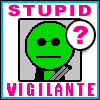









 so I could say that I finally figured out what this god damned cube is doing. Get well Lowtax.
so I could say that I finally figured out what this god damned cube is doing. Get well Lowtax.