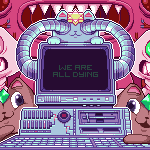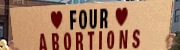|
Lumpy posted:Katana chat: I just did a test (I have the 100w head into Logic on a Mac, so very similar to your setup) and I can change the input gain over USB with the Volume on the amp while turning Master (again on the amp) all the way down to silence the amp output. With the volume cranked, the input is a teeeeeny bit low, but I moved the fader on that track to +3 to 4.5 and it is at good level for recording. A couple of screenshots would be helpful! I think I know what you're saying though.
|
|
|
|

|
| # ? May 12, 2024 20:29 |
|
nitsuga posted:A couple of screenshots would be helpful! I think I know what you're saying though. Hopefully this makes sense.... I have no image hosting, so I crammed it all into one to attach. The left side is the mixer with a Drummer track and a rhythm guitar (Katana 1) and lead guitar (Katana 2) at levels that sound good. The Katana was recorded via USB with the volume on the amp at 100% (Master at 0% to silence the speaker) I did *not* use the system EQ to boost it, as it seems fine without it. If you do wish to use the system EQ to boost, click "system" in the bottom right of Tone Studio, then 'Global EQ' and turn SW 'on' (Upper right part of the image), then scroll all the way down in that panel and click the up arrow to set the level (bottom right part) to what works. I started clipping at 7 or 8.
|
|
|
|
Thanks for all the help! I got the levels all right, but now it seems the amp is freezing my computer, which has got me rethinking how I'm approaching this... Would there be anything wrong with using something like a Tascam DP-006 to get started? I get that it doesn't have all the bells and whistles that an interface and microphone and all that would have, but I think it might help me to not worry about all that when really I'm trying to work on writing songs. I suppose there's never a wrong way, so you don't have to convince me. If anyone had any recommendations on something like this I would be happy to hear them. I think most of the time I would use it to record either electric or acoustic guitar and vocals.
|
|
|
|
Looks like it's got quarter-inch inputs so it should accept a line in from your amp. I don't know poo poo about tracking without a DAW though. IDK about the mics on that, but TASCAM makes good stuff. Did you change anything on your computer/amp or did it just start freezing on its own?
|
|
|
|
Yeah, I work in IT so itís screen time and computer BS all day, so a break from all that would be nice. My recordings will be rudimentary no matter what I use honestly. As far as setting changes, thereís nothing I can think of. At first I thought it was my laptop, but I noticed it only happened when the amp was plugged in.
|
|
|
|
nitsuga posted:Yeah, I work in IT so itís screen time and computer BS all day, so a break from all that would be nice. My recordings will be rudimentary no matter what I use honestly. That sucks. I havenít had any issues with my Katana into my Mac, so I canít offfer any help, just sympathy.
|
|
|
|
Have you tried reinstalling the drivers for the amp? I've had issues with my interface drivers causing my computer to blue screen any time I put it in sleep mode while the monitor speakers were on and audio was playing, so it's not a stretch that your amp could be causing something like that.
|
|
|
|
Yeah, Iíve tried the usual fixes, but nothing has worked so far. Iíll try another computer tonight. I am still leaning toward the DP-006 or a DR-40 (XLR inputs!) to handle recording while Iím in this beginning stage.
|
|
|
|
What are you trying to do again? If you're trying to do normal music tracking (record one track, then record another while listening to the first, then record another while listening to the first and second etc. until you've built a song you like) then you're either going to want a computer with an interface and a DAW or something like the Portastudio. I think the next level up from the DP-006 has both XLR jacks and phantom power, so that might be a better choice but it's $280 instead of $130. The DR-40 is a field recorder and probably won't work the way you'd want it to; it'll record up to 4 tracks simultaneously (IE the two mic/line jacks on the bottom and its own two microphones), but you won't be able to layer tracks over that first one with it unless you accept a really janky workflow like: Record Track 1 - upload rack 1 to computer - play track 2 on computer while recording track 2 - upload and synch tracks 1 and 2 on a DAW, and then repeat for every track you want to record for that song. I use a similar field recorder (a Zoom H4n) for bootlegs and raw practice recordings and it works fairly well, but it ALSO apparently functions as a USB audio interface for a computer, so you get sort of the best of both worlds. Haven't tried that yet though.
|
|
|
|
What you described is what I have in mind (layer tracks, etc.). I could see myself doing some nature recordings too. Itís a bit tricky, Iím not sure Iím sworn to one camp or another. Both digital (computer-based) and analog have their merits. I know going too cheap can limit your capabilities, but the H4n and H1n do look cool. I think even having a USB microphone would be useful. Iíll have to do some shopping this weekend. Definitely open to recommendations. nitsuga fucked around with this message at 04:32 on Dec 15, 2018 |
|
|
|
Honestly the H4n is pretty deece. Don't know much about the rest of their range though. Anyway, I need a little bit of advice. I just picked up an old HAM mic and hopefully I'm gonna use it to record. Anyone familiar with the Astatic D104? It's a beauty from 1937 or thereabouts:  Only problem is it doesn't use 1/4" or XLR. What the hell is this thing? I mean the plug. The filthy thing holding the plug is my hand  Would I be better off just soldering on my own cable? Here's what the inside looks like (when you open it up it smells like your grandpa's workshop)  And here's the handy documentation inside:  I don't know poo poo about circuit diagrams, kind of afraid to gently caress things up. Does it look like this mic will send balanced signal or do I have to go with unbalanced? I don't plan on long cable runs for it anyway but it'd be good to know. What kind of connector is that? Can I get a TS or XLR adapter for it? Am I better off just desoldering the cable and putting my own in?
|
|
|
|
Yeah, I'm going to give it a go with an interface (Behringer UMC22). I figure it's OK to spend time trying to work out ideas before recording. That said, any recommendations for a budget mic for acoustic guitar? Probably some vocals too, but not a ton of them.
|
|
|
|
Can't really go wrong with an SM57. Shop around the local pawnshops to see if you can get one for cheap. It's good for acoustic guitar, it's the ~60 year reigning industry standard for miking guitar cabs, and it's okay on vocals as long as you sing kinda loud. If you can score two 57s for under $100 then go for it and try double-miking your acoustic with one about 3-6 inches from your soundhole and the other aimed at the neck. Otherwise I've heard MXL condenser mics are good for the price. I got an MXL ribbon recently and it sounds nice if pretty quiet. e: here is a good post about mics from the thread OP. It's a little dated but there's nothing wrong with it: https://forums.somethingawful.com/showthread.php?s=&postid=292245846#post292245846
|
|
|
|
I just learned that Logitech bought BLUE... not sure how I feel about that. They were my fav mic company, have used the Mouse, Bottle with a few different capsules, Dragonfly, and a few others over the years. Logitech really doesn't seem like the kind of company that could manage pro-audio stuff, they get wayyyy too caught up in the gamer side of things... really not looking forwards to the 2020 Dragonfly with 128 RGB LEDs, active cooling, and Bluetooth (that will somehow be incompatible with all versions of the LGS software, and will also suffer from mic pickup of its internal fan). I have a BLUE Mouse from 2006 that no longer works, I think corrosion has hosed up the contacts, as it gets a tiny bit of static but no signal when plugged in, even with Phantom power. Anyone have any experience with repairing mics with transformers? Or like, how hard it is to re-solder mic contacts? Just don't really know where to start with this, as it's a bit more complicated than a sm58 or repairing a guitar. This guy cost me $1250 new, was able to use it for around six years before it went bad, and when I contacted BLUE a few years ago, they wanted something like $3-400 to repair it, which is like 3/4 of the cost of a used one.
|
|
|
|
Slothful Bong posted:I just learned that Logitech bought BLUE... not sure how I feel about that. They were my fav mic company, have used the Mouse, Bottle with a few different capsules, Dragonfly, and a few others over the years. Logitech really doesn't seem like the kind of company that could manage pro-audio stuff, they get wayyyy too caught up in the gamer side of things... really not looking forwards to the 2020 Dragonfly with 128 RGB LEDs, active cooling, and Bluetooth (that will somehow be incompatible with all versions of the LGS software, and will also suffer from mic pickup of its internal fan). Do you have a multimeter? Troubleshooting transformers is easy as hell. As long as you know what it should be, you check voltage going in (probably 110/120) and going out (probably 24 or 12). If you're going to be poking around in live electronics, be sure to have it plugged into a multistrip with a fuse (at worst) or a GFCI (you can get an extension cord with one on it for $20). After that, you start at your connector and start checking continuity. Soldering for electronics is pretty easy. I'd practice on a $20 throwaway kit from Amazon before I'd do anything on a $1200 mic, though.
|
|
|
|
NC Wyeth Death Cult posted:Do you have a multimeter? Troubleshooting transformers is easy as hell. As long as you know what it should be, you check voltage going in (probably 110/120) and going out (probably 24 or 12). If you're going to be poking around in live electronics, be sure to have it plugged into a multistrip with a fuse (at worst) or a GFCI (you can get an extension cord with one on it for $20). Awesome, this is exactly what I needed! I have a fair amount of experience doing soldering/electronics work for guitars, but a mic, especially an expensive one, is way more daunting. I have that fear of messing something up and being down poo poo creek - buuuut, since it's not working to begin with, it's not like I'm going to be losing out if I'm not able to repair it.
|
|
|
|
Good to hear and congrats on taking your first step into studio repair. It's things with capacitors you have to watch out for as they store the charge for a long time. Not only can a capacitor give you false readings, it can shock you pretty bad if you discharge it. There's an electronics thread in the DIY forum that could provide you with any help as well. Most mics are straightforward, though, so if it isn't your transformer then you just follow connections up and out.
|
|
|
|
Discharging a capacitor is easy, just put a smallish value resistor across the terminals.
|
|
|
|
nitsuga posted:Yeah, I'm going to give it a go with an interface (Behringer UMC22). I figure it's OK to spend time trying to work out ideas before recording. That said, any recommendations for a budget mic for acoustic guitar? Probably some vocals too, but not a ton of them. I've used the MXL 990 to great effect for both acoustic guitar and vocals, it should cost you less than $100 as well. The sm57 is obviously a good choice too since it really is a workhorse that you can use on just about everything.
|
|
|
|
I have a really annoying question that's been bugging me. I just bought some headphones and went down the dumb rear end rabbit whole about preamps and impedance for headphones. I have the audio technica 40x's which are like 38 ohm headphones. I also have a yahama mg10/2 mixing board which has a headphones out jack (and I'm assuming preamp), so I thought I could try that to see if there was any difference. Instead, I started reading about the impedances and the 1/8th rule. https://usa.yamaha.com/files/download/other_assets/5/333545/MG10_2E.pdf The headphone jack on the mg10/2 has an 100 ohm impedance. Doesn't that mean my headphones, to work the best, would need to be 800 ohm? I looked up headphones and didn't really see much offered for that range of ohms, the biggest I saw were 600 ohm headphones. So what good is that headphone jack and why is it's output ohms so high?  It also says "that the "Appropriate Impedance" are 40 ohm phones. That doesn't seem to make sense to me given the 1/8th rule, why would it recommend 40 ohm headphones for a 100 ohm output?
|
|
|
|
Absolute babby question but I don't feel like I understand compression. When I mix I pay a lot of attention to EQ and levels, but I don't feel like I know how or why to use compression and it's probably hurting my mixes. Conceptually I get that it is used to keep sounds within a certain range and to boost/lower any highs or lows, but I generally don't find (visually, looking at the waves) that anything I do has huge discrepancies that need correcting. However, I have occasionally just stuck a compression preset on something to see what it sounds like and it can alter the sound significantly, in a way that I don't really get I suppose my question is, am I loving up by not really using it much? Are there any simple rules to abide by? Should everything be compressed to some degree?
|
|
|
|
I can't say too much, but the visualization of the sound isn't as important as the sound of the sound, so if it sounds different but doesn't look different then I wouldn't sweat it too much. Maybe you aren't seeing a huge difference because your input audio is already within the threshold of the compression settings?
|
|
|
|
Paperhouse posted:Absolute babby question but Of course there's the fact that I generally just don't like the aesthetic of heavily or overcompressed music. Lots of people do and apply compression more from that angle than that there is something that needed fixing.
|
|
|
|
Cross-post from the "Post your SoundCloud" thread. It would be cool to expand the "Post Your Soundcloud" thread a bit into "Post your Music" and try to get it stickied with the other threads. Goons have been really supportive of my music and it would be nice to have one place for people to share new songs or projects, as well as their social media accounts. I know asking people to follow/like/comment gets old and is sometimes frowned upon but you would be surprised at how big of a difference it can make in terms of exposure. I'd like to encourage our talented community to support each other and think this could be a good start. I would be willing to help maintain the OP and consolidate the various musicians along with their social media information so people can reference it to find goon artists and support them. If this is a dumb idea, don't be afraid to let me know haha.
|
|
|
|
Thanks for the compression tips! I'll try to experiment with it but I think you guys are right in saying that I'm probably often working in a way that doesn't require it a lot ^ I don't think it's a dumb idea, I'd be all for it, although I feel like that kind of thing often just ends up with people posting links and not listening to the things other people post. Still worth a try though, my experience with that kind of thing has mostly been on Reddit and maybe it would be better on a forum like this
|
|
|
|
Paperhouse posted:Thanks for the compression tips! I'll try to experiment with it but I think you guys are right in saying that I'm probably often working in a way that doesn't require it a lot The "Post your Soundcloud" thread sees pretty regular posts, but its not exactly easy to follow if you don't want to wade through a bunch of posts. Talked to the moderator of ML and he is willing to sticky the thread so that should help with traffic. I have gotten a lot of support on my music from goons and think it could work if there was one place people could go to. Should have the new thread up early this week, I am going through a couple months of post history and adding people's links to the OP.
|
|
|
|
Can anyone recommend me a pair of wireless over the hear reference headphones for recording and mixing? I am trying to clean up my working environment by getting rid of cords and whatnot on my desk and I'd love to have a set of cans that doesn't boost the bass like many gamer headsets. For reference, I'm currently using KRK KNS-6400 and love them. They fit great, are lightweight and don't muddy up the mix with their own bias. Agrikk fucked around with this message at 19:42 on Feb 23, 2019 |
|
|
|
Agrikk posted:Can anyone recommend me a pair of wireless over the hear reference headphones for recording and mixing? People record with their AT-M50x, I dunno if they count as sufficiently ďreference headphonesĒ. Thereís a new Bluetooth version out that supposedly sounds just like the wired. Iím sure you already know that theyíre bass-forward but not nearly to the level of something like Beats, to say nothing of gamer cans.
|
|
|
|
In Pro Tools I just accidentally recorded part of a session at half-speed so everything sounds like the chipmunks when I play it back at normal speed. What did I do and how do I avoid doing it again? To my memory all I did was prime for record and then hit the spacebar to start things off, which is what I did for the other parts, which recorded normally. Also, if you had to choose between recording bass from the built-in DI on the Ampeg PF800 or a Radial JDI, which would you pick? If the JDI, would it be better to record from the instrument, bypassing the amp or from the thru on the cab? I've been using the built in DI without any complaints but I got the DI for something else. Can't play bass well enough to do my own shootout. I'd DI the instrument and then just reamp it but I don't have a reamp box.
|
|
|
|
nitsuga posted:What you described is what I have in mind (layer tracks, etc.). I could see myself doing some nature recordings too. The H1n is decent for the price, but you'll want a better mic to go with it. Rhodes 2 or 3 are decent combos with the H1n.
|
|
|
|
Grand Prize Winner posted:Can't really go wrong with an SM57. Shop around the local pawnshops to see if you can get one for cheap. It's good for acoustic guitar, it's the ~60 year reigning industry standard for miking guitar cabs, and it's okay on vocals as long as you sing kinda loud. If you can score two 57s for under $100 then go for it and try double-miking your acoustic with one about 3-6 inches from your soundhole and the other aimed at the neck.
|
|
|
|
I've been poking at making music lately, I've got a Blue Snowball Ice and and a Fender Mustang, both connect through USB. Trouble is, there's a lot of lag on both when I try and record; this is particularly annoying when I'm trying to record into Ableton, can't get things to line up with the beat. Going and manually adjusting clips to line up is gonna get old real quick, not to mention the difficulty in monitoring through the computer. Unfortunately, I built a tiny computer, the only PCI slot is taken up with a graphics card, so I can't get a PCI recording interface. If I'm already having lag issues over USB, is a USB interface gonna improve things at all? Or am I just SOL/have to deal with recording through the basic line in plug? Is there One Weird Trick to reduce lag/make the process easier? I'm a complete novice at recording so feel free to explain like I'm 5.
|
|
|
|
it's worth going through and fiddling with all your buffering settings if you haven't already, especially if you're using ASIO4All or something. i haven't done audio stuff on my windows machine in a long time, but that and manually aligning stuff was how i got around it. that was a while ago, so other people probably have better/more up-to-date advice, but it's a start.
|
|
|
|
Fender Anarchist posted:I've been poking at making music lately, I've got a Blue Snowball Ice and and a Fender Mustang, both connect through USB. Trouble is, there's a lot of lag on both when I try and record; this is particularly annoying when I'm trying to record into Ableton, can't get things to line up with the beat. Going and manually adjusting clips to line up is gonna get old real quick, not to mention the difficulty in monitoring through the computer. I record guitar through a Zoom U-22 usb interface and there isn't any noticeable lag, as far as I can tell the tracks are as in time as my playing was. But yeah, also change your buffering settings to the one with the lowest latency. When recording vocals I always turn off monitoring, I find it really distracting to hear what I'm singing in real time through headphones and there's often a little delay.
|
|
|
|
I'm likely going to try and sell my Firestudio 2626 soon. I have two questions... a) how much do you think it'd be worth? It's in great condition, it's just that it's legacy, and I want to update my poo poo and still have an interface to use, which brings me to... b) Any suggestions/recommendations for a good interface that has, at minimum 2in/2out? I don't need anything crazy, the firestudio is just way too much (I bought it when I thought I was going to be setting up a home recording studio, recording like.... 8+ mics at once, and that never happened). Right now, it's just me and my guitar and/or mic. I'd like to stay below $300-350 CDN if possible.
|
|
|
|
I'm looking to get something that will let me record stuff outdoors for use as samples. Anything ranging from birds chirping to me smacking a trash can. I was super close to getting a Zoom H1n or Tascam DR-05 (with a windscreen or deadcat) but after talking to someone at Guitar Center I am pretty torn on what I should be looking at. They claimed that the cheaper models aren't that great for anything more than dictation and also said that no matter what model I went with I should use an external mic, which is something I'm really not interested in doing at this time. I basically just want something portable that I can take on walks to start building a library of found sounds. Any help would be appreciated.
|
|
|
|
CRAYON posted:I'm looking to get something that will let me record stuff outdoors for use as samples. Anything ranging from birds chirping to me smacking a trash can. It's true they can be improved upon by spending more money. The comparison with dictation devices is in bad faith though.
|
|
|
|
yeah, they're great little products for the price. i used to do a ton of field recording stuff with the original H2 and it served me well for years before i upgraded (for reasons i didn't realize/understand until i had been using it for almost that entire time). on the occasions i used it for dictation-type stuff it sounded significantly better than anything i saw marketed as specifically for dictation. you might have a hard time isolating sounds in some situations, but if you're looking to chop up and sample things for music (as opposed to doing sound design for lord of the rings or whatever) i think the H1 and its built-in mic are fine. i keep meaning to pick one up to have on me just because carrying around my entire field recording setup can be a pain.
|
|
|
|
Thanks for the quick help! Looks like I can get a refurb H1n for $80 so I'm going to give one a shot. Is a furry windscreen all I should add right away or are there other accessories people recommend?
|
|
|
|

|
| # ? May 12, 2024 20:29 |
|
CRAYON posted:I'm looking to get something that will let me record stuff outdoors for use as samples. Anything ranging from birds chirping to me smacking a trash can. Try doing it with your phone first. See how you like the quality of the samples you get that way. Dollars to donuts something like an H1n will be exponentially better. If I was recording a band or something then yeah Iíd want something much better (or more/better mics), but that dude was selling you.
|
|
|