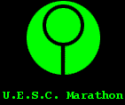|
You probably can't, use the web interface for that kind of stuff.
|
|
|
|

|
| # ? May 29, 2024 18:06 |
|
Invites can't be sent from the Plex app.. You have to either login to your Plex server interface locally, or via http://plex.tv to send Invites. Your friends need to setup a plex account by going to Plex.tv and clicking signup. It takes like seconds. Once they have done that you can invite them. On the Plex web interface, or plex.tv, Under Settings/Sharing. Click Invite, key in their email or plex username, select which libraries you want to give them access to, and then click Send Invite. They will get a email from Plex with a link. They will need to click that link to confirm. Once they have confirmed, they can then login to any Plex app and will have access to your libraries.
|
|
|
|
You can also invite them before they have set up an account. They will get an email telling them to sign up.
|
|
|
|
Cool, thanks! So yeah, I was kind of right in that I would have had to remote desktop into my server to give them a username/pass right then and there on the spot. I'll change my main account's password sometime this week, and give new user access to any of my friends that ask for access again. Just out of curiosity, do you guys use a separate account even for the TVs in your home? Or do you use your admin account for that?
|
|
|
|
WWWWWWWWWWWWWWWWWW posted:I still don't see a way to add a user on the Plex app on my phone lol Use your browser.
|
|
|
|
WWWWWWWWWWWWWWWWWW posted:Just out of curiosity, do you guys use a separate account even for the TVs in your home? Or do you use your admin account for that? No separate account for me although I'm sure that will change soon-ish what with the baby on the way and eventually needing to limit access to only G-rated content from the TV.
|
|
|
|
If you have separate accounts you can also creep on what they watch and mock them mercilessly for watching A Bad Show
|
|
|
|
My partner treats most invitations to create his own account as some type of commentary on our relationship, so we share the login for Plex. 😁 I only have one other friend on my server, and I had him make his own account. He rarely uses it, so it's not a big deal either way.
|
|
|
|
FCKGW posted:If you have separate accounts you can also creep on what they watch and mock them mercilessly for watching A Bad Show A bad show that you downloaded and are storing and hosting. Packrats unite.
|
|
|
|
Question for you all: I'm running my Plex server off of an old Dell T5600 with a bunch of old Sandy Bridge cores. I've been using Handbrake to rip my home media, using CRF 14/High/5.1/Film tune/Very Slow on H264, with the goal being safely transparent without getting down to CRF 12, which I've read is 'archival' grade. As you can imagine, these rips are fairly meaty - in the 16-24 gig range, with a bitrate to match. For home viewing this doesn't matter, but part of the reason for the server is to be able to watch it remotely with a fair amount of ease. While I'm lucky enough to have plenty of bandwidth, the places I might be going to might not. Transcoding a stream in realtime with x86 is, as you might imagine, fairly intensive, particularly since the Sandy Bridge Xeons don't have QuickSync. My thought was that I would grab the latest and greatest NVENC from a GTX 1650 when it comes out next month and have Plex transcode the bitrate down using that. However, this brings me to the question of whether or not it would matter to have NVENC transcoding a CRF 12 file or a CRF 14 file down to the desired bitrate. In theory, (since I have no way to test it at the moment), would there be a noticeable difference between transcoding down between the two, assuming you would be bringing them both down to the same bitrate?
|
|
|
|
Gyrotica posted:Question for you all: I'm going to chime in and say "you're nuts" - Why both running it through handbrake at all to start with? It seems like a lot of effort (electricity) to still wind up with something close enough to a bluray dump.
|
|
|
|
Gyrotica posted:Question for you all: Otherwise, how much storage does your server have? If you have a lot of room to spare, you could always have your server create optimized versions of your media that would be more suitable for client devices on slower internet. https://support.plex.tv/articles/214079318-media-optimizer-overview/
|
|
|
|
H110Hawk posted:I'm going to chime in and say "you're nuts" - Why both running it through handbrake at all to start with? It seems like a lot of effort (electricity) to still wind up with something close enough to a bluray dump. I'll totally cop to this being kind of crazy. It does cut down the file size, though, so I can store more. Yes, storage is cheap, but I kind of don't want to dick around with setting up additional hard drives where the T5600 is concerned. It's only got the two internal bays and 4 SATA connections, and in this case there are 3 being used (with an OS SSD thrown in there haphazardly), and, well, I suppose I prefer this kind of software effort to that kind of hardware effort. teagone posted:
I do indeed! However, these are Xeon Sandy Bridge processors - they lack the required hardware to do Quicksync. As above, I'm trying to keep things, well....smaller, at least, than a straight blu-ray rip. I was just wondering if (essentially) transcoding down from a transparent rip is noticeably different from transcoding down from a archival or bit-perfect rip.
|
|
|
|
I would just get a GTX 1050 used if you want a cheap(ish) way to get hardware decoding without buying a new CPU
|
|
|
|
Gyrotica posted:As above, I'm trying to keep things, well....smaller, at least, than a straight blu-ray rip. I was just wondering if (essentially) transcoding down from a transparent rip is noticeably different from transcoding down from a archival or bit-perfect rip. They'll both have a noticeable drop in quality, but I don't believe you'll be able to tell the difference based on what the source content is that is being transcoded. That said, in my experience, Plex HW transcoding quality is pretty bad at lower bitrates (3-4Mbps 720p), so imo you'd really just be better off letting your Xeon do the heavy lifting when streaming content remotely.
|
|
|
|
teagone posted:They'll both have a noticeable drop in quality, but I don't believe you'll be able to tell the difference based on what the source content is that is being transcoded. Thank you! This is what I was looking for. Also, noted - if I have to drop it down that far, I can just turn off the hardware acceleration remotely. I was thinking that in most situations I'd probably be going from something like 18mbps to ~8mbps.
|
|
|
|
I would still just relegate transcoding duties to the Xeon in that case. If performance suffers, then switch to HW transcoding.
|
|
|
|
Gyrotica posted:I was just wondering if (essentially) transcoding down from a transparent rip is noticeably different from transcoding down from a archival or bit-perfect rip. just try it and take a look In the past I've noticed that going from a straight bluray rip to an ipad version is much better than going from a 1080p CRF 22 version to an ipad version. I doubt there would be much difference between using the straight bluray and your barely recompressed version. Have you tried doing some encodes with don melton's method? https://github.com/donmelton/video_transcoding The default settings do a very good job with a target bitrate of 1080p 6Mbit. Try it out and see if you like it. It would A) actually save you some HD space and B) provide a bitrate that can be streamed over most network connections. It would also look much better than an equivalent bitrate NVENC encode.
|
|
|
|
WWWWWWWWWWWWWWWWWW posted:I do have terrible internet, especially when it comes to torrents. But not bad enough that I can't give 3 friends access; friends who maybe access it once every two weeks at different times. Out of curiosity, where do you live (you mentioned not in the US) that you have a worse Internet connection (and what is it?) than I do (in the US, 25/5)? The accounts thing is perplexing because it's totally not normal to create accounts for other people in any instances other than ones where the procedure is not publicly accessible. It's trivial to send someone to Plex.TV to create an account, and even more trivial to send them an invite in the first place as others have described. It'd be one thing if you were giving family members access to your NAS where there is no way for them to initiate that account creation process, but that's not the situation here. Imagine you said to your friends, "let's play DotA/LoL/WoW/WoT/WoWs/etc." and then you created all their accounts for them. You don't think that's weird? You mean in TYOOL 2019 they don't have e-mail addresses already? I've had my first e-mail address for over 20 years now! What exactly did you think you were going to do (that they couldn't themselves do) by creating Plex accounts for them (and then not even doing that?) Again, you can do the invites remotely, by logging into your own account at plex.tv, rather than having to connect locally to your PMS. And no, if you paid for Plex Pass then that means you don't have to pay for any more features like app access. WWWWWWWWWWWWWWWWWW posted:Just out of curiosity, do you guys use a separate account even for the TVs in your home? Or do you use your admin account for that? Dicty Brojangles posted:No separate account for me although I'm sure that will change soon-ish what with the baby on the way and eventually needing to limit access to only G-rated content from the TV. If I had clients running on other shared devices like TVs, Rokus, etc., then it would indeed be good practice to create at least one "user" account for them that's not your admin account. There's also a "managed user" function (Settings - Users - My Home) that's separate from full "Friends" accounts that require registration and an e-mail address; I've never used it but it looks like it's intended for this sort of in-home usage restriction (and you can indeed filter access to different libraries) especially for guests and kids. The Modern Leper posted:My partner treats most invitations to create his own account as some type of commentary on our relationship, so we share the login for Plex. 😁 I only have one other friend on my server, and I had him make his own account. He rarely uses it, so it's not a big deal either way. For reasons previously discussed, different users should always have separate accounts, especially since it's free and easy to do in this case. The situation you've described with your partner indicates significant trust issues, and you should probably sever. Gyrotica posted:Question for you all: I'm guessing this is for HD/FHD content? You didn't specify the resolution, which is kind of important. If you want to maintain quality you could try HEVC/h265, which takes up less storage for a given quality level compared to AVC or older codecs. That being said I think your settings are overkill. I don't have many BR/FHD rips but I do recall them being in the 20 GB range, so it'd be ludicrous to take an AVC/FHD file and re-encode it to AVC to get a 16-24 GB output. You could realistically just leave the rips as-is, because AVC is fine for FHD content, and one of the main features of PMS is realtime transcoding. It doesn't matter if you're going somewhere with limited bandwidth, because you can transcode down to whatever the connection supports as needed. If your hardware can do the transcoding ahead of time it can do it in real time (it'd be faster because you wouldn't be going FHD/AVC to the same, it'd likely transcode to a lower resolution and bitrate.) Hardware transcoding (in this case it'd have to be NVENC although AMD's version would also suffice if you got one of their cards, however they're less power-efficient,) would be another option for real-time transcoding, but not for the re-encoding thing you're doing now because of the quality tradeoff. Gyrotica posted:As above, I'm trying to keep things, well....smaller, at least, than a straight blu-ray rip. I was just wondering if (essentially) transcoding down from a transparent rip is noticeably different from transcoding down from a archival or bit-perfect rip. Again, the only meaningful compression you can do is to go from AVC to HEVC. It's very resource-intensive, by the way, and likely isn't worth it. Just keep the already-decently-compressed rips and let the server transcode as needed. teagone posted:They'll both have a noticeable drop in quality, but I don't believe you'll be able to tell the difference based on what the source content is that is being transcoded. Gyrotica posted:Thank you! This is what I was looking for. Just so you guys don't miss the point: hardware transcoding is for speed/convenience, not quality. It makes sense to use it in the described scenario where bandwidth is limited and quality is going to have to be sacrificed anyway. Plus the major point of PMS is convenience; is it really that big of a deal to sacrifice some visual fidelity due to hardware transcoding?
|
|
|
|
Atomizer posted:Just so you guys don't miss the point: hardware transcoding is for speed/convenience, not quality. It makes sense to use it in the described scenario where bandwidth is limited and quality is going to have to be sacrificed anyway. Plus the major point of PMS is convenience; is it really that big of a deal to sacrifice some visual fidelity due to hardware transcoding? Oh yeah, I'm aware of what benefits HW transcoding offers. I'm just saying I don't think it's really necessary in that particular scenario to have to buy a new GPU to take advantage of it when the Xeon transcoding stuff would be perfectly fine, and will offer better quality when transcoding down to 1080p 8Mbps. I was really just thinking maybe if he has more than one remote stream to transcode, then throwing a compatible GPU in there might make sense if the server starts to choke or something. If it's just a single remote stream to transcode, having just the Xeon do the work is fine. teagone fucked around with this message at 00:27 on Mar 12, 2019 |
|
|
|
Atomizer posted:I'm guessing this is for HD/FHD content? You didn't specify the resolution, which is kind of important. If you want to maintain quality you could try HEVC/h265, which takes up less storage for a given quality level compared to AVC or older codecs. That being said I think your settings are overkill. Apologies, yes, it's FHD content. The settings are likely overkill, but that's what I arrived at for a transparent copy after a lot of research and testing under 264. I did try 265, but I couldn't get down to reasonable encode times for (what I thought would be) transparent copies, and I could find less videophile documentation on it in general. The CRF settings definitely do not translate between 264 and 265; 265 is noticeably blurrier at the same level.
|
|
|
|
Should I move my Plex's temp directory off of my main OS SSD and to a non-ssd drive? Will that make things noticeably slower?
|
|
|
|
Gyrotica posted:Apologies, yes, it's FHD content. The settings are likely overkill, but that's what I arrived at for a transparent copy after a lot of research and testing under 264. That's pretty much what I found out as well. I tried transcoding some FHD BR rips and not only did they take hours and hours but I encountered weird errors like the output being 1920x360 or something, which may have had something to do with me putting both SD and HD jobs into the Handbrake queue. I eventually just gave up and kept the original rips, because I don't have many of them for any file size savings to matter much. I guess my point is that I think you're putting too much effort into all this. The video files don't need to be perfect, just get them to a point where you're happy with the balance between file size and acceptable quality. Uncle at Nintendo posted:Should I move my Plex's temp directory off of my main OS SSD and to a non-ssd drive? Will that make things noticeably slower? That's the temp directory for the transcoder, right? Performance shouldn't be an issue on an HDD unless you're transcoding multiple HD+ streams, and unless that's a case you're kind of wasting the endurance of an SSD for that purpose (although it's unlikely that you'll burn through an SSD particularly quickly.) So I'd say go for it.
|
|
|
|
Atomizer posted:That's pretty much what I found out as well. I tried transcoding some FHD BR rips and not only did they take hours and hours but I encountered weird errors like the output being 1920x360 or something, which may have had something to do with me putting both SD and HD jobs into the Handbrake queue. I eventually just gave up and kept the original rips, because I don't have many of them for any file size savings to matter much. I keep mentioning this but no one seems to ever use it. Grab the don melton stuff. Itís a frontend for handbrake that gives you very good output with decent compression savings over keeping the straight bluray rips around. Yeah it takes a couple of hours to do an encode but whatever. UHD encodes take 25-30 hours so once you start doing those the FHD ones donít seem as big a deal.
|
|
|
|
Dren posted:I keep mentioning this but no one seems to ever use it. Grab the don melton stuff. Itís a frontend for handbrake that gives you very good output with decent compression savings over keeping the straight bluray rips around. Yeah it takes a couple of hours to do an encode but whatever. UHD encodes take 25-30 hours so once you start doing those the FHD ones donít seem as big a deal. I use the Don Melton tools. I run them in docker containers as jobs on a Kubernetes cluster, but that's a whole other deal. Do you all transcode DVD rips before adding them to Plex? A lot of the stuff I have is interlaced and Plex doesn't seem to deinterlace stuff, so I transcode with the Don Melton tools but I have to dick around with the deinterlace filters and haven't had time to find settings I'm happy enough with to queue up my Frasier complete series collection.
|
|
|
|
Personally, I run my bd rips through handbrake's x265 1080p preset and have been pretty happy. The initial encode takes a while on my Skylake i7, but I've been very happy with the quality and filesize. I basically only stream local and haven't had problems. Any transcoding is done by the i7 so there hasn't been much bottlenecking.
|
|
|
|
Erwin posted:I use the Don Melton tools. I run them in docker containers as jobs on a Kubernetes cluster, but that's a whole other deal. Yeah I deinterlace my dvd rips if theyíre interlaced. I have settings that may not be optimal but seem to work for most everything Iíve encountered, Iíll post them later.
|
|
|
|
If I have a Movies library and a 4K Movies library that are completely separate folders on my storage, but have the same named movie in each library, if I play the movie from the Movies library, it should play the regular version and not the 4K version right? It should only play the 4K version if I select it from the 4K library right?
|
|
|
|
mattfl posted:If I have a Movies library and a 4K Movies library that are completely separate folders on my storage, but have the same named movie in each library, if I play the movie from the Movies library, it should play the regular version and not the 4K version right? It should only play the 4K version if I select it from the 4K library right? Correct though watch out for plex listing both on your "resume playing this movie" queue if you stop partway through and come back another day. I've had plex on my shield tv list both the regular and 4k versions before with no indication of which one was which.
|
|
|
|
MagusDraco posted:Correct though watch out for plex listing both on your "resume playing this movie" queue if you stop partway through and come back another day. I've had plex on my shield tv list both the regular and 4k versions before with no indication of which one was which. I will keep an eye out for that, thanks!
|
|
|
|
Yeah, although that 'Resume' thing where you choose the movie is pretty neat for trying to compare a 1080p to a UHD encode.
|
|
|
|
Dren posted:I keep mentioning this but no one seems to ever use it. Grab the don melton stuff. Itís a frontend for handbrake that gives you very good output with decent compression savings over keeping the straight bluray rips around. Yeah it takes a couple of hours to do an encode but whatever. UHD encodes take 25-30 hours so once you start doing those the FHD ones donít seem as big a deal. Noted for future reference, thank you. Erwin posted:I use the Don Melton tools. I run them in docker containers as jobs on a Kubernetes cluster, but that's a whole other deal. I transcode all of my DVD rips, because even at SD/ED resolution, the MPEG-1/2 encoding is garbage compared to modern stuff. Going to HEVC usually chops down the file size to often 30-50% of the original. I would de-interlace everything as it is totally unnecessary for modern displays. mattfl posted:If I have a Movies library and a 4K Movies library that are completely separate folders on my storage, but have the same named movie in each library, if I play the movie from the Movies library, it should play the regular version and not the 4K version right? It should only play the 4K version if I select it from the 4K library right? I think PMS may identify both as being the same title and stack them together, unless you specifically navigated to the "movies" folder first instead of using the universal search. However, you should be searching in the first place as it's a convenience feature and you don't need two copies of the same movie anyway.
|
|
|
|
Atomizer posted:
I'm assuming plex will down sample the 4k videos automatically if streaming to a source that isn't 4k or if I don't have the bandwidth/processing power to stream 4k? I have friends that use my server and none of them have 4k tvs or even 4k compatible streaming devices. Hell *I* don't even have a 4k tv yet, but I'm future proofing 
|
|
|
|
mattfl posted:I'm assuming plex will down sample the 4k videos automatically if streaming to a source that isn't 4k or if I don't have the bandwidth/processing power to stream 4k? I have friends that use my server and none of them have 4k tvs or even 4k compatible streaming devices. Hell *I* don't even have a 4k tv yet, but I'm future proofing It will. Until very recently plex did a horrible job of tonemapping from 10 bit HDR (UHD blurays are usually 10-but color) to 8-bit color when transcoding to 1080p, so having both a 1080p source and a UHD source was a necessity. I havent personally verified that they fixed it, but I saw a video claiming that they did. Doing the UHD -> lower bitrate UHD encode is much more processor intensive than 1080 transcodes so depending on what machine you use for plex it may not be able to keep up. Not sure how going UHD -> 1080p is on the processor.
|
|
|
|
Dren posted:It will. Until very recently plex did a horrible job of tonemapping from 10 bit HDR (UHD blurays are usually 10-but color) to 8-bit color when transcoding to 1080p, so having both a 1080p source and a UHD source was a necessity. I havent personally verified that they fixed it, but I saw a video claiming that they did. Doing the UHD -> lower bitrate UHD encode is much more processor intensive than 1080 transcodes so depending on what machine you use for plex it may not be able to keep up. Not sure how going UHD -> 1080p is on the processor. Ok cool thanks for the info! I'll just hide the 4K library for a while until I research it more and see if the PC I'm running my server on can even handle it.
|
|
|
|
I'm having such a weird issue with Plex that I don't even know where to begin. I bought a used NVidia graphics card on eBay because my server's CPU is pretty old and does not support QuickSync and I always thought Plex was a lot slower than XBMC, even when both aren't transcoding. So I put the video card in, installed, it and turned on hardware decoding. Now everything is blazing fast; almost as fast as playing from XBMC. The weird thing now is that 75% of the time, Blue's Clues episodes stop after about 5 seconds of playing and then shoot out an error that Plex "lost connection to server, please retry". I can click retry 20 times and it doesn't work. To make sure it's not my server, I go to play a 30 gig 1080p MKV and it works just fine. But it shits out this "lost connection to server" error on 480p Blue's Clues episodes. I turned off hardware decoding and it stopped happening. Is my video card defective or something? Just to test it out I am running Tomb Raider 2015 with ultimate settings and it's not crashing or anything so I don't know what the hell could cause this. Is it because these Blue's Clues episodes are 480p? I remember reading that hardware decoding via GPU in Plex can be a little wonky with 480p, but I thought that was when converting something to 480p. From everything I can see, these episodes are playing without conversion, which makes the fact that the GPU is involved at all kind of weird. Does the GPU and hardware encoding engage even when something is playing without transcoding? I am trying to figure out if it's Plex being wonky or the video card I bought was mining bitcoins for 2 years before I bought it. But I still don't get why turning off hardware decoding fixes the issue. It NEVER happens with anything other than these Blue's Clues episodes. It has to be one of the most bizarre computer issues I've had in a long time. I have like 20 days to return the video card so any input would be really appreciated! Chumbawumba4ever97 fucked around with this message at 15:57 on Mar 14, 2019 |
|
|
|
Is there a good tutorial for connecting a GSutie drive to Plex? I guess the one suggested method is to encrypt the uploads for added protection?
|
|
|
|
Uncle at Nintendo posted:I'm having such a weird issue with Plex that I don't even know where to begin. This isn't a fix but install Tautulli, it will show you whether or not files are being transcoded, the resolutions they're playing at, etc. It should be helpful to get more info.
|
|
|
|
Gyrotica posted:I do indeed! However, these are Xeon Sandy Bridge processors - they lack the required hardware to do Quicksync. How many transcodes are you doing at once? I'm running E5-2667 V2s and according to Tautulli I've had as many as 11 transcodes going at once (for some reason, nearly all of my users leave the Plex app set at the 4Mbps 720p default) and it was still throttling back on all of them. I've got some advantage on clock speed but those 2670 V1s aren't exactly slow.
|
|
|
|

|
| # ? May 29, 2024 18:06 |
|
Dren posted:This isn't a fix but install Tautulli, it will show you whether or not files are being transcoded, the resolutions they're playing at, etc. It should be helpful to get more info. Thank you! It turns out I spoke too soon and it was a coincidence, because the episodes started saying "could not connect to server" again, even with GPU transcoding on. I am going to install Tautulli regardless but I'd still love to know how a 480p show from 2002 causes my server to get disconnected
|
|
|