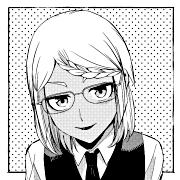|
It's all meaningless when the card you get shipped from Amazon sold as a SanDisk is a cheap Chinese knockoff anyway.
|
|
|
|

|
| # ? Jun 12, 2024 07:40 |
|
My new Nikon 200-500mm lens showed up today (!!!). I did some quick test shots and the quality seems very nice, but I've heard that the image quality of these lenses can vary (e.g. https://photographylife.com/reviews/nikon-200-500mm-f5-6e-vr/5), so I'd like to give it a better test. I'll be using the lens tomorrow (so that will work as a field test), but should I do some sort of controlled test, such as this: http://regex.info/blog/photo-tech/focus-chart Or is that not necessary? I've never spent so much on a piece of camera gear before, so I'd like do my due diligence.
|
|
|
|
That's probably not necessary, but you can get lenses and bodies custom tuned to each other if you can find a competent camera shop. I'd just go with that if you really need the most out of your lens. Otherwise just shoot and enjoy, you get a much better yield if you focus on your shooting technique per unit of effort than gear perfection.
|
|
|
|
I'd like to submit to photo contests. Any suggestions? I'd like to ideally get some kind of feedback or recognition as motivation to submit.
|
|
|
|
Post some photos here, let's see what you got.
|
|
|
|
I don't have a lot of experience with contests (I've won one, entered maybe 5?). At least for nature photography contests you don't get feedback from the judges. My advice: Assuming there's an entry fee, enter the ones you really love. Pick something that tells a story, and something fairly unique (like for wildlife don't just pick a bald eagle sitting on a branch or a bear in a field). Be prepared to craft a nice paragraph about your photoĖ this may be submitted at entry or if you make the next cut of entries. And it's more than just a little bit of a crap shoot, most contest get so many entries I really don't know how they can possibly narrow it down.
|
|
|
|
A very good execution of an existing style is enough to win those in my experience. It won't end up in an art museum but it gets the job done and you learn about the artist's motivation and appreciate the hard work it takes to compose a seemingly straightforward photo. I'm not saying to go out and copy someone elses work to the tee, but take a style and create your own interpretation of it.
um excuse me fucked around with this message at 21:32 on Mar 17, 2019 |
|
|
|
huhu posted:I'd like to submit to photo contests. Any suggestions? I'd like to ideally get some kind of feedback or recognition as motivation to submit. for real tho, post the photos you would have submitted to a contest. tell us about them. we'll give you feedback. post them in the landscape thread.
|
|
|
|
um excuse me posted:That's probably not necessary, but you can get lenses and bodies custom tuned to each other if you can find a competent camera shop. I'd just go with that if you really need the most out of your lens. Otherwise just shoot and enjoy, you get a much better yield if you focus on your shooting technique per unit of effort than gear perfection. Cool, thanks for the advice. I received the Nikon 200-500mm last Friday, and I'm loving it so far (and I only feel a little goofy hauling it around). I went to a nature preserve last weekend and feel that I got a number of nice shots. However, in a couple pictures (~3 out of 300), I see some sort of optical distortion. I doubt this has anything to do with the lens itself, so I'm not worried about that, but I want to know more about this distortion, and perhaps how to avoid it in the future. You can see the distortion in the shot below. It looks a little like a warped checkerboard pattern at the edges of the foreground plants. This was taken at a relatively low angle with the following settings: 1/800 second, f/5.6, and 500mm. It was early afternoon and the temperature was in the upper 70s.  Anybody know what this distortion is called? Can I do something to avoid it in the future?
|
|
|
|
This actually looks like it could be a lens aberation. There are only so many types luckily and they're pretty easy to test for. Take a couple of bokeh shots. The shape, and pattern of the bokeh can distinguish the types of defects. My guess is some sort of diffraction or onion ring effect. Diffraction is literally bound by the laws of physics and there's nothing you can do. Onion ring effect is an imperfection caused by manufacturing methods of an aspherical lens. I'm also seeing very minor spherical aberation. That's a lens profile error. Your lens is by no means a lemon. Making perfect glass is a very expensive and difficult thing to do. Each one has it's own character and have to use it accordingly. Most people will not notice unless you operate at the limits of the lens's performance like high cropping or at either end of the aperture.
|
|
|
|
That might just be how the bokeh is. See this article about reading MTF charts: https://wordpress.lensrentals.com/blog/2009/06/have-you-seen-my-acutance/quote:So what about the difference between the dotted lines and the solid lines for each pair, the difference in resolving meridian and sagittal lines? If the dotted and solid lines are close together, the out-of-focus areas of the lens will be smooth and pleasing (good Ďbokehí), while if they are far apart the out-of-focus areas tend to be distorted and less pleasing (bad Ďbokehí). And this is the tele MTF chart from Nikon's page for the lens:  Given that you're racked out to 500mm, and seeing this at the edge of the image (i.e., the rightmost part of the chart), that gulf between the solid and dotted lines would suggest rather harsh bokeh, which is exactly what you're seeing.
|
|
|
|
Can I get a recommendation for a strap/pack for a small mirrorless camera? I have never been a fan of the over-the-neck straps. When I used to shoot with full-sized DSLRs I would simply put the strap over my right shoulder and let the camera/lens rest on my back right hip. But with my new Fuji X-T30 I think I would like a wrist strap, and/or some sort of small camera bag (over-the-shoulder or a fanny pack) that provides easy access but also some protection.
|
|
|
|
Are the lowepro slingshots still good? That was my bag when I only had one lens and one body and a single memory card and no tripod and oh god why do I have so much crap? Anyways the slingshot has a single cross body strap allowing you to rotate the bag across your body from a backpack position into a fanny pack position. My only caveat is the zipper system that makes it easy to swing around and draw your camera also makes it so you have to lay the bag sideways if you want to take out your camera while you aren't wearing it.
|
|
|
|
Easychair Bootson posted:Can I get a recommendation for a strap/pack for a small mirrorless camera? I have never been a fan of the over-the-neck straps. When I used to shoot with full-sized DSLRs I would simply put the strap over my right shoulder and let the camera/lens rest on my back right hip. But with my new Fuji X-T30 I think I would like a wrist strap, and/or some sort of small camera bag (over-the-shoulder or a fanny pack) that provides easy access but also some protection. I like the Peak Design wrist strap, itís sturdy but lightweight. Itís also easy to detach from the camera if you want to throw the camera in a bag or jacket pocket or something, and then the slack wraps around to form a wristband. As for shoulder straps, I like the Black Rapid street strap. Itís light and small enough to not take up a lot of room in a bag. Itís comfortable, and I like how blackrapid straps connect to the camera - they screw into the tripod slot, and then you can slide the camera up and down the strap as needed. The camera moves, but the strap stays in place, avoiding any chafing or snag ups or anything. This does mean that the camera will flop around more than with a regular strap, so itís up to you if thatís acceptable or not. Unfortunately I havenít really found a small bag Iím happy with yet, so I canít provide much help there.
|
|
|
|
Easychair Bootson posted:Can I get a recommendation for a strap/pack for a small mirrorless camera? I have never been a fan of the over-the-neck straps. When I used to shoot with full-sized DSLRs I would simply put the strap over my right shoulder and let the camera/lens rest on my back right hip. But with my new Fuji X-T30 I think I would like a wrist strap, and/or some sort of small camera bag (over-the-shoulder or a fanny pack) that provides easy access but also some protection. With Peak Design straps you could adjust them to wear over the shoulder, the Leash variant might be good. I use the Slide Lite one because I wear it over the neck.
|
|
|
|
Yeah, I have a Peak Slide strap (the blue Tallac Edition), and it hangs over one shoulder. If I have my DSLR on it, then it hangs against my hip, but if I have a smaller camera on there, I tighten it up a bit and have it so the camera nestles into my waist. Really nice strap and it is fully compatible with all of the other Peak camera accessories - it uses the same quick release toggles and arca-swiss bottom plate as the Capture Clip and the wrist straps.
|
|
|
|
Thanks for all of the input. I think the Lowepro Slingshot line is a bit big for my needs, but I had been looking at the Peak stuff and might go ahead and jump on the wrist strap, despite the fact that it's 3x the price of a basic one. It's an important part of the kit so probably worth the coin if it works well.
|
|
|
|
Peak Design's stuff all works nicely together (all their straps/grips use their quick-release connectors, and their bags have convenient attachment points for their capture clips), though you're definitely paying a premium for them. But they're a local company based here in SF, I like the look of their stuff, and I've gone to some of their events before and they're cool dudes, so I'm pretty invested in their gear ecosystem.
|
|
|
|
I tried and didn't like the Peak Design Slide Lite for my X100, the plastic connector pieces on the strap are bulky and the whole thing just felt a bit fiddly with the two buckles making loops on both ends of the strap. Plus the round connectors look goofy to me. I like Simplr and DSPTCH for straps. The Simplr M1a is super light and easy to adjust, the DSPTCH Standard is almost identical but needs a little more work to adjust [this is not necessarily a bad thing]. I also have a braided paracord DSPTCH strap and I love it. They both make wrist straps that work with their connectors. The two companies used to have interchangable connectors but DSPTCH just updated theirs, one nice touch is they use leather on the loops so the clips don't rattle against the camera.
|
|
|
|
Schneider Heim posted:drat, they're the same brand and type (Sandisk Ultra), I didn't know adapting impacts performance? Just to be clear the adapting does not impact performance, and the chips inside "non-adapted" SD cards are the same as the corresponding microSD chips. Figuring out SD card performance is a stupid shitshow for all the reasons in Hello Spaceman's link, but don't worry about adapters.
|
|
|
|
Has anyone here had much experience using the Light Blaster from Spiffy Gear? I picked one up during their Black Friday sale last year since I had some ideas for it. I haven't used it yet but now I may have a project where it could come in handy. But for this project we're also going to be doing some long exposure/light painting. So I want to make sure everything is balanced light wise so I have to do less in post. I have an old 18-55mm f/5.6 EF mount kit lens that developed auto focusing issues that I kept around just specifically to use with the Light Blaster. But given the nature of what we will be doing I have to wonder if I'd be better off using a faster lens to let more light out (will be using either a Yongnuo 560-III or a Godox AD200 if it fits). The idea makes sense in my head but since I don't have any other EF glass around I can't actually test the setup to see if my thinking is correct. I could bring up the ISO to compensate (shooting on a Fuji X-T2 here) though I was mildly hoping to avoid that if I could. Especially since this will also involve LEDs where I can't control the brightness. ReverendHammer fucked around with this message at 01:11 on Mar 29, 2019 |
|
|
|
I've just started getting into Lightroom Classic, mostly because of the Plugin capabilities. Coming from Lightroom CC, I really liked not having to store anything locally. Is there a way to use LR Classic but only work from my Adobe online library?
|
|
|
|
President Beep posted:I've just started getting into Lightroom Classic, mostly because of the Plugin capabilities. Coming from Lightroom CC, I really liked not having to store anything locally. Is there a way to use LR Classic but only work from my Adobe online library? This sounds like some kind of Lightroom plugin laundering scam.
|
|
|
|
Ineptitude posted:This sounds like some kind of Lightroom plugin laundering scam. Shhh!!!!! Iíve got a sweet racket going here!
|
|
|
|
I don't know the answer to your query unfortunately
|
|
|
|
I have a canon t6 rebel (1300D), and I need to capture RAW images from it as quickly as possible - ideally taking one raw photo a second, with an exposure time of at least 300 ms. I only need to do this for 10 photos in a row. Is this possible, and - if so - what do I need to do? I have already ordered a SanDisk Extreme Pro 95MB/s 64GB card (since this site lists it as the fastest available), and have set the camera to only take RAW. What other things can I do to boost the speed? The dxomark spec sheet says it can do 3 fps, but I don't know if I'm supposed to interpret that as for jpeg only or whatever. I'm totally new to the pro camera world, so I could easily be missing something obvious. Tunicate fucked around with this message at 08:10 on Apr 2, 2019 |
|
|
|
Do you need it to take photos exactly one second apart? If so then you want an intervalometer which will automate that process for you. If you just want to take 10 photos in a row with no gap between them, then you just need to set the right drive mode and hold the button down. Exposure times are given as fractions of a second rather than as ms, so 300ms is ~1/3s which is quite slow as far as shutter speeds go. You'll want that to be on a tripod to eliminate camera movements. If you're using the 'set drive to burst mode and hold the button down' method then you will also want a remote trigger so that pressing the button doesn't make it move around. Here is an intervalometer that will work with your camera. Here is your wired remote. Wireless versions are also available, but this is cheap and works just fine as long as you can be close to the camera. The intervalometer in the previous link will also do this function. Edit: If the precise timing between shots isn't super important, you can also just use the wired remote and press it once a second, as you count out time. You shouldn't run into buffer issues if you are doing that as long as your SD card is reasonably fast. Edit-edit: You can test the buffer tolerance by setting the shutterspeed to 1/3s and the drive mode to high-speed continuous, then holding the shutter button down and counting the number of times it fires before it stops. With a long exposure time like that, there should be time for the previous frame to finish writing before the next one enters the buffer. Helen Highwater fucked around with this message at 09:06 on Apr 2, 2019 |
|
|
|
We're doing microscopy, so I already have it well-stabilized. The relatively long exposures with precisely-controlled timing of start and stop are needed for my lab's experiments (since we need to be able to compare photos between tests). Basically I'm trying to replace a $40,000 digital camera from the '90s (which has a 512 x 512 sensor) with a more modern and portable unit. We're technically going down a couple bits of precision, but given the considerably larger pixel size, even only using the green channel I should be able to bin adjacent pixels and still end up with a bigger image of at least equal quality. I was planning on using digicamcontrol in order to control it, but I was getting lags of a couple seconds between photos when testing. For instance, I tried setting up a time lapse with two-second intervals between photos, and it'd still be processing at the two-second mark, and end up skipping that photo (so trying to take 10 photos at a 2 second interval would only take 5 photos, with 4 seconds between each). Basically, since I have a wrapper to interface with digicamcontrol, I can trigger everything programmatically (and swapping it into our data gathering code shouldn't be too difficult), but being able to tell the camera to take a photo every second doesn't help if the camera isn't fast enough to keep up. One thing that I definitely need to upgrade is my SD card (the one I had lying around is definitely way too slow - it's a SanDisk Ultra microSD 8GB, which is worse than the slowest sandisk canonmemoryspeed.com measured, so there's definitely >1 second of time spent saving to the card). Once the new card comes in, I'll do a continuous shot and measure how fast it is. Just wanted to make sure there weren't any simple methods of speeding things up I was missing. Tunicate fucked around with this message at 09:35 on Apr 2, 2019 |
|
|
|
If you're capturing RAW then there's nothing you can do to speed up capture time except by using a faster SD card. The bottleneck is going to be the buffer itself, this site suggests that the buffer can hold 6 RAW files before filling up. Those tests were done with the same memory card that you will be using, they say that the buffer takes 0.34s to clear so you have plenty of time between each shot for the buffer to empty before the next shot cycles. I reckon you'll be fine.
|
|
|
|
Helen Highwater posted:If you're capturing RAW then there's nothing you can do to speed up capture time except by using a faster SD card. The bottleneck is going to be the buffer itself, this site suggests that the buffer can hold 6 RAW files before filling up. I've got a T6, not a T6i, but the site has a review of that one too, and it looks like it has the same buffer size, which takes longer to clear. https://www.imaging-resource.com/PRODS/canon-t6/canon-t6A6.HTM Thanks a lot for the advice. One more question: it specifies "Full-resolution continuous mode speeds". Is there any way to crop off the edges of the image to increase speed? I don't want to have to do it, but if it came down to shaving off a 10% of the pixels horizontally and vertically to meet our time limit, I'd totally do it. (And similarly, I dunno if there's some esoteric setting that lets you only save one color of pixel at a time, but since I'm not using the red or blue pixels I'd be fine dumping them for even a trivial speed boost). Tunicate fucked around with this message at 11:02 on Apr 2, 2019 |
|
|
|
DSLR cameras write to an internal buffer before they write to SD Card the buffer size and the quality determines how long they can sustain the full FPS shooting speed, my 80D can do 10fps but only for a small time at full RAW. More expensive cameras have bigger buffers and then things like the Nikon D500 have 2 card systems for ludicrous buffering to a very fast card for sustained high FPS. However 1 1/3 shot per second should be pretty easy, the issue might be that the camera is exposing for 1/3rd of the interval but it has 2/3 of a second to empty the buffer so should be fine. I use this app https://dslrdashboard.info/introduction/ to control my camera (I use the Android version in the field for focus stacking macro) you can configure the camera and set a time lapse whether it works for your camera is unclear 1200D is supported so I can't see why it wouldn't. Some remote software introduce delays into the intervals to avoid locking the camera as remote controlling can be unreliable, you can configure this in the software usually.
|
|
|
|
Tunicate posted:
You can't gently caress about with the RAW data and still have a RAW file. That's not how it works. When the site talks about 'full resolution continuous mode speeds', I'm going to guess that it's because some full-frame cameras have an automatic sensor crop mode for when they detect that an APS-C lens is attached. That's not an issue for the T6 though.
|
|
|
|
Not sure on the details of how digicamcontrol works but if it's a 100% usb control system canon cameras (maybe other brands) have an issue where scripting exposures over usb is glacially slow because of how the protocol works. You end up sending a command to configure settings, then fire shutter, then spam flush to SD card for a second or so until the camera stops tossing "busy" errors and actually finishes the write. Until that's done you can't do anything else with the camera, if I recall properly this made the minimum exposure interval about two seconds. I had a similar requirement to get precise timing with the solar eclipse in 2017 and I ended up needing to wire a raspberry pi to the remote shutter port. This changed the sequence to using usb to set up exposure then using the remote shutter to take the exposure. It changed my minimum intervals to around 0.2 seconds. (I used bracketing features to get even faster when I needed to) If you dig into the problem this is a pretty standard solution that astrophotographers have relied on. If you want the gory ugly details this is the python I wrote to do it all: https://github.com/mrxzzy/rpi-eclipse It's bad code but it served its purpose.. I was really pleased how well it worked though it did take me two weeks of head scratching to get it functioning.
|
|
|
|
I'll test my 80D over wireless using QDSLR today see if I can get 1 exposure a second.
|
|
|
|
You could also try Magic Lantern, always worked well for me when I still had a Canon camera.
|
|
|
|
If you only need a monochrome image there are services you might want to check out where you can send in a digital camera and have the color filter removed to significantly increase sharpness.
|
|
|
|
|
DorianGravy posted:Cool, thanks for the advice. You might also be dealing with heat haze -- when there's a temperature differential coming off the ground, light bends through it in weird ways. I ran into this when I shot a football game with an effective 900mm on a crop sensor on a hot day. Note the way the out of focus areas look: 
|
|
|
|
Babysitter Super Sleuth posted:If you only need a monochrome image there are services you might want to check out where you can send in a digital camera and have the color filter removed to significantly increase sharpness. I'm looking at IR, so this has been modded to have the internal IR cut filter removed and replaced with a 830nm longpass. I'm using a 830 nm filter on my light source as well. I'll look into getting the color filter layer on the DSLR removed if I need to double my pixel counts, though I might just be better off getting a whole different camera at that point. xzzy posted:Not sure on the details of how digicamcontrol works but if it's a 100% usb control system canon cameras (maybe other brands) have an issue where scripting exposures over usb is glacially slow because of how the protocol works. You end up sending a command to configure settings, then fire shutter, then spam flush to SD card for a second or so until the camera stops tossing "busy" errors and actually finishes the write. Until that's done you can't do anything else with the camera, if I recall properly this made the minimum exposure interval about two seconds. EDIT: Do you know if there are similar lag issues with using the wifi / NFC connectivity? Tunicate fucked around with this message at 18:19 on Apr 2, 2019 |
|
|
|
Tunicate posted:DCC is indeed a usb controller, so that's really good to know. I'll try a raspberry pi setup, thanks. Not personally, no. Wifi wasn't an option for me when I was digging in to this. It depends on whether the camera automatically flushes to the SD after triggering the shutter or not. Also I'd never recommend a raspberry for production use, it's not reliable enough to do a job day in and day out. I'm pretty sure some of the tethered shooting options have support for a serial based shutter so maybe dig into that. This might toss you into an astrophotography black hole but those guys are really good at automating cameras.
|
|
|
|

|
| # ? Jun 12, 2024 07:40 |
|
I tried my 80D using QDSLR over wifi 10 frames with 1 sec separation did not work it started okay but after 3 frames the delays became inconsistent and it ended too soon 10 frames with 2 seconds separation worked fine, the shutter speed didn't seem to matter. I feel the limit here is the remote control interface just being a bit poo poo when you try and do things quickly.
|
|
|