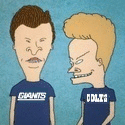|
Snowy posted:I need to get a laptop/chromebook as a present for a 7 year old, are there any good deals now under around $200? https://www.amazon.com/Acer-Chromeb...=gateway&sr=8-6
|
|
|
|

|
| # ? Jun 13, 2024 03:46 |
|
Snowy posted:I need to get a laptop/chromebook as a present for a 7 year old, are there any good deals now under around $200? I'll second that Acer 14, which feels much nicer than it costs.
|
|
|
|
Friend wants a laptop so he can play World of Warcraft. He's supposed to be saving for a down payment on a house so his wife doesn't want me to help him find one, but maybe there's a deal for like $500 or less someone knows about? I told him not to start playing WoW, but he wants to ruin his relationship anyway. edit: vv Thanks for the replies guys Fun Times! fucked around with this message at 08:34 on Mar 14, 2019 |
|
|
|
Fun Times! posted:Friend wants a laptop so he can play World of Warcraft. He's supposed to be saving for a down payment on a house so his wife doesn't want me to help him find one, but maybe there's a deal for like $500 or less someone knows about? I told him not to start playing WoW, but he wants to ruin his relationship anyway. keep an eye on woot.com for omen laptops. Even their lowest spec 3 year old ones play WoW easily and refurbs have a warranty
|
|
|
|
Fun Times! posted:Friend wants a laptop so he can play World of Warcraft. He's supposed to be saving for a down payment on a house so his wife doesn't want me to help him find one, but maybe there's a deal for like $500 or less someone knows about? I told him not to start playing WoW, but he wants to ruin his relationship anyway. I don't personally play WoW, but from what I understand it can run on modest hardware (it's old, but kind of bloated, and isn't completely trivial to run.) I'd suggest a 1050 Ti system, something like this one; although it's sold out at the moment, it frequently is restocked, and around $500 is both an acceptable (actually, quite good) price for that hardware (even as a refurb) but is also around the floor for what you'd be able to find that will run that game reasonably well. There's no last-gen $250 gaming laptop that will easily run WoW, although you may run into some one-off good deal on eBay if you catch it at the right time. I think it'll run on low-end iGPUs like an Intel HD 620, but you definitely have to turn the details down and it may chug in high-traffic areas anyway. I frequently post gaming laptop deals in this thread (like from woot) so if you don't need to make a purchase immediately just watch the thread.
|
|
|
|
etalian posted:Well even a 100W is probably not enough to charge and also do high energy applications like gaming. I have been using a 100W thunderbolt 3 (which has been rebranded to USB4 ?) dock with my XPS 15 and an officially rated, 6 foot, active, 100W thunderbolt 3 cable (6 foot is Max length for 100W) which cost me about $75, purchased it on Amazon from brand "cable matters" Been using it since August 2018... Almost eight months? I literally don't know where the official Dell 130W charger is, even playing high end games like battlefield 1, absolutely no issues with power or framerates, even at 1440p I also use this cable to charge my phone, batteries, and 13" MacBook pro To misquote bill gates, "100 watt USB-C power delivery is enough for anybody"
|
|
|
|
Starting to price out a Thinkpad X1 Yoga (today's Pi Day sale may be a low, not sure though) and have some questions on configuration. I'm pretty dumb on current hardware so don't know what tradeoffs I'm making. To get the 4g/LTE option, I can only use the first selection (i5-8250U). I'm not going to be gaming or anything crazy on here. I will be playing around with some programming and likely larger data sets with PowerBI/etc. though. I'm planning on the 16GB RAM option since it's not upgradable, which should help. Is there a major difference between these that I should consider other options for the 4G/LTE? I can always hotspot my phone, but would like to use the spare sim I have around. If there isn't an big difference, I'll save the money and keep the functionality. Thoughts? 8th Generation Intel® Core™ i5-8250U Processor (1.60GHz, up to 3.40GHz with Turbo Boost, 6MB Cache) 8th Generation Intel® Core™ i5-8350U Processor with vPro (1.70GHz, up to 3.60GHz with Turbo Boost, 6MB Cache) 8th Generation Intel® Core™ i7-8550U Processor (1.80GHz, up to 4.0GHz with Turbo Boost, 8MB Cache) 8th Generation Intel® Core™ i7-8650U Processor with vPro (1.90GHz, up to 4.20GHz with Turbo Boost, 8MB Cache) e: WHOOPS, I misunderstood, it's the Display that's not compatible with WWAN. 14.0" FHD (1920 x 1080) IPS anti-reflective, anti-smudge, multi-touch, 270 nits 14.0" WQHD (2560 x 1440) IPS anti-reflective, anti-smudge, multi-touch, 270 nits 14" HDR WQHD (2560 x 1440) IPS anti-reflective, anti-smudge, multi-touch with Dolby Vision, 500 nits So let me change the question please, in practice, on a 14" screen if I'm not doing graphic design, will the reduced resolution from 1440 to 1080 be that noticeable? Still appreciate any feedback on the processor though for decision making. TraderStav fucked around with this message at 16:41 on Mar 14, 2019 |
|
|
|
Sorry to reply to myself but have spent the last few hours digging into the configs and it now boils down to a decision between the Dolby Vision display or the LTE card. Can still get 1440p with the LTE but not the DV. Reviews online are that's it the best display on the market. Anyone have any experience with it to say it's that amazing and can't be skipped? The convenience of using my already existing tablet sim with 6gb data without a hotspot is nice but not crucial. e: made my decision. Majority of time will NOT be on LTE and will be looking at the display, so want to look at the nicer one. Can hotspot just fine when I need to. Same carrier anyway so no advantage in having a dual coverage situation. Have this free tablet sim with 6gb that is going to waste with T-mo so was hoping to make good use of it. Maybe I'll get a mobile hotspot to throw it in which will help when I'm camping. ~$1600 with the 30% coupon at Lenovo and 13% cash back at BeFrugal (well, 13% off first $200, then 10% off the balance) TraderStav fucked around with this message at 20:07 on Mar 14, 2019 |
|
|
|
I'm eyeing a T480s with the WQHD screen in ebay. Does it suffer from any known problems?
|
|
|
|
I'm thinking of finally replacing my old laptop I use in the basement for hobby stuff. Mostly configuration apps, 3D printing slicers. The most demanding thing would be running fusion 360 for fairly simple designs. I'm looking at a refurbished, grade B Latitude E7450, 14" 1080P, core I5-5300U 2.3ghz, for roughly $415 after tax. Only 4gb DDR3 ram, but I have some I can get cheap to bring it to at least 8gb. And a spare SSD drive for it. Any thoughts on if this is a decent deal? In comparision, my desktop is an I5-2500K, and my current laptop is core2duo 1.7ghz. I think it is, seeing as 3/4 just sold in the last 15 minutes.
|
|
|
|
Golluk posted:I'm thinking of finally replacing my old laptop I use in the basement for hobby stuff. Mostly configuration apps, 3D printing slicers. The most demanding thing would be running fusion 360 for fairly simple designs. Not a good price at all. If you check "sold listings" on ebay you can see that model goes for under $200 unless its the i7 version or includes an SSD.
|
|
|
|
AgentCow007 posted:Not a good price at all. If you check "sold listings" on ebay you can see that model goes for under $200 unless its the i7 version or includes an SSD. I was just noticing similar, there is some on classifieds for down at 250 CAD.
|
|
|
|
Hadlock posted:To misquote bill gates, Interesting to know I suppose for the main issue for USB-C chargers is the laptop focused once tends to be lower power in 45W to 60W max power range. I know the Macbook Pro USB-C charge is 87W.
|
|
|
|
etalian posted:Interesting to know I suppose for the main issue for USB-C chargers is the laptop focused once tends to be lower power in 45W to 60W max power range. Yeah 100 W is the max allowed by the spec, but chargers that output that are not common and don't come with the vast majority of devices. Also, even a device like a laptop that is rated for and comes with a 100 W charger won't draw that much power all or most of the time, so you could theoretically get by with the internal battery as a buffer if it's full-ish and the system is drawing more power momentarily than the charger can supply. Then again most laptops that are rated to draw up to 100 W or above come with proprietary power supplies anyway.
|
|
|
|
I use 45-60w ones for my xps13 and whichever Dell my work laptop is, I think dimension 7940 or something. Speaking of which: USB C Hub, TOTU 8-In-1 Type C Hub with Ethernet Port, 4K USB C to HDMI, 2 USB 3.0 Ports, 1 USB 2.0 Port, SD/TF Card Reader, USB-C Power Delivery, Portable for Mac Pro and Other Type C Laptops (Silver) https://www.amazon.com/dp/B07FX2LW35/ref=cm_sw_r_cp_apa_i_Q6SICb3AHY3C1 Works fantastically so far for my work Dell as well as my Samsung s10 for Dex mode, if that's anybody's cup of tea My biggest issue so far, and it's not a huge problem for my use case , is the short cord that it comes with. I'm not sure how to overcome it. Obviously extension cords exist but I think there's issues with voltages for USB C PD ? Any ideas ?
|
|
|
|
Extension cables increase impedence and have always been out-of-spec (unless this has changed for recent USB revisions, which I doubt.) Powered/repeater extensions may exist and be in-spec though.
|
|
|
|
Gaming laptop deal: Dell 7590 well-equipped and with 2060 for $1350, with 1% back in eBates/Rakuten points and another 15% credit back if purchased by the end of the day. I think it may only be a 60 Hz display, and it's 1x16 GB RAM instead of dual-channel, but it's still a lot of performance for the money. You might want to upgrade the storage, but don't need to as it comes with both an SSD and HDD. ~$1.1k for GTX 1070-1080-level performance is solid!
|
|
|
|
Statutory Ape posted:I use 45-60w ones for my xps13 and whichever Dell my work laptop is, I think dimension 7940 or something. Speaking of which: The reason I went with the Lenovo thunderbolt 3 hub was specifically because it doesn't use a hardwired 6-18" cord, rather, I get to use the 6 foot powered 100w cable (at my great expense)... But at least the drat thing is out of sight and not sitting on my loving desk with eighteen cables sprouting out of it. That mess is carefully hidden in a cabinet well out of sight. I tried playing the extension cord game, and the only way to win is not to play. Get a hub with a female port and supply your own cable.
|
|
|
|
I wonder if work would notice a hub go missing lol. i wonder if theyll just give me one ..
|
|
|
|
This is the one I have: https://www.amazon.com/Lenovo-Think...8-1-spons&psc=1 It comes with a lovely 6" thunderbolt 3 male to male cable, but you can obviously replace it. $275 seems steep, I remember paying closer to $225
|
|
|
|
Hadlock posted:This is the one I have: I was able to get a barely used one off eBay for around ~$110. It works great, and I'm glad I didn't get one with a fixed cable
|
|
|
|
Gonna get this laptop, and replace the sshd with an ssd: https://uk.store.asus.com/rog-lapto...ASAAEgJfBfD_BwE I was able to go & try some gaming laptops out in person, and realised: I didn’t like the stealth styling as much in person, the ROG is still super light & I like the look - also feels sturdier which is important while travelling, and I wanted the 17 inch which is muuuuuch cheaper for the ROG than the stealth. I’m assuming that a 2.5 SATA SSD would work in this case, like a https://www.amazon.co.uk/Samsung-MZ-76E1T0B-EU-Solid-State/dp/B078WST5RK ? Is there a website for seeing compatible storage etc for upgrades?
|
|
|
|
That laptop is specified with an NVMe SSD and an SSHD, guaranteeing at a minimum that it has at least 1x m.2 NVMe slot (likely 80 mm in length, and possibly also SATA compatible,) and 1x 2.5"x7 mm bay (possibly up to 9.5 mm in height.) It may have more expansion than that, but at a minimum you can be sure that any 2.5" SATA drive (HDD, SSD,) will be compatible with that one bay (and again, it's likely but not guaranteed to accommodate up to 9.5 mm in height.)
|
|
|
|
Stumiester posted:Gonna get this laptop, and replace the sshd with an ssd: https://uk.store.asus.com/rog-lapto...ASAAEgJfBfD_BwE just about every major gaming laptop in the last 5 years will have a LTT youtube video that shows disassembly and upgrade options if you want to double check and/or dont trust the listed specs
|
|
|
|
Is there a good dock for the surface pro? I've been using the Sabrent Universal, but it doesn't seem like it can handle the number of external monitors I want to use (2K + 1080), it works for a bit but then drops connection and the ethernet drops off too. I've been looking at the Kensington SD700 but it seems hard to justify given the cost (I could make a decent desktop for just another 300 more).
|
|
|
|
Is there a particular SODIMM make and model I should get when upgrading? I'd like to get 32GB of DDR4-2400.
|
|
|
|
It shouldn't matter but personally I've always gone with crucial.
|
|
|
|
Hadlock posted:This is the one I have: i have this dock, and purchased a thunderbolt cable that was 100 W and 6 ft from monoprice. it works for a little bit then the external screens blanks out for 10 seconds before returning. is there a limit to the length of the cable or did i receive a faulty cable from monoprice? RoboBoogie fucked around with this message at 19:59 on Mar 18, 2019 |
|
|
|
RoboBoogie posted:i have this dock, and purchased a thunderbolt cable that was 100 W and 6 ft from monoprice. it works for a little bit then the external screens blanks out for 10 seconds before returning. is there a limit to the length of the cable or did i receive a faulty cable from monoprice? Could be the cable or the port I have a n Apple laptop and a Dell XPS 15 and have no issues with either at home. At work my Apple laptop does what you describe on the thunderbolt 3 port closest to me, but the one behind it works great with the Apple dongle Occasionally at home the closer port gives me trouble on the Apple but then I change to the rear port and the problem goes away TL;DR swab your TB3 port with isopropyl alcohol and try again Also maybe swap the cable end for end? Max official cable length is 6'/2M so I don't think your cable is too long. They are more complex to make as cables over... 4'? have to be active, cannot be passive... That's why the 6' cables are so much more than regular cables Hadlock fucked around with this message at 03:24 on Mar 19, 2019 |
|
|
|
Hadlock posted:Could be the cable or the port Does your apple laptop display the video on the dock? i have tested the same thunderbolt dock on a colleagues desk with another colleague's macbook pro and only the keyboard and mouse worked, the monitors didnt show anything on the display. i was hoping to buy a new macbook pro but wanted to test it first but was bummed. The cable that came with the dock was working with no issue today i may send the cable back to monoprice for a replacement, i will need to check to make sure it is active and not passive. i was hoping to use a longer cable so i can hide the dock behind the desk so its more wife acceptable.
|
|
|
|
It looks like I may be getting a job in the UK and moving there for about a year, so I will probably want to invest in a good gaming/animation-work ultrabook for the stay. (Along with probably a cintiq 16 inch tablet display.) I mentioned what I was looking for earlier in the thread. Gonna review the responses I got for some cues to ask questions about.
|
|
|
|
Hadlock posted:That reminds me, here is my final home office setup. I've been meaning to post this forever. I live in a moderately small 1 bedroom in a major urban area and work from home probably 2 full days a week + 9am-noon three days a week, so it's important to have a good work area. Yeah, video on Mac works great with the dock The first photo in this quoted post shows my Mac hooked to the 27" display via the thunderbolt 3 dock
|
|
|
|
Hadlock posted:Yeah, video on Mac works great with the dock Sweet set up! i have two 24s on my set up, i am hoping to get two 27s (1440p) from work to replace them.
|
|
|
|
Any one know if the Triton 500 will charge through the USB-C port? I know none of these gaming laptops will keep from draining battery with C charging when running full tilt, but I would love to be able to slowly charge when off or stem the drain a bit when just browsing.
|
|
|
|
bull3964 posted:Any one know if the Triton 500 will charge through the USB-C port? I haven't found any review saying either way, but it seems that USB-C charging is more a feature of the thin-and-light 13" office laptops than any gaming one, which is a shame. It does have one USB-C port that'll do "power off charging" (that is, charge a phone or whatever you've got plugged in there), so there's some hope for it, but my money would be on no.
|
|
|
|
It's been very nice with my XPS 15 9650 and I know a few of the models in this class have mentioned it as a feature. I know the Razer Blade 15 explicitly doesn't support it while the Zephyrus does. The GS65 is confirmed as not supporting it and it looks as if the same motherboard is in play with the Acer so it likely doesn't either. Yeah, it's a huge shame.
|
|
|
|
I would like some help in finding a new laptop. I am looking to replace my little Alienware M11X that's nearly 8 years old and has been showing its age for the last two or so. I have some idea of what I'm looking for regarding certain specs and performance features, but don't really have a clue regarding others. - Biggest need is a big hard drive, preferably 2 TB of space, so I don't have to be practically tethered to an external hard drive as I have with the old Alienware. - I really don't know what I'd need in terms of graphics card, RAM, SSD, or any of that stuff. Mainly, this is going to be for browsing the internet, using the Microsoft Office suite, iTunes, and some Netflix/streaming. I'd like to be able to do some gaming, but more along the lines of Paradox and Grog stuff rather than FrameRate FPS 20XX. Obviously, I'd want to get something good that will last me for a while, but I don't want to overspend on features that aren't of use for me, and again, I really don't know what would be best for me. - One big thing is I'd like something that doesn't overheat too badly. My old M11X has just a single small fan and can get extremely hot, particularly when playing games or watching videos, so that is something I definitely want to avoid with a new laptop. - Solid Battery Life - My old laptop had maybe 4 hours of battery going crazy with the power saving options, which has only gotten worse over time. I don't need it to be able to run on battery playing videos and games for 12 hours straight, but I would ideally like to be able to swing 6-8 hours of life without going critical. - Screen - I guess 15.6 inches is the standard now? That'd probably be perfect. No real preference on touchscreen or not, so long as it's not going to horrifically alter the price range. - Windows Price is another thing I'm totally lost on. I'd like to keep it around $1000, but depending on which website I go on I'm seeing prices all over the place. On Amazon I'm seeing some HP models that would fit my vague performance ideas running anywhere from $600 to $1200, which seems reasonable, but I go on other sites like Newegg and everything seems to start $1500 and go up to several thousand. So really, I have no idea what would be a good deal or what would best suit my needs, and any help or recommendations would be greatly appreciated.
|
|
|
|
fartknocker posted:I would like some help in finding a new laptop. I am looking to replace my little Alienware M11X that's nearly 8 years old and has been showing its age for the last two or so. I have some idea of what I'm looking for regarding certain specs and performance features, but don't really have a clue regarding others. As long as you can upgrade the drives yourself, built-in storage is a non-factor (plus it's usually cheaper to do it yourself.) You 100% need an SSD for the OS. RAM should be 16 GB, but 8 GB is a bare minimum for any gaming. CPU should be any mid-range i5 or i7. GPU should be mid-range, a 1050 Ti, 1060, or equivalent. Modern laptops have more reasonable cooling, although some will still get warm and/or throttle. 15" is a typical gaming laptop display size. Gaming laptops don't have good battery life unless you get something like a Gigabyte Aero which is above your price range. I recommend a refurb'd Acer Helios 300 for <$1k or a step down to the Acer Nitro 5 for $500. Both are easy to upgrade the RAM and storage; just add your own 2 TB HDD (<$100) and you're done.
|
|
|
|
Helios 300 owner here and let me tell you, I wish I had just thrown in a 2 TB SSD from the get go. Looks like you can grab a name brand 2 TB m2 drive for about ~$220-250 from B&H. Thats the move to make imho E: i know its sort of expensive to upgrade it, but that drive should last you an extremely long time and can be moved from computer to computer, whether it be desktop or laptop. e2: https://slickdeals.net/f/12938701-2tb-intel-660p-nvme-ssd-200-ac-newegg?src=catpagev2 intel 2TB NVME SSD for $200 on newegg Worf fucked around with this message at 20:40 on Mar 19, 2019 |
|
|
|

|
| # ? Jun 13, 2024 03:46 |
|
Hell, I have a 128gb SSD and a 64gb SSD from the 2012 era that are in their third machines. I will probably migrate the 1TB SSD that's in my Thinkpad when I finally retire it. If Thunderbolt 3 4-bay disk enclosures ever come down in price I may just buy one and stuff all my old SSD in one as some ludicrous raid-0 disk I already have a NAS with 6TB rotational drives attached via gigabit Ethernet, but even one mid-range SSD is fast enough to saturate a gig-e link these days, and nobody sells a TB3 dock with dual gig-e (yet) Right now my so spare SSD are running as external USB 3 drives attached to the dock
|
|
|