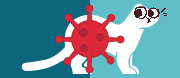|
Canuck-Errant posted:Bit of an oddball question here, but does anyone have experience with trackballs? I've been looking at maybe getting one to help with my RSI and eyeing the Kensington Expert and the Elecom Huge. The L-Trac is the one to buy. Elecom makes a few decent models as well. I would avoid anything with a thumb ball like the M570, it'll only cause RSI in your thumb joint and they're generally less precise and less comfortable anyway. Kensington Expert Mouse is generally more cheaply built than the L-Trac, and doesn't roll nearly as smoothly.
|
|
|
|

|
| # ? May 22, 2024 08:55 |
|
SymmetryrtemmyS posted:The L-Trac is the one to buy. Elecom makes a few decent models as well. I would avoid anything with a thumb ball like the M570, it'll only cause RSI in your thumb joint and they're generally less precise and less comfortable anyway. Kensington Expert Mouse is generally more cheaply built than the L-Trac, and doesn't roll nearly as smoothly. I wound up picking up an Elecom HUGE from Amazon; because the packaging was damaged, it was discounted down to 75 bucks before tax. I'm liking it a lot - though I find myself wishing a bit that the scroll wheel had a free toggle like the one on my G502. Otherwise, no complaints so far~
|
|
|
|
my g pro wireless started dropping middle clicks. I cleaned it out with compressed air and it didnt help. Lets see how logitech's CS is.
|
|
|
Fauxtool posted:my g pro wireless started dropping middle clicks. I cleaned it out with compressed air and it didnt help. Lets see how logitech's CS is. You shouldn't have any issues. I replaced a mouse and a headset recently and it was pretty painless. I got my replacements in a week or so after I completed Troubleshooting.
|
|
|
|
|
What type of mouse should I get for my desk at work? Seems like if you look for a wired mouse, they're all gaming mice. I have a G502 at home for gaming but I'm sure that's overkill at work. Ideally I'll get it from Best Buy.
|
|
|
|
Using my Warranty-Replaced G703 at work right now, LED's disabled. It's not bad!
|
|
|
|
Whiskey A Go Go! posted:You shouldn't have any issues. I replaced a mouse and a headset recently and it was pretty painless. I got my replacements in a week or so after I completed Troubleshooting. they got back to me just now. The troubleshooting I already performed was enough and they are sending a replacement. I think ill probably take apart the old one and see if I can get it working. Probably just needs the switch cleaned or a new one which is easy enough
|
|
|
|
Logitech in general seems p good! I'm sure its different per region but most people are quite happy with how they respond to support requests.
|
|
|
|
KingKapalone posted:What type of mouse should I get for my desk at work? Seems like if you look for a wired mouse, they're all gaming mice. I have a G502 at home for gaming but I'm sure that's overkill at work. Ideally I'll get it from Best Buy. Do you really need a wired mouse? Logitech wireless is excellent and battery life on many of their mice is good or better. In more or less descending order of cost: MX Vertical, MX Master (any version really) if you want a full-size desktop mouse; MX Ergo or M570 if you want a trackball; or MX Anywhere (any), M705 Marathon, and M720 Triathlon if more portable, laptop-sized mice are OK. I'd probably lean towards one of those first 3 depending on which style you want and if your budget allows.
|
|
|
|
Pretty happy with my M590, it's a great and cheap little mouse for office use (wireless, though). Plus: Clicks are silent!
|
|
|
|
KingKapalone posted:What type of mouse should I get for my desk at work? Seems like if you look for a wired mouse, they're all gaming mice. I have a G502 at home for gaming but I'm sure that's overkill at work. Ideally I'll get it from Best Buy. I enjoy having the hyper-scroll for working through long webpages and documents (you should already know if you would use it or not since you have a G502) but other than that I don't think there's much in the way of recommendation for a wired office mouse, just grab something from a reputable manufacturer after trying out the store samples. Things only start narrowing down when you have specific feature needs (the aforementioned hyper-scroll, extra buttons, horizontal scroll, multi-device switching, etc.).
|
|
|
|
KingKapalone posted:What type of mouse should I get for my desk at work? Seems like if you look for a wired mouse, they're all gaming mice. I have a G502 at home for gaming but I'm sure that's overkill at work. Ideally I'll get it from Best Buy. Depending on what you need it for. For my work, I'm a fan of the Anker Wireless Vertical mouse (or one of the other cheap amazon chinese clones). It's cheap and it stops my wrist from getting all kinds of hosed up due to RSI. Edit: Also because of the price, I don't mind keeping a spare in case one dies or someone decides to pinch it. Tornhelm fucked around with this message at 13:41 on Mar 19, 2019 |
|
|
|
I'm a diehard thumb trackball person. I've been using Logitech TrackMans and M570s for something like 15 years. I bought a new M570 late last year and it seemed like there had been a drop in quality compared to my old ones. The logo placement is different on the new version too, so it's easy to tell them apart. I ended up returning it because the trackball felt really cheap and scratchy right out of the box, worse than my filthy 3+ year old ones.
|
|
|
|
Hmm yeah I guess I could go wireless. I just assumed they were more expensive, but maybe not. I'll look at it.
|
|
|
|
The G602 is a great mouse. Stands up to my kids abuse and the batteries last a few months with his use (daily, in games). It has 6 side buttons, but they can be re-mapped if you wish (I can't remember if you can program it to the mouse or not though), and you can pick it up for less than 40 bucks most any time.
|
|
|
|
Koskun posted:The G602 is a great mouse. Stands up to my kids abuse and the batteries last a few months with his use (daily, in games). You can store the keymappings in the mouse itself.
|
|
|
Mindblast posted:Logitech in general seems p good! I'm sure its different per region but most people are quite happy with how they respond to support requests. I had to call them yesterday as my replacement Pro Gaming Headset had issues with the 3.5 mm cable. They sent me a whole new headset as they can't just send me the 3.5 mm cable and told me to keep the rest as "spare parts". Again hell ya Logitech!
|
|
|
|
|
What's the highest quality mouse I can get with a shitload of buttons? I go a cheapo ~gamer~ mouse for $30 with 12-ish extra buttons and now I use all of them with multiple profiles. I like it, but I wouldn't mind something nicer to look forward to.
|
|
|
|
|
How many buttons are we talking here? Razer Naga Trinity/Corsair Scimitar Pro level?
|
|
|
|
12 is pretty much the limit. Most people arent crazy enough to need more. I liked the 1st gen Naga when it had membrane side buttons. Im sure its even nicer with the new mech buttons. I wouldnt pay full price for it though. They do go on sale frequently on sites like Woot. Have you tried using something like the Orbweaver? I used one along with my normal M+KB when I used to play MMOs and needed to have tons of extra keybinds. I used it as a dedicated macro deck to great success
|
|
|
|
Appoda posted:What's the highest quality mouse I can get with a shitload of buttons? I go a cheapo ~gamer~ mouse for $30 with 12-ish extra buttons and now I use all of them with multiple profiles. I like it, but I wouldn't mind something nicer to look forward to. If you want an expensive rear end mouse with a ton of buttons and control functions to aspire to, this is the endgame: https://www.amazon.com/Swiftpoint-Innovation-Experience-unprecedented-intuitive/dp/B071RNRJTG
|
|
|
|
Odd Mutant posted:If you want an expensive rear end mouse with a ton of buttons and control functions to aspire to, this is the endgame: https://www.amazon.com/Swiftpoint-Innovation-Experience-unprecedented-intuitive/dp/B071RNRJTG I'm still kinda kicking myself, it was $100 for a few weeks several months ago but I didn't know what the hell it was at the time.
|
|
|
|
I asked earlier here about a mouse for work so I went to look for a mouse subreddit to see if they had any buyer guides. Found the MouseReview sub and looked at a post and it seems like I might not know much about how people use their mice. It was about how this guy does everything differently with his heavy most, sensitivity, etc. They seem to poo poo on the G502 which I got a few years ago from this thread. I even have 3 weights in mine! I guess people all want light mice like the final mouse and this new Model O. What do people put on the feet? Do you all use bungees? Is there a guide on what to do with Windows settings, setting sensitivities, DPIs, etc? I have my Logitech software set to 800 and in a game like Apex the sensitivity is 1.2. I have Windows mouse acceleration off too.
|
|
|
|
Set Windows sensitivity to the 6th tick on the 11 tick selector. Make sure windows accel is off for games. If you don't have a specific reason to change from default DPI (like a 4k screen or preference) leave it alone. You won't get an advantage in games from having a high DPI, and the difference between high DPI and low in game sensitivity versus low DPI and high in game sensitivity is very subtle. Some mouse software, especially for older mice, allow you to set non-native DPI that causes stutter (just like bad values on the windows slider). Some mice have lower max tracking speeds at high DPI. So just use whatever is comfortable for you on desktop. If you're playing a game with bad sensitivity settings you can use DPI tweaks to supplement, but then you have to have a way to easily change your DPI or rely on mouse software to do it for you. Some older console ports I've played had really limited sensitivity settings (like locking it to integer values, or values over 1) but if you're playing latest and greatest games this is probably not an issue. You are the ultimate arbiter of what size and shape mouse works best for you. Reviews can tell you a little about features and build quality but not how much you'll like a mouse. On weights, I will caution that your initial waggling of a mouse will probably be more satisfying with some heft but you increase muscle strain by adding weights. It might actually be bad for you.
|
|
|
|
I've recently started to notice my G Pro's cursor jumping vertically when I lift and set the mouse back down. Is this a defect or something I just haven't noticed before? Edit: Turning the mouse on and off again fixed it. Weird. Endymion FRS MK1 fucked around with this message at 06:46 on Mar 25, 2019 |
|
|
|
My g500 is intermintently double RMB or not holding the RMB depending on how you look at it so time to replace. Don't care about wireless so it seems g502 vs mx518. I'd definitely do the 518 if there was one more side button, seems to be the same shell of the g500. Thoughts from those who went g502 > mx518?
|
|
|
|
|
honestly my g203 rules, and it was $25. I got a 502 and ended up returning it because I felt foolish spending $75 on it
|
|
|
|
I oddly enough find myself toggling different DPIs. Does that have any display regarding which is selected?
|
|
|
|
|
No it does not, but I think you can have overlays pop up via the Logitech software
|
|
|
|
You should be able to set it so that changing DPIs changes the color of the RGB light.
|
|
|
Thanks all, grabbed that one. Wish there was still the g500 
|
|
|
|
|
Thanks for the suggestions. I've never used an MMO-style mouse where all of the buttons are on the side for the thumb like that; I have no idea if I'd find that comfortable, but that's close to the number of buttons I'd like. Not just for gaming stuff, but also for photoshop and dumb macros as well. I do know I kinda like extra mouse buttons that are near mouse1/mouse2, but my current mouse is all over the place. the near-200 dollar Swiftpoint-Z is really interesting-looking, even though I have no idea what i'd do with all of the tilt controls and stuff. Does anyone have any experience with one of these?
|
|
|
|
|
Appoda posted:Thanks for the suggestions. I've never used an MMO-style mouse where all of the buttons are on the side for the thumb like that; I have no idea if I'd find that comfortable, but that's close to the number of buttons I'd like. Not just for gaming stuff, but also for photoshop and dumb macros as well. I do know I kinda like extra mouse buttons that are near mouse1/mouse2, but my current mouse is all over the place. I have a swift swiftpoint z. AMA!I don't use the tilt controls most of the time, but I did set right tilt to open my inventory in games and left tilt to specific weird macros. I love the pressure sensitive buttons and the surprisingly powerful macro software. The software isn't the best buy any means, but you can toggle hold buttons, alternate or cycle between multiple key presses with a single button, and use it like a mouse,too.
|
|
|
|
I have a pretty old Logitech M505 and I noticed it seemed to be sending 2 clicks whenever I just wanted a single click. I searched google and found a Youtube video which claimed this was a common Logitech problem caused by static electricity in the capacitors for the buttons. The solution was easy enough to try, turn the power off, remove the batteries, then repeatedly click the buttons for 30 seconds to drain any existing static electricity. I did this a day ago, thus far I think I have only noticed an accidental double click one or two times, enough to where I think the problem is solved but I am skeptical. Is this actually a common problem and a legitimate solution or is time to retire my M505?
|
|
|
|
Crotch Fruit posted:I have a pretty old Logitech M505 and I noticed it seemed to be sending 2 clicks whenever I just wanted a single click. I searched google and found a Youtube video which claimed this was a common Logitech problem caused by static electricity in the capacitors for the buttons. The solution was easy enough to try, turn the power off, remove the batteries, then repeatedly click the buttons for 30 seconds to drain any existing static electricity. I did this a day ago, thus far I think I have only noticed an accidental double click one or two times, enough to where I think the problem is solved but I am skeptical. Is this actually a common problem and a legitimate solution or is time to retire my M505? It's usually just the springy metal inside the switch inside getting slightly bent over time. If you're handy at soldering and desoldering you could try to replace the entire switch with a new one, or just attempt the bend it back into shape style repair. This long video shows a guy pulling the mouse apart and soldering in replacement switches: https://www.youtube.com/watch?v=erdiGlInGQ0 This guide is on how to bend the switch clicker back into shape. It's not on a M505 but the first video shows the disassembly for that specific mouse. You can kind of see how it's a bit fiddily since there's a lot of small parts inside the switch, but it's a free repair. https://www.instructables.com/id/Repair-mouse-with-double-click-problem/ For both of these you have to pull the feet off to access the screws holding it together, so be careful to try to not mess up the adhesive too much or ding up the feet. You can buy replacement feet if they get bad. Of course that's money that could be put towards a new mouse so it's up to you.
|
|
|
|
Well poo poo. . . I know my M505 is year several years old, it sat in a box for a very long time, which I imagine should have discharged any static present in the caps if that even is possible. I *think* the youtube magic solution made things better, but I think it's bullshit and I will monitor the situation. I really have no idea how much this mouse is worth, I was surprised to see Amazon listings for $100 for an M505 or eBay listings for $13 (used) to $50 (old stock?), I'm guessing this mouse is out of production? Simply put, if it is in fact intolerable I don't trust my soldering and disassembly skills enough to replace the switch, this is one of those rare cases where I would rather spend a few bucks to save time. I really like the size and feel of the M505, I noticed Amazon has an M525 for $20 that looks to be about the same, is this a good mouse? I think the M505 is the right size possibly a tiny bit too small but my M510 is too big and I don't want the extra buttons on the M510. I also kinda dislike the side scroll buttons on either mouse since I find myself accidentally hitting them when trying to scroll sometimes. Is there a better mouse for me than the M525?
|
|
|
|
It's funny you guys are talking about this now, because I just noticed my G703's RMB is double-clicking (or more accurately, intermittently actuating.) It's been a little over a year (with a 2-year warranty) but for as little as I use it (about a day or two per week, when I rarely have time for gaming) it's pretty obnoxious that it happened at all (and on the RMB to boot.)
|
|
|
|
Appoda posted:Thanks for the suggestions. I've never used an MMO-style mouse where all of the buttons are on the side for the thumb like that; I have no idea if I'd find that comfortable, but that's close to the number of buttons I'd like. Not just for gaming stuff, but also for photoshop and dumb macros as well. I do know I kinda like extra mouse buttons that are near mouse1/mouse2, but my current mouse is all over the place. Something like the Logitech G502 might suit your needs as well.
|
|
|
|
Had a pretty good interaction with Logitech support this week. Last Thursday at 2 in the morning I changed my year-and-a-half old g602's batteries only for it to not respond no matter how many sets of batteries I tried or how many times I cycled the power switch. By noon Logitech agreed to replace and the replacement just arrived.
|
|
|
|

|
| # ? May 22, 2024 08:55 |
|
Holy poo poo I was checking Ebay etc. for a replacement G700(s), and there really are some being sold as new for... $150 to 250 I guess I'll have to get a Leadr eventually, if my G700 dies...
|
|
|