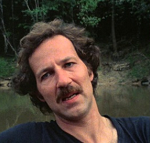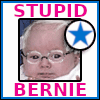|
orcane posted:What case? Blowers make sense if you're stacking GPUs with near zero space between them (eg. SLI setups for GPU compute) or if your case really really has no room and zero airflow, but usually people underestimate how lovely blower designs are. Yeah you're keeping the rest of the case cooler, but chances are you also have a jet engine next to you that still runs into the temp limit. I guess they're often (much) cheaper than open air coolers Fractal Design Node 202. There's very little room inside with all the stuff in it. Good point about the noise of a blower design. Instead of two fans running at, say, 75% speed, I'd have one fan running at 100% probably, with all the wind being forced through a narrower opening at the back of the case. The PC sits probably 10 feet away from my ears, though, as it sits behind the TV while I play from the couch.
|
|
|
|

|
| # ? Jun 7, 2024 19:09 |
|
It only compares two cards so maybe this isn't universally true, but this comparison has the blower design running quieter for the same GPU temp and lower case temps.
|
|
|
|
HappyCapybaraFamily posted:Fractal Design Node 202. There's very little room inside with all the stuff in it. In my experience, open cards are far superior for SFF cases where the GPU is set up to draw air in directly from outside the case. I have a Suppressor F1 (ITX, but not exactly SFF) and my dual fan 1080 Ti runs at ~70 at 100% load while my old blower MSI 1070 Ti regularly hit the thermal limit. Unfortunately, the Node 202 is a bit of a weird design - the GPU is in it's own chamber, but it doesn't sit up against the grill and there's no exhaust for the chamber. The similar RVZ02 trades a bit of CPU temperature for a lot of noise going from a blower -> open, but its GPU is right against the intake grill and it has an exhaust grill above the card. There doesn't to be any 202-specific direct tests, unfortunately. I'd ask over in the SFF and see what people's experiences are! Stickman fucked around with this message at 23:32 on Mar 26, 2019 |
|
|
|
Thanks for all the advice! I'll hop on over to the SFF thread and see if anyone's had any experience with a similar setup.
|
|
|
|
HappyCapybaraFamily posted:Thanks for all the advice! I'll hop on over to the SFF thread and see if anyone's had any experience with a similar setup. There's a couple builds on Youtube that are relevant for building in a Node 202, the important thing would be to ensure you get fans for the GPU chamber, as you want as much air as possible coming in from outside to the GPU, and the gap between a 2 slot GPU and the side of the case is the same height as a 120mm fan, plus a few millimeters. If you don't do that, you'll be relying on the GPU pulling air from outside the case with no help from case fans, and that won't be good for case temps or your gpu temps.
|
|
|
|
Thanks for the feedback on review sites. Are there any monitors that have both 4K and, say, 1440p @ higher than 60hz? Why not? Would be nice to be able to switch resolutions and refresh rates for general use vs. gaming.
|
|
|
|
PirateBob posted:Thanks for the feedback on review sites. No, or at least not in the way you're thinking. It was possible back in the CRT days, because changing the resolution/refresh rate was just a matter of changing the timing on the electron beam. With LCDs, pixels are fixed components on the screen, so there's no way to suddenly display 1440p over a 4k grid of pixels. That said, you do have the option of using the middle 2560x1440 pixels of a 4k monitor, leaving 1/3 of the width/height as black bars. You can also upscale from 1440p->4k using your GPU or your monitor's upscaling algorithm, but you'll lose some graphical fidelity over a native 1440p screen. Either way, with *sync you'll be able to run at anything up to max refresh rate of your monitor, but 100+Hz *sync 4k monitors are so ridiculously expensive you'd actually save money by buying a 1440p/144Hz AND a 4k/60Hz monitor separately. Stickman fucked around with this message at 01:31 on Mar 27, 2019 |
|
|
|
orange juche posted:There's a couple builds on Youtube that are relevant for building in a Node 202, the important thing would be to ensure you get fans for the GPU chamber, as you want as much air as possible coming in from outside to the GPU, and the gap between a 2 slot GPU and the side of the case is the same height as a 120mm fan, plus a few millimeters. If you don't do that, you'll be relying on the GPU pulling air from outside the case with no help from case fans, and that won't be good for case temps or your gpu temps. Yeah, I remember watching videos like that before building. I have two Fractal Design Venturi fans there now. Maybe they are why I haven't hit any thermal walls yet
|
|
|
|
BIG HEADLINE posted:Unless they've changed something recently, PSUs are one of the only product categories that *can't* be ~Stepped Up~. My bad then, for some reason I thought they could be. So yeah anyway, you can only do it with the motherboards and GPUs listed here: https://www.evga.com/support/stepup/ Spacedad fucked around with this message at 04:45 on Mar 27, 2019 |
|
|
|
Hello all. Been reading the past 20 pages or so to try to get a handle on current computer bits. I put our existing computers together in 2010 with some video card upgrades since then (GTX 550 Ti and GTX 750 Ti) and I think it's time for some new stuff. Things are starting to chug a bit. What country are you in? US What are you using the system for? Gaming. We just play stuff like Witcher 3, World of Tanks, Cities: Skylines, Minecraft, Assassin's Creed, etc. No FPS or twitch games. What's your budget? $1000-1500 I do have to get 2 of these so would prefer to keep it as close to $1000 as possible. Don't care about overclocking, der blinkenlights, or case windows, etc. Here is what I've put together from what I've seen on the thread so far. Is this overkill? I'd like to play on High+ settings where possible. We already have a VG248QE plus an older monitor each. Do people still have an OS drive and a content drive? Do I need more fans? PCPartPicker part list / Price breakdown by merchant CPU: AMD - Ryzen 5 2600X 3.6 GHz 6-Core Processor ($184.99 @ Newegg) Motherboard: MSI - B450 GAMING PRO CARBON AC ATX AM4 Motherboard Memory: G.Skill - Aegis 16 GB (2 x 8 GB) DDR4-3000 Memory ($88.98 @ Newegg) Storage: Samsung - 860 Pro 256 GB 2.5" Solid State Drive ($79.99 @ Amazon) Storage: Samsung - 860 Evo 1 TB 2.5" Solid State Drive ($147.99 @ Amazon) Video Card: Gigabyte - GeForce RTX 2070 8 GB WINDFORCE Video Card ($498.99 @ SuperBiiz) Case: Fractal Design - Meshify C ATX Mid Tower Case ($98.98 @ Newegg) Power Supply: Corsair - RMx (2018) 650 W 80+ Gold Certified Fully-Modular ATX Power Supply ($72.98 @ Newegg) Monitor: Asus - VG248QE 24.0" 1920x1080 144 Hz Monitor (Purchased For $0.00) Total: $1172.90 Prices include shipping, taxes, and discounts when available Generated by PCPartPicker 2019-03-27 00:14 EDT-0400
|
|
|
|
dogmatrix posted:Hello all. Been reading the past 20 pages or so to try to get a handle on current computer bits. I put our existing computers together in 2010 with some video card upgrades since then (GTX 550 Ti and GTX 750 Ti) and I think it's time for some new stuff. Things are starting to chug a bit. Looks good! The MSi Pro Carbon is a solid choice, but if you want to bring costs down a bit and don't need the integrated wifi, the Tomahawk is also solid for $25 less. You also only get one M.2 slot and the onboard audio isn't quite as good (but that's in "difficult for normal people to notice" range), but it's still a solid board that will be fine maxing a 2600X' precision boost overdrive. E: You're probably already aware that the next generation of AMD processors is likely coming this summer. If you don't want to wait to see how they turn out, they will be compatible with your motherboards if you want to upgrade down the road! You don't need a separate boot drive - that was mostly for when SSDs were tiny and much more expensive than HDDs. Now you can just roll with a TB SSD and be good! I'd consider either going with the NVMe HP ex920 for $160, which would be a small boost for OS and gaming loads times and a big boost for transferring large files, or with MX500 for $135, which is nearly as good as the 860. I'd go with the 2.5" format for SATA SSDs, just to save the M.2 slots for potential NVMe drives down the road, especially if you get the 1-slot Tomahawk. It's not a big deal, though - M.2->2.5" enclosures are $10 on Amazon! If the listed deal is still active, I'd go with the Gigabyte Aorus over the windforce for $10 more. It has a better cooler and a factory overclock (meaning that it's also a higher-binned chip with more overclock potential). The 2070 is definitely an overkill for 1080p/60, but with 144Hz monitors that extra power could come in handy. Assassin's creed is the most GPU-intensive game you listed, but at 1080p/Ultra in Odyssey, you can expect ~60fps with a 2060 or ~70ish with a 2070. The extra would also help if you end up playing games that support raytracing. A 2060 would save you $120-150. The Meshify C comes with two 120mm fans, which is enough for decent airflow. I'd start with that and add a 140mm intake fan if temperatures seem higher than you'd like! Stickman fucked around with this message at 06:00 on Mar 27, 2019 |
|
|
|
My build I'm putting together says 349W total on PCPartpicker, and the Seasonic Focus PSUs just got a $25 MIR ontop of a sale on Newegg, so the 550W is $50 and 750W is $70. Is there a reason for me to go with the 750W over 550W?
|
|
|
|
baram. posted:My build I'm putting together says 349W total on PCPartpicker, and the Seasonic Focus PSUs just got a $25 MIR ontop of a sale on Newegg, so the 550W is $50 and 750W is $70. Not really, unless you feel like spending the money. If your current build uses 349w at full wick, 550w would give you room to grow no problem. I don't know what the recommended power on the 12v rail is for modern GPUs, but a modern half decent power supply should easily be able to power your build. (a Seasonic is way more than decent)
|
|
|
|
Is this the right place for recommendations on NAS for home use? I need more storage for my Plex server and was thinking about getting a NAS box but do not know what is good out there and what is just. I don't want to spend a ton but I don't need to buy drives as I have a few 4tb drives already. I am hoping for something that can handle 4 or 5 drives probably.
|
|
|
|
Trastion posted:Is this the right place for recommendations on NAS for home use? Packrats Unite! The Consumer NAS/storge megathread - https://forums.somethingawful.com/showthread.php?threadid=2801557
|
|
|
|
zharmad posted:Packrats Unite! The Consumer NAS/storge megathread - https://forums.somethingawful.com/showthread.php?threadid=2801557 Thanks I will post in there!
|
|
|
Trastion posted:Is this the right place for recommendations on NAS for home use? Just bought a Synology DS218+ and I recommend it! There are a couple of quirks coming from Raspbian for my NAS needs but so far it hasnít been totally destroyed by a power outage so Iím very pleased.
|
|
|
|
|
Stickman posted:EVGA has fantastic service/support, but those entry-level single-fan XC/XC black cards are a little louder/hotter than the Gigabyte and MSi entry-level two-fan cards (though not by a ton, since they have a three-slot heatsink). MSi and Gigabyte are good, but their support isn't up to par with EVGA, though still better than Zotac by a mile. ASUS also has a pretty good reputation for the STRIX cards. Moving up to the XC Ultra/Armor/Gigabyte 3-fan/Aorus tier cards gets you coolers that are quieter and cooler and should offer a little bit more overclocking headroom. Here's my newest build list. I might buy a different hard drive if I can get a decent 1TB NVMe model on sale for cheaper. Thanks to all of you who helped me figure this stuff out, it's been a long time! If anyone has any more comments they are certainly welcome. PCPartPicker part list / Price breakdown by merchant CPU: AMD - Ryzen 5 2600X 3.6 GHz 6-Core Processor ($184.99 @ Newegg) Motherboard: MSI - B450 GAMING PRO CARBON AC ATX AM4 Motherboard Memory: G.Skill - Aegis 16 GB (2 x 8 GB) DDR4-3000 Memory ($88.98 @ Newegg) Storage: HP - EX920 1 TB M.2-2280 Solid State Drive ($147.99 @ Newegg) Video Card: EVGA - GeForce RTX 2060 6 GB XC ULTRA GAMING Video Card ($399.99 @ B&H) Case: Fractal Design - Define R6 Blackout TG ATX Mid Tower Case ($118.97 @ Newegg) Power Supply: EVGA - SuperNOVA G3 650 W 80+ Gold Certified Fully-Modular ATX Power Supply ($89.89 @ OutletPC) Operating System: Microsoft - Windows 10 Pro OEM 64-bit ($139.89 @ OutletPC) Total: $1170.70 Prices include shipping, taxes, and discounts when available Generated by PCPartPicker 2019-03-27 18:12 EDT-0400 e: oh wtf this motherboard isn't available anymore? 
Lutha Mahtin fucked around with this message at 23:16 on Mar 27, 2019 |
|
|
|
Lutha Mahtin posted:Here's my newest build list. I might buy a different hard drive if I can get a decent 1TB NVMe model on sale for cheaper. Thanks to all of you who helped me figure this stuff out, it's been a long time! If anyone has any more comments they are certainly welcome. New stock is expected pretty soon, or at least B&H lists it as "expected end of March". It was actually back-ordered before, too - PCPartpicker just hadn't quite caught up. The Seasonic Focus Gold Plus 550W is on sale for $50 after rebate right now, and should be totally sufficient for these systems! If you already have Windows 7/10, you can reuse your old keys to install Windows 10 on your new systems. You'll probably need to call the support number during activation, but they should clear it right up! If you want new keys, get Windows 7 Pro keys from SAMart for $25 and use those to activate Windows 10 Pro.
|
|
|
|
yeah i was looking at the 550w model too for PSU. will windows 7 install ok even though the hardware probably doesn't have any drivers for it anymore?
|
|
|
|
What country are you in? The Netherlands What are you using the system for? Gaming mainly, the office and/or rendering I'd like is way less common. What's your budget? ~∑Ä1200 excluding SSD since I bought a 1TB one on sale. What is your monitor resolution? 1080 atm, the plan is 1440P monitor ex this budget. So I don't really care about settings on games as long as it can run medium, I just want it to run smoothly. Looking for parts that can run a big (read 27'' /1440) at decent detail. I do also have a 4K TV i'm going to hook my system up too (probs putting it at full hd and letting the Tv do the scaling), I know that it's gonna be upscaling so that's fine. I have had enough bad experiences that I'd like an Nvidia card. Main hates : I loving hate my PC sounding like a turbine, I know non-poo poo computers make noise but my last high end build had the fans whirring and scratching fulltime and that is an o-go.
|
|
|
|
Lutha Mahtin posted:yeah i was looking at the 550w model too for PSU. will windows 7 install ok even though the hardware probably doesn't have any drivers for it anymore? You don't have to install Windows 7 - just install Windows 10 and use the Windows 7 key. You might have to use the support contact number by the activation box, but it should work! E: Get the Windows 10 Media Install Tool from Microsoft and use that to create a Windows 10 install disk or flash drive.
|
|
|
|
Zedd posted:What country are you in? The Netherlands PCPartPicker part list / Price breakdown by merchant CPU: AMD - Ryzen 5 2600X 3.6 GHz 6-Core Processor (Ä219.00 @ Paradigit) Motherboard: MSI - B450 TOMAHAWK ATX AM4 Motherboard (Ä109.00 @ Paradigit) Memory: Kingston - HyperX Predator 16 GB (2 x 8 GB) DDR4-3200 Memory (Ä139.00 @ Paradigit) Video Card: Asus - GeForce RTX 2060 6 GB STRIX GAMING OC Video Card (Ä459.00 @ Paradigit) Case: Fractal Design - Define R6 Black TG ATX Mid Tower Case (Ä149.00 @ Paradigit) Power Supply: SeaSonic - FOCUS Plus Gold 550 W 80+ Gold Certified Fully-Modular ATX Power Supply (Ä84.99 @ Paradigit) Total: Ä1159.99 CPU: The 2600X is a decent processor and much cheaper than Intel's offerings. However, the next generation of AMD CPUs is expected to release this summer, and will possibly be a decent gaming performance boost. If you wait a few months, you could see how they pan out. Alternatively, the B450 motherboards will be compatible with the next two AMD generations, so they'll be plenty of in-place upgrade room once the CPU actually starts becoming a bottleneck down the road. The stock cooler is sufficient for a decent auto-overclock (via Precision Boost Overdrive), but if it ends up being too loud, I'd consider a Scythe Mugen 5 Rev.B for Ä45. Cheaper coolers like the Hyper 212 won't necessarily be quieter or cooler than stock. Motherboard: the Tomahawk is an excellent value board. My standard recommendation is the MSi B450 Pro Carbon AC, which is $25 more stateside and comes with an extra M.2 slot, slightly better audio and power handing, and built in Wifi/Bluetooth. PCPartpicker doesn't list it as available in the Netherlands, but if you can find one for cheap it's a decent upgrade. Memory: There's cheaper RAM available stateside, but this seems to be the cheapest 3000/3200 kit available on PCPartpicker for the Netherlands. On the plus side, it's QVL for 3200MHz on AMD motherboards - 3200 non-QVL kits can be hit-or-miss. Video Card: The 2060 is great for 1080p - it'll hold a solid 60fps in pretty much every current game at high/ultra settings. It'll struggle a bit at ultra/high settings at 1440p, but should be fine with settings turned down. A 2070 would give you an extra 15% or so performance, but would cost another Ä200 (the linked review has 2070 comparisons as well). The Strix is more expensive than entry-level cards like the MSi Ventus (Ä390), but has better cooling and should run quieter. Case: The Fractal Design Define C is cheaper than the R6 and is also decently quiet, but isn't listed as available in the Netherlands on PCPartpicker. The Corsair 500D is a little cheaper and also relatively quiet.
|
|
|
|
Can you guys recommend a WiFi card for my desktop? Itís connecting to a TP-Link A7 router and I only have 100mbps FIOS at the moment, but I want to stream 4K video from my desktop in my bedroom to the TV in the living room. Distance from my desktop to the router is about 35 feet. From what I can tell, these 2 are recommended: https://pcpartpicker.com/product/6Zs8TW/asus-pce-ac55bt-b1-none-wi-fi-adapter-pce-ac55bt-b1 https://pcpartpicker.com/product/tTdqqs/gigabyte-wireless-network-card-gcwb867di Josh Lyman fucked around with this message at 04:16 on Mar 28, 2019 |
|
|
|
Zedd posted:What country are you in? The Netherlands In terms of ordering I'd do it through Megekko or Alternate (which aren't listed on pcpartpicker) since they both have big stocks, cheap prices and okay return policies, plus next day shipping within NL. Tweakers is a good place to compare prices overall. You can easily get a near silent PC (except under quite heavy load) using a sound isolating case like the R6 stickman posted and paying some attention to the CPU cooler/GPU cooler and PSU. The only things that make noise in my pc are the storage HDDs.
|
|
|
|
Josh Lyman posted:Can you guys recommend a WiFi card for my desktop? Itís connecting to a TP-Link A7 router and I only have 100mbps FIOS at the moment, but I want to stream 4K video from my desktop in my bedroom to the TV in the living room. Distance from my desktop to the router is about 35 feet. From what I can tell, these 2 are recommended: They're both PCIe Adapters for the Intel AC 8260 M.2 module, so either should be fine. Gigabyte also makes one that uses the newer 9260 (ie. has theoretically faster wifi and Bluetooth 5.0): https://www.gigabyte.com/Motherboard/GC-WB1733D-I-rev-10#ov Not sure what the prices are for you, but if there's a significant difference, the cards with the 8260 are still good.
|
|
|
Josh Lyman posted:Can you guys recommend a WiFi card for my desktop? Itís connecting to a TP-Link A7 router and I only have 100mbps FIOS at the moment, but I want to stream 4K video from my desktop in my bedroom to the TV in the living room. Distance from my desktop to the router is about 35 feet. From what I can tell, these 2 are recommended: Your internet connection isn't the important variable here, you could have ADSL and it wouldn't matter. What matters is that you're trying to stream high-bandwidth files across wifi. Unless your network is rock solid and has extremely low interference and the construction of your house is ideal, you'll probably run into issues no matter what hardware you use. You may be able to get away with powerline ethernet, which I'd try before upgrading the wifi card, but you'll probably just have to run an ethernet cable from your router through your walls (and even then maybe to the living room TV as well).
|
|
|
|
|
Zedd posted:What country are you in? The Netherlands Since you want to do 1440p I would suggest using the build stickman suggested as a starting point but bump the CPU up to 2700x if your budget can afford it, as that will give you the headroom you need for upgrading the GPU to get good 1440p performance. Edit: I would also ask the people here about what power supply you should get for the headroom you need if you do get a 2700x and plan on upgrading to a 2070, 2080, or 2080ti as I'm not knowledgeable on power supply stuff. EVGA does their step-up program for GPUs in EU nations like the netherlands btw. Which means you can buy the 2060 and then trade it in for a 2070, 2080, or 2080ti later if you do it within 90 days of purchase. (Make sure the GPU has a 3-year warranty on it for this btw.) Info on that here: https://eu.evga.com/support/stepup/ Edit 2: The build stickman suggested with a 2600x and 2060 will work pretty darn well for 1440p too and I don't mean to put you off it. (Heck, it would even work pretty good with a 1660ti GPU for 1440p gaming.) But if you want more 1440p performance (as well as better rendering performance) you can do the upgrade suggestions I posted. As for rendering, two points: -The 2080 and 2080ti GPUs are pretty drat good for rendering even though they are gaming focused consumer GPUs. -If rendering times are a huge deal for your professional work, consider investing in a Quadro GPU workstation build in the future, as the Quadro is literally made for rendering. Some stuff on what Quadro is vs gaming cards: https://www.youtube.com/watch?v=U5Npt1BSF04 Also, current-gen RTX Quadro GPUs are going to be able to do nifty real-time lighting rendering poo poo like this in the near-future: https://www.youtube.com/watch?v=pghEtE3h87Q You can find examples of workstation build specs on https://www.pugetsystems.com/ - you can use their parts lists and see their explanations for why they chose the parts they chose. (Or you can just order one of their workstations for yourself, which have their own warranty on the whole system.) Often what parts they choose is dictated by the programs and tasks the system is built for. (Intel works better for single-threading programs like adobe suite for example.) Pugetsystems is really great about answering any questions you have themselves, so feel free to contact them with questions about workstation stuff. Also - Yes, even though it might not be optimal, having a ryzen 2700x 2080/2080ti build will serve you well as a decently powerful rendering tool. Although I would consider upgrading the ram for that to at least 32-64 gb, and for stability you'll need lower ram clock speed (at about 2666) than you would for a 16gb gamer build running the 2 high-clockspeed 8gb ram sticks in dual-channel. But if you're only using the build as a workstation ~occasionally~ and speeding up rendering times aren't crucial for your workflow or meeting deadlines (I'm guessing you do most of your professional rendering work on workstations at your workplace rather than home?) don't worry about it too much and stay focused on making a gaming build. Oh and I don't know what 1tb SSD you bought but if it's SATA consider getting an M.2 SSD later, and possibly turn it into your new Windows boot drive. Spacedad fucked around with this message at 20:23 on Mar 28, 2019 |
|
|
|
What country are you in? USA What are you using the system for? Gaming What's your budget? 450-600 But If you're gaming, what is your monitor resolution? How fancy do you want your graphics, from ďit runsĒ to ďUltra preset as fast as possibleĒ? current monitor is 1900x1200. I like fancy pixels so closer to ultra while maintaining 60 FPS on current AAA titles is preferred. May upgrade to 1440 after upgrading graphics card So I currently have a gtx 970 and itís not able to hit the highest settings at my native resolution with the newest games. Iím probably going to overclock it for now to edge out some performance but Iím starting to think of upgrading. Iíve seen conflicting information on whether the newest RTX cards are worth it, Iím also not sure if the 10xx series has gone down in price after the crypto boom to be affordable. I would like to stick with nvidia because thatís what I know although if thereís an amd card that hits my price point and fits my needs Iím not opposed to making the switch.
|
|
|
|
whats the rest of your system tho
|
|
|
|
Wait, you donít need twice the power capacity in your PSU as the components use? Did you ever? Where did I get that idea?
|
|
|
|
|
in the old days power supply companies routinely lied about their specs because there were no regulations or even industry standards. they would say that they supported X number of watts but often this was under unrealistic workload scenarios, or the supply might technically work at that wattage but at any lower wattage it was wildly inefficient. this has been changed somewhat now that there are independent organizations that rate power supplies, such as the organization that hands out the "80 Plus" brand of ratings
|
|
|
|
Spacedad posted:2700X This is good rendering advice! Just one minor quibble - the 2700X isn't really a significant gaming upgrade, even at high framerates. It is a pretty decent upgrade for rendering times (probably 20-40% reduction, depending on the application), but whether that's worth 150 additional Euros will depend on the type of rendering and how it's being done. For a 2700X + 2080 Ti, you'd probably want a 750W PSU minimum, to give a bit of headroom for overclocking / heavy power spikes. You're unlikely to actually go over 650W even under heavy overclock / torture loops, but 750 gives a bit more breathing room.
|
|
|
|
I'm speccing out a new system since I got myself addicted to VR in flight sims that don't even try to optimize for VR (DCS) but I'm way behind the curve on PC hardware these days. I'm going to buy a pretty beefy CPU and GPU combo (i7-8700K and 2070 most likely) but I have no intention of overclocking either. Is there any reason to spend extra on the goofy looking Z370/390 motherboards or will an H730 board be fine for my purposes? Price isn't really the issue so much as they look utterly ridiculous and I haven't done LSD in decades.
|
|
|
|
Stickman posted:This is good rendering advice! Just one minor quibble - the 2700X isn't really a significant gaming upgrade, even at high framerates. It is a pretty decent upgrade for rendering times (probably 20-40% reduction, depending on the application), but whether that's worth 150 additional Euros will depend on the type of rendering and how it's being done. You really also need to consider which renderer is being used and how it's accomplishing the job (software vs. GPU). If you're using a GPU renderer like Redshift, it is actually cheaper to buy two 2070s than a single 2080 Ti and you will get better performance. Of course that might require a more expensive PSU if you have to support two cards, but it's still another factor to consider if the renderer scales linearly with # of GPUs. You might even be better off getting multiple 2060s or 1660 Ti cards than a single, more expensive card, depending on what level of performance you want to reach and the deals you can get on cards. Spacedad posted:Also, current-gen RTX Quadro GPUs are going to be able to do nifty real-time lighting rendering poo poo like this in the near-future: I just watched this video, and I don't think they showed anything that you specifically need a Quadro card for- Arnold's GPU version is another GPU based renderer like Octane and Redshift. You can still run a lot of these GPU renderers on GTX and RTX cards, so in other words the "real-time rendering" they're talking about would be possible on RTX cards as well, you'd just potentially need more of them to reach the same level of performance. I would definitely not recommend spending the premium for a Quadro card unless you know specifically that you need one- either because you need the extra RAM for the size of your scenes, or because the renderer is only compatible with Quadro drivers, because of some other technical reason related to the performance of the card, or because you're running dozens to hundreds in a render farm and need the increased longevity under such severe loads. I think if you don't already know that you need a Quadro, you're not the kind of user that needs to spend the price premium. Listerine fucked around with this message at 01:34 on Mar 29, 2019 |
|
|
|
Zikan posted:What country are you in? USA Finally got back from work and here's my current rig, the cutting edge of 2015 technology. PCPartPicker part list / Price breakdown by merchant CPU: Intel - Core i7-4790K 4 GHz Quad-Core Processor CPU Cooler: Cooler Master - Hyper 212 EVO 82.9 CFM Sleeve Bearing CPU Cooler ($29.89 @ OutletPC) Motherboard: MSI - Z97S SLI Krait Edition ATX LGA1150 Motherboard Memory: G.Skill - Ripjaws X Series 16 GB (2 x 8 GB) DDR3-1866 Memory Storage: Samsung - 850 EVO-Series 1 TB 2.5" Solid State Drive ($299.89 @ OutletPC) Video Card: MSI - GeForce GTX 970 4 GB Twin Frozr V Video Card Case: Fractal Design - Define R5 (Black) ATX Mid Tower Case ($126.76 @ Amazon) Power Supply: Corsair - 750 W 80+ Platinum Certified Fully-Modular ATX Power Supply ($139.89 @ OutletPC) Monitor: Dell - U2415 24.1" 1920x1200 60 Hz Monitor ($218.90 @ OutletPC) Total: $815.33 Prices include shipping, taxes, and discounts when available Generated by PCPartPicker 2019-03-28 20:27 EDT-0400
|
|
|
|
Sauer posted:I'm speccing out a new system since I got myself addicted to VR in flight sims that don't even try to optimize for VR (DCS) but I'm way behind the curve on PC hardware these days. I'm going to buy a pretty beefy CPU and GPU combo (i7-8700K and 2070 most likely) but I have no intention of overclocking either. Is there any reason to spend extra on the goofy looking Z370/390 motherboards or will an H730 board be fine for my purposes? Price isn't really the issue so much as they look utterly ridiculous and I haven't done LSD in decades. Overclocking is incredibly easy and safe these days, just turn a slider on a utility up 10% or whatever. No reason not to do it if you are doing anything at all that needs performance.
|
|
|
|
Sauer posted:I'm speccing out a new system since I got myself addicted to VR in flight sims that don't even try to optimize for VR (DCS) but I'm way behind the curve on PC hardware these days. I'm going to buy a pretty beefy CPU and GPU combo (i7-8700K and 2070 most likely) but I have no intention of overclocking either. Is there any reason to spend extra on the goofy looking Z370/390 motherboards or will an H730 board be fine for my purposes? Price isn't really the issue so much as they look utterly ridiculous and I haven't done LSD in decades. With VR you're not going going to be pushing XTREME high refresh rates, so I'd save the ~$300 and go with a 2600X (or a 3600X if you can wait until the summer). You could even use the savings to move up to a 2070! The motherboard will be compatible with the next two AMD generations, so you'll be able to upgrade in-place whenever it starts showing its age. If your set on Intel, you should definitely overclock - it's easy to do and if you're not overclocking there's definitely no reason to choose Intel over Ryzen. And if you're overclocking, it's worth spending a bit extra for 9700k over the 8700k for the extra performance! For overclocking a 9700k, we generally recommend the Gigabyte Aorus Pro Wifi - cheaper boards tend to have significantly worse power management.
|
|
|
|
So it's time to build a decent rig and I'm a little iffy on whether or not this is the best value. What country are you in? US What are you using the system for? Gaming, Sim-racing, VR What's your budget? $1300ish What is your monitor resolution? 1080 @ 144hz and 4k @ 60hz, and/or the new Oculus Rift S when it comes out. CPU: Ryzen 7 2700X MB: Asus ROG STRIX X470F RAM: Corsair Vengeance RGB Pro 16GB 3200 SSD: Western Digital Black NVME 500gb M.2-2280 GPU: Asus RTX2060 STRIX Gaming OC CASE: NZXT H500i White PSU: EVGA BQ 750W Semi-Modular https://pcpartpicker.com/list/3gzpcY I want something that looks nice, will be solid for the next few years, and run things like iRacing in VR with no problems. I'll eventually move to liquid cooling to overclock. Is there anywhere where I could squeeze out a little more bang-for-my-buck?
|
|
|
|

|
| # ? Jun 7, 2024 19:09 |
|
Alright that sounds good. Thanks for the advice.
|
|
|