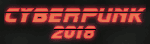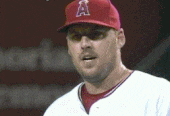|
Yeah, at this point I'm giving up. We're in the same static so I have some interest in her having a decent computer, and when she asked for help I assumed she was being sincere, but she just keeps doubling down on her dumb decision. Literally the first thing I told her is that I would absolutely not buy a computer without an SSD, or at least budget to add your own, in 2019 ("but I don't need an ssd and that costs more!"), but I was so distracted by that, I didn't even look at how much RAM it had lol. It doesn't help that the static leader (who's her boyfriend, so she's listening to him) keeps pushing "yeah it won't be amazing but it's good enough for what she wants!" I showed her the Acer Aspire Nitro from a couple pages back that was recommended as a WoW laptop, and I showed her some stuff from the Dell Outlet, but no, no refurbs. I didn't think to mention the credit card warranty extension, though. I was about to go try again to make an argument for a refurb but she went ahead and ordered the lovely newegg one, without really giving us any time to help after she asked  Oh well. Thanks for the advice anyway!
|
|
|
|

|
| # ? May 14, 2024 22:00 |
|
She's gonna hate this computer and will blame you for it, somehow
|
|
|
|
My general impression is that 4k on a laptop is pointless due to the screen size, cost, and the significant performance hit in mid-to-lower tier specs. Is that about right? If anything I'd probably get a 1080p 144hz display gaming laptop (which even then will be mediocre compared to plugging in a desktop gaming display to the laptop) or a 1080p-720p display for a mid-to-lower-tier productivity laptop. The impression I get is that anyone who wants 4k should be thinking about 4k desktop displays they can plug in at home instead of 4k on their laptop. However, I do know that 4k is great for productivity due to how crisp that text appears and how much screen real estate you get for multitasking compared to 1080p or 1440p displays. I dunno if this is relevant at the smaller screen sizes of laptops though compared to desktop displays. Spacedad fucked around with this message at 19:26 on Mar 28, 2019 |
|
|
|
It's hard to make hard and fast rules because it depends on use case. Do you have a fast enough graphics in the notebook to play your games higher than 60fps and is your primary use case going to be playing those games? Then 1080p144 is probably the better option. Doing graphics work and/or watching movies? Many of the 4k panels are also wider color gamut along with the higher DPI and possibly HDR, so that's an advantage. You need battery above all else, get the lower resolution panel. If your fps 60 or lower and you are fine with the battery hit, I don't see any reason to avoid the 4k screen if you can afford it. You can run games at 1080p and not take a performance hit. One other case for the 4k screen with gaming if you have a fast graphics card is the possibility of running at 1440 on the 4k screen.
|
|
|
|
Oh yeah, graphics and video editing work on-the-go would definitely be a reason for a 4k laptop. I forgot about that, and I'm a professional animator. For me though if I did need 4k with a laptop, I'd probably get a 1080p laptop and a cintiq pro 4 16 I can pair with it. Cintiq pro 16 is a 16 4k inch pen-display for professional drawing work. These days the 2D animation shows are moving more towards 4k so having a 4k display to check how images look is becoming more important. Although 4k isn't always necessary 2D for animators as we tend to work very rough to *make stuff move* and aren't as concerned with fine pixel detail the way an illustrator or cleanup artist might be. (Although 4k would give more screen real estate for menus and tabs, freeing up screen space for animating.)
|
|
|
|
4K is mostly a personal decision I bought my i7 16GB 1TB XPS 15 work a 1080p screen, even though 4K touchscreen was definitely within my budget... No regrets For others, 4K is a must have... Your choice
|
|
|
|
I really wish there were more in between options. 4K is too much for my eyes in 15" without an OS that actually handles scaling properly but I'd like more than 1080p, unfortunately only Apple seems to actually offer that. A few of the Clevo brands offer 17" 1440p but I don't really want the extra size.
|
|
|
|
I think windows handles scaling nice tbh
|
|
|
|
I knew I would be dual booting linux, which, AFAIK, is the lone holdout for 4K graphics, also, battery life And yeah, 1440p would be a great standard resolution for 15" displays, I would have snapped that up in a heartbeat 1080p is more suited to 12.5/13.3/14" displays Although, for the last two weeks I've been writing code on an underpowered 1366x768 and loving it, mainly because it gets 10 hours of battery life
|
|
|
|
The RTX 2080 Max Q Triton 500s are $200 off on amazon. So, for $2799 you can get a i7 6 core with 1tb SSD, 32gb of ram, 144hz g-sync panel. Same model with 16gb ram and 512 ssd is $2299 which is pretty nice for the performance. Very tempting.
|
|
|
|
It just feels nuts to pay over 2 grand to play some games. 10 years ago I'd gladly do it but today I'm seriously thinking of just getting a Switch. I love all those specs but I hate having a hulking laptop.
|
|
|
|
I'm not sure if hulking is the right word. It's about the same size and weight as an XPS15. I know 3.5 years ago I paid like $2100 on discount for my XPS15 9550 config, so the fact that you can get basically the same size package with a such powerful graphics now for the same amount is kind of mind blowing.
|
|
|
|
net cafe scandal posted:
Surface Go might fit this - although beware HD size limitations.
|
|
|
|
Statutory Ape posted:I think windows handles scaling nice tbh Windows has fine solutions to scaling applications that have been built following even remotely modern guidelines. It is possible to have a Windows environment that scales great. The problem is that many Windows applications, including bundled parts of the OS itself, were designed either before these guidelines or just in ignorance of them and there's not a great solution for those. I'm pretty sure it's still possible to find the Windows 3.1 "Add Font" dialog somewhere in Windows 10 basically untouched.
|
|
|
|
Mu Zeta posted:It just feels nuts to pay over 2 grand to play some games. 10 years ago I'd gladly do it but today I'm seriously thinking of just getting a Switch. I love all those specs but I hate having a hulking laptop. I bought a switch and my xps 15 gets plugged in maybe once a month My future is a switch, a quest, and a chromebook Typing this on a chromebook right now... I had to think really hard about where my XPS 15 was. I think it is leaned up against my desk in the living room, on the floor. Gaming laptop as a single dude in early 20s totally makes sense... since getting engaged have not hardly touched my "gaming laptop" and now we occasionally play mario kart or similar
|
|
|
|
Ok... what gives. Brand new Yoga X1 gen 3, 256GB SSD. Showed all hidden files and they add up to 25GB. Used space showing 143GB. Did disk cleanup and system files already. WTF? Where do I begin to find this used space?! It was ~200GB free yesterday when I first loaded it up.  e: Didn't see that Disk Cleanup for system files was still running. What I selected was far lower than the 120GB of unfound usage though, but will monitor to see if it was taking up more space than identified and see if that fixes it. TraderStav fucked around with this message at 23:20 on Mar 29, 2019 |
|
|
|
I like WizTree to check where the usage is: https://antibody-software.com/web/software/software/wiztree-finds-the-files-and-folders-using-the-most-disk-space-on-your-hard-drive/. It's very fast, even on spinning media.
|
|
|
|
karoshi posted:I like WizTree to check where the usage is: https://antibody-software.com/web/software/software/wiztree-finds-the-files-and-folders-using-the-most-disk-space-on-your-hard-drive/. It's very fast, even on spinning media. Thanks, I'll check that out right now. I think I narrowed it down. My Google Drive DID have everything downloaded already, but the properties is only showing it as 1.32GB used, despite one of its subdirectories clearly showing more than that (6.42GB). Weird glitch, but feeling more comfortable about it all. Not sure why the true filesize isn't showing. 
|
|
|
|
karoshi posted:I like WizTree to check where the usage is: https://antibody-software.com/web/software/software/wiztree-finds-the-files-and-folders-using-the-most-disk-space-on-your-hard-drive/. It's very fast, even on spinning media. Wow! This is a great tool! I've been looking for something that would scan folders and provide a dump of the names and structure for my ...uh... linux isos. Stuff I won't backup, but in the event of a catastrophic failure or fire I could know what was missing to get again. Now if I can find a way to automate that it'll be perfect, but either way running this monthly will suffice! Thanks for the recommendation. It also shows accurately the Google Drive usage and everything looks in order now. Just Windows explorer is not registering its size oddly. e: Tooltip while hovering over folder shows accurate size, but properties doesn't. TraderStav fucked around with this message at 00:26 on Mar 30, 2019 |
|
|
|
Hadlock posted:It looks like you can get steady 60+ fps on ultra in starcraft 2 using the MX150 @ 1080p so if that is your primary motivator the Envy should do you fine AgentCow007 posted:Pretty sure the RAM in the 2-in-1 XPS is integrated in the motherboard, you won't be able to upgrade it. Thanks guys! Pulled the trigger on the Yoga 720, looking forward to it 
|
|
|
|
Mu Zeta posted:It just feels nuts to pay over 2 grand to play some games. 10 years ago I'd gladly do it but today I'm seriously thinking of just getting a Switch. I love all those specs but I hate having a hulking laptop. But you don't need to spend nearly that much to play any game. I think you can play pretty much anything with a midrange GPU, e.g. a 1060 laptop for $1k. If you want to play at high resolutions, with high details, and/or at high framerates then sure, you'll need something more powerful, but you can even do VR at far less than $2k+. There are guys who get games running on iGPUs and really weak hardware, e.g. LowSpecGamer, but the bottom line is upwards of $3k is pretty nuts to spend on a gaming laptop.
|
|
|
|
I played Battlefield 3 on the Intel graphics of my 2012 era laptop. It ran like rear end, 12-15fps, but you could drive around in a tank and run over snipers laying in the grass and the like. It's roughly equivalent to a 2007 Halo desktop card, the GTX 8800 GTS. And then integrated graphics doubled in power in 2014, and who knows where it's at now. This concern that you need anything more than a 1050 is grossly overblown, especially since most laptop displays max out at 60fps and the color gamut is mediocre in many cases. I don't think the average PC gamer can really tell the difference between medium and ultra in game, not the way you could 10 years ago when that meant turning on/off AA and bump mapping etc, and the characters suddenly don't have a face and long flowing cloaks become rigid static things 1050 is great for the average user, honestly it's probably overkill; 1060 is gravy. Unless you're a computer scientist working on a massively parallel problem, the 1080/2080 is probably wasted on you. Two things 1. Most all games are designed to run smoothly on the ancient Xbox one, which is running like 6 year old hardware or something 2. Modern engines are ridiculously efficient these days and most games run on unreal, unity or some other triple A engine and are light-years ahead of whatever garbage bespoke engine companies were using in 2006
|
|
|
|
Absolutely, if you're willing to, you know, adjust settings to get a game to play well on reasonable hardware then you can have a perfectly good gaming experience without spending stupid money for no good reason. And it's funny you mentioned BF3; I just played through the single-player campaign for the first (and only) time a couple days ago! 
|
|
|
|
my laptop just did a fart so I'm looking for something to last me ~5ish years at least. it must have: - pen digitizer so i can art by drawing on the screen - preferably beefy specs, good for video editing and various 3d/2d rendering tasks - can easily replace parts OR repair OR it's just known for never dying - exactly 1080p preferable. don't like higher because i do pixel art and multiple factors make a higher res unpleasant and here's the kicker: - i have to be able to get it in Germany with a US style keyboard  don't care much about battery life really, though I'd love it if the battery didn't die super quickly like my last few looking for under $4000 total
|
|
|
|
Little sis is in her final year of Computer Science and her laptop shat the bed. I've got no idea about laptops, whereas I can look at a computer's specs and easily gauge how it compares to others and the value for money it offers. I'm willing to drop around £600-700 smackers on it for her, and this is kinda the beauty spot on this chart. So what would you guys recommend that would let my sister use her fancy CS coding applications, and also be able to run some casual gamer stuff like The Sims? 15" screen is a must, as it's what her old laptop was. Lightweight is also very important. These annoying inbuilt Intel HD graphics cards confuse the poo poo out of me and AFAIK most of them are poo, but I saw this beauty that has a 1050 in it. I just don't know if it's a smart purchase.
|
|
|
|
Gaspy Conana posted:and here's the kicker: Regardless of what notebook you want to get, an us-keyboard is usually not obtainable within proper german retail channels. But you might want to try peruse online shops from the netherlands or belgium instead, as they tend to have either qwerty us-keyboards or really outlandish (you might say... netherlandish) azerty keyboards. Don't know about shipping though.
|
|
|
|
Qubee posted:Lightweight is also very important. 2.12 kg / 4.6lbs is probably about 50% heavier than what i personally consider to be lightweight
|
|
|
|
I guess a more accurate requirement is "not big and bulky". Lugging around 2.12kg is smooth sailing for my sis. I had a gaming laptop back in 2012 that was easily 6kg or something ridiculous and was way too gargantuan to use it as anything other than a desktop ornament.
|
|
|
|
Qubee posted:Little sis is in her final year of Computer Science and her laptop shat the bed. I don't know what the refurbished market looks like over there, but if a XPS 15 9560 (last gen model) fits the budget, that would be an excellent option. Again, I'm unsure of prices, but the T480/480s/580 are also good picks for Comp Sci. Even the iGPU on those laptops these days are good enough to do some light gaming (2d, Indy, older games, etc). A MX150 lets you play Overwatch on low settings. A 1050 lets you play it on high at 60fps.
|
|
|
|
yomisei posted:Regardless of what notebook you want to get, an us-keyboard is usually not obtainable within proper german retail channels. But you might want to try peruse online shops from the netherlands or belgium instead, as they tend to have either qwerty us-keyboards or really outlandish (you might say... netherlandish) azerty keyboards. Don't know about shipping though.
|
|
|
|
Qubee posted:These annoying inbuilt Intel HD graphics cards confuse the poo poo out of me and AFAIK most of them are poo, but I saw this beauty that has a 1050 in it. I just don't know if it's a smart purchase. See my post three posts above yours, internal Intel graphics are fine these days The only laptop where your sister could in the field replace the German keyboard with an American one is probably a Thinkpad or maybe a Dell business line laptop. If she's in comp sci she can probably touch type anyways.
|
|
|
|
How is the Lenovo T480 for someone who uses their laptop for a Cricut, and some light illustrator. We're Canadian, and the laptop is in our budget at around $1050 CAD. Processor: 8th Generation Intel® Core™ i5-8250U Processor (1.60GHz, up to 3.40GHz with Turbo Boost, 6MB Cache) Operating System: Windows 10 Home 64 Display Type: 14.0" FHD (1920 x 1080) IPS anti-glare Memory: 8 GB DDR4 2400MHz Hard Drive: 512 GB Solid State Drive, PCIe-NVME OPAL2.0 M.2 Warranty: 1 Year Depot or Carry-in AC Adapter: 65W AC Adapter (2pin) - USB Type C Graphics: Integrated Intel® UHD Graphics 620 Battery: 3 cell Li-Ion 24Wh Camera: 720p HD Camera with ThinkShutter and microphone Fingerprint Reader: Fingerprint Reader Keyboard: Backlit Keyboard - US English Wireless: Intel Dual Band 8265 Wireless AC (2 x 2) & Bluetooth 4.1 with vPro Rear Battery: 3 cell Li-Ion 24Wh
|
|
|
|
.
sincx fucked around with this message at 06:33 on Mar 23, 2021 |
|
|
|
Crell posted:How is the Lenovo T480 for someone who uses their laptop for a Cricut, and some light illustrator. We're Canadian, and the laptop is in our budget at around $1050 CAD. Very good.
|
|
|
|
Crell posted:How is the Lenovo T480 for someone who uses their laptop for a Cricut, and some light illustrator. We're Canadian, and the laptop is in our budget at around $1050 CAD. It's good but the T480S has slightly better build quality and is a tad thinner. If it's not too much more expensive I'd grab that. You can also just upgrade the SSD yourself because Lenovo charges out the rear end for their SSDs.
|
|
|
|
I was looking at the Acer Aspire E15 (either in i3 or probably the i5 variant to get the SSD) for my father who primarily browses the web and watches streaming cable TV via HDMI to his television. Is this my best option, or can I do better for the same 300-600 budget?
|
|
|
|
I’m a third yearish cs student, I’ve never owned a laptop and know about 0 about them. Are there any good, cheap options out there for assignment work, doing stuff in visual studio, JavaScript etc? I definitely want an ssd though I can live with 128 gb I think, I’m not going to be installing games and I’ll just be using it for whatever I’m working on at the time.
|
|
|
|
Deviant posted:I was looking at the Acer Aspire E15 (either in i3 or probably the i5 variant to get the SSD) for my father who primarily browses the web and watches streaming cable TV via HDMI to his television. Is this my best option, or can I do better for the same 300-600 budget? Have you checked any Chromebooks? I think that's sincerely going to be your best option. A new Windows laptop under $650 is going to be an incredibly ehhhhhhhhhhh purchase, and that budget will get you an awesome Chromebook that can do those things.
|
|
|
|
PSA: If you click the battery icon in Windows 10 and you have the Power Mode slider (think you need to be on a Balanced power plan to get it), you probably don't want it on Best Performance. I noticed my CPU was constantly running at cranked turbo speeds and never downclocking, and the fans kept coming on low all the drat time even when I'm hardly doing anything Anyhow I put it on Better Performance (the middle one) and suddenly it downclocks when it can and runs cooler. If I actually do something intensive it ramps back up like it should, so it's not being limited, just not pegged to max all the drat time. Now everything is very peaceful namaste
|
|
|
|

|
| # ? May 14, 2024 22:00 |
|
underage at the vape shop posted:I’m a third yearish cs student, I’ve never owned a laptop and know about 0 about them. Are there any good, cheap options out there for assignment work, doing stuff in visual studio, JavaScript etc? I definitely want an ssd though I can live with 128 gb I think, I’m not going to be installing games and I’ll just be using it for whatever I’m working on at the time. There are refurbished laptops that are cheap and plenty good, but it's hard to suggest anything more specific than that without use case details. 13" is light and portable for taking to class but 15" gets you the bigger screen for multitasking or keeping documentation and code windows side by side, different models have different keyboard feel, etc. I do think that you should stick to a Windows laptop rather than a Chromebook as someone else suggested, they're much cheaper but generally lack CPU power (compile times will suck) and you don't want to run the risk of being unable to run whatever piece of software is necessary for a class, whether it's switching to a new programming environment or testing executables that your partners compiled.
|
|
|