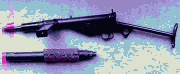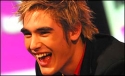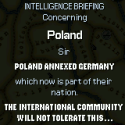|
I read the faq thread and still not sure where to put this so here goes- can someone recommend a password manager? There are tons, free and pay. If pay is worth it I’d do it but free is good too. I’m comfortable with configuration heavy stuff but am not looking for customization potential.
|
|
|
|

|
| # ? Jun 10, 2024 05:35 |
|
Just get 1Password. If I were starting fresh I’d buy the service version.
|
|
|
|
The three I hear about are LastPass, KeePass, and 1password. I personally use LastPass, but I understand the issues people have with that service.
|
|
|
|
1password for cloud, KeePass for free but you have to manage your own database file. LastPass has had a lot of security issues and is worse than the other two.
|
|
|
|
Is there some way to disable that garbage which fills either side of the screen when using WIN+LEFT(arrow) or right arrow? Every time I am like what I'm supposed to do now.
|
|
|
|
Ihmemies posted:Is there some way to disable that garbage which fills either side of the screen when using WIN+LEFT(arrow) or right arrow? Every time I am like what I'm supposed to do now. Hit escape?
|
|
|
|
Ihmemies posted:Is there some way to disable that garbage which fills either side of the screen when using WIN+LEFT(arrow) or right arrow? Every time I am like what I'm supposed to do now. Settings -> System -> Multitasking -> Disable "When I snap a window, show what I can snap next to it"
|
|
|
|
There must be something wrong with my brain because I love that feature. I do a lot of side by side comparison with documents, though.
|
|
|
|
Statutory Ape posted:i took your advice and i do see this Yup, I had the same problem. (You haven't disabled the firewall service by any chance have you?) Possible solution 1: open a PowerShell window as administrator, run sfc /scannow followed by Get-AppXPackage -AllUsers | Foreach {Add-AppxPackage -DisableDevelopmentMode -Register "$($_.InstallLocation)\AppXManifest.xml"} Solution 2: wait for 1903 to come out, the appx bitrot resolves itself during major updates because those are basically a reinstall for that poo poo.
|
|
|
|
It finally happened to me. An update killed something I care about. Dolby Digital Plus is now completely dead and no amount of uninstalling/reinstalling/updating my sound drivers fixes it. I really liked the loudness normalization feature of DTS because this is a laptop with tiny speakers and digital-only volume controls. I didn't have to worry about any surprises when it jumped to the next song/video in whatever playlist I'm going through. Sometimes I even have to crank the volume to 100 to hear certain media and even then it's often not loud enough. I don't want to use a set of speakers, so that's out as a solution. Is there a fix for this?
|
|
|
|
Mak0rz posted:It finally happened to me. An update killed something I care about. Windows has a native version of this. Go to Control Panel -> Sound -> find your headphones/speakers -> Properties -> Enhancements -> tick Loudness Equalisation. Works well enough for me
|
|
|
|
I use a PC with Windows 10 for one thing: playing vidjagames. Unfortunately something strange has happened to the way Windows is rendering everything and I can't fix it, so now my video games are all ugly  The issue is most obvious with my system fonts, they're all incredibly jaggy and weirdly aliased, they look like this:  The issue also persists in games. It's tough to take a screenshot of it since its more visible motion, but everything is weirdly jaggy and aliased, and whenever I move in 3D spaces all the jaggies shimmer and light up. It's incredibly distracting and hard to play anything, and the issue persists across all games. I've tried what feels like a dozen fixes. I've run a system file checker, I've uninstalled and reinstalled every relevant driver, I've tried cleartype, I've tried compatibility mode...no luck. Anyone got any idea what could be the issue here? Would love just another path to explore, I feel like I've hit the wall on fixes. Tia!!!
|
|
|
|
Allyn posted:Windows has a native version of this. Go to Control Panel -> Sound -> find your headphones/speakers -> Properties -> Enhancements -> tick Loudness Equalisation. Works well enough for me I think this is a driver feature and not Windows. I don't have an Enhancements tab  
|
|
|
|
Try and uodate the realtek drivers from your laptop vendors website. If those still suck try the ones direct from realtek.
|
|
|
|
I refreshed my Win 10 install a few weeks back and all is pretty okay except for two minor things: 1. NordVPN wont work. I did a complete refresh so I had to re-install all of my software again. For some reason Nord was working before the refresh, afterwards it wont. It just takes forever to connect to a server and eventually times out. Doesn't matter what server I pick. I've uninstalled and reinstalled Nord. Next step I thought was maybe uninstalling all the network stuff (tcp/ip, etc). The only thing I can point to being different is it now has all the virtualization stuff installed, including all the fake network drivers to give the virtual machines network access, where I think it didn't have all that before the refresh. Any ideas on what to look at? 2. Windows boots so much quicker now and everything is so much smoother, however, shortly after logging into the machine it pauses for 5 -7 seconds and I can't interact with the machine at all, then it kicks back into gear. It never used to do this and I'm curious as to what could be causing it? Googling just leads me to hundreds of articles about failed updates and machines actually freezing / locking up, which doesn't apply to my problem. any ideas?
|
|
|
|
c0burn posted:Try and uodate the realtek drivers from your laptop vendors website. If those still suck try the ones direct from realtek. Alas: Mak0rz posted:no amount of uninstalling/reinstalling/updating my sound drivers fixes it
|
|
|
|
Have you tried completely uninstalling them? As in, go to Device Manager, down to Sound + Games or whatever, right-click Realtek and do Properties, take note of the driver version and do Uninstall. Then when you get back into Windows, do it again, until it says you're using the standard Microsoft driver. I've had realtek issues before and uninstalling basically just walked back through previous versions, so this way you're making sure you get a clean slate Also where did you get these drivers? Did it come pre-installed with DTS? If so you're probably gonna need to get drivers from your laptop manufacturer, maybe an older one if they changed it recently for some reason (like licensing issues). I googled around and there's lots of people posting hacks to unlock this Dolby stuff on hardware that isn't meant to have it though, so if it's something like that, sounds a bit more complicated to fix
|
|
|
|
baka kaba posted:Have you tried completely uninstalling them? As in, go to Device Manager, down to Sound + Games or whatever, right-click Realtek and do Properties, take note of the driver version and do Uninstall. Then when you get back into Windows, do it again, until it says you're using the standard Microsoft driver. I've had realtek issues before and uninstalling basically just walked back through previous versions, so this way you're making sure you get a clean slate I'll give it a try and report back. baka kaba posted:Also where did you get these drivers? Did it come pre-installed with DTS? Tried it from the laptop manufacturer (Lenovo) and from Realtek. I don't know why I said I was using DTS, the only thing it has is Dolby Digital Plus which is just a normalizer from what I can tell. As far as I know it comes with the sound driver. This is the only option I have for it and it's been there since I got the machine: 
|
|
|
|
I've fixed audio poo poo doing exactly that. I would add, check the "also delete the software" box or whatever it says. You're forcing windows to use only whatever comes with windows this way.
|
|
|
|
Hipster_Doofus posted:I've fixed audio poo poo doing exactly that. I would add, check the "also delete the software" box or whatever it says. You're forcing windows to use only whatever comes with windows this way. Yeah I had to keep uninstalling it and restarting like 4 times and finally force it to roll it back to the generic driver after it tried to update it. Now I have the Enhancements tab and working normalization! However the Dolby feature also came with a volume boost that I no longer get. Oh well.
|
|
|
|
I'm guessing you need the OEM driver for the Dolby stuff, they bundle stuff in with the basic Realtek drivers - like my Dell laptop comes with a Waves audio enhancer (which I absolutely need because the speakers sound like tinny garbage without it on) They probably pay a licensing fee to add the Dolby stuff, and it's possible it's not in the newest version for some reason. If you just need extra volume, have a look around the enhancements, try playing with EQ options if you can
|
|
|
|
See if you can get Windows to use the standard "High Definition Audio Device" driver. If the Realtek audio in your computer conforms to the Intel Azalia/HD Audio spec you can often force Windows to use this driver. This is the current standard and is what superceded the old AC97 standard. https://en.wikipedia.org/wiki/Intel_High_Definition_Audio I have a Dell Optiplex 990 Minitower that has a Realtek ALC269 Codec in it that works with the Generic HD audio device driver, and I use it for exactly the same purpose, so I can have the effects tab and use the loudness equalization feature, for me it's about keeping a grumpy room mate happy though. Unlike my old Optiplex 780 USFF that had an Analog Devices Codec, this stupid bastard won't let me use the front headphone jack and the rear line out as separate devices even though the specs on the codec say it can do it. I'm insane and I got an old SoundBlaster Audigy 2 and used the Daniel K drivers to make it work under Windows 10 64 bit. Now I have 2 separate audio outputs at least. Vanagoon fucked around with this message at 11:14 on Mar 31, 2019 |
|
|
|
hambeet posted:2. Windows boots so much quicker now and everything is so much smoother, however, shortly after logging into the machine it pauses for 5 -7 seconds and I can't interact with the machine at all, then it kicks back into gear. It never used to do this and I'm curious as to what could be causing it? Googling just leads me to hundreds of articles about failed updates and machines actually freezing / locking up, which doesn't apply to my problem. any ideas? When this happened to me it turned out to be my mouse software (for a Microsoft Sidewinder X3) acting up. I worked it out by opening task manager as soon as I logged in and watching the processes for a resource hog.
|
|
|
|
Vanagoon posted:See if you can get Windows to use the standard "High Definition Audio Device" driver. You can do this by right clicking on it in devmgr and hitting update driver. Then choose "show me a list" and you should find it. Ignore any "can't be sure" warning.
|
|
|
|
baka kaba posted:I'm guessing you need the OEM driver for the Dolby stuff, they bundle stuff in with the basic Realtek drivers - like my Dell laptop comes with a Waves audio enhancer (which I absolutely need because the speakers sound like tinny garbage without it on) Sorry I realize now that it wasn't clear in my post but: Vanagoon posted:See if you can get Windows to use the standard "High Definition Audio Device" driver. This is what I fell back on and am using now. I think the new OEM drivers still have the Dolby feature, it just wasn't working. I don't suspect this was a problem with the sound driver update, though. The latest driver version at the time actually predated the time when this problem started. I'm wondering if Windows broke something.
|
|
|
|
I'm legit pissed at Microsoft trying desperately to be smarter than the user and wasting tons of my time right now so I'm damned well gonna share my story. Hopefully somebody can give clever advice. It starts around 2012 when my brother and I chipped in for a perfectly legit small business MSDN account with educational discounts and whatnot. He redeemed every key and wrote them down like a good boy and the account is long shut down. Skip forward a few years and we used up our US Windows 7 keys, only Windows 7 Pro N keys (N is Europe) left. Only the first time my brother didn't tell me it was the N edition, so I wasted time installing and couldn't authenticate. Finally I downloaded Windows 7 Pro N, installed it, did the free upgrade to Windows 10 Pro N, setup the missing features I needed. Problem is, there's these mysterious spikes in Explorer.exe's CPU usage I've never been able to pin down despite digging into the process internals and extensive searching. It seems to be inherent in the OS, something keeps trying to do something it shouldn't but it's nearly impossible to figure out. People recommended I tried reinstalling on a spare SSD. That would be nice but loving Microsoft is making it impossible to get hold of an official edition of Windows 10 Pro N. I could resort to downloading it from someplace else. But I would like to be absolutely certain I get the 100% real official version. Has something changed since then and maybe I can install Windows 10 Pro and the hardware/account profile will authenticate me even though my key was for the N edition? Because I assume I need the actual N edition still. Anybody know a place I can download Windows 10 Pro N that is absolutely guaranteed to be 100% official with no tampering? The media creation tool would only let me choose 'WINDOWS 10', which the page says allows you to choose several different editions but nothing with N. In order to get the media creation tool https://www.microsoft.com/en-us/software-download/windows10ISO to allow me to download different versions directly, I tried spoofing my browser to safari, using a proxy so I appear to be from Europe, and going to the European language versions of the site. Still no N's anywhere. Why does making things 'easier' so reliably turn into 'Basically need a computer science masters to do it'. I really want to eliminate any possibility whatsoever of hidden viruses without paying for an OS I already have. If only I could just download Windows 10 Pro N directly from Microsoft... Ok good rant. Eregos fucked around with this message at 05:08 on Apr 3, 2019 |
|
|
|
The media creation thing has every version built in, and the internet says it includes N (and will probably select that automatically when you put your key in)
|
|
|
|
It definitely includes N editions and will let you choose them from the list if you decline to enter a product key during installation.
|
|
|
|
Another simple thing you need to either google for or stumble upon yourself. I remember when I found out that you get the selection page that way. "How the gently caress is anyone supposed to... arrrrgh fuuuUUUCK YOOOUUUU MICROSOFT!!!!11"
|
|
|
|
Eregos posted:Problem is, there's these mysterious spikes in Explorer.exe's CPU usage I've never been able to pin down despite digging into the process internals and extensive searching. Spikes in the CPU usage of explorer.exe are usually due to shell extensions. Download Autoruns from Micosoft's site (https://docs.microsoft.com/en-us/sysinternals/downloads/autoruns) and check the "Explorer" tab. There, you can disable third-party shell extensions. Some Intel Optane drivers, for example, would regularly cause this. If your PC has a Windows key in its UEFI, you can get the version selection by adding a file called ei.cfg in the sources directory of your install media with the following content: code:Lambert fucked around with this message at 12:10 on Apr 3, 2019 |
|
|
|
There's also ShellExView from NirSoft. (This guy's written mountains of nifty sounding utilities (all free) and I've always meant to comb through them carefully and see what might be useful to me.)
|
|
|
|
Lambert posted:Settings -> System -> Multitasking -> Disable "When I snap a window, show what I can snap next to it" Thank you! I understand it is helpful for many people, personally I just can't get used to it at all.
|
|
|
|
Ihmemies posted:Thank you! I understand it is helpful for many people, personally I just can't get used to it at all. It's just flat-out irritating, in my opinion.
|
|
|
|
counterpoint: it's good
|
|
|
|
I think the slight pause I experience immediately after boot has to do with me setting up defender to run virtualized as was suggested here a while back. Vemmem goes nuts for a few seconds in conjunction with the antimalware processes. Is there a way to limit how much resources it can tap into? It seems to take up a lot of resources for a couple of seconds (the pause) then scale back significantly. My PCs not the newest, but its an i5 2.6g with 16gb of ram and an ssd for system drive, so I'm a little surprised at the impact this has. Especially as I don't really have anything aside from gfx tray app loading on boot.
|
|
|
|
Enabling Hyper-V or any other feature related to it (Core Isolation, Windows Defender Application Guard) in general has a pretty sizable performance impact. I don't think there's any way to alleviate that.
|
|
|
|
With first-party tools, is it possible to start a local desktop session on a remote computer? Remote access to that session isn't necessary; I just want to do the equivalent of entering credentials at the local login screen.
|
|
|
|
Factor Mystic posted:counterpoint: it's good How long did it take you to write the feature? 
|
|
|
|
Maybe I'm just a big dummy for doing this; but a couple of weeks ago I setup Storage Spaces (Win 10 Pro) in a Two-way mirror mode in a single pool consisting of x4 2TB disks, and its performance has been absolute poo poo. Now I'm not expecting super awesome read/write speeds but this is terrible, the disks constantly go into sleep/idle mode meaning whenever I need to access some data I have to wait and listen to the disks spin up one by one, then wait for Windows explorer to catch up, then wait for the file to open. This has also made practically all of my media useless as I can open video files but if I need to seek/fastforward it'll just crash the player, I think it's also started to cause my HTPC to ocassionally lag when playing stuff too. Do I just need to find a way to stop the disks from idling at all or something? My OS is installed on an SSD so the storage pool is seperate just continaing data/media etc.
|
|
|
|

|
| # ? Jun 10, 2024 05:35 |
|
 can't change the shortcut target by right clicking either E:nm fixed it Rinkles fucked around with this message at 23:02 on Apr 5, 2019 |
|
|