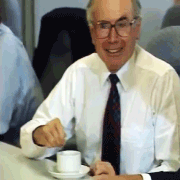|
org-mode is this holy grail of confusing shortcuts and tips and tricks to turn emacs the operating system into emacs the personal life adviser. think of it as like templeos from that one guy except people seem to get mileage out of it
|
|
|
|

|
| # ? May 30, 2024 03:49 |
|
Computer viking posted:All Core 2 as well, I believe; the phase-in was at the end of the Pentium 4. I think I might have forgotten an "including" somewhere but yes, you are right! Suspicious Dish posted:org-mode is this holy grail of confusing shortcuts and tips and tricks to turn emacs the operating system into emacs the personal life adviser. think of it as like templeos from that one guy except people seem to get mileage out of it org-mode is amazing for its integration into everything. During my degrees, I used Emacs to write my theses etc. in LaTeX, and I did all of my note-taking/excerpting from literature in org-mode. It comes with LaTeX- and HTML-Export, it supports LaTeX's beamer presentation class really well (it's much nicer than writing beamer slides by hand), it can automatically generate an index and sitemap for all of your pages, which is really neat for a reference system, it supports footnotes, links etc. etc. And that's not taking into account any of the table stuff, time tracking, agenda/calendar functionality etc. I still use it at work nowadays for note-taking in meetings and sometimes for quick-ish post-mortem writeups with excerpts from log files included as code blocks, because the generated HTML looks decent enough, has a table of contents built in, and is self-contained. The editor could be better, though.
|
|
|
|
Hollow Talk posted:org-mode is amazing for its integration into everything. During my degrees, I used Emacs to write my theses etc. in LaTeX, and I did all of my note-taking/excerpting from literature in org-mode. It comes with LaTeX- and HTML-Export, it supports LaTeX's beamer presentation class really well (it's much nicer than writing beamer slides by hand), it can automatically generate an index and sitemap for all of your pages, which is really neat for a reference system, it supports footnotes, links etc. etc. And that's not taking into account any of the table stuff, time tracking, agenda/calendar functionality etc. templeos probably did all of that too
|
|
|
|
Computer viking posted:All Core 2 as well, I believe; the phase-in was at the end of the Pentium 4.
|
|
|
|
I'm going to attempt to be reasonable here for anyone making the mistake of trying to take advice away from this thread: If you already know emacs, major modes that conform to things you want to do are good, but it's probably (basically unless you're trying to program in a lisp-like) not worth learning emacs in this day and age in order to use a specific mode.
|
|
|
|
SoftNum posted:I'm going to attempt to be reasonable here for anyone making the mistake of trying to take advice away from this thread: Heresy! If you need to pick something, learn vim, because nobody uses emacs in non-x11-mode on servers.
|
|
|
|
Absolutely everyone who ever goes within 50 feet of a unix-like machine should learn hjkl, i, escape, :wq, and :q! This is so when said machine invariably gets completely hosed you can still edit config files on it. But besides that use whatever text editor you want E: actually / is also extremely useful and you can use it in less and when reading manpages too
|
|
|
|
If I accidently start vim I have to reboot my computer, and if I have to edit a text file without a gui as some sort of a Real Computer User Test I use emacs from another computer and edit it over ssh with tramp.
|
|
|
|
https://vim-adventures.com/
|
|
|
|
Vim made me use asdf in games instead of wasd
|
|
|
|
Takes No Damage posted:Are there any cool and good distros that are roadmapped to continue supporting 32bit? Not quite the answer you are after, but bust out a USB drive or SD card and try some other things. Have a play around with Haiku. Then maybe try FreeBSD. Mess around with Gentoo Linux for a bit. Random pieces of hardware are great for exploring things.
|
|
|
|
hifi posted:If I accidently start vim I have to reboot my computer, and if I have to edit a text file without a gui as some sort of a Real Computer User Test I use emacs from another computer and edit it over ssh with tramp. whatcha gonna do when you dont have a network connection and your only shell is over a serial port also gently caress Android, that poo poo doesn't even have vi so you gotta edit files with loving sed or cat
|
|
|
|
VostokProgram posted:Absolutely everyone who ever goes within 50 feet of a unix-like machine should learn hjkl, i, escape, :wq, and :q! I work for an italian company, and every now and then a VM image goes to a customer that is left with an italian keyboard layout. it's really hard to use VIM when you are trying to work on the VMWare console over RDP on a RHEL box that has a password full of special characters.
|
|
|
|
I learned visual blocks in vi today. Still can't wrap my head around hjkl tho.
|
|
|
|
Hollow Talk posted:nobody uses emacs in non-x11-mode on servers. Why not? I'm not looking at images and I can just use the terminal's mouse support so who needs X? I spend a lot of my time using Emacs under screen (the TTY multiplexer). If it's okay to use vi in non-X mode, why not Emacs? VostokProgram posted:E: actually / is also extremely useful and you can use it in less and when reading manpages too Or learn Emacs, and then use the info command instead of man, or just read man/info documentation and all text files from within Emacs  (do not try for really large text files, and to be honest I still run man frequently too) (do not try for really large text files, and to be honest I still run man frequently too)
|
|
|
|
VostokProgram posted:also gently caress Android, that poo poo doesn't even have vi so you gotta edit files with loving sed or cat
|
|
|
|
If vi screws you up, try looking up editing files with 'ed' sometime for a real brainfuck. I've known people that were pros at it but I could never grasp it.
|
|
|
|
Buttcoin purse posted:Why not? I'm not looking at images and I can just use the terminal's mouse support so who needs X? I spend a lot of my time using Emacs under screen (the TTY multiplexer). If it's okay to use vi in non-X mode, why not Emacs? I actually do use for editing text but typing "man whatever" is way easier for me than opening that file in emacs. less I use a lot because you can do cool things like pipe the output of a commnd to it, or read a file that's continuously being appended to Does anyone besides GNU actually use info? mystes posted:There are various ways to get vi on Android. We probably could have cross compiled it if we tried hard enough but it did not seem easy. Actually now that I remember better, sed was only used in extreme cases [1], more often we'd use adb to get the file off and push it back on [1] when we couldn't use adb because we needed to test the actual normal behavior of the USB stack on this device.
|
|
|
|
If I remember correctly, Termux offers the option of Vim or Emacs (and nano if you want to notepad it). It's also bundled with bash or zsh, ssh, and even rsync. I'd imagine a ton of other things but it's been a while since I've used it. If you're rooted you can su to gain root and do whatever you want. LineageOS comes with it's own terminal built into the developer's options that you can enable with vim offered out of the gate.
|
|
|
|
VostokProgram posted:Does anyone besides GNU actually use info? The command? I doubt it, it's too hard to use unless you know Emacs, or Emacs's keystrokes (which do overlap a bit with bash). I definitely prefer the info-format documentation - such as for bash and GCC - over plain man pages, but I read them in Emacs itself. For non-Emacs users, KDE's khelp can read that info documentation too. I suspect in the end that most people would just find that documentation online somewhere though.
|
|
|
|
Buttcoin purse posted:The command? I doubt it, it's too hard to use unless you know Emacs, or Emacs's keystrokes (which do overlap a bit with bash). I definitely prefer the info-format documentation - such as for bash and GCC - over plain man pages, but I read them in Emacs itself. For non-Emacs users, KDE's khelp can read that info documentation too. I suspect in the end that most people would just find that documentation online somewhere though. I can't tell you how often I google 'man <command>' to get the online version of the man page
|
|
|
|
When you are reading a man page you are probably reading it in "less". Man outputs to $PAGER, which defaults to "/usr/bin/less" on most Linuxes. Only exception is bare-bones distros that use a basic "more" clone, and non-linux Unix-likes. You can use a custom pager like bat by setting PAGER in your shell configuration.
|
|
|
|
Am I the only weirdo that uses 'most' as a pager?
|
|
|
|
waffle iron posted:Am I the only weirdo that uses 'most' as a pager? There's at least two of us.
|
|
|
|
General_Failure posted:Not quite the answer you are after, but bust out a USB drive or SD card and try some other things. Oh I've been trying things So after figuring out that my hardware definitely supports 64bit I was like OK cool, 64bit Lubuntu here I come. dd'd myself a LiveUSB and rebooted into that, everything works fine. Went through the install, no errors, rebooted again but it fails to boot from the HDD and kicks me back to the BIOS menu. Booted back into the USB and tried installing again, this time choosing to completely erase the HDD first. Still fails on reboot. Tried latest 64bit Puppy Linux, live USB works fine, installed and rebooted, failure. Tried going oldschool with vanilla Debian 64bit and that DID install and boot successfully, but I'd still prefer one of the more complete PC distros so I don't have to drag every proprietary package I use in after the fact. The Debian installer said it completely re-wrote the boot loader so I thought something might have been stuck in there that was keeping the earlier installs from being detected properly, tried installing Lubuntu again, same issue. About to try LinuxMint 64 and if that still fails I'll give 32 a shot, but has anyone seen this kind of behavior before? It's weirding me out that everything works from the USBs but I can only get Debian to actually boot from the internal HD.
|
|
|
|
Takes No Damage posted:Oh I've been trying things Where does it fail to boot? Whats the error? I've had that with older hardware where the LiveUSB kernel image was more inclusive than the one it actually installs, so I had to boot off the USB stick, mount the drive, and update the kernel that way.
|
|
|
|
I think I had a similar problem once, on an old motherboard. The solution was to not use UEFI or GPT.
|
|
|
|
Fails after it completes the OS install, where most of them tell you to remove the USB and hit enter. Basically when it tries to boot off the HD instead of the USB. Back in the LiveUSB I can look at the HD and see all access the OS files, and it's labeled as whatever OS name and version I just tried to install, so it's definitely writing to the drive. I didn't think it would still be a software issue with so many different distros, but if the kernel versions aren't matching between the USB and what it really installs then that could be it. Would something like this update an in-place kernel on the internal drive?
|
|
|
|
Takes No Damage posted:Fails after it completes the OS install, where most of them tell you to remove the USB and hit enter. Basically when it tries to boot off the HD instead of the USB. Back in the LiveUSB I can look at the HD and see all access the OS files, and it's labeled as whatever OS name and version I just tried to install, so it's definitely writing to the drive. First, I would suggest checking this, its an easier solution VictualSquid posted:I think I had a similar problem once, on an old motherboard. The solution was to not use UEFI or GPT. If that doesn't work, you are going to have to find the log files from the attempted boot that fails(/var/log/message or /var/log/syslog, depending on distro) and figure out which kernel module its failing to load, then get the appropriate module loaded. Once you find the logline that tells you what failed you will be a huge step closer to getting this working.
|
|
|
|
Kind of a dumb question but is there any reason I should turn font anti aliasing back on? I'm using a 10" Pinebook 1080p. It looks nice and crisp, without the weird jaggies that appear on some things without anti-aliasing. My only complaint is the font on some things is a little thin, especially with small fonts which can end up a single pixel wide. I was about to follow up with a question on why awesomewm crashes on startup. Just checked the version. 3.5.6. Built in 2015. I knew repo versions of things were old but holy poo poo. It's building time I guess.
|
|
|
|
Anti-aliasing and sub-pixel font rendering was useful for LCD screens with a low PPI/DPI. These days it's mostly not needed.
|
|
|
|
RFC2324 posted:First, I would suggest checking this, its an easier solution Trip report: since Debian is the only thing that's worked so far, I figured I should probably start testing with the next closest thing, Ubuntu. THEN I thought I should probably still try for one of the lightweight flavors. That's what I was originally trying to do with Lubuntu, but 18.10 is their first release with LXQt, so a bunch of poo poo is completely different, not a good release to be troubleshooting on. Xubuntu is probably the next in line in terms of small footprint, but I gave Kubuntu a shot just to see what KDE was like. Boot into liveCD, install, reboot into HD all seems to go fine. I'd say the whole thing was just Lubuntu's new desktop environment being first-release buggy, but seeing what appeared to be the same issue with Puppy Linux threw me off for a while. I'll give this a shot for now and fall back to Xubuntu if all the bells and whistles make the laptop too slow, but for now everything seems fine 
|
|
|
|
waffle iron posted:Anti-aliasing and sub-pixel font rendering was useful for LCD screens with a low PPI/DPI. These days it's mostly not needed. Unless you're using a desktop PC with a not-tiny, non-4k screen, which is still an incredibly common scenario. Non-HiDPI laptops (e.g. 1920x1080 15") are also far from rare.
|
|
|
|
waffle iron posted:Anti-aliasing and sub-pixel font rendering was useful for LCD screens with a low PPI/DPI. These days it's mostly not needed. Antialiasing is going to stay relevant until we get 8k 24" or 16k 30" screens, iirc only at that pixel density are dots too small to see by anyone at normal sitting distances. Small laptops are slowly getting there if you splurge on an expensive screen that kills your battery life tho.
|
|
|
|
Suspicious Dish posted:org-mode is this holy grail of confusing shortcuts and tips and tricks to turn emacs the operating system into emacs the personal life adviser. think of it as like templeos from that one guy except people seem to get mileage out of it it's basically all I ever wanted from a personal information manager, from personal finance via ledger-babel to project management, appointments, contacts.... it's the best.
|
|
|
|
Truga posted:Antialiasing is going to stay relevant until we get 8k 24" or 16k 30" screens, iirc only at that pixel density are dots too small to see by anyone at normal sitting distances. Small laptops are slowly getting there if you splurge on an expensive screen that kills your battery life tho. Or you just get older and you end up not needing antialiasing at 1024x768 19'' or so.
|
|
|
|
Can someone spot check my crontab tasks? What it should be doing is running an iostat for CPU usage, running a stress command, then uploading the cpu file to S3. Appears to be working correctly just want to be sure. code:
|
|
|
|
Is there any reason why you can't put all that into one shell script and then run the shell script with cron?
|
|
|
|
Yeah I was gonna do that later I just wanna make sure itís working in cron first. Does it seem ok?
|
|
|
|

|
| # ? May 30, 2024 03:49 |
|
SnatchRabbit posted:Yeah I was gonna do that later I just wanna make sure itís working in cron first. Does it seem ok? Any indications it's not OK? No need to escape quotes and $ unless you want literals, which you don't.
|
|
|