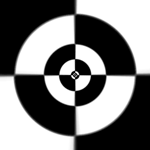|
The Scientist posted:I have no idea where I would ask this. Is there such thing as a "Telecommunications" megathread? I think you have to be more specific about your questions to get help.
|
|
|
|

|
| # ? May 31, 2024 02:49 |
|
CommieGIR posted:Im still running 1.10.7, its refusing to accept 1.10.9. Weird. I had no problem getting onto 1.10.9, or rolling back to it. Also no matter how bad Ubiquiti software can be, it's light-years ahead of ddwrt. Will this update brick your router? Who the gently caress knows until you try it!
|
|
|
|
There was a VoIP / Asterisk thread that got old and pushed into the archives presumably. People tend to throw random Qs into one of the IT megathreads.
|
|
|
|
Thermopyle posted:I think you have to be more specific about your questions to get help. Well, for starters I'm curious about the relationship between twisted-pair and coax cables. Where I live, we have the typical cable-modem with coax going into the wall, which I assume travels over some terrestrial conductor or something to some ISP facility. But right around the corner there's an AT&T facility, and there are these green metal boxes and plastic things all over town with old-fashioned twisted-pair telephone lines in them. I can't believe they still use the twisted pair for anything - all the boxes are wrecked and theirs wiring hanging out of all of them - but about once a week I see an AT&T guy out at the junction box next to the AT&T building with the cabinet door open messing with the twisted pairs. So my questions are: 1) What happens to the coax connection once it leaves my modem? Presumably it gets converted to fiber optic at some point, and then hops on a series of trunks and routed through a network of large scale routers? 2) When I use my cell phone, does that voice signal ever travel across twisted pairs? What about VOIP and land-line telephones?
|
|
|
|
The Scientist posted:I have no idea where I would ask this. Is there such thing as a "Telecommunications" megathread? Make a new thread. Not everything needs to be in an existing megathread.
|
|
|
|
The Scientist posted:Well, for starters I'm curious about the relationship between twisted-pair and coax cables. The Scientist posted:But right around the corner there's an AT&T facility, and there are these green metal boxes and plastic things all over town with old-fashioned twisted-pair telephone lines in them. I can't believe they still use the twisted pair for anything - all the boxes are wrecked and theirs wiring hanging out of all of them - but about once a week I see an AT&T guy out at the junction box next to the AT&T building with the cabinet door open messing with the twisted pairs. The Scientist posted:1) What happens to the coax connection once it leaves my modem? Presumably it gets converted to fiber optic at some point, and then hops on a series of trunks and routed through a network of large scale routers? The Scientist posted:2) When I use my cell phone, does that voice signal ever travel across twisted pairs? What about VOIP and land-line telephones? Unlikely. Cell tower sites are usually connected with fiber ( or a bunch of bonded copper lines in really old/hosed up areas) and those connections don't speak "telephone." They're compressing the audio and shipping it over in a voip or voip-like carrier signal*. VOIP calls fly through the internet of tubes until they reach a "POTS gateway" or basically a server that's connected directly/adjacent to a telco terminal where it gets turned into the voip-like signal and then carried through the telco system Meanwhile, land-lines ("POTS / plain-old-telephone-system") are an analog signal from your phone all the way back to the local telco switching office miles away, where they get bundled together as carrier-signals in the telco switch, and then forwarded. *voip-like signal in this case is typically ISDN, the old-school method for connecting lots of telephone lines over two pairs of copper... ie a Typical 128kbps ISDN line is two 64k ISDN channels. A T1 PRI is 23x 64k channels + one more used for signalling.
|
|
|
|
Awesome, thanks for the reply. I'm in a course called "Computer Communications" which is basically like Networking for Comp Sci majors, except for hapless engineers. I may have some more questions just out of curiosity, so I might wind up starting a thread after all.
|
|
|
|
If you make a thread I'll gladly bore you to death discussing the finer points of PPPoE.
|
|
|
|
IOwnCalculus posted:Weird. I had no problem getting onto 1.10.9, or rolling back to it. 2.0.1 soft-bricked my router and several other people's in the thread for that on Ubitquiti's website. It took them over a week to remove the update from their site. Apparently you can recover from it by buying a specific cable and opening it up, but gently caress that I just RMA'ed it
|
|
|
|
Woof Blitzer posted:If you make a thread I'll gladly bore you to death discussing the finer points of PPPoE. I just threw up a little in my mouth
|
|
|
|
KKKLIP ART posted:So while 10 gigabit Ethernet being overkill for a lot of home users, are there any good 8-12 port base-n switches out that support 1/2.5/5? Netgear does some (https://www.netgear.com/landings/multi-gig/) but the prices are so close to a 10g switch i would suggest to wait and jump to a 1/2.5/5/10 port unit once the prices gets reasonable.
|
|
|
|
SlowBloke posted:Netgear does some (https://www.netgear.com/landings/multi-gig/) but the prices are so close to a 10g switch i would suggest to wait and jump to a 1/2.5/5/10 port unit once the prices gets reasonable. Yeah this is wild. I guess multi-gig is still even more of a unicorn that 10gbe and is priced as such.
|
|
|
|
Inept posted:2.0.1 soft-bricked my router and several other people's in the thread for that on Ubitquiti's website. It took them over a week to remove the update from their site. Apparently you can recover from it by buying a specific cable and opening it up, but gently caress that I just RMA'ed it Well, poo poo. Glad that didn't happen to me. Were you still within the one year warranty?
|
|
|
|
I have a lovely wireless ISP that requires PPPoE to use their service. Right now I have a Netgear R7000 acting as the router. I recently received an Eero system, which doesn't support PPPoE. What I'd like to do is setup the Netgear to act as a bridge, and let the Eero handle all the routing and what not. When I look up bridge mode on the R7000, it seems to be something completely different than what I'm looking for. Other Netgear routers seem to have a "modem mode" but not this particular model. My last option is to basically use the Eero as a wireless AP and let the R7000 do all the routing and what not. Which is fine but not ideal. I'm in the process of looking up alternative firmware to just hand off the public IP from my ISP to the Eero, but so far I'm coming up blank. Any ideas on what I should do?
|
|
|
|
EC posted:I have a lovely wireless ISP that requires PPPoE to use their service. Right now I have a Netgear R7000 acting as the router. I recently received an Eero system, which doesn't support PPPoE. DMZ the IP on the Eero on the Netgear R7000? Your computers/devices only see the Eero, the Eero talks to the R7000, which talks to the internet.
|
|
|
|
nerox posted:DMZ the IP on the Eero on the Netgear R7000? Oh, that's a super simple idea I hadn't thought of. Thanks!
|
|
|
|
IOwnCalculus posted:Well, poo poo. Glad that didn't happen to me. I was at something like 16 months. I'm not sure if they OK'ed it because it was close to the warranty or because it was their fuckup. I'd imagine they're honoring RMAs for all of these though because people in the thread are in disbelief of how poorly they've handled 2.0 and 2.0.1
|
|
|
|
Woof Blitzer posted:If you make a thread I'll gladly bore you to death discussing the finer points of PPPoE.   
|
|
|
|
Inept posted:I was at something like 16 months. I'm not sure if they OK'ed it because it was close to the warranty or because it was their fuckup. I'd imagine they're honoring RMAs for all of these though because people in the thread are in disbelief of how poorly they've handled 2.0 and 2.0.1 Which begs the question - if a company pushes a bad update that is installed (either automatically or manually) that bricks a device, who is at fault? I know there's been instances of products' servers going offline rendering them useless, but what's the legality of "whelp, we broke your product, better go out and buy the new one!"?
|
|
|
|
Hey thread, I live in a 5000-6000 sq ft home with Xfinity as my internet provider. Problem is, the router is basically in one corner of the house, on the first floor, and my PC/consoles are in my room, located in the opposite side of my house to the router, on the second floor. I want fast and stable connection in my room when I play on my PC and consoles. Iíve tried using a WiFi extender, but that didnít improve much. Then I purchased a Netgear Orbi router with two satellites, but that also couldn't get me faster internet speeds in my room. The satellites donít have Ethernet ports on them, so I plan on returning this Orbi and purchasing another Orbi router with Satellites that have Ethernet ports so I can connect one of them directly to my PC But is this the best way? There is also a coaxi cable port in my room that I use to watch tv SgtSteel91 fucked around with this message at 20:16 on Apr 17, 2019 |
|
|
|
SgtSteel91 posted:Hey thread, I live in a 5000-6000 sq ft home with Xfinity as my internet provider. Problem is, the router is basically in one corner of the house, on the first floor, and my PC/consoles are in my room, located in the opposite side of my house to the router, on the second floor. I was fast and stable connection in my room when I play on my PC and consoles. Mesh networking is your friend here, Asus does it, Ubiquiti Amplifi HD also might work for you. So, with the Asus, you can mesh them together into a single network/repeater setup, while still being able to utilize the LAN ports on the repeater/mesh node.
|
|
|
|
Just buy a MoCA extender (works over coaxial cable) and get a cheap AP.
|
|
|
|
CommieGIR posted:Mesh networking is your friend here, Asus does it, Ubiquiti Amplifi HD also might work for you. Ur Getting Fatter posted:Just buy a MoCA extender (works over coaxial cable) and get a cheap AP. Is there a specific product I should look into? Iím not that knowledgeable about networking, so would just telling the guy at the electronic store that I need a mesh network with Asus suffice, and they can help me pick out the right product? SgtSteel91 fucked around with this message at 14:42 on Apr 17, 2019 |
|
|
|
SgtSteel91 posted:Is there a specific product I should look into? Probably not. It's been ages since I bought any of these, but at the time I bought some Actiontec extenders and they worked fine. Barring someone here having an updated suggestion, you could just look into Amazon reviews or google "Reddit MoCA extender" for a whole bunch of information. Your best bet is buying from somewhere you can just return the product if it doesn't work since anything that's not an a wired ethernet connection is usually very dependent on the actual installation (MoCA for example, depends on your coax endpoints being directly connected and not going through your cable provider's access panel). Powerline is another option that works through your electrical wiring, but if your wires are old then you can have lovely performance, etc. You can make this extremely simple or extremely complicated and expensive depending on your goals. If you just want to be able to sit down on a couch and get a relatively good signal, then my suggestion will work. If you want a seamless wifi experience from anywhere in the house (ie: being able to walk from one end to the other and never lose your connection or notice a speed drop) then you need to look into more expensive equipment like Ubiquity Unify or mesh networks.
|
|
|
|
SgtSteel91, do you have any sort of Ethernet networking in the house at all? Something like a structured wiring panel in a bedroom closet somewhere? Powerline might work, and is easily returnable. Depends on the house though. A modern house built in the last 20 years or so would probably be OK. MoCA is a very solid option, if the wiring works out and you can find the adapters. I've used HPNA 3.1 in the past before (similar to MoCA) and it would get me 100mbit speeds no problem. Honestly for a house that large, you might be better off seeing about a separate internet connection for your room. I think you can have 2 cable modems at a single residence, or if there is a phone company option available. It's something to consider anyway.
|
|
|
|
If by Ethernet networking youíre asking if there are any Ethernet ports in the house, then no, not really. Thereís one in the kitchen that connects to the main home phone. Thereís also no Ethernet ports in my room, but there is a coaxi port. This house is a little old; we actually found out by a Comcast technician that some of the wires connecting the house to the main cable lines outside needed to be replaced.
|
|
|
|
SgtSteel91 posted:If by Ethernet networking youíre asking if there are any Ethernet ports in the house, then no, not really. Thereís one in the kitchen that connects to the main home phone. Thereís also no Ethernet ports in my room, but there is a coaxi port. This house is a little old; we actually found out by a Comcast technician that some of the wires connecting the house to the main cable lines outside needed to be replaced. Go get an eero with a couple (or maybe three) nodes. That will help something in a house that large
|
|
|
|
BoyBlunder posted:Go get an eero with a couple (or maybe three) nodes. That will help something in a house that large How does that compare to the Netgear Orbi?
|
|
|
|
Is there any particular WiFi / cable modem router combo that you guys recommend? Iíve been trying to find an Arris SBG8300 but canít find any for sale. Or would I be better (and cheaper) off getting something like a SB8200 and a router?
|
|
|
|
Is it possible for someone to tap in to a coax cable at the junction box up the street with a modem and eavesdrop on internet traffic?
|
|
|
|
My Archer A7's web admin page is saying this firmware update is available:quote:1.0.9 Build 20190403 rel.72961 But no such firmware version appears on TP-Link's website, despite apparently being a couple weeks old now. Should I be concerned, or just download the update and not worry about it?
|
|
|
|
The Scientist posted:Is it possible for someone to tap in to a coax cable at the junction box up the street with a modem and eavesdrop on internet traffic? https://www.excentis.com/blog/certificates-and-different-pkis-docsis-31
|
|
|
|
The Scientist posted:Is it possible for someone to tap in to a coax cable at the junction box up the street with a modem and eavesdrop on internet traffic? Even if it were (and it's not), if most or all of your stuff is going through HTTPS then pretty much they can only see your DNS traffic. And there's things that can be done about that too.
|
|
|
|
I moved to a new place in the same town with the same gigabit internet. My latency on speedtest has gone from 3ms to anywhere from 24-34ms. What the hell would be causing that?
|
|
|
|
fknlo posted:I moved to a new place in the same town with the same gigabit internet. My latency on speedtest has gone from 3ms to anywhere from 24-34ms. What the hell would be causing that? Could be a routing issue or a problem with the actual connection. Speedtest is a good judge of "is my internet connection more or less what they say it will be in bandwidth" but it's not a diagnostic tool beyond pushing data from one place to another. You should try some traceroutes to sites you use and see if there's any really bad hops. Bear in mind that a lot of routers won't accept icmp echo requests so there may be gaps but it's worth a shot.
|
|
|
|
This is really interesting. I had forgotten all about Docsis. Tangentially related: https://www.youtube.com/watch?v=lhbSD1Jba0Q This is an amazing presentation about a guy who reverse engineered a Satellite Cable box with a similar protocol to Docsis (I presume). In the link that Thanks Ants posted about Docsis, it mentions that Docsis uses symmetric-key encryption; one of the coolest parts of the this guys' presentation is that the satellite set-top-box also uses encryption and has the keys stored in memory on a specific chip on the board, so he hooks the chip up to power, desolders it from the board and connects to it to retrieve the encryption keys all without removing power from it. Any, that's cool thanks for the link. Symmetric encryption with a non-changing key seems a little weak though. But at best they would just see my mostly encrypted TLS traffic Heners_UK posted:Even if it were (and it's not), if most or all of your stuff is going through HTTPS then pretty much they can only see your DNS traffic. And there's things that can be done about that too. Yeah that's fair, but aren't there concerns about governments logging "metadata" 
|
|
|
|
The Scientist posted:Yeah that's fair, but aren't there concerns about governments logging "metadata" DNS over HTTPS might be for you. Not looked into it myself but the PiHole forums and subreddit mentions it every so often.
|
|
|
|
The Scientist posted:This is really interesting. I had forgotten all about Docsis. There was a big thing a while ago that I don't think was ever proven about the News Corp subsidiary NDS actively attacking the encryption used by their pay TV competitors and ensuring the hacked cards/boxes got out into the market to starve them of revenue.
|
|
|
|
SgtSteel91 posted:How does that compare to the Netgear Orbi? I would check out reviews on both. When I was buying a mesh system for my parents Orbi was going through a nasty firmware problem (units dropping out and having to be reset) so I wound up with eero, which has worked great for them. Amazon bought eero in February if that makes a difference to you either way.
|
|
|
|

|
| # ? May 31, 2024 02:49 |
|
Amazon is having a lightning deal on this Netgear CM500 modem. My modem (Arris TM1602) apparently has a problematic chipset (Puma) but I personally have not noticed anything wrong with it. Would it be dumb to buy the Netgear one if mine is working fine and I'm not paying a rental fee for it?
|
|
|