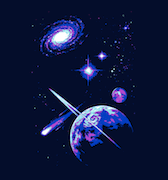|
DrDork posted:, you might be better off in the long run going with a refurbed ThinkPad: the Lenovo Outlet often has T and E series laptops for <$600. 99% of people wandering in to this thread not looking for a specific GPU would be better off buying a refurbished Thinkpad or a Chromebook
|
|
|
|

|
| # ? May 12, 2024 17:42 |
|
DrDork posted:How much are you worried about durability, though? The IdeaPad line is already Lenovo's more or less "generic consumerbox" style laptop, so while it can take a few bumps, it's not going to hold up to any more abuse than whatever else you could find on sale at BestBuy. It's a high school STEM outreach program featuring robots designed, built, and run by students in a competitive environment. The robots are sizeable, weighing up to 140 pounds. The requirement for the laptop is that they will be used for programming and remotely controlling the robot. Something rugged would make a lot of sense. What specifically should I look for? roomforthetuna posted:If it's for educational purposes and robotics, it might be worth considering making a setup out of raspberry pis, USB keyboards+pointing devices, and separate screens. It's not going to be as powerful as a regular laptop, but it should be perfectly capable for these sorts of tasks, and cost less than half what you were looking at. If someone wrecks a keyboard or screen you only have to replace a keyboard or screen, and you get GPIO so you can do a little direct electronics stuff too. Yeah that sounds awesome but this needs to be an established system since it's interfacing with pre-existing programs and systems.
|
|
|
|
Dell outlet has 12% off. Was able to get an xps 13 9760 for 575 pre tax. A bit better than needed for rimworld though
Submarine Sandpaper fucked around with this message at 18:15 on Apr 23, 2019 |
|
|
|
|
Anyone here have experience with MXM GPUs and replacing/upgrading them? I have an Origin (clevo-based) eon17-x with a 1070. Got that instead of a 20xx because I use this for super intensive VFX work and my software doesn't fully support the RTX cards yet (or, some of it does but I'm currently version locked). Someday it all will though, and I want to keep my options open. Is the mobile 2070/2080 a big enough leap to justify the eventual $1000+ upgrade cost? Or would a 1080 be a better call since that's a little less and possibly almost as powerful as the 2080 on mobile? I would guess no, but just the fact that I can eventually upgrade my laptop GPU is exciting, so I'm trying to figure this out well in advance. Also tangentially, had to take the thing completely apart to upgrade the RAM. Turns out two of the four RAM slots are behind the keyboard, and goddamn was that an intense process on such an expensive laptop. But it worked, and now I'm rocking 64GB with an i9-9900k, lol.
|
|
|
|
https://www.engadget.com/amp/2019/04/23/dell-g-series-alienware-laptops-intel-9th-gen-gtx-1660-ti/ Dell is adding 1660ti and 1650 max-q graphics across the board with 9th gen processors for the g5, g7, m15, m17 in June. Additionally, the XPS 15 will get the 1650.
|
|
|
|
Slothful Bong posted:Anyone here have experience with MXM GPUs and replacing/upgrading them? The entire thing sounds frankly a bit batty to me. A 2070 and a 1080 are gonna be fairly close in flat-out theoretical performance, but I'd imagine in actual practice the 2070 would win based on the much lower TDP and thus less thermal throttling when shoved into a laptop--not sure how your particular model is on cooling, but the worse the cooling, the bigger the difference TDP is likely to make. But, to me, $1000 sounds like an awful lot to only bump your GPU by ~20-30%, which is what you'd likely be looking at, especially when you could probably just sell your laptop, take that $1000, and buy a new one with whatever GPU you wanted for the same total price.
|
|
|
|
Given my previous requirements how would something like the Thinkpad A look?
|
|
|
|
Beer4TheBeerGod posted:Given my previous requirements how would something like the Thinkpad A look? AMD APUs in laptops are kinda dopey, but if you don't need top-tier performance (particularly out of the GPU) then that's probably fine. The rest of the specs look solid: 1080p, 8GB RAM, 256GB SSD are all what you want.
|
|
|
|
Slothful Bong posted:Anyone here have experience with MXM GPUs and replacing/upgrading them? I haven't checked recent MXM GPU prices (i.e. Pascal+) but they've always been far overpriced for their performance (and compared to the desktop equivalents.) Plus I'm not even sure how much MXM is used anymore; it wouldn't surprise me if a significant portion of dGPUs were soldered to the board nowadays. The bottom line is: MXM may or may not still be a thing, but virtually nobody does laptop dGPU upgrades and you shouldn't expect to.
|
|
|
|
DrDork posted:AMD APUs in laptops are kinda dopey, but if you don't need top-tier performance (particularly out of the GPU) then that's probably fine. The rest of the specs look solid: 1080p, 8GB RAM, 256GB SSD are all what you want. Yeah that's the only thing I'm wondering about. How much worse than the Intel CPUs are we talking?
|
|
|
|
Atomizer posted:I haven't checked recent MXM GPU prices (i.e. Pascal+) but they've always been far overpriced for their performance (and compared to the desktop equivalents.) Plus I'm not even sure how much MXM is used anymore; it wouldn't surprise me if a significant portion of dGPUs were soldered to the board nowadays. The bottom line is: MXM may or may not still be a thing, but virtually nobody does laptop dGPU upgrades and you shouldn't expect to. I have been loosely following the Clevo 20xx stuff and it's a direct drop-in replacement for my 1070 - I went with a DTR so CPU+GPU are replaceable. But, it's sounding like the performance is just not good enough for the cost to make it worth it. From what I understand, DTRs are going in two directions with the MXM (and the four or so vendor specific layouts) and whatever that Alienware (IIRC?) variant is, but I'm a super-unique use-case here so I realize it would cost way more and I'm somewhat vendor limited. Do wonder if a year down the line I'd be able to pick up a 2080 MXM for cheaper, but I'm not gonna bank on that. Definitely didn't get this with the intention of upgrading, but once I found out it was possible I wanted to look into it to see if it could be a future update. I will say though, I'm super happy with this machine! It's a desktop i9-9900k, 1070, 64GB RAM beast that is actually more powerful than my desktop (i7-6800k, 1070, 64GB RAM). Wasn't expecting it to actually surpass it, but for the work I do, I needed something incredibly beefy that I could use when work sends me places. I wasn't concerned with portability, just needed something I could do modeling/texturing/rendering/compositing on that I could toss in a backpack. Also re-pasted the CPU+GPU since I was getting throttle limited (GPU was hitting 90c+ lol), now CPU is like 55c at full load, GPU peaks at 79c after like 20-30 minutes of furmark. GPU is a hair toastier than I'd normally like, but it's within acceptable ranges and doesn't appear to be throttling anymore. Slothful Bong fucked around with this message at 16:41 on Apr 23, 2019 |
|
|
|
Atomizer posted:I haven't checked recent MXM GPU prices (i.e. Pascal+) but they've always been far overpriced for their performance (and compared to the desktop equivalents.) Plus I'm not even sure how much MXM is used anymore; it wouldn't surprise me if a significant portion of dGPUs were soldered to the board nowadays. The bottom line is: MXM may or may not still be a thing, but virtually nobody does laptop dGPU upgrades and you shouldn't expect to. Yeah it's sort of vaguely a thing, but you're right. There was a rumor that Nvidia wasn't gonna bother with MXM for the 20 series but it looks like Eurocom is gonna have some parts for new machines. It's a mostly pointless interface for consumers because there is no retail upgrade channel for it whatsoever, meaning the only MXM modules you'll ever actually find are OEM surplus or system pulls at insane prices.
|
|
|
|
1650/1660/1660Ti laptops have been announced, hitting stores between today and ???. New XPS 15 w/1650 sometime in June. Under $1100 for the ASUS Zephyrus GA502 with 1660Ti, but I'll be real interested to see what having a Ryzen 3750H in there does to performance and battery life. 4C/8T sounds a bit suspect to me.
|
|
|
|
So if I want a gen 3 X1 Carbon with 8 gigs of ram, it looks like I can get one for the $400 range. My question is, are the batteries easy to replace? And if I want to upgrade the SSD later? Also, even if itís older hardware, will it run Roms (Iím thinking of GameCube games) well? Thanks in advance
|
|
|
|
LionArcher posted:So if I want a gen 3 X1 Carbon with 8 gigs of ram, it looks like I can get one for the $400 range. My question is, are the batteries easy to replace? And if I want to upgrade the SSD later? Also, even if itís older hardware, will it run Roms (Iím thinking of GameCube games) well? Thanks in advance They use PCIe so you should be good with the ssd
|
|
|
|
LionArcher posted:So if I want a gen 3 X1 Carbon with 8 gigs of ram, it looks like I can get one for the $400 range. My question is, are the batteries easy to replace? And if I want to upgrade the SSD later? Also, even if itís older hardware, will it run Roms (Iím thinking of GameCube games) well? Thanks in advance - Battery is not meant to be user replaceable but it's not a big project either, unlike Apple for example. - SSD should be easy - Gamecube should be fine, Dolphin is very well optimized.
|
|
|
|
I think I was playing GameCube Zelda games on my 2010 desktop should be a breeze with a modern laptop
|
|
|
I've been eyeing a laptop / ultrabook for a bit now, mostly for the portability/convenience at home while having more screen space than my phone that I've been using. At the same time being able to use it as a drawing tablet would be nice to replace my old bamboo I use for doodling. I've been eyeing a Lenovo Yoga recently and saw the Yoga 720 12.5" for ~$570 CAD. It's pretty bare bones, 7100U CPU, 4GB of RAM, and integrated Intel 620 GPU, but the price is certainly right. IPS panel, 1080 resolution. Is it a good deal or should I  for something a bit more powerful than a hamster wheel? for something a bit more powerful than a hamster wheel? Store link here I don't play many current games, if it's at home then maybe Steamlink can handle the real workload. I got a NAS for real storage, and the Yoga 720 lets you add an extra SODIMM RAM slot to get the memory to a more manageable 8GB (I can get a 4GB stick of 2400 RAM for $40, it'd get clocked down to 2133 to match the stock RAM but that should be fine). The rock bottom 7100U does concern me though, but I haven't been in the laptop games for ages. Is that enough to web browse, stream some poo poo, and clip studio paint? e: After actually looking more there's the Lenovo Flex 15". It's bigger and I can get a beefier one without spending as much as some of the Yogas, once they actually get back in stock Scrublord Prime fucked around with this message at 23:05 on Apr 24, 2019 |
|
|
|
|
Hadlock posted:I think I was playing GameCube Zelda games on my 2010 desktop should be a breeze with a modern laptop To be fair, Iím talking about the third gen carbon x1 which was in 2015. But yeah. Iíve been a Mac guy my whole life but considering how many issues their laptops have (and considering how much more user repairable and better the keyboards are on the thinkpads) not to mention the ability to play GameCube games Iíve been missing, a $500 laptop for my second computer seems like the right call. I will also be browsing the web and writing on it, but thatís really it.
|
|
|
|
If money is no issue a 2080 mxm Clevo card (150w vbios) is still a nice jump over the 1080. Off the top of my head, 28~30k Fireatrike Graphics vs 19~21k, the higher end being when you tune the voltage curve (undervolt each clock point so you can get higher clocks before hitting the power limit). The problem with the Clevo mxm cards this generation is that they are neutered by power limit. Alienware's proprietary one has a 200w vbios for instance. Proper tuning of the voltage curve on that should get you close to desktop clocks.
|
|
|
|
Shrimp or Shrimps posted:If money is no issue a 2080 mxm Clevo card (150w vbios) is still a nice jump over the 1080. Off the top of my head, 28~30k Fireatrike Graphics vs 19~21k, the higher end being when you tune the voltage curve (undervolt each clock point so you can get higher clocks before hitting the power limit). Interesting! I've never undervolted before, but I always hear people talk about it. The other thing I'm considering (which honestly might be better for my use case) is an eGPU enclosure. I need as much GPU mem as possible, ideally - been using a Polaris Pro Duo on and off (16*2 GB GPU), and before that a 32GB w9100. I work on assets that often have 5-10GB of textures and use 20-60GB of memory at render time, and while out of core rendering allows me to use an 8GB GPU with some success, it tends to be buggier than I'd like. No clue if an eGPU setup could push that kind of data comfortably across thunderbolt, but as my concern isn't realtime (the 1070 is fine for games for me), I have a bit of leeway when it comes to latency. I know the GPU thread might be better for this, but I have to imagine some people here have done that and have advice/warnings/tips. E: eGPU would be an extra thing to lug around though - I'd have to balance the job's needs with if it would actually be worth taking with me while traveling.
|
|
|
|
I'm sure the answer will just be 'dell blahdy blah' or 'lenovo blurdy bloo' but I need to spec out a laptop specifically for scientific computing purposes (IC layout and simulation though research scale and not, you know, a full cpu or even a crappy one). Graphics aren't(shouldn't) be an issue and its mainly memory bandwidth and amount thats the bottleneck. I would probably be ok with 8GB but want to stick to 16+ for safety's sake but none of them explicitly state whether or not everything is dual channel. I've been out of the game a while though, so is that a given now (especially with two ranks of memory)?
|
|
|
|
|
Most every laptop that isn't some glued together cut rate Ultrabook will support dual channel memory, yes. Not every laptop comes with both slots populated (though it's the most common setup), so it may be worth it to either explicitly check when you're looking at one, or mentally budget $50 for a second stick, should you need it.
|
|
|
|
Watermelon Daiquiri posted:I'm sure the answer will just be 'dell blahdy blah' or 'lenovo blurdy bloo' but I need to spec out a laptop specifically for scientific computing purposes (IC layout and simulation though research scale and not, you know, a full cpu or even a crappy one). Graphics aren't(shouldn't) be an issue and its mainly memory bandwidth and amount thats the bottleneck. I would probably be ok with 8GB but want to stick to 16+ for safety's sake but none of them explicitly state whether or not everything is dual channel. I've been out of the game a while though, so is that a given now (especially with two ranks of memory)? Dell Precision M7510/M7520 Intel Xeon with ECC DDR4, so high precision. As a side, most of them come with a Quadro or FirePro, perfect for CAD work, but I know GPU wasn't part of your focus. CommieGIR fucked around with this message at 17:53 on Apr 25, 2019 |
|
|
|
DrDork posted:Most every laptop that isn't some glued together cut rate Ultrabook will support dual channel memory, yes. Not every laptop comes with both slots populated (though it's the most common setup), so it may be worth it to either explicitly check when you're looking at one, or mentally budget $50 for a second stick, should you need it. For some stupid reason a lot of Dell's lineup with the 8th gen CPUs only have a single RAM slot. Even supposedly "gaming" models like the G7. They seem to be fixing this with the 9th gen models, but unfortunately you do have to check.
|
|
|
|
Hi notebook thread, I just saw that HP is having a sale on their 15t notebook (link) -- 15.6" display, Windows 10, 8th gen i7, 128 ssd, 8 gig memory for $499 (a 60% discount). Does the discount make this deal worth it? My last notebook was a 4 gig Celeron, and the deal ends this Saturday.
|
|
|
CommieGIR posted:Dell Precision M7510/M7520 Ooo yeah I completely forgot about ECC stuff. I'll have to spec out a few different things to see what my professor is ok with. Thanks!
|
|
|
|
|
BetterToRuleInHell posted:Hi notebook thread, I just saw that HP is having a sale on their 15t notebook (link) -- 15.6" display, Windows 10, 8th gen i7, 128 ssd, 8 gig memory for $499 (a 60% discount). That price is with a 1366x768 display and 2.4GHz-only WiFi. It's pretty trash-tier. $499 is really "buy a year or two old used model" territory if you're looking for a full Windows PC rather than a Chromebook.
|
|
|
|
You could get an Asus Aspire or something.
|
|
|
|
Didn't some guy itt just grab a 9360 for 500 lol E: direct from Dell at that iirc
|
|
|
|
what's a good docking solution for a 13" MBP that takes in 60W? what are the considerations between a thunderbolt one and a usb-c one, and the various display output options?
|
|
|
|
Ok, yeah, I have read some posts, but I'll still put what I'm looking for and see if I can get some more direction. Budget: 500. 600 max after tax. Needs: -15 inch preferred -good, comfortable keyboard -running Office. Word, excel mainly -might also use it for movies. -5 to 8 battery What do y'all recommend? Or is this too vague?
|
|
|
|
shrike82 posted:what's a good docking solution for a 13" MBP that takes in 60W? I mean, you're talking about anything from a $20 USB-C dongle to a $2000 egpu setup. Can you be specific?
|
|
|
|
The Bananana posted:Ok, yeah, I have read some posts, but I'll still put what I'm looking for and see if I can get some more direction. A little vague, but Nitro 5 is an option. You get a i5 8th gen and a 1050 for around 500. Build isn't the best, though.
|
|
|
|
shrike82 posted:what's a good docking solution for a 13" MBP that takes in 60W? You're talking about different protocols, and actually, USB 3.1 added the Type-C connector and Alt Modes, including TB3, DP, and HDMI; you can connect different types of devices via the same connector and use different protocols. If you go Type-C to HDMI or DP, that's a direct output of either of the latter type, functionally identical to if you connected the same monitors to a traditional display output (i.e. from the iGPU.) TB3 is a high-bandwidth protocol, and typically you'd use it to connect an eGPU or more fully-featured docking station; otherwise, anything straight USB will be more universal/compatible. With that in mind, Plugable makes good products along the lines of what you're looking for, such as either of these: https://www.amazon.com/dp/B0779K9DG2/ https://www.amazon.com/dp/B076HXWR9M/
|
|
|
|
Out of curiosity, outside the XPS 13 and Lenovo's offerings...is there a PC laptop that isn't a piece of poo poo plagued with ACPI / firmware issues? The XPS 13 9350 is the closest I've gotten but it still occasionally locks up completely under load (rarely, to the point where I have to unscrew the bottom and pull power entirely because the power button doesn't work) or some combination of EFI firmware / Win10 gets confused and caps my clock speed at 600MHz. Gorgeous screen though. Tried T460 and T470 but after going through 3 of them that couldn't pass a memtest+ session, I think I'm done with Lenovo. Microsoft wants too much loving money to get a SKU with 16GB of RAM.
|
|
|
|
So I picked up an Asus vivobook today for less than $500 14" screen, 1.6 ghz 8th gen i5 8GB 128 SSD Wireless-AC USB A USB C Am I correct in assuming the integrated Intel® UHD Graphics 620 is not very good? What are the thoughts?
|
|
|
|
The Bananana posted:So I picked up an Asus vivobook today for less than $500 The drivers for them are fairly lovely IMO. Seem to be improving slowly with each subsequent release though.
|
|
|
|
The intel HD620 can do most indie/2D games fine, and you can get some 3D gaming done at 720p and low details. Fortnite: 720p 40fps for example. I mean, technically 'playable'. The older the games get, the better they'll run. Turn-based games can be run at lower FPS without hindering playability. For instance, I play XCom 2 on an Intel HD615 at 720p all low and get about 15~20fps. Lots of benchmarks here: https://www.notebookcheck.net/Intel-HD-Graphics-620.172256.0.html
|
|
|
|

|
| # ? May 12, 2024 17:42 |
|
It shouldn't be a deal breaker as long as your intention was not for a gaming laptop.
|
|
|