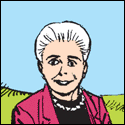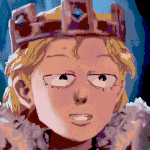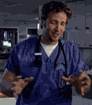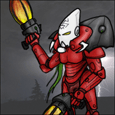|
B-Nasty posted:If you have access from above, the best way to do this is by fitting in a new work fan box (assuming you still want a fan): https://www.homedepot.com/p/Commercial-Electric-15-3-cu-in-New-Construction-Brace-with-1-1-2-in-Box-CMB150-NB/205383182
|
|
|
|

|
| # ? Jun 2, 2024 18:49 |
|
flashing (N): Something which has the property of being flashy; that which is visually appealing but serves no practical purpose. caulk (N): Corruption of cock, slang for penis; also: sticky substance jammed into cracks quickly without regard for long term repercussions. See also: 'caulked up'.
|
|
|
|
Crumps Brother posted:Thankfully I noticed the failing ceiling fan electrical box while the fan was still held in by one screw. Once I got the fan down and started looking at the box I thought that it was a nail in. Now that I've broken it apart I'm thinking it's attached to the joist from the side. What's best practice going forward from here? I have attic access so if I need to then I can crawl around up there. Here's a couple of pictures from the bedroom. If you can bust out the rest of the box from below you could save yourself an attic crawl and get something like this https://www.acehardware.com/departm...2hoCmD0QAvD_BwE
|
|
|
|
LawfulWaffle posted:https://imgur.com/a/OqpDdSU Just a resolution on this. After a quick search I couldn't find a high powered magnet that would fit behind the piece, and it was too jammed in for a paperclip to push it out from behind. I tried a few things but what worked, and what I should have done first, was drill a screw into the middle of it so the screw's teeth could grab into the inside edge of the plastic. Just screwing it in a cm or so was enough for me to grip the screw and pull the whole thing out. There was minimal damage to the edge of the hole and I can rasp down the damage I did to the pieces to I can use them in a later step. Thanks for the suggestions though. Next project is replacing a rusted faucet knob and I'll be back with some pics to get a suggestion of how much more involved it'll be than I expect. Also if anyone knows why my basement smells like something died in it even though I can't find a corpse after a few hours of looking, feel free to chime in.
|
|
|
|
Crumps Brother posted:Thankfully I noticed the failing ceiling fan electrical box while the fan was still held in by one screw. Once I got the fan down and started looking at the box I thought that it was a nail in. Now that I've broken it apart I'm thinking it's attached to the joist from the side. What's best practice going forward from here? I have attic access so if I need to then I can crawl around up there. Here's a couple of pictures from the bedroom. What the hell???  It looks like someone mounted a pancake box to the top of a joist. It looks like someone mounted a pancake box to the top of a joist.Take pictures of the box from above and post them. There are several options for ceiling boxes that will support a ceiling fan for retrofits. You will need to find out if that exposed wood is a joist or what. kid sinister fucked around with this message at 23:46 on Apr 24, 2019 |
|
|
|
kid sinister posted:What the hell??? 
|
|
|
|
Yeah, you were going in that attic no matter what to get that crusty bracket monstrosity out of there. That joist spanning box I linked earlier should work with the box slid all the way to the side with minimal hole embiggening. You may want to cut the depth tabs on the joist mount plates of that thing to make it fit easier. I usually leave them and work them in between the drywall and the joist, but it's an unnecessary struggle.
|
|
|
|
And it's done! I was going to get one of those crossbar style boxes, but all of them were rated for 50 lbs and this side mounted style was rated for 70 lbs. I got it all mounted, surrounded with spray foam, and covered back up with insulation. Hopefully it's not too shabby of a job. The fan is solid as a rock. Thanks for all the help!    
|
|
|
|
I swapped out an exterior light on my garage a few weeks back. Replaced a fairly generic flood light fixture with the barn light look the better half wanted. Read as: larger and heavier fixture. I get back from being out of town, and the fixture is dangling by its wire, along with the piece of siding it was attached to. I'm probably at fault for not checking but the prior owner had caulked the siding piece own but not affixed it. So...I took everything apart, affixed the siding properly, reconnected the wiring, and...nothing. There was snow while we were out of town, so I assume everything got wet. My voltage detector shows the wiring in is live and while the bulb didn't break I swapped that out and still don't have a working light. Is there something I'm missing?
|
|
|
|
Could be a broken wire in the fixture, they're usually lower strength wires that may not have been able to handle the strain of falling off the garage. You could disconnect the fixture and using a multi-meter test for continuity from the fixture's supply wires to the bulb socket. One wire should have continuity to the screw portion of the socket and the other to the center contact at the bottom. e: this of course assumes that there's not a built-in motion detector or other electronic gizmo in the fixture PremiumSupport fucked around with this message at 18:54 on Apr 26, 2019 |
|
|
|
Correct assumption. I voted for the nearly blinding motion light I saw at the Costco, but the Mrs really wanted the barn look. And thank you, that's exactly what I'll try.
|
|
|
|
Crumps Brother posted:And it's done! I was going to get one of those crossbar style boxes, but all of them were rated for 50 lbs and this side mounted style was rated for 70 lbs. I got it all mounted, surrounded with spray foam, and covered back up with insulation. Hopefully it's not too shabby of a job. The fan is solid as a rock. Thanks for all the help! What spray foam did you use? Iíve been thinking about air sealing my attic but most insulation foams warn against using them against light or fan houses that warm up.
|
|
|
|
Fallom posted:What spray foam did you use? Iíve been thinking about air sealing my attic but most insulation foams warn against using them against light or fan houses that warm up. You can use the foam around a box that isn't a light fixture (e.g. a can light) unless it is IC-rated, but you have to make sure not to get any in the box itself, which isn't allowed.
|
|
|
|
Drywall question: I built some new walls to create a couple of new rooms in my basement. I had my apprentice electrician nephew do the wiring and set up the boxes/lights in these rooms. Everything works properly and is stapled and all... but I realized after I put up the drywall (and cut the holes for the outlets) that he nailed the outlet boxes to the 3/8" depth stop on the boxes. My drywall is 1/2". So all the boxes are a quarter inch too deep, and now the drywall is already up. Is there an easy way to rectify this?
|
|
|
|
SouthShoreSamurai posted:Drywall question:
|
|
|
|
You can use something like this https://www.amazon.com/Electrical-Spacer-Single-Gang-inch/dp/B079ZC8GQK or this https://www.lowes.com/pd/Gardner-Bender-4-Pack-0-75-in-W-x-4-in-L-Green-Plastic-Wall-Plate-Spacers/1054139
|
|
|
|
Perfect, thanks!
|
|
|
|
Noticed a bunch (~7) of nail-pop dimples throughout one of the upstairs bedrooms. Nothing's budging when I push on them, and they're noticeable to me only because I live there but nobody casually walking through would see them. Is this a thing that will need fixing at any point, meaning will they get worse, or are they just a cosmetic issue as long as the drywall seems to be still attached?
|
|
|
|
jackpot posted:Noticed a bunch (~7) of nail-pop dimples throughout one of the upstairs bedrooms. Nothing's budging when I push on them, and they're noticeable to me only because I live there but nobody casually walking through would see them. Is this a thing that will need fixing at any point, meaning will they get worse, or are they just a cosmetic issue as long as the drywall seems to be still attached? It happens. Fix it next time you paint.
|
|
|
|
Ultimately I think an electrician is going to be called tomorrow, but wanted to see if anyone here had thoughts: My mom's trying to do some cosmetic upgrades to the bathrooms in her house, and today has been replacing lighting. She replaced the 3-bulb vanity, turns the power back on, everything's great. Next she replaces the ceiling light, turns the power back on, and now the lights are flickering. I'm here trying to help her out but I don't know poo poo about electrical and neither does she. Both lights are on the same circuit, everything looks wired correctly to me, 60watt (incandescent) bulbs are being used which is what the fixtures are rated for, nothing else has been changed out. Seems like the flickering started only after she replaced the ceiling light, so I suggested she put the old light back up in case there was a problem with the fixture itself, but that didn't help. Her entire bedroom and the 2nd floor hall are all on the same circuit and I've seen the hallway lights flicker now too, so I'm wondering if we're somehow drawing too much power? My multimeter says the ceiling wiring is drawing 120v. She's currently re-installing the new ceiling light and removing the vanity light since its the only combination we haven't tried yet. What the heck?? Edit: ok, think we figured it out... It's the loving printer. My mom's got a little wireless laser printer and when we unplugged it, the flickering stopped. Sirotan fucked around with this message at 22:38 on Apr 28, 2019 |
|
|
|
jackpot posted:Noticed a bunch (~7) of nail-pop dimples throughout one of the upstairs bedrooms. Nothing's budging when I push on them, and they're noticeable to me only because I live there but nobody casually walking through would see them. Is this a thing that will need fixing at any point, meaning will they get worse, or are they just a cosmetic issue as long as the drywall seems to be still attached? Wall or ceiling? If that's a ceiling, the whole sheet could fall and make a huge mess. FYI, if you fix one nail pop on a stud or joist, it's possible to expose its popped neighbor on that stud or joist once you snug up that sheet to the wood, which you fix, exposing it's popped neighbor... My record is 6 on one stud. Go buy a drywall screw bit for your screw gun. They're the Philips bits with rings on them. Put a drywall screw into the stud or joist about 2 inches from the popped nail. Use needle nose pliers to pull out the old nail. It's already loose. If you leave it in, the only thing it can do now is cause problems. It should be easy to pull out. It already lost its grip in the wood.
|
|
|
|
Figured thereís a good chance heís got textured ceilings and couldnít see a nail pop if were there. Walls, Iíd still wait till you paint.
|
|
|
|
Sirotan posted:Ultimately I think an electrician is going to be called tomorrow, but wanted to see if anyone here had thoughts: We call our laser printer the destroyer of lights, since every time it goes to heat up all the lights briefly flicker. That's weird that printer is drawing sufficient current to flicker the lights when it's idle.
|
|
|
|
devicenull posted:We call our laser printer the destroyer of lights, since every time it goes to heat up all the lights briefly flicker. That's weird that printer is drawing sufficient current to flicker the lights when it's idle. It doesn't print what you send it. It searches parallel universes for a slightly worse version of what you want to print, takes a picture of it, and then prints that out instead. Not a bad story hook, honestly.
|
|
|
|
devicenull posted:We call our laser printer the destroyer of lights, since every time it goes to heat up all the lights briefly flicker. That's weird that printer is drawing sufficient current to flicker the lights when it's idle. I ordered a Kill A Watt just so I can get an idea of what kind of power it's drawing, because it was making the lights flicker even though it's just sitting there doing gently caress-all in, ironically, power save mode. My mom got both of her new light fixtures up this morning and no flickering at all with the printer unplugged.
|
|
|
|
Sirotan posted:Edit: ok, think we figured it out... It's the loving printer. My mom's got a little wireless laser printer and when we unplugged it, the flickering stopped. I just started following this thread and I love that there first solution I've read is a loving IT problem.
|
|
|
|
Fallom posted:What spray foam did you use? Iíve been thinking about air sealing my attic but most insulation foams warn against using them against light or fan houses that warm up.
|
|
|
|
Sirotan posted:I ordered a Kill A Watt just so I can get an idea of what kind of power it's drawing, because it was making the lights flicker even though it's just sitting there doing gently caress-all in, ironically, power save mode. Does the printer have a of some kind on the power transformer on the plug or in the cord? If so that transformer is probably always drawing power to convert, whether the printer needs it or not.
|
|
|
|
Sirotan posted:I ordered a Kill A Watt just so I can get an idea of what kind of power it's drawing, because it was making the lights flicker even though it's just sitting there doing gently caress-all in, ironically, power save mode. The most power hungry part in any laser printer is the fuser heating element. I have seen the light flickering thing before with a Brother laser printer plugged into the same circuit as a fluorescent lamp. When the heater kicked on, it would sag the voltage enough to cause the light ballast to go wonky. The heater will suck quite a bit of current when first warming up. Some laser printers have a "power optimization" setting that will have 2 options. Optimize for energy savings, or optimize for first page out. With the latter setting, the printer keeps the heating element powered at all times, even in Sleep mode.
|
|
|
|
kid sinister posted:Wall or ceiling? If that's a ceiling, the whole sheet could fall and make a huge mess. This isn't my ceiling but it's pretty close to what I'm seeing. Sounds like the best bet is reinforcing it with new drywall screws and yanking out the ones that are trying to pop through? 
|
|
|
|
PremiumSupport posted:Does the printer have a of some kind on the power transformer on the plug or in the cord? If so that transformer is probably always drawing power to convert, whether the printer needs it or not. Nope. stevewm posted:The most power hungry part in any laser printer is the fuser heating element. I have seen the light flickering thing before with a Brother laser printer plugged into the same circuit as a fluorescent lamp. When the heater kicked on, it would sag the voltage enough to cause the light ballast to go wonky. The heater will suck quite a bit of current when first warming up. In a previous life, printer support was one of my core job functions, and in fact this lovely Brother printer was one that I took with me when I quit that job. I've certainly observed the lights flickering when the printer was powering on or actually printing, so I felt kinda bad that my mom spent several frustrating hours troubleshooting this before we thought to unplug the dumb thing. Probably going to just leave it unplugged until it's actually needed, or she's going to stash it somewhere else so it's not on the same circuit as her bedroom. gently caress printers.
|
|
|
|
Sirotan posted:gently caress printers.
|
|
|
|
Printers are a technology almost no one needs anymore, so there's not a lot of motivation for companies to keep perfecting it.
|
|
|
|
Medullah posted:Printers are a technology almost no one needs anymore, so there's not a lot of motivation for companies to keep perfecting it. To add to this, the motivation isn't to perfect printers. The motivation is to create a product that is marketed as a solution to all printing problems but actually is designed to fail in the home setting: the ink-jet. Most home users only print once in a blue moon, chances are when they go to print those expensive ink cartridges have dried up and no longer function properly. The consumer is then left with the choice of spending $100 on a new set of carts or $120 on a whole new printer. It's been said that printer ink is the most expensive liquid you can buy, and I can't argue with that statement.
|
|
|
|
Ashcans posted:I've owned a few printers and they all ended up having some dumb stupid problem that lead to me getting rid of them in frustration. How is it that printing technology is so old but so many printers are complete poo poo? It's honestly easier for me to just print some stuff at Staples or library than screw around with a printer at home. Inkjet printers are far less complex than laser, and therefore cheaper to make, and are sold artificially cheaper than they are worth in order to force you to buy the very overpriced ink which is where the money is made. Laser printers have those lose-leader pricing issues too, plus they have to compete against the much simpler to make inkjets so corner cutting is priority #1. What other computer peripheral do you buy nowadays that still doesn't come with the cord to connect it? If it wouldn't be too complicated for the average printer purchaser I'm sure they would be selling these things with an optional plug-in WIFI module for only $30 extra.
|
|
|
|
My driveway in the house I moved into has some cracks in the asphault. How big of cracks are big enough I should look at having it redone professionally? Based on googling it seems I can get some fix it yourself stuff from Home Depot, but I want to make sure these aren't "too big".
|
|
|
|
You're probably good but can you get a closer picture of the crack one third the way from the street to your house, maybe include a pencil for scale?
|
|
|
|
I have a bunch of unused space under my staircase that I'd like to turn in to storage. Here's a google image of something nearly identical:  And here's what it looks like under the stairs (actual images)    I want to say the bottom of the landing joists are about 3' or so from the sub floor (edit literally a guess, can't get in there to measure). The HVAC is a return line for the downstairs zone and goes down in to the crawl space then back outside to the gas pack. For reference the filter is 20"x20" square, so that's the appx dimensions of the metal box there. The bundle of wires are coming out the back of the closet from the alarm system control box. I'd like to blow a hole in that wall and put in a knee wall door so we can access this space. My logic being that it's insulated (right side is house exterior, under the sub floor is the crawl space which has some insulation... so it's not a climate controlled space, but it'll be way more moderate than the attic or the crawl space. Main question is: what do we need to do, if anything, to reinforce the wall if we put a door in it? I can't imagine it's bearing any load for the stairs, right? edit: in other words, do we need a header, if so what size? DaveSauce fucked around with this message at 01:31 on May 1, 2019 |
|
|
|
DaveSauce posted:edit: in other words, do we need a header, if so what size? Drywall is not load bearing unless it's in a Groverhaus, so you should b fine. But lol your lovely contractors. Best of luck on that house. If you want to cut through more than a stud then yes, in general practice and without the signoff of an engineer put in a proper header to pick up the load. Studs under a staircase generally are not load bearing (never in proper construction of that style) so it probably doesn't matter. But with that place.......put in a header. Motronic fucked around with this message at 02:22 on May 1, 2019 |
|
|
|

|
| # ? Jun 2, 2024 18:49 |
|
I am bad at finding things, does anyone have the original Groverhaus thread they could link?
|
|
|