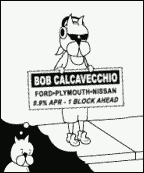|
USA here: I don't know anyone at all who uses an alternative messaging app other than occasionally sending a message over Facebook Messenger. I suppose my little brother, who has an iPhone, might use iMessage amongst his friends? But all of my friends/peers just use text messages, the occasional Facebook message, or the even rarer Discord message. I don't know if it's just my friend group, or my age (28) or what.
|
|
|
|

|
| # ? May 26, 2024 19:26 |
|
Mostly WhatsApp and Facebook Messenger for me, 36 y/o
|
|
|
|
It's because the US got dirt cheap/free/unlimited text messaging plans before the US had mass smartphone use that would let you use an app to dodge the text message costs. Usually in the form of, if you upgrade your cell plan so that you can have a smartphone (and pay us, your cell carrier, a ton of money for data), we'll toss in unlimited text messaging or several thousand free text messages a month. So the sort of financial incentives that came up in places like Canada or the UK to use an app and your data allowance to dodge ruinous texting costs? Just were not there at all. About the only thing that kinda came up for that was BlackBerry Messenger, but BB usage wasn't that widespread before blackberry essentially got destroyed by mass android and ios adoption, so that fizzled. Without those forces pushing everyone onto a limited number of data-based messaging apps, US usage tends to be much more split up, so that far more people end up being like, "I use Facebook for these people and twitter messages for these people, and then I use texting for everyone else"
|
|
|
|
Living in DC, Blackberries were very common among government workers and other such office drones, so I knew a lot of people with them who used BBM frequently, but I realize this is a specific microcosm and not particularly relevant to the US at-large.
|
|
|
|
US here: My circle of friends uses Hangouts mostly. With a smattering of SMS and Facebook Messenger thrown in. I know of no one who uses WhatsApp, or likely even knows what it is.
|
|
|
|
Echophonic posted:I'm assuming it's for the direct messaging it offers, not SMS. Also no idea if it's legit or not, obviously. I haven't done a ton of research into it since I only use it for texting. Pulse is pretty great for SMS
|
|
|
|
Stevie Lee posted:Pulse is pretty great for SMS I use Pulse. It owns
|
|
|
|
Is there any reason that my books in my Kindle app should be disappearing from my S10+? I had to redownload a book I was reading on my phone just last week, so it's not like it was purging unused cached data or something. Googling only brings back a glitch in the Fire.
|
|
|
|
Taffer posted:None, LastInLine is just pre-empting the practically inevitable milkshake duck moment. I just downloaded it last night to try it out and it seems good. I uninstalled brave; I tolerated it for a while despite all its ~~blockchain~~ associations just because it was a fast ad-free browser, but then it started giving me notifications for donations, which uhhh, yeah thats not happening. I started using it too and... it's good? I've used other browsers and they've always sucked but this is quite nice. I'll admit I don't use my phone browser a lot but it's got a bunch of things besides being able to run uBlock Origin that I'd forgotten are nice to have like a bottom URL bar and gestures for forward/back. I thought it would be harder to get everything to open in Kiwi rather than Chrome chips or whatever they call them but the process has been rather seamless.
|
|
|
|
Back when Inbox still worked, it had a widget that would let you jump straight to adding a reminder on Google Calendar. That was all I used Inbox for, but it appears that maybe that functionality was deeply entrenched in their email client because I'm not allowed to do that anymore. Does anyone have any recommendations? I used that a LOT, I'm now discovering. The widget was essentially just a shortcut icon, 1x1.
|
|
|
|
BONESAWWWWWW posted:Back when Inbox still worked, it had a widget that would let you jump straight to adding a reminder on Google Calendar. That was all I used Inbox for, but it appears that maybe that functionality was deeply entrenched in their email client because I'm not allowed to do that anymore. Long press on the Calendar app, either on your homescreen or in the app drawer. You can also literally type into the search bar on the home screen "Remind me to ..." Of course if you long press Home to invoke Assistant can just say "Remind me to ..." and that works but I understand not wanting to use voice controls in certain situations. ClassActionFursuit fucked around with this message at 00:34 on May 2, 2019 |
|
|
|
Thanks. I keep forgetting that some apps have that functionality. If anyone has anything more convenient (dedicated button instead of long-press option menu), I'm still interested.
|
|
|
|
LastInLine posted:Long press on the Calendar app, either on your homescreen or in the app drawer. You can also literally type into the search bar on the home screen "Remind me to ..." Oh, gently caress yes. I totally forgot about long presses and I use reminders constantly.
|
|
|
|
When I open Chrome on my Note 9, there's the address bar, and then the search bar on the home page. If I try to search for something with the search bar (which I seem to attempt to do every time despite knowing better), almost every time it does absolutely nothing except give me a blank results page (like nothing but the input box at the top), and no amount of hitting the search button changes that, but if I then do the search in the address bar, it works fine. Does this happen to anyone else?
|
|
|
|
Ever since the switch to gmail from inbox, I haven't gotten one notification from gmail ever. I used to get notifications for every email but now it's absolutely nothing. Is there another setting I'm missing?
|
|
|
|
i like tacos posted:Ever since the switch to gmail from inbox, I haven't gotten one notification from gmail ever. I used to get notifications for every email but now it's absolutely nothing. Is there another setting I'm missing? The Manage notification option leads to the settings page that shows message priority. It seems that GMail doesn't support notification channels (LMAO) but at least you can see if the slider for notifications is on, and behavior shows "Show silently" or above (anything other than the bottom option). I'm guessing both options in Inbox notifications are enabled.
|
|
|
|
Yup I have all of those turned on 
|
|
|
|
i like tacos posted:Yup I have all of those turned on try checking the specific labels notifions: 
|
|
|
|
I noticed my "All mail" wasn't syncing and I turned it on but I noticed you don't have it synced as well. Other than that, everything else is turned on to last 30 days so I have no idea if that will help
|
|
|
|
BONESAWWWWWW posted:Thanks. I keep forgetting that some apps have that functionality. If anyone has anything more convenient (dedicated button instead of long-press option menu), I'm still interested. Do what I told you and long press the Calendar icon to bring up that submenu. See the four dots? Touch there and drag to homescreen. FYI you can do this for all icon shortcuts.
|
|
|
|
Okay, woah. Now you've officially blown my mind. Thank you! I had no idea you could make shortcuts from those. As an aside, it's very frustrating that Google put in both this and widget shortcuts and that they don't both follow the same rules.
|
|
|
|
BONESAWWWWWW posted:Okay, woah. Now you've officially blown my mind. Thank you! I had no idea you could make shortcuts from those. The Inbox app was made before pinning shortcuts could be done from jump menus and Google being Google, development stopped before the duplication could be patched out.
|
|
|
|
i like tacos posted:I noticed my "All mail" wasn't syncing and I turned it on but I noticed you don't have it synced as well. Other than that, everything else is turned on to last 30 days so I have no idea if that will help Never mind woke up to no notifications but had new emails when I went to the app. This is so frustrating.
|
|
|
|
I remember the way to do it when Inbox first launched was to turn off notifications in Gmail for your user account in settings, but I think that was the first screenshot you shared. I had to undo that when I switched back.
|
|
|
|
i like tacos posted:Never mind woke up to no notifications but had new emails when I went to the app. This is so frustrating. Two things to try, preferably once it's been a while and you know there's probably unread mail that you haven't been notified about : Go to Settings > Accounts > Google > Account Sync. It should say "Sync on for all items" but even if it doesn't maybe go in and see when the last GMail sync was. Maybe try toggling that on and off, restarting the device after each step. Just throwing out some old-school XDA CLEAR CACHE 5 TIMES poo poo there but I'd like to be sure the setting is sticking. Settings > Apps & Notifications > GMail > Battery usage. Make sure under Background restriction it has "App can use battery in background". I have optimization turned on for mine and notifications work so you shouldn't need to exclude from Doze but you can try that if you'd like. This is a dumb question but you have already tried clearing data for the app?
|
|
|
|
This probably isn't the perfect thread, but I have a question about Gmail. I have a filter set up to automatically mark as read and archive any email that comes in with an "Unsubscribe" link. That works like 99% of the time, but every once in a while someone from my contacts will for example forward me something that has that in it, and thus that email gets filtered. What can I change/add to the filter rules to make it not apply to emails coming from my contacts?
|
|
|
|
It doesn't seem like Gmail has a way to filter (or not) based on contacts. But I have an idea you can try. This page lists the operators that you can use. At the bottom, there is one for emails that don't have a label. You can add a label to all the emails from your coworkers. Instead of doing this one-by-one, just use your company's domain (from: @yourcompany.com). Then, make your "unsubscribe" filter only apply to emails that don't have labels. That should exclude emails from your coworkers in a roundabout way.
|
|
|
|
Looks like I'll be upgrading to the 3a so it's time to ask about authenticators: I use the Google authenticator and I believe there isn't a way to move over to a new phone except to undo them all and redo new ones right? From a security perspective I get it but also....gently caress that's a lot to undo. I know there's apps like Authy and Authenticator Plus that will let you move between phones, is there a way for me to add my current accounts to one of those now (other than wiping the Google one and redoing everything) so when I get my new phone I can just sync it?
|
|
|
|
Humerus posted:Looks like I'll be upgrading to the 3a so it's time to ask about authenticators: I use the Google authenticator and I believe there isn't a way to move over to a new phone except to undo them all and redo new ones right? From a security perspective I get it but also....gently caress that's a lot to undo. I know there's apps like Authy and Authenticator Plus that will let you move between phones, is there a way for me to add my current accounts to one of those now (other than wiping the Google one and redoing everything) so when I get my new phone I can just sync it? Authenticator Plus can import from the Google Authenticator if your phone is rooted. But rooting usually involves wiping your phone in the process...
|
|
|
|
Humerus posted:Looks like I'll be upgrading to the 3a so it's time to ask about authenticators: I use the Google authenticator and I believe there isn't a way to move over to a new phone except to undo them all and redo new ones right? From a security perspective I get it but also....gently caress that's a lot to undo. I know there's apps like Authy and Authenticator Plus that will let you move between phones, is there a way for me to add my current accounts to one of those now (other than wiping the Google one and redoing everything) so when I get my new phone I can just sync it? Assuming you saved the keys when you generated them the first time you can of course just use those to set up your new authenticator (I use and recommend Authenticator+, the WearOS component is great). If you didn't, well, this time save and store them in a safe location.
|
|
|
|
Uthor posted:It doesn't seem like Gmail has a way to filter (or not) based on contacts. this doesn't work since gmail considers incoming mail unlabeled so any filters you've set up will all be unlabled and get sucked in.
|
|
|
|
LastInLine posted:Assuming you saved the keys when you generated them the first time you can of course just use those to set up your new authenticator (I use and recommend Authenticator+, the WearOS component is great). If you didn't, well, this time save and store them in a safe location. I should have most of them, actually. Wasn't sure that would work so great!
|
|
|
|
Authenticator Plus question: what kind of in-app purchases does it offer?
|
|
|
|
ringu0 posted:Authenticator Plus question: what kind of in-app purchases does it offer? IAP for donations only, as far as I can tell.
|
|
|
|
Ah, ok, so no paying extra for the additional functionality... thanks!
|
|
|
|
Welp, PocketCasts is destroying my battery again.
|
|
|
|
Whats the de facto file explorer these days? I just cant use that piece of poo poo ES on my shield anymore. Possibly the worst app ever.
|
|
|
|
codo27 posted:Whats the de facto file explorer these days? I just cant use that piece of poo poo ES on my shield anymore. Possibly the worst app ever. Solid Explorer
|
|
|
|
I like the look and feel of Amaze file manager but I'm not doing anything fancy with it
|
|
|
|

|
| # ? May 26, 2024 19:26 |
|
kirbysuperstar posted:Solid Explorer I bought this a few months ago and it's as Solid as it is Explorable. Worth every penny.
|
|
|