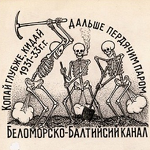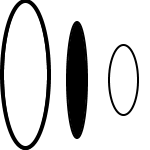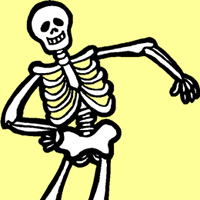|
Is there a reason that there are PNY GTX 1060 6GB cards still retailing for $300+ when the average price for what appears to be slightly better spec'd cards is trending towards $200? I ask because I found this: https://dallas.craigslist.org/ftw/sys/d/fort-worth-gtx-gb/6858789917.html on CL, dude wants 300 for a PNY 6gb GTX 1060 and used various retail ads over 300 as justification, like on Amazon: https://www.amazon.com/PNY-GeForce-1060-Graphics-VCGGTX10606PB/dp/B01IR5MR32 It's still $316, when if you click over to the OC2 version it's faster and $229 and has what appears to be identical cooling. I emailed the CL dude and he was an rear end in a top hat about it, so I'm just a little miffed - he's not wrong that the card is still available for over 300 from multiple retailers, it just seems weird.
|
|
|
|

|
| # ? Jun 9, 2024 06:13 |
|
Third party sellers haven't paid attention to old stock or aren't willing to take a loss to get rid of it.
|
|
|
|
As far as I can figure, individuals on craigslist and ebay have weird emotional attachments to their stuff and don't actually want to sell it. I try to stick to surplus warehouses that are serious about pricing poo poo to get rid of it.
|
|
|
|
That's what I was thought, and I was pretty sure of it, but thanks for confirming. It's dumb how easy it is for someone to gaslight a little bit of uncertainty into doubt. Just to think out loud so someone can either validate or tell me I'm dumb, either way, thank you in advance: I'm trying to build a machine as cheaply as possible to play Beam NG Drive @ 1080p60ish for a couple months until the next gen Ryzen has pushed down 2nd gens even further. I will also be using the machine for Adobe Creative Suite, and basic 3d rendering / printing. I was gifted an i5-3470, 16gb of g.skill ddr3-1600 on an MSI z77-g45a from a kind friend. I plan on replacing these components once 2nd Gen Ryzen prices fall far enough. I'm adding parts which will be moved to the new core components when that happens: 1. Seasonic Snow Silent 550w 2. 500GB Samsung 860 Evo SATA SSD for OS. 3. 500GB ADATA SX8200 NVME installed in a PCIE Adapter for game and Adobe data drive 4. Card To Be Determined, leaning towards 6gb 1060 GTX dual fan because they're cheap. so far my spend is $200 for the PSU and SATA SSD, and I'm willing to spend up to $200 for the graphics card if the price / performance works out well enough. Any glaring problems with this approach? I figure for $400 out of pocket right now, plus the gifted parts, I should be in business with minimal outlay and all of the paid-for parts should move forward to the 2nd gen ryzen components when that day comes. To my mind this seems like a way to get playing now and not waste money on anything that won't transfer to the future build. Random followups: I've read about BIOS module fuckery to get older z77 chipsets to natively boot from NVME - if that can be done reliably, would it be worth it to leave the SATA out and run the whole thing from NVME, all things being equal?
|
|
|
|
Fixit posted:Do you mean no vents just in the top front section? Or do you mean no vents on the top all together? That will be a hard criteria to meet. I guess I should say no exposed top vents at all. Last time I upgraded my system, I made the mistake of getting one of those cases with a top fan slot, and my wretched hovel generates dust so goddamn fast that I had to DIY a panel to block the drat thing so I didn't have to air clean my motherboard more often than once every couple of months. Maybe if the case comes with removable paneling to hide the shameful top intakes, that would be fine for mitigating the problem. The Phanteks Eclipse p600s mentioned by alex314 looked promising in that respect. Tunahead fucked around with this message at 21:00 on May 14, 2019 |
|
|
|
Tunahead posted:I guess I should say no exposed top vents at all. Last time I upgraded my system, I made the mistake of getting one of those cases with a top fan slot, and my wretched hovel generates dust so goddamn fast that I had to DIY a panel to block the drat thing so I didn't have to air clean my motherboard more often than once every couple of months. Maybe if the case comes with removable paneling to hide the shameful top intakes, that would be fine for mitigating the problem. The Phanteks Eclipse p600s mentioned by alex314 looked promising in that respect. Just a thought but couldnt you put a fan on the top vent and have it blow out, preventing dust from entering in through the top. Linus tech tips did a video on a computer sitting for a year with all fans blowing out. It had very minimal dust inside after running for a year. (Cant link video, on my cell). Not sure of any case that does not have a top vent. Was going to suggest a Lian Li O11 case as well. The air version has decent airflow...but there is a compromise. You cant put a cpu cooler thats taller than 150 mm (I think that is the right height). That little detail made me turn away from the case because I wanted the Noctua NH-D15 more than I wanted the Lian Li O11.
|
|
|
|
alex314 posted:Fractal Design Define R6 or S2 is the usual Goon approved choice. I like the new Phanteks Eclipse p600s. All of them can be bought either with tempered glass sides or silence focused ones. You can find smaller ones, but I like my cases on a bigger side. Are tempered glass sides louder then solid wall sides? I've been debating if I want to try out this tempered glass thing on this decades new PC build...but I also definitely want a quiet system.
|
|
|
|
Faldoncow posted:Are tempered glass sides louder then solid wall sides? I've been debating if I want to try out this tempered glass thing on this decades new PC build...but I also definitely want a quiet system. They are because you can't really stuff sound dampening mats behind a glass panel without, well, making the glass panel pointless 
|
|
|
|
Fixit posted:Just a thought but couldnt you put a fan on the top vent and have it blow out, preventing dust from entering in through the top. My old case came with a built in out blowing top fan. It didn't do poo poo to keep the dust out for the 16+ hours every day that my computer was off, which is a normal amount for people who have jobs, and regular sleep cycles, and who don't mine bitcoins, encode videos, or render CGI constantly. Linus is such a loving engineer sometimes.
|
|
|
|
Tunahead posted:I guess I should say no exposed top vents at all. Last time I upgraded my system, I made the mistake of getting one of those cases with a top fan slot, and my wretched hovel generates dust so goddamn fast that I had to DIY a panel to block the drat thing so I didn't have to air clean my motherboard more often than once every couple of months. Maybe if the case comes with removable paneling to hide the shameful top intakes, that would be fine for mitigating the problem. The Phanteks Eclipse p600s mentioned by alex314 looked promising in that respect.  Is this your goon hovel?
|
|
|
|
No, mine looks like a human dwelling. It just generates dust at an alarming rate.
|
|
|
|
Newer decent cases have a fine mesh dust filters on all intakes, so just block off the top vent, or get a case that has a closed panel option. I've got two cats, and the PC room where the they usually sleep isn't vacuumed particularly often but my case is pretty clean inside after more than a year. It might be different for you if you got really fine dust, from cutting wood or talcum like, but the only case that would help there is Silverstone MM01. It has a bad performance (turns out HEPA filters are bad for air volume) and costs ~300$. I have BeQuiet 900 pro, but it's huge and overkill unless you want to do a custom loop water cooling or mess around with the case layout. If I were to set up a full tower PC now I'd get that Phanteks with closed side panel - tempered glass and LEDs got old for me fast.
|
|
|
|
So after being recommended not to mix my personal and business stuff on a work from home rig, I've decided to see if I can build a mini PC to purely WFH (must have windows). I'll be tunnelling in to my PC at work or a secondary machine elsewhere, so my rig can be barebones as possible, correct? If that's the case, should I just buy a barebones laptop from Dell/whoever? Budget is ~€300-350, would like to go even lower. To be honest, I would buy one of those lovely netbooks if the screens weren't so small.
|
|
|
|
Based on my good experience using a Broadwell i3 NUC for working from home, one of the current Celeron NUCs or a refurbished USFF desktop from HP/Dell/Lenovo would work well. A laptop would also do but it'll have to be pretty low end to be cheaper than a used desktop.
|
|
|
|
Thinking of upgrading my GTX 980 to an RTX 2080 I'm leaning Seasonic as I'm more familiar with that name w.r.t. PSUs, plus the price difference is pretty negligible. Or maybe I can go all  and get this Corsair SF 750 W 80+ Platinum (maybe not) and get this Corsair SF 750 W 80+ Platinum (maybe not)
|
|
|
|
Can I get some case recommendations up in here? Build looks like this: CPU: AMD - Ryzen 7 2700X 3.7 GHz 8-Core Processor ($279.79 @ OutletPC) Motherboard: Asus - ROG Crosshair VII Hero (Wi-Fi) ATX AM4 Motherboard ($274.30 @ Amazon) Memory: Corsair - Vengeance LPX 32 GB (2 x 16 GB) DDR4-3200 Memory ($179.99 @ Amazon) Storage: Samsung - 970 Evo 1 TB M.2-2280 Solid State Drive ($260.90 @ Amazon) Storage: Western Digital - Black 4 TB 3.5" 7200RPM Internal Hard Drive ($177.64 @ OutletPC) Video Card: Asus - GeForce RTX 2070 8 GB STRIX GAMING OC Video Card ($519.99 @ Newegg) Power Supply: Corsair - RMx (2018) 850 W 80+ Gold Certified Fully Modular ATX Power Supply ($119.99 @ Amazon) Is something like a Case: Corsair - Carbide Series 275R (Black w/Tempered Glass) ATX Mid Tower Case ($78.99 @ Amazon) Sufficient? Plenty? Wholly inadequate? EDIT: Updated with budget: approx. $150 maximum. Hawgh fucked around with this message at 20:00 on May 15, 2019 |
|
|
|
Hawgh posted:Can I get some case recommendations up in here? That case looks to have a badly designed front: https://youtu.be/ZybfT2sBG2A What's your budget? $80ish? Fractal Design Meshify C would be my pick.
|
|
|
|
Requesting a sanity check on a build I'm working on. I'm replacing my current machine whose major components (CPU, mobo, memory, power supply) are all 8 years old, and video card is 4 years old. I'm not expecting or desiring any parts to carry over, this is a fully fresh build. Usage profile is a basic midrange gaming computer. I work on my machine during the day (basic Office task work) and play games in the evening. 1920x1200 monitor, games like WoW and the rest of Blizzard's ilk, Civ6, etc. I think I have most of my build pretty decently organized, the only major questions I have are about the RAM and my storage choices. I'm also open to different cases if there's anything smaller available in the MicroATX form factor. Feel free to set me straight, it's been 8 years since I really looked at computer hardware. The budget I negotiated with my CPU: Intel Core i7-9700 ($195) Price is low because I have access to an Intel employee discount. I'm opting for the i7 over the i9 partly because it's $50 less expensive, but mostly because I don't need the hyperthreading, the i7 has easier cooling and power requirements, and it seems to overclock better. CPU Cooler: Cooler Master Hyper 212 EVO ($20) I don't think I'm needing or ready to step into the world of liquid cooling, and I'm using a variant of this cooler in my current aging box. Motherboard: MSI Z390M MicroATX w/ integrated AC wireless ($179) I need wireless, so having this integrated is attractive. The board seems to get good reviews. I definitely prefer to step down to a MicroATX because it'll allow me to get a smaller case. Memory: Corsair Vengeance LPX 16GB (2x8GB) DDR4-3200 ($85) I want 16GB, so 2x8. I don't know a goddamn thing about current RAM timings though. Video Card: MSI GTX 1060 OC ($110, purchased from a goon) I picked this up from a good in SA Mart. Looks like a good midrange card. Primary Storage: Western Digital 500GB m.2 NVME SSD ($65) I've also picked this but am not set on it. I want to take advantage of the m.2 NVME on the mobo, 500GB is the size I want for my OS/programs disk. I know everyone loves the Samsung EVO line, and I have a 250GB one in my laptop, but is it really worth the extra $50-60 price premium? Secondary Storage: Western Digital 2TB Caviar Blue 5400RPM ($55) Cheap 2GB drive to store random poo poo on it. My current rig has 2x750GB drives storing my random poo poo, I figure this is good enough. We're talking stuff like photos and videos, and none of it is essential, so I don't think the 5400RPM is a dealbreaker. Power Supply: Corsair RMx 550W ($50) Corsair has treated me well with power supplies, and the one in my current box has lasted 8 years and counting. Case: Thermaltake Versa H17 MicroATX mid tower ($40) Seems like a decent basic microATX case. I don't need any bells and whistles, just a small, black, unobtrusive case. Ideally with decent noise abatement and basic connectivity (a couple front USBs and a headphone jack). I also don't need any front-accessible drive bays, I don't intend to put an optical drive in here. Misc: a couple of intake fans, maybe a SATA cable. Am I missing anything else? Thanks!
|
|
|
|
alex314 posted:That case looks to have a badly designed front: I think up to 150$-ish. I'd rather not underspend here, since the thing should stick around for a few years. The NZXT H700 was the most expensive model I considered.
|
|
|
|
I'm not well versed in Intel Mobos (or Mobos at all really) but that looks like a solid build. The only advice I would give is that the RMx line, EVGA supernova G2/G3, and Seasonic focus plus are all top tier PSUs, so if one of those is cheaper on the day you go to buy you might be able to save a few bucks. People've been moving away from the 212 too, but I'm not sure what the budget king for coolers is currently. It'll work but you might want to look into something beefier to OC.
|
|
|
|
I would like some help setting up a server that it's only job is going to be basically a fileserver for Plex and maybe act as a server where data gets saved to get backed up to the cloud (share/save file on server, online backup monitors folder for changes and backs it up automatically) Ideally, this box would use Ubuntu or something for it's OS. It doesn't need a GPU, it's not going to be used for gaming, and I don't need something super duper fancy like a blade server, I would like it to be in house. I would also like it to be a mini-ATX or Micro-ATX board so it doesn't take up much space, but I don't know if that's going to be feasible because I'm looking at potentially RAID6 with Six 4TB hard drives (14TB~ usable storage). I was looking at maybe something like unRAID to help manage this, but I am not sure what/how I should implement something like this as this would be the first time doing a RAID project. I was thinking for something like Ryzen's 2400G for a CPU, which has a GPU on board in case I need some overhead transcoding and skip on a GPU, since most of the time I don't think it'll need a monitor except to set it up, I'd be more likely to want to use another PC to remote into it and manage it. Does anyone have any suggestions on the kind of mobo I need to facilitate this? or a suggestion on the case? Do I need a PCI card that allows extra SATA ports? Thank you. EDIT: Primarily, there will only be 1 stream at a time for Plex, not planning on streaming to other users, though I would be interested in making sure this box could potentially stream 4K video. I am not sure whether I need to get an Amazon Fire 4K (for the client) to do this, or if there's a way I can hook up a pass through from the server->5.1 reciever->4K TV so the server can also be the client. I'd want to make this easy where someone else (the wife) can just pick up a remote and press play or whatever. GreenBuckanneer fucked around with this message at 20:36 on May 15, 2019 |
|
|
|
Hawgh posted:Can I get some case recommendations up in here? Is this solely for gaming, or do you have other applications too? Are you targeting 1080p/60fps, or a higher frame rate/refresh rate? For gaming, the 2700X and VII Hero are overkill - you'll get nearly identical performance from a 2600X and MSi B450 Pro Carbon AC, and save $240. Since Zen 2 will be compatible with X470/B450 motherboards, you'll likely have much better drop-in upgrade options down the road. Going with 32GB of RAM is also overkill and 16 would save you ~$100, but it could be a decent choice if you plan on not upgrading for a long time. The 970 Evo has nearly identical performance to the HP ex920, which is $120 less, and the $155 ADATA sx8200 Pro has outperforms both (though you're unlikely to see a noticeable difference for gaming). If you absolutely insist on Samsung get the updated version, the 970 Evo Plus. It fixes a few of the 970's minor issue and is actually slightly cheaper! The WD Black is pretty expensive for a 4TB spinny disk. If want the extra space for game storage, I'd consider just forgoing the hard drive all together and getting a larger SSD like the 2TB ex950 for $320 or second SSD like the ADATA SU800 for $210. If it's primarily for storage, I'd pull the drive out of a $170 8TB Easystore. It'll net you a WD Red equivalent with double the storage space of the Black. With all that saved money, you should be able to upgrade your GPU. If you're targeting 1440p or 4k, you should see a decent improvement in newer AAA games with a 2080 (and you might want to consider buying a 1440p/144fps *sync monitor like the Nixeus Edj27 if you don't already have one). If you're targeting 1080p/60fps, the 2070 is already going to get over 60fps for all games on the market, so I wouldn't bother with a 2080. If you're targeting 1080p high-refresh and absolutely want to max out frame rates on CPU-intensive games, you might want to consider a 9700k/9900k build. If you go with the 2600X, 850W is overkill and you'd be fine with a cheaper 650 or 750W PSU. I'll second the recommendation for the Fractal Design Define C or Meshify C over the Corsair. If you don't mind going a little bigger, the R6 is fantastic. FD also just released a version of the S2 with the Meshify front, which is effectively the R6 minus the removable interior drive cage and hinged front.
|
|
|
|
wintermuteCF posted:Requesting a sanity check on a build I'm working on. I'm replacing my current machine whose major components (CPU, mobo, memory, power supply) are all 8 years old, and video card is 4 years old. I'm not expecting or desiring any parts to carry over, this is a fully fresh build. This looks solid, especially with that price for the 9700K! Gigabyte's mATX z390 has a bit better voltage regulation than the MSi board, but lacks integrated Wifi. It'd be tough to recommend putting a 9900k on either, but a 9700k should be fine, so long as you don't push the overclocking too much. For cooling, I'd consider a Scythe Mugen 5 Rev.B. It's nearly as cool and quiet as the tippy-top-tier aircoolers like the Noctua D15, and is a decent upgrade over the 212. The Thermalright Macho Rev.B has very similar performance, but won't fit in the Versa. The WD 500GB NVMe is a decent option, but for gaming it's not really going to be much of an upgrade over a good SATA SSD, like the mx500. I'd consider spending a little extra for a 1TB MX500 ($120 in 2.5" or M.2 form), or a 1TB NVMe ex920 (which will outperform the WD sn500). The Versa H17 is a decent budget option, but you'll need to a add some fans to get decent airflow and it lacks dust filters. At that point, you might want to just consider a higher-quality Fractal Design case, like the Focus G Mini or Meshify C Mini. The Corsair RMx is currently listed at $110 and is an older model. If you intend to use your old PSU in the new build, I'd strongly advise buying a new PSU rather than risking your new computer! Two excellent choices are the EVGA G3 550W is currently $60 and comes with a 7-year warranty, and the Seasonic Focus Plus Gold is $80 with a 10-year warranty. E: If you hold off purchasing for a bit, go with itBreathe's PSU advice and get whatever's cheapest of the Seasonic Focus Plus, EVGA G1+/G2/G3, or Corsair RMX (2018). They are all great PSUs that come with 10-year warranties, with the exception of the 550W/650W G2/G3 which come with 7. Stickman fucked around with this message at 20:56 on May 15, 2019 |
|
|
|
Thanks for the initial replies guys! On the PSU, I purchased a new Corsair RMx 550W power supply. I pulled the trigger on Sunday night so I could get a $20 MIR. $73 minus the rebate should bring that to $53. Sorry for any confusion, I have had a Corsair 550w in my old PC, but I know well enough not to try to reuse that  Good notes on the SSD and case. Any thoughts on the memory choice?
|
|
|
|
wintermuteCF posted:Thanks for the initial replies guys! Makes sense, and memory looks good! Corsair Vengeance is a good kit and timings are pretty much indiscernible as far as impact on gaming performance. RAM over 3200MHz can be a small performance boost in a handful of games, but it's generally not worth the relatively steep price increase unless your targeting a very specific game that you know will benefit from it.
|
|
|
|
wintermuteCF posted:Primary Storage: Western Digital 500GB m.2 NVME SSD ($65) One thing I'd note here is that some games have ridiculous install sizes these days. So depending on what you like to play, a 500 GB main drive might be on the small side. For example I recently installed Final Fantasy 15 and the PC version takes up over 100 GB on disk 
|
|
|
|
Paul MaudDib posted:Used/refurb Vega 56 or 1070 for ~$230, or used/refurb Vega 64 or 1080 for $320-340 would be the recommendations in that price range. If you care about noise, try to avoid a blower card, look for one with 2-3 fans on it. Where do you guys find these refurbs? Just checking Amazon and a 1070 costs more than a 2060 while being (I think) worse. Also my current setup is: Proc: i5-4440 Mobo: MSI H81M-P33 (MS-7817) 16 ram gigs Am I limited in what card I can get? Also I *assume* that the reason games are crashing and the monitors are turning off over and over is that the gpu is hosed somehow...but is there some way to know for sure? A better place to ask? appropriatemetaphor fucked around with this message at 01:01 on May 16, 2019 |
|
|
|
appropriatemetaphor posted:Where do you guys find these refurbs? Just checking Amazon and a 1070 costs more than a 2060 while being (I think) worse. Ebay is the primary source; 1070s and Vega 56s generally sell for $200-230 and 1080/Vega 64s for ~$280-340. You have 30 days to return items if they don't function as you'd like, so it's pretty buyer-friendly (just don't purchase "for-parts" items). If you buy EVGA, MSi, or Gigabyte cards, the 3-year warranties will transfer, but 1070s and 1080s are getting old enough they may only have a month or two of warranty remaining, depending on manufacture date. Just be prepared to request a refund if you get a lemon or a bag of rocks. E: You're not limited in what cards you can run, but your CPU might cause performance instabilities or limit you to below 60 fps in some of the newer AAA games like Hitman 2, Assassin's Creed Odyssey, or Division 2. At your resolution, you'll probably see pretty similar performance out of a 1070 or 1080 simply because the games that a 1070 can't run at 60fps will probably also be CPU limited. E2: Here's some 1070/Vega 56/1660 Ti numbers for a bunch of games (on high/ultra) and the same for 1080/Vega 64/2070. At your resolution, you can expect maybe 10-15% more fps than 1080p, but your CPU will limit that in newer games. The 1660 Ti is pretty darn close to the 1070/Vega 56 if you'd rather spend a little more to buy new. Stickman fucked around with this message at 01:17 on May 16, 2019 |
|
|
|
Stickman posted:Ebay is the primary source; 1070s and Vega 56s generally sell for $200-230 and 1080/Vega 64s for ~$280-340. You have 30 days to return items if they don't function as you'd like, so it's pretty buyer-friendly (just don't purchase "for-parts" items). If you buy EVGA, MSi, or Gigabyte cards, the 3-year warranties will transfer, but 1070s and 1080s are getting old enough they may only have a month or two of warranty remaining, depending on manufacture date. Ah that 1660 ti looks pretty good. Don't really want to get something that's going to totally outstrip my garbage cpu, and I don't play that many AAA things anyway. Snagged the AMAZON RECOMMENDS version.
|
|
|
|
OK, so I checked out the Thermaltake in person, and I'm not super impressed. Like, I'm sure it'll do the job, but it doesn't feel like it's all that good either. Does anyone know where the hell you can buy the Aerocool DS Cube from the OP? It looks awesome but it's out of stock everywhere. Did they discontinue it?
|
|
|
|
wintermuteCF posted:OK, so I checked out the Thermaltake in person, and I'm not super impressed. Like, I'm sure it'll do the job, but it doesn't feel like it's all that good either. Fractal Design Node stuff is sorta similar to that and I'd trust it more.
|
|
|
|
Specifically the Fractal Design Node 804 fits microATX boards. It's a side-by-side dual-chamber design rather than horizontal motherboard, so it's a bit wider and shorter and cable management should be easier.  Bitfenix also has a cube-style mATX case, the Bitfenix Phenom M. It's a bit more compact but lacks a separate chamber for cable management.  The Lian Li o11 Air is similar in design principles, but fits full ATX boards. It's the same width as the Aerocool DS Cube, and only about 13% taller and 25% longer. I'd pair it with the Gigabyte z390 Aorus Pro Wifi, which is the same price as the MSi mATX board but has significantly better power management.  E: Thermaltake also has a mATX cube case, the Core V21.  E2: And if you want a mime box, Thermaltake recently released the Level 20 VT, which is apparently still okay despite looking like it would have zero airflow. 
Stickman fucked around with this message at 04:36 on May 16, 2019 |
|
|
|
I have the Thermaltake V21 and find it to be hilariously massive for a mATX case.
|
|
|
|
Just got a Node 804 a few weeks ago and can vouch for it being awesome. I also have it fully loaded with hard drives, and am only using the stock fans in it, and it's keeping them cooler than my Define R5, which is kinda amazing.
|
|
|
|
Well my power supply is on its last legs. Breaker was flipped twice in 5 minutes upstairs to my suite and then the fan started making noise. Now it goes for 5 minutes and then powers off. I had to emergency order a power supply off amazon and ended up with the following: * Corsair HX850i. Not sure that I need the link integration, but It's Platinum rated so it should be good up to full load at 50c. Arrives tomorrow so I can be ready for my rift-s on Tuesday. * CyberPower CP1500AVRLCD UPS to protect myself from power issues in the future. * Phanteks PH-ES518XTG_DBK01 Enthoo Evolv X. Decided to get the case I've been wanting for a long time, which should improve cooling, and make cable management easier. I'm pretty happy with the last two purchases, but not sure about the HX850i. I was going to go with an AX PS, but I would have had to wait a week or longer to get one. HX850i is older but it should still be up to date in terms of technology, right? It isn't Titanium certified, but the difference between that and Platinum seems minimal.
|
|
|
|
Anyone ever use one of these "computer stick" HDMI thin PCs? My mother-in-law needs a super bare bones computer that basically just does browsing and those simple dorky "hidden objects" games. If something like this works and would hold up for 3-4 years, that's all I'd be looking for. Hopefully it even lacks spyware. If that's a terrible idea: any recommendations on a cheap-rear end (<$250) Win10 desktop or small footprint machine that'll give us a couple years of operation?
|
|
|
|
The Macaroni posted:Anyone ever use one of these "computer stick" HDMI thin PCs? My mother-in-law needs a super bare bones computer that basically just does browsing and those simple dorky "hidden objects" games. If something like this works and would hold up for 3-4 years, that's all I'd be looking for. Hopefully it even lacks spyware. Unless you really, really need something that absolutely tiny, a NUC is a better idea, especially used. There are nearly no moving parts and nothing much can go wrong with them so they're a very solid ebay pickup. i.e. this: https://www.ebay.com/itm/Intel-NUC-...hc227m&LH_BIN=1 plus 8gb of ddr3 sodimms and a 128gb ssd should be well within your budget and enough overkill to last you years.
|
|
|
|
For months now my PC has often failed to start from the power button. I have to turn off the PSU's switch for about 15 seconds and then turn it back on and the PC starts immediately. I figured the PSU was crapping out but put off replacing it until last night when it took about a dozen tries before it worked. In searching for a replacement (It's a Seasonic G series 550) I realized that I assembled this machine almost exactly 4 years ago, based on a great deal of feedback from this thread. It's been a great machine. Quiet, fast, mostly trouble free. Last year I replaced the manufacturer side fan with one from Noctua. The system has been so good I assembled a twin for my father's birthday a couple of years ago since he still games a few hours a day even though he's 81 years old now. So thank you to the thread for all the good advice. EDIT: On small case talk I used the Corsair Obsidian 250D and really like it. Last night to check the PSU model and serial number I loosened two thumb screws and was able to slide it right out to get the info I needed. I took the opportunity to clean all the permanent fan filters as well. Dick Trauma fucked around with this message at 17:30 on May 16, 2019 |
|
|
|
after all the poo poo you've been through in the various IT threads, you deserve a decent god drat computer of your own, friend.
|
|
|
|

|
| # ? Jun 9, 2024 06:13 |
|
Dick Trauma posted:The system has been so good I assembled a twin for my father's birthday a couple of years ago since he still games a few hours a day even though he's 81 years old now. This rules. Keep on pwning noobs, gamer grampa 
|
|
|