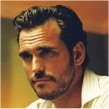|
Lambert posted:I assume they won't. Seems like Safari-style ineffective adblocking is the future. Nah. Adblocking at the router or something like PiHole.
|
|
|
|

|
| # ? May 29, 2024 13:20 |
|
Is anyone selling pre-configured piholes for this. Did I just give away a million dollar idea?
|
|
|
|
Hipster_Doofus posted:Is anyone selling pre-configured piholes for this. Did I just give away a million dollar idea? Nah it was already being done: https://pi-hole.net/product/pre-loaded-pi-hole-kit/
|
|
|
|
Piholes aren't great, even compared to ABP filters let alone ublock. They only block based on domains, they generally don't block video ads, suck at filtering scripts, and they're a pain when you want to temporarily allow something. I have a similar thing installed on my router. It's nice for getting rid of most ads while using my phone, but I'd pretty unhappy if that was the only ad blocker available.
|
|
|
|
Klyith posted:Piholes aren't great, even compared to ABP filters let alone ublock. They only block based on domains, they generally don't block video ads, suck at filtering scripts, and they're a pain when you want to temporarily allow something. Pi-holes are great because they can block ads and trackers on programs and devices that aren't browsers with extensions (games, mobile apps, etc.) It's not an either-or proposition imo. I have both and rarely have to reconfigure it. I just block social media and trackers that I'll never visit anyways and sort the rest out in the browser.
|
|
|
|
Klyith posted:
For now.
|
|
|
|
Klyith posted:Piholes aren't great, even compared to ABP filters let alone ublock. They only block based on domains, they generally don't block video ads, suck at filtering scripts, and they're a pain when you want to temporarily allow something. Iíve never seen an ad on YouTube when Iím at home so it seems to work for me 
|
|
|
|
Raspberry Pi + Pi Hole. Actually, I wouldn't be surprised, if there's more sophisticated solutions that do deep packet inspection of HTTP requests and strip requests based on querystrings and poo poo.
|
|
|
|
Combat Pretzel posted:Raspberry Pi + Pi Hole. Yeah, except something like 70% of web traffic is SSL encrypted and a number of site and app refuse to respect the system cert repository/key-ring, so you can't do an SSL decryption proxy with them.
|
|
|
|
A very dumb simple question. Since a few days ago a magnifying glass will pop up on my google.com search bar when I click in it. It's on the left so it shifts all of the text to the right when you click the bar to edit search terms. No spyglass when it's displaying results, then a spyglass when you click and everything moves to the right making it very annoying to edit text. This might be the most annoying thing I've ever encountered that someone intentionally coded to make happen. How can I stop this? And is this a crime that I can charge someone with? Happens with Chrome and Chromium browsers for me.   Edit: Damnit... Maybe I'll move to Bing search unless Ask Jeeves is still alive. Haha, who am I kidding. I'm screwed. thanks! VVV Ape Agitator fucked around with this message at 05:36 on Jun 6, 2019 |
|
|
|
I imagine you just won the A/B test lottery and you're all out of luck  Not a great solution as you'll have to change your behavior, but try just using the address bar to search?
|
|
|
|
Relevant Tangent posted:So what browser is everyone switching to? Already made the switch to FF
|
|
|
|
ILikeVoltron posted:Already made the switch to FF Me too. Back when all this adblock fuckery was announced. If Edgemium ends up being separate enough to support adblock I may bounce between Firefox and that
|
|
|
|
What's the best Firefox ad blocker?
|
|
|
|
Residency Evil posted:What's the best Firefox ad blocker? uBlock Origin.
|
|
|
|
2 Chrome questions: - I know the command is Shift-Delete to remove an entry from the URL autosuggestion list, but how do I do that on a laptop with no delete key? - I updated Chrome on an OSX laptop a few days ago and it's no longer filling in passwords automatically, just the user names. Sync is on and setup, password autosignin is enabled, I can see them all when I go into settings -> View and Manage Saved Passwords. Any thoughts? vvv ah, right. Thanks! Mozi fucked around with this message at 19:24 on Jun 6, 2019 |
|
|
|
Mozi posted:2 Chrome questions: On mac os, it's Fn+Shift+Delete. On a Windows laptop that doesn't have a dedicated delete key, you'll most likely find a key that has "Delete" as a secondary function; then you press Shift+Fn+(whatever)
|
|
|
|
Is there a way to have Chrome give you a warning before it closes multiple tabs? Google keeps giving me methods that used to work in 2015.
|
|
|
|
Mozi posted:2 Chrome questions: First, I didn't know that was possible, so thanks, I learned something new here! Second, if this issue were on a Chromebook, for those interested, the solution is Shift+Alt+Backspace because Alt+Backspace is the combination for Delete.
|
|
|
|
Good news on the ad-blocking front from all the chromium-based altbrowsers. Vivaldi, Opera, and Brave are all planning to keep Manifest V3 active, and Vivaldi is talking about making a small extension store to support ublock. OTOH: quote:The only major browser maker who did not respond to our request for comment on this issue was Microsoft.
|
|
|
|
How much does Vivaldi, Opera, and Brave differ from regular chrome? Cause I can't browse the web without ublock Origin anymore.
|
|
|
|
zebez posted:How much does Vivaldi, Opera, and Brave differ from regular chrome? Cause I can't browse the web without ublock Origin anymore. They're all a bit less minimal than regular chrome. Opera & Vivaldi put bookmarks, downloads, and all the other miscellany on a sidebar. Vivaldi has the classic Speed Dial new tab page which IMO is pretty great. I use Vivaldi as a secondary browser (main firefox). I suppose the Opera if you hid the sidebar would be pretty chrome-like. They don't have the connection to the google-sphere that Chrome does, so if you like Chrome's sign-in & sync with google features that's a problem. Brave I would avoid since the guys behind it are into weird cryptocurrency -- they are literally trying to make the marble economy from a classic dumb SA thread -- that makes me not want their software anywhere on my PC, much less holding my browser history. At best they're idiot crypto-kooks and at worst they're scammers. Strong nope.
|
|
|
|
Thanks man, I'll see what I will do when the adblock problem comes, maybe firefox even...
|
|
|
|
Klyith posted:OTOH:
|
|
|
|
zebez posted:Thanks man, I'll see what I will do when the adblock problem comes, maybe firefox even... Firefox is good, I made the switch when this nonsense was first announced
|
|
|
|
Same here. The only thing I miss is how Chrome handles the url bar, which is something I didn't like when I first migrated to Chrome from Firefox. Strange.
|
|
|
|
Xander77 posted:For some goddamn reason, chrome recently decided that my habit of having a dozen tabs open at once is sinful, and I must be punished for it. A tab that wasn't accessed in the last X minutes just stops working / refreshes when I enter it again. Did I have a video loading or something of the sort? Too drat bad. Resonance posted:oh yeah that was driving me crazy too. Do chrome://flags/ then disable 'Automatic tab discarding'
|
|
|
|
I think it's 'Proactive Tab Freeze and Discard' you need to disable now.
|
|
|
|
I switched to Firefox and I really miss being able to preview Youtube videos with the Chrome browser. I think I might go back just for that because I hate clickbait videos.
|
|
|
|
Resonance posted:I think it's 'Proactive Tab Freeze and Discard' you need to disable now. Went to: chrome://discards/ And just toggled everything to "off", not sure if that will help. Xander77 fucked around with this message at 09:26 on Jul 7, 2019 |
|
|
|
Speaking of Brave, are there any actual comparisons or benchmarks with how its ad-block, anti-tracking and HTTPS upgrading perform compared to a browser running uBlock Origin, something like PrivacyBadger for anti tracking and HTTPS Everywhere? Most of my searching regarding this leads to threads with a Brave PR response that doesn't really answer the question.
|
|
|
|
Is there a recommended Google Drive app for viewing and editing text files from within Google Drive? I'd been using Drive Notepad previously, but an API change has caused it to misbehave or stop working every time I've used it in the past year or so.
|
|
|
|
Splinter posted:Speaking of Brave, are there any actual comparisons or benchmarks with how its ad-block, anti-tracking and HTTPS upgrading perform compared to a browser running uBlock Origin, something like PrivacyBadger for anti tracking and HTTPS Everywhere? Most of my searching regarding this leads to threads with a Brave PR response that doesn't really answer the question. Not aware of any official benchmarks though.
|
|
|
|
There's a site that I go to that asks if I want to install it as an app. I don't and never will. In the same way that there's a flag to block all notifications (--disable-notifications), is there one to stop the ability for websites to try to install apps? I've tried --disable-default-apps and --disable-login-screen-apps but those didn't help. edit: Looking in the HTML of the page, I found this which seems to be what's causing the problem. JavaScript code:Sad Panda fucked around with this message at 22:19 on Aug 6, 2019 |
|
|
|
Sad Panda posted:There's a site that I go to that asks if I want to install it as an app. I don't and never will. In the same way that there's a flag to block all notifications (--disable-notifications), is there one to stop the ability for websites to try to install apps? I've tried --disable-default-apps and --disable-login-screen-apps but those didn't help. You don't need to set a flag to disable notifications: You can just disable them for all sites in Advanced Settings/Site Settings. Maybe that disables App notifications as well? Never get those, but maybe I'm just lucky?
|
|
|
|
If a really huge asteroid would smash into the Google HQ, as a return favour for Amp, that'd be great.
|
|
|
|
Tweets (embedded or otherwise) with videos have stopped working for me. I get all the usual steps until I click play then it's just a blank screen:  I have tried disabling ublock. Jippa fucked around with this message at 07:57 on Aug 14, 2019 |
|
|
|
Xander77 posted:For some goddamn reason, chrome recently decided that my habit of having a dozen tabs open at once is sinful, and I must be punished for it. A tab that wasn't accessed in the last X minutes just stops working / refreshes when I enter it again. Did I have a video loading or something of the sort? Too drat bad. Resonance posted:I think it's 'Proactive Tab Freeze and Discard' you need to disable now. quote:Sadly, that doesn't seem to work either, not sure why.
|
|
|
|
Xander77 posted:Am I the only one having this problem? Google doesn't help at all, and constantly losing my tabs is slowly driving me insane. try going to chrome://discards/, toggle auto discardable.. with this option i think the only way chrome will reload a tab is if its extremely low on memory.
|
|
|
|

|
| # ? May 29, 2024 13:20 |
|
Strong Sauce posted:try going to chrome://discards/, toggle auto discardable.. with this option i think the only way chrome will reload a tab is if its extremely low on memory.
|
|
|