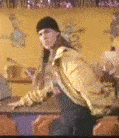|
Speaking of Phison E16 benchmarks, here's a fresh CDM screen from the show floor at Computex. Sequential speeds are up but there is essentially no improvement elsewhere. So, yeah.
|
|
|
|

|
| # ? May 27, 2024 11:05 |
|
SlayVus posted:1950x, gaming and streaming. I just wanted it. I would like to do a VM with unRaid so I can still do gaming with hardware passthrough and a VM/docker for plex. Use another VM as the streamer PC like you might do with two different PCs. I could add up to 2 more video cards so I could have three PCs all running at once. I already have a PCI-E USB 3.0 card that has a USB host chip per USB port so I can run each host chip on 1 VM each and use a USB hub to add the USB devices per VM. If that kind of setup becomes cheap after Zen2 has been out a few months I'd like something similar. I'm a recent convert to Ryzen with my lowly 1700. Maybe nearer the end of the year. Looks great for expandability.
|
|
|
|
Any one have an opinion on Origin Storage drives? I've been told to buy a bunch of them for laptops at work but haven't heard of them before. This model in particular - Origin Storage OTLC5123DM.2/80 internal solid state drive 512 GB Serial ATA M.2
|
|
|
|
Two questions: I'll be putting together a build in about 5-6 months, and I'm impressed how much prices have came down (my last rig I paid 200+ for a 256gb SATA 2.5" SSD). I want to ditch the SSD + HDD setup and just get a single big beefy SSD, at least 1tb, maybe 2tb if it's cheap enough. but realistically I'd be fine with 1tb. Use case is strictly for gaming and home use, I'm not doing any kind of video editing or workstation load whatsoever. Is paying the price premium for a NVMe PCIe drive worth it, or will I not notice any difference over say a cheaper M.2 SATA drive? I'll likely be getting one of the new AMD x570 mobos to pair with a new Ryzen, if that matters. My gut instinct is that I won't be doing anything that will take advantage of the greater speed of NVMe PCIe over an equivalent SATA drive, if there's a big price jump, but if the prices continue on their current trend and they're almost the same, might be worth springing for. Secondly, it looks like Samsung is pretty much on top, right? Something like a 970 evo looks like it'd be my ideal-case choice (also, why are 960s more expensive than 970s right now? Are they just older and out of production?). Problem is, I have an irrational dislike of Samsung  and would prefer another brand, if there's something equivalent in quality/speed/reliability from another manufacturer, I'd go that route. and would prefer another brand, if there's something equivalent in quality/speed/reliability from another manufacturer, I'd go that route.
|
|
|
|
On one hand you probably won't notice the difference between SATA and NVMe for most typical things like game loads, on the other hand the price difference between SATA and NVMe has narrowed over time. Luckily for you there are now a ton of options and you no longer have to go with Samsung for the best performance. Here are some good options going from more value oriented to more performance oriented. WD Blue 1TB - SATA - 11c/GB Crucial MX500 1TB - SATA - 12c/GB Corsair MP510 960GB - NVMe - 12.5c/GB Adata XPG SX8200 Pro 1TB - NVMe - 15c/GBc
|
|
|
|
In that vein, and if you're lucky enough to have M.2 NVMe slots on your rig... Inland 1 TB SSD - NVMe -10c/GB The retail price on this is now $99.99 for 1 TB, pretty good deal!
|
|
|
|
Binary Badger posted:The retail price on this is now $99.99 for 1 TB, pretty good deal! Wow, a Microcenter deal that isn't only store pickup! Azuren posted:Is paying the price premium for a NVMe PCIe drive worth it, or will I not notice any difference over say a cheaper M.2 SATA drive? MaxxBot is right that you may not notice much difference between a SATA drive and an NVMe drive in typical user scenarios, but how often do you get the chance to buy something that's literally 3 times faster for a fairly small price premium?
|
|
|
|
https://www.techpowerup.com/256071/gigabyte-shows-off-15-gb-s-pcie-4-0-ssd At this point it's kind of like tuners who only care about max *potential* output. Also, calling that an SSD - as in singular - is a bit clickbaity.
|
|
|
|
I run a test setup with 20 x4 gen3 nvram drives attached via switch to a gen4 x16 power9 slot that would kick its butt!
|
|
|
|
We're starting to get to the point where the OS has to catch up with the hardware. Boot times and load times aren't that much faster on NVMe over SATA, and OSes are still largely optimized for reads from slower platter based drives..
|
|
|
|
Azuren posted:Is paying the price premium for a NVMe PCIe drive worth it, or will I not notice any difference over say a cheaper M.2 SATA drive? I'll likely be getting one of the new AMD x570 mobos to pair with a new Ryzen, if that matters. If you're set on getting a M.2 drive for a desktop (because you hate wires or whatever) you might as well get the NMVe one. M.2 SATA is much more likely to be constraining in the future. Scroll back up the thread for people needing to get adapter boards for them because SATA M.2 is way more niche than a regular 2.5" drive form factor. As everyone else says the price difference isn't massive right now, but if you want a 2TB drive it comes back around to 2.5" sata drives having a fair edge. WD Blue 2TBs are often only $200. quote:Secondly, it looks like Samsung is pretty much on top, right? Something like a 970 evo looks like it'd be my ideal-case choice (also, why are 960s more expensive than 970s right now? Are they just older and out of production?). Problem is, I have an irrational dislike of Samsung Samsung is now in the profit-taking stage of brand recognition, so I wouldn't buy them now even though I don't have irrational dislikes and have been very satisfied with them.
|
|
|
|
franchise1 posted:Any one have an opinion on Origin Storage drives? I've been told to buy a bunch of them for laptops at work but haven't heard of them before. Haven't heard of them either, but they're probably just a rebrand of some other drive. If the price is right (~$50 for a half terabyte) I might consider them, but just googling that model number doesn't give me a lot of details (at least not for minimal effort) so I couldn't even tell you if they're DRAMless or whatever. Azuren posted:Two questions: I'll be putting together a build in about 5-6 months, and I'm impressed how much prices have came down (my last rig I paid 200+ for a 256gb SATA 2.5" SSD). I want to ditch the SSD + HDD setup and just get a single big beefy SSD, at least 1tb, maybe 2tb if it's cheap enough. but realistically I'd be fine with 1tb. Use case is strictly for gaming and home use, I'm not doing any kind of video editing or workstation load whatsoever. Is paying the price premium for a NVMe PCIe drive worth it, or will I not notice any difference over say a cheaper M.2 SATA drive? I'll likely be getting one of the new AMD x570 mobos to pair with a new Ryzen, if that matters. My gut instinct is that I won't be doing anything that will take advantage of the greater speed of NVMe PCIe over an equivalent SATA drive, if there's a big price jump, but if the prices continue on their current trend and they're almost the same, might be worth springing for. This has mostly been covered: you probably won't notice the performance difference enough to justify a huge price premium, but if it's close go with NVMe because that's the way of the future (however, a SATA SSD can be cheaply repurposed into external storage, so take that into consideration.) $100/TB or better is the current benchmark for SSDs, and good non-Samsung brands include WD/Sandisk, Crucial/Micron, Intel, and even Adata is fine (and I'm sure I'm forgetting some; basically any brand you've heard of should be fine at this point.) If you're still interested in 2 TB m.2, however, you're in luck, because the Intel 660p is frequently <$200 for that capacity at this point, and it's NVMe, albeit QLC 3D NAND (which is nevertheless fine for your light workload.) By comparison, the cheapest SATA alternative (again, m.2) is the WD Blue, which has never been that cheap for that capacity (Klyith mentioned the 2.5" version which is at a typical price for SATA SSDs now but the m.2 versions are generally more expensive.) The 660p is my recommendation for a single 2 TB SSD solution.
|
|
|
|
Atomizer posted:Haven't heard of them either, but they're probably just a rebrand of some other drive. If the price is right (~$50 for a half terabyte) I might consider them, but just googling that model number doesn't give me a lot of details (at least not for minimal effort) so I couldn't even tell you if they're DRAMless or whatever. It's around the same price as a WD Blue 500GB but a vendor has recommended this to the boss so the decision has been made and I don't get to argue!
|
|
|
|
What's the SSD equivalent of wiping a hard drive with a magnet?
|
|
|
|
Its Coke posted:What's the SSD equivalent of wiping a hard drive with a magnet? Writing all 1s to all the nand cells or alternatively smashing with a hammer
|
|
|
|
Its Coke posted:What's the SSD equivalent of wiping a hard drive with a magnet? Run the secure erase command using hdparm or hdderase, or something like that.
|
|
|
|
I have two SATA SSDs on my machine. But I guess im a moron and either didnt seat one correctly or its just not 'on'. It could be thatt one of my SSDs has just died. Can I run a cmd to identify the SSD that is acting as my C drive?
|
|
|
|
What brand are they? If one or both are Samsungs, then Samsung Magician should find something. I'm sure the other makers have similar utilities.
|
|
|
|
SnoochtotheNooch posted:I have two SATA SSDs on my machine. But I guess im a moron and either didnt seat one correctly or its just not 'on'. It could be thatt one of my SSDs has just died. Can I run a cmd to identify the SSD that is acting as my C drive? CrystalDiskInfo shows you which letters map to which physical drive.
|
|
|
|
SnoochtotheNooch posted:I have two SATA SSDs on my machine. But I guess im a moron and either didnt seat one correctly or its just not 'on'. It could be thatt one of my SSDs has just died. Can I run a cmd to identify the SSD that is acting as my C drive? If they're different brands then you could pull up Disk Management (right-click the start menu), right-click on the disk that has the C volume, then select properties. That will pull up the properties of the drive, and should give you the make and model of the drive. 
|
|
|
|
Its Coke posted:What's the SSD equivalent of wiping a hard drive with a magnet? Farting loudly. Does about as much. First of all, wiping a hard drive with a magnet isn't precisely very secure. Or convenient. Meanwhile a secure erase of a SSD is usually good enough, but to be sure you need a hammer. A home user isn't going to get anything out a securely erased SSD, but someone with a real budget might.
|
|
|
|
Actuarial Fables posted:If they're different brands then you could pull up Disk Management (right-click the start menu), right-click on the disk that has the C volume, then select properties. That will pull up the properties of the drive, and should give you the make and model of the drive. Theyre both intel 500gb SATA SSD. I would think that there would be some way to view the spec of the C drive to see its serial number which would tell me right away which drive was alive.
|
|
|
|
SnoochtotheNooch posted:Theyre both intel 500gb SATA SSD. I would think that there would be some way to view the spec of the C drive to see its serial number which would tell me right away which drive was alive. CrystalDiskInfo can show you the serial number. And I'm betting the Intel SSD utility can do so as well.
|
|
|
|
Its Coke posted:What's the SSD equivalent of wiping a hard drive with a magnet? For SSDs the most reliable way to ensure this is to physically destroy all the memory chips into small pieces. However, before doing this I would suggest looking into whether doing this is safe, in terms of your exposure to the metals and other materials that are used in the manufacture of SSD components. Also make sure that you have a local place where you can safely dispose of the destroyed chips, because it might not be great to throw them in the regular trash. priznat posted:Writing all 1s to all the nand cells or alternatively smashing with a hammer GRINDCORE MEGGIDO posted:Run the secure erase command using hdparm or hdderase, or something like that. These are both dangerous suggestions that will not work reliably. Securely erasing the data of an SSD is a completely different beast than securely erasing a mechanical HDD. This paper is a few years old now, but it's easy to read and (I think) a good overview to some of the issues involved: http://static.usenix.org/legacy/events/fast11/tech/full_papers/Wei.pdf Lutha Mahtin fucked around with this message at 20:47 on Jun 1, 2019 |
|
|
|
The question is is anyone going to dig out the chips and harvest your data from them. Secure erase and overwrite (do both) will make the data very time-consuming to access. Not impossible by any means, but difficult enough you have to ask if anyone is going to bother. For securely enough erasing hard drives you overwrite them with random data and then zeroes. This won't necessarily stop people determined enough to use an electron microscope... but then, if someone is willing to go to those lengths they probably already have your data unless it's exclusively stored in a high security facility. A magnet is just bad though. It's impossible to verify you've got all of the data erased until you're at the point where crushing the drive would be cheaper, safer and easier. (You want secure erase and overwrite both because manufacturers have been known to get a bit lazy with the encryption. Kim Bongbong's story is the funniest.)
|
|
|
|
I remember there also being some SSD "torture" program that did nothing but write to and slick the cells over and over and over again until the drive was "useless," but even then... Alternate method: take the PCBs out of the caddies (simply to spare the melted plastic/extra metal) and microwave them for 30 seconds on "high." Not as satisfying as going at them with a hammer and chisel, though.
|
|
|
|
There is pulling ones and zeroes off, and then there is actually pulling off data into something that is actually readable or usable. How much of the later actually happens? But yeah you kind of are at the mercy of the company implementing things correctly if you rely on sanitize and secure erase. I think nvme 1.3 brings in multiple santize operation types which you can kick off yourself WhyteRyce fucked around with this message at 21:27 on Jun 1, 2019 |
|
|
|
The question of "what is my threat model" is certainly a valid one. If you aren't the target of a nation-state intelligence actor, or you aren't trying to erase "moneylaundering.xlsx" then snapping the board in half and tossing it is more than sufficient. That said, I chose to write my previous post in kinda stern language because I didn't know what OP was asking the question for. Data security and data deletion is required by law for a lot of things these days, and even though I've never heard of petty criminals like, taking apart SSDs to do an identify theft or anything like that, it isn't a good mindset to write off such things as implausible. Computer security is an always-evolving topic and it's impossible to know what kind of threats the average person will be having to deal with a year, 5 years, 10 years from now. Plus, for a lot of security issues, doing a more proper and thorough procedure vs. a "Close E. Nuff" one isn't significantly more demanding or onerous.
|
|
|
|
My response was a bit tongue in cheek (even apart from the hammer) because of the issues actually writing all the nand cells to zero due to the controller playing around to where things are actually written to logically vs physically. poo poo’s like some kind of weird black magic.
|
|
|
|
priznat posted:My response was a bit tongue in cheek (even apart from the hammer) because of the issues actually writing all the nand cells to zero due to the controller playing around to where things are actually written to logically vs physically. poo poo’s like some kind of weird black magic. Yeah, that's why it doesn't work with SSDs. You tell the drive to write all 1s to (say) drive location 0xFF3452A, but what the drive controller actually does is write all 1s to whatever free location has had the lowest number of all-time writes, and then it comes back to you and says "yeah, mission accomplished, i totally wrote those 1s to location 0xFF3452A". It's better for performance and drive health this way, but it makes secure erasure more complicated.
|
|
|
|
If you used full-disk encryption from brand new, then wouldn't the ones and zeroes in the NAND seem to be arranged randomly? Then, as the clever trickery of the drive controller counts the writes and closes down certain cells, these cells would be locked to seemingly random and disjointed patterns of data. Then, let's say that you used a drive until the SMART data told you that it was 10% spent and did an SSD secure erase function, the remaining 90% would appear as random garbage and even the 10% that had been locked off by the controller would also appear as random garbage which was encrypted by a different key. So, to surmise... Stop, Hammertime.
|
|
|
|
apropos man posted:If you used full-disk encryption from brand new, then wouldn't the ones and zeroes in the NAND seem to be arranged randomly? i don't know if "the ones and zeros seem to be arranged randomly" matters, but to your general point yes, if you use proper full-disk encryption from day one, the drive should be unreadable as long as you can securely destroy the encryption key. however, it isn't good to assume that your drive implements encryption correctly. the windows bitlocker encryption feature was recently shown to be insecure on a bunch of popular drives, because the way it worked was basically, windows asks the drive "hey, you got that encryption running?" and the drive replies "yes", and after that windows assumes everything is good. the drives however used laughably insecure encryption methods: https://www.ru.nl/english/news-agenda/news/vm/icis/cyber-security/2018/radboud-university-researchers-discover-security/ e: vvvvvvvvvvv Also, some of the TPM chips that are widely used in mass-market computers have recently been shown to have security vulnerabilities. These are the chips that are supposed to securely store encryption keys for things like Bitlocker. So even if your OS and storage drive support it, your motherboard might spill the beans. Computers vvvvvvvvv Lutha Mahtin fucked around with this message at 22:21 on Jun 1, 2019 |
|
|
|
Yeah. I remember that story. It's kinda lovely. Very lovely if you happen to work for a very wealthy company and lose a laptop that's Bitlockered at an airport or something.
|
|
|
|
Lutha Mahtin posted:The question of "what is my threat model" is certainly a valid one. If you aren't the target of a nation-state intelligence actor, or you aren't trying to erase "moneylaundering.xlsx" then snapping the board in half and tossing it is more than sufficient. Proper and through procedure in this matter is device homogenization with an industrial shredder, and totally prevents reuse. Close E. Nough meanwhile is, well, close enough for home users without anything especially incriminating on their devices. WhyteRyce posted:There is pulling ones and zeroes off, and then there is actually pulling off data into something that is actually readable or usable. How much of the later actually happens? The latter is pretty easy in a lab, but you'd need a well-staffed university-grade or better technology lab. If you're determined enough to make do you can just pull the flash chips and get useful data on a home budget, but it's still a lot of effort to find someone's browsing history if you don't have a specific thing you're after. Unless you're putting poo poo through an industrial shredder you're not safe from someone who really wants your data. Not that even that is foolproof, if the fool has a multi-million budget. The only foolproof method is melting the device down.
|
|
|
|
a person could always buy one of those wacky blenders from that company that used to make the "will it blend?" videos. those would probably do a good job of turning your memory chips into dust. i would be a bit concerned about the OSHA risks of blending up circuit boards and microchips, though. you do NOT want to inhale any of that dust
|
|
|
|
I believe the nvme 1.3 santize overwrite option will do all physical blocks not just the logical range so good enough should be more than good enough for most people
WhyteRyce fucked around with this message at 01:47 on Jun 2, 2019 |
|
|
|
priznat posted:Writing all 1s to all the nand cells or alternatively smashing with a hammer Would a hammer 100% make the data unrecoverable? Lutha Mahtin posted:For SSDs the most reliable way to ensure this is to physically destroy all the memory chips into small pieces. However, before doing this I would suggest looking into whether doing this is safe, in terms of your exposure to the metals and other materials that are used in the manufacture of SSD components. Also make sure that you have a local place where you can safely dispose of the destroyed chips, because it might not be great to throw them in the regular trash. Is there a place you can look up what heavy metals they might contain?
|
|
|
|
Its Coke posted:Would a hammer 100% make the data unrecoverable? Technically speaking you cannot delete information. The data is never truly unrecoverable. For practical purposes, even a hammer or an industrial shredder (or a high-power blender) will not guarantee it because someone could have the budget and inclination to have a bunch of very specialized technicians reassemble the device with some very expensive laboratory tools. As much as it may look like a million grains of dust, ultimately those bits go back together in only one configuration and that configuration is practically discoverable, if hideously expensive and time-taking to find. You can even melt hard drives and the data is still technically recoverable, though that would take more time than anyone is able to wait. The go-to answer is a shredder for e-scrap, though. They're reasonably affordable and do the job sufficiently well that there's very little data worth protecting from an adversary who will go to the length of reassembling the drives.
|
|
|
|
I would really like to hear of any actual legal cases using data from a blended, securely erased SSD.
|
|
|
|

|
| # ? May 27, 2024 11:05 |
|
endlessmonotony posted:Technically speaking you cannot delete information. The data is never truly unrecoverable. lol that you believe this like, even if we discount the amazing amount of effort it would take to figure out how a microscopic jigsaw puzzle consisting of a million grains of dust fits back together, how do you think the lab techs are going to reassemble the pieces into a functional integrated circuit? The technology to do this does not exist, and frankly never will. Also every bit cell which gets physically fractured is erased, because flash memory is about trapping charge on a tiny island of conductive material surrounded by an insulator, destroy that barrier and the charge will escape. Also even if all this spooky magic tech to accomplish the impossible was real, you could defeat it quite easily. After you grind up your flash chips, just scatter the dust in the wind. Oh wait I guess you'll invoke more magic to find all the pieces! quote:You can even melt hard drives and the data is still technically recoverable, though that would take more time than anyone is able to wait. You think that if you melt a HDD the data is technically recoverable? Holy loving poo poo you have no idea how anything works do you?
|
|
|