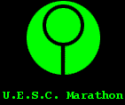|
Thermopyle posted:If you haven't you might want to compare that against home assistant. Hubitat leverages GUI-based home automation rule designers I知 familiar with (Rule Machine, webCoRE), whereas I think Hass.io involves (some) written code for automations. In the end, it値l be easier for me to keep on using those systems than spend the time to figure out Hass.io.
|
|
|
|

|
| # ? May 21, 2024 05:20 |
|
bobfather posted:Hubitat leverages GUI-based home automation rule designers I知 familiar with (Rule Machine, webCoRE), whereas I think Hass.io involves (some) written code for automations. In the end, it値l be easier for me to keep on using those systems than spend the time to figure out Hass.io. Yeah, I was just making sure you were aware of the other options.
|
|
|
|
Anyone have a primer on these? I'm curious. I have my house automation handled by an ecobee and motion sensing light switches nearly all the shared spaces.
|
|
|
|
Hope this isn't too much of a moron question but I am a luddite and still wire all my poo poo. Problem is my roommate at the other end of the apartment has been dealing with some lovely connectivity and since we just renewed our lease I'd like to help her out. We currently have a Netgear AC1200 6220 and I was thinking maybe an upgrade to the AC2300 and using the current AC1200 as a repeater might work out? Neither of us are heavy users but we live in a very congested NYC apartment building that has a shitload of networks around us. Its about 30 feet and 2/3 walls to get to her room. Lookin to spend around 200-300 on a good solution, whatever that may be.
|
|
|
|
punch drunk posted:Hope this isn't too much of a moron question but I am a luddite and still wire all my poo poo. Problem is my roommate at the other end of the apartment has been dealing with some lovely connectivity and since we just renewed our lease I'd like to help her out. If you are already running wires, running wires to a second WAP instead of using a repeater is a much better solution. You can continue to use the Netgear with another Netgear, just make sure to set the second one to AP mode. If you want to go crazy you can look at the Unifi WAPs. They are great and a bunch of us have them. But if you can still use your AC1200, that would be a more cost effective solution.
|
|
|
|
Internet Explorer posted:If you are already running wires, running wires to a second WAP instead of using a repeater is a much better solution. You can continue to use the Netgear with another Netgear, just make sure to set the second one to AP mode. Sorry I didn't specify but all the wired connections are just in my room. I'd rather not run anything over to that side of the apartment if I can help it.
|
|
|
|
punch drunk posted:Sorry I didn't specify but all the wired connections are just in my room. I'd rather not run anything over to that side of the apartment if I can help it. If all your stuff is wired, put directional antennas on the router and beam the signal to the other side of the apartment! More seriously, a router upgrade with better wifi quality might solve the problem without even needing the repeater. Maybe depending on what devices she has and which band they use, if she's on 2.4ghz I'd bet the main problem is interference from all the neighbors. In that case the 2nd router bridge would be the blunt force solution. (but for real if you want to try solving the problem for zero dollars some DIY reflectors might actually do it, sounds like the connection is *mostly* working and a little bump could fix it)
|
|
|
|
Oof. "Yes the OP is accurate, stop asking" (last updated: Jun 7, 2018). I haven't been keeping up wit this thread. But I've been browsing the last few pages. I was looking for two Router/APs. One was just a "set it and forget it". Something stable. Features and coverages aren't too important. It's for a small area. I think I've had luck recommending the $19 Tenda stuff before, but I don't know if it's because it's actually been a 100% solid product, or the user just reboots it frequently and has all kinds of problems that they simply never tell me about. For the other one, whole-house WiFi, stable, and with USB device support for a hard drive and printer. Basically, "the works". This is replacing a dead Apple AirPort Extreme setup. I was asked about the Synology RT2600ac. I use an ASUS RT-AC68, but I don't know if I'd recommend that (I've had reliability issues with it, already replaced the AC adapter, and still have it set to reboot once a week to keep it stable - same issues with Stock or Merlin firmware).
|
|
|
|
As much for my own education as expecting an actual solution: Home internet has an intermittant issue: about 2-5 times per day (random timing) , I lose internet connectivity for 4-9 minutes at a time before the router automatically restores the session. During this time, the DSL line remains up: thus I have a 'DSL 'uptime of 20 days, but an 'internet' uptime of 3 hours, according to the router admin page. FTTC using the ISP-supplied router. I have an Archer AC750 that I use as my home router and I use the ISP-router as a simple gateway - so the problem is not related to my home network. ISP confirms drop-outs according to their internal reports. The infrastructure provider claims a near perfect uptime with the line: they have been twice and done live checks of the connection and it shows an excellent connection to the cabinet and historically, no disconnects. After the first visit, they suggested a new router and the ISP supplied one, but same issue. So, I am a little curious: what issues would cause it to drop out like this? I was wondering whether something like power surges/drop outs to the router might do it, but surely that would show as a line-drop, rather than the internet only dropping? I am curious what would cause the internet to drop out, but never the DSL line.
|
|
|
|
punch drunk posted:Sorry I didn't specify but all the wired connections are just in my room. I'd rather not run anything over to that side of the apartment if I can help it. It's your best solution though. Just run a Cat5e cable along the baseboards to their room to a 5 port ethernet switch and a WAP of some sort. Easiest, most stable long term solution to the problem, and the least expensive. You can screw around with wireless repeaters, powerline adapters, or whatever, but seriously, 20 minutes, a hammer, some cable clips, and your done. If damage is a concern 3M makes some command cable clips that don't leave a mark when you remove them. Shut up Meg posted:As much for my own education as expecting an actual solution: I did DSL tech support for a few years in the early/mid 00's. Lots of stuff can screw with the signal. A memorable example is someone had a treadmill plugged into the same outlet as their cordless phone. Everytime the person used the treadmill it knocked out their neighbors DSL line. That affected the physical signal though which is different than whats happening with you. It sounds like your ISP is different than the company providing the physical link? Makes troubleshooting harder as different companies love to point fingers. Who are the providers? What equipment are you using? What DSL technology are you using?
|
|
|
|
skipdogg posted:I did DSL tech support for a few years in the early/mid 00's. Lots of stuff can screw with the signal. A memorable example is someone had a treadmill plugged into the same outlet as their cordless phone. Everytime the person used the treadmill it knocked out their neighbors DSL line. That affected the physical signal though which is different than whats happening with you. ISP: Plusnet Infrastructure: BT Openreach Router: Plusnet Hub One Which is based on the BT homehub 5 I'm a bit confused as to how the internet session can drop, whilst the physical signal appears to have been perfect for months. I will say that both the ISP and the infrastructure people have been pretty good at looking into this issue, i want to understand it a bit more and make sure it isn;t something stupid like me combing my hair too close to the wall socket or something, Shut up Meg fucked around with this message at 17:35 on Jun 3, 2019 |
|
|
|
If the physical link is staying up then Openreach are doing their job, and your ISP has a PPPoE issue.
|
|
|
|
Shut up Meg posted:ISP: Plusnet Thanks. There's 2 parts to it. There's the physical DSL signal itself, and then a layer on top of it. PPPoE, PPPoA, or something else. What establishes the PPPoE session in your equipment? The Hub or something else?
|
|
|
|
Thanks Ants posted:If the physical link is staying up then Openreach are doing their job, and your ISP has a PPPoE issue. Because the ISP is sending out a 3rd technician from Openreach to test the line and I can only imagine he'll encounter a perfect line and unless it happens to die while he is running the tests, we won't learn anything new. skipdogg posted:Thanks. There's 2 parts to it. There's the physical DSL signal itself, and then a layer on top of it. PPPoE, PPPoA, or something else. The Hub. I've deliberately always kept my home network set-up like this: my own router I can mess around around with various settings, but the ISP-supplied one is the gateway and always runs with default settings - so in case of issues, they can't blame my equipment. They kindly let me see the test results they ran while talking to me  and also the historical Radius connection reports. 
|
|
|
|
Anything in the log files of the hub? Nothing behind the Hub would be configured with PPPoE right? I've seen that before in chained routers. 1st device drops PPPoE and second one establishes it right after the fact and things get weird. I'd also be interested in seeing any of your PPPoE settings in the hub, timeouts, etc. My go to for un-explainable stuff like this was to have the tech move the customers to a different port on the linecard in case it was something funky there. (or another line card is possible). Ask the tech nicely that it's the 3rd visit out here and it's still not working properly, and if he could move you to a different port or linecard to rule that out as a problem. Tech's hate getting repeat calls, he might be amenable to doing so.
|
|
|
|
Can you change your PPPoE user to bt_test_user@plusdsl.net and use 'test' as the password? To be able to change the PPPoE user you need to disconnect the session from the hub's web UI, then you should be able to edit it. This test account doesn't let you do anything except access the BT Wholesale speedtest servers - but if you did it one evening and then left it when you were out the next day and ended up with a connection uptime of 20 hours or so then that's better than anything you're managing at the moment. It proves that the issue is with Plusnet as the BT Wholesale PPPoE servers are working fine with the same equipment. If it continues to drop then you either have an issue with your traffic getting handed off to Plusnet, or your Hub is causing it.
|
|
|
|
skipdogg posted:Anything in the log files of the hub? Nothing behind the Hub would be configured with PPPoE right? I've seen that before in chained routers. 1st device drops PPPoE and second one establishes it right after the fact and things get weird. No, it's a 'users R dumb' type router and the only config (apart from punching holes in the firewall) is the user name and password. Everything else is baked in and not visible and there are no logs. The physical setup is: ISP-router plugged into master socket with supplied ethernet cable. Single ethernet cable from ISP router to my TP Link Router where everything else is plugged in (wifi, etc) and is DHCP. The ISP-router is assigned as the gateway. It;s been working fine for a couple of years with this connection (and for a couple more when I was on a non-fibre package with a different router). It;s gone to shite in the last 3 months. Thanks Ants posted:Can you change your PPPoE user to bt_test_user@plusdsl.net and use 'test' as the password? To be able to change the PPPoE user you need to disconnect the session from the hub's web UI, then you should be able to edit it. That's an interesting idea. I may give that a spin.
|
|
|
|
hey i've got a dumb network related question for my rasp pi. it was a toss up between asking here or the raspberry pi thread, but i thought i'd try here first as it's more network related. i have one of my pi's on my home network setup to connect to nordvpn. whenever i connect to nordvpn from that pi, i can no longer ssh or vnc to it. i guess it makes sense in a way because the tunnel's active, but i thought i could still connect to it using the local ip and from within my network, but apparently not. if i don't close ssh or vnc (or both) when i initialise the vpn tunnel, they both continue to work. they don't get cut off, they just can't reconnect if their sessions are terminated. any ideas?
|
|
|
|
CommieGIR posted:Litebeam? For some closure on this, I read a bit more about the Mimosa stuff and the claimed 700Mbps throughput was mainly a lot of wishful thinking, so I did a pair of NanoBeam AC Gen2s in Iso-Beam shields to improve their rejection of other 5GHz interference (the area is fairly urban) and also to provide a bit of physical protection and when testing with 80MHz wide channels I got a PHY link of over 650Mbps, which I am more than happy with. I'm not planning to use 80MHz when this is deployed but I still see between 300 and 400MBps on a 40Mhz channel, which is good enough.
|
|
|
|
Thanks Ants posted:For some closure on this, I read a bit more about the Mimosa stuff and the claimed 700Mbps throughput was mainly a lot of wishful thinking, so I did a pair of NanoBeam AC Gen2s in Iso-Beam shields to improve their rejection of other 5GHz interference (the area is fairly urban) and also to provide a bit of physical protection and when testing with 80MHz wide channels I got a PHY link of over 650Mbps, which I am more than happy with. I'm not planning to use 80MHz when this is deployed but I still see between 300 and 400MBps on a 40Mhz channel, which is good enough. Glad that worked out, yeah, I've had good luck with Ubiquiti stuff, we did a run for a Farmer who could get fiber to the end of his driveway, but no further, so we setup Litebeam at the end of his driveway on a metal pole and beamed to his house, and he was getting at least 750 Mb/s of his 950 connection over a decent distance.
|
|
|
|
I could get a gig+ out of AirFiber stuff but it costs a lot more and just isn't designed for short links. I guess if there's a need for more than this speed I put up another pair of radios and throw both links into the same SD-WAN group, but I doubt it will ever be an issue. I was trying to steer away from Ubiquiti stuff because their forums seem to be full of people having issues, but you're never sure if that's just the bias inherent with discussions about certain things, or whether people are just trying to use things they have no idea about. This is also a private link and not a WISP with management interfaces of radios exposed to the internet so I guess we're already doing better than a lot of deployments.
|
|
|
|
skipdogg posted:My go to for un-explainable stuff like this was to have the tech move the customers to a different port on the linecard in case it was something funky there. (or another line card is possible). Ask the tech nicely that it's the 3rd visit out here and it's still not working properly, and if he could move you to a different port or linecard to rule that out as a problem. Tech's hate getting repeat calls, he might be amenable to doing so. Thanks Ants posted:It proves that the issue is with Plusnet as the BT Wholesale PPPoE servers are working fine with the same equipment. If it continues to drop then you either have an issue with your traffic getting handed off to Plusnet, or your Hub is causing it. Update: an even more competent line engineer came round and spent an hour testing and said not only is there nothing wrong with my line, but that it's in excellent condition with no errors of any type or anything other than best possible results. Card in the cabinet is also showing as being perfect. Both live and historical data agree. He was mildly jealous that my line was better than his own line at home. Going to give him a day to write up his notes and then I will politely moan to my ISP. I bet we find out that their radius server is plugged into the same socket as the office microwave. I'll see if I can get a speed bump for free as the cabinet, line and hub would all support something like 80Mb down.
|
|
|
|
If you want the most hassle-free way to troubleshoot this then just migrate to a different ISP - you will end up on a new port and get a new router as well as ending up on different RADIUS infrastructure.
|
|
|
|
Shut up Meg posted:Update: an even more competent line engineer came round and spent an hour testing and said not only is there nothing wrong with my line, but that it's in excellent condition with no errors of any type or anything other than best possible results. Card in the cabinet is also showing as being perfect. Both live and historical data agree. He was mildly jealous that my line was better than his own line at home. Same symptom example from me - my cable provider had some internal routing issues periodically. Wires to my house all good, internet connection to distribution end point good, but routing went bad sometimes a couple of hops into their network. I used traceroute utility to show them where the good days routed and bad days routed to and they found an unmonitored condition and bug on a router that just happened to always be selected from my home use. That was hard for them to diagnose and their first and second level tech support were way out of their knowledge zone.
|
|
|
|
I知 about to move into a new house that is taller than the typical home: three stories, with vaulted ceilings. I致e heard that some mesh routers have poor range vertically. Any brands I should shoot for or avoid? I知 currently using Google WiFi.
|
|
|
|
Bob Socko posted:I知 about to move into a new house that is taller than the typical home: three stories, with vaulted ceilings. I致e heard that some mesh routers have poor range vertically. Any brands I should shoot for or avoid? I知 currently using Google WiFi. I've never heard that in any of my readings about mesh Wi-Fi. Assuming the floors aren't made out of solid lead, you should be good with most mesh systems with one unit on each floor.
|
|
|
|
Protocol7 posted:I've never heard that in any of my readings about mesh Wi-Fi. Assuming the floors aren't made out of solid lead, you should be good with most mesh systems with one unit on each floor. If the ceilings are vaulted and leaded you might want to check if you accidentally moved into a cathedral
|
|
|
|
I was hoping for it being a non-issue, but I値l settle for imagining things. Thank you!
|
|
|
|
I apologize if this is a stupid question, but I'm having trouble finding the answer on my own. If I have two TP-LINK Archer C9 AC1900 routers and the second one is configured as an access point, will wireless devices pass seamlessly from one to another without disconnecting if the network names and passwords are the same? Do I need a mesh network to accomplish this?
|
|
|
|
willroc7 posted:I apologize if this is a stupid question, but I'm having trouble finding the answer on my own. If I have two TP-LINK Archer C9 AC1900 routers and the second one is configured as an access point, will wireless devices pass seamlessly from one to another without disconnecting if the network names and passwords are the same? Do I need a mesh network to accomplish this? As long as the network names, passwords, and encryption settings (WPA, WEP, etc.) are the same you should be good to go. You do not need a mesh network. Mesh just refers to the backhaul between the WAPs. Some WAPs and controllers can try to force a client to reconnect to another WAP but that is fancy and it is usually better left to to the client device.
|
|
|
|
Roaming is entirely managed by the client - they decide when to move if the signal on another AP is stronger. Systems with controllers can 'kick' clients off an AP if they can see the client is closer to a better one, and they share the keys amongst all APs in the network so the client doesn't need to re-auth when it roams - it just roams. Because of this, having two APs with the same SSIDs will require your client to reauth when it roams, so you will see some packet loss when this happens. I am not sure if consumer-level 'mesh' products are better in this area.
|
|
|
|
Thank you both very much for the speedy replies. My understanding of the setup is login to the 2nd router, change it to AP mode, change the IP address to an unused one on my domain, and turn off DHCP. I previously had WDS bridging mode on when it was acting as a wireless repeater, and I'm guessing I should turn that off?
|
|
|
|
Yup, turn WDS bridging mode off. I'd be shocked if AP mode didn't automatically turn off WDS bridging, DHCP server. For the IP, if it's easier for you to administer you can give it a static address, otherwise a DHCP address is fine.
|
|
|
|
Internet Explorer posted:Yup, turn WDS bridging mode off. I'd be shocked if AP mode didn't automatically turn off WDS bridging, DHCP server. For the IP, if it's easier for you to administer you can give it a static address, otherwise a DHCP address is fine.
|
|
|
|
Thanks Ants posted:If you want the most hassle-free way to troubleshoot this then just migrate to a different ISP - you will end up on a new port and get a new router as well as ending up on different RADIUS infrastructure. Decairn posted:Same symptom example from me - my cable provider had some internal routing issues periodically. Wires to my house all good, internet connection to distribution end point good, but routing went bad sometimes a couple of hops into their network. I used traceroute utility to show them where the good days routed and bad days routed to and they found an unmonitored condition and bug on a router that just happened to always be selected from my home use. That was hard for them to diagnose and their first and second level tech support were way out of their knowledge zone.
|
|
|
|
Internet Explorer posted:As long as the network names, passwords, and encryption settings (WPA, WEP, etc.) are the same you should be good to go. You do not need a mesh network. Mesh just refers to the backhaul between the WAPs. Some WAPs and controllers can try to force a client to reconnect to another WAP but that is fancy and it is usually better left to to the client device. Oh really? I had thought say if you have your router and a couple of disparate WAPs that you would give them different names because it's not proper mesh and therefore won't handle the transition properly and by having 3 different SSIDs you can tell it when to move? If I'm wrong I'll happily change them all to the same one and see if it improves matters.
|
|
|
|
You're wrong. Change away. Different channels help but these days most WAPs auto pick channels.
|
|
|
|
I've got a fairly quick question; so I decided to get a new modem and went off of the suggestions earlier in the thread, didn't pay a whole lot of attention to specifications, and got an Arris Surfboard SB6190 with the intention of hooking my desktop up to it directly. Turns out it only has one ethernet port, and my understanding is that you don't want to plug anything other than a router into the first port, should I get a modem or am I probably gonna be fine hooking it to my desktop?
|
|
|
|
You can hook it directly up to your computer, but it isn't a great idea for a whole lot of reasons. If you are going to do it, make real loving sure that your computer's firewall is on and you are not allowing ANY inbound connections. No open ports. None. 0.
|
|
|
|

|
| # ? May 21, 2024 05:20 |
|
Endymion FRS MK1 posted:I noticed Ubiquiti has the Amplifi Router/AP. I'm currently running an ER-X and a nanoHD. How do these setups compare? If I were setting up a new network in my home, would I be better with one over the other? I didn't see any replies to this (or I'm blind, going back several pages searching for "amplifi" only got this post.) I'm also curious about this as it seems to be exactly what I want. Multiple APs with hardwired ethernet backhaul and a couple ethernet ports in each one. Right now my aging Asus RT-U56N is slowing to a crawl when too many high PPS clients flow through it (think Mac OS Time Machine) such to the point it's kicking people off the wifi. I am extending my home network into a detached garage+office space and want a single wifi network my clients can roam between.
|
|
|