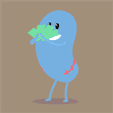|
Seriously, nobody build a PC for the next two weeks. Intel cutting prices is a sure sign Zen2 is something good, and even if there's supply issues a. we'll actually know what the performance delta is and b. maybe retailers will cut prices on Zen+ to move inventory (I wouldn't bet on this one at first though). Also, your monitor is the most likely bottleneck in your system, it really should be info #1 in build help requests going forward.
|
|
|
|

|
| # ? Jun 10, 2024 03:19 |
|
uwimage posted:Moore's law is a bitch! Mooreís law doesnít have anything to do with current RAM prices. There was a price fixing lawsuit and a shortage for a while which caused RAM prices to skyrocket. The current prices are now the same as they were before the drama.
|
|
|
|
ItBreathes posted:Seriously, nobody build a PC for the next two weeks. Good advice for a new page. Plus in the meantime we may at least know what the RTX Supers are
|
|
|
|
So I read the cooling segment on the first page, as well as some stuff on r/buildapc. Do I have this right? The noctua air cooler is likely to provide the best cooling option outside of a custom loop? AIOs provide comparable cooling but doesn't necessarily best air cooling. It's only when you get to a custom designed water cooler that you can really notice the difference? Also, air coolers can cause mobo sag and have issues due to the weight? I have a hyper 212 on my 3570k for the past 7 years with no issues, but I'm just trying to do my research on a new build. And I've always been intrigued by liquid cooling, but if an AIO doesn't provide meaningful benefits then I'll prob stick with air.
|
|
|
|
Zotix posted:So I read the cooling segment on the first page, as well as some stuff on r/buildapc. Do I have this right? The noctua air cooler is likely to provide the best cooling option outside of a custom loop? AIOs provide comparable cooling but doesn't necessarily best air cooling. It's only when you get to a custom designed water cooler that you can really notice the difference? Also, air coolers can cause mobo sag and have issues due to the weight? AIO's are pretty pointless, yes. They can be a reasonable solution in a small case where you can't fit a big air cooler, but otherwise they don't make a lot of sense.
|
|
|
|
I got the Corsair h115i aio for my 9900k and the major advantages are it looks cool and it doesnít block everything on the motherboard. The noctua nh-d15 is simply massive and also its sharp metal fins are not friendly for trying to maneuver around it. Other than that the cooling is about the same, although I think the aio is a bit better in the benchmarks in terms of cooling but itís marginal. I also personally believe that if you have a very hot gpu like a 2080 itís better to have the aio setup where the heat exchanging fins are no longer directly above the gpu
ethanol fucked around with this message at 17:06 on Jun 23, 2019 |
|
|
|
Pretty much. AIOs are about flexibility not performance. They only perform better than the big heat pipe tower coolers in cases where airflow is heavily restricted. An AIO can have its radiator mounted on an intake or exhaust directly which will bypass airflow restrictions that would smother a traditional heat pipe tower cooler.
|
|
|
|
Aesthetics
|
|
|
|
Seeing as the bottleneck for cooling is, in almost every case, in the TIM between the actual chip and the heat spreader, just get whatever can remove that amount of heat (peak heat removal seems to be a 280mm rad AIO or NH-d15) to suit your preference, or delid + custom loop. I did my first AIO (H115i pro) this build for the 9900k and wouldn't go back. The experience is just so easy - it allows you more room to do stuff like change ram or access fan headers, it puts the heat directly out of the case, it can be paired with very quiet static pressure fans for the rad... just so nice. I remounted my hyper 212 EVO recently for another build and it was fine but definitely more irritating to work around, the fans on the fins sat right on top of the RAM, I ended up having to replace ram and had to remount the fans each time, just a few extra steps I'd rather not take. I can see air coolers for stuff like servers or a NAS where it's going to have huge runtime but for a PC I think I'm at a point now where it's AIO forever. e: 7nm AMD Epyc Rome stuff leaked VelociBacon fucked around with this message at 17:51 on Jun 23, 2019 |
|
|
|
I replaced my GTX 980 (sold it for $120) with a Sapphire Vega 56 Pulse a few weeks ago and I've been having nothing but problems in Battlefield 1. I have a 1440p 144hz monitor and Battlefield 1 runs so much worse than it did with the 980. It is nigh unplayable. The Division 2 runs great on Ultra DX12 but DX12 ctd's randomly (fairly common issue). I haven't reinstalled too many games to see if it affects more than just that game. I'm in this weird position where maxing out the graphics gives me better FPS but it seems like I might have heat issues? The probe on my CPU reads 50c idle but jumps around while playing games. I've seen it skip from 80c to 90c and back occasionally. I'm running the stock cooler on my 4690k and have since disabled the auto overclock hoping to get better temps. Running DDU helped with immediate problems but after reinstalling Win10, not much changed. Because BF1 is apparently so CPU intensive I decided to work toward a hardware refresh. So far I have purchased : Memory ($85 shipped): 16gb (8x2) Corsair Vengeance DDR4 3200 Case ($77 shipped): NZXT H500 CPU Cooler ($98 shipped): Cooler Master ML240R 2 fan AIO I've been shopping for a motherboard/processor but even though the 2600x was down to $180 (I could have gotten one for $145 used one morning), I don't know if that is the answer to my problems. I'll most likely wait for the Zen2 to screw with prices before I dip back into that deal shopping obsession. For now the plan is to transfer everything over to the new case, arriving tomorrow, and see if the cooler helps out my apparent issues. (I know I can't use the RAM yet). In case this move doesn't fix it, is there any reason I shouldn't buy the B450 Gaming PRO Carbon AC when I go 3600x or 2600x? I will eventually get a M.2 drive, I currently have a Sound Blaster Audigy FX that I don't want to use anymore, and Wifi/RGB are nice bonuses though not necessary.
|
|
|
|
SatelliteCore posted:I replaced my GTX 980 (sold it for $120) with a Sapphire Vega 56 Pulse a few weeks ago and I've been having nothing but problems in Battlefield 1. I have a 1440p 144hz monitor and Battlefield 1 runs so much worse than it did with the 980. It is nigh unplayable. The Division 2 runs great on Ultra DX12 but DX12 ctd's randomly (fairly common issue). I haven't reinstalled too many games to see if it affects more than just that game. I can't speak to a lot of those things later in the post with the new system but auto overclocks are notoriously bad because they give way too much voltage and you run into heat problems. 50C Idle seems also really strange but I've never used a stock cooler so maybe it's that. It does seem like you might have some kind of cooling failure that is limiting your fps. The only time I'd ever think someone would be running a stock cooler would be if they were NOT overclocking so you've kinda asked the stock cooler to deal with a lot more heat than it's capable of. Did you have to unplug the CPU fan header when you changed your GPU and maybe forget to plug it back in?
|
|
|
|
SatelliteCore posted:I replaced my GTX 980 (sold it for $120) with a Sapphire Vega 56 Pulse a few weeks ago and I've been having nothing but problems in Battlefield 1. I have a 1440p 144hz monitor and Battlefield 1 runs so much worse than it did with the 980. It is nigh unplayable. The Division 2 runs great on Ultra DX12 but DX12 ctd's randomly (fairly common issue). I haven't reinstalled too many games to see if it affects more than just that game.
|
|
|
|
Might want to try deleting BFVís shader cache, it may be trying to use NVIDIA optimized shaders still
|
|
|
|
Thank you for the suggestions. I bought some paste (never around when you need it) a couple weeks ago and then got caught up in the upgrade maelstrom. I'm guessing it dried out since I haven't removed it in the 5 years I've had it. CPU header fan connection wasn't touched (afaik) and I'm seeing the RPM change in the MSI software. I also just accidentally stuck my finger in it so, it's spinning. I'm not entirely sure how aggressive the auto clock (OC Genie) is on my MSI PC Mate Z97 board. I did knock out the shader cache for BF1 before and it did seem to help somewhat. I'll report back after tomorrow's case/cooler migration. Thanks again.
|
|
|
|
Was perusing SFF MicroATX cases and came across this generic thing on Walmart of all places, lol: https://www.walmart.com/ip/Micropho...rface/481926776 Does anyone know what actual brand makes that case?
|
|
|
|
Some other websites have it listed as "Coolmoon", which appears to be a Chinese company. The case design itself is a bit Speaking of the CPU, just eyeballing the layout I'm guessing you'll have ~85mm of clearance for coolers, which eliminates most side-flow air coolers, but top-down coolers will be somewhat choked by the PSU. That at least could be remedied somewhat with a SFX PSU and bracket, but that'll add extra cost. It also wouldn't be a problem with liquid cooling, but despite all that extra unused space in the case, they've bizarrely only included mounts for 80mm radiators. Dual-chamber design like the Corsair 280X fix a lot of those problems while keeping similar dimensions. Given it's price, I assume the Walmart case has cheaped out in other ways too!
|
|
|
|
Looking for some advice with kvm switches, if there's a better thread please let me know. I have 2 PC's, one is used for gaming the other is mostly a media server. They are physically near each other but the media server is very inconvenient to use when I actually need to get there. So, I was thinking of getting a kvm switch so I can use the screen and keyboard/mouse on the gaming machine to control both. Problem is that screen is displayport and the other is either vga/dvi/hdmi. I'm having trouble finding a switch that handles mismatched inputs. I thought about just adding a cheap video card the server but it seems I'm in for about $70 for anything with displayport and that plus a switch starts to add up. So, any suggestions on how I should address this? Happy to look at software solutions also, both machines are on the same lan. Thanks!
|
|
|
|
So what's the word on DDR4 ram speeds right now? In the context of a high-end gaming PC are the price differences between 3200, 3600, or even 4000 actually worth the difference? It looks like the 3600 is only marginally more expensive than 3200, but above 3600 the prices start skyrocketing. For that matter is it worth going for the ones lower CAS latency or is that a money hole too?
|
|
|
|
I'm planning on a 'Dream 4k Build' for when Cyberpunk 2077 comes out. I plan to buy in February/March 2020. This is how it stands - https://au.pcpartpicker.com/list/ydPCGG PCPartPicker Part List Video Card: Gigabyte - GeForce RTX 2080 Ti 11 GB AORUS XTREME WATERFORCE Video Card ($1999.00 @ PCCaseGear) Case: NZXT - H700 ATX Mid Tower Case ($499.00 @ Umart) Monitor: Acer - Predator X27 bmiiphzx 27.0" 3840x2160 144 Hz Monitor ($2499.00 @ Austin Computers) Custom: Ryzen 9 3900X ($750.00) Custom: MSI MEG X570 ACE ($710.00) Total: $6457.00 Prices include shipping, taxes, and discounts when available Generated by PCPartPicker 2019-06-24 13:55 AEST+1000 Parts will be transferred over from my current rig (RAM, storage, PSU etc). Everything is more or less subject to change between now and when I actually start purchasing (especially the motherboard which is essentially a placeholder). I'm currently on a Skylake 6770k and 1080 ti SLI running at 1440p. It's really good but like I said, Dream 4k Cyberpunk 2077 Build. I'm just worried that for the money it may be too lateral of an upgrade. I'd really love to hear from people who have gone for a 4k 60fps+. Is the prettiness worth it?
|
|
|
|
Don't spend $2k on a loving video card, even if it does include a water block. Or $710 on a mobo, for that matter.
|
|
|
|
I was really, really wrong earlier when I assumed 1080 was choice and 1440 wasn 't a thing, but... even with a card that beefy is 4k gaming like stable? Can you max out everything? I'm realizing I just have no idea about the state of things nowadays.
|
|
|
|
ilkhan posted:Don't spend $2k on a loving video card, even if it does include a water block. tbh I am kind of close to canning it and waiting till the next gen Nvidia cards come out. Kind of underwhelmed by the current ones especially at the ridiculous prices.
|
|
|
|
fuckpot posted:So the higher end options really aren't worth it? Because the average price seems to be about $1500 for a 2080 ti. These are AUD I am talking about. If you're primary goal is gaming you're also not likely to see much of a difference between a 3900x and a 3800x (or even a 3700x) for years to come, especially if you're bumping up to 4k where the bottleneck is even more solidly on the GPU side. You might see some frame pacing / min frame rate improvement by moving up to a 6/12 or 8/16 processor, but if your 6770k isn't giving you any trouble, there's not really any reason to jump on an upgrade right now. Stickman fucked around with this message at 07:10 on Jun 24, 2019 |
|
|
|
FilthyImp posted:I was really, really wrong earlier when I assumed 1080 was choice and 1440 wasn 't a thing, but... even with a card that beefy is 4k gaming like stable? Can you max out everything? 1440p is the best overall option for the meantime. Much higher quality monitors than are available in 1080p (there are no IPS/PLS/AHVA HFR monitors for 1080p), and 4K is pretty hard to drive (and means giving up HFR unless you jump to a $1500-2000 monitor segment that is known to have hilarious early-adopter problems). 4K isn't quite there yet, 2080 Ti is the first card that can really maintain a solid 60+ fps at ultra settings. If you are willing to drop settings then maybe a 1080 Ti will do OK. Older stuff/e-sports is also much easier to drive.
|
|
|
|
Upscaling from 1800p is also a decent option for 4k. You'll still get good graphical fidelity, but the GPU load is only about 16% more pixels that UW 1440p, rather than 67% more.
|
|
|
|
Is it worth delidding a 7700k using a high quality non-conductive paste and not using liquid metal? Im not really comfortable with something so potentially dangerous. I want to do it because I have heard it mellows out a lot of the spikes in temp when idle.
|
|
|
|
Worth a shot. Part of the problem is the thickness of the silicone adhesive, so not gluing the lid back on (just let the frame clamp it), or putting on a thin layer and clamping tightly, gets you a lot of the bang of liquid metal. It's not as good but it's a lot better than stock.
|
|
|
|
Fauxtool posted:Is it worth delidding a 7700k using a high quality non-conductive paste and not using liquid metal? Im not really comfortable with something so potentially dangerous. I want to do it because I have heard it mellows out a lot of the spikes in temp when idle. If you've got money to burn, you can get Silicon Lottery to do it for you: https://siliconlottery.com/collections/sl fuckpot posted:I'm planning on a 'Dream 4k Build' for when Cyberpunk 2077 comes out. I plan to buy in February/March 2020. This is how it stands... CB2077 will likely leak its minimum/maximum recommendations a few months from its release - not so much for the sake of end-users so much as to give boutique builders helpful guidelines. That being said, we've no idea what the prices will be between now and mid-April. A few things we *do* know...if you're really planning on going all-out on a build, Ryzen is evidently happiest at DDR4-3733. It'll scale higher, but you supposedly hit diminishing returns past 3733Mhz - all the better, as the longer you wait, the more QVL sheets will be hashed out and potential RAM compatibility issues and quirks will be ironed out in BIOS revisioning. Secondly, we've no idea of what the x590 chipset will provide over the x570, other than eight more PCIe lanes. And lastly, nVidia still hasn't officially said gently caress all about these supposed "Super" cards, and you might be best off *keeping* your current 1080Ti into 2020, making do at a lower resolution, and waiting for the 7nm Ampere cards which are ~supposedly~ coming in Q3/Q4 2020, which will hopefully be the first GPUs that will comfortably do 4K @ 60Hz+ comfortably. But hey, BTC's above $10k again so who loving knows what the prices will be. vOv BIG HEADLINE fucked around with this message at 09:03 on Jun 24, 2019 |
|
|
|
$40 isnt so bad, i just cant be down for more than 24hrs or I probably would use a service. Actually I do have a kaby lake celeron I can use out of a long unused mining rig. I think I might just do it. 7700k to G3930 probably means no gaming, but I should still be able to get work done no problem Fauxtool fucked around with this message at 08:55 on Jun 24, 2019 |
|
|
|
Stickman posted:Some other websites have it listed as "Coolmoon", which appears to be a Chinese company. The case design itself is a bit Nice, thanks for finding more info. I'm just looking for something cheap and small to throw some old components into for a spare PC. I might just get it because I can't really find anything that small-ish at the same price. I'm not really concerned about quality tbh lol. Just size. As an aside, I also did a build in a CM Elite 130 shoebox case that similarly puts the PSU right over the CPU. I used a stock Intel HSF with the PSU mounted with both ways and didn't really seem to notice that much variation in CPU temps between the two different mount positions.
|
|
|
|
Fauxtool posted:Is it worth delidding a 7700k using a high quality non-conductive paste and not using liquid metal? Im not really comfortable with something so potentially dangerous. I want to do it because I have heard it mellows out a lot of the spikes in temp when idle. Not really. The tests I've seen where they did that, it did almost nothing. If you've already committed to the risk of the actual delidding, I don't think you should let the liquid metal stop you short. Yes it's conductive but that's harmless when the CPU isn't powered, so even if you spill it you can always clean it up. There are good YouTube guides out there that show exactly how to apply it safely so it doesn't spill. Paint over any SMD's with nail polish to be safe, but if you apply it properly (again, check Buildzoid and/or gamersnexus) the surface tension will make it stay put. It's quite easy to apply a safe (sufficiently small) amount. I really wouldn't consider myself a modder but I've done it successfully twice (on 8700K's in both cases, my own and a friend's). My own has been running for 18 months now and there's been no measurable change in temperature or behavior. Haven't heard my friend mention any issues either. Didn't use any silicon to glue the heatspreader back on, just clamped in place in the socket. e: https://www.youtube.com/watch?v=Vp-NY5x7ymg TheFluff fucked around with this message at 17:45 on Jun 24, 2019 |
|
|
|
TheFluff posted:Not really. The tests I've seen where they did that, it did almost nothing. What kind of gains did you see? I'm not really in the headspace to do this because the 9900k solder looks like a nightmare to prep for liquid metal but I'm always curious.
|
|
|
|
VelociBacon posted:What kind of gains did you see? I'm not really in the headspace to do this because the 9900k solder looks like a nightmare to prep for liquid metal but I'm always curious. It's hard to say, because before I delidded it I didn't want to push it that hard because it was hitting 85C in some benchmarks that pulled 160W or more. I don't think I ever did a longer benchmark run at that level before delidding it (I only noted down power consumption, voltage and temperature, and I don't remember exactly how I tested). As an example at lower power consumption though I have a few notes from AIDA64 test runs where it'd stabilize around 75C at stock clocks, pulling 120W (ish) at 1.26v or so. After the delid I could run that same benchmark at below 60C. I have never seen it exceed 75C after the delid, not even when pushing 180W through it. Here's a shot from almost a year ago (July 2018) running the AIDA64 FPU stress test, >180W at 70C average, max core temp seen 75C:  And here's a shot from just the other week running OCCT 5.1's small dataset test with basically the same result:  (You might notice the voltage has increased somewhat - it's been a few BIOS updates and I've hosed around with the settings since then. It wasn't really completely stable at these extreme AVX loads - would cause occasional WHEA errors in the event log - and I suspect it still isn't even with the higher voltage. It's stable with actual workloads though, like repeated instances of 8 hour RealBench runs, and that's what I care about.) Unfortunately I didn't win on the silicon lottery and my chip clocks like poo poo despite the pretty dang nice temperatures. It'll boot at 5GHz but I figured it wasn't worth the effort to make it stable. Maybe in a year or two when I'm considering upgrading I'll give it 1.42v and go to town. For the record I'm using air cooling - NH-D15 plus two 140mm intake fans (mesh front) and one 140mm exhaust fan. TheFluff fucked around with this message at 18:41 on Jun 24, 2019 |
|
|
|
Man, it looks like microcenter has lower prices on everything I intend to buy so I may just try to reserve a 3600x or 3700x and drive over on the seventh
|
|
|
|
|
TheFluff posted:stuff funny, I have the exact same setup (delidded 8700K, NH-D15S, same fans, same voltages, 5 GHz) and the same temps too. I bought the CPU on launch, delidded it weeks later (technically twice because I used too much silicone the first time) and haven't seen any degradation in temperatures since then. Thermal Grizzly documentation states that the liquid metal lasts "at least two years" so I'll keep an eye on it.
|
|
|
|
TheFluff posted:It's hard to say, because before I delidded it I didn't want to push it that hard because it was hitting 85C in some benchmarks that pulled 160W or more. I don't think I ever did a longer benchmark run at that level before delidding it (I only noted down power consumption, voltage and temperature, and I don't remember exactly how I tested). As an example at lower power consumption though I have a few notes from AIDA64 test runs where it'd stabilize around 75C at stock clocks, pulling 120W (ish) at 1.26v or so. After the delid I could run that same benchmark at below 60C. I have never seen it exceed 75C after the delid, not even when pushing 180W through it. If you're not exceeding 75C and thus nowhere near the thermal ceiling why not give it more voltage with your current cooling solution and go for a higher clock speed? Or is that what you were trying with the 5GHz and couldn't get it stable? I'd think you have tons of room. Your cooler is one of the best so I think you're set up well.
|
|
|
|
VelociBacon posted:If you're not exceeding 75C and thus nowhere near the thermal ceiling why not give it more voltage with your current cooling solution and go for a higher clock speed? Or is that what you were trying with the 5GHz and couldn't get it stable? I'd think you have tons of room. Your cooler is one of the best so I think you're set up well.
|
|
|
|
Out of curiosity, how good is the NH-d15 and assuming I did decide to OC my R7 2700, how good of a clock would I get out of it? (I'm debating this and more memory, sitting at 16 GB for that)
|
|
|
|
iospace posted:Out of curiosity, how good is the NH-d15 and assuming I did decide to OC my R7 2700, how good of a clock would I get out of it? NH-d15 is right up there with the big boy AIO coolers and both are only really worse than custom loop water cooling setups. I don't know anything about the R7.
|
|
|
|

|
| # ? Jun 10, 2024 03:19 |
|
VelociBacon posted:NH-d15 is right up there with the big boy AIO coolers and both are only really worse than custom loop water cooling setups. I don't know anything about the R7. I'm guessing it's one of those "yeah, this cooler will go from build to build forever" coolers?
|
|
|