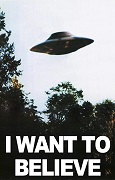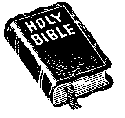|
Alpha Mayo posted:Would this make a good Gigabit router if I bought a USB3->Ethernet adapter? And not a wifi access point, just a plain router (and maybe VPN server/client if the CPU is good enough) Absolutely not.
|
|
|
|

|
| # ? Jun 3, 2024 21:35 |
|
Alpha Mayo posted:Would this make a good Gigabit router if I bought a USB3->Ethernet adapter? And not a wifi access point, just a plain router (and maybe VPN server/client if the CPU is good enough) There's a large difference between being able to transmit at gigabit speeds and routing at gigabit speeds. Without routing ASICs that you find on hardware routers, all the packets that the PI receives are going to be processed by the CPU. The processor is better than the previous PIs, but I seriously doubt it would get anywhere close to gigabit speeds. e. Whoh, didn't mean to dogpile you.
|
|
|
|
eames posted:thanks, ordered one of these! What is the Syncthing hashrate reported in syncthing.log? It's the lines: Single thread SHA256 performance is ... using minio/sha256-simd (... using crypto/sha256). Hashing performance is ...
|
|
|
|
MikusR posted:What is the Syncthing hashrate reported in syncthing.log? It's the lines: stock: INFO: syncthing v1.1.4 "Erbium Earthworm" (go1.12.5 linux-arm) deb@build.syncthing.net 2019-05-12 19:17:55 UTC INFO: Single thread SHA256 performance is 45 MB/s using minio/sha256-simd (45 MB/s using crypto/sha256). INFO: Hashing performance is 40.87 MB/s 1750 MHz: INFO: Single thread SHA256 performance is 52 MB/s using crypto/sha256 (52 MB/s using minio/sha256-simd). INFO: Hashing performance is 48.12 MB/s eames fucked around with this message at 19:11 on Jun 29, 2019 |
|
|
|
sharkytm posted:An ER-X is like $60, and awesome. It's got wire speed routing, solid firmware updates, and incredible community support. Why bother with anything on a Pi? How's the ER-X as a VPN server? Easy to setup? I'm currently running custom firmware on a Netgear r7000 but I'm a little concerned about it's security so looking to upgrade.
|
|
|
|
Alpha Mayo posted:Would this make a good Gigabit router if I bought a USB3->Ethernet adapter? And not a wifi access point, just a plain router (and maybe VPN server/client if the CPU is good enough)
|
|
|
|
Could possibly use a USB SATA adapter and a cheap used SSD to solve the SD card problem. I mean you could also buy a used thinkstation or something at that price point, but it won't be PI sized.
|
|
|
|
eames posted:stock: That's about Intel atom/AMD Kabini level. 4 times faster than Raspberry pi 2. And ten times slower than Rock64 with crypto extensions.
|
|
|
General_Failure posted:I like working with dual monitors on things. tbqh I have a horrendous short term memory so I usually need things side by side like a document on one side and my work on the other. So in that respect it wouldn't be bad. When I read Micro HDMI my mind instantly thought "crunch!". They are even worse with physical loads than micro USB. Oh Christ I didn't even think of this. Those fucks are gonna get ripped right off. I'd bolt the thing to a monitor and clamp those cables to something solid. My luck I'd knock the desk over and gently caress the whole setup by pulling a mouse too far
|
|
|
|
|
lostleaf posted:How's the ER-X as a VPN server? Easy to setup? I'm currently running custom firmware on a Netgear r7000 but I'm a little concerned about it's security so looking to upgrade. Yeah you can, but it's all command line. I've got an ER-X and was looking at running a VPN server on it, but when I started looking into setting it up I came across quite a few people having issues with it and it basically came down to the ER-X not having enough cpu to run openvpn well. So I run an openvpn server on my pi zero that is running pihole and that works fine for me. (That's for me connecting back to my home network when I'm at work or abroad)
|
|
|
|
Anyone try webcam streaming with a Pi? Iím doing a research project and needed a small device able to transmit a low latency webcam stream so Iíve picked up a Pi 3B+ and have been fiddling around with it. Iíve tested webrtc streaming with uv4l and the web browser function that has and I got a low latency gstreamer h264 stream (~1 second over Wifi) to run to my Windows 10 laptop running an Ubuntu virtual machine so Iíll likely be looking into a dedicated Ubuntu laptop to hopefully trim down that time further and cut out the occasional grey screen + visual artifacts that pop in. Is there a recommended format for low latency streams on a Pi? Has anyone run into that occasional grey screen issue? Iíve made a lot of progress but this is all really new ground for me, and any information anyone has on streaming would be great.
|
|
|
|
I had an old Seedbox on a pi 3 running well a while back. It had a 500gb drive attached and never missed a beat. Not too long ago I swapped the drive to a 1.5tb one and since then I noticed that popular downloads would always be slightly corrupted. I'd have to verify them a couple of times to grab it all. I also noticed the speed would bounce around from ~ 10mb down to 0mb and back up again when copying from the drive to my windows machine. There is nothing wrong with the drive, I'd been using it for other things prior and copying to / from it via the network (eg. I had it plugged into my router at one stage) and it was all fine. I've also tested it since, so I don't know if it's just not playing well with the pi or how I had set it up (eg. file system, samba, etc). I used the pi to partition and format the disk last time and had samba already setup to go. So anyway I decided to start a new image( as the old one was based on hassio anyway ) and wanted to know if there are any better ways to set it up? Should I just do the same as I did last time, or should I maybe format the drive as NTFS and install ntfs-3g on the pi this time? Any other ideas?
|
|
|
|
switching to the new rPi4 would be a very big upgrade for any network/disk heavy use case like yours because it finally gets rid of the internal USB bus.
|
|
|
|
TheKingofSprings posted:Anyone try webcam streaming with a Pi? Switch to MJPEG instead of H.264 video. MJPEG is just a dump of raw JPEG images so it takes more bandwidth but is super fast to encode vs. H.264 on the current Pi (although the new Pi 4 they mention the updated videocore can do H.264 encoding now.. but who knows what software support is like). I've tried both methods and MJPEG streams are nearly instant (way less than 1 second latency) whereas H.264 streams have at least a second or more of latency when you wave your hand in front of the camera. Check out the mjpeg-streamer tool if you need some quick software to expose the Pi camera video as an image you can embed in any webpage: https://github.com/jacksonliam/mjpg-streamer
|
|
|
|
wolrah posted:Glad you found the answer. Also if you drop a wpa_supplicant.conf in there it'll automatically install that and start up wireless on boot, in case you ever have a need for a wireless Pi that you don't want to have to plug in to a LAN first to set up (especially useful for Zero W). If I'm not mistaken, dropping a wpa_supplicant.conf will replace the old one as well, so you can potentially update the settings if the network has changed.
|
|
|
|
mod sassinator posted:the updated videocore can do H.264 encoding now. Speaking of learning, I take back what I said about the Jetson Nano and hardware video decoding. It seems to support gstreamer and some nVidia vdpau. I found some video players can do it and some can't. I ordered an intel whateverthefuck M.2 adapter for the nano yesterday because I'm sick of using the Vonets adapter for it since the USB dongle bit it. It's ungainly and messes with other nearby WiFi devices. I also ordered a couple more of the USB adapters because they are only a couple of $ each.
|
|
|
|
Does anyone make a case/box that holds a 3.5 inch HDD and a Pi(4)? Like for the seedbox example, I have an external USB3 drive and basically want to tape the Pi to the side of it. With a tiny bit of design surely you could have an all-in-one box with a single power supply etc.
|
|
|
|
other people posted:Does anyone make a case/box that holds a 3.5 inch HDD and a Pi(4)? Like for the seedbox example, I have an external USB3 drive and basically want to tape the Pi to the side of it. With a tiny bit of design surely you could have an all-in-one box with a single power supply etc. I haven't seen anything like that for the 4 yet, but this is for 2.5" drives and the 3B/B+ and might fit a 4 with some modification: https://smile.amazon.com/Geekworm-Raspberry-Storage-Expansion-Compatible/dp/B073CGQD9C/ https://smile.amazon.com/Geekworm-Raspberry-Storage-Matching-Enclosure/dp/B07GRZRW7J/ There's a couple of DIY NAS boxes around but most of them are older projects and might need to be modified for a new Pi: https://www.instructables.com/id/A-Raspberry-Pi-NAS-That-Really-Look-Like-a-NAS/ https://www.instructables.com/id/NAS-piUltimate-Box-for-Your-PLEX-DLNA-and-NAS-Plea/ I can't really find anything for the Pi 4 with a 3.5" disk that's premade so it will be a project. You could do something with lego if you wanted, there's a lot of pi cases with lego compatibility but it may be a couple of months before there's Pi 4 versions: https://www.banggood.com/Black-ABS-Case-Enclosure-Box-For-Raspberry-Pi-3-Model-B2-Model-BB-p-1306734.html?rmmds=buy&cur_warehouse=CN
|
|
|
|
Rexxed posted:I haven't seen anything like that for the 4 yet, but this is for 2.5" drives and the 3B/B+ and might fit a 4 with some modification: Woah. These are great. I knew it was an obvious idea; thank you.
|
|
|
|
I was working my pi4 pretty heavily this weekend, with it sat in the bottom piece of a pi3 case. I started getting a little thermometer appearing in the top right screen which I'm assuming was the overheating warning since the thing was roasting. I popped it out of it's case and sat it up on a couple of dice to improve airflow and it's been running fine since. Kinda reluctant to buy the pi4 official case, since it looks like it'll have that same problem unless I invest in some heatsinks and fans. Looks like my next project is going to be planning and building a custom case.
|
|
|
|
yeah, the PCB is designed to act as a heatsink so allowing for some amount of convectional airflow is important unless you can fit a heatsink or a fan. RPi4 will get a new USB controller firmware in the next weeks that is supposed to reduce temperatures through enabled/better power management. I'm happy with my 4 so far, there are still other boards out there that do things better but those are useless to me without the community and long term support of the "original". eames fucked around with this message at 13:44 on Jul 1, 2019 |
|
|
|
Great to hear about the new firmware, there's something about a naked circuit board sitting on a shelf running at 70C that makes me deeply uncomfortable.
|
|
|
|
Bug Squash posted:I was working my pi4 pretty heavily this weekend, with it sat in the bottom piece of a pi3 case. I started getting a little thermometer appearing in the top right screen which I'm assuming was the overheating warning since the thing was roasting. I popped it out of it's case and sat it up on a couple of dice to improve airflow and it's been running fine since. Make it beige.
|
|
|
|
Adafruit has a teeny 5V fan thatís brushless and works great. Those SoCs really donít need much mass flow at all.
|
|
|
|
Bug Squash posted:Great to hear about the new firmware, there's something about a naked circuit board sitting on a shelf running at 70C that makes me deeply uncomfortable. The reported drop is only 3-4įC (or -0,3W idle) so don't expect miracles. It mostly helps with throttling during bursts of high loads. If you're going to run anything compute intensive then a heatsink with a small fan is the way to go, just be sure to check that the tape it comes with is thermally conductive. Lots of ebay sellers sell their heatsinks with simple double sided tape which acts as an insulator because good tape is more expensive than the heatsink itself.
|
|
|
|
Bug Squash posted:I was working my pi4 pretty heavily this weekend, with it sat in the bottom piece of a pi3 case. I started getting a little thermometer appearing in the top right screen which I'm assuming was the overheating warning since the thing was roasting. I popped it out of it's case and sat it up on a couple of dice to improve airflow and it's been running fine since. ETA prime did a youtube vid recently on overclocking the pi4. That thermometer icon is definitely you hitting the thermal throttle point. There's an aluminum hs/f he recommends in the vid
|
|
|
|
I can only really use my RPi 3 on the colder months. Giving it any real work otherwise just makes it hit the thermal throttling, and eve then it can power on through that and die completely in about a minute. The RPi boards seem to be somewhat vulnerable to thermal runaway. Once the temperature goes up its really hard to get it down again.
|
|
|
|
guess the 4GB SKU is a bit scarce at the moment... https://www.ebay.com/sch/i.html?_fr...rt=nc&LH_Sold=1
|
|
|
|
Why even bother trying to scalp it? I doubt any one has an urgent need for one considering we just found out about it.
|
|
|
|
General_Failure posted:I can only really use my RPi 3 on the colder months. Giving it any real work otherwise just makes it hit the thermal throttling, and eve then it can power on through that and die completely in about a minute. I have a small heatsink with actual thermal tape and a small fan with the sides open. It works perfectly fine at all times, even when indoor temps hit 90F and I'm doing something intensive.
|
|
|
|
Cojawfee posted:Why even bother trying to scalp it? I doubt any one has an urgent need for one considering we just found out about it. Arbitrage. They don't even have to hold the item. If you buy one, they try to find one on another site to drop ship you. If they can't find one, they cancel the order.
|
|
|
|
pzy posted:guess the 4GB SKU is a bit scarce at the moment... I ambled around my local Micro Center today and they had lots of the brand new 1 and 2gb models in stock and labels on the shelf where there had clearly once been 4gb 4s. I donít know if the 4gb version has sold the most so far but demand has clearly outstripped supply.
|
|
|
|
eddiewalker posted:Arbitrage. They don't even have to hold the item. If you buy one, they try to find one on another site to drop ship you. If they can't find one, they cancel the order. Planet money had a really good article about this recently. People list a PlayStation 4 or Xbox for $50 above market, then drop ship it to
|
|
|
|
endlessmonotony posted:I have a small heatsink with actual thermal tape and a small fan with the sides open. It works perfectly fine at all times, even when indoor temps hit 90F and I'm doing something intensive. There does seem to be a bit of variation in terms of thermal performance between individual pis. I saw one review where they had three identical devices running the same software. All three were showing different temps. I think the worst one was hitting thermal throttling. The best one was no where near it.
|
|
|
|
IIRC when I tried out the RPi TensorFlow my Pi3 would poo poo itself within about two minutes. I probably repeated the same mistake maybe three times before I remembered not to try it again. On the subject of heat, one of my Pi Zeroes is in a black plastic case roughly the size of two AA batteries. I didn't notice that the VNC server was pegging the CPU for weeks, because it'd only do it after the client was disconnected. The top of the case has a small but noticeable sag now. Oops.
|
|
|
|
My Pi 3B+ overheats and usually won't even boot when I overclock it, but I stuck a little fan on it and it seems to run just fine like that, even doing something rough like running PS1 games. I also have heat sinks on it, but alone, they aren't enough. Not sure if a fan alone would do it.
|
|
|
|
mod sassinator posted:Switch to MJPEG instead of H.264 video. MJPEG is just a dump of raw JPEG images so it takes more bandwidth but is super fast to encode vs. H.264 on the current Pi (although the new Pi 4 they mention the updated videocore can do H.264 encoding now.. but who knows what software support is like). I've tried both methods and MJPEG streams are nearly instant (way less than 1 second latency) whereas H.264 streams have at least a second or more of latency when you wave your hand in front of the camera. Check out the mjpeg-streamer tool if you need some quick software to expose the Pi camera video as an image you can embed in any webpage: https://github.com/jacksonliam/mjpg-streamer I did some testing with this and h264 streaming seemed faster and with less lag so far. Iíve got a month or more to tinker around with this so Iíll be doing more testing to confirm it but at least over local Wi-Fi h264 seems ok. Iím a bit hamstrung by the fact that whatever method I use will have to stream out of a cellular modem unfortunately. Thanks a lot for that GitHub link, Iíll download that and test it! The other big question I have that Iím hoping somebody might be able to answer is, is anyone aware of methods to get millisecond level timestamps onto Pi streams? I found something that I believe will work for the receiver side (just need to test it tomorrow!), but if anyone knows any ways for the Pi that would be great, right now I can get down to the second for both sending and receiving but I really want to get down to millisecond level precision and donít seem to see huge amounts of gstreamer documentation for that.
|
|
|
|
Well now this is just getting silly. https://www.seeedstudio.com/ICE-Tower-CPU-Cooling-Fan-for-Raspberry-pi-Support-Pi-4-p-4097.html 
|
|
|
|
What amazing!
|
|
|
|

|
| # ? Jun 3, 2024 21:35 |
|
Rexxed posted:Well now this is just getting silly. Looking forward to endless questions from people trying to find a RPi case that will fit their 120mm AIO cooler.
|
|
|























 Associate Christ
Associate Christ