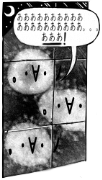|
GRINDCORE MEGGIDO posted:If anyone can help me find a specific discontinued case for sale, I'd appreciate it a ton. The only listing I could find that might be in stock is in Hanoi, VN. Also due to using google translate on the page I can't say if they have any for sure. I doubt they ship internationally but hey: https://www.hanoicomputer.vn/case-jonsbo-w1-black-window-mid-tower/p17020.html
|
|
|
|

|
| # ? May 9, 2024 21:49 |
|
Rexxed posted:The only listing I could find that might be in stock is in Hanoi, VN. Also due to using google translate on the page I can't say if they have any for sure. I doubt they ship internationally but hey: Thank you. I'll message them.
|
|
|
|
 
|
|
|
|
Did somebody take a look at the fractal node and decide that it was too good?
|
|
|
|
These things make really good pizza bagels
|
|
|
|
I'm planning my build for a 3700x (planning on using an x470 board) in a ncase M1 v5 (currently w/ a 1080ti and going to put an accelero 3 in the bottom). I'm trying to figure out the best way to cool it off... I don't think a U9S would really cut it, and am a little worried about the fitment of other larger options. AIOs will certainly work, but I'm toying with the idea of building my first custom loop. In my head, I like the idea of having my own 240 rad w/ extra volume as an additional heat sink, and then fitting the tubing to my application instead of trying to snake around other components and squeeze the fitment. But I'll be damned if I know the best place to start piecing something like this together. I was toying with the idea of the new hydro x stuff from corsair, but have zero interest in RGB and trying to fit a commander pro in there would also be problematic. Where is a good place to start looking at the different options here?
|
|
|
|
I don't see why a U9S wouldn't be fine here, it's better than the stock cooler which is itself more than adequate (not that you shouldn't build a custom loop if you just want to build a custom loop, it's just that the 3700X is a ~90W cpu with almost no overclocking headroom.) Llamadeus fucked around with this message at 13:13 on Jul 11, 2019 |
|
|
|
Llamadeus posted:I don't see why a U9S wouldn't be fine here, it's better than the stock cooler which is itself more than adequate That's part of my internal monologue... A custom loop would be fun to try, but I'm also trying not to talk myself into jumping on a 3900x. I really don't NEED the extra cores (WFH, and that stuff sits on a VM w/ 2 vcpu 8gb ram), but I'm a bit of a power nerd, so it'd be fun to have. I'm also playing a bit pessimistic with the heat output. What I read was the U9S was barely adequate for a stock 2700x, and I just want the extra heat shedding capacity to let the 3700x really stretch it's legs. Maybe I'm overly pessimistic here though. Kinda waiting to see if/what Noctua says about the headroom on a U9S as they haven't updated their charts yet (we are still early in the release, so that's understandable).
|
|
|
|
What case are you thinking of watercooling?
|
|
|
|
In my earlier post, ncase m1.
|
|
|
|
Beverly Cleavage posted:In my earlier post, ncase m1. I tried to wc a m1 and noped out of that. I wish you luck if you decide to go for it. I know others have, but it was too much for me.
|
|
|
|
Anything smaller than the Fractal Nano S that supports a 280mm front rad? Not seeing anything on my searches. The Nano is literally as short as it can get and support the 280, so I doubt there is much.
|
|
|
|
ilkhan posted:Anything smaller than the Fractal Nano S that supports a 280mm front rad? Not seeing anything on my searches. The Nano is literally as short as it can get and support the 280, so I doubt there is much. As you say, nothing is going to be shorter and support a front 280 radiator unless it's mounted sideways. I don't know of any htpc cases that'll do that, though the Nano S should be fine on it's side. If you take out the "front-mounted" requirement, the Fractal Design Core 500 supports a top-mounted 280mm radiator. Stickman fucked around with this message at 05:58 on Jul 14, 2019 |
|
|
|
Stickman posted:As you say, nothing is going to be shorter and support a front 280 radiator unless it's mounted sideways. I don't know of any htpc cases that'll do that, though the Nano S should be fine on it's side. If you take out the "front-mounted" requirement, the Fractal Design Core 500 supports a top-mounted 280mm radiator.
|
|
|
|
ilkhan posted:I saw a couple videos where the front rad was significantly better for temps than too mount, but I'm open to a top mount if it means a shorter/wider/smaller case. The option of front+too later on was/is enticing for the plan when I add a GPU block next year too. I think front-mounted mostly helps the CPU temperatures while not significantly affecting GPU temperatures, but they'll likely still be within tolerable range (depending on the CPU you're putting in an ITX case, of course). If you're not running a very powerful GPU at low resolutions/settings to absolutely max frame rates you probably won't be CPU-limited anyway, so you could lower temperatures a bit by undervolting or underclocking and not see much of a hit to performance. If it's productivity applications you're after, the main reason that top-mounted radiators have higher CPU temperatures is that the available air has already been warmed by the GPU - if you're not simultaneously maxing a GPU there will be very little difference between front-mounting and top-mounting the CPU radiator.
|
|
|
|
Hey SFF thread, I need some build advice. I'm building an entirely new machine in an A4-SFX. The last time I built a PC, it was an MATX in a SUGO S10--so I'm not unfamiliar with size constraints, but I've the feeling that temps will be more the concern with this one. Basically I want to get the maximum out of what this case can do without temps that will cause things to throttle/degrade (also, ambient here reaches mid-to-upper 30s C in the summer, and my office is poorly insulated with an undersized AC unit). In terms of what I'll be using it for, it'll be my daily driver for work (Office and Adobe Photoshop/InDesign applications--no rendering/compiling), gaming (1440p), and VR (Valve Index). Option A https://pcpartpicker.com/list/chmJjy or Option B https://pcpartpicker.com/list/yRzjfH In both setups, the FE 2080 RTX is actually a FE 2070 Super -- PC PartPicker just doesn't have the option available yet, so I figured it was a good substitute. I don't want the thing to struggle for VR and gaming, for sure, but I also don't want to have a space heater... ugh, I'm driving myself nuts going back and forth. What say you, goons?
|
|
|
|
ilkhan posted:Anything smaller than the Fractal Nano S that supports a 280mm front rad? Not seeing anything on my searches. The Nano is literally as short as it can get and support the 280, so I doubt there is much.
|
|
|
|
An i5-9600K is way too much for that cooler (Noctua NH-L9i)/case (Dan Case A4), stick to 65 W TDP. The Ryzen 5 3600 or Ryzen 7 3700X are pretty enticing choices at the moment for SFF builders. Otherwise, go for the 9400F. Also, as a luxury, go for the Corsair SF 750 Platinum if you don't want to hear your PSU most of the time (it will only start up the fan at 300 Watts power usage). Whether the case fans are necessary seems debatable, they didn't seem to do anything in the tests I've seen. The one under the mainboard may be useful, the one under the PSU is pretty much superfluous. Lambert fucked around with this message at 11:44 on Jul 14, 2019 |
|
|
|
Lambert posted:An i5-9600K is way too much for that cooler (Noctua NH-L9i)/case (Dan Case A4), stick to 65 W TDP. The Ryzen 5 3600 or Ryzen 7 3700X are pretty enticing choices at the moment for SFF builders. Otherwise, go for the 9400F. Thanks very much for the advice! I will swap the PSU, for sure, though the FE 2070 Super will probably drown out everything w/out a fan stop (Can that be overridden with software?). It ultimately made me go back and do a bit more research, where I stumbled across the Alpenfone Black Ridge. Seems this cooler can handle up to 95 W TDP and is basically custom-made for the Dan A4-SFX. I went ahead and picked one up, and I intend to swap the bundled fan out for a Noctua NF-A9x14 in an exhaust configuration. That said, I'd still be open to sticking with the 65 W TDP if it makes sense. The only thing that's really giving me pause regarding the Zen 2 stuff is that I've been an Intel guy forever, so I'm just not comfortable with AMD for (probably dumb) reasons. I know the display and VR stuff will likely outlast this build, and I know better than to go into "max buy mode" in the hopes of future proofing, but definitely want to feel like I'm getting a smooth experience in the move up to gaming in 1440p ultrawide. I went ahead and updated the parts lists and added an AMD version... I'm definitely zeroing in on a final build, but I just want to make the right call on the cpu/mobo for this usage/case. If you or anyone else has any more feedback, I'd love to hear it. i5-9600K PCPartPicker Part List CPU: Intel - Core i5-9600K 3.7 GHz 6-Core Processor ($249.99 @ Amazon) CPU Cooler: Alpenföhn - BLACK RIDGE 47.1 CFM CPU Cooler (Purchased For $54.85) Motherboard: ASRock - Z390 Phantom Gaming-ITX/ac Mini ITX LGA1151 Motherboard ($212.46 @ Amazon) Memory: Corsair - Vengeance LPX 16 GB (2 x 8 GB) DDR4-3000 Memory ($69.99 @ Amazon) Storage: Intel - 660p Series 2.048 TB M.2-2280 Solid State Drive (Purchased For $102.70) Storage: Intel - 660p Series 2.048 TB M.2-2280 Solid State Drive (Purchased For $102.70) Video Card: NVIDIA - GeForce RTX 2080 8 GB Founders Edition Video Card (Purchased For $541.91) Case: DAN Cases - A4-SFXv4 Mini ITX Desktop Case (Purchased For $230.63) Power Supply: Corsair - SF 750 W 80+ Platinum Certified Fully Modular SFX Power Supply ($179.99 @ Amazon) Operating System: Microsoft - Windows 10 Pro OEM 64-bit (Purchased For $25.00) Case Fan: Noctua - NF-A9x14 29.72 CFM 92 mm Fan ($15.95 @ Amazon) Case Fan: Noctua - NF-A9x14 29.72 CFM 92 mm Fan ($15.95 @ Amazon) Case Fan: Noctua - NF-A9 PWM 46.44 CFM 92 mm Fan ($16.95 @ Amazon) Monitor: Dell - AW3418DW 34.1" 3440x1440 120 Hz Monitor (Purchased For $833.19) Total: $2652.26 Prices include shipping, taxes, and discounts when available Generated by PCPartPicker 2019-07-15 02:48 EDT-0400 i5-9400F PCPartPicker Part List CPU: Intel - Core i5-9400F 2.9 GHz 6-Core Processor ($149.99 @ Walmart) CPU Cooler: Alpenföhn - BLACK RIDGE 47.1 CFM CPU Cooler (Purchased For $54.85) Motherboard: Asus - ROG STRIX B360-I GAMING Mini ITX LGA1151 Motherboard ($123.99 @ Amazon) Memory: Corsair - Vengeance LPX 16 GB (2 x 8 GB) DDR4-2666 Memory ($64.99 @ Amazon) Storage: Intel - 660p Series 2.048 TB M.2-2280 Solid State Drive (Purchased For $102.70) Storage: Intel - 660p Series 2.048 TB M.2-2280 Solid State Drive (Purchased For $102.70) Video Card: NVIDIA - GeForce RTX 2080 8 GB Founders Edition Video Card (Purchased For $541.91) Case: DAN Cases - A4-SFXv4 Mini ITX Desktop Case (Purchased For $230.63) Power Supply: Corsair - SF 750 W 80+ Platinum Certified Fully Modular SFX Power Supply ($179.99 @ Amazon) Operating System: Microsoft - Windows 10 Pro OEM 64-bit (Purchased For $25.00) Case Fan: Noctua - NF-A9x14 29.72 CFM 92 mm Fan ($15.95 @ Amazon) Case Fan: Noctua - NF-A9x14 29.72 CFM 92 mm Fan ($15.95 @ Amazon) Case Fan: Noctua - NF-A9 PWM 46.44 CFM 92 mm Fan ($16.95 @ Amazon) Monitor: Dell - AW3418DW 34.1" 3440x1440 120 Hz Monitor (Purchased For $833.19) Total: $2458.79 Prices include shipping, taxes, and discounts when available Generated by PCPartPicker 2019-07-15 02:51 EDT-0400 Ryzen 5 3600 PCPartPicker Part List CPU: AMD - Ryzen 5 3600 3.6 GHz 6-Core Processor ($199.99 @ Newegg) CPU Cooler: Alpenföhn - BLACK RIDGE 47.1 CFM CPU Cooler (Purchased For $54.85) Motherboard: Asus - ROG Strix B450-I Gaming Mini ITX AM4 Motherboard ($149.99 @ Amazon) Memory: Corsair - Vengeance LPX 16 GB (2 x 8 GB) DDR4-3200 Memory ($74.99 @ Amazon) Storage: Intel - 660p Series 2.048 TB M.2-2280 Solid State Drive (Purchased For $102.70) Storage: Intel - 660p Series 2.048 TB M.2-2280 Solid State Drive (Purchased For $102.70) Video Card: NVIDIA - GeForce RTX 2080 8 GB Founders Edition Video Card (Purchased For $541.91) Case: DAN Cases - A4-SFXv4 Mini ITX Desktop Case (Purchased For $230.63) Power Supply: Corsair - SF 750 W 80+ Platinum Certified Fully Modular SFX Power Supply ($179.99 @ Amazon) Operating System: Microsoft - Windows 10 Pro OEM 64-bit (Purchased For $25.00) Case Fan: Noctua - NF-A9x14 29.72 CFM 92 mm Fan ($15.95 @ Amazon) Case Fan: Noctua - NF-A9x14 29.72 CFM 92 mm Fan ($15.95 @ Amazon) Case Fan: Noctua - NF-A9 PWM 46.44 CFM 92 mm Fan ($16.95 @ Amazon) Monitor: Dell - AW3418DW 34.1" 3440x1440 120 Hz Monitor (Purchased For $833.19) Total: $2544.79 Prices include shipping, taxes, and discounts when available Generated by PCPartPicker 2019-07-15 02:49 EDT-0400
|
|
|
|
You should still stick to a 65 Watt TDP even with the Black Ridge, in my opinion. If you're set about going with Intel instead of the new AMD processors, the i5-9600 (non-k) would be a good choice. Also be sure to check for motherboard compatibility, as the Black Ridge is pretty large compared to the Noctua and won't fit quite a few boards.
|
|
|
|
I wouldn't use a 660p as a main system drive - QVO trades performance and endurance to reduce costs, and performance tanks to below SATA levels as the drive fills. Proper TLC NVMe drives are not much more expensive, like the HP ex920 for $110. If you're near a Microcenter, Inland Premium (not Professional) sell for $100, though the ex920 does outperform it slightly (not enough you'd notice for gaming, though). The 660p makes a solid secondary drive, though. If you want even more space on a single drive, the Corsair MP510 uses the same controller as the Inland Premium and comes in a 2TB flavor for $250.
|
|
|
|
Stickman posted:I wouldn't use a 660p as a main system drive - QVO trades performance and endurance to reduce costs, and performance tanks to below SATA levels as the drive fills. While this is true and worse with QLC drives than with TLC drives, it's true of TLC drives as well: All of them have a certain amount of SLC cache that fills up. So if you're writing many gigabytes at once, the drive will fill up the cache and write speed will slow down significantly as soon as that happens - but (in both cases) regular write performance will be restored as soon as the drive has had the chance to empty the cache. QLC drives are fine for gaming, I wouldn't worry too much about it. If there's not much of a price delta, TLC drives are obviously preferred for their faster speeds and better endurance.
|
|
|
|
Stickman posted:I wouldn't use a 660p as a main system drive - QVO trades performance and endurance to reduce costs, and performance tanks to below SATA levels as the drive fills. Proper TLC NVMe drives are not much more expensive, like the HP ex920 for $110. If you're near a Microcenter, Inland Premium (not Professional) sell for $100, though the ex920 does outperform it slightly (not enough you'd notice for gaming, though). The 660p makes a solid secondary drive, though. I got in on that deal where they were like $100 a piece a few weeks ago, so I'm already invested there. Honestly, I'm coming from an old Mushkin 2.5" 250 GB SSD for a system drive and a 3.5" 1TB WD Blue... so I doubt I'll notice all that much. I also heard that if I partition 25% of each drive and just keep it separate that I can avoid some of those slowdowns. Any truth to that? I don't mind having 3 TB available instead of 4. Eventually I'll probably build a NAS box or something for mass storage, but I think this'll be enough for me for a while.
|
|
|
|
Stumpus Maximus posted:I got in on that deal where they were like $100 a piece a few weeks ago, so I'm already invested there. Honestly, I'm coming from an old Mushkin 2.5" 250 GB SSD for a system drive and a 3.5" 1TB WD Blue... so I doubt I'll notice all that much. I also heard that if I partition 25% of each drive and just keep it separate that I can avoid some of those slowdowns. Any truth to that? I don't mind having 3 TB available instead of 4. Eventually I'll probably build a NAS box or something for mass storage, but I think this'll be enough for me for a while. SSDs like having some free space for endurance reasons (to use all cells as equally as possible), but there's absolutely no need to have a fixed unused partition set aside as long as you don't fill your drive 100%. The controller just wants empty cells that it can use, it doesn't know about partitions. Also, the slowdown is due to the fact the write cache fills up, then the controller has to write to QLC NAND directly. Having extra free space will do nothing to combat that. There's nothing you can do to avoid them except for writing data in smaller increments, which would be silly. Most likely, you will never notice this anyways. Lambert fucked around with this message at 09:20 on Jul 15, 2019 |
|
|
|
You can absolutely run a "95W" CPU (realistically they all use much more if they're allowed to) no problem in a Dan A4 with minimal tinkering, I ran both a 7700k (delidded with LP53 heatsink + Noctua NF-A9x14 fan) and a Ryzen 7 2700X (stock Noctua NH-L9a-AM4) in mine and the only way to get close to throttling temperatures is by running stress tests. There's no need to downgrade to 65W CPUs if you don't want to. What you do is set a long term power limit in the mainboard's BIOS, eg. to 95W. Both the old-ish AsRock Z270M-ITX/ac and the more modern Gigabyte B450 I Aorus Pro WiFi I tried had this option. The CPU will still reach its boost clocks, just not for as long (and not as many cores at once) but you usually only lose single digit % of performance compared to the same CPU fully unlocked in a larger case with a bigger cooler. The Black Ridge is an okay cooler but for the maximum performance you'll need to use VLP RAM and a 120mm fan, otherwise it's about on par with the Noctua NH-L9 variants. On most AMD boards it has compatibility issues because the retention mechanism for some insane reason supports old AMD sockets like FM2 so people had to file off parts of the brackets or they would collide with mainboard parts. Also people suggest using it in an intake configuration so it blows on the mainboard/VRM. If you get an AMD CPU you can just use the Noctua NH-L9a-AM4, its heatsink is larger than the Intel variant. The creator of the case also suggests using a fan duct (you can find templates for 3d printers on the internet for most of the common coolers/fans) to reduce noise and improve airflow, he says it dropped temperatures by about 5°C for him. On the NH-L9a-AM4 another option is to use a 120 mm fan (like the Noctua NF-A12x15) with a fan adapter. The case fan below the PSU is useless in my experience. It's almost entirely blocked off by cables and the PSU and mostly serves as a noise generator. The new mounting spot under the mainboard helps cool the board/RAM/VRM so that could help, but it's a super tight fit. It's not recommended to use non-Z platforms with Intel CPUs outside of minimum budget builds, because they have fewer PCIe lanes and even if you're not overclocking the CPU you lose the ability to run RAM over 2666 MT/s (which you should because 3000/3200 MT/s is equally cheap and helps with minimum framerates in games). In your targeted price bracket I would strongly suggest going with AMD though. With a good X470/B450 board you can potentially also get another upgrade in a year vs. Intel's current consumer socket being a dead end. The only challenge is getting a board that already has the BIOS update to support Ryzen 3000 - or finding a way to update it (computer shop, friend with 2000 series CPU, or the AMD upgrade kit where they send you a CPU just to flash the BIOS). AMD makes great CPUs these days and the 3rd generation Ryzen CPUs use less power - the Ryzen 5 3600 is as fast as the 6c/6t parts your Intel builds use, a 3700X would be even faster and have more cores/threads again and it has the same 65W TDP. Together with the MSI B450 I Gaming Plus and Gigabyte B450 I Aorus Pro WiFi the Asus Strix X470-I/B450-I are all decent mini-ITX boards for Ryzen, though the Asus parts are the the only ones of the four to have two M.2 slots. Also as far as I know you can't override the minimum RPM of the RTX FE cards, they don't have fan stop and can't be made to stop while idling. Nvidia claimed it was a software/firmware issue at some point but I'm pretty sure they have no intention to "fix" this. orcane fucked around with this message at 10:09 on Jul 15, 2019 |
|
|
|
Does anyone here have a Thermaltake Core V1? It has three interchangeable panels for the top + sides (2 with vents and 1 solid/windowed) and I'm wondering what the best configuration would be for airflow. I'm not overclocking, and will be using this 1660ti. Since the video card's fans will be pointing directly towards the side of the case I'm not sure if it's better to have a vent there or a solid surface so the card draws in the air that's being pulled in by the case's front fan. Or if it matters all that much either way.
|
|
|
|
I'd try them and measure it. But I'd try the front as exhaust as well. That could be good for GPU temps if the vented panel is next to it.
|
|
|
|
Corin Tucker's Stalker posted:Does anyone here have a Thermaltake Core V1? I have a Suppressor F1, which is basically the V1 with a solid front and dust filters. I live in a pretty hot climate and the GPU temperatures are totally fine with the side mesh panel, even in the summer. The GPU is so close the side panel that I suspect putting a window in front of it will seriously choke it. E: Okay, I took off the front panel to simulate a V1. With the mesh side panel I max out at ~75 to 76 degrees in CPU-intensive games. With the window as a side panel I hit the thermal limit in about two minutes! Lambert posted:While this is true and worse with QLC drives than with TLC drives, it's true of TLC drives as well: All of them have a certain amount of SLC cache that fills up. So if you're writing many gigabytes at once, the drive will fill up the cache and write speed will slow down significantly as soon as that happens - but (in both cases) regular write performance will be restored as soon as the drive has had the chance to empty the cache. QLC drives are fine for gaming, I wouldn't worry too much about it. If there's not much of a price delta, TLC drives are obviously preferred for their faster speeds and better endurance. My understanding was the loss of performance was much more severe for QLC drives, especially as they fill past about 75% and the size of the dynamic SLC cache shrinks. If the endurance isn't so much of an issue it sounds like they might be worth considering so long as they're decently cheaper. Stickman fucked around with this message at 23:37 on Jul 15, 2019 |
|
|
|
Stickman posted:I have a Suppressor F1, which is basically the V1 with a solid front and dust filters. I live in a pretty hot climate and the GPU temperatures are totally fine with the side mesh panel, even in the summer. The GPU is so close the side panel that I suspect putting a window in front of it will seriously choke it.
|
|
|
|
You're welcome! Always good try - sometime you get surprising results, like top v. front radiators (or at least surprising to me!)
|
|
|
|
Stickman posted:You're welcome! Always good try - sometime you get surprising results, like top v. front radiators (or at least surprising to me!)
|
|
|
|
FWIW, nothing says you have to exhaust out the top. Indeed, hot air rises, but fans can over come that tendency and pull air in from up top as well. Cool air in the front, and not quite as cool in from up top, but you've got that fan at the back to pull the hot air out as well. Not saying it's the most efficient, but also not worth completely ignoring, no? Or maybe I'm just an idiot too. Feel free to ignore me.  edit: I'm also thinking traditional case design and was referencing the bitwit YT linked before. I'm unsure of the case being discussed here. Beverly Cleavage fucked around with this message at 04:27 on Jul 16, 2019 |
|
|
|
Beverly Cleavage posted:FWIW, nothing says you have to exhaust out the top. Indeed, hot air rises, but fans can over come that tendency and pull air in from up top as well. Cool air in the front, and not quite as cool in from up top, but you've got that fan at the back to pull the hot air out as well. Not saying it's the most efficient, but also not worth completely ignoring, no? Or maybe I'm just an idiot too. Feel free to ignore me. The radiator discussion was more an incidental aside to the discussion whether a solid side would choke the GPU in a Core V1  I think the two big problems with pulling in cool air from the top are 1) in tower-style cases it's more difficult to get a nice laminar flow down to the GPU, and 2) as the hot exhausted air rises past the top of the case, some of it will be pulled back in. None of that is a deal-breaker, but it's definitely easier to intake from the sides or front. ilkhan posted:I need some others to verify that result. My desire for a front mount rather than a top mount stems from that video. The vid makes sense based on the air temp and how rads work, but I still want to see someone else's results be similarly different. Definitely - I've seen some various mixed results, but it's mostly just been forums posts. I'm also curious about VRM temps, though if they're a problem it'd be easy to solve with a fan mounted over the CPU pump. Stickman fucked around with this message at 04:58 on Jul 16, 2019 |
|
|
|
I see alot of very nice sff cases out now, but they all seem to use a sandwich layout. Is there any case that uses a traditional layout so that the following build can fit? The reason i am posting here is that i finally finished the upgrades to my sff(ish) case and am very happy with the components. But building it made me realize that the case i have been using is getting long in the tooth and has been hacked, sawed and drilled so many times to fit parts in i dont think it can take anymore. The evga hadron case came with a specialized 500w psu, which after a year started sounding awful. So i ditched that opening up more airflow from the bottom and space for bigger gpus, but in return i needed to dremel out the hdd cage to use as psu cage for the sf600 psu i bought. Now the hdd and ssd are being held on the chassis by copious amounts of double sided tape. I know the wiring is terrible, but there is no place to route the wires so it is what it is. I really like the size and aesthetics of the Hadron but i cant seem to find a replacement that is similar.  PCPartPicker Part List CPU: Intel - Core i5-8600K 3.6 GHz 6-Core Processor CPU Cooler: Noctua - NH-U9S 46.44 CFM CPU Cooler Motherboard: ASRock - Fatal1ty Z370 Gaming-ITX/ac Mini ITX LGA1151 Motherboard Memory: G.Skill - Ripjaws V 16 GB (2 x 8 GB) DDR4-3000 Memory Storage: Samsung - 850 Pro Series 512 GB 2.5" Solid State Drive Storage: Western Digital - Blue 4 TB 3.5" 5400RPM Internal Hard Drive ($84.99 @ Amazon) Video Card: NVIDIA - GeForce RTX 2070 Super 8 GB Founders Edition Video Card Case: EVGA - Hadron Mini ITX Tower Case w/500 W Power Supply Power Supply: Corsair - SF 600 W 80+ Gold Certified Fully Modular SFX Power Supply ) Operating System: Microsoft - Windows 10 Home OEM 64-bit Case Fan: Corsair - Air Series White 2 pack 52.19 CFM 120 mm Fan Monitor: Dell - S2418NX 24.0" 1920x1080 60 Hz Monitor Monitor: Pixio - PX275h 27.0" 2560x1440 95 Hz Monitor Headphones: SteelSeries - Siberia 800 7.1 Channel Headset
|
|
|
|
NCAse m1
|
|
|
|
They just posted details on the newest revision too: https://smallformfactor.net/forum/threads/ncase-m1-v6-info.10687/
|
|
|
|
I have been eyeing the Ncase, but its soo expensive. How hard is crimping and shortening cables?
|
|
|
|
I've had a V5 M1 for years now but just ordered an SM570. For as reliable as the M1 has been, it's just a huge pain in the rear end to work with if you want to use an AIO cooler, and I have a 3900x that I'm using with an X52 and it's just too much to cram into such a small space. I'm sure custom cabling helps but it's still pretty tight.
|
|
|
|
triple sulk posted:I've had a V5 M1 for years now but just ordered an SM570. For as reliable as the M1 has been, it's just a huge pain in the rear end to work with if you want to use an AIO cooler, and I have a 3900x that I'm using with an X52 and it's just too much to cram into such a small space. I'm sure custom cabling helps but it's still pretty tight.
|
|
|
|

|
| # ? May 9, 2024 21:49 |
|
ilkhan posted:I've been looking at a 580 with a custom 280mm rad setup. Just don't know if I trust a single 280 to cool a 3700+next gen GPU when they come out. For what it's worth, the X52 is jammed into the M1 right now and the 3900x is doing way better than it was with a U9S, by at least 5-10c, and idle probably goes as low as 40-42c whereas the U9S couldn't keep it below 50c most all of the time. I saw it mentioned by someone else on Reddit, but my ASUS X470-I motherboard also just doesn't respect fan speed curve settings so it'd constantly wind up and down. I think a heavy workload doesn't put it above 60-65c and it's pretty much silent with Noctua fans on the radiator. I have a 1080ti and am considering upgrading it at some point. I can't do much in the way of OC though for the CPU or RAM because of the BIOS still having problems, so if they persist I might upgrade to the Gigabyte X570. There's a lot of great looking projects on SFF.net like the Sidearm T1 and the Mjolnir, but they're all still up in the air and Sliger seems to have a good track record.
|
|
|