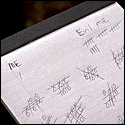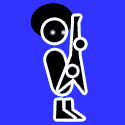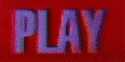|
Is there an HDMI switch that’ll take one input and let me toggle between two displays? All I’m finding are multiple inputs -> one output or mirroring splitters.
|
|
|
|

|
| # ? Jun 1, 2024 22:05 |
|
Lazyhound posted:Is there an HDMI switch that’ll take one input and let me toggle between two displays? All I’m finding are multiple inputs -> one output or mirroring splitters. If you just need 1080p/60Hz or 4k/1440p/30Hz, you could try a bi-directional passthrough switch. Otherwise, there are multi-output switches that would work but are a little excessive.
|
|
|
|
Jack the Lad posted:CPU: AMD - Ryzen 7 3700X 3.6 GHz 8-Core Processor (£319.99 @ AWD-IT) Stickman posted:I would avoid the 660p or Crucial P1 for a main system drive. They're based on QLC NAND which trades endurance and performance for lower cost, and performance drops to sub-SATA levels as they fill. Unfortunately, it doesn't look like there's as many good NVMe deals in the UK, but ADATA's new sx6000 Pro is pretty close (£108) and has better performance and endurance. The Sabrent Rocket 1TB routinely gets a 14% voucher available on Amazon these days (taking it down to £101.47 at the minute) which is worth a look.
|
|
|
|
Stickman posted:If you just need 1080p/60Hz or 4k/1440p/30Hz, you could try a bi-directional passthrough switch. I think that's what I'm looking for, thanks. I basically just want to switch my desktop's output from my 16:10 monitor to my TV without swapping cables.
|
|
|
|
Dave Angel posted:The Sabrent Rocket 1TB routinely gets a 14% voucher available on Amazon these days (taking it down to £101.47 at the minute) which is worth a look. That's a good find! It sounds like it's a rebranded MyDigitalSSD BPX Pro, so it would probably slot in right around the sx6000 Pro.
|
|
|
|
Lazyhound posted:I think that's what I'm looking for, thanks. I basically just want to switch my desktop's output from my 16:10 monitor to my TV without swapping cables. Is there a reason you don't just connect cables to both your monitor and your TV, and then switch in Windows settings between displaying only on one, and displaying only on the other?
|
|
|
|
orange juche posted:For all you new Ryzen builders getting in on Team Red, there's an important thing you need to make sure is set when you've finished building your PC. This is good advice. Also, are there any particular BIOS settings worth tweaking for better performance or just leave most things to default?
|
|
|
|
Dave Angel posted:The Sabrent Rocket 1TB routinely gets a 14% voucher available on Amazon these days (taking it down to £101.47 at the minute) which is worth a look. Stickman posted:That's a good find! It sounds like it's a rebranded MyDigitalSSD BPX Pro, so it would probably slot in right around the sx6000 Pro. The last component I need to decide on now is the GPU. Does anyone know if there's a good index/roundup of 2070 Super reviews anywhere? I've been combing Reddit etc but there are a million reviews of the Nvidia FE models making it hard to find anything. e: Looking at the price:performance of the 5700 XT, is it crazy to keep using my old GPU for the next month or so until custom 5700 XTs with better coolers are out? At the moment it looks like very nearly as much performance as the 2070 Super for £100 less, but with a hot and noisy reference/blower cooler. Jack the Lad fucked around with this message at 12:51 on Jul 10, 2019 |
|
|
|
ItBreathes posted:Really good words Edit: I'm dumb I'm so used to GTX, the RTX threw me and made me thing team red, thanks for doing the writeup Stormgale fucked around with this message at 12:42 on Jul 10, 2019 |
|
|
|
MZ posted:This is good advice. Depending on your motherboard vendor there may be changes in the BIOS you can make that can basically increase the thermal and power envelope that the system will run in without throttling back, but I've not seen any actual real performance gain from enabling them. They're basically only good for showing off in benchmarks. Just make sure your RAM is running at its rated speed, and then set Precision Boost Overdrive and the Windows Balanced power profile if you're feeling frisky, and you've pretty much unlocked the full potential of the system. It's fine to leave the boost behavior on default in Ryzen Master, because it very explicitly states that AMD won't warranty your stuff if you turn on PBO. I don't know how they can check, short of you physically destroying the CPU with voltage or something. I've been running PBO since I built my 2700x PC when Zen+ launched , and haven't had any problems yet. orange juche fucked around with this message at 12:41 on Jul 10, 2019 |
|
|
|
Instant Grat posted:Is there a reason you don't just connect cables to both your monitor and your TV, and then switch in Windows settings between displaying only on one, and displaying only on the other? Yes, macOS.
|
|
|
|
Just want to throw this out there that the Corsair Vengeance 650M PSU I got from Amazon exhibited super annoying and loud coil whine when idle. I ordered a replacement, and it did the same thing. Not sure if Amazon got a bad batch or what. I ended up getting a SeaSonic S12III 650W PSU instead which is up and running without any issue. From what I read, the S12III uses a "dual Mag-Amp secondary side" instead of a "DC-DC secondary" — I have no idea what that means, but the dude on Reddit who mentioned this said the Mag-Amp circuit is fine, it's just not as efficient as DC-DC. Anything to worry about? The S12III has the same 5-year warranty the Corsair 650M has.
|
|
|
|
For people with older AMD motherboards: https://youtu.be/oRaZ2Txv13M Midrange B350 runs R9 3900 stock and works with PB on R7 3700! Perf difference from x570 is within single digit percentage points. I didn't expect that kind of support to be honest. I imagine boards will last significantly less time on that loads, but noone specs hardware like that for 24/7 number crunching work. alex314 fucked around with this message at 13:42 on Jul 10, 2019 |
|
|
|
The VRM temps aren't fine. Most VRMs in cheap boards are rated for ~12 months of use at ~120c. At the 140c they hit that motherboard is going to die sooner rather than later. I agree with the sentiment, though. Any AM4 platform is fine provided you get a sufficient VRM+VRM cooling setup. With a 3600/3600x that board would have no problems, and with a 3700x it would do fine with anything that provides airflow over the VRMs. Whether that's from using an air cooler or just slapping a fan near there. Khorne fucked around with this message at 13:57 on Jul 10, 2019 |
|
|
|
Stickman posted:The B450-A Pro is roughly equivalent to a Tomahawk, so it will be fine with anything up to a 3900X. The VRM is the same, but cooling is ever so slightly worse. Thanks, missed this edit yesterday. I'll see if I can find out if the others are coming in stock soon otherwise that might do. I'm also now curious to know more about the onboard sound in mobos. I always figured they were about the same but I heard even the Tomahawk is worse than the Carbon. I imagine the A Pro is the same as the Tomahawk. I have Audioengine A2+ and Senn HD599 so it would be nice if they sounded good. I also didn't realize mATX is as popular. I don't see reviews as often. Are they used with overclockers?
|
|
|
|
Do any of you have x570 board up and running yet?
|
|
|
|
Is there anywhere to go for benchmarks below ultra settings, especially at 1440p?
|
|
|
|
Time to let go of my trusty 2500k/GTX970 setup. Go play on a farm upstate, little buddies. I would like to make sure that I haven't set myself up to run into some glaring incompatibilities or dumb choices, so here we go (don't mind the inflated price for the 3900x from PC Partpicker, no idea why they can't find any of the many units at MSRP): Gaming at 3440x1440@100Hz max on a G-sync monitor and willing to drop a setting or two to stay in the 60-100fps range. I am going to throw in some single PC streaming as well (1920x1080@30/60, at lower resolutions if required, will have to find the sweet spots depending on a per game basis), some video editing and hobbyist dabbling with Blender as well. I am thinking RAM's so cheap I might as well go 32GB. Could I expect to mildly overclock the Ripjaws or are they on the lower end? I don't feel like spending EUR 200 more for 3600 speeds. Even at stock, that should be totally fine, right? I am aware that the mainboard needs a BIOS update. The etailer offers updates for around EUR 30,00. I argued with myself to put those EUR 30,00 towards a X570 board, but the chipset fan makes me irrationally angry. Some manufacturers are planning to add temperature control to their chipset cooling solutions, but still... GPU is a placeholder for the Gigabyte 2070 Super Gaming OC (EUR 529,00), as that one is currently not available in PCPP for me. Will be using my current Fractal Design R5 Define and SSDs/HDDs as mass storage in addition to the M.2. Any feedback would be appreciated, thanks! PCPartPicker Part List CPU: AMD - Ryzen 9 3900X 3.8 GHz 12-Core Processor (€1319.70 @ Amazon Deutschland, don't mind the price, see above) Motherboard: Gigabyte - X470 AORUS ULTRA GAMING ATX AM4 Motherboard (€139.90 @ Amazon Deutschland) Memory: G.Skill - Ripjaws V Series 32 GB (2 x 16 GB) DDR4-3200 Memory (€149.89 @ Alternate) Storage: Samsung - 970 Evo Plus 1 TB M.2-2280 Solid State Drive (€217.00 @ Amazon Deutschland) Video Card: Gigabyte - GeForce RTX 2070 8 GB GAMING OC Video Card (€504.99 @ Alternate) Power Supply: SeaSonic - FOCUS Plus Platinum 650 W 80+ Platinum Certified Fully Modular ATX Power Supply (€108.00 @ Amazon Deutschland) Total: €2439.48 Prices include shipping, taxes, and discounts when available Generated by PCPartPicker 2019-07-10 16:50 CEST+0200 mcbexx fucked around with this message at 16:29 on Jul 10, 2019 |
|
|
|
mcbexx posted:Time to let go of my trusty 2500k/GTX970 setup. Go play on a farm upstate, little buddies. Something is wrong here, the 3900X shouldn't be costing €1319
|
|
|
|
MZ posted:Something is wrong here, the 3900X shouldn't be costing €1319 Bolded it for you 
|
|
|
|
quote:Gaming at 3440x1440@100Hz max on a G-sync monitor and willing to drop a setting or two to stay in the 60-100fps range. I want to be really clear with you that you are not going to hit 60fps on most new games. You can probably get yourself in the 60-100fps range on games that are designed to run fast over be pretty (PUBG, Apex Legends, War Thunder etc). At lower res you will be absolutely fine but no amount of money you can throw at a system today will reliably get you 60fps.
|
|
|
|
For streaming and high quality gaming I would: X470, 3900x, 16GB of DDR4-3600 (CL16 or less), and a 2080 SUPER (7/23 release) if you have the funds... but maybe I'm crazy.
|
|
|
|
Only 16gb RAM?
|
|
|
|
VelociBacon posted:Only 16gb RAM? Yes? It's still plenty for gaming and streaming these days imo. If you are gaming/streaming on the same system it's the processor that you want to be great for encoding/trasmitting (as well as a great ISP). I haven't had any issues hitting a cap RAM wise, ever, with 16GB. Maybe more dedicated high quality gamers and streamers can chime in though.
|
|
|
|
Thom P. Tiers posted:Yes? It's still plenty for gaming and streaming these days imo. If you are gaming/streaming on the same system it's the processor that you want to be great for encoding/trasmitting (as well as a great ISP). I haven't had any issues hitting a cap RAM wise, ever, with 16GB. Maybe more dedicated high quality gamers and streamers can chime in though. I only bring it up because I feel like if you're streaming you're also likely recording + editing clips and highlights etc and I'd think you'd want the 32gb of RAM just for that. I could be way off.
|
|
|
|
Anyone know anything about these Arctic case fans? https://www.amazon.com/ARCTIC-ACFAN00119A-P12-Black-Pressure-optimised/dp/B07GB5JRTZ/ref=dp_ob_title_ce The previous iteration of these seem to be on a lot of Best Case Fans 2019 lists when I'm doing google research. I don't want lights on my fans and these seem decent for the price point. Edit: dang I might just buy the 5 pack even though I probably won't use all 5 fans https://www.amazon.com/ARCTIC-ACFAN00119A-P12-Black-Pressure-optimised/dp/B07HC782D5/ref=dp_ob_title_ce?th=1 DeadFatDuckFat fucked around with this message at 18:16 on Jul 10, 2019 |
|
|
Zotix posted:Do any of you have x570 board up and running yet? Yeah I do.
|
|
|
|
|
Alchenar posted:I want to be really clear with you that you are not going to hit 60fps on most new games. You can probably get yourself in the 60-100fps range on games that are designed to run fast over be pretty (PUBG, Apex Legends, War Thunder etc). At lower res you will be absolutely fine but no amount of money you can throw at a system today will reliably get you 60fps. Apex Legends doesn't seem to be very optimized at the moment. I run around 120-162 fps @ 1440p (2080ti, 7700k@5ghz). I may be a bit cpu constrained at the moment so ymmv. I'm figuring 3900x should get me up to 162 1440p flat, at least I'm hoping. Just throwing that out there for that game specifically.
|
|
|
|
Is there any way to have a windows .iso with the latest updates preapplied? (legally of course, I already have a license). I'll be building a new system soon and it would be nice to save some time updating.
|
|
|
|
KingKapalone posted:Thanks, missed this edit yesterday. I'll see if I can find out if the others are coming in stock soon otherwise that might do. Your Audioengine A2+ has a built-in DAC (digital-audio converter), so if you plug it in to a USB port it will bypass the onboard audio entirely. Unfortunately, it doesn't seem to have a headphone jack, so you'll still be using the onboard audio for your headphones. Onboard audio on cheaper boards (like the Pro-A and Tomahawk) usually use the Realtek ALC892 codec, while top end boards use the higher-quality ALC1220 codec. Board amps will also vary, but that information is very hard to find. The basic rule of thumb is that if your headphones aren't loud enough you'll want an external amplifier and if you're noticing distortion or static you'll also want an external DAC. I think there's a DAC/amp thread around somewhere, but the Schiit Modi 2 (DAC) and Schiit Magni 2 (amp) seem to be highly recommended. Unfortunately the Magni 2 seems to be out of stock everywhere and the Magni 3 is quite a bit more expensive than the 2's firesale price. mATX has kind of been the odd duck out - most motherboard manufacturers haven't bothered making high-quality mATX boards for the last few generations. The B450 offerings top at at about the feature set of the Tomahawk (in the MSi Mortar), and those boards have been discontinued. Apparently ASRock has releasing a high-quality X570 board, though!
|
|
|
|
SSJ_naruto_2003 posted:Yeah I do. Which board are you using? Also, are there any pc toolkits that any of you recommend? I know they aren't needed, but I'd like to have an all I one kit for the future.
|
|
|
|
Alchenar posted:I want to be really clear with you that you are not going to hit 60fps on most new games. You can probably get yourself in the 60-100fps range on games that are designed to run fast over be pretty (PUBG, Apex Legends, War Thunder etc). At lower res you will be absolutely fine but no amount of money you can throw at a system today will reliably get you 60fps. 1440p isn't 4k and the 2070 Super is only slightly less powerful than a 2080/1080 Ti. If you look at Babeltech's benchmarks, there's really only a few games that dip below 60 on ultra settings, and those are mostly still in the 50-60 range. The 2070 Super is definitely the new go-to 1440p board - the 2080 and 2080 super are such marginal gains that they're really not going to be worth the extra $100-250 for most people. Stickman fucked around with this message at 18:58 on Jul 10, 2019 |
|
|
|
What's the max voltage suggested for pumping into ddr4 to work out my max OC... I trust goons more than the internet as a whole.
|
|
|
|
Stickman posted:1440p isn't 4k and the 2070 Super is only slightly less powerful than a 2080/1080 Ti. If you look at Babeltech's benchmarks, there's really only a few games that dip below 60 on ultra settings, and those are mostly still in the 50-60 range. The 2070 Super is definitely the new go-to 1440p board - the 2080 and 2080 super are such marginal gains that they're really not going to be worth the extra $100-250 for most people. Yeah but the post that was replying to was talking ultrawide which is many more pixels than regular 1440p. It’s gonna work and be playable but I’d expect closer to 45-60 rather than 60-10 on maxed settings. There are 1.2 million more pixels to drive in ultrawide than than regular 1440p. The extra resolution you’re throwing on top of regular 1440p from that benchmark is 880x1440. Edit: corrected some numbers but point still stands. GutBomb fucked around with this message at 19:14 on Jul 10, 2019 |
|
|
|
pigz posted:Apex Legends doesn't seem to be very optimized at the moment. I run around 120-162 fps @ 1440p (2080ti, 7700k@5ghz). I may be a bit cpu constrained at the moment so ymmv. I'm figuring 3900x should get me up to 162 1440p flat, at least I'm hoping. With a 2080ti and 9900k@5ghz also 1440p I get around 130-180fps, fyi with everything maxed.
|
|
|
|
Ragnar Gunvald posted:What's the max voltage suggested for pumping into ddr4 to work out my max OC... I trust goons more than the internet as a whole. Depends heavily on the ICs on the sticks, but I would advise going to youtube and watching Buildzoid's video on DDR4 overclocking.
|
|
|
|
mcbexx posted:Time to let go of my trusty 2500k/GTX970 setup. Go play on a farm upstate, little buddies. Some recommendations: CPU: The 3900X isn't likely to give you better gaming+streaming performance than a 3700X currently, and that probably won't change for many years. You'll get a bit better rending times in Blender, but I'd think about whether it's worth the premium now vs just upgrading later. Motherboard: The Ultra Gaming is pretty marginal for a 3900x, unfortunately - it's VRMs are worse than an MSi B450 Tomahawk or Pro-A. It also doesn't have CPU-less bios flashing, so you'd need to be sure your getting a pre-flashed board. The MSi X570 version of the Pro-A (or MSi X570 Gaming Plus) have slightly better feature sets than the X470 Aorus Ultra and much better VRM, but I'm not sure how much they're selling for in Germany (or if they're even available). Otherwise I'd go for the MSi B450 Pro Carbon AC. The only thing you'll be missing out on is the absolutely massive number of back USB ports. Storage: The ADATA sx8200 Pro slightly outperforms the 970 EVO Plus for €70 less.
|
|
|
|
GutBomb posted:Yeah but the post that was replying to was talking ultrawide which is many more pixels than regular 1440p. It’s gonna work and be playable but I’d expect closer to 45-60 rather than 60-10 on maxed settings. There are 1.2 million more pixels to drive in ultrawide than than regular 1440p. The extra resolution you’re throwing on top of regular 1440p from that benchmark is 880x1440. Ah, you're right - missed that. UW is ~35% more pixels, so you'd expect 20-25% less fps than 1440p. You'll still hit 60+ on ultra/high settings in pretty much everything but the newest AAA games (Ubisoft, especially), where you might want to turn down a setting or two. Incidentally, that increase in pixels is right around the power increase of a 2080 Ti over a 2080, so I'd expect a 2080 Ti to run 1440p UW at pretty close to the same performance as a 2070 Super/2080 on 1440p.
|
|
|
|
Lobstertainment posted:Is there any way to have a windows .iso with the latest updates preapplied? (legally of course, I already have a license). I'll be building a new system soon and it would be nice to save some time updating. I'm pretty sure the Windows 10 installation media creation tool makes installers/isos with the updates pre-applied, but I'm not 100%.
|
|
|
|

|
| # ? Jun 1, 2024 22:05 |
|
DeadFatDuckFat posted:Anyone know anything about these Arctic case fans? https://www.amazon.com/ARCTIC-ACFAN00119A-P12-Black-Pressure-optimised/dp/B07GB5JRTZ/ref=dp_ob_title_ce I've never seen those before, but going by reviews they look decent enough for the price. If you get some to use as case fans, you'll want to get the F12 (optimized for airflow) rather than P12 (optimized for pressure, i.e. radiators/heatsinks). E: For most cases, you'll hit diminishing returns (or even reduced cooling) if you go past 2 intakes and an exhaust. It depends on the case and what you're cooling, though! Stickman fucked around with this message at 19:44 on Jul 10, 2019 |
|
|