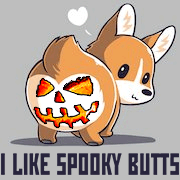|
Ah cool on the chipless flash! Thanks for the help. I'd also enjoy a case recommendation  . I'm not picky! Just would really like something that the front panel is already in blocks and not separately pinned heh. . I'm not picky! Just would really like something that the front panel is already in blocks and not separately pinned heh.So if I want to go up on the resolution then 1440p is the target?
|
|
|
|

|
| # ? Jun 10, 2024 07:20 |
|
There was a 1tb crucial nvme m.2 was on amazon earlier for $80. Not sure if itís still up tho.
|
|
|
|
Kilazar posted:Ah cool on the chipless flash! Yea, chipless flash is easy with that board. I just did a mini build and had to unassemble my current PC to get the CPU in order to flash BIOS.. that was fun  1440p is the next reasonable target yes... If you want higher frames on 1440p you *might* want to up your GPU to a 2070 SUPER (~$100 more). Someone else might be able to chime in about the differences between the 2060 and 2070 super with respect to the types of FPS you can get at 1440p gaming.
|
|
|
|
Thom P. Tiers posted:Yea, chipless flash is easy with that board. I just did a mini build and had to unassemble my current PC to get the CPU in order to flash BIOS.. that was fun Babeltech has you covered! (now with 5700 XT numbers) Note these are all at ultra/very high settings. Most games will give you a good 10-15% performance increase for each notch you turn down the settings. Basically the 2060 Super/2070/5700 XT are all great for current games. Some of the more ridiculous Ubi titles like AC:Odyssey will average a bit under 60 on ultra, but that's easy to fix by turning down a few settings. 2070 Super still bumps that up a bit, though, and will also help if you want to turn on ray tracing (Shadow of the Tomb Raider RTX benchmark; why can't I find Metro: Exodus benchmarks?)
|
|
|
|
My friend is building a computer and went with the MSI X370 gaming pro board and Ryzen 7 2700x processor, but he's getting a CPU error and it seems the board needs to be flashed to be able to use the processor. He doesn't know how to flash it since he can't get it to POST in the first place, and I don't either, so I'm wondering if anyone can tell me how to do this OR recommend a different board that will work with the processor out of the box?
|
|
|
|
Afters years of only having laptops, I've finally decided to get a desktop computer. I'll be using it for gaming, as well as some light programming and art - but yeah, the gaming is the main concern. I'm not looking to play the newest games at the highest settings possible, but playing Civilization and Fallout at more than the lowest settings would be nice! I don't know anything about hardware or what to look for when selecting parts, but I found a recommended build on a Norwegian forum (since I'm located in Norway): PCPartPicker Part List CPU: Intel - Core i5-9400F 2.9 GHz 6-Core Processor ($149.99 @ Amazon) CPU Cooler: Cooler Master - Hyper 212 EVO 82.9 CFM Sleeve Bearing CPU Cooler ($34.89 @ OutletPC) Motherboard: Asus - PRIME B360M-A Micro ATX LGA1151 Motherboard ($85.99 @ Amazon) Memory: Corsair - Vengeance LPX 16 GB (2 x 8 GB) DDR4-2666 Memory ($64.99 @ Amazon) Storage: ADATA - XPG SX8200 Pro 1 TB M.2-2280 Solid State Drive ($149.99 @ Amazon) Video Card: Asus - GeForce GTX 1660 6 GB Phoenix OC Video Card ($209.49 @ Newegg) Case: Phanteks - P300 ATX Mid Tower Case ($59.99 @ Amazon) Power Supply: EVGA - 650 W 80+ Gold Certified Semi-modular ATX Power Supply ($84.98 @ SuperBiiz) Total: $840.31 I'm fairly comfortable with that price, but I don't mind a 5-10 % increase for a good upgrade. Is there anything that should be switched out?
|
|
|
|
Listerine posted:My friend is building a computer and went with the MSI X370 gaming pro board and Ryzen 7 2700x processor, but he's getting a CPU error and it seems the board needs to be flashed to be able to use the processor. He doesn't know how to flash it since he can't get it to POST in the first place, and I don't either, so I'm wondering if anyone can tell me how to do this OR recommend a different board that will work with the processor out of the box? That's an old-rear end X370 board he got his hands on. You'll either need a Zen1 processor to do it, a 4XX board, or a 3XX board that's already been flashed with a bios from after Zen+ came out.
|
|
|
|
Any hot finds on the Prime day sale yet? I've been looking to upgrade my processor, motherboard, and ram to take advantage of my 1080 geforce GPU. Haven't seen anything substantial yet.
|
|
|
|
ItBreathes posted:That's an old-rear end X370 board he got his hands on. You'll either need a Zen1 processor to do it, a 4XX board, or a 3XX board that's already been flashed with a bios from after Zen+ came out. Ah ok. It sounds like a different board would be the easiest thing for him to do. Any recs? He's not doing anything crazy, won't be overclocking, mostly office stuff and some games for his kids, I think Overwatch.
|
|
|
|
Texibus posted:Any hot finds on the Prime day sale yet? Make sure to use camelcamelcamel.com to see if you're actually getting a deal or if it's a normal on/off sale price.
|
|
|
|
Listerine posted:Ah ok. It sounds like a different board would be the easiest thing for him to do. Any recs? He's not doing anything crazy, won't be overclocking, mostly office stuff and some games for his kids, I think Overwatch. Not really. I've had good luck with ASRock for cheap boards. MSI B450 Pro-A is slightly more expensive but has some nice features, but may be hard to find right now.
|
|
|
|
Listerine posted:Ah ok. It sounds like a different board would be the easiest thing for him to do. Any recs? He's not doing anything crazy, won't be overclocking, mostly office stuff and some games for his kids, I think Overwatch. He could call around and see if a computer parts/repair shop in the area will do it for him. I actually just did this for a friend of mine and I think he ended up paying something like $40 for some guy to flash the BIOS for him. Micro Center will do it, too, if he lives near one.
|
|
|
|
Fantastisk posted:Afters years of only having laptops, I've finally decided to get a desktop computer. I'll be using it for gaming, as well as some light programming and art - but yeah, the gaming is the main concern. I'm not looking to play the newest games at the highest settings possible, but playing Civilization and Fallout at more than the lowest settings would be nice! I'd go with something more like this, though I'm not sure what Norway prices are. PCPartPicker Part List CPU: AMD - Ryzen 5 3600 3.6 GHz 6-Core Processor ($199.00 @ B&H) Motherboard: MSI - B450-A PRO ATX AM4 Motherboard ($93.70 @ OutletPC) Memory: Corsair - Vengeance LPX 16 GB (2 x 8 GB) DDR4-3200 Memory ($77.25 @ Amazon) Storage: Inland - Premium 1 TB M.2-2280 Solid State Drive ($102.99 @ Amazon) Video Card: MSI - GeForce GTX 1660 6 GB ARMOR OC Video Card ($207.99 @ Newegg) Case: Phanteks - P300 ATX Mid Tower Case ($50.98 @ Newegg) Power Supply: SeaSonic - FOCUS Plus Gold 550 W 80+ Gold Certified Fully Modular ATX Power Supply ($51.98 @ Newegg) Total: $783.89 Prices include shipping, taxes, and discounts when available Generated by PCPartPicker 2019-07-15 16:32 EDT-0400
|
|
|
|
Listerine posted:My friend is building a computer and went with the MSI X370 gaming pro board and Ryzen 7 2700x processor, but he's getting a CPU error and it seems the board needs to be flashed to be able to use the processor. He doesn't know how to flash it since he can't get it to POST in the first place, and I don't either, so I'm wondering if anyone can tell me how to do this OR recommend a different board that will work with the processor out of the box? I was going to say try calling your local computer shops to see how much they would charge to flash the bios, but the X370 Gaming Pro's VRM is extremely marginal for a 2700X. I'd return it and get a MSI B450-A Pro like itBreathes suggested. I wouldn't try to run a 2700X on an AsRock B450 Pro4, but from your description of his workload it sounds like he'd be fine with a 2600, which should also save a considerable amount of money vs the 2700x! If you want the cheapest option, keep the X370 and replace the 2700X with a 1600 (unless the X370 is more expensive than the B450 options!) That should still be fine for office stuff and 60Hz gaming. E: Looking online, the X370 looks like it's quite a bit more expensive than the B450-A Pro or Pro4. I'd go with one of those and 2600. Stickman fucked around with this message at 21:37 on Jul 15, 2019 |
|
|
|
Thanks for the help. He actually did try calling his local shops and no one would do it for him. I'll pass on the info.
|
|
|
|
I've been looking around at parts to get to build my first fancy PC and this thing just popped up on Prime day. Is that a good enough deal that I should just do that instead or am I still better off building my own?
|
|
|
|
|
Thom P. Tiers posted:Yea, chipless flash is easy with that board. I just did a mini build and had to unassemble my current PC to get the CPU in order to flash BIOS.. that was fun If it can hold stable frames above 100 at that resolution, I will be happy. I mostly just want it to be more than 60fps for that smooth as butter feel. Then I can put the extra money towards a 1440 display... Or.. get a huge rear end 1080p 144 display? man the choices are real!
|
|
|
|
For UK ppl, CCL are offering a 'free' BIOS update with certain mobos. I just bought the MSI Gaming Pro Carbon B450 and a 3600...should arrive Thursday. Let's see if it works out of the box.
|
|
|
|
Looking to put together a straightforward upgrade from my i5-2500k with 8GB RAM, which is beginning to struggle under my workload: - multiple development VMs open at the same time put a lot of pressure on RAM - large files open in PyCharm with syntax highlighting, inspection, and automated tests running start to drag on the CPU PCPartPicker Part List CPU: AMD - Ryzen 5 3600 3.6 GHz 6-Core Processor ($258.25 @ shopRBC) Motherboard: MSI - B450-A PRO ATX AM4 Motherboard ($122.50 @ Vuugo) Memory: G.Skill - Sniper X 32 GB (4 x 8 GB) DDR4-3600 Memory ($216.00 @ Canada Computers) Total: $596.75 Existing parts carried forward will be my Antec 900 case, Samsung 850 EVO SATA 250GB, and GeForce 1060. Couple of questions: - Is there a comparable upgrade to the above motherboard that has USB Type-C? I also do repairs and am starting to see things like external hard drives that come with type-C connectors out of the box. - I really don't know what to expect from this CPU upgrade, not having used a Ryzen before - should I be looking at going up another CPU tier?
|
|
|
|
i vomit kittens posted:I've been looking around at parts to get to build my first fancy PC and this thing just popped up on Prime day. Is that a good enough deal that I should just do that instead or am I still better off building my own? It's a decent price in that it's not too much more than what you'd pay building something similar, but those sorts of prebuilts tend to skimp on the motherboard and PSU, 250gb for the SSD is tiny, and it only come with 1 year warranty (vs 3-10 years for most individual parts).
|
|
|
|
pubic void nullo posted:Looking to put together a straightforward upgrade from my i5-2500k with 8GB RAM, which is beginning to struggle under my workload: The MSi B450 Tomahawk has a Gen 2 Type-C port on the back. If you want an internal header for a front panel gen 2 type C you'd have to move up to a more expensive X470 board (which will also be a hassle to flash the bios because it won't support CPU-less USB flashing) or to a $200+ X570 board. If your workload heavily benefits from multiple threads/cores you might see some benefit moving up to a 3700X (8-core/16-thread) or 3900X (12-core/24-thread).
|
|
|
|
Stickman posted:The M.2 slot shouldn't matter since they're both PCIe 3.0 x4 and since M2_2 shares the GPU's PCIe lanes, they're both using CPU lanes rather than chipset lanes. Eight lanes for a 2070 Super is plenty. Thanks for the Seasonic info. M.2_1 supports PCI-E 4x & SATA mode M.2_2 supports PCI-E 4x If I am using both slots & GPU PCI 16x, will the M.2_1 SSD default into SATA mode? I don't want that to happen on my Windows SSD. Or will I have enough lanes for chipset, cpu, gpu, and two SSD's no matter what and I will never go into SATA mode? Sorry for all the follow ups but you have truly been helpful.
|
|
|
|
ItBreathes posted:I'd go with something more like this, though I'm not sure what Norway prices are. Thanks! What's your reasoning behind those changes? Also, do I not need a CPU cooler? Seems like we can't get Inland here, other than that I can find all of it - it's a bit more expensive than the build I posted (9663 NOK vs 9046 NOK keeping the same SSD). My price cutoff is at ~10000 NOK though, so that's fine if it's an improvement performance-wise.
|
|
|
|
The Ryzen 3600 has better performance and should last longer because it has SMT while the 9400F does not, it also includes a CPU cooler so the price difference is small.
|
|
|
|
Fantastisk posted:Also, do I not need a CPU cooler? The Ryzen AMD's ship with coolers that are perfectly fine (and can even be considered good!) for any normal/gaming applications.
|
|
|
|
Thom P. Tiers posted:Thanks for the Seasonic info. No worries, that's what we're here for  According to the manual when the M.2_2 is running in PCIe mode (the only mode it can run in) then the PCIe x16 slot runs in x8 mode. Basically, because of the way it's wired if you have an SSD in M.2_2 then you can't run the GPU PCIe slot at x16 - it automatically drops down to X8. It seems like a trade-off by Asus to put both M.2 slots on CPU lanes (since there's only 24 and the USB ports will be using a few).
|
|
|
|
Fantastisk posted:Thanks! What's your reasoning behind those changes? Also, do I not need a CPU cooler? The sx8200 Pro is a great NVMe drive, it just that there's not much a difference for gaming between great NVMe drives, mid-range NVMe drives, and top-end SATA drives, so it's not really worth paying a premium for. I'd also check prices for: NVMe: HP ex920/ex950, Corsair MP510, Sabrent Rocket, Adata sx6200 SATA: Crucial mx500, Adata SU800 If any of those are significantly cheaper, they'd be a safe bet without much (or any) loss of gaming performance. If you end up with a SATA drive you might want to stick with the 2.5" flavors rather than M.2 in order to leave your M.2 slot open for a future NVMe drive. E: WD Black NVMe and Samsung 970 Plus and 860 are also good, but they're unlikely to be less expensive than their counterparts. Stickman fucked around with this message at 22:51 on Jul 15, 2019 |
|
|
Stickman posted:It's a decent price in that it's not too much more than what you'd pay building something similar, but those sorts of prebuilts tend to skimp on the motherboard and PSU, 250gb for the SSD is tiny, and it only come with 1 year warranty (vs 3-10 years for most individual parts). I see. My other not-build-it-myself option right now is an older build that my friend's trying to sell me for $990 with: Intel 7700k GeForce 1080 Ti 16GB DDR4-3000 RAM 512GB SSD Dual 240 EK Fluid Radiators 750 Corsair Gold PSU ASUS Strix Mini ITX z270 ASUS 24" 144Hz Monitor Would something like that be better to start with considering the PSU/Motherboard aren't trash?
|
|
|
|
|
Fantastisk posted:Thanks! What's your reasoning behind those changes? Also, do I not need a CPU cooler? Sure, though again all price comparisons below are for America, if they dont hold in Norway let me know and I'd be happy to adjust. The 9400f is a 6c/6t processor with a rather low base clock, the 3600 is a faster 6c/12t processor, so it will perform better over all be much better at multitasking and minimum frame rates. 3200 ram costs only marginally more and offers minor performance improvements, especially with Ryzen where internal communication speeds are tied to ram speed. The particular kit doesn't matter, pretty much all 3200 CL16 ram is the same, buy what's cheapest. 3000 ram is basically the same price, but if it's markedly cheaper over there the performance delta is probably imperceptible. Inland not being available over there makes a lot of sense. I'm not on top of my SSD game so other goons may have recommendations for the best cheapest drive in Europe. For consumer workloads there's not really a difference between nvme and SATA but there's not a price difference anymore. M.2 drives are drat convenient. The PSU I picked just happens to be very cheap in America today, but EVGA supernova, Seasonic focus plus, and Corsair RMx (2018) are all top tier PSUs and you should get whatever's cheapest. You can probably get by with a 550w psu, though the EVGA supernova G2 and G3 only come with a 7 year warranty for the 550w and 650w models, all others come with 10.
|
|
|
|
Fantastisk posted:Thanks! What's your reasoning behind those changes? Also, do I not need a CPU cooler? In addition to what Stickman said, the Silicon Power 1tb NVMe is identical to the inland premium - same controller, same flash, different label. It goes for around $125 USD Newegg Amazon.
|
|
|
|
i vomit kittens posted:I see. My other not-build-it-myself option right now is an older build that my friend's trying to sell me for $990 with: That's an okay deal if you like the itx format, especially if you like the case (and especially if the monitor is included in that price). The 7700k is a 4-core/8-thread processor and the z270 platform doesn't have anywhere to upgrade from there, and we're approaching the point where it might start affecting frame-rate stability in new games like the issues 4-core/4-thread processors are having now. It's also outclassed by the $200 Ryzen 3600, which also has a lot of upgrade room. That said, Intel parts tend to keep their resale value because people are willing to buy replacement parts rather than upgrade their whole system: 7700k's are selling for $250-270 on ebay and Strix Mini Z270s for $125 to $150, meaning you could upgrade to Ryzen 3600 and B450/X470/X570 motherboard for $25-75. I wouldn't necessarily do it right away - the 7700k should be fine for a while - but the option is there when it starts causing issues. I'd also find out how old the custom loop system is - if it's old you might want to replace the pump/fluid and maybe clean it out. I'm not really very familiar with custom loops, though! For comparison, here's a 3600/X570 itx build minus the custom loop and the monitor. Dropping down to a B450 would save $60-80, but getting the bios flashed is a hassle. PCPartPicker Part List CPU: AMD - Ryzen 5 3600 3.6 GHz 6-Core Processor ($199.00 @ B&H) Motherboard: Gigabyte - X570 I AORUS PRO WIFI Mini ITX AM4 Motherboard ($219.99 @ Newegg) Memory: G.Skill - Ripjaws V 16 GB (2 x 8 GB) DDR4-3600 Memory ($74.99 @ Newegg) Storage: HP - EX920 1 TB M.2-2280 Solid State Drive ($108.99 @ Newegg) Video Card: EVGA - GeForce RTX 2070 SUPER 8 GB XC GAMING Video Card ($529.99 @ B&H) Case: Fractal Design - Define Nano S Mini ITX Desktop Case ($67.99 @ Newegg Business) Power Supply: SeaSonic - FOCUS Plus Gold 650 W 80+ Gold Certified Fully Modular ATX Power Supply ($91.89 @ SuperBiiz) Total: $1292.84 E: I'd also get them to give you a printed copy of the original receipts in case you need to use the warranty on the PSU, GPU, or RAM. Stickman fucked around with this message at 05:10 on Jul 16, 2019 |
|
|
|
Holy poo poo the number of outdated video card "sales" on newegg today....
|
|
|
|
All my parts are in and I'm going to put it together today. I went to dl windows and it's coming up at like $200 (I'm in Canada). Figured it'd be closer to half of that. There any options out there to keep the cost down or am I stuck paying whatever Microsoft asks?
|
|
|
|
People have mentioned buying an OEM copy here on SA i think in the SA Mart with no issues. Someone else will probably chime in with information that is a bit more dialed in.
|
|
|
|
Zotix posted:People have mentioned buying an OEM copy here on SA i think in the SA Mart with no issues. Someone else will probably chime in with information that is a bit more dialed in. This (you get a Windows 7 Pro key for $25 and use it to activate Windows 10 Pro), plus the fact that any old Windows 7/8/10 key will work with a new computer to activate Windows 10. If you have an old computer that's no longer in use most of the time you'll be able to reuse the key to activate Windows 10 on a new computer, even if the key isn't retail.
|
|
|
|
Thom P. Tiers posted:PCPartPicker Part List Is this a good budget midtower for the linked build? https://www.amazon.com/Phanteks-PH-...lipse+p4&sr=8-2
|
|
|
|
Should I be looking to get an NVME drive? I game, browse the web, and that's about it. I have an 850 Evo SATA right now. There's a crucial P1 on sale.
|
|
|
|
KingKapalone posted:Should I be looking to get an NVME drive? I game, browse the web, and that's about it. I have an 850 Evo SATA right now. Itís faster but not in a noticeable way if youíre just playing games.
|
|
|
|
Micro Center is bundling the i7 9700k with the Gigabyte Z390 Aorus Pro for $490, or the AMD Ryzen 5 3600 with the Gigabyte X570 Aorus Ultra for $450. Now it's a little different down the line, but those don't seem wildly divergent in price. Obviously if you go for the $100 mobo, the Ryzen will come out much cheaper overall, but both seem like solid deals. The question I'm asking is: which is going to perform better three or five years down the line? Is the better single core of the i7 going to lose in the long run to the AMD? Do the fancier motherboards protect against obsolescence five years from now? Can you go wrong with either choice?
|
|
|
|

|
| # ? Jun 10, 2024 07:20 |
|
poisonpill posted:Micro Center is bundling the i7 9700k with the Gigabyte Z390 Aorus Pro for $490, or the AMD Ryzen 5 3600 with the Gigabyte X570 Aorus Ultra for $450. Now it's a little different down the line, but those don't seem wildly divergent in price. Obviously if you go for the $100 mobo, the Ryzen will come out much cheaper overall, but both seem like solid deals. The question I'm asking is: which is going to perform better three or five years down the line? Is the better single core of the i7 going to lose in the long run to the AMD? Do the fancier motherboards protect against obsolescence five years from now? Can you go wrong with either choice? The Aorus Ultra is a $300 motherboard. There's not really a compelling reason to get it over a $200 Aorus Elite unless you need wifi, but if you need wifi there's the Asus Tuf Gaming Wifi for $200 or a bunch of boards in the $250-$270 price range that have wifi 6. It especially doesn't make sense to pair it with a $199 CPU unless you have an odd workload where you're running multiple GPUs for compute or vm passthrough or something, but even for that there are $240-$270 boards that better fit the task. There are also b450 and x470 options. Gaming Pro Carbon AC is a ~$160 board (so $310 for it+the 3600). And then quite a few $90-$180 options there. This video does a pretty decent job going over motherboard options for AM4. I think it misses that the $240+ boards, except the extreme4 which is way overpriced, have an extra pcie4 x8 slot that turns the first slot into x8 as well. If you just game and want 120+ fps minimum the 9700k is pretty appealing. If you do other stuff, or even watch streams and hoard tabs, I'd probably lean toward the 3600 or 3700x. The 3600 matches the 9700k on heavily threaded workstation tasks but loses in gaming by about the same amount as the 3700x & 3900x. Check out some benchmarks there to see whether you care or not. It's by ~8%, but it depends on the game. The idea of the 3600 is it's $130 cheaper than the 9700k right now. If you really need the features of a $300 motherboard then that's a cool comparison, but I think most people view it more like for $250-$310 out the door you get CPU+Motherboard+Cooler. Also, the 9700k needs an aftermarket cooler while the zen2 CPUs don't. I'd estimate a cooler at ~$40-$50 so add that onto the 9700k bundle. Khorne fucked around with this message at 04:41 on Jul 16, 2019 |
|
|