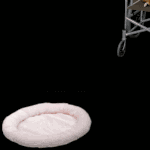|
Shazam and SoundHound both have widgets that should launch a song identification. Also force touching the icon should do the same. Couldn't find any app-free shortcuts though.
|
|
|
|

|
| # ? Jun 10, 2024 18:37 |
|
e: nm
Edward Mass fucked around with this message at 19:27 on Jul 12, 2019 |
|
|
|
Boris Galerkin posted:How and/or which widget? So I should turn off iCloud data backup on my beta iPhone then? That sounds awful so thanks for the heads up! e: now that I think about it thereís not a massive amount of stuff I worry about losing. Has anyone itt experienced these issues? Kilometers Davis fucked around with this message at 10:34 on Jul 12, 2019 |
|
|
|
Yeah tbh I'll miss dark mode, but between the visual glitches, the risk of iCloud data loss, the dropped inputs and the keyboard glitches I think I'll restore my iPad back to 12.x until the public beta is good enough to be used by the public. edit: So aparently my iPad was on 12.4, but the latest version of iOS is 12.3.1 and since the iPad is up to date I can't even restore from my iTunes backup. I'm guessing 12.4 was a public beta thing from a profile I was still on but drat, I sure miss the days of "It Just Works" with Apple. At least an error hinting at what I can do to get my stuff back would be nice from them. I'll try getting back onto the 12.x public beta and hoping that works, lest I have to go back to 13.x, restore from my iCloud backup, then re-remove the profile and wait for 12.4.1 to come out to update back to that. edit2: Turns out my backup is corrupt? Thanks Apple.  Gonna have to go back to iOS 13 I guess. Gonna have to go back to iOS 13 I guess.
Question Mark Mound fucked around with this message at 12:31 on Jul 12, 2019 |
|
|
|
Is there a way to see what I'm using iCloud data for? I THINK I'm only using it for photos/videos (are those at risk?) and image backups. I'm pretty sure if I nuked the only thing I would get from iCloud are my logins to the apps, but hard to know off-hand.
|
|
|
|
Question Mark Mound posted:Yeah tbh I'll miss dark mode, but between the visual glitches, the risk of iCloud data loss, the dropped inputs and the keyboard glitches I think I'll restore my iPad back to 12.x until the public beta is good enough to be used by the public. I had that issue last year. You don't want to use a new iOS public beta if you are already on the current iOS's latest beta. It messes everything up so you can't revert back. I found the iPad beta pretty good. Far fewer glitches than the iPhone and I haven't seen any problems with iCloud syncing.
|
|
|
|
I feel we all made that mistake once
|
|
|
|
TraderStav posted:Is there a way to see what I'm using iCloud data for? I THINK I'm only using it for photos/videos (are those at risk?) and image backups. I'm pretty sure if I nuked the only thing I would get from iCloud are my logins to the apps, but hard to know off-hand. Settings, tap your name up top, iCloud, manage storage. It wonít tell you why an app is using x storage space, but itíll tell you which apps are using it. Some apps create app directories for storing stuff in iCloud as well. These ones you can see by going into Files and poking around the top level of iCloud Drive. Drafts for example created its own directory for storing backups. Boris Galerkin fucked around with this message at 16:48 on Jul 12, 2019 |
|
|
|
<--- never install a beta crew
|
|
|
|
Boris Galerkin posted:Settings, tap your name up top, iCloud, manage storage. It wonít tell you why an app is using x storage space, but itíll tell you which apps are using it. I'll roll the dice on the beta going forward. Only thing I'm at risk losing are my shortcuts and Solitarica progress.
|
|
|
|
colachute posted:Left ear to restart a song or go to a previous song, right ear to go to the next song.
|
|
|
Minidust posted:I'm late but how well does this work out for you? Lack of dedicated play/pause seems like it'd be awkward so I'm curious as to how it plays out in real life. Do you just pull it out of your ear every time? Yeah. If I need to pause it then I probably donít need it in my ear at that moment anyway.
|
|
|
|
|
FCKGW posted:<--- never install a beta crew  If the reversion process worked better I'd be willing to experiment but I really don't want a fucky phone for three months.
|
|
|
|
xzzy posted:
The reversion process is to download the 12.3.1 IPSW and shift restore in iTunes. You can only do this moving from beta to stable. Edit: To be clear, this leaves you on 12.3.1 with all your stuff. You donít have to set up as new and restore from backup. bobfather fucked around with this message at 19:47 on Jul 12, 2019 |
|
|
|
bobfather posted:The reversion process is to download the 12.3.1 IPSW and shift restore in iTunes. You can only do this moving from beta to stable.
|
|
|
|
FCKGW posted:<--- never install a beta crew Wish this was me right now. have the iOS13 beta on my iPhone 7, and I just got an iPhone XS. I want to do a clean slate start on my XS, but I need to download all my message photos locally. It doesn't seem like there is a way to select multiple images when you go to the "Info" tab in a text like there is in iOS12, unless I'm just missing something. Any ideas on how to get my picture messages?
|
|
|
|
xzzy posted:
|
|
|
|
KKKLIP ART posted:Wish this was me right now. Why don't you just turn on Messages in iCloud? All the images should still be there.
|
|
|
|
PB1 is always a smoking crater. If you can survive the 2 weeks to PB2 you're usually okay. If you've made it this far you might as well stay and enjoy the dark mode.
|
|
|
|
Endless Mike posted:Why don't you just turn on Messages in iCloud? All the images should still be there. Mostly because I also downsized in storage (from 128 to 64) and was also the type of person to never delete messages. Just the text thread for me and my wife is like 4GB. I don't really care about the texts themselves, just a lot of baby pictures and all that jazz.
|
|
|
|
Has anyone else run into a bug where screenshots arenít saving? Itís not consistent but every so often a SS wonít save and I 100% saved it.
|
|
|
|
Usually on the iPad, reboot fixes it. Weirderóthe reboot Cheat Code doesnít work; and ill need to shutdown via the settings menu. Or once had to let it run out of battery which was quite frustrating... They save for me but I lose the interstitial markup part, but the screenshots end up in the photo album like before the screenshot tools era...
|
|
|
|
stirlo posted:Usually on the iPad, reboot fixes it. Weirderóthe reboot Cheat Code doesnít work; and ill need to shutdown via the settings menu. Or once had to let it run out of battery which was quite frustrating... Oh weird Iíll try that. Yeah Iíve marked some up and saved them and they didnít save. Made me think I was going crazy. Thanks!
|
|
|
|
KKKLIP ART posted:Mostly because I also downsized in storage (from 128 to 64) and was also the type of person to never delete messages. Just the text thread for me and my wife is like 4GB. I don't really care about the texts themselves, just a lot of baby pictures and all that jazz. Save the pics to google photos for free.
|
|
|
|
It has been a LOOONG time since I backed my phone up to my iTunes (or synced there). I have some .M4R's I made to be tones. I see them in Tones in iTunes. When I plug my iPhone XS MAX in, I cannot drag nor drop nor otherwise get those new Tones on my phone. What am I doing wrong? (or what should I do right?)
|
|
|
|
Feenix posted:It has been a LOOONG time since I backed my phone up to my iTunes (or synced there). Mine sync with my iCloud Music Library, but before I used that, they would sync with my music library. I don't recall if "Sync Ringtones" was a specific checkbox, but either way, look at your sync settings. edit: Or was that the old behaviour? I don't know - they appear in the Tones list and they're greyed out like I can't edit them, so I'm assuming they're synced. Pivo fucked around with this message at 18:52 on Jul 13, 2019 |
|
|
|
Feenix posted:It has been a LOOONG time since I backed my phone up to my iTunes (or synced there). They took out the normal syncing a while back. I THINK what you have to do is go into iTunes, select the device's library, select tones (if it's visible, I think music will work otherwise), then drag the M4R from Finder/Explorer onto the iPhone's library. Dragging from a file that's already in iTunes doesn't work. There was a time when they left an old version of iTunes with the normal tone syncing available, but I have no idea if it's still around or if it even works with current versions of iOS.
|
|
|
|
TVs Ian posted:They took out the normal syncing a while back. I THINK what you have to do is go into iTunes, select the device's library, select tones (if it's visible, I think music will work otherwise), then drag the M4R from Finder/Explorer onto the iPhone's library. Dragging from a file that's already in iTunes doesn't work. This worked 3000. Thank you! 
|
|
|
|
ufarn posted:It's going to be interesting to see what prolonged Qi charging will do to batteries. Honestly, it sounds like a lot of grief for Apple not to make it easier to replace batteries.
|
|
|
|
When is iTunes scheduled to die?
|
|
|
|
Pants Donkey posted:When is iTunes scheduled to die? For macOS, mid-to-late September when Catalina is released. For Windows, itís sticking around for the time being.
|
|
|
|
-edit
Nostalgia4Dogges fucked around with this message at 23:22 on Jul 15, 2019 |
|
|
|
Don't cross the picket line.
|
|
|
|
Nostalgia4Dogges posted:Amazon Prime day Itunes $50 gift card for $40, though I think itís physical only Endless Mike posted:Don't cross the picket line.
|
|
|
|
ohh right Alexa play despacito
|
|
|
|
eBay has $100 cards for $85
|
|
|
|
How can I stop web pages from being full screen when I do add to home screen on my XS? They are like an app, which I donít want.
|
|
|
|
KKKLIP ART posted:How can I stop web pages from being full screen when I do add to home screen on my XS? They are like an app, which I donít want. It's a PWA thing I think, and as far as I know you can't stop it from doing that.
|
|
|
|
Liking the 13 beta but they extended the distance you have to swipe to close stuff on my 6s. Can I fix this? Also man being able to switch BT and WiFi connections from the dock is top poo poo.
|
|
|
|

|
| # ? Jun 10, 2024 18:37 |
|
Anyone with a touchID phone in the iOS 13 beta having serious issues getting Apple Pay to come up reliably? The phone unlocks to the home screen before I can even get the second tap on the home button. On an 8+ of that makes a difference.
|
|
|