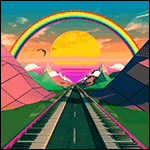|
Looking into getting a new high-end gaming computer, and leaning more towards just getting a customizeable prebuilt this time around. Working on a budget of $3000-4000. Any particular parts to shoot for? Or sites to use?
|
|
|
|

|
| # ? Jun 10, 2024 00:31 |
|
DontMindMe posted:Looking into getting a new high-end gaming computer, and leaning more towards just getting a customizeable prebuilt this time around.
|
|
|
|
Looking at building a new PC soon and wondering if 6 cores or 8 cores would be better if I'm doing FFXIV on one monitor and wanting to watch videos on CR/Netflix on an other
|
|
|
|
DontMindMe posted:Looking into getting a new high-end gaming computer, and leaning more towards just getting a customizeable prebuilt this time around. https://www.microcenter.com/site/service/instore-service-complete-build.aspx Microcenter will assemble a computer of parts you buy at their store for a flat fee of $150. This is an insanely good deal if you consider the margins on things like alienware. Just go into the store, get yourself a 2080ti, 9900KS, etc and they'll do the rest. It would be really hard to go over that budget. The way they make their money is you have to buy all the parts there, but they're competitively priced.
|
|
|
|
Hackan Slash posted:https://www.microcenter.com/site/service/instore-service-complete-build.aspx Unfortunately the Microcenter near me closed down and the only other one is 6+ hours away.
|
|
|
|
DontMindMe posted:Looking into getting a new high-end gaming computer, and leaning more towards just getting a customizeable prebuilt this time around. If you want to blow money on something tiny and cool, the 9900k/2080 Ti version of the Corsair One fits right in your budget. The Corsair Vengeance is solid, too if you're looking for something bigger. I'm not sure about other custom builders besides what's been mentioned - I've heard good things about Falcon Northwest, but their machines are insanely overpriced even before you get to the custom paint jobs (morso than Corsair and NZXT, even). As far as actual performance goes, unless you want SLI 2080 Tis you can get very close to maxing out gaming performance in a nice case for ~$2000 (minus the monitor) if you're building it yourself. Anything after that is just adding more SSD space, bling, or chasing a few fps. Even then, unless your trying to game at 4K a $1200-1550 computer will give an awfully similar experience. Stickman fucked around with this message at 05:32 on Jul 16, 2019 |
|
|
|
FilthyImp posted:There's NZXT if you want the thing to light up like christmas. I looked into this (was also recommended by another person) and came out with ($3,618.88): CASE: NZXT H700i (Black) POWER: Seasonic PRIME Ultra 1000W Titanium GPU: NVIDIA GeForce RTX 2080 Ti - ASUS ROG STRIX CPU: Intel Core i9-9900K 8-Core 3.6 GHz MOTHERBOARD: ASUS ROG Maximus XI Hero RAM: Team T-FORCE XCALIBUR RGB 16GB 4000MHz (2) SSD:MSRP Samsung 970 EVO Plus 1TB HDD:MSRP Seagate Barracuda 4TB CPU COOLING: NZXT Kraken X62 ACCESSORIES:MSRP NZXT USB Expansion I'm guessing the power supply is super overkill? There are options for Seasonic Focus Plus 850W Gold for $140 cheaper. EDIT: I could also swap the Motherboard for MSI MPG Z390 Gaming Pro Carbon AC for $70 less DontMindMe fucked around with this message at 05:41 on Jul 16, 2019 |
|
|
|
The 850W is still overkill. Definitely lean toward that over the 1kW.
|
|
|
|
The 1000W PSU is definitely an overkill - the 850 (or even 750) will be fine. The Pro Carbon is actually a bit marginal for a 9900k, especially if you want to try to overclock (though there's really not much headroom anyway). The Hero is overpriced, but it's a better 9900k board. Gigabyte has some boards with great VRM in the Pro Carbon price range, but unfortunately they're not offered on through NZXT :/ E: 4000 MHz RAM is also well into the "your not going to see any difference in 99.9% of games" category, though for only $40 over the 3600 moving down doesn't really save much. E2: For comparison's sake, here's a similar-performing build with a few very minor cuts for $2500 in case you might want to consider the build-it-yourself route. Local computer shops might also be willing to assemble bits for less than the hefty NZXT fee. Stickman fucked around with this message at 06:08 on Jul 16, 2019 |
|
|
|
Stickman posted:The 1000W PSU is definitely an overkill - the 850 (or even 750) will be fine. Thanks for info!
|
|
|
|
Are any of the prime Day monitors worth picking up? It's been a while since I've looked into display tech, but other than 144hz and the highest resolution I can get, what am I looking for? Any suggestions are welcome. Thanks!
|
|
|
|
Ubiquitus posted:Are any of the prime Day monitors worth picking up? It's been a while since I've looked into display tech, but other than 144hz and the highest resolution I can get, what am I looking for? I just picked up the Acer Nitro VG270UP for £290 yesterday, which is really good.
|
|
|
|
Ubiquitus posted:Are any of the prime Day monitors worth picking up? It's been a while since I've looked into display tech, but other than 144hz and the highest resolution I can get, what am I looking for? Amazon workers are striking during Prime Day so gently caress buying from them. That's my suggestion.
|
|
|
|
Kilazar posted:Is this a good budget midtower for the linked build? If that's the size of case you want then yea, Phanteks makes good cases. I think you can get it a bit cheaper after codes/rebates at newegg right now. https://www.newegg.com/black-phanteks-eclipse-p400-atx-mid-tower/p/N82E16811854046
|
|
|
|
Thom P. Tiers posted:If that's the size of case you want then yea, Phanteks makes good cases. I think you can get it a bit cheaper after codes/rebates at newegg right now. Honestly I'd really like a case as small as possible that will fit the stuff in the build. Apart from that, I don't think I really care so much about anything else. pin blocks instead of individual pins for case panel would be nice, but I can live without plugging most of it in (yes I'm that bad heh) *edit* I must say that it is soooo weird to me buying a case that has a flat front with no external drive access hehe. I know last time I built a system that was a thing, but it wasn't the 90%. I've never done a fresh windows 10 install. Is it just buy key from SA mart, download and create my media with my current windows 10 box, then boot up and install using the win 7 key I got from SA mart? Or do I need to install win 7 first then upgrade to win 10? Kilazar fucked around with this message at 14:04 on Jul 16, 2019 |
|
|
|
DiggityDoink posted:Amazon workers are striking during Prime Day so gently caress buying from them. Have they tried turning the roombas off and on again?
|
|
|
|
Kilazar posted:Honestly I'd really like a case as small as possible that will fit the stuff in the build. Apart from that, I don't think I really care so much about anything else. pin blocks instead of individual pins for case panel would be nice, but I can live without plugging most of it in (yes I'm that bad heh) The Meshify C is a bit smaller and also a great case. Maybe someone else can recommend small-ish ATX cases? You create a bootable Windows 10 USB drive from the download on the microsoft site. Boot from your USB --> Install Windows --> Enter Key. I'm pretty sure they just still accept "old" keys and you just get registered as an upgraded version.
|
|
|
|
I am currently running an i5-2500k@4.2 with a GTX970 on a 530W PSU (a couple of years old, I will get a 650W eventually for a new Ryzen build). Total max power draw from the wall measured over the last couple of days (including max loads) is 342W. Is it safe to drop a RTX 2070S in there with the current PSU without causing any problems? There should be plenty of headroom to comfortably cover the delta between the GTX970 (145W) and the 2070S (235W), or am I mistaken?
|
|
|
|
Stickman posted:The Pro Carbon is actually a bit marginal for a 9900k, especially if you want to try to overclock (though there's really not much headroom anyway). Really? I have one of these paired with my 9900k and itís been rock solid and I really like the way the MSI BIOS is laid out. What are the complaints about this board? I have my 9900k at a 5.1 all core OC with 1.37v, all the speedstep and turbo stuff turned on and Iíve got good power usage, good temps, etc. Itís also a pretty nice looking motherboard with understated RGB and it matches the color scheme of the cooler I picked, the Corsair h115i Pro. (Black and silver) GutBomb fucked around with this message at 14:37 on Jul 16, 2019 |
|
|
|
Thom P. Tiers posted:The Meshify C is a bit smaller and also a great case. Maybe someone else can recommend small-ish ATX cases? Awesome that is what I was hoping. Oh I like the way the Meshify C looks better. Thanks! Thought the eclipse has sound dampening.. hmm such a hard choice.. Kilazar fucked around with this message at 14:30 on Jul 16, 2019 |
|
|
|
Kilazar posted:Awesome that is what I was hoping. Oh I like the way the Meshify C looks better. Thanks! If sound dampening is something you want I may interest you in this case then: https://www.newegg.com/black-fractal-design-define-c-atx-mid-tower/p/N82E16811352066 Which is still a bit smaller than that Phanteks and comes with the option of a window.
|
|
|
|
Thom P. Tiers posted:If sound dampening is something you want I may interest you in this case then: https://www.newegg.com/black-fractal-design-define-c-atx-mid-tower/p/N82E16811352066 Perfect! I don't care about a window. I got my jollies off on the whole flashy computer scene back in the halcyon days of the 03-07 pc modding era. I just want something to sit in a corner and do it's job. Ain't no one going to see this bitch. As an interesting anecdote in relation to that era.. My friend and I had access to an omax waterjet and cut a scorpion in the side of a large atx case. Then housed a large live scorpion (scorpions are UV reactive) in the case along with UV lights. We also UV painted the mobo and had uv reactive wires wherever we could. It was a really impressive case. And I really wish we had pictures of it.
|
|
|
|
Kilazar posted:Perfect! I don't care about a window. I got my jollies off on the whole flashy computer scene back in the halcyon days of the 03-07 pc modding era. I just want something to sit in a corner and do it's job. Ain't no one going to see this bitch. Lights these days look so much better in cases. The early 2000's custom builds were really something else. With those cold cathode fluorescent bars everywhere and the UV fans/cables. Horrendous. The smooth look of the LED's today at least look nice, even if it is still a bit tacky 
|
|
|
|
Thom P. Tiers posted:Lights these days look so much better in cases. The early 2000's custom builds were really something else. With those cold cathode fluorescent bars everywhere and the UV fans. Horrendous. The smooth look of the LED's today at least look nice, even if it is still a bit tacky Heh oh yeah compared to today lighting is a ton better. But for the time stuff looked really amazing  . We hid our cathodes on the scorpion so you didn't have the huge bar of purple hanging out in view. And my god the lack of cable management options In case, you had to get creative with that poo poo. . We hid our cathodes on the scorpion so you didn't have the huge bar of purple hanging out in view. And my god the lack of cable management options In case, you had to get creative with that poo poo.
|
|
|
|
Are crucial ssds any good? There's a 2tb one for $183 right now
|
|
|
|
If I wanted to go a bit bigger on the processor, is the Ryzen 7 3700x a good bang to buck over the the Ryzen 5 3600?
|
|
|
|
Kilazar posted:If I wanted to go a bit bigger on the processor, is the Ryzen 7 3700x a good bang to buck over the the Ryzen 5 3600? No, unless you have a workload that can use the extra cores. The only other processor that I would advise ever is the 9700K, and that's only if you both care about and have the graphics card to support moving from 100-140fps to 120-160fps, depending on the title. Some people are concerned that 6 core processors will fall off the way 4 cores are starting to, but for the price differential I advise just waiting to see if that happens at all.
|
|
|
|
mcbexx posted:I am currently running an i5-2500k@4.2 with a GTX970 on a 530W PSU (a couple of years old, I will get a 650W eventually for a new Ryzen build). This seems risky. NVIDIA recommends a 650 W power supply for the RTX 2070 Super, and your 530 W one is already a couple of years old. I would get the 650 W PSU to be on the safe side.
|
|
|
|
ItBreathes posted:No, unless you have a workload that can use the extra cores. The only other processor that I would advise ever is the 9700K, and that's only if you both care about and have the graphics card to support moving from 100-140fps to 120-160fps, depending on the title. I do tend to have netflix up as well as a ton of open browser tabs while I am playing games. If that matters? And I"m thinking of upping the graphics card to the 2070 super. If I were to move to the 9700k what is the recommended board/memory pairing at best bang for buck? I'm using the build I was given already as a this is what I should buy if I stay in my budget.. And then trying to make a what if I spent an extra 500. Then I'll see which one I can get past the wife. *edit* It's a rabbit hole... heh *edit2* And I'm totally a refresh every 4+ years kind of person. So I am willing to go a bit over budget if I can convince the wife. Kilazar fucked around with this message at 15:48 on Jul 16, 2019 |
|
|
|
ItBreathes posted:Some people are concerned that 6 core processors will fall off the way 4 cores are starting to, but for the price differential I advise just waiting to see if that happens at all. It depends on what you want. Are you the type of person that likes to upgrade every couple of years. Or do you want to buy something and sit on it for 6+ years. Personally I think getting a 6 core or less processor now is short sighted. There are already games out today that can utilize all cores on the 3900x. Itís in bursts and they are not fully utilized, but it happens today. Division 2 for example has workloads during gameplay that burst out to all the cores. Now Iím not saying you should run out and get a 3900x. Iím just saying you need to ask yourself how often you want to be upgrading, and what kinds of games youíll be playing.
|
|
|
|
Kilazar posted:If I were to move to the 9700k what is the recommended board/memory pairing at best bang for buck? I believe the thread usually recommends the Gigabyte Z390 AORUS PRO (or PRO WiFi variant) because of superior VRMs.
|
|
|
|
Thanks! Here is the second list in the f'it I'll see if it sticks category (meaning see if I can get the wife to go for the price tag) PCPartPicker Part List CPU: Intel - Core i7-9700K 3.6 GHz 8-Core Processor ($349.99 @ Amazon) CPU Cooler: Cooler Master - Hyper 212 EVO 82.9 CFM Sleeve Bearing CPU Cooler ($24.89 @ OutletPC) Motherboard: Gigabyte - Z390 AORUS PRO WIFI ATX LGA1151 Motherboard ($179.99 @ Amazon) Memory: G.Skill - Ripjaws V Series 16 GB (2 x 8 GB) DDR4-3200 Memory ($70.99 @ Newegg) Storage: Inland - Premium 1 TB M.2-2280 Solid State Drive ($102.99 @ Amazon) Video Card: EVGA - GeForce RTX 2070 SUPER 8 GB XC GAMING Video Card ($529.99 @ B&H) Case: Phanteks - P400S ATX Mid Tower Case ($77.98 @ Newegg) Power Supply: SeaSonic - FOCUS Plus Gold 650 W 80+ Gold Certified Fully Modular ATX Power Supply ($91.89 @ SuperBiiz) Monitor: Acer - XB271HU bmiprz 27.0" 2560x1440 165 Hz Monitor ($549.99 @ Adorama) Total: $1978.70 Prices include shipping, taxes, and discounts when available Generated by PCPartPicker 2019-07-16 11:26 EDT-0400 Anyone see any issues here? Going to present this list and the Ryzen list to the wife and then try and argue my way into more money for the PC refresh heh. Again the goal is gaming and VR, and hopefully some legs in such that the system will last me for 4 to 6 years. Kilazar fucked around with this message at 16:52 on Jul 16, 2019 |
|
|
|
Okay, about to pull the trigger on my machine that will be pretty much entirely for games. If anyone fancies telling me I'm doing something stupid, please do so: PCPartPicker Part List CPU: AMD - Ryzen 7 3700X 3.6 GHz 8-Core Processor (£319.99 @ Amazon UK) CPU Cooler: Noctua - NH-U12S SE-AM4 CPU Cooler (£53.79 @ Amazon UK) Motherboard: MSI - B450M MORTAR Micro ATX AM4 Motherboard (£79.95 @ Box Limited) Memory: Corsair - Vengeance LPX 16 GB (2 x 8 GB) DDR4-3200 Memory (£74.12 @ Amazon UK) Storage: Samsung - 860 Evo 1 TB M.2-2280 Solid State Drive (£139.96 @ Amazon UK) Video Card: EVGA - GeForce GTX 1080 Ti 11 GB SC2 HYBRID GAMING Video Card Case: Fractal Design - Define Mini C MicroATX Mid Tower Case (£69.99 @ Box Limited) Power Supply: Corsair - RMx (2018) 650 W 80+ Gold Certified Fully Modular ATX Power Supply (£84.99 @ CCL Computers) Total: £822.79 Prices include shipping, taxes, and discounts when available Generated by PCPartPicker 2019-07-16 16:58 BST+0100 The GPU is coming from my old machine, so no changes can happen in that arena. Everything else is fair game. Lightningproof fucked around with this message at 16:59 on Jul 16, 2019 |
|
|
|
Lightningproof posted:Okay, about to pull the trigger on my machine that will be pretty much entirely for games. If anyone fancies telling me I'm doing something stupid, please do so: Iím waffling between intel and AMD right now, as far as future proofing goes, so Iím no expert. But Iíd skip the CPU cooler and see if you actually need it after the build.
|
|
|
|
rattrap posted:I believe the thread usually recommends the Gigabyte Z390 AORUS PRO (or PRO WiFi variant) because of superior VRMs. My one caution is that it seems to have some xmp issues. I took the threads recommendation and got one and it fails to boot with xmp on, when the ram worked fine on a previous mobo. I googled and it seems I'm not unique.
|
|
|
|
Lightningproof posted:Okay, about to pull the trigger on my machine that will be pretty much entirely for games. If anyone fancies telling me I'm doing something stupid, please do so: If this machine is for pure gaming I would look at dropping down to the R5 3600, if you're playing at 1440p you are unlikely to see a difference in FPS between that and the 3700x. Certainly you won't see a big enough difference to justify the extra $120 on the R7. As said above you could also try the default cooler before buying aftermarket, but that's really up to you, could end up being the same performance for about $170 less if you go 3600 and default cooler.
|
|
|
|
Anyone have a guide to upgrading computer audio? Iíve had the same Logitech $40 speaker set that just plugs into the green plug on the back of the mobo. Iíd like to take that next step up.
|
|
|
|
For purely gaming, I would actually go with a 9700k if it's around the same price. edit: unless you're streaming Dr. Fishopolis fucked around with this message at 17:43 on Jul 16, 2019 |
|
|
|
Disappointing Pie posted:Anyone have a guide to upgrading computer audio? Iíve had the same Logitech $40 speaker set that just plugs into the green plug on the back of the mobo. Iíd like to take that next step up. What do you want to spend? My go-to for a cheap setup is this: DAC / Headphone amp: Schiit Fulla 2 ~$100 Speaker amp: SMSL SA-50 (or really any T-amp around 50w+ RMS / channel) ~$60 Speakers: Micca MB42X ~80 That'll sound infinitely better than any "computer speakers" you could possibly buy, and you'll have a nice headphone amp that includes a speaker preamp. If you don't need a nice headphone amp, you could save $100 by just running your sound card line out directly to the speaker amp. edit: oh or you could switch the SA-50 for an AD-18 for another $60 or so, which would give you your headphone amp back, plus a remote, optical and bluetooth features and EQ! Dr. Fishopolis fucked around with this message at 17:46 on Jul 16, 2019 |
|
|
|

|
| # ? Jun 10, 2024 00:31 |
|
Thanks for the responses. Have dropped the cooler for now. I won't be streaming but I am going to be playing on a 4K TV, which might make some difference CPU-wise? Or am I entirely GPU-bound at that point?
|
|
|