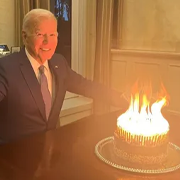|
Looking at the purge line on the left, I'd guess you're still a little bit too far from the bed. If you print one of the leveling test prints (5 single layer circles, one in each corner and one in the center, or something similar) and take some close photos of them, that should give a better idea. https://www.thingiverse.com/search?q=Leveling+test&dwh=975d2dc2afc2da5
|
|
|
|

|
| # ? Jun 2, 2024 19:36 |
|
armorer posted:Looking at the purge line on the left, I'd guess you're still a little bit too far from the bed. If you print one of the leveling test prints (5 single layer circles, one in each corner and one in the center, or something similar) and take some close photos of them, that should give a better idea. http://img.s-c.pw/IMG_20190716_152145.jpg Printed mostly fine, but you can clearly tell that the start didn't stick on a few of the squares. I should mention that I changed the mesh bed leveling to 5x5 and redid it inbetween.
|
|
|
|
Yeah that actually looks pretty good, and if those lines are tiny ridges then if anything you're a hair too close. The fact that the purge line didn't stick in your other pic made me suspicious though.
|
|
|
|
Okay so you mentioned PLA at 200°C, but I assume that's your hot end temp. What's the bed temp set to?
|
|
|
|
Bed's at 60C.
|
|
|
|
SEKCobra posted:Bed's at 60C. Try bumping that up to 65 or 70? Maybe the tape is providing a bit of insulation?
|
|
|
|
I'll have to put debugging this on hold, got my 235x235 glas bed now (previously had a 220x220 cause that was all that was available) and after setting up mesh leveling again I am fairly certain the Z offset is not working and I'm suspicious that maybe the mesh isn't working either. But I'm not sure since the movement might just be so small I'm not seeing it. Gonna experiment with larger numbers.
|
|
|
|
SEKCobra posted:I'll have to put debugging this on hold, got my 235x235 glas bed now (previously had a 220x220 cause that was all that was available) and after setting up mesh leveling again I am fairly certain the Z offset is not working and I'm suspicious that maybe the mesh isn't working either. But I'm not sure since the movement might just be so small I'm not seeing it. Gonna experiment with larger numbers. Have you tried the TH3D firmware? It's easy to adjust Z-offset mid-print, and even the movement IS really small, if you back it off some you should be able to clearly see it transition from just oozing out, to actually being squished a little.
|
|
|
|
AgentCow007 posted:Have you tried the TH3D firmware? It's easy to adjust Z-offset mid-print, and even the movement IS really small, if you back it off some you should be able to clearly see it transition from just oozing out, to actually being squished a little. I've read about it, but haven't tried it. Would you recommend it over Marlin? Right now, even with painters tape I can't get the filament to stick at all anymore. I've adjusted up and down in small steps, but the only change is either nothing being extruded or everything bunching up around the nozzle and just being dragged around. Can someone explain this to me?
|
|
|
|
When I used blue tape I found wiping it in IPA between prints would help with adhesion issues.
|
|
|
|
Is it new tape? The stuff does wear out after 3-5 prints. What's the substrate underneath? If it's glass, try printing directly on the glass. PEI is the best surface for PLA so it is definitely worth just spending $20 on a sheet if you're having constant problems. Marlin also allows mid-print micro-adjustments to the Z axis; they call it babystepping. It does have to be activated as a compile-time option so if you don't have it you'll need to reflash. The movements are intentionally extremely small. The best way to check if your leveling compensation is active is to hold one of the Z screws as the first layer goes down and feel for the ticks as the motors drive the axis infinitesimally up and down.
|
|
|
|
SEKCobra posted:I've read about it, but haven't tried it. Would you recommend it over Marlin? I don't know much about firmware, just that Creality doesn't update their GitHub so their "open source" is wildly outdated; I haven't tried stock Marlin or anything. I installed TH3D firmware during the EZABL install process and was happy it just worked with minimal tweaking. It also has a thing where you can double-click the wheel mid print to tweak the Z offset which is pretty handy, and it clearly indicates which way to turn the dial to adjust upwards or downwards.
|
|
|
|
AgentCow007 posted:It also has a thing where you can double-click the wheel mid print to tweak the Z offset which is pretty handy. That is a stock Marlin feature. The current release has a preset configuration file for each of these Creality printers:  just copy the file over, compile and go.
|
|
|
|
Sagebrush posted:Is it new tape? The stuff does wear out after 3-5 prints. Alright, I'll check this babystepping out, sounds useful. Is it persistent or just something you do at the start of every print? Right now, I got it to print again, but it doesn't feel completely right to me. Could a clogged nozzle cause the filament to bunch up around it? I wouldn't think so, but right now it's the only idea I have. Also, I believe I figured out the culprit for my ripoff problem, apparently the fan (which I'm using with petsfang) is blasting 100% on the second layer, leading to corners warping up and then being ripped up even more by the petsfang duct and eventually crashing into the nozzle. Is there a better recommended value for the fan to start? I'd think the first bunch of layers really shouldn't have it be on. Edit: Turns out babystepping is already on, how do I use it? Octopi is blocked while the printer is running, so I'm not sure how I would tune it while it prints? Edit2: Well, looks like on the second layer the extruder motor is constantly slipping, something is definitely not right with the extrusions. I just can't tell which part of the system is causing it. SEKCobra fucked around with this message at 20:51 on Jul 16, 2019 |
|
|
|
Woot has the sainsmart creality ender 3 for $159.99 again. I got mine from them for the same price last week and it's been great.
|
|
|
|
Guys, I need a sanity check. I changed the nozzle and measured the extruder according to this: https://mattshub.com/2017/04/19/extruder-calibration/ I meassured 120, marked it, extruded 100 through the printer interface LCD and had 65,49 left on the measurement. Could the extruder really be that far off?
|
|
|
|
SEKCobra posted:Guys, I need a sanity check. I changed the nozzle and measured the extruder according to this: Make sure you extrude slowly so it doesn't skip. I had to do it a couple of times on my maker select.
|
|
|
|
SEKCobra posted:Guys, I need a sanity check. I changed the nozzle and measured the extruder according to this: Take off the nozzle or better yet just pop the bowden tube off the extruder
|
|
|
|
SEKCobra posted:Alright, I'll check this babystepping out, sounds useful. Is it persistent or just something you do at the start of every print? You can have the babystepping reset to zero every time or you can have it add a persistent offset to your Z probe offset. It injects steps at a very low level so the printer's positioning code doesn't know it's happened unless the probe offset is enabled. To use it, you send an M851 Z-0.01 and that moves the head down 0.01mm immediately. The printer still thinks it's at the same Z-value but it's physically closer. Repeat that (or use other values of your choice -- it's a lot easier to see if you use 0.05) until you get the right amount of squish. If the printer rejects M851 then it's not enabled or you don't have a recent version of Marlin. You can also hold the button down on your LCD during a print and it should load the Z adjustment page. idk what you mean by 'Octopi is blocked'. You can still send terminal commands or click custom buttons as the printer is printing. A partially clogged nozzle will cause the filament to curl back up towards the extruder rather than extruding straight down, but if your squish is correct it shouldn't really matter for adhesion. Fan speed settings depend on the material and the quality of your fan and fan duct. If it's overcooling and it warps, turn the values down. If it's undercooled and it deforms, turn the values up. Trial and error is really the only way to figure it out. PLA likes a lot of cooling but yes it is possible to overdo it on the first layer. If the extruder is slipping you need to go back and check extrusion rate, nozzle clogs, print temperature, extruder tension, hotend cooling, etc.
|
|
|
|
I'm getting back into printing after an 8 month hiatus. 1) We got a Moarstruder, a volcano-like extruder with a 1.2 mm nozzle for our Lulzbot printer, and I've just set it up. I've never printed with this type of nozzle and was wondering if there are any obvious newbie bits of advice that would be good to know in advance. 2) I used the Lulzbot version of Cura to set up the Moarstruder but I'm used to using Simplify3D. I like the print preview visualizer in Simplify, but should I just stick with Cura for ease of use? I'm not sure how good Cura is these days, or how bad Simplify3D is? Basically I'm wondering if I should just throw in the towel with Simplify3D (I still haven't updated to 4.1) and stick with Cura. 3) I'm also going to be switching back to the original stock single extruder after using a variety of other toolheads for when I need higher precision, but I noticed today that I don't have the e-steps recorded for the original single extruder. What is the best online walk-through for how to calibrate the extruder?
|
|
|
|
Rexxed posted:Make sure you extrude slowly so it doesn't skip. I had to do it a couple of times on my maker select. Was gonna do that, turns out it's not able to push through the filament withjout significant skipping. Could my hotend be clogged?
|
|
|
|
Can you push it through by hand? With the nozzle at temperature and tension removed from the filament, it should take only a small amount of force to extrude it. If it's hard to push by hand, the nozzle is probably clogged, yeah. If it's easy to push by hand, then it's likely your motor doesn't have the torque to keep up with the extrusion rate. Might have to adjust the current settings.
|
|
|
|
Looks like the hotend clogged after the bowden tube. Fully disassembled the printhead and am gonna do my best when I get back from work to get any plastic left inside the hotend out and then try to reassemble it all.
|
|
|
|
SEKCobra posted:Looks like the hotend clogged after the bowden tube. Fully disassembled the printhead and am gonna do my best when I get back from work to get any plastic left inside the hotend out and then try to reassemble it all. I did what this video suggested a little while ago to clean that area out while I was changing nozzles. Essentially with the nozzle off he pushes the bowden tube through the heatbreak and block while it's hot and then cleans the stuff off the tube. I was changing my tube as well so I just used a spare piece of the old tube but if you're careful it should be fine with the original tube: https://www.youtube.com/watch?v=30qqKUwviww&t=270s The main bit about that is at 4:30ish to 5:00 and a bit beyond. He also shows a good method to get the bowden tube tight to the nozzle by getting the nozzle in, backing it off a bit, inserting bowden tube, then tightening the nozzle when it's heated. Be careful with the heater block both to not break it and not burn yourself.
|
|
|
|
Rexxed posted:I did what this video suggested a little while ago to clean that area out while I was changing nozzles. Essentially with the nozzle off he pushes the bowden tube through the heatbreak and block while it's hot and then cleans the stuff off the tube. I was changing my tube as well so I just used a spare piece of the old tube but if you're careful it should be fine with the original tube: Sagebrush posted:You can have the babystepping reset to zero every time or you can have it add a persistent offset to your Z probe offset. It injects steps at a very low level so the printer's positioning code doesn't know it's happened unless the probe offset is enabled. Also thanks for this writeup, should help a ton, will play with this when I get everything cleaned and put together again. What I meant by octopi being blocked is, that whenever the printer is doing stuff it just transmits "busy processing" or something like that on the terminal.
|
|
|
|
Been a bit out of the loop with 3d printer news and designs. A co-worker is interested in a budget entry level one. Is the ender 3 still the goto recommendation?
|
|
|
|
Golluk posted:Been a bit out of the loop with 3d printer news and designs. A co-worker is interested in a budget entry level one. Is the ender 3 still the goto recommendation? Prusa!
|
|
|
|
mattfl posted:Prusa! Is not budget.
|
|
|
|
Golluk posted:Been a bit out of the loop with 3d printer news and designs. A co-worker is interested in a budget entry level one. Is the ender 3 still the goto recommendation? Yeah it's hard to beat the Ender 3, especially since it's on sale for $160-180 pretty often. A lot of companies are cloning it but they're not significantly cheaper. edit: of course it was on sale twice in the last week or so and he'll have missed those deals.
|
|
|
|
There is no such thing as "budget entry level". You either pay someone for R&D or you do it yourself. Ender 3 was my first 3D printer and I have engineering/CNC background and I BARELY figured it out after doubling the initial cost in upgrades. If they get an Ender 3, make sure they get it on somewhere like Amazon that will take returns when their 3rd print won't stick and they spend 20+ hours troubleshooting it and give up.
|
|
|
|
AgentCow007 posted:There is no such thing as "budget entry level". You either pay someone for R&D or you do it yourself. Ender 3 was my first 3D printer and I have engineering/CNC background and I BARELY figured it out after doubling the initial cost in upgrades. If they get an Ender 3, make sure they get it on somewhere like Amazon that will take returns when their 3rd print won't stick and they spend 20+ hours troubleshooting it and give up. Counterpoint: mine worked fine out of the box.
|
|
|
|
Kalman posted:Counterpoint: mine worked fine out of the box. So did mine, for 2 prints. The TH3D discord is a nightmare realm of people trying to figure out Ender 3 adhesion issues with various forms of witchcraft, so it's not just me.
|
|
|
|
If you want an entry level printer that just works -- assemble it using the excellent full-color manual, plug it in, watch it do its auto-calibration routine, press "print" on one of the preloaded files and pick it up 3 hours later, knowing it won't fail or burn down your house -- you get a Prusa. 750 dollars is the price point for that level of performance. If you want to spend less you certainly can, but you'll be making tradeoffs in performance and reliability, and possibly safety. Lots of the cheap printers work decently from the beginning; some do not and you may never know if you got a lemon or if you just don't know what you're doing. I have bought oodles of bargain-basement Chinese knockoff electronic parts over the years and I'd say about a 10-15% failure rate right out of the box is expected, with further issues likely to surface as you push the parts harder. You decide how much your time is worth and how seriously you plan to get into this field. It's better to buy the right tool once up front than the wrong tool several times over. Also a Prusa just looks better than an Ender. Sagebrush fucked around with this message at 21:37 on Jul 17, 2019 |
|
|
|
Thank you guys for the help so far. I've cleaned the Ender 3 hotend by pushing the tube through while it was heated and reassembled it. Now I wanted to do the extrusion test and noticed, that even at the recommended speed of 100 it was skipping. Someone mentioned that I should be able to easily push the filament through the hotend. However, no matter how hard I push, there's almost no movement when I push filament manually through the boden tube, it just slowly extrudes through the nozzle. So to me it seems like some part of the delivery is causing a major bottleneck, but I just can't pinpoint it. If anyone can recommend me a way to troubleshoot this (or even tell me the problem already) I'd be eternally grateful, sadly I can only continue tinkering tomorrow.
|
|
|
|
I also have a lot of experience ordering super cheap chinese electronic parts and I wouldn't be surprised if the failure rate is 15% or more. So this is not to say that the Ender 3 can't or won't have issues related to poor quality parts or firmware or that people should just buy it and ignore these fools advocating for the prusa. But... I've been following the ender 3 and 3d printing subreddits for a few weeks now and I wouldn't be surprised if half or more of the people having problems are having problems because they just start replacing all the parts of their printer first thing without even understanding what they're doing or they just do not have the mechanical aptitude to put the thing together and level the bed. FWIW, I've been very happy with my Ender3...I put it together and just immediately started printing stuff with no problems due to the printer. Of course, this doesn't tell you anything relative to other printers since I do not have any experience with any other printers. However, currently, for me, with the printer I got, I cannot see how a prusa would've been worth 4.5x as much. In fact, for me, I don't see how a prusa would be worth 4.5x as much even if there's a 15% chance I'd get a bunk printer. This kind of glosses over the lifespan of the printer. Maybe a prusa will last 4.5x as long or I'll have to put 4.5x worth of time and parts into repairing the Ender. I'm sure the extruder will have to be replaced soon enough because of that lovely plastic design. A real problem is that's it's hard to compare prints between printers without having the experience with each printer and without having a good feel for what kind of printing quality is good enough for your needs. I wouldn't be surprised at all if a prusa printed better quality with less fiddling than an Ender 3, but I'm mainly printing utilitarian things...brackets, enclosures, clips, etc. Not objects of art. The next person might really get a lot of benefit out of whatever better quality you might be able to get out of a prusa. All that being said, my nerd self will probably be posting pictures of prints and trying to get help making the quality as good as I can even though the out-of-box quality is great for what I need. Sagebrush posted:It's better to buy the right tool once up front than the wrong tool several times over. Ehh, the "right tool" just isn't that clear of a thing to discern. And at what price? What if the prusa was 5 grand? There's a scale of tradeoffs you have to account for.
|
|
|
|
An Ender 3 is under $200. If you're feeling feisty, a coated glass bed is another $20, a handful of inexpensive replacement nozzles is another $5 and you're still barely over $200. Beyond that, support will replace parts for you, and you'll need to spend a little time printing filament guides and other fun stuff which is a great time to get the bugs worked out and learn how the printer goes together. The prusa is great and everything, but an ender 3 is $200. e: fwiw I'll probably buy a prusa eventually because it seems like the move to make for a second printer and having a printer with a lower tinkering level sounds nice, but I'm glad I didn't get one at first. I've put over 15kg of filament through my Ender and I have about $300 in it for the printer itself and upgrades/parts. Hypnolobster fucked around with this message at 23:48 on Jul 17, 2019 |
|
|
|
I have two Ender 3's right now, each with 20kg or so through them. One came with a flaky PSU that was replaced by the seller. I put capricorn tubing on both because the internet said you have to, and printed a couple of filament guides to make the path better. They work well and reliably. If I've had 100 problems printing then 70 of them were user-induced mechanical issues (square, level, squish, nozzle-heatbreak-tube), 20 were wrong slicer settings, 10 were wrong conditions for the material (too fast, drafty room, whatever). My impression from the internet is that everyone tries to solve their mechanical issues with wacky tricks and mods, nobody understands their slicer, and nobody wants to print below 80mm/s ever for any reason.
|
|
|
|
Ambihelical Hexnut posted:everyone tries to solve their mechanical issues with wacky tricks and mods, nobody understands their slicer, and nobody wants to print below 80mm/s ever for any reason. I would tend to agree with this, yes.
|
|
|
|
Ambihelical Hexnut posted:. My impression from the internet is that everyone tries to solve their mechanical issues with wacky tricks and mods, nobody understands their slicer, and nobody wants to print below 80mm/s ever for any reason. And here I am playing with my old maker selects where 50mm/s is my draft quality speed. I know the Ender 3's aren't always perfect out of the box. But the "required" upgrades seemed rather minor and inexpensive. Compared to the maker select of old I wouldn't even use until you opened up the box, and added in a mosfet for the bed heater.
|
|
|
|

|
| # ? Jun 2, 2024 19:36 |
|
Yeah my ender 3 hasn't really given me any problems that weren't actually just me being dumb.
|
|
|